2005 CHEVROLET CORVETTE engine oil
[x] Cancel search: engine oilPage 184 of 400

BATTERY SAVER ACTIVE:When the vehicle has
detected that the battery voltage is dropping beyond a
reasonable point, the BATTERY SAVER ACTIVE
message will display. The battery saver system will start
reducing certain features of the vehicle that you may
not be able to notice. At the point that features are
disabled, this message is displayed. It means that the
vehicle is trying to save the charge in the battery.
Turn off unnecessary accessories to allow the battery to
recharge.
CHANGE ENGINE OIL:This message will appear
when the life of the engine oil has expired. See
Scheduled Maintenance on page 6-4. After an oil
change, the engine oil life system must be reset. See
“Engine Oil Life” underDIC Controls and Displays
on page 3-49. Also, seeEngine Oil on page 5-13and
Engine Oil Life System on page 5-16for more
information.
CHECK BRAKE FLUID:This message will appear, a
chime will sound and the brake system warning light on
the instrument panel cluster will be on if the ignition is
on to inform the driver that the brake �uid level is
low. SeeBrake System Warning Light on page 3-38.
Have the brake system serviced by your GM dealer as
soon as possible. SeeBrakes on page 5-34.CHECK COOLANT LEVEL:This message will appear
when there is a low level of engine coolant. Have
the cooling system serviced by your GM dealer as soon
as possible. SeeEngine Coolant on page 5-21.
CHECK GAS CAP:If the gas cap has not been fully
tightened, this message will appear. You should
check your gas cap to ensure that it is on properly.
Once tightened, it will take at least one overnight park
to reset or clear this message. If there is a CHECK GAS
CAP message and a malfunction indicator lamp on in
the instrument panel cluster, you may need to see your
GM dealer for service. SeeMalfunction Indicator
Lamp on page 3-42for more information.
CHECK OIL LEVEL:Press the RESET button to
acknowledge that you have read the message and to
remove it from the display. The message will reappear
every 10 minutes until this condition changes. Once
the vehicle senses a change in the engine oil level, the
light will remain off.
You will hear two chimes when this message is
displayed. If this message appears after starting your
engine, your engine oil level may be too low. You
may need to add oil. SeeEngine Overheating on
page 5-24.
3-56
Page 186 of 400

ENGINE PROTECTION REDUCE ENGINE RPM:You
will hear multiple chimes when this message is
displayed. This message will remain displayed and
active until the issue is resolved.
If the engine oil temperature exceeds 320°F (160°C),
this message is displayed. You should check the engine
coolant temperature and engine oil level. If your
engine is too hot, seeEngine Overheating on page 5-24.
Your vehicle may need service, so see your GM dealer.
You can monitor the oil temperature with the gages
button on the DIC.
HEADLAMPS SUGGESTED:If it is dark enough
outside and the headlamps and Twilight
Sentinel
®controls are off, this message will display.
This message informs the driver that turning on
the exterior lamps is recommended. It has become dark
enough outside to require the headlamps and/or
other exterior lamps.
HIGH TIRE PRESSURE:To acknowledge the warning,
press the RESET button. After you press the RESET
button, a message will reappear every 10 minutes until
this condition changes. This message indicates that
the pressure in one of your tires is higher than 42 psi
(290 kPa). Next to the HIGH TIRE PRESSURE
message, you can see either LEFT FRONT, RIGHT
FRONT, LEFT REAR or RIGHT REAR to indicate to you
which tire is higher than 42 psi (290 kPa). You can
receive more than one tire pressure message at a time.To read other messages that may have been sent at
the same time, press the RESET button. If a tire
pressure message appears on the DIC, stop as soon as
you can. Have the tire pressures checked and set to
those shown on your Tire Loading Information
Label. SeeExtended Mobility Tires on page 5-56and
In�ation - Tire Pressure on page 5-58.
HOT ENGINE AIR CONDITIONING OFF:This
message displays when the engine coolant becomes
hotter than the normal operating temperature. To avoid
added strain on a hot engine, the air conditioning
compressor is automatically turned off. When the coolant
temperature returns to normal, the A/C operation will
automatically resume. You can continue to drive
your vehicle. If this message continues to appear, have
the system repaired by your GM dealer as soon as
possible to avoid compressor damage.
ICE POSSIBLE:This message displays when the
outside air temperature is cold enough to create icy
road conditions.
LOW FUEL:This message displays when the fuel tank
is less than 10 percent full and the display is turned
off. A multiple chime will also sound when this message
is displayed. SeeFuel Gage on page 3-48.
3-58
Page 187 of 400

LOW OIL PRESSURE:If this message appears while
the engine is running, stop the engine and do not
operate it until the cause of low oil pressure is corrected.
Severe damage to the engine can result. A multiple
chime will sound when this message is displayed. See
Engine Oil on page 5-13.
LOW TIRE PRESSURE:You will hear multiple chimes
and the tire pressure light on the instrument panel
cluster will come on when this message is displayed.
SeeTire Pressure Light on page 3-42. To acknowledge
the warning, press the RESET button. After you
press the RESET button, a message will appear every
10 minutes until this condition changes. This message
indicates that the pressure in one of your tires is
less than 24 psi (164 kPa). Next to the LOW TIRE
PRESSURE message, you can see either LEFT
FRONT, RIGHT FRONT, LEFT REAR or RIGHT REAR
to indicate to you which tire is low on pressure. You
can receive more than one tire pressure message at a
time. To read other messages that may have been
sent at the same time, press the RESET button. If a tire
pressure message appears on the DIC, stop as soon
as you can. Have the tire pressures checked and set to
those shown on your Tire Loading Information Label.
SeeExtended Mobility Tires on page 5-56andTire
Pressure Monitor System on page 5-60.
{CAUTION:
When the LOW TIRE PRESSURE or TIRE FLAT
message is displayed on the Driver Information
Center, your vehicle’s handling capabilities will
be reduced during severe maneuvers. The
active handling system will be affected. See
Active Handling System on page 4-10.Ifyou
drive too fast, you could lose control of your
vehicle. You or others could be injured. Do not
drive over 55 mph (90 km/h) when the LOW
TIRE PRESSURE or TIRE FLAT message is
displayed. Drive cautiously and check your tire
pressures as soon as you can.
MAXIMUM SPEED 80 MPH (129 km/h):To
acknowledge the warning, press the RESET button.
After you press the RESET button, a message will
reappear every 10 minutes until this condition changes.
This message indicates that a malfunction is present
in the selective real time damping system. The vehicle
speed will be limited to a value determined by the
vehicle when the shock absorber system has failed and
the shocks are in their full soft mode. Have your
vehicle serviced by your GM dealer as soon as possible.
3-59
Page 251 of 400
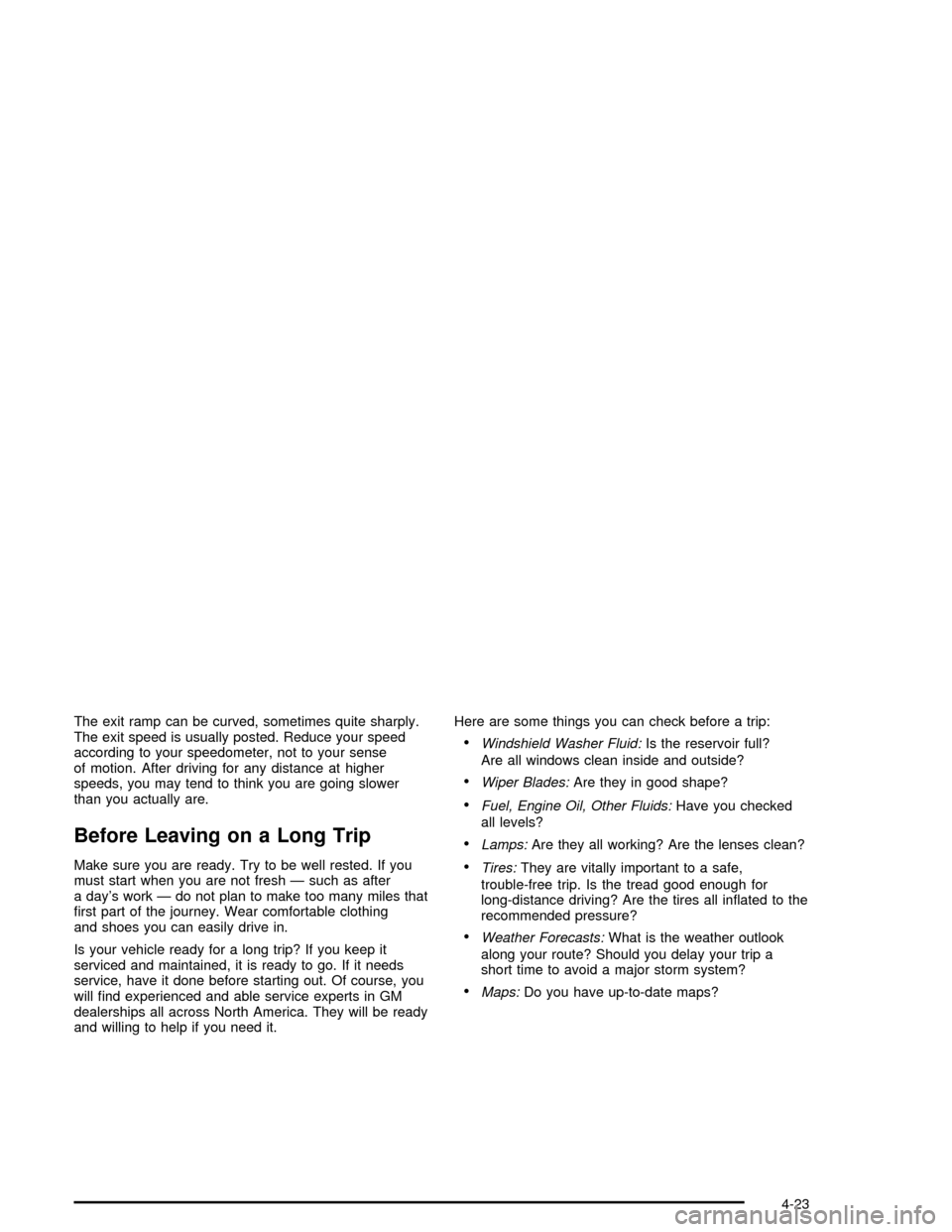
The exit ramp can be curved, sometimes quite sharply.
The exit speed is usually posted. Reduce your speed
according to your speedometer, not to your sense
of motion. After driving for any distance at higher
speeds, you may tend to think you are going slower
than you actually are.
Before Leaving on a Long Trip
Make sure you are ready. Try to be well rested. If you
must start when you are not fresh — such as after
a day’s work — do not plan to make too many miles that
�rst part of the journey. Wear comfortable clothing
and shoes you can easily drive in.
Is your vehicle ready for a long trip? If you keep it
serviced and maintained, it is ready to go. If it needs
service, have it done before starting out. Of course, you
will �nd experienced and able service experts in GM
dealerships all across North America. They will be ready
and willing to help if you need it.Here are some things you can check before a trip:
Windshield Washer Fluid:Is the reservoir full?
Are all windows clean inside and outside?
Wiper Blades:Are they in good shape?
Fuel, Engine Oil, Other Fluids:Have you checked
all levels?
Lamps:Are they all working? Are the lenses clean?
Tires:They are vitally important to a safe,
trouble-free trip. Is the tread good enough for
long-distance driving? Are the tires all in�ated to the
recommended pressure?
Weather Forecasts:What is the weather outlook
along your route? Should you delay your trip a
short time to avoid a major storm system?
Maps:Do you have up-to-date maps?
4-23
Page 265 of 400

Service............................................................5-3
Doing Your Own Service Work.........................5-4
Adding Equipment to the Outside of
Your Vehicle..............................................5-5
Fuel................................................................5-5
Gasoline Octane............................................5-5
Gasoline Speci�cations....................................5-5
California Fuel...............................................5-5
Additives.......................................................5-6
Fuels in Foreign Countries...............................5-6
Filling the Tank..............................................5-7
Filling a Portable Fuel Container.......................5-9
Checking Things Under the Hood....................5-10
Hood Release..............................................5-10
Engine Compartment Overview.......................5-12
Engine Oil...................................................5-13
Engine Oil Life System..................................5-16
Engine Air Cleaner/Filter................................5-18
Automatic Transmission Fluid.........................5-20
Manual Transmission Fluid.............................5-20
Hydraulic Clutch...........................................5-20
Engine Coolant.............................................5-21Coolant Surge Tank Pressure Cap..................5-24
Engine Overheating.......................................5-24
Overheated Engine Protection
Operating Mode........................................5-26
Cooling System............................................5-26
Power Steering Fluid.....................................5-32
Windshield Washer Fluid................................5-33
Brakes........................................................5-34
Battery........................................................5-37
Jump Starting...............................................5-38
Rear Axle.......................................................5-43
Bulb Replacement..........................................5-44
High Intensity Discharge (HID) Lighting............5-44
Halogen Bulbs..............................................5-45
Headlamps, Front Turn Signal, and
Parking Lamps..........................................5-45
Sidemarker Lamps........................................5-47
Taillamps, Turn Signal, and Stoplamps............5-48
Replacement Bulbs.......................................5-48
Windshield Replacement.................................5-48
Windshield Wiper Blade Replacement..............5-49
Section 5 Service and Appearance Care
5-1
Page 270 of 400
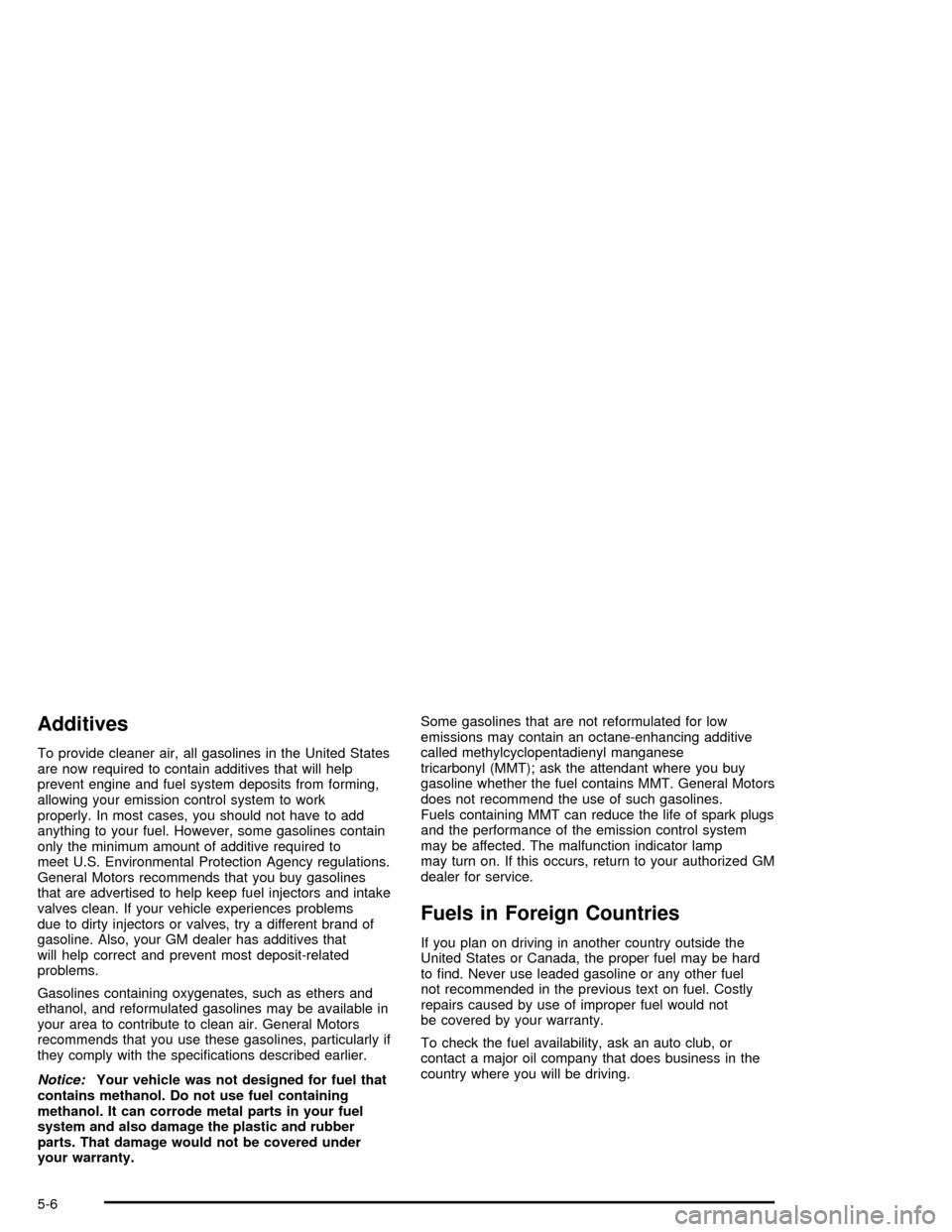
Additives
To provide cleaner air, all gasolines in the United States
are now required to contain additives that will help
prevent engine and fuel system deposits from forming,
allowing your emission control system to work
properly. In most cases, you should not have to add
anything to your fuel. However, some gasolines contain
only the minimum amount of additive required to
meet U.S. Environmental Protection Agency regulations.
General Motors recommends that you buy gasolines
that are advertised to help keep fuel injectors and intake
valves clean. If your vehicle experiences problems
due to dirty injectors or valves, try a different brand of
gasoline. Also, your GM dealer has additives that
will help correct and prevent most deposit-related
problems.
Gasolines containing oxygenates, such as ethers and
ethanol, and reformulated gasolines may be available in
your area to contribute to clean air. General Motors
recommends that you use these gasolines, particularly if
they comply with the speci�cations described earlier.
Notice:Your vehicle was not designed for fuel that
contains methanol. Do not use fuel containing
methanol. It can corrode metal parts in your fuel
system and also damage the plastic and rubber
parts. That damage would not be covered under
your warranty.Some gasolines that are not reformulated for low
emissions may contain an octane-enhancing additive
called methylcyclopentadienyl manganese
tricarbonyl (MMT); ask the attendant where you buy
gasoline whether the fuel contains MMT. General Motors
does not recommend the use of such gasolines.
Fuels containing MMT can reduce the life of spark plugs
and the performance of the emission control system
may be affected. The malfunction indicator lamp
may turn on. If this occurs, return to your authorized GM
dealer for service.
Fuels in Foreign Countries
If you plan on driving in another country outside the
United States or Canada, the proper fuel may be hard
to �nd. Never use leaded gasoline or any other fuel
not recommended in the previous text on fuel. Costly
repairs caused by use of improper fuel would not
be covered by your warranty.
To check the fuel availability, ask an auto club, or
contact a major oil company that does business in the
country where you will be driving.
5-6
Page 274 of 400
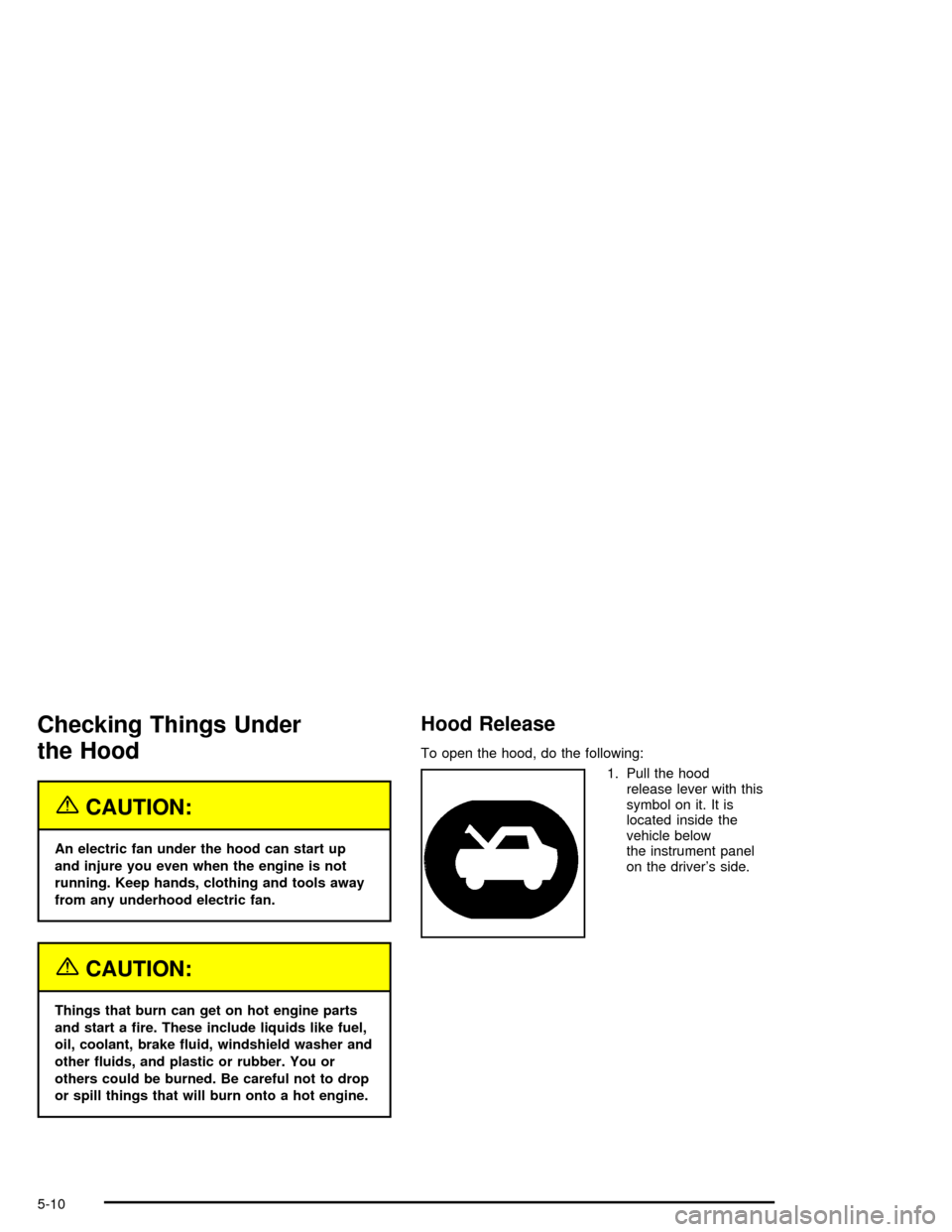
Checking Things Under
the Hood
{CAUTION:
An electric fan under the hood can start up
and injure you even when the engine is not
running. Keep hands, clothing and tools away
from any underhood electric fan.
{CAUTION:
Things that burn can get on hot engine parts
and start a �re. These include liquids like fuel,
oil, coolant, brake �uid, windshield washer and
other �uids, and plastic or rubber. You or
others could be burned. Be careful not to drop
or spill things that will burn onto a hot engine.
Hood Release
To open the hood, do the following:
1. Pull the hood
release lever with this
symbol on it. It is
located inside the
vehicle below
the instrument panel
on the driver’s side.
5-10
Page 277 of 400

A. Clutch Master Cylinder Reservoir (If Equipped). See
Hydraulic Clutch on page 5-20.
B. Windshield Washer Fluid Reservoir. See “Adding
Washer Fluid” underWindshield Washer Fluid
on page 5-33.
C. Brake Fluid Reservoir. See “Brake Fluid” under
Brakes on page 5-34.
D. Coolant Surge Tank and Pressure Cap. SeeEngine
Coolant on page 5-21.
E. Engine Air Cleaner/Filters. SeeEngine Air
Cleaner/Filter on page 5-18.
F. Power Steering Fluid Reservoir. SeePower Steering
Fluid on page 5-31.
G. Engine Oil Fill Cap. See “When to Add Engine Oil”
underEngine Oil on page 5-13.
H. Engine Oil Dipstick. See “Checking Engine Oil”
underEngine Oil on page 5-13.
I. Engine Compartment Fuse Block. SeeEngine
Compartment Fuse Block on page 5-89.
J. Passenger Compartment Air Filter (Out of View).
SeePassenger Compartment Air Filter on page 3-31.
K. Battery. SeeBattery on page 5-37.Engine Oil
If the LOW OIL LEVEL message on the Driver
Information Center (DIC) comes on, it means you need
to check your engine oil level right away. For more
information, seeDriver Information Center (DIC)
on page 3-49.
You should check your engine oil level regularly; this is
an added reminder.
Checking Engine Oil
It is a good idea to check your engine oil level every
time you get fuel. In order to get an accurate reading,
the oil must be warm and the vehicle must be on
level ground.
The engine oil dipstick handle is a yellow loop. See
Engine Compartment Overview on page 5-12for
the location of the engine oil dipstick.
1. Turn off the engine and give the oil a few minutes
to drain back into the oil pan. If you do not do this,
the oil dipstick might not show the actual level.
2. Pull out the dipstick and clean it with a paper towel
or a cloth, then push it back in all the way. Remove
it again, keeping the tip down.
5-13