2005 CHEVROLET COLORADO automatic transmission
[x] Cancel search: automatic transmissionPage 83 of 414
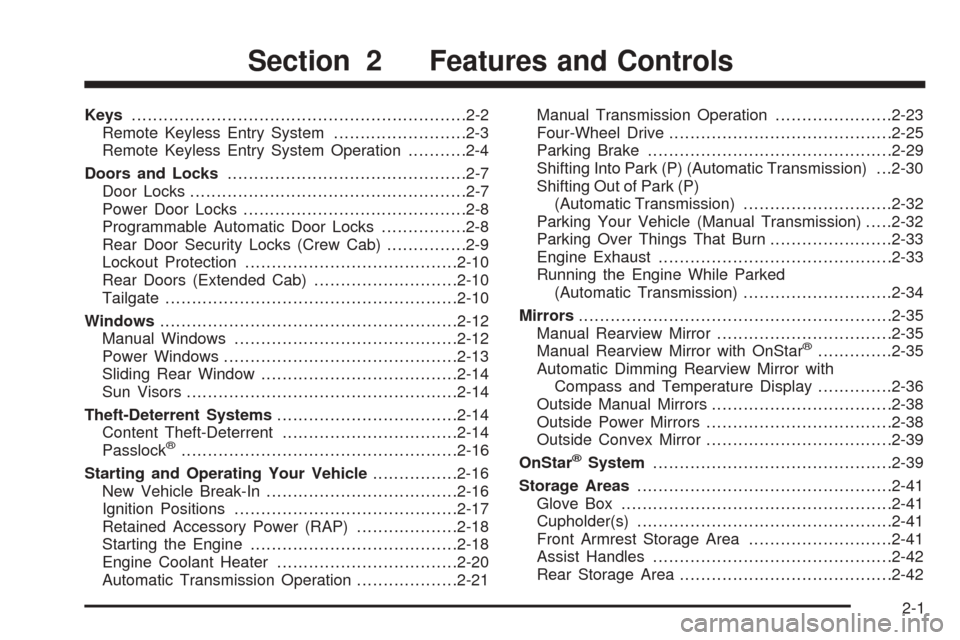
Keys...............................................................2-2
Remote Keyless Entry System.........................2-3
Remote Keyless Entry System Operation...........2-4
Doors and Locks.............................................2-7
Door Locks....................................................2-7
Power Door Locks..........................................2-8
Programmable Automatic Door Locks................2-8
Rear Door Security Locks (Crew Cab)...............2-9
Lockout Protection........................................2-10
Rear Doors (Extended Cab)...........................2-10
Tailgate.......................................................2-10
Windows........................................................2-12
Manual Windows..........................................2-12
Power Windows............................................2-13
Sliding Rear Window.....................................2-14
Sun Visors...................................................2-14
Theft-Deterrent Systems..................................2-14
Content Theft-Deterrent.................................2-14
Passlock
®....................................................2-16
Starting and Operating Your Vehicle................2-16
New Vehicle Break-In....................................2-16
Ignition Positions..........................................2-17
Retained Accessory Power (RAP)...................2-18
Starting the Engine.......................................2-18
Engine Coolant Heater..................................2-20
Automatic Transmission Operation...................2-21Manual Transmission Operation......................2-23
Four-Wheel Drive..........................................2-25
Parking Brake..............................................2-29
Shifting Into Park (P) (Automatic Transmission) . . .2-30
Shifting Out of Park (P)
(Automatic Transmission)............................2-32
Parking Your Vehicle (Manual Transmission).....2-32
Parking Over Things That Burn.......................2-33
Engine Exhaust............................................2-33
Running the Engine While Parked
(Automatic Transmission)............................2-34
Mirrors...........................................................2-35
Manual Rearview Mirror.................................2-35
Manual Rearview Mirror with OnStar
®..............2-35
Automatic Dimming Rearview Mirror with
Compass and Temperature Display..............2-36
Outside Manual Mirrors..................................2-38
Outside Power Mirrors...................................2-38
Outside Convex Mirror...................................2-39
OnStar
®System.............................................2-39
Storage Areas................................................2-41
Glove Box...................................................2-41
Cupholder(s)................................................2-41
Front Armrest Storage Area...........................2-41
Assist Handles.............................................2-42
Rear Storage Area........................................2-42
Section 2 Features and Controls
2-1
Page 90 of 414

Power Door Locks
If your vehicle has power
door locks, the switches
are located on the driver’s
and the front passenger’s
armrests.
Remove the ignition key and press L (lock) to lock
all the doors at once. To unlock all the doors,
press U (unlock).
On crew cab models, use the manual door lock lever
on each rear door to lock or unlock the doors from
the rear seating area.
Programmable Automatic Door
Locks
If your vehicle has power door locks and the remote
keyless entry system, it will be equipped with an
auto lock/unlock feature which enables you to program
your vehicle’s power door locks from the driver’s
seating position.
If your vehicle has an automatic transmission, it will be
programmed to have all the doors lock automatically
when the shift lever is moved out of PARK (P). All the
doors will unlock when the shift lever is moved back
into PARK (P).
If your vehicle has a manual transmission, it will be
programmed to have all the doors lock when the vehicle
speed is greater than 15 mph (24 kmh). The doors
will unlock when the key is removed from the ignition.
To personalize the automatic door locks, see “Automatic
Door Locks” underDIC Controls and Displays on
page 3-36.
2-8
Page 99 of 414
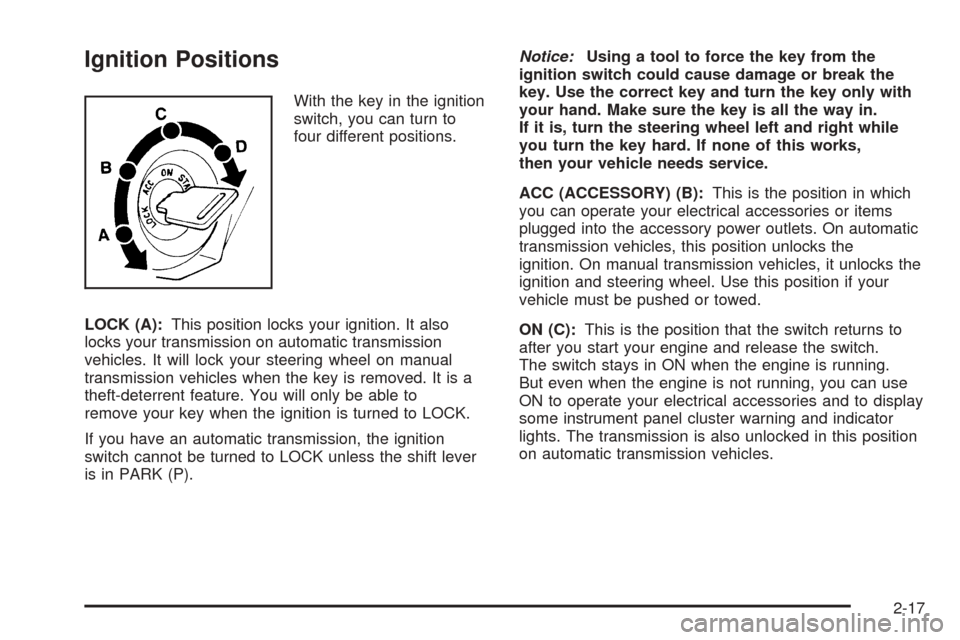
Ignition Positions
With the key in the ignition
switch, you can turn to
four different positions.
LOCK (A):This position locks your ignition. It also
locks your transmission on automatic transmission
vehicles. It will lock your steering wheel on manual
transmission vehicles when the key is removed. It is a
theft-deterrent feature. You will only be able to
remove your key when the ignition is turned to LOCK.
If you have an automatic transmission, the ignition
switch cannot be turned to LOCK unless the shift lever
is in PARK (P).Notice:Using a tool to force the key from the
ignition switch could cause damage or break the
key. Use the correct key and turn the key only with
your hand. Make sure the key is all the way in.
If it is, turn the steering wheel left and right while
you turn the key hard. If none of this works,
then your vehicle needs service.
ACC (ACCESSORY) (B):This is the position in which
you can operate your electrical accessories or items
plugged into the accessory power outlets. On automatic
transmission vehicles, this position unlocks the
ignition. On manual transmission vehicles, it unlocks the
ignition and steering wheel. Use this position if your
vehicle must be pushed or towed.
ON (C):This is the position that the switch returns to
after you start your engine and release the switch.
The switch stays in ON when the engine is running.
But even when the engine is not running, you can use
ON to operate your electrical accessories and to display
some instrument panel cluster warning and indicator
lights. The transmission is also unlocked in this position
on automatic transmission vehicles.
2-17
Page 100 of 414
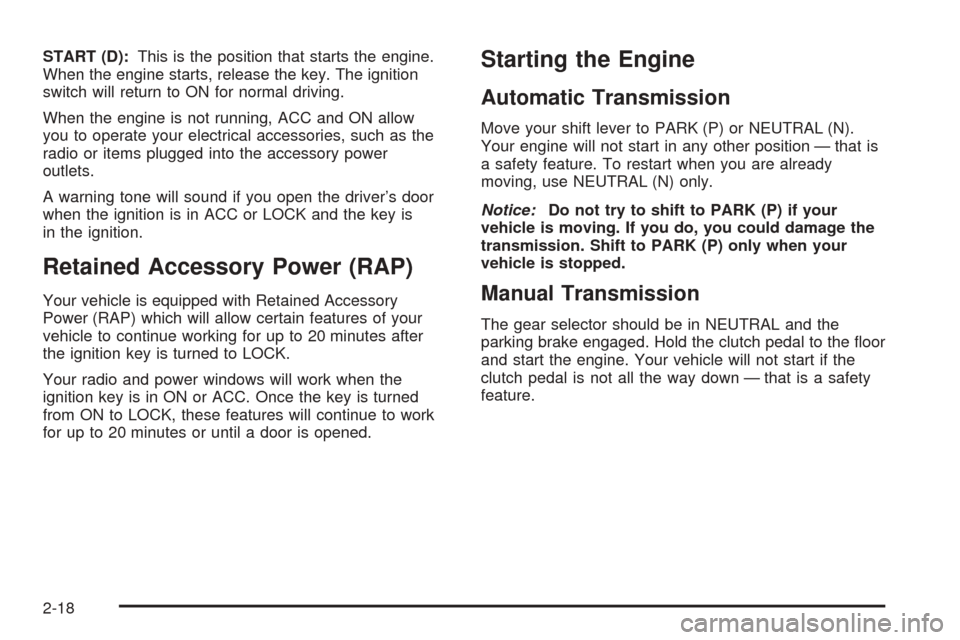
START (D):This is the position that starts the engine.
When the engine starts, release the key. The ignition
switch will return to ON for normal driving.
When the engine is not running, ACC and ON allow
you to operate your electrical accessories, such as the
radio or items plugged into the accessory power
outlets.
A warning tone will sound if you open the driver’s door
when the ignition is in ACC or LOCK and the key is
in the ignition.
Retained Accessory Power (RAP)
Your vehicle is equipped with Retained Accessory
Power (RAP) which will allow certain features of your
vehicle to continue working for up to 20 minutes after
the ignition key is turned to LOCK.
Your radio and power windows will work when the
ignition key is in ON or ACC. Once the key is turned
from ON to LOCK, these features will continue to work
for up to 20 minutes or until a door is opened.
Starting the Engine
Automatic Transmission
Move your shift lever to PARK (P) or NEUTRAL (N).
Your engine will not start in any other position — that is
a safety feature. To restart when you are already
moving, use NEUTRAL (N) only.
Notice:Do not try to shift to PARK (P) if your
vehicle is moving. If you do, you could damage the
transmission. Shift to PARK (P) only when your
vehicle is stopped.
Manual Transmission
The gear selector should be in NEUTRAL and the
parking brake engaged. Hold the clutch pedal to the �oor
and start the engine. Your vehicle will not start if the
clutch pedal is not all the way down — that is a safety
feature.
2-18
Page 103 of 414
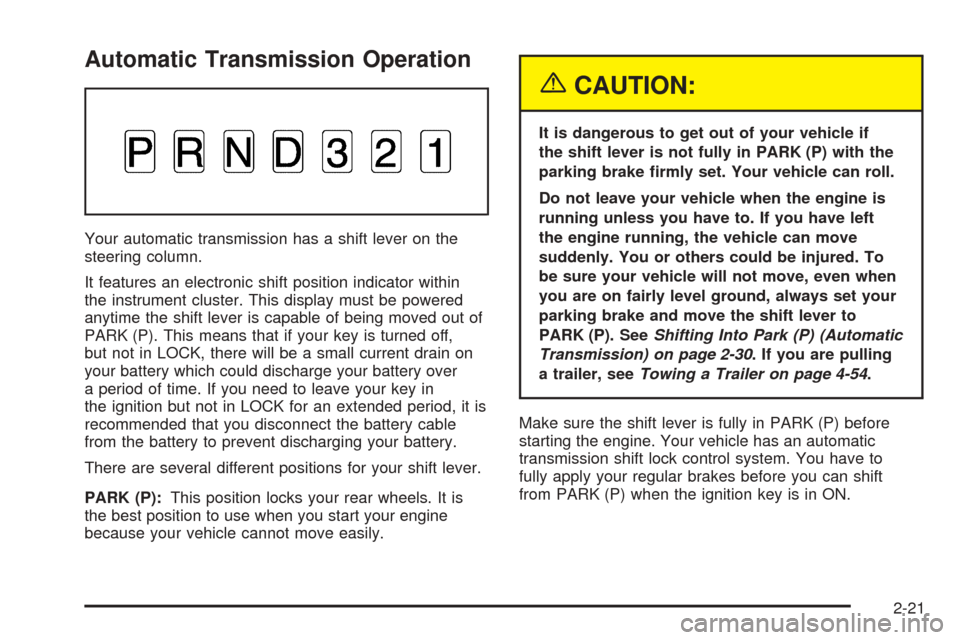
Automatic Transmission Operation
Your automatic transmission has a shift lever on the
steering column.
It features an electronic shift position indicator within
the instrument cluster. This display must be powered
anytime the shift lever is capable of being moved out of
PARK (P). This means that if your key is turned off,
but not in LOCK, there will be a small current drain on
your battery which could discharge your battery over
a period of time. If you need to leave your key in
the ignition but not in LOCK for an extended period, it is
recommended that you disconnect the battery cable
from the battery to prevent discharging your battery.
There are several different positions for your shift lever.
PARK (P):This position locks your rear wheels. It is
the best position to use when you start your engine
because your vehicle cannot move easily.
{CAUTION:
It is dangerous to get out of your vehicle if
the shift lever is not fully in PARK (P) with the
parking brake �rmly set. Your vehicle can roll.
Do not leave your vehicle when the engine is
running unless you have to. If you have left
the engine running, the vehicle can move
suddenly. You or others could be injured. To
be sure your vehicle will not move, even when
you are on fairly level ground, always set your
parking brake and move the shift lever to
PARK (P). SeeShifting Into Park (P) (Automatic
Transmission) on page 2-30. If you are pulling
a trailer, seeTowing a Trailer on page 4-54.
Make sure the shift lever is fully in PARK (P) before
starting the engine. Your vehicle has an automatic
transmission shift lock control system. You have to
fully apply your regular brakes before you can shift
from PARK (P) when the ignition key is in ON.
2-21
Page 104 of 414
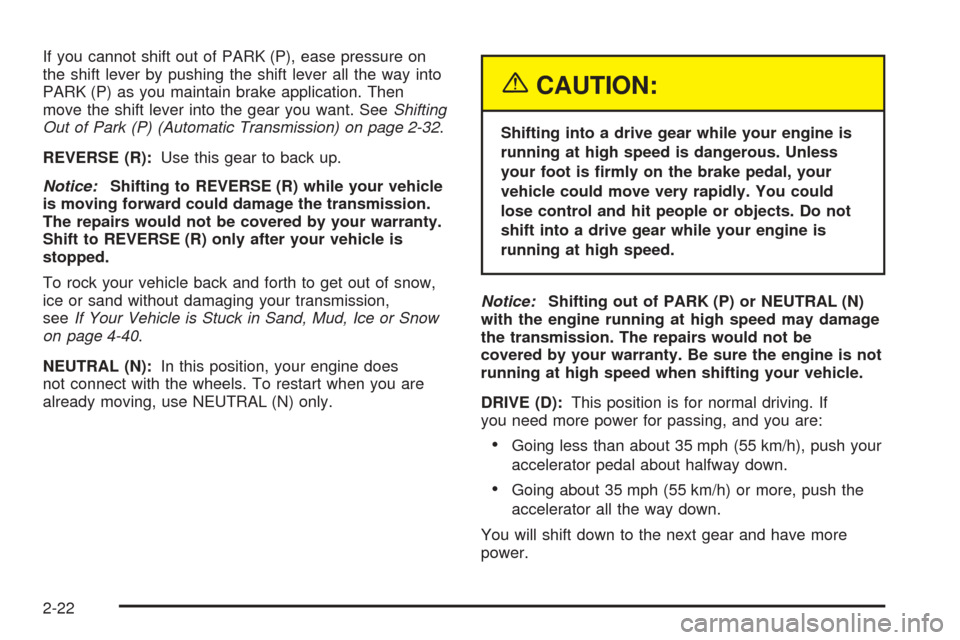
If you cannot shift out of PARK (P), ease pressure on
the shift lever by pushing the shift lever all the way into
PARK (P) as you maintain brake application. Then
move the shift lever into the gear you want. SeeShifting
Out of Park (P) (Automatic Transmission) on page 2-32.
REVERSE (R):Use this gear to back up.
Notice:Shifting to REVERSE (R) while your vehicle
is moving forward could damage the transmission.
The repairs would not be covered by your warranty.
Shift to REVERSE (R) only after your vehicle is
stopped.
To rock your vehicle back and forth to get out of snow,
ice or sand without damaging your transmission,
seeIf Your Vehicle is Stuck in Sand, Mud, Ice or Snow
on page 4-40.
NEUTRAL (N):In this position, your engine does
not connect with the wheels. To restart when you are
already moving, use NEUTRAL (N) only.
{CAUTION:
Shifting into a drive gear while your engine is
running at high speed is dangerous. Unless
your foot is �rmly on the brake pedal, your
vehicle could move very rapidly. You could
lose control and hit people or objects. Do not
shift into a drive gear while your engine is
running at high speed.
Notice:Shifting out of PARK (P) or NEUTRAL (N)
with the engine running at high speed may damage
the transmission. The repairs would not be
covered by your warranty. Be sure the engine is not
running at high speed when shifting your vehicle.
DRIVE (D):This position is for normal driving. If
you need more power for passing, and you are:
Going less than about 35 mph (55 km/h), push your
accelerator pedal about halfway down.
Going about 35 mph (55 km/h) or more, push the
accelerator all the way down.
You will shift down to the next gear and have more
power.
2-22
Page 108 of 414
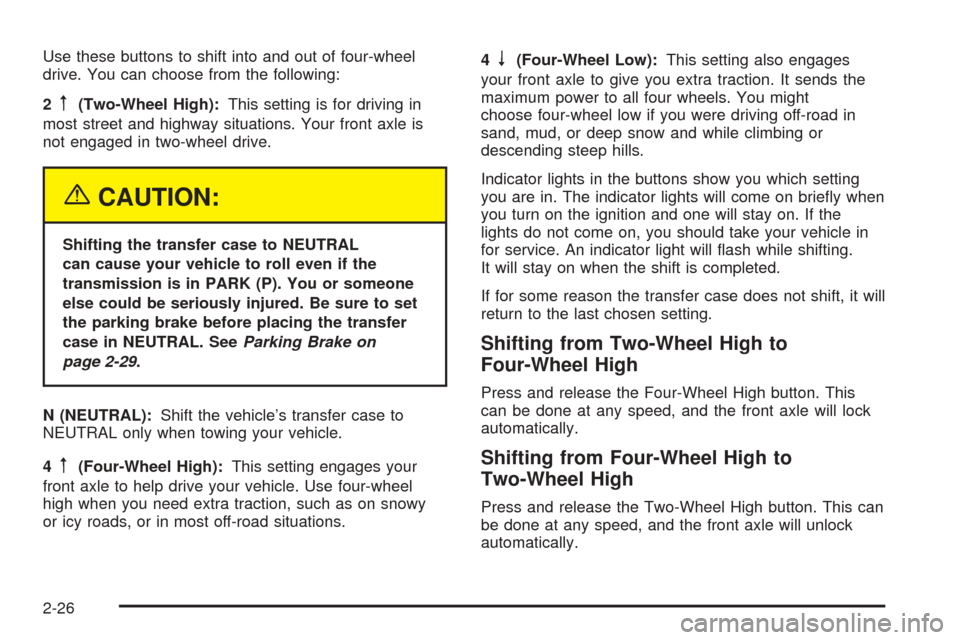
Use these buttons to shift into and out of four-wheel
drive. You can choose from the following:
2
m(Two-Wheel High):This setting is for driving in
most street and highway situations. Your front axle is
not engaged in two-wheel drive.
{CAUTION:
Shifting the transfer case to NEUTRAL
can cause your vehicle to roll even if the
transmission is in PARK (P). You or someone
else could be seriously injured. Be sure to set
the parking brake before placing the transfer
case in NEUTRAL. SeeParking Brake on
page 2-29.
N (NEUTRAL):Shift the vehicle’s transfer case to
NEUTRAL only when towing your vehicle.
4
m(Four-Wheel High):This setting engages your
front axle to help drive your vehicle. Use four-wheel
high when you need extra traction, such as on snowy
or icy roads, or in most off-road situations.4
n(Four-Wheel Low):This setting also engages
your front axle to give you extra traction. It sends the
maximum power to all four wheels. You might
choose four-wheel low if you were driving off-road in
sand, mud, or deep snow and while climbing or
descending steep hills.
Indicator lights in the buttons show you which setting
you are in. The indicator lights will come on brie�y when
you turn on the ignition and one will stay on. If the
lights do not come on, you should take your vehicle in
for service. An indicator light will �ash while shifting.
It will stay on when the shift is completed.
If for some reason the transfer case does not shift, it will
return to the last chosen setting.
Shifting from Two-Wheel High to
Four-Wheel High
Press and release the Four-Wheel High button. This
can be done at any speed, and the front axle will lock
automatically.
Shifting from Four-Wheel High to
Two-Wheel High
Press and release the Two-Wheel High button. This can
be done at any speed, and the front axle will unlock
automatically.
2-26
Page 109 of 414
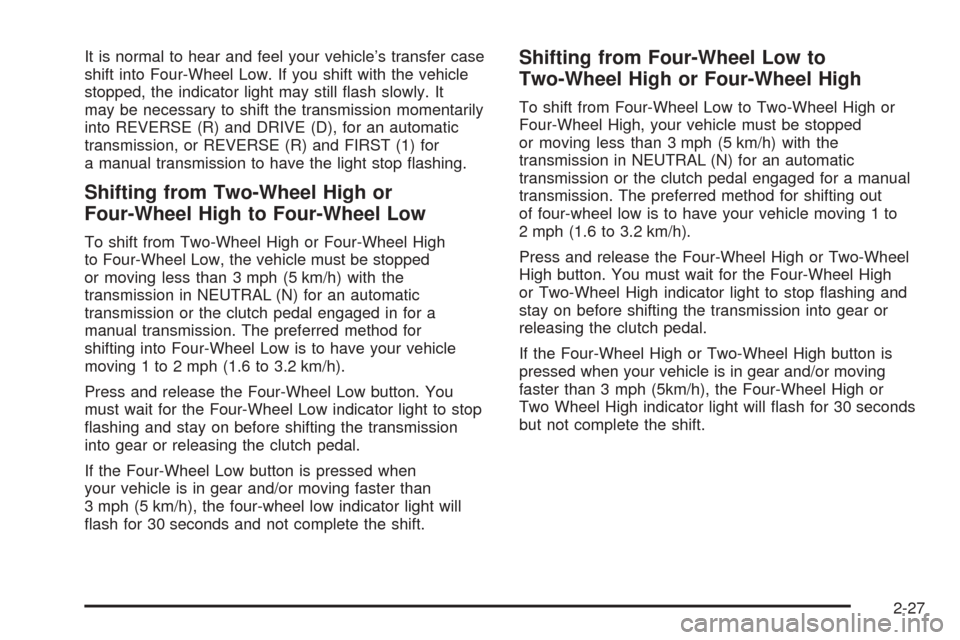
It is normal to hear and feel your vehicle’s transfer case
shift into Four-Wheel Low. If you shift with the vehicle
stopped, the indicator light may still �ash slowly. It
may be necessary to shift the transmission momentarily
into REVERSE (R) and DRIVE (D), for an automatic
transmission, or REVERSE (R) and FIRST (1) for
a manual transmission to have the light stop �ashing.
Shifting from Two-Wheel High or
Four-Wheel High to Four-Wheel Low
To shift from Two-Wheel High or Four-Wheel High
to Four-Wheel Low, the vehicle must be stopped
or moving less than 3 mph (5 km/h) with the
transmission in NEUTRAL (N) for an automatic
transmission or the clutch pedal engaged in for a
manual transmission. The preferred method for
shifting into Four-Wheel Low is to have your vehicle
moving 1 to 2 mph (1.6 to 3.2 km/h).
Press and release the Four-Wheel Low button. You
must wait for the Four-Wheel Low indicator light to stop
�ashing and stay on before shifting the transmission
into gear or releasing the clutch pedal.
If the Four-Wheel Low button is pressed when
your vehicle is in gear and/or moving faster than
3 mph (5 km/h), the four-wheel low indicator light will
�ash for 30 seconds and not complete the shift.
Shifting from Four-Wheel Low to
Two-Wheel High or Four-Wheel High
To shift from Four-Wheel Low to Two-Wheel High or
Four-Wheel High, your vehicle must be stopped
or moving less than 3 mph (5 km/h) with the
transmission in NEUTRAL (N) for an automatic
transmission or the clutch pedal engaged for a manual
transmission. The preferred method for shifting out
of four-wheel low is to have your vehicle moving 1 to
2 mph (1.6 to 3.2 km/h).
Press and release the Four-Wheel High or Two-Wheel
High button. You must wait for the Four-Wheel High
or Two-Wheel High indicator light to stop �ashing and
stay on before shifting the transmission into gear or
releasing the clutch pedal.
If the Four-Wheel High or Two-Wheel High button is
pressed when your vehicle is in gear and/or moving
faster than 3 mph (5km/h), the Four-Wheel High or
Two Wheel High indicator light will �ash for 30 seconds
but not complete the shift.
2-27