2005 BUICK RAINIER light
[x] Cancel search: lightPage 2 of 20

A.Exterior Lamp Controls
B.Air Outlets
C.Turn Signal/Multifunction Lever
D.OnStar
®/Audio Steering Wheel
Controls
E.Instrument Panel ClusterF.Audio Steering Wheel Controls
G.Ignition Switch
H.Audio System
I.Climate Controls
J.Hood Release
K.Driver Information Center Steering
Wheel ControlsL.Rear Window Washer/Wiper
M.Lighter
N.Accessory Power Outlet
O.Rear Window Defogger
P.Glove Box
Getting to Know YourRainier2
Instrument Panel
See Section 3 of your Owner Manual.
Page 3 of 20

Your vehicle’s instrument panel is
equipped with this cluster or one verysimilar to it. The instrument panel
cluster includes these key features:
A.Tachometer
B.Speedometer
C.Engine Oil Pressure Gauge
D.Voltmeter Gauge
E.Engine Coolant Temperature
Gauge
F.Fuel Gauge
G.Driver Information Center (DIC)
IMPORTANT:
The instrument panel
cluster is designed to let you knowabout many important aspects ofyour vehicle’s operation. It is impor�
tant to read your Owner Manual andbecome familiar with the informationbeing relayed to you by the lights,gauges and indicators, as well aswhat action can be taken to ensuresafety and to prevent damage.
3
See Section 3 of your Owner Manual.
Instrument Panel Cluster
A
B
C
D
E
F
G
Page 4 of 20

Getting to Know YourRainier4
Trip Information Button:Press
to access each of the odometer,
TRIP A, TRIP B and TIMER functions.To reset either trip odometer to zero,
access it on the DIC and press the
Select button ( ) for one second, orpress and hold the reset stem on the
instrument cluster.
Use the TIMER function to time the
length of your trip, pressing to startor stop the timer when the function is
displayed on the DIC. To reset it to zero,press and hold when the function isdisplayed on the DIC.
Fuel Information Button:Press
to access the range, average fuel
economy, fuel used and the GM Oil LifeSystem
TMstatus.
RANGE estimates the remaining dis�
tance you can drive without refueling. It is based on recent fuel economy andremaining fuel.
AVG ECON calculates how many miles
per gallon you are getting based on cur�rent and past driving conditions. Press
and hold the reset stem while it is dis�played and the DIC will begin calculatingaverage fuel economy from that point intime.
Driver Information Center (DIC)
The Driver Information Center (DIC) fea�
tures a message center that can display
trip information, fuel economy informa�tion, personalization features and othermessages or warnings.The DIC displayis located above the steering wheel on
the instrument cluster, and can be pro�
grammed in three languages. To accessthe various DIC modes, press one ofthe four DIC buttons located on the
steering wheel: Trip Information, FuelInformation, Personalization or Select.
Malfunction Indicator Lamp(Service Engine Soon Lamp)
Located on the instrument panel, this
lamp illuminates under a variety of con�ditions when the On�Board DiagnosticsII (OBD II) system detects a malfunction
in the vehicle’s emission controls. If it is
lit steadily, check the gas cap to ensurethat it is attached and securely fastened.
Turn it clockwise until a “ratcheting”sound is heard, signaling that it is
secure. If this is the cause of the condi�
tion, and the cap is installed properly,
this should turn the light off.
See Section 3 of your Owner Manual.
Page 5 of 20

5
FUEL USED shows the current amount
of fuel used in gallons since the last
reset for FUEL USED. This mode shouldbe reset after every fuel tank fill�up.
ENGINE OIL LIFE calculates an estimat�
ed percentage of the engine oil’sremaining useful life and alerts the driver
when it’s time to change the oil by illumi�
nating the CHANGE ENG OIL light on
the instrument cluster. Please rememberto always reset the oil life system afteran oil change by pressing and holding
for four seconds while ENGINE OIL
LIFE is displayed. When successful, the
DIC displays ENGINE OIL LIFE: 100%.
For full engine oil information, see Section 5
of your Owner Manual.
Vehicle Personalization
Depending on the equipment ordered on
your vehicle, you can personalize a widevariety of preferences on the DIC. Onlythe features included on your vehicle willbe displayed by the DIC.Personalization features can include:
• Alarm Warning Type
• Mirror Curb View Assist
• Easy Exit Driver Seat (see Seats
section of this booklet)
• Display Units (English/Metric)
• Display Language
Personalization Button:Up to two
people can program individualized settings. Press once and current�
driver preferences will be displayed. Any
changes made at this time affect only
the displayed driver. Press the buttonagain to scroll through and personalizemenu features.
Select Button:When scrolling through
the personalization features, pressto scroll through the choices provided foreach menu item. When you find the
choice you want, press to select it
and move on to the next feature. Toreset all personalization features to theirdefault settings, hold and down forfour seconds. Driver preferences arerecalled by pressing memory button #1or #2 located on the driver’s door.
See Section 3 of your Owner Manual.
Page 7 of 20

Remote Lock/Unlock Feedback
Program the Remote Keyless Entry
System’s lock/unlock feedback (horn,parking lamps, both or neither) by press�
ing the personalization button ( ) on theDriver Information Center until REMOTELOCK FEEDBACK (or unlock, as
desired) appears on the display. Pressthe Select button ( ) to scroll through
the menu of choices. To program thelock/unlock feedback feature, presswhen the desired menu option is displayed.
See Section 3 of your Owner Manual.
The exterior lamps knob is located on
the instrument panel, to the left of thesteering wheel.
Turn off the Daytime Running Lamps
(DRL) and automatic headlamp system
• Move the knob to the OFF ( )
position.
The automatic headlamp system auto�
matically reactivates at the next key�on.
Activate the Daytime Running Lamps
(DRL) and automatic headlamp system
• Move the knob to the AUTO ( )
position.
• All exterior lamps and the instrument
panel/radio lights will illuminate whenthey are needed.
Manually activate the parking lamps,
side�marker lamps, taillamps, instru�ment panel/radio lights and licenseplate lamps
• Move the knob to the parking lamp
() position.
Manually activate the headlamps, all
exterior tail/side�marker lamps andthe instrument panel/radio lights
• Move the knob to the ON ( )
position.
7
Headlamp ControlsThere are two methods for personalizing
your vehicle locking/unlocking prefer�
ences. One method is to press the per�sonalization button ( ) on the Driver
Information Center until AUTOMATIC
LOCKING (or AUTOMATIC UNLOCK�
ING) appears on the display. Press the
Select button ( ) until the desired set�
ting appears on the display and press
to select it.
For an alternate method of setting lock�
ing/unlocking preferences, see theProgrammable Locking Feature sectionof your Owner Manual.
See Section 2 of your Owner Manual.
Page 8 of 20

Getting to Know YourRainier8
Dual�Zone Automatic Climate
Control System
Your vehicle is equipped with a climate
control system that automatically main�
tains the desired temperature individual�
ly for the driver and front seat passen�
ger. Independent rear seat fan and airdistribution controls are also included for
increased rear�passenger comfort. Amemory feature for up to two drivers isalso included with this system.
Automatic Operation:Push the AUTO
button to set automatic air delivery
mode, fan speed, A/C and recirculation
functions. Each time the AUTO button is
Dome Lamp Override
The dome lamp
override button islocated below theexterior lamps knob.
To prevent thedome lamp fromilluminating when adoor is opened,press the button.
Although using your
Remote Keyless Entry transmitter tounlock the doors will activate the dome
lamp temporarily, the lamp will remain
deactivated when opening a door, untilthe override button is pressed again.
See Section 3 of your Owner Manual.
Activate the fog lamps
• Press the fog lamp button ( )
located on the instrument panel to theright of the exterior lamps switch.
• An indicator lamp will illuminate.
• To turn them off, press the button
again.
See Section 3 of your Owner Manual.
Automatic Headlamp System
(AHS)
When encountering darker conditions
during the daytime (such as when driv�ing under a bridge or inside a parking
garage), you may notice the AHS tem�
porarily activating your headlamps, inte�
rior lights and radio display lights. This is normal. The lights will automatically
shut off when returning to daylight driv�ing conditions.
When you start the vehicle at night,
the automatic headlamps will come on
immediately. The Automatic HeadlampSystem light sensor is located on top ofthe instrument panel near the windshield
defroster outlets. To ensure proper sys�tem operation, avoid placing objects or
stickers on or near the sensor.
See Section 3 of your Owner Manual.
Note:The fog lamps shut off automati�
cally when the ignition is turned off andmust be reactivated when needed.
Page 10 of 20

Heated Seats (if equipped):The but�
tons to control this feature are locatedon the front door armrests. Controls canbe set to heat the seatback only or theseatback and the seat cushion. The
three lights next to the controls indicateLO, MED or HI setting. Push the BACK
ONLY switch (“B” above) to activate
heat for the seatback only. An indicatorlight illuminates when the seatback isbeing heated. Push the horizontal switch(“A” above) to heat the whole seat.
See Section 1 of your Owner Manual.
Easy Exit Driver Seat
Two personalized driver exit seat posi�
tions can be set by following thesesteps:
1. First, set the Easy Exit Driver Seat
feature to “ON” in your Driver
Information Center (see “Vehicle Personalization” in the Driver Information Center section of this booklets).
Getting to Know YourRainier10
Seats
A B
Electric Adjustable Pedals
(if equipped)
Shorter drivers can
adjust the brake andaccelerator pedals to
a comfortable posi�
tion by using the tog�
gle switch located on the steering col�
umn. The vehicle must be in Park (P) forthis feature to operate.
• Press the switch toward you to move
the pedals closer.
• Press the switch away from you to
move the pedals away from you.
This feature can be programmed to work
with your vehicle’s memory feature. See
the Memory Settings for Driver’s Seat,Mirrors, Pedals, Radio and ClimateControls section of this booklet.
See Section 2 of your Owner Manual.
Note:
The engine must be running for
the heated seat feature to operate.
Page 13 of 20
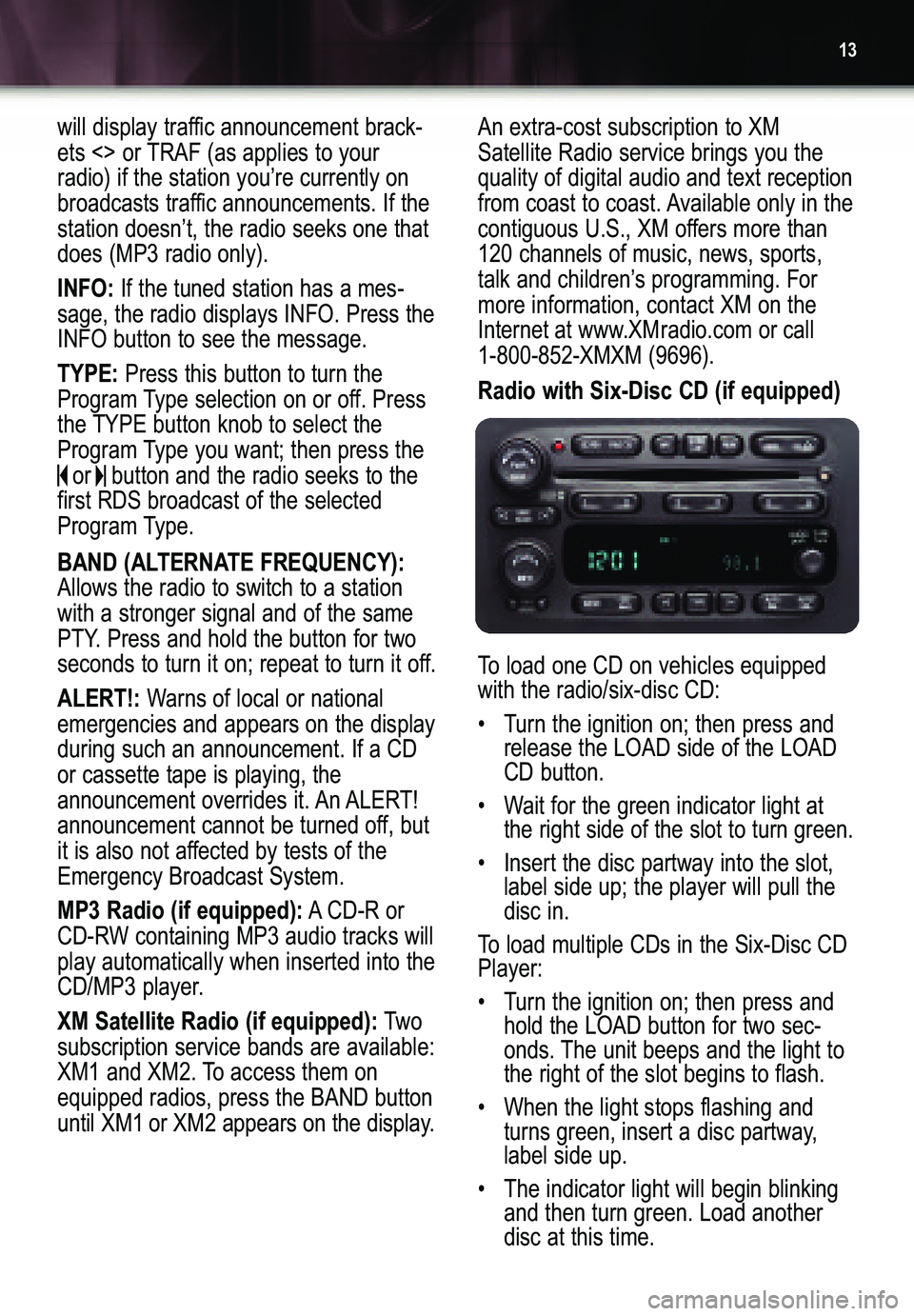
13
BAND (ALTERNATE FREQUENCY):Allows the radio to switch to a station
with a stronger signal and of the same
PTY. Press and hold the button for two
seconds to turn it on; repeat to turn it off.
ALERT!:Warns of local or national
emergencies and appears on the displayduring such an announcement. If a CDor cassette tape is playing, the
announcement overrides it. An ALERT!announcement cannot be turned off, but
it is also not affected by tests of theEmergency Broadcast System.
MP3 Radio (if equipped):ACD�R or
CD�RW containing MP3 audio tracks willplay automatically when inserted into the
CD/MP3 player.
XM Satellite Radio (if equipped):Two
subscription service bands are available:
XM1 and XM2. To access them onequipped radios, press the BAND button
until XM1 or XM2 appears on the display.An extra�cost subscription to XM
Satellite Radio service brings you thequality of digital audio and text reception
from coast to coast. Available only in the
contiguous U.S., XM offers more than120 channels of music, news, sports,
talk and children’s programming. For
more information, contact XM on the
Internet at www.XMradio.com or call
1�800�852�XMXM (9696).
Radio with Six�Disc CD (if equipped)
To load one CD on vehicles equipped
with the radio/six�disc CD:
• Turn the ignition on; then press and
release the LOAD side of the LOAD CD button.
• Wait for the green indicator light at
the right side of the slot to turn green.
• Insert the disc partway into the slot,
label side up; the player will pull thedisc in.
To load multiple CDs in the Six�Disc CD
Player:
•Turn the ignition on; then press and
hold the LOAD button for two sec�
onds. The unit beeps and the light tothe right of the slot begins to flash.
• When the light stops flashing and
turns green, insert a disc partway,
label side up.
• The indicator light will begin blinking
and then turn green. Load anotherdisc at this time.
will display traffic announcement brack�
ets <> or TRAF (as applies to yourradio) if the station you’re currently on
broadcasts traffic announcements. If thestation doesn’t, the radio seeks one thatdoes (MP3 radio only).
INFO:If the tuned station has a mes�
sage, the radio displays INFO. Press theINFO button to see the message.
TYPE:Press this button to turn the
Program Type selection on or off. Press
the TYPE button knob to select the
Program Type you want; then press the
or button and the radio seeks to the
first RDS broadcast of the selected
Program Type.