2005 BUICK PARK AVENUE radio
[x] Cancel search: radioPage 186 of 388
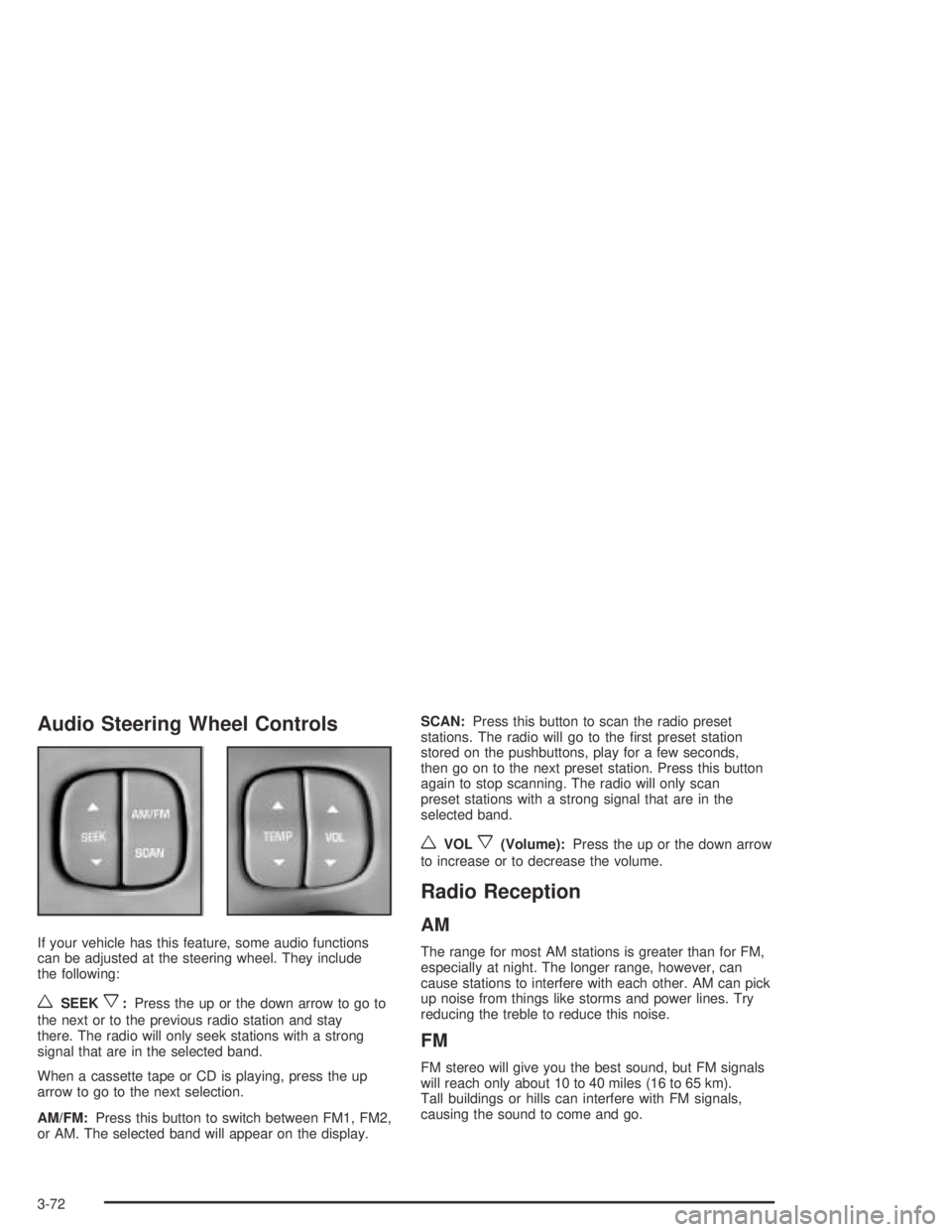
Audio Steering Wheel Controls
If your vehicle has this feature, some audio functions
can be adjusted at the steering wheel. They include
the following:
wSEEKx:Press the up or the down arrow to go to
the next or to the previous radio station and stay
there. The radio will only seek stations with a strong
signal that are in the selected band.
When a cassette tape or CD is playing, press the up
arrow to go to the next selection.
AM/FM:Press this button to switch between FM1, FM2,
or AM. The selected band will appear on the display.SCAN:Press this button to scan the radio preset
stations. The radio will go to the �rst preset station
stored on the pushbuttons, play for a few seconds,
then go on to the next preset station. Press this button
again to stop scanning. The radio will only scan
preset stations with a strong signal that are in the
selected band.
wVOLx(Volume):Press the up or the down arrow
to increase or to decrease the volume.
Radio Reception
AM
The range for most AM stations is greater than for FM,
especially at night. The longer range, however, can
cause stations to interfere with each other. AM can pick
up noise from things like storms and power lines. Try
reducing the treble to reduce this noise.
FM
FM stereo will give you the best sound, but FM signals
will reach only about 10 to 40 miles (16 to 65 km).
Tall buildings or hills can interfere with FM signals,
causing the sound to come and go.
3-72
Page 187 of 388

Care of Your Cassette Tape Player
A tape player that is not cleaned regularly can cause
reduced sound quality, ruined cassettes, or a damaged
mechanism. Cassette tapes should be stored in their
cases away from contaminants, direct sunlight, and
extreme heat. If they are not, they may not operate
properly or may cause failure of the tape player.
The tape player should be cleaned regularly after every
50 hours of use. The radio may display CLN to
indicate that the tape player has been used for 50 hours
without resetting the tape clean timer. If CLN appears
on the display, the cassette tape player needs to
be cleaned. It will still play tapes, but it should be
cleaned as soon as possible to prevent damage to the
tapes and player. If there is a reduction in sound
quality, try a known good cassette to see if the tape or
the tape player is at fault. If this other cassette has
no improvement in sound quality, clean the tape player.
For best results, use a scrubbing action, non-abrasive
cleaning cassette with pads which scrub the tape
head as the hubs of the cleaner cassette turn. The
recommended cleaning cassette is available through
your dealer.The cut tape detection feature of the cassette
tape player may identify the cleaning cassette as a
damaged tape, in error. If the cleaning cassette ejects,
insert the cassette at least three times to ensure
thorough cleaning.
A non-scrubbing action, wet-type cleaner which uses a
cassette with a fabric belt to clean the tape head
can be used. This type of cleaning cassette will not
eject on its own. A non-scrubbing action cleaner may not
clean as thoroughly as the scrubbing type cleaner.
The use of a non-scrubbing action, dry-type cleaning
cassette is not recommended.
After the player is cleaned, press and hold the EJECT
button for �ve seconds to reset the CLN indicator.
The radio will display --- to show the indicator was reset.
Cassettes are subject to wear and the sound
quality may degrade over time. Always make sure the
cassette tape is in good condition before the tape player
is serviced.
3-73
Page 188 of 388

Care of Your CDs
Handle CDs carefully. Store them in their original cases
or other protective cases and away from direct
sunlight and dust. If the surface of a CD is soiled,
dampen a clean, soft cloth in a mild, neutral detergent
solution and clean it, wiping from the center to the edge.
Be sure never to touch the side without writing when
handling CDs. Pick up CDs by grasping the outer edges
or the edge of the hole and the outer edge.
Care of Your CD Player
The use of CD lens cleaners for CD players is not
advised, due to the risk of contaminating the lens of the
CD optics with lubricants internal to the CD mechanism.
Heated Backlite Antenna
The AM-FM antenna is integrated with the rear window
defogger, located in the rear window. Make sure that
the inside surface of the rear window is not scratched
and that the grid lines on the glass are not damaged. If
the inside surface is damaged, it could interfere with
radio reception.Notice:Do not apply aftermarket glass tinting with
metallic �lm. The metallic �lm in some tinting
materials will interfere with or distort the incoming
radio reception. Any damage caused to your
backglass antenna due to metallic tinting materials
will not be covered by your warranty.
Notice:Using a razor blade or sharp object to clear
the inside rear window may damage the rear
window antenna and/or the rear window defogger.
Repairs would not be covered by your warranty.
Do not clear the inside rear window with
sharp objects.
If static is heard on the radio station, when the rear
window defogger is turned on, it could mean that
a defogger grid line has been damaged. If this is true,
the grid line must be repaired.
If adding a cellular telephone to your vehicle, and the
antenna needs to be attached to the glass, make
sure that the grid lines for the AM-FM antenna are not
damaged. Make sure the cellular telephone antenna
does not touch a grid line.
3-74
Page 274 of 388

Notice:If you leave your radio or other accessories
on during the jump starting procedure, they could
be damaged. The repairs would not be covered
by your warranty. Always turn off your radio and
other accessories when jump starting your vehicle.
3. Turn off the ignition on both vehicles. Unplug
unnecessary accessories plugged into the cigarette
lighter or the accessory power outlet(s). Turn off
the radio and all lamps that are not needed. This will
avoid sparks and help save both batteries. And it
could save the radio!
4. Open the hoods and locate the batteries. Find the
positive (+) and negative (–) terminal locations on
each vehicle. SeeEngine Compartment Overview
on page 5-12for more information on location.
{CAUTION:
An electric fan can start up even when the
engine is not running and can injure you. Keep
hands, clothing and tools away from any
underhood electric fan.
{CAUTION:
Using a match near a battery can cause battery
gas to explode. People have been hurt doing
this, and some have been blinded. Use a
�ashlight if you need more light.
Be sure the battery has enough water. You do
not need to add water to the ACDelco
®battery
installed in your new vehicle. But if a battery
has �ller caps, be sure the right amount of
�uid is there. If it is low, add water to take care
of that �rst. If you do not, explosive gas could
be present.
Battery �uid contains acid that can burn you.
Do not get it on you. If you accidentally get it
in your eyes or on your skin, �ush the place
with water and get medical help immediately.
5-42
Page 318 of 388
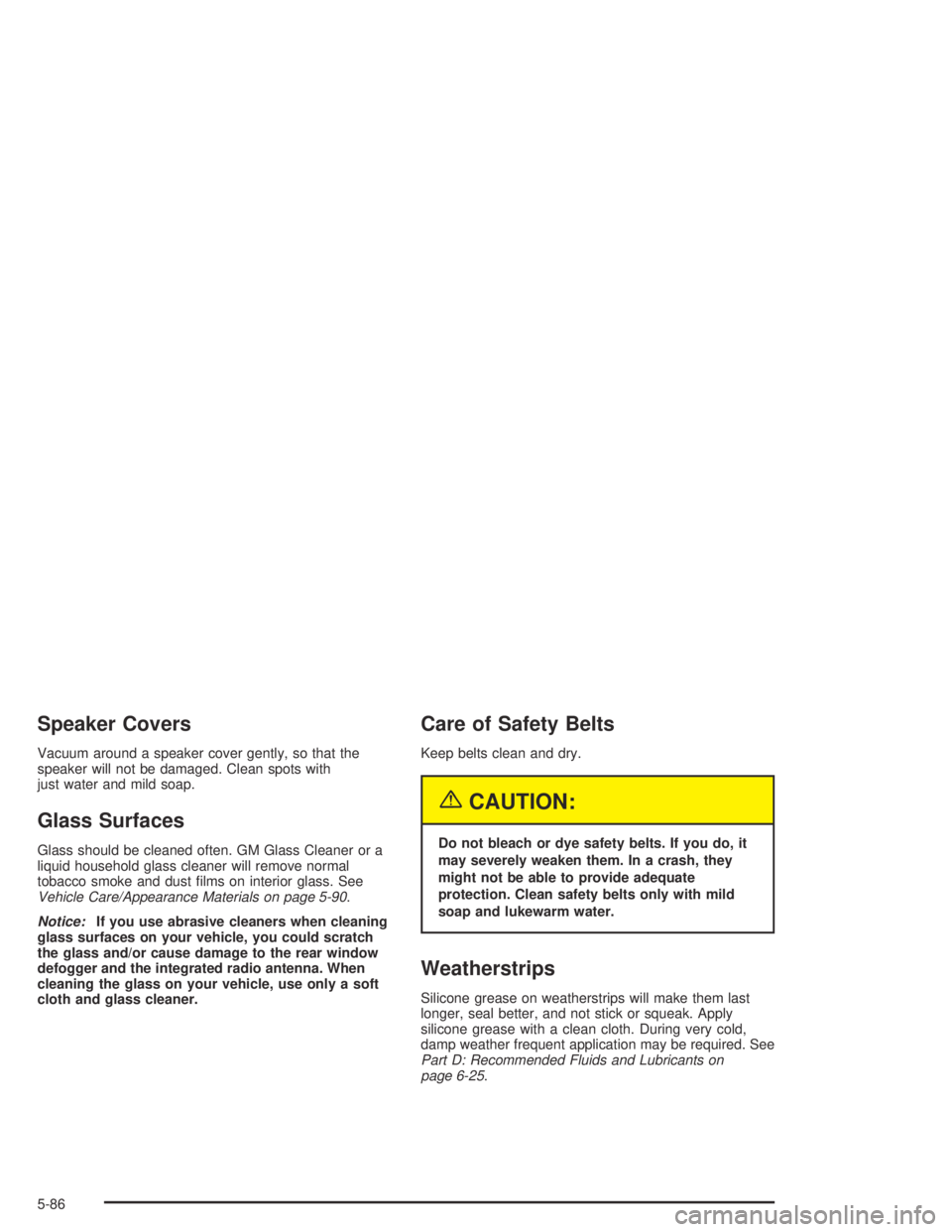
Speaker Covers
Vacuum around a speaker cover gently, so that the
speaker will not be damaged. Clean spots with
just water and mild soap.
Glass Surfaces
Glass should be cleaned often. GM Glass Cleaner or a
liquid household glass cleaner will remove normal
tobacco smoke and dust �lms on interior glass. See
Vehicle Care/Appearance Materials on page 5-90.
Notice:If you use abrasive cleaners when cleaning
glass surfaces on your vehicle, you could scratch
the glass and/or cause damage to the rear window
defogger and the integrated radio antenna. When
cleaning the glass on your vehicle, use only a soft
cloth and glass cleaner.
Care of Safety Belts
Keep belts clean and dry.
{CAUTION:
Do not bleach or dye safety belts. If you do, it
may severely weaken them. In a crash, they
might not be able to provide adequate
protection. Clean safety belts only with mild
soap and lukewarm water.
Weatherstrips
Silicone grease on weatherstrips will make them last
longer, seal better, and not stick or squeak. Apply
silicone grease with a clean cloth. During very cold,
damp weather frequent application may be required. See
Part D: Recommended Fluids and Lubricants on
page 6-25.
5-86
Page 324 of 388

Fuses and Circuit Breakers
The wiring circuits in your vehicle are protected from
short circuits by a combination of fuses and circuit
breakers. This greatly reduces the chance of �res
caused by electrical problems.
Look at the silver-colored band inside the fuse. If the
band is broken or melted, replace the fuse. Be sure you
replace a bad fuse with a new one of the identical
size and rating.
If you ever have a problem on the road and don’t have
a spare fuse, you can borrow one that has the same
amperage. Just pick some feature of your vehicle
that you can get along without — like the radio or
cigarette lighter— and use its fuse, if it is the correct
amperage. Replace it as soon as you can.
Main Instrument Panel Fuse Block
The main instrument panel fuse block is located
under the instrument panel, on the passenger’s side of
the vehicle. Lamps, connectors and the HVAC duct
temperature sensors may need to be disconnected and
removed to allow access to this fuse block.
Remove the hush panel on the passenger’s side to
reveal the fuses by performing the following steps:
1. Remove the two screws located along the front
edge of the panel.
2. Lower the hush panel.
3. Remove the fuse block cover.
4. Place the wide end of the fuse puller over the
plastic end of the fuse.
5. Squeeze the ends over the fuse and pull it out.
When �nished, reinstall the fuse block cover and
the hush panel. Reinstall lamps, connectors and HVAC
duct temperature sensors if they were removed.
5-92
Page 329 of 388

Rear Compartment Fuse Block
Additional fuses are located in the fuse center under the
rear seat. The rear seat cushion must be removed to
access the fuses. See “Removing the Rear Seat
Cushion” following for more information.
Relays Usage
1 Heated Backlite
2 Retained Accessory Power (RAP)
3 Trunk Release
4 Electronic Level Control
Circuit
BreakersUsage
5 Power Seat
6Electronic Level Control Sensor,
Electronic Level Control
Compressor Solenoid
Fuses Usage
7 Crank
8 Accessory Outlet
9 Powertrain Control Module for Cruise
10 SBM Module
11 Radio/Phone
12 Sunroof
13 Spare
14 CD Changer, Phone
15 Driver Door Module
16 Spare
17 Radio
18 Driver Heated Seat Module
19 Rear Door Module
20 Trunk Release
21 Spare
22Instrument Panel Ashtray
Cigarette Lighter
5-97
Page 375 of 388

A
Accessory Power Outlets.................................3-24
Additives, Fuel................................................. 5-5
Add-On Electrical Equipment............................5-91
Air Cleaner/Filter, Engine.................................5-19
Air Conditioning..............................................3-25
Airbag
Readiness Light..........................................3-36
Airbag Sensing and Diagnostic Module (SDM)...... 7-9
Airbag System................................................1-49
How Does an Airbag Restrain?......................1-55
Servicing Your Airbag-Equipped Vehicle..........1-57
What Makes an Airbag In�ate?......................1-55
What Will You See After an Airbag In�ates?....1-55
When Should an Airbag In�ate?....................1-53
Where Are the Airbags?...............................1-51
Antenna, Heated Backlite.................................3-74
Anti-Lock Brake System (ABS)........................... 4-7
Anti-Lock Brake, System Warning Light..............3-39
Appearance Care............................................5-82
Aluminum or Chrome-Plated Wheels..............5-88
Care of Safety Belts....................................5-86
Chemical Paint Spotting...............................5-89
Cleaning Exterior Lamps/Lenses....................5-87
Fabric/Carpet..............................................5-83
Finish Care.................................................5-87Appearance Care (cont.)
Finish Damage............................................5-89
Glass Surfaces............................................5-86
Instrument Panel.........................................5-85
Interior Plastic Components...........................5-85
Leather......................................................5-85
Sheet Metal Damage...................................5-89
Speaker Covers..........................................5-86
Tires..........................................................5-88
Underbody Maintenance...............................5-89
Vehicle Care/Appearance Materials................5-90
Vinyl..........................................................5-85
Washing Your Vehicle...................................5-87
Weatherstrips..............................................5-86
Windshield and Wiper Blades........................5-88
Ashtrays........................................................3-25
Audio System(s).............................................3-55
Audio Steering Wheel Controls......................3-72
Care of Your Cassette Tape Player................3-73
Care of Your CD Player...............................3-74
Care of Your CDs........................................3-74
Heated Backlite Antenna...............................3-74
Personal Choice Radio Controls....................3-69
Radio with Cassette.....................................3-56
Radio with Cassette and CD.........................3-60
Setting the Time..........................................3-55
Theft-Deterrent Feature................................3-70
1