2005 BUICK LACROSSE window
[x] Cancel search: windowPage 102 of 410
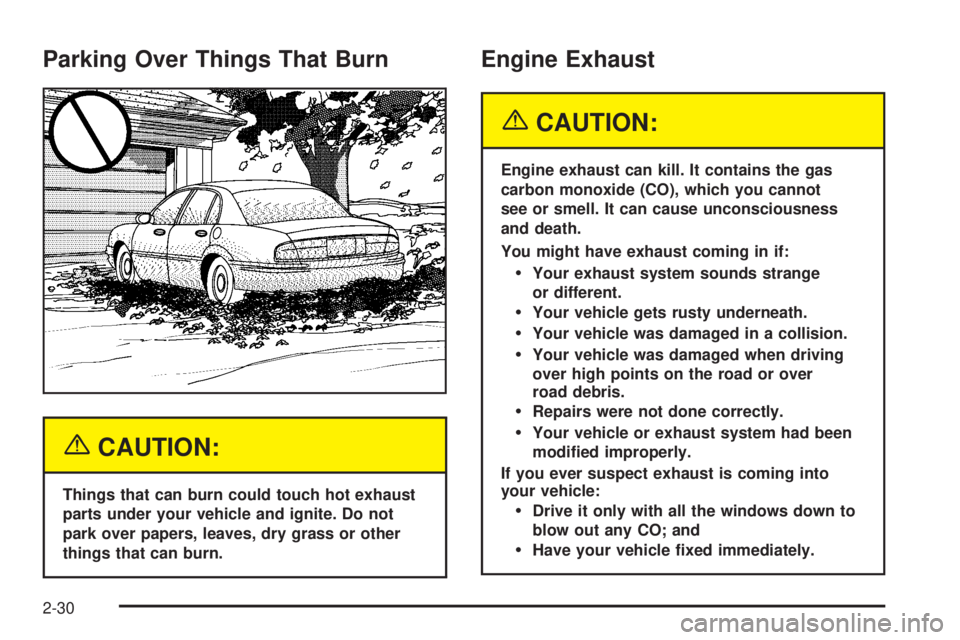
Parking Over Things That Burn
{CAUTION:
Things that can burn could touch hot exhaust
parts under your vehicle and ignite. Do not
park over papers, leaves, dry grass or other
things that can burn.
Engine Exhaust
{CAUTION:
Engine exhaust can kill. It contains the gas
carbon monoxide (CO), which you cannot
see or smell. It can cause unconsciousness
and death.
You might have exhaust coming in if:
Your exhaust system sounds strange
or different.
Your vehicle gets rusty underneath.
Your vehicle was damaged in a collision.
Your vehicle was damaged when driving
over high points on the road or over
road debris.
Repairs were not done correctly.
Your vehicle or exhaust system had been
modi�ed improperly.
If you ever suspect exhaust is coming into
your vehicle:
Drive it only with all the windows down to
blow out any CO; and
Have your vehicle �xed immediately.
2-30
Page 123 of 410
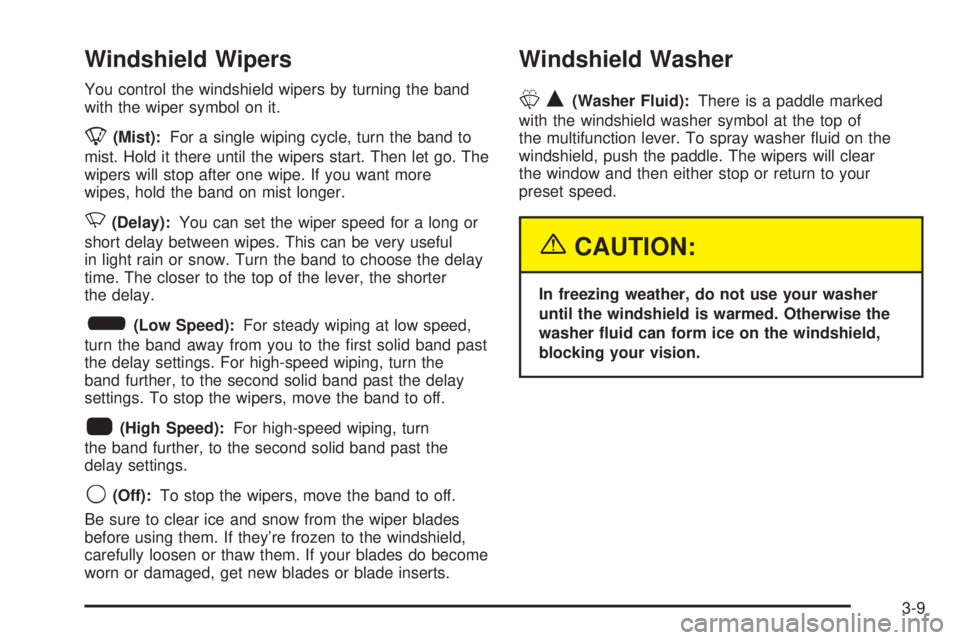
Windshield Wipers
You control the windshield wipers by turning the band
with the wiper symbol on it.
8(Mist):For a single wiping cycle, turn the band to
mist. Hold it there until the wipers start. Then let go. The
wipers will stop after one wipe. If you want more
wipes, hold the band on mist longer.
N(Delay):You can set the wiper speed for a long or
short delay between wipes. This can be very useful
in light rain or snow. Turn the band to choose the delay
time. The closer to the top of the lever, the shorter
the delay.
6(Low Speed):For steady wiping at low speed,
turn the band away from you to the �rst solid band past
the delay settings. For high-speed wiping, turn the
band further, to the second solid band past the delay
settings. To stop the wipers, move the band to off.
1(High Speed):For high-speed wiping, turn
the band further, to the second solid band past the
delay settings.
9(Off):To stop the wipers, move the band to off.
Be sure to clear ice and snow from the wiper blades
before using them. If they’re frozen to the windshield,
carefully loosen or thaw them. If your blades do become
worn or damaged, get new blades or blade inserts.
Windshield Washer
LQ(Washer Fluid):There is a paddle marked
with the windshield washer symbol at the top of
the multifunction lever. To spray washer �uid on the
windshield, push the paddle. The wipers will clear
the window and then either stop or return to your
preset speed.
{CAUTION:
In freezing weather, do not use your washer
until the windshield is warmed. Otherwise the
washer �uid can form ice on the windshield,
blocking your vision.
3-9
Page 133 of 410

The URPA display is located inside the vehicle,
above the rear window. It has three color-coded lights
that can be seen through the rearview mirror or by
turning around.
{CAUTION:
Even with the Ultrasonic Rear Park Assist
system, the driver must check carefully
before backing up. The system does not
operate above typical backing speeds of
3 mph (5 km/h) while parking. And, the system
does not detect objects that are more than
5 feet (1.5 meters) behind the vehicle.
So, unless you check carefully behind you
before and when you back up, you could strike
children, pedestrians, bicyclists or pets behind
you, and they could be injured or killed.
Whether or not you are using rear park assist,
always check carefully behind your vehicle
before you back up and then watch closely as
you do.
How the System Works
URPA comes on automatically when the shift lever is
moved into REVERSE (R). When the system comes on,
the three lights on the display will brie�y illuminate to
let you know that the system is working. If your vehicle is
moving in REVERSE (R) at a speed greater than
3 mph (5 km/h), the red light will �ash to remind you the
system does not work at this speed.
The �rst time an object is detected while in
REVERSE (R), a chime will sound and the following will
occur in sequence, depending on the distance from
the object:
At 5 feet (1.5 m) a chime will sound and one amber
light will be lit.
At 40 inches (1.0 m) both amber lights will be lit.
At 20 inches (0.5 m) a continuous chime will sound
and all three lights (amber/amber/red) will be lit.
At 1 foot (0.3 m) a continuous chime will sound and
all three lights (amber/amber/red) will �ash.
URPA can detect objects 3 inches (7.6 cm) and wider,
and at least 10 inches (25.4 cm) tall, but it cannot detect
objects that are above trunk level. In order for the
rear sensors to recognize an object, it must be within
operating range.
3-19
Page 136 of 410

9(Fan):Turn the knob by this symbol, located on the
left side of the climate control panel, clockwise or
counterclockwise to increase or decrease the fan speed.
During the highest fan speed selections, the fan
speed will be temporarily reduced between the transition
to a new mode. The fan will resume the original
speed when the transition to the new mode is complete.
Temperature Control:Turn the center knob clockwise
or counterclockwise to increase or decrease the
temperature inside your vehicle.
Use the right knob to select from the following modes:
H(Vent):This mode directs outside air to the
instrument panel outlets. If driving in city traffic, and the
vehicle is stopped and idling, or the weather is hot,
switch from this mode to the recirculation mode.
To prevent the air inside the vehicle from becoming
stale, be sure to return to the vent mode periodically.
)(Bi-Level):This mode directs half of the air to the
instrument panel outlets, and the remaining air to
the �oor outlets. Some air may be directed toward the
windshield. Slightly cooler air is directed to the
instrument panel outlets and warmer air is directed to
the �oor outlets.
6(Floor):This mode directs most of the air to the
�oor outlets with some air directed toward the side
window outlets and a little air directed to the windshield.
In this mode, the system will automatically use outside
air. The air conditioning compressor will be engaged
unless the outside temperature is 40°F (4°C) or below.
Recirculation cannot be selected when in this mode.
You can also select modes by using the
following buttons:
h(Recirculate):Press this button to recirculate
cabin air through the vehicle. It can be used to prevent
outside air and odors from entering your vehicle or
to help heat or cool the air inside your vehicle more
quickly. An indicator light below the button will come on
in this mode. Operation in this mode during periods
of high humidity and cool outside temperatures
may result in increased window fogging. If window
fogging is experienced, select the defrost mode.
3-22
Page 137 of 410

#(Air Conditioning):Press this button to turn the air
conditioning system on or off. When this button is
pressed, an indicator light below the button will come on
to let you know the air conditioning is activated. Air
conditioning can be selected in any mode as long as the
fan switch is on.
On hot days during the vehicle’s initial start-up, open
the windows to let hot inside air escape; then close
them. This helps to reduce the time it takes for
the vehicle to cool down. It also helps the system to
operate more efficiently.
For quicker cool down on hot days, do the following:
1. Select the vent/outside air mode.
2. Select the recirculation mode.
3. Select the air conditioner.
4. Select the coolest temperature.
5. Select the highest fan speed.
The air-conditioning system removes moisture from the
air, so you may sometimes notice a small amount of
water dripping underneath your vehicle while idling
or after turning off the engine. This is normal.Defogging and Defrosting
Fog on the inside of the vehicle is a result of high
humidity causing moisture to condense on the cool
window glass. This can be minimized if the climate
control system is used properly. There are two modes
to clear frost or fog from the windshield. Use the
defog mode to clear the windows of condensation and
to warm the vehicle’s occupants. Use the defrost
mode to remove frost or condensation from the
windshield quickly. Recirculation cannot be selected
when in these modes.
See “Rear Window Defogger” later in this section for
information on clearing the rear window of fog or ice.
Turn the right knob to select the defog or defrost mode.
-(Defog):This mode directs half of the air to the
windshield and the side window outlets and half to the
�oor outlets.
0(Defrost):This mode directs most of the air to the
windshield and the side window outlets, with some
air directed to the �oor outlets.
3-23
Page 138 of 410

Rear Window Defogger
The rear window defogger uses a warming grid to
remove fog from the rear window.
<(Rear):Press the button to turn the rear window
defogger on or off. An indicator light below the button will
come on to let you know that the rear window defogger
is activated.
The rear window defogger will only work when the
ignition is in run. The rear window defogger will stay on
for approximately 15 minutes after the button is
pressed, unless the ignition is turned to ACC or LOCK.
If turned on again, the defogger will only run for
approximately �ve minutes before turning off. The
defogger can also be turned off by pressing the button
again or by turning off the engine.
Notice:Do not use anything sharp on the inside of
the rear window. If you do, you could cut or
damage the warming grid, and the repairs would not
be covered by your warranty. Do not attach a
temporary vehicle license, tape, a decal or anything
similar to the defogger grid.
Dual Automatic Climate
Control System
Your vehicle may have this climate control system. The
heating, cooling and ventilation can be controlled with it.
Automatic Operation
AUTO (Automatic):Press the AUTO button for
automatic control of the inside temperature, the air
delivery mode and the fan speed. There might be a
delay of two to three minutes before the fan comes on
when the automatic operation is used in cold weather.
For the automatic system to function, the temperature
must be set between 60°F (15°C) and 90°F (32°C).
1. Adjust the temperature to a comfortable setting.
3-24
Page 140 of 410

Manual Operation
During daylight hours, the instrument panel brightness
control might need to be adjusted to the highest setting,
in order to see the indicator lights for the various
climate control settings.
9(Off):Press this button to turn the climate control
system off.
yz(Temperature):Press these buttons to manually
adjust the temperature inside the vehicle. Press the
up arrow on the driver or passenger side to raise
the temperature and press the down arrow to lower the
temperature. The display will show the selected
temperature.
You may also have controls on your steering wheel that
can be used to adjust the temperature inside your
vehicle. SeeSteering Wheel Climate Controls on
page 3-30for additional information.
z9(Fan):Press this button to decrease the fan
speed. Pressing the arrows cancels the automatic
operation and places the system in manual or
semi-automatic mode. Press the AUTO button to return
to automatic operation. If the air�ow seems low when
the fan is at the highest setting, the passenger
compartment air �lter may need to be replaced. For
more information seePassenger Compartment Air Filter
on page 3-28andScheduled Maintenance on page 6-4.
9y(Fan):Press this button to increase the fan
speed. Pressing the arrows cancels the automatic
operation and places the system in manual or
semi-automatic mode. Press the AUTO button to return
to automatic operation. If the air�ow seems low when
the fan is at the highest setting, the passenger
compartment air �lter may need to be replaced. For
more information seePassenger Compartment Air Filter
on page 3-28andScheduled Maintenance on page 6-4.
6(Floor):This mode directs most of the air to the
�oor, with some air directed to the side window outlets
and a small amount to the windshield.
)(Bi-Level):This setting directs air�ow to the
instrument panel and �oor outlets. A small amount
of air is also directed to the windshield and the side
window outlets.
Y(Vent):This mode directs air through the instrument
panel outlets.
h(Recirculation):Press this button to turn
recirculation mode on or off. This mode keeps outside
air from coming into the vehicle. It can be used to
prevent outside air and odors from entering your vehicle
or to help cool the air inside the vehicle more quickly.
3-26
Page 141 of 410

Recirculation is not available while in the defrost or
�oor/defog modes. Using recirculation for long periods of
time may cause the air inside your vehicle to become too
dry. To prevent this from happening, after the air in your
vehicle has cooled, turn the recirculation mode off.
#(Air Conditioning):Press this button to turn the
air conditioning compressor on and off. The indicator
light on the button will come on when the air
conditioning is on.
((Heated Seats):Press this button to turn the driver
or passenger heated seats on and off. SeeHeated
Seats on page 1-5for additional information.
Defogging and Defrosting
Fog on the inside of windows is a result of high humidity
(moisture) condensing on the cool window glass. This
can be minimized if the climate control system is
used properly. There are two modes to clear fog or frost
from your windshield. Use the �oor/defog mode to
clear the windows of fog or moisture and warm
the passengers. Use defrost to remove fog or frost from
the windshield more quickly.
-(Floor/Defog):Press this button to direct the air
between the windshield, �oor outlets and side windows.
When you select this mode, the system turns
recirculation off and runs the air conditioning compressorunless the outside temperature is near or below
freezing. Pressing the recirculation button will have no
effect other than turning on the telltale light while in
�oor/defog mode.
1(Defrost):Press this button to direct most of the
air to the windshield, with some air directed to the
side windows. In this mode, the system will automatically
turn off the recirculation and run the air conditioning
compressor, unless the outside temperature is near or
below freezing. Pressing the recirculation button will
have no effect other than turning on the telltale
light while in defrost mode.
Do not drive the vehicle until all windows are clear.
Sensors
The solar sensor on the vehicle monitors the solar heat
and the air inside of the vehicle. This information is
used to maintain the selected temperature by initiating
needed adjustments to the temperature, the fan
speed, and the air delivery system. The system may
also supply cooler air to the side of the vehicle facing the
sun. The recirculation mode will also be activated, as
necessary. Do not cover the solar sensor located in the
center of the instrument panel, near the windshield,
or the system will not work properly.
3-27