2005 BUICK LACROSSE brake light
[x] Cancel search: brake lightPage 99 of 410
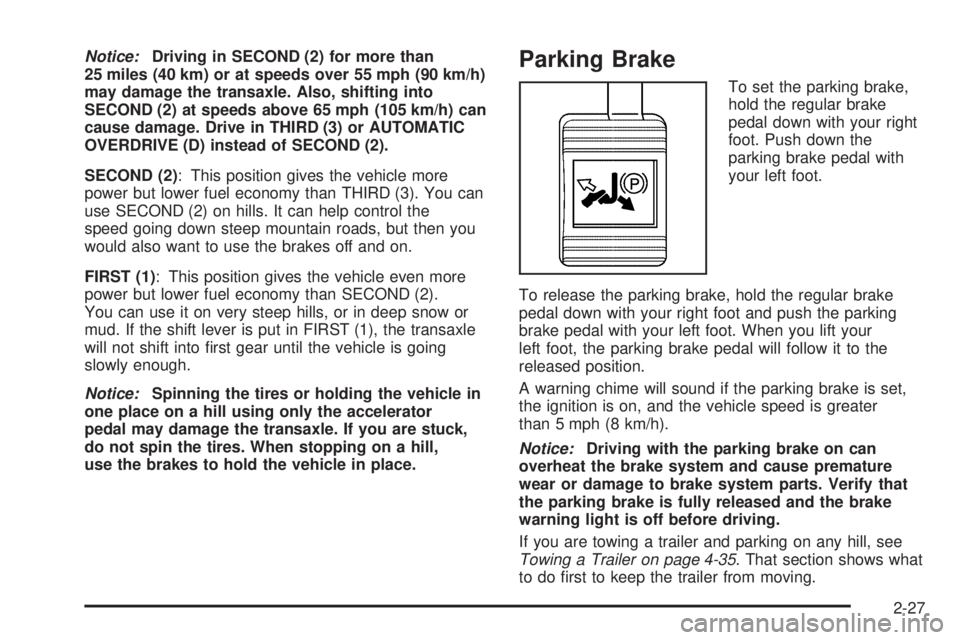
Notice:Driving in SECOND (2) for more than
25 miles (40 km) or at speeds over 55 mph (90 km/h)
may damage the transaxle. Also, shifting into
SECOND (2) at speeds above 65 mph (105 km/h) can
cause damage. Drive in THIRD (3) or AUTOMATIC
OVERDRIVE (D) instead of SECOND (2).
SECOND (2): This position gives the vehicle more
power but lower fuel economy than THIRD (3). You can
use SECOND (2) on hills. It can help control the
speed going down steep mountain roads, but then you
would also want to use the brakes off and on.
FIRST (1): This position gives the vehicle even more
power but lower fuel economy than SECOND (2).
You can use it on very steep hills, or in deep snow or
mud. If the shift lever is put in FIRST (1), the transaxle
will not shift into �rst gear until the vehicle is going
slowly enough.
Notice:Spinning the tires or holding the vehicle in
one place on a hill using only the accelerator
pedal may damage the transaxle. If you are stuck,
do not spin the tires. When stopping on a hill,
use the brakes to hold the vehicle in place.Parking Brake
To set the parking brake,
hold the regular brake
pedal down with your right
foot. Push down the
parking brake pedal with
your left foot.
To release the parking brake, hold the regular brake
pedal down with your right foot and push the parking
brake pedal with your left foot. When you lift your
left foot, the parking brake pedal will follow it to the
released position.
A warning chime will sound if the parking brake is set,
the ignition is on, and the vehicle speed is greater
than 5 mph (8 km/h).
Notice:Driving with the parking brake on can
overheat the brake system and cause premature
wear or damage to brake system parts. Verify that
the parking brake is fully released and the brake
warning light is off before driving.
If you are towing a trailer and parking on any hill, see
Towing a Trailer on page 4-35. That section shows what
to do �rst to keep the trailer from moving.
2-27
Page 115 of 410

Instrument Panel Overview...............................3-4
Hazard Warning Flashers................................3-6
Other Warning Devices...................................3-6
Horn.............................................................3-6
Tilt Wheel.....................................................3-6
Turn Signal/Multifunction Lever.........................3-7
Turn and Lane-Change Signals........................3-8
Headlamp High/Low-Beam Changer..................3-8
Flash-to-Pass.................................................3-8
Windshield Wipers..........................................3-9
Windshield Washer.........................................3-9
Cruise Control..............................................3-10
Exterior Lamps.............................................3-13
Daytime Running Lamps (DRL)/Automatic
Headlamp System.....................................3-14
Fog Lamps..................................................3-15
Exterior Lighting Battery Saver........................3-15
Interior Lamps..............................................3-16
Instrument Panel Brightness...........................3-16
Courtesy Lamps...........................................3-16
Entry Lighting...............................................3-16
Delayed Entry Lighting...................................3-17
Theater Dimming..........................................3-17
Delayed Exit Lighting.....................................3-17
Perimeter Lighting.........................................3-18Overhead Console Reading Lamps.................3-18
Rear Assist Handle Reading Lamps................3-18
Battery Run-Down Protection..........................3-18
Ultrasonic Rear Parking Assist (URPA)............3-18
Accessory Power Outlets...............................3-20
Climate Controls............................................3-21
Climate Control System.................................3-21
Dual Automatic Climate Control System...........3-24
Outlet Adjustment.........................................3-28
Passenger Compartment Air Filter...................3-28
Steering Wheel Climate Controls.....................3-30
Warning Lights, Gages, and Indicators............3-30
Instrument Panel Cluster................................3-31
Speedometer and Odometer...........................3-32
Tachometer.................................................3-32
Safety Belt Reminder Light.............................3-32
Airbag Readiness Light..................................3-33
Passenger Airbag Status Indicator...................3-34
Charging System Light..................................3-35
Brake System Warning Light..........................3-36
Anti-Lock Brake System Warning Light.............3-37
Traction Control System (TCS)
Warning Light...........................................3-37
Engine Coolant Temperature Warning Light......3-38
Section 3 Instrument Panel
3-1
Page 125 of 410

Setting Cruise Control
{CAUTION:
If you leave your cruise control on when you
are not using cruise, you might hit a button
and go into cruise when you do not want to.
You could be startled and even lose control.
Keep the cruise control switch off until you
want to use cruise control.
1. Press the cruise on/off button. The indicator light in
the button will come on.
2. Get up to the speed you want.
3. Press the SET−button. The cruise symbol will
display in the instrument panel cluster when the
system is engaged.
4. Take your foot off the accelerator pedal.
Resuming a Set Speed
Suppose you set your cruise control at a desired speed
and then you apply the brake. This, of course,
disengages the cruise control. The cruise symbol in the
instrument panel cluster will go out, indicating cruise
control is no longer engaged.To return to your previously set speed, press the
RES + button once you are going about 25 mph
(40 km/h) or more.
You will go right back up to your chosen speed and
stay there.
If you hold the RES + button, the vehicle will keep
going faster until you release the button or apply the
brake. So unless you want to go faster, do not hold the
RES + button.
Increasing Speed While Using Cruise
Control
There are two ways to go to a higher speed:
Use the accelerator pedal to get to the higher
speed. Press the SET−button, then release
the button and the accelerator pedal. You’ll now
cruise at the higher speed.
Press the RES + button. Hold it there until you get
up to the speed you want, and then release the
button. To increase your speed in very small
amounts, press the button brie�y. Each time you do
this, your vehicle will go about 1 mph (1.6 km/h)
faster.
3-11
Page 126 of 410
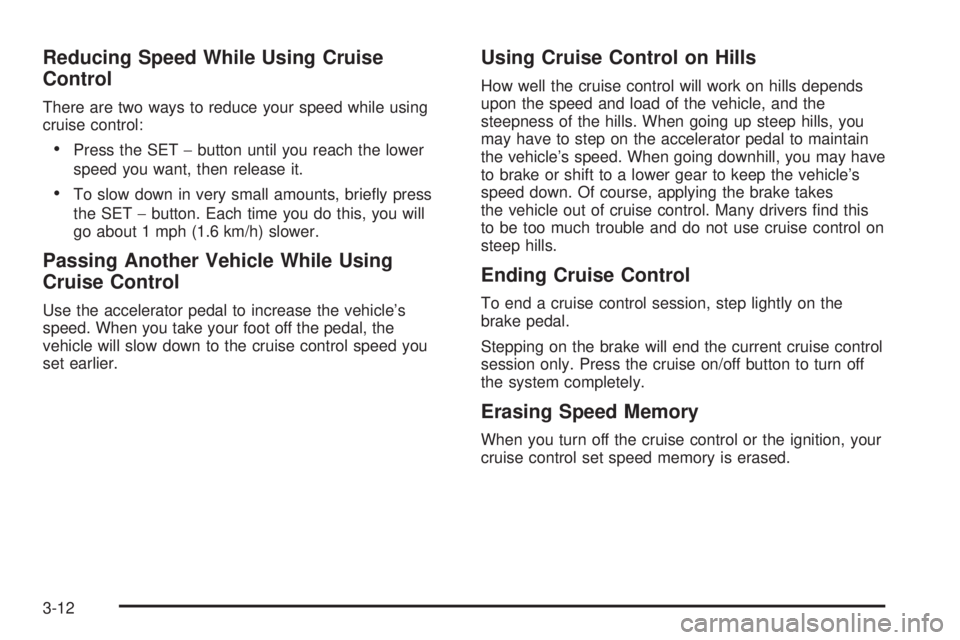
Reducing Speed While Using Cruise
Control
There are two ways to reduce your speed while using
cruise control:
Press the SET−button until you reach the lower
speed you want, then release it.
To slow down in very small amounts, brie�y press
the SET−button. Each time you do this, you will
go about 1 mph (1.6 km/h) slower.
Passing Another Vehicle While Using
Cruise Control
Use the accelerator pedal to increase the vehicle’s
speed. When you take your foot off the pedal, the
vehicle will slow down to the cruise control speed you
set earlier.
Using Cruise Control on Hills
How well the cruise control will work on hills depends
upon the speed and load of the vehicle, and the
steepness of the hills. When going up steep hills, you
may have to step on the accelerator pedal to maintain
the vehicle’s speed. When going downhill, you may have
to brake or shift to a lower gear to keep the vehicle’s
speed down. Of course, applying the brake takes
the vehicle out of cruise control. Many drivers �nd this
to be too much trouble and do not use cruise control on
steep hills.
Ending Cruise Control
To end a cruise control session, step lightly on the
brake pedal.
Stepping on the brake will end the current cruise control
session only. Press the cruise on/off button to turn off
the system completely.
Erasing Speed Memory
When you turn off the cruise control or the ignition, your
cruise control set speed memory is erased.
3-12
Page 128 of 410

<(Parking Lamps):Turn the control to this
position to turn on the parking lamps together with
the following:
Taillamps
License Plate Lamps
Sidemarker Lamps
Instrument Panel Lights
2(Headlamps):Turn the control to this position to
turn your headlamps on, together with the previously
listed lamps and lights.
A warning chime will sound if the driver’s door is
opened when the ignition switch is turned to OFF or
ACCESSORY and the headlamps are on.
-(Foglamps):Press this button to turn the
foglamps on and off. SeeFog Lamps on page 3-15
for additional information.
Daytime Running Lamps
(DRL)/Automatic Headlamp System
Daytime Running Lamps (DRL) can make it easier
for others to see the front of your vehicle during the day.
DRL can be helpful in many different driving conditions,
but they can be especially helpful in the short periods
after dawn and before sunset. Daytime running
lamps are required to function at all times on all vehicles
�rst sold in Canada.
A light sensor on top of the instrument panel makes the
DRL work, so be sure it is not covered.
The DRL system will make the low-beam headlamps
come on at reduced brightness when the following
conditions are met:
The ignition is on.
The exterior lamps control is off.
The parking brake is released.
While the DRL are on, only the vehicle’s low-beam
headlamps will be on at reduced brightness. The turn
signal, taillamps, sidemarker and other lamps will not be
on. The instrument panel will not be lit up either.
When it is dark enough outside, the DRL will turn off
and the vehicle’s headlamps and parking lamps will turn
on. The other lamps that come on with the headlamps
will also come on.
3-14
Page 134 of 410

If the URPA system is not functioning properly, the
display will �ash red, indicating that there is a problem.
The light will also �ash red while driving if a trailer is
attached to your vehicle, or a bicycle or object is on the
back of, or hanging out of your trunk. The light will
continue to �ash until the trailer or the object is
removed and your vehicle is driven forward at least
15 mph (25 km/h).
It may also �ash red if the ultrasonic sensors are not
kept clean. So be sure to keep your rear bumper free of
mud, dirt, snow, ice and slush or materials such as
paint or the system may not work properly. If after
cleaning the rear bumper and driving forward at least
15 mph (25 km/h), the display continues to �ash red, see
your GM dealer. For cleaning instructions, seeWashing
Your Vehicle on page 5-81.
It may also �ash red if your vehicle is moving in
REVERSE (R) at a speed greater than 3 mph (5 km/h).
Other conditions that may affect system performance
include things like the vibrations from a jackhammer or
the compression of airbrakes on a very large truck.
As always, drivers should use care when backing up a
vehicle. Always look behind you, being sure to check
for other vehicles, obstructions and blind spots.Accessory Power Outlets
The accessory power outlets enable power electrical
equipment such as a cellular telephone or a CB radio to
be used inside the vehicle.
Your vehicle is equipped with 12-volt outlets. One outlet
is located on the center console below the climate
controls. There may be another outlet located inside the
center storage console or in the �ip and fold console.
Open the cover to use the outlet. Be sure to close
the cover when the outlet is not in use.
Notice:Adding any electrical equipment to your
vehicle may damage it or keep other components
from working as they should. The repairs would not
be covered by your warranty. Check with your
dealer before adding electrical equipment.
Certain power accessory plugs may not be compatible
to the power accessory outlet and could result in
blown vehicle or adapter fuses. If you experience a
problem, see your dealer.
3-20
Page 150 of 410
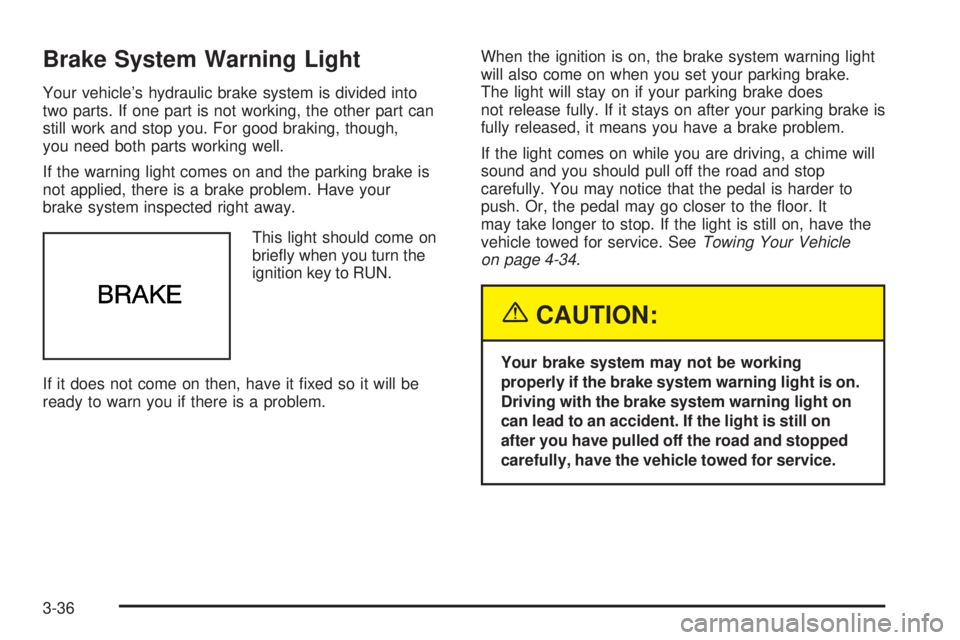
Brake System Warning Light
Your vehicle’s hydraulic brake system is divided into
two parts. If one part is not working, the other part can
still work and stop you. For good braking, though,
you need both parts working well.
If the warning light comes on and the parking brake is
not applied, there is a brake problem. Have your
brake system inspected right away.
This light should come on
brie�y when you turn the
ignition key to RUN.
If it does not come on then, have it �xed so it will be
ready to warn you if there is a problem.When the ignition is on, the brake system warning light
will also come on when you set your parking brake.
The light will stay on if your parking brake does
not release fully. If it stays on after your parking brake is
fully released, it means you have a brake problem.
If the light comes on while you are driving, a chime will
sound and you should pull off the road and stop
carefully. You may notice that the pedal is harder to
push. Or, the pedal may go closer to the �oor. It
may take longer to stop. If the light is still on, have the
vehicle towed for service. SeeTowing Your Vehicle
on page 4-34.
{CAUTION:
Your brake system may not be working
properly if the brake system warning light is on.
Driving with the brake system warning light on
can lead to an accident. If the light is still on
after you have pulled off the road and stopped
carefully, have the vehicle towed for service.
3-36
Page 151 of 410

Anti-Lock Brake System
Warning Light
With the anti-lock brake
system, the light will come
on when your engine is
started and may stay on
for several seconds. That
is normal.
If the ABS warning light comes on and stays on, there
may be a problem with the anti-lock portion of the brake
system. If the brake system warning light is not on,
you still have brakes, but you do not have anti-lock
brakes. SeeBrake System Warning Light on page 3-36.
If the light stays on, turn the ignition to OFF. If the
light comes on when you are driving, stop as soon as
possible and turn the ignition off. Then start the
engine again to reset the system. If the light still stays
on, or comes on again while you are driving, your
vehicle needs service. If the regular brake system
warning light is not on, you still have brakes, but you do
not have anti-lock brakes. If the regular brake system
warning light is also on, you do not have anti-lock brakes
and there is a problem with your regular brakes. See
Brake System Warning Light on page 3-36.
Traction Control System (TCS)
Warning Light
If the TC (traction control)
warning light comes on
and stays on, there may be
a problem with the
traction control system
and, if equipped, the
StabiliTrak
®system.
The TC (traction control) warning light will come on
brie�y when you turn the ignition to RUN. If it does not
come on then, have it �xed so it will be ready to
warn you if there is a problem.
The light will also come on if you turn the traction
control system off using the TC (traction control) on/off
button located near the shift lever.
If the TC (traction control) warning light stays on or
comes on while you are driving, pull off the road as soon
as possible and stop carefully. Try resetting the
system by turning the ignition off then back on. If the
light still stays on or comes back on again while you are
driving, your vehicle needs service. Have the traction
control system and, if equipped, the StabiliTrak
®system
inspected as soon as possible. SeeTraction Control
System (TCS) on page 4-8andStabiliTrak
®System on
page 4-9for more information.
3-37