2005 BUICK CENTURY maintenance
[x] Cancel search: maintenancePage 1 of 348

Seats and Restraint Systems........................... 1-1
Front Seats
............................................... 1-2
Rear Seats
............................................... 1-6
Safety Belts
.............................................. 1-6
Child Restraints
.......................................1-27
Airbag System
.........................................1-49
Restraint System Check
............................1-58
Features and Controls..................................... 2-1
Keys
........................................................ 2-2
Doors and Locks
......................................2-10
Windows
.................................................2-14
Theft-Deterrent Systems
............................2-16
Starting and Operating Your Vehicle
...........2-17
Mirrors
....................................................2-29
OnStar
®System
......................................2-31
Storage Areas
.........................................2-33
Instrument Panel............................................. 3-1
Instrument Panel Overview
.......................... 3-4
Climate Controls
......................................3-18
Warning Lights, Gages, and Indicators
........3-28
Audio System(s)
.......................................3-44Driving Your Vehicle....................................... 4-1
Your Driving, the Road, and Your Vehicle
........ 4-2
Towing
...................................................4-36
Service and Appearance Care.......................... 5-1
Service
..................................................... 5-3
Fuel
......................................................... 5-5
Checking Things Under the Hood
...............5-10
Headlamp Aiming
.....................................5-45
Bulb Replacement
....................................5-47
Windshield Wiper Blade Replacement
.........5-52
Tires
......................................................5-53
Appearance Care
.....................................5-82
Vehicle Identi�cation
.................................5-90
Electrical System
......................................5-90
Capacities and Speci�cations
.....................5-96
Maintenance Schedule..................................... 6-1
Maintenance Schedule
................................ 6-2
Customer Assistance and Information.............. 7-1
Customer Assistance and Information
........... 7-2
Reporting Safety Defects
...........................7-10
Index.................................................................1
2005 Buick Century Owner ManualM
Page 64 of 348
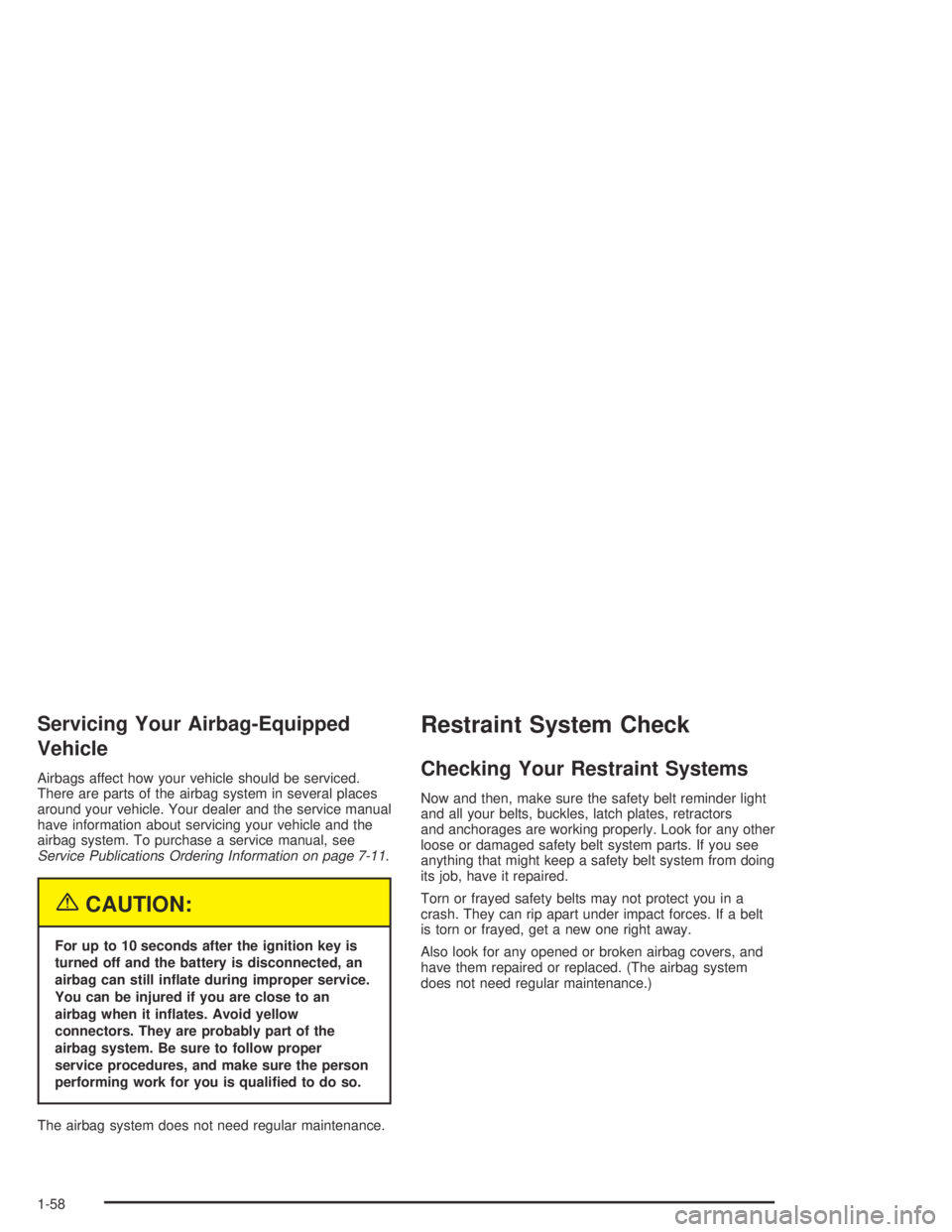
Servicing Your Airbag-Equipped
Vehicle
Airbags affect how your vehicle should be serviced.
There are parts of the airbag system in several places
around your vehicle. Your dealer and the service manual
have information about servicing your vehicle and the
airbag system. To purchase a service manual, see
Service Publications Ordering Information on page 7-11.
{CAUTION:
For up to 10 seconds after the ignition key is
turned off and the battery is disconnected, an
airbag can still in�ate during improper service.
You can be injured if you are close to an
airbag when it in�ates. Avoid yellow
connectors. They are probably part of the
airbag system. Be sure to follow proper
service procedures, and make sure the person
performing work for you is quali�ed to do so.
The airbag system does not need regular maintenance.
Restraint System Check
Checking Your Restraint Systems
Now and then, make sure the safety belt reminder light
and all your belts, buckles, latch plates, retractors
and anchorages are working properly. Look for any other
loose or damaged safety belt system parts. If you see
anything that might keep a safety belt system from doing
its job, have it repaired.
Torn or frayed safety belts may not protect you in a
crash. They can rip apart under impact forces. If a belt
is torn or frayed, get a new one right away.
Also look for any opened or broken airbag covers, and
have them repaired or replaced. (The airbag system
does not need regular maintenance.)
1-58
Page 122 of 348

3. Wait for the system to regulate. This may take from
10 to 30 minutes. Then, adjust the temperature,
if necessary.
Do not cover the solar sensor located in the center
of the instrument panel, near the windshield.
For more information on the solar sensor, see “Solar
Sensor” later in this section.
Manual Operation
During daylight hours, the instrument panel brightness
control might need to be adjusted to the highest setting,
in order to see the indicator lights for the various
climate control settings.
OFF:Pressing the OFF button cancels automatic
operation and places the system in manual mode.
Press the AUTO button to return to automatic operation.
TEMP (Temperature):To manually adjust the
temperature inside the vehicle, press the up arrow on
the TEMP control to raise the temperature and press the
down arrow to lower the temperature. The display will
show the selection for a few seconds, and then the
outside temperature will be displayed.
When the DUAL light indicator is on, this means the
TEMP control has set the temperature for the driver.
When the DUAL light indicator light is not on, this means
the TEMP control has set the temperature for the
entire cabin.
9FAN:Press the up arrow on the FAN control to
increase fan speed and the down arrow to decrease
fan speed. Pressing the arrows cancels the automatic
operation and places the system in manual mode.
Press the AUTO button to return to automatic operation.
If the air�ow seems low when the fan is at the highest
setting, the passenger compartment air �lter may
need to be replaced. For more information see
Passenger Compartment Air Filter on page 3-26and
Scheduled Maintenance on page 6-4.
AIR FLOW:This control has several settings to control
the direction of air�ow when the system is not in AUTO.
To access the various modes available, continue to press
the AIR FLOW up or down arrows until the desired mode,
listed below, appears in the display.
WINDSHIELD/FLOOR:This setting directs some of the
air to the �oor outlets and some to the defroster and
side window outlets. The air-conditioning compressor will
run automatically in this setting unless the outside
temperature is below 40°F (4°C).
MID/FLOOR:This mode directs air�ow through both
the �oor and the instrument panel outlets. A small
amount of air is directed to the windshield and the side
window outlets.
3-22
Page 126 of 348

Outlet Adjustment
Use the louvers located on the air outlets to change the
direction of the air�ow.
Operation Tips
Clear away any ice, snow or leaves from the air
inlets at the base of the vehicle that may block
the �ow of air into your vehicle.
Use of non-GM approved hood de�ectors may
adversely affect the performance of the system.
Keep the path under the front seats clear of objects
to help circulate the air inside of your vehicle
more effectively.
Passenger Compartment Air Filter
The passenger compartment air �lter is located in
the engine compartment below the air inlet grille,
near the passenger’s side windshield wiper arm.
The �lter traps most of the pollen from the air entering
the air conditioning module. Like the engine’s air cleaner
�lter, it may need to be changed periodically. For
information on how often to change the passenger
compartment air �lter, seeScheduled Maintenance on
page 6-4.
To change the passenger compartment air �lter, use the
following steps:
1. Turn the ignition to ACCESSORY and turn the
windshield wipers on.
2. Turn the ignition to OFF when the windshield
wipers are in the upright position.
3. Raise the hood.
4. Disconnect the windshield washer pump hose from
the fender rail and air inlet grille.
3-26
Page 127 of 348
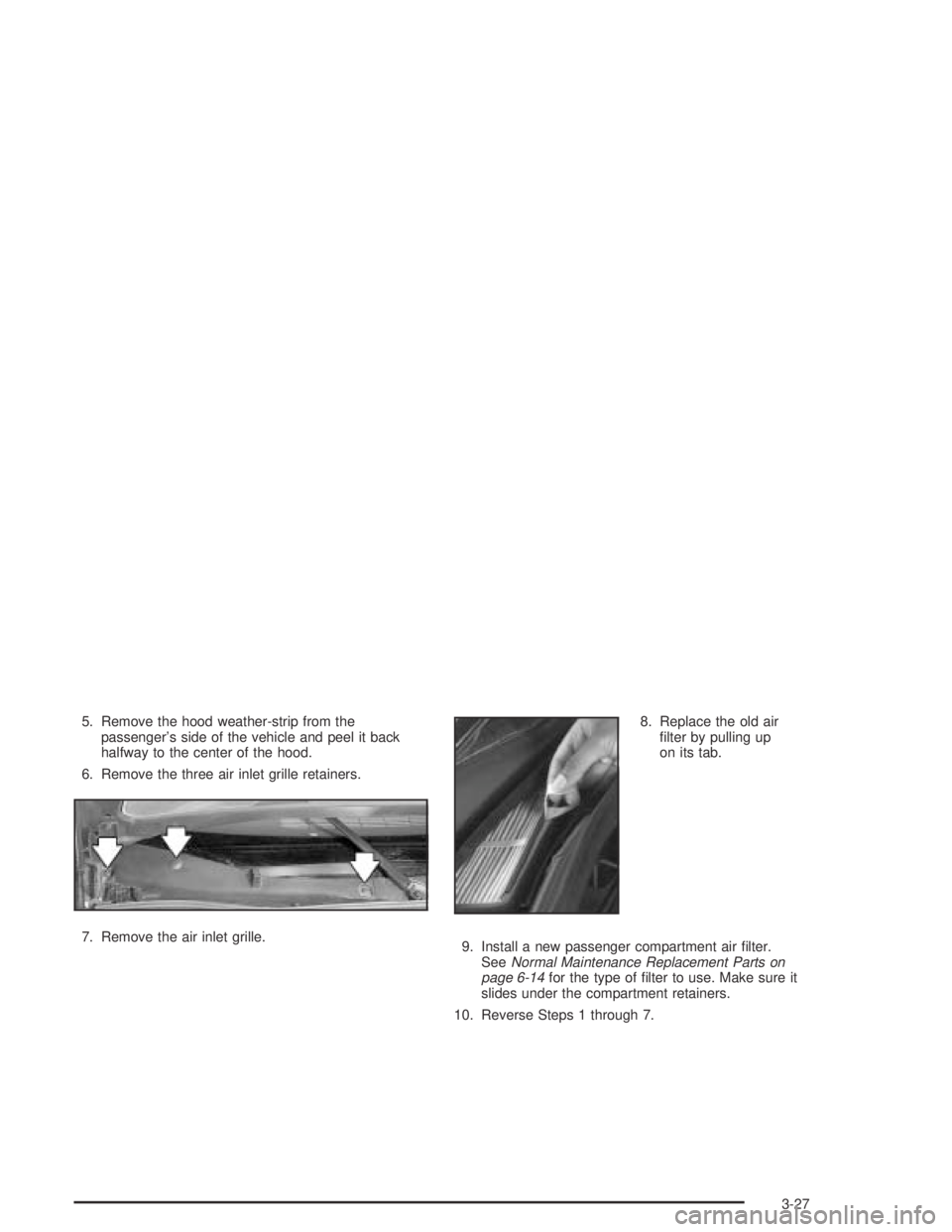
5. Remove the hood weather-strip from the
passenger’s side of the vehicle and peel it back
halfway to the center of the hood.
6. Remove the three air inlet grille retainers.
7. Remove the air inlet grille.8. Replace the old air
�lter by pulling up
on its tab.
9. Install a new passenger compartment air �lter.
SeeNormal Maintenance Replacement Parts on
page 6-14for the type of �lter to use. Make sure it
slides under the compartment retainers.
10. Reverse Steps 1 through 7.
3-27
Page 137 of 348

Notice:If you keep driving your vehicle with this
light on, after a while, your emission controls
may not work as well, your fuel economy may not
be as good, and your engine may not run as
smoothly. This could lead to costly repairs that may
not be covered by your warranty.
Notice:Modi�cations made to the engine,
transaxle, exhaust, intake, or fuel system of your
vehicle or the replacement of the original tires with
other than those of the same Tire Performance
Criteria (TPC) can affect your vehicle’s emission
controls and may cause this light to come on.
Modi�cations to these systems could lead to costly
repairs not covered by your warranty. This may
also result in a failure to pass a required Emission
Inspection/Maintenance test.This light should come on, as a check to show you it is
working, when the ignition is on and the engine is
not running. If the light does not come on, have it
repaired. This light will also come on during a
malfunction in one of two ways:
Light Flashing— A mis�re condition has been
detected. A mis�re increases vehicle emissions
and may damage the emission control system
on your vehicle. Diagnosis and service may
be required.
Light On Steady— An emission control system
malfunction has been detected on your vehicle.
Diagnosis and service may be required.
3-37
Page 139 of 348

Have you recently changed brands of fuel?
If so, be sure to fuel your vehicle with quality fuel.
SeeGasoline Octane on page 5-5. Poor fuel quality will
cause your engine not to run as efficiently as designed.
You may notice this as stalling after start-up, stalling
when you put the vehicle into gear, mis�ring, hesitation
on acceleration, or stumbling on acceleration.
(These conditions may go away once the engine is
warmed up.) This will be detected by the system and
cause the light to turn on.
If you experience one or more of these conditions,
change the fuel brand you use. It will require at least
one full tank of the proper fuel to turn the light off.
If none of the above steps have made the light turn off,
your dealer can check the vehicle. Your dealer has
the proper test equipment and diagnostic tools to
�x any mechanical or electrical problems that may
have developed.Emissions Inspection and
Maintenance Programs
Some state/provincial and local governments have or
may begin programs to inspect the emission control
equipment on your vehicle. Failure to pass this
inspection could prevent you from getting a
vehicle registration.
Here are some things you need to know to help your
vehicle pass an inspection:
Your vehicle will not pass this inspection if the SERVICE
ENGINE SOON light is on or not working properly.
Your vehicle will not pass this inspection if the OBD
(on-board diagnostic) system determines that critical
emission control systems have not been completely
diagnosed by the system. The vehicle would be
considered not ready for inspection. This can happen if
you have recently replaced your battery or if your
battery has run down. The diagnostic system is
designed to evaluate critical emission control systems
during normal driving. This may take several days
of routine driving. If you have done this and your vehicle
still does not pass the inspection for lack of OBD
system readiness, your GM dealer can prepare the
vehicle for inspection.
3-39
Page 140 of 348

Oil Pressure Light
If the vehicle has an oil
problem, this light may
stay on after the engine
is started, or come
on while you are driving.
This light indicates that oil is not going through the
engine quickly enough to keep it lubricated.
The engine could be low on oil or could have some
other oil problem. Have it �xed right away.
The oil light could also come on in the
following situations:
The light will come on brie�y when the ignition is
turned on to show that it is working properly. If it
does not come on with the ignition on, there may
be a problem with the fuse or bulb. Have it
�xed right away.
Sometimes when the engine is idling at a stop,
the light may blink on and off. This is normal.
{CAUTION:
Do not keep driving if the oil pressure is low.
If you do, your engine can become so hot that
it catches �re. You or others could be burned.
Check your oil as soon as possible and have
your vehicle serviced.
Notice:Lack of proper engine oil maintenance
may damage the engine. The repairs would not be
covered by your warranty. Always follow the
maintenance schedule in this manual for changing
engine oil.
Change Engine Oil Light
The CHANGE OIL SOON
light should come on
brie�y as a bulb check
when the engine is started.
If the light does not
come on, have it serviced.
If the CHANGE OIL SOON light comes on and stays on
after the engine is started, have the oil changed.
3-40