2005 BMW Z4 ROADSTER 2.5I service interval
[x] Cancel search: service intervalPage 14 of 120

Cockpit
12
Instrument cluster
1Speedometer
2Indicator and warning lamps12
3Tachometer46
with indicator and warning lamps12
4Engine coolant temperature gauge46
5Fuel gauge46
6Button for
>Time47
>Service interval display47
7Display field for selector lever and program
indicator
>Automatic transmission
*38
>Sequential manual gearbox SMG
*40
8Button for
>Trip odometer, reset to zero46
>Setting time47
9Display for
>Trip odometer/Odometer46
>Clock47
>Service interval47
>Computer
*48
Indicator and warning lamps
Technology that monitors itself
Indicator and warning lamps that are identified
by
+ are tested for proper functioning whenever
the ignition key is turned. They each light up
once for different periods of time.
If a malfunction occurs in one of the monitored
systems, the corresponding light does not go
out after the engine has started, or it lights up
again while the vehicle is in motion. You can find
more information about each system on the
specified pages.
Safety belt reminder +30
Airbags
+53
Battery charge current
+94
Page 49 of 120

Reference
At a glance
Controls
Driving tips
Mobility
47
Between the blue and red zones
Normal operating range. The needle may rise as
far as the edge of the red sector during normal
operation.
Red
When you switch on the ignition, warning
lamp1 comes on briefly to indicate an opera-
tional check.
Comes on while driving:
The engine has overheated. Stop and switch
the engine off immediately and allow it to cool
down.
For checking the coolant level, refer to page87.
Service interval display
Remaining distance to next service
The displays shown in the illustration appear for
a few seconds when the ignition key is in
position 1 or after the engine is started.
The next service due appears with the message
OIL SERVICE or INSPECTION, together with
the distance remaining in miles – in kilometers
in Canada – before the next scheduled service.
The computer bases its calculations of the
remaining distance on the preceding driving
style.
A flashing message and a minus sign in front of
the number mean that the service interval has
already been exceeded by the distance shown
on the display. Please contact your BMW center
for an appointment.
Outside temperature
If the vehicle is not equipped with a computer,
the display in the instrument cluster always
shows the outside temperature.
Clock
If you wish to have a permanent time display,
you can have it appear in the car radio display,
refer to the Owner's Manual for Radio.
You can set the clock and the time display in the
car radio as follows.
To set
Ignition key in position 1 or higher:
Hours
1.Keep button2 pressed for several seconds
until the hours are displayed and the colon
flashes
2.Press button1 repeatedly until the required
hour is set
Minutes
3.Press button2 to switch to the minutes dis-
play
Page 91 of 120
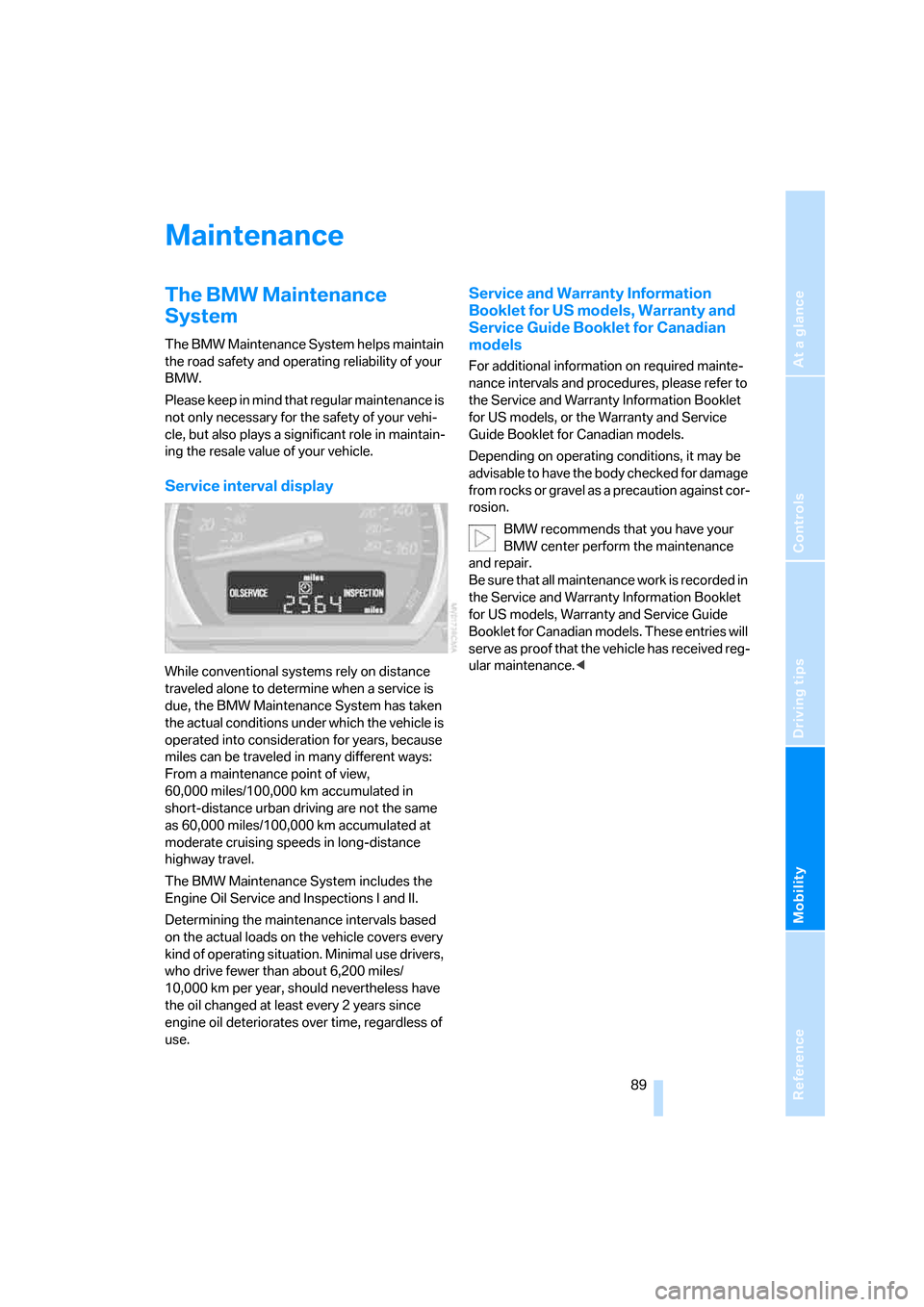
Reference
At a glance
Controls
Driving tips
Mobility
89
Maintenance
The BMW Maintenance
System
The BMW Maintenance System helps maintain
the road safety and operating reliability of your
BMW.
Please keep in mind that regular maintenance is
not only necessary for the safety of your vehi-
cle, but also plays a significant role in maintain-
ing the resale value of your vehicle.
Service interval display
While conventional systems rely on distance
traveled alone to determine when a service is
due, the BMW Maintenance System has taken
the actual conditions under which the vehicle is
operated into consideration for years, because
miles can be traveled in many different ways:
From a maintenance point of view,
60,000 miles/100,000 km accumulated in
short-distance urban driving are not the same
as 60,000 miles/100,000 km accumulated at
moderate cruising speeds in long-distance
highway travel.
The BMW Maintenance System includes the
Engine Oil Service and Inspections I and II.
Determining the maintenance intervals based
on the actual loads on the vehicle covers every
kind of operating situation. Minimal use drivers,
who drive fewer than about 6,200 miles/
10,000 km per year, should nevertheless have
the oil changed at least every 2 years since
engine oil deteriorates over time, regardless of
use.
Service and Warranty Information
Booklet for US models, Warranty and
Service Guide Booklet for Canadian
models
For additional information on required mainte-
nance intervals and procedures, please refer to
the Service and Warranty Information Booklet
for US models, or the Warranty and Service
Guide Booklet for Canadian models.
Depending on operating conditions, it may be
advisable to have the body checked for damage
from rocks or gravel as a precaution against cor-
rosion.
BMW recommends that you have your
BMW center perform the maintenance
and repair.
Be sure that all maintenance work is recorded in
the Service and Warranty Information Booklet
for US models, Warranty and Service Guide
Booklet for Canadian models. These entries will
serve as proof that the vehicle has received reg-
ular maintenance.<
Page 113 of 120

Reference
At a glance
Controls
Driving tips
Mobility
111
Indicator/warning lamp
– airbags54
– alarm system26
– automatic transmission with
Steptronic39
– brakes13
– coolant temperature47
– DSC51
– engine temperature46
– Flat Tire Monitor53
– fog lamps57
– passenger airbags34
– please fasten safety belts30
– reserve46
– sequential manual gearbox
SMG41
Indicator and warning lamps,
overview12
Individual air
distribution59,62
Individual settings, refer to
Vehicle Memory,
Key Memory31
Inflation pressure, tires78
Inflation pressure monitoring,
refer to
– Flat Tire Monitor52
Inspection47
Instrument cluster12
Instrument lighting57
Instrument panel, refer to
Cockpit10
Interior lamps57
– remote control17
Interior motion sensor26
– deactivating26
Interior rearview mirror31
– automatic dimming
feature70
Interior temperature
adjusting59,62
Interlock, refer to
Steering lock36
Intermittent
– operation, wipers43
Interval
– display, service47J
Jack94
Jacking points94
Jets, refer to
Ventilation59,63
Jump-starting97
K
Key Memory31
Keys16
Key switch for passenger
airbags33
Kickdown39
Knock control76
L
Lamps and bulbs91
LATCH, child-restraint
mounting system35
Leather care, refer to the
Caring for your vehicle
brochure
LEDs Light-emitting
diodes94
Length, refer to
Dimensions104
License plate lamps, bulb
replacement94
Light-alloy wheels, care, refer
to the Caring for your vehicle
brochure
Light-emitting diodes
LEDs94
Lighter65
Lighting
of the instruments57
Lights, refer to Parking lamps/
Low beams56
LIGHTS ON warning56
Light switch56
Load, vehicle70
Loads, refer to Cargo
loading70
Loads, securing71
Lock buttons on doors,
refer to Locking18Locking the doors
– from inside18
– from outside17
Locking the vehicle
– from inside18
– from outside16
Low beams56
– automatic56
– bulb replacement92
– indicator lamp, defective
lamp13
Lug bolts, wrench91
Luggage compartment19
– capacity103
– floor panel91
– increasing capacity19
– opening/closing,
refer to Luggage
compartment lid18
– opening from inside the
vehicle19
– opening from the outside18
– opening with remote
control17
Luggage compartment lid18
– emergency operation19
– opening from inside the
vehicle19
– opening from the outside18
– remote control17
M
M+S tires, refer to Winter
tires82
Maintenance, refer to Service
interval display47,89
Maintenance System89
Making telephone calls, refer
to Owner's Manual for
Telephone
Malfunction
– convertible top23
– door lock18
– fuel filler door76
– storage compartments64
Malfunction of electrical
accessory95
Manual convertible top20
Page 114 of 120

Everything from A to Z
112 Manual mode, refer to
Automatic transmission with
Steptronic39
Manual operation
– automatic transmission
interlock38
– door lock18
– driver's door18
– fuel filler door76
– luggage compartment lid18
– power convertible top23
– storage compartments64
Manual transmission38
Manufacturer5
Master key16
– with remote control16
Maximum cooling62
Maximum speed, winter
tires82
MD operation, refer to
Owner's Manual for Radio/
Onboard Computer
Measurements, refer to
Dimensions104
Mechanical seat28
Memory, refer to
– Seat Memory29
– Vehicle Memory, Key
Memory31
Microfilter
– air conditioning59
– automatic climate control63
Microphone, refer to
Preparations for the cellular
phone65
Minidisc operation, refer to
Owner's Manual for Radio/
Onboard Computer
Mirrors31
– heated31
Mobile phone, refer to the
separate Owner's Manual5
Mobile Service96
Modifications, technical, refer
to For your own safety6
Monitoring system for tire
pressures, refer to
– Tire inflation pressure78
M Sports seat29Multifunction steering wheel,
refer to Buttons in the
steering wheel10
Multifunction switch
– turn signal indicators/
headlamp flasher42
– washer/wiper system43
N
Neck supports, refer to Head
restraints28
Nets64
Nylon rope, refer to Towing
and tow-starting99
O
OBD interface socket90
Octane numbers, refer to Fuel
specifications76
Odometer46
Oil, refer to Engine oil
– additives, refer to Approved
oils87
– alternative oils87
– approved oils87
– capacity105
– dipstick86
– indicator/warning lamp13
Oil change intervals,
refer to the Service and
Warranty Information
Booklet for US models,
Warranty and Service Guide
Booklet for Canadian
models
Oil consumption86
Oil filter change105
Oil level86
– checking86
– indicator lamp13
Oil pressure86
– indicator/warning lamp13
Oil sensor86
– indicator lamp13
Oil service47
Oil types87Onboard computer
– button BC48
Onboard computer, refer to
Computer or to the Owner's
Manual for Onboard
Computer
Onboard monitor, refer to
Computer or to the Owner's
Manual for Onboard
Computer
Onboard tool kit91
Opening and closing the
vehicle
– at the door lock17
– from inside18
– from outside16,17
– with the remote
control16,17
Operating elements10
Outlets, refer to
Ventilation59,63
Outside air mode59
– air conditioning59
Outside air mode, automatic
climate control62
Outside temperature
display47
– changing units of
measure48
– in the onboard computer48
P
Paintwork, refer to the Caring
for your vehicle brochure
Parking brake37
– indicator lamp13
Parking lamps/Low beams56
Parking lock, refer to
Parking39
Parts and accessories,
refer to Your individual
vehicle5
Passenger airbags
– deactivation33
– reactivation33
Placing the vehicle in storage,
refer to the Caring for your
vehicle brochure
Page 116 of 120
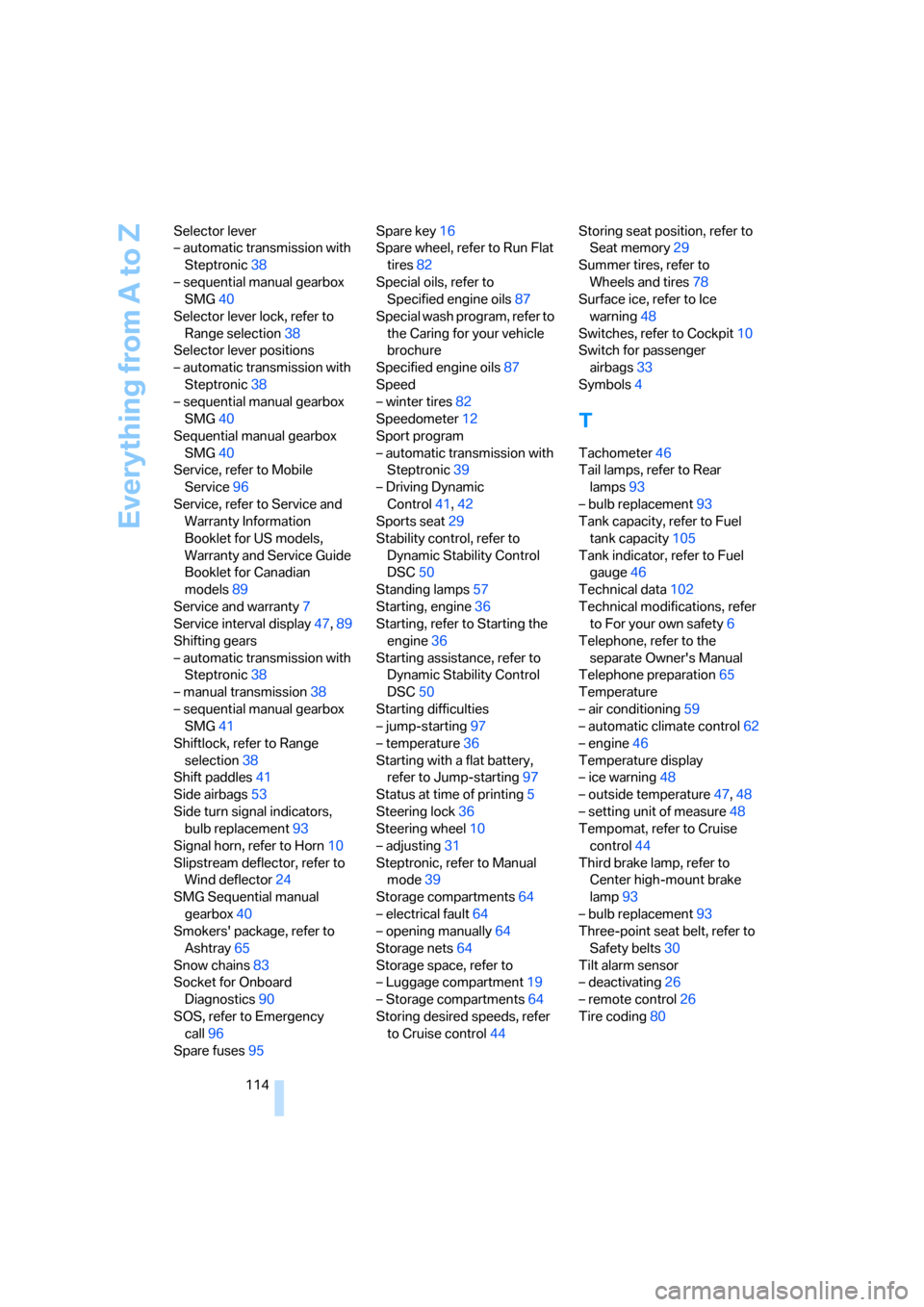
Everything from A to Z
114 Selector lever
– automatic transmission with
Steptronic38
– sequential manual gearbox
SMG40
Selector lever lock, refer to
Range selection38
Selector lever positions
– automatic transmission with
Steptronic38
– sequential manual gearbox
SMG40
Sequential manual gearbox
SMG40
Service, refer to Mobile
Service96
Service, refer to Service and
Warranty Information
Booklet for US models,
Warranty and Service Guide
Booklet for Canadian
models89
Service and warranty7
Service interval display47,89
Shifting gears
– automatic transmission with
Steptronic38
– manual transmission38
– sequential manual gearbox
SMG41
Shiftlock, refer to Range
selection38
Shift paddles41
Side airbags53
Side turn signal indicators,
bulb replacement93
Signal horn, refer to Horn10
Slipstream deflector, refer to
Wind deflector24
SMG Sequential manual
gearbox40
Smokers' package, refer to
Ashtray65
Snow chains83
Socket for Onboard
Diagnostics90
SOS, refer to Emergency
call96
Spare fuses95Spare key16
Spare wheel, refer to Run Flat
tires82
Special oils, refer to
Specified engine oils87
Special wash program, refer to
the Caring for your vehicle
brochure
Specified engine oils87
Speed
– winter tires82
Speedometer12
Sport program
– automatic transmission with
Steptronic39
– Driving Dynamic
Control41,42
Sports seat
29
Stability control, refer to
Dynamic Stability Control
DSC50
Standing lamps57
Starting, engine36
Starting, refer to Starting the
engine36
Starting assistance, refer to
Dynamic Stability Control
DSC50
Starting difficulties
– jump-starting97
– temperature36
Starting with a flat battery,
refer to Jump-starting97
Status at time of printing5
Steering lock36
Steering wheel10
– adjusting31
Steptronic, refer to Manual
mode39
Storage compartments64
– electrical fault64
– opening manually64
Storage nets64
Storage space, refer to
– Luggage compartment19
– Storage compartments64
Storing desired speeds, refer
to Cruise control44Storing seat position, refer to
Seat memory29
Summer tires, refer to
Wheels and tires78
Surface ice, refer to Ice
warning48
Switches, refer to Cockpit10
Switch for passenger
airbags33
Symbols4
T
Tachometer46
Tail lamps, refer to Rear
lamps93
– bulb replacement93
Tank capacity, refer to Fuel
tank capacity105
Tank indicator, refer to Fuel
gauge46
Technical data102
Technical modifications, refer
to For your own safety6
Telephone, refer to the
separate Owner's Manual
Telephone preparation65
Temperature
– air conditioning59
– automatic climate control62
– engine46
Temperature display
– ice warning48
– outside temperature47,48
– setting unit of measure48
Tempomat, refer to Cruise
control44
Third brake lamp, refer to
Center high-mount brake
lamp93
– bulb replacement93
Three-point seat belt, refer to
Safety belts30
Tilt alarm sensor
– deactivating26
– remote control26
Tire coding80