2005 BMW Z4 ROADSTER 2.5I power steering
[x] Cancel search: power steeringPage 15 of 120

At a glance
Controls
Driving tips
Mobility Reference
13
Colors
The indicator and warning lamps can light up in
various colors and combinations.
>Red:
Stop the vehicle immediately
or
an important reminder
>Red and yellow:
Continue driving cautiously
>Yellow:
Have the system checked soon
or
for your information
>Green or blue:
For your information. Engine oil pressure/Engine oil level/
Engine oil sensor
+86
Brake system
+
Parking brake released88
Parking brake applied37
With other warning lamps51
Brake warning lamp for Canadian
models
Antilock Brake System ABS/Driving
stability control systems
+50
Antilock Brake System ABS/Driving
stability control systems for Canadian
models
Dynamic Stability Control
DSC
+50
Dynamic Traction Control
DTC
+50
Flat Tire Monitor
+52
Automatic transmission/Sequential
manual gearbox SMG
+39, 41
Brake pads
+88
Add coolant87
Check gas cap
+76
Service engine soon
+90
Service engine soon indicator lamp for
Canadian models
Defective bulb56
Turn signal indicators42
Fog lamps57
Headlamp flasher/High beams42, 57
Electric Power Steering
+42
Doors or luggage compartment lid
open
Engine electronics
+
Malfunction in the engine electronics.
You can continue to drive with
reduced engine output or engine
speed. Please have the system
inspected by your BMW center.
Page 44 of 120

Driving
42
To activate the system
Ignition key in position 2
Press the SPORT button.
The LED in the button lights up.
To deactivate the system
Press the SPORT button again.
The LED in the button goes out.
Acceleration assistant with SMG
The acceleration assistant permits optimum
racing-style acceleration on skid-resistant
roads.
Do not use the acceleration assistant too
often, as this could cause the vehicle's
parts to wear prematurely.<
1.Activate Driving Dynamic Control
2.Press the DTC button, refer to page51, for
more than three seconds
3.Depress the accelerator all the way down
rapidly: kickdown. The optimum rpm for
driving off will be adjusted.
To maintain vehicle stability, drive with
the DSC switched on whenever possi-
ble.<
Electric Power Steering EPS
The concept
The electric power steering is a direct, sporting
steering system that is speed-sensitive.
Power support is reduced with an increase in
driving speed.
Malfunction
The indicator lamp stays lit:
The system has malfunctioned or is
faulty.
Steering remains operational.
Have the system checked as soon as possible.
Turn signal indicators/
Headlamp flasher
1High beams
2Headlamp flasher
3Turn signal indicators
If the flashing of the indicator lamp
and the clicking from the relay are
both faster than normal, one of the turn sig-
nal indicators has failed.<
To signal briefly
Press the lever up to the detent but not beyond.
It then returns to the center position when
released.
Page 67 of 120
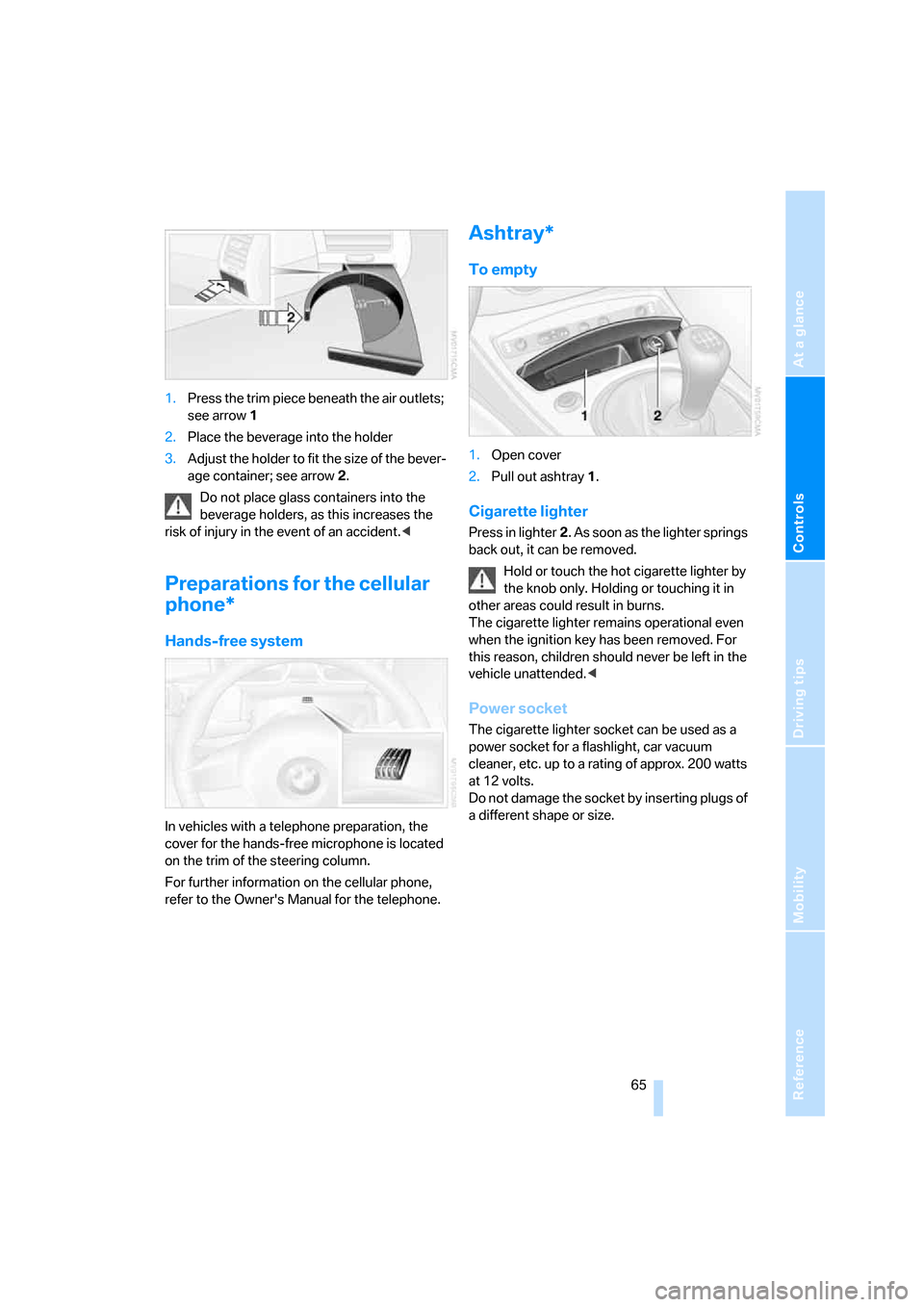
Reference
At a glance
Controls
Driving tips
Mobility
65
1.Press the trim piece beneath the air outlets;
see arrow1
2.Place the beverage into the holder
3.Adjust the holder to fit the size of the bever-
age container; see arrow2.
Do not place glass containers into the
beverage holders, as this increases the
risk of injury in the event of an accident.<
Preparations for the cellular
phone*
Hands-free system
In vehicles with a telephone preparation, the
cover for the hands-free microphone is located
on the trim of the steering column.
For further information on the cellular phone,
refer to the Owner's Manual for the telephone.
Ashtray*
To empty
1.Open cover
2.Pull out ashtray1.
Cigarette lighter
Press in lighter2. As soon as the lighter springs
back out, it can be removed.
Hold or touch the hot cigarette lighter by
the knob only. Holding or touching it in
other areas could result in burns.
The cigarette lighter remains operational even
when the ignition key has been removed. For
this reason, children should never be left in the
vehicle unattended.<
Power socket
The cigarette lighter socket can be used as a
power socket for a flashlight, car vacuum
cleaner, etc. up to a rating of approx. 200 watts
at 12 volts.
Do not damage the socket by inserting plugs of
a different shape or size.
Page 71 of 120

Reference
At a glance
Controls
Driving tips
Mobility
69
1.Close all windows
2.Increase the air supply from the air condi-
tioner or automatic climate control to a high
level. Refer to page58 or61.
Hot exhaust system
High temperatures occur with every vehi-
cle equipped with a catalytic converter.
Heat shields are installed adjacent to some sec-
tions of the exhaust system. Never remove
these shields; do not apply undercoating to
their surfaces. When driving, standing at idle
and parking the vehicle, take care to avoid con-
tact between the hot exhaust system and flam-
mable materials, e.g. hay, leaves, grass, etc.
Such contact could lead to a fire, resulting in
serious personal injury and property damage.<
Hydroplaning
When driving on wet or slushy roads,
reduce vehicle speed. If you do not, a
wedge of water may form between the tires and
the road surface. This phenomenon can lead to
partial or complete loss of traction, vehicle con-
trol and braking effectiveness.<
Driving through water
Do not drive through water on the road if it
is deeper than 1 ft/30 cm, and then only at
walking speed. Otherwise, the vehicle's engine,
the electrical systems and the transmission
may be damaged.<
Use the parking brake on inclines
On inclines, keep the vehicle from rolling
by using the parking brake rather than by
slipping the clutch, which would lead to a high
degree of clutch wear.<
Braking safely
Your BMW is equipped with ABS as a standard
feature. If you are in a situation which requires
full braking, it is best to brake using maximum
brake pressure: panic stop. Since the vehicle
maintains steering responsiveness, you can still
avoid possible obstacles with a minimum of
steering effort.Pulsation at the brake pedal combines with
sounds from the hydraulic circuits to indicate to
the driver that ABS is in its active mode.
Wet roads
If the roads are wet or if there is heavy rain, it is
advisable to gently press the brakes for a brief
moment every few miles/kilometers. Watch
traffic conditions to ensure that this maneuver
does not endanger other road users. The
resulting heat dries the brake rotors and brake
pads. Immediate braking force is then available
if necessary.
Inclines
To prevent overheating and, as a result,
diminished braking effectiveness, drive
down long or steep downhill grades in a gear
which requires the least braking. Otherwise,
even light but consistent pedal pressure can
lead to high temperatures, brake wear and pos-
sibly even brake failure.<
The braking power of the engine can be further
enhanced by downshifting the automatic trans-
mission in manual mode, if necessary, into first
gear; refer to pages39 and41. This prevents an
excessive load on the brakes.
Do not coast with the clutch depressed or
with the transmission or selector lever in
Neutral. Do not coast with the engine switched
off. Otherwise, the engine provides no braking
effect while the transmission is in idling posi-
tion, and there is no power-assist for braking or
steering when the engine is off.
Floor mats, floor carpets or other objects must
not be in the area near the brake or accelerator
pedal, as this could impair the movement of the
pedals.<
Corrosion on the brake rotors
Limited vehicle use, extended periods with the
vehicle parked or in storage, and operating con-
ditions in which braking is restricted to gentle,
low-pressure applications will all increase the
tendency for corrosion to form on the rotors and
contamination to accumulate on the brake
pads. This occurs because the minimal pres-
Page 100 of 120

Giving and receiving assistance
98 positive terminal of the battery or to an aux-
iliary jump-starting terminal of the vehicle to
be jump-started.
Your BMW is equipped with a special nut,
refer also to the engine compartment over-
view on page85
3.With the– jumper cable, connect the nega-
tive terminals of both vehicles.
To do this:
Attach one cable clamp to the negative bat-
tery terminal or to a suitable ground on the
engine or body work of the support vehicle.
Attach the second cable clamp to the nega-
tive battery terminal or to a suitable ground
on the engine or body work of the vehicle to
be jump-started.
Starting the engine
1.Start the engine of the support vehicle and
let it run for several minutes at a slightly ele-
vated engine idle speed
2.Start the engine of the other vehicle as
usual.
If the first start attempt is not successful,
wait a few minutes before another attempt
in order to allow the discharged battery to
recharge
3.Allow the engines to run for several minutes
4.Then disconnect the jumper cables in
reverse sequence
5.Depending on the cause of the fault, have
the battery checked and recharged.
Never use spray starter fluids to start the
engine.<
Towing and tow-starting the
vehicle
Using the towing eyelet
The screw-in towing eyelet is stored in the
onboard tool kit; be sure that it remains in the
vehicle at all times. It can be attached at the
front or rear of your BMW.
Observe the following instructions in
order to avoid damaging the towing eye-
let or the vehicle: use only the towing eyelet
supplied with the vehicle, and screw it in firmly
until it stops. Use the towing eyelet for towing
on paved roads only. Avoid subjecting the tow-
ing eyelet to lateral loads, e.g. do not lift the
vehicle using the towing eyelet.<
Access to the threaded socket
Press out the cover with a screwdriver inserted
in the recess at the top.
Being towed
Make sure that the ignition key is in posi-
tion 1, because the steering lock could
otherwise engage and the vehicle could no
longer be steered. There is no power assist
while the engine is off. Therefore, you will need
to exert more force to brake and steer the vehi-
cle.<
Turn on the hazard warning flashers, if required
by national regulations. If the electrical system
has failed, clearly identify the vehicle being
towed, e.g. by placing a sign or a warning trian-
gle in the rear window.
Vehicles with manual transmission
Gearshift lever in idling position.
Page 109 of 120

Reference
At a glance
Controls
Driving tips
Mobility
107
Bandages, refer to First-aid
kit97
Bar, towing99
Battery94
– charging95
– disposal95
– indicator lamp12,94
– jump-starting97
– power supply interruption95
– remote control16
Belts, refer to Safety belts30
Belt tensioner, refer to Safety
belts30
Beverage holders64
Blower
– air conditioning59
– automatic climate control62
Blower, refer to Air
supply59,62
BMW5
BMW Maintenance
System89
Bottle holders, refer to
Beverage holders64
Brake fluid88
– filling88
– indicator/warning
lamp13,88
– level88
Brake force display52
Brake hydraulic system88
– indicator/warning
lamp13,88
Brake lamps
– brake force display52
– bulb replacement93
– indicator lamp, defective
lamp13
Brake pads88
– break-in procedures68
– warning lamp88
Brake pad wear indicator
– brake pads88
– warning lamp13
Brake rotors
– brake system69
– break-in procedures68Brakes
– ABS50
– brake fluid88
– brake pads88
– break-in procedures68
– indicator/warning
lamps13,51
– parking brake37
Brake system
– brake fluid88
– brake pads88
– break-in procedures68
– disc brakes69
– indicator lamp13
Breakdown
– Flat Tire Monitor52
Breakdown service, refer to
Mobile Service96
Breaking in the differential,
refer to Engine and
differential68
Break-in procedures68
Bridging, refer to Jump-
starting97
Bulb replacement, refer to
Lamps and bulbs91
Buttons in the multifunction
steering wheel10
C
California laws
– Event Data Recorders90
– Proposition 65 warning6
Can holders, refer to Beverage
holders64
Capacities105
Capacity
– luggage compartment, refer
to Weights103
Car battery94
Car care, refer to the Caring
for your vehicle brochure
Car-care products, refer to the
Caring for your vehicle
brochure
Care, refer to the Caring for
your vehicle brochure
Car keys, refer to Keys16Carpet care, refer to the
Caring for your vehicle
brochure
Car radio, refer to the separate
Owner's Manual
Car telephone, refer to the
separate Owner's Manual
Car wash, refer to the Caring
for your vehicle brochure
Catalytic converter, refer to
Hot exhaust system69
CD changer, refer to Owner's
Manual for Radio/Onboard
Computer
CD operation, refer to Owner's
Manual for Radio/Onboard
Computer
Center high-mount brake
lamp, bulb replacement93
Central locking system16
– interior18
Changes, technical, refer to
For your own safety6
Changing a wheel94
– Run Flat tires94
Charge indicator lamp12,94
Check gas cap, indicator
lamp13
Child-restraint mounting
system, LATCH35
Child-restraint systems33
Child seat, refer to
Installing child-restraint
systems34
Chrome parts, refer to the
Caring for your vehicle
brochure
Cigarette lighter65
Cigarette lighter socket65
Cleaning the rear window,
refer to the Caring for your
vehicle brochure
Cleaning the vehicle, refer to
the Caring for your vehicle
brochure
Page 111 of 120

Reference
At a glance
Controls
Driving tips
Mobility
109
Dry air, refer to Air
conditioning mode59,62
DSC Dynamic Stability
Control50
– indicator lamp13,51
DTC Dynamic Traction
Control50
– indicator lamp13,51
Dynamic Brake Control
DBC50
– indicator lamp13
– warning lamp51
Dynamic Stability Control
DSC50
– indicator lamp13,51
Dynamic Traction Control
DTC50
– indicator lamp13,51
E
Electrical fault
– automatic transmission with
Steptronic39
– convertible top23
– door lock18
– driver's door18
– fuel filler door76
– luggage compartment lid18
– SMG41
– storage compartments64
Electric Power Steering
EPS42
– indicator lamp13,42
Electric power windows20
– power loss20
Electronic Stability Program
ESP, refer to
Dynamic Stability Control
DSC50
Electronic transmission
control module39
Emergency call96Emergency operation, refer to
Manual operation
– convertible top23
– doors18
– driver's door18
– fuel filler door76
– luggage compartment lid18
– storage compartments64
Emergency service, refer to
Mobile Service96
Engine36
– break-in procedures68
– data102
– electronics13
– indicator lamp13
– speed46
– starting36
– switching off37
Engine compartment85
Engine coolant87
Engine coolant temperature
gauge46
Engine data102
Engine oil86
– alternative oils87
– approved engine oils87
– capacity105
– indicator/warning lamp13
Engine oil level86
– indicator/warning lamp13
Engine oil pressure86
– indicator/warning lamp13
Engine oil sensor86
– indicator/warning lamp
13
Engine output, refer to Engine
data102
Engine speed, refer to Engine
data102
EPS Electric Power
Steering42
ESP Electronic Stability
Program, refer to Dynamic
Stability Control DSC50
Exhaust system, refer to Hot
exhaust system69
Exterior mirrors31
– automatic dimming
feature70
– folding in and out31Eyelets, towing and tow-
starting98
F
False alarm, refer to
– Avoiding unintentional
alarms26
– Stopping the alarm26
Fasten safety belts
– refer to Safety belts30
– warning lamp12,30
Fault
– automatic transmission39
– luggage compartment lid18
– SMG41
Filter, refer to
– Microfilter59
– Microfilter/activated-
charcoal filter63
Fine wood, refer to the
Caring for your vehicle
brochure
Finger guard system, power
windows20
First aid, refer to First-aid
kit97
First-aid kit97
Flat
– Run Flat tires82
Flat tire
– Flat Tire Monitor52
– indicator/warning lamp13
– Run Flat tires82
Flat tire, refer to
– Changing a wheel94
– Tire condition81
Flat Tire Monitor52
– indicator/warning
lamp13,53
– initializing52
– warning lamp53
Flat tire service, refer to
Mobile Service96
Floods, refer to Driving
through water69
Floor covers, carpets, refer to
the Caring for your vehicle
brochure
Page 114 of 120

Everything from A to Z
112 Manual mode, refer to
Automatic transmission with
Steptronic39
Manual operation
– automatic transmission
interlock38
– door lock18
– driver's door18
– fuel filler door76
– luggage compartment lid18
– power convertible top23
– storage compartments64
Manual transmission38
Manufacturer5
Master key16
– with remote control16
Maximum cooling62
Maximum speed, winter
tires82
MD operation, refer to
Owner's Manual for Radio/
Onboard Computer
Measurements, refer to
Dimensions104
Mechanical seat28
Memory, refer to
– Seat Memory29
– Vehicle Memory, Key
Memory31
Microfilter
– air conditioning59
– automatic climate control63
Microphone, refer to
Preparations for the cellular
phone65
Minidisc operation, refer to
Owner's Manual for Radio/
Onboard Computer
Mirrors31
– heated31
Mobile phone, refer to the
separate Owner's Manual5
Mobile Service96
Modifications, technical, refer
to For your own safety6
Monitoring system for tire
pressures, refer to
– Tire inflation pressure78
M Sports seat29Multifunction steering wheel,
refer to Buttons in the
steering wheel10
Multifunction switch
– turn signal indicators/
headlamp flasher42
– washer/wiper system43
N
Neck supports, refer to Head
restraints28
Nets64
Nylon rope, refer to Towing
and tow-starting99
O
OBD interface socket90
Octane numbers, refer to Fuel
specifications76
Odometer46
Oil, refer to Engine oil
– additives, refer to Approved
oils87
– alternative oils87
– approved oils87
– capacity105
– dipstick86
– indicator/warning lamp13
Oil change intervals,
refer to the Service and
Warranty Information
Booklet for US models,
Warranty and Service Guide
Booklet for Canadian
models
Oil consumption86
Oil filter change105
Oil level86
– checking86
– indicator lamp13
Oil pressure86
– indicator/warning lamp13
Oil sensor86
– indicator lamp13
Oil service47
Oil types87Onboard computer
– button BC48
Onboard computer, refer to
Computer or to the Owner's
Manual for Onboard
Computer
Onboard monitor, refer to
Computer or to the Owner's
Manual for Onboard
Computer
Onboard tool kit91
Opening and closing the
vehicle
– at the door lock17
– from inside18
– from outside16,17
– with the remote
control16,17
Operating elements10
Outlets, refer to
Ventilation59,63
Outside air mode59
– air conditioning59
Outside air mode, automatic
climate control62
Outside temperature
display47
– changing units of
measure48
– in the onboard computer48
P
Paintwork, refer to the Caring
for your vehicle brochure
Parking brake37
– indicator lamp13
Parking lamps/Low beams56
Parking lock, refer to
Parking39
Parts and accessories,
refer to Your individual
vehicle5
Passenger airbags
– deactivation33
– reactivation33
Placing the vehicle in storage,
refer to the Caring for your
vehicle brochure