2005 BMW Z4 ROADSTER 2.5I height adjustment
[x] Cancel search: height adjustmentPage 30 of 120
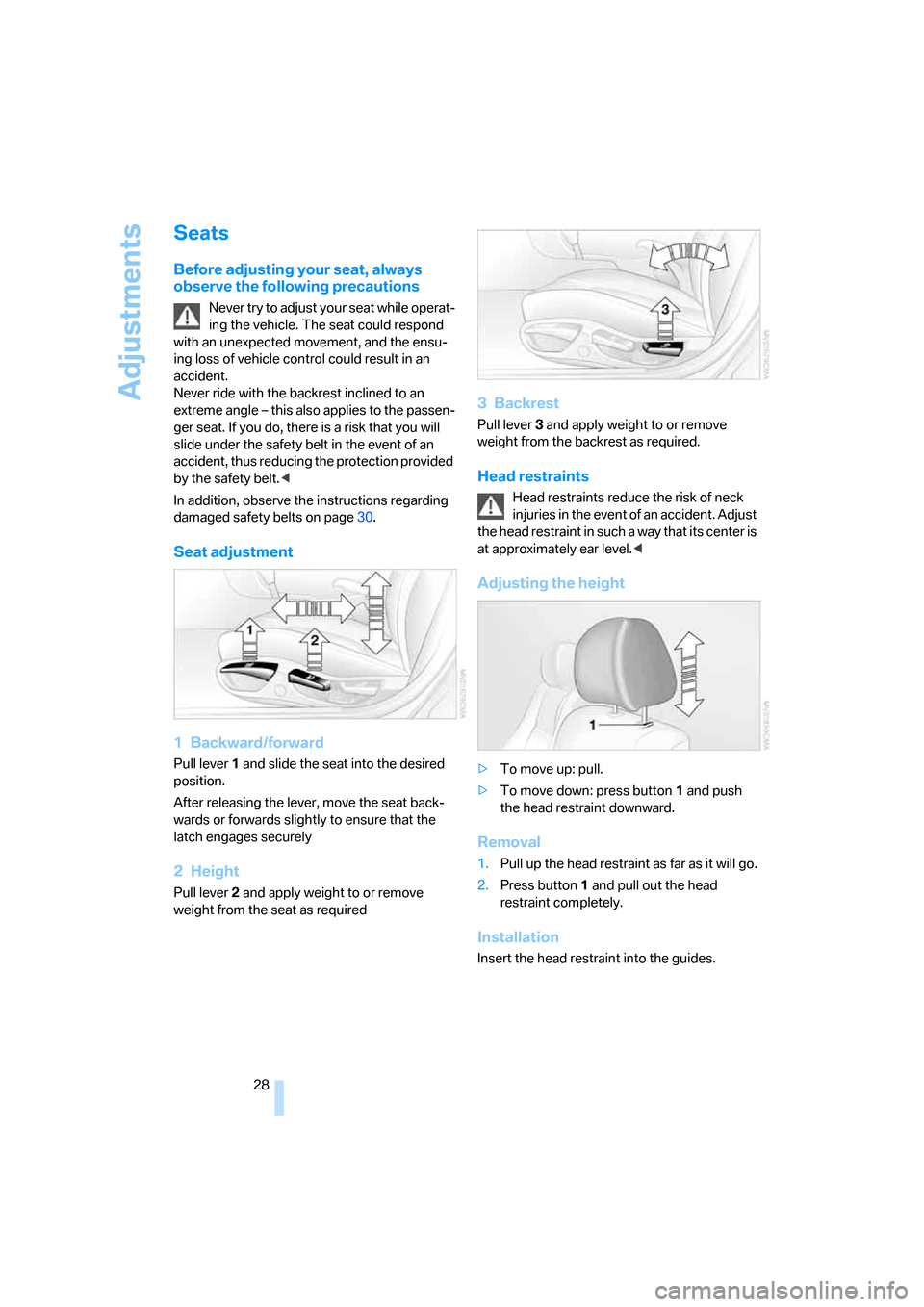
Adjustments
28
Seats
Before adjusting your seat, always
observe the following precautions
Never try to adjust your seat while operat-
ing the vehicle. The seat could respond
with an unexpected movement, and the ensu-
ing loss of vehicle control could result in an
accident.
Never ride with the backrest inclined to an
extreme angle – this also applies to the passen-
ger seat. If you do, there is a risk that you will
slide under the safety belt in the event of an
accident, thus reducing the protection provided
by the safety belt.<
In addition, observe the instructions regarding
damaged safety belts on page30.
Seat adjustment
1 Backward/forward
Pull lever1 and slide the seat into the desired
position.
After releasing the lever, move the seat back-
wards or forwards slightly to ensure that the
latch engages securely
2Height
Pull lever 2 and apply weight to or remove
weight from the seat as required
3Backrest
Pull lever3 and apply weight to or remove
weight from the backrest as required.
Head restraints
Head restraints reduce the risk of neck
injuries in the event of an accident. Adjust
the head restraint in such a way that its center is
at approximately ear level.<
Adjusting the height
>To move up: pull.
>To move down: press button1 and push
the head restraint downward.
Removal
1.Pull up the head restraint as far as it will go.
2.Press button1 and pull out the head
restraint completely.
Installation
Insert the head restraint into the guides.
Page 31 of 120
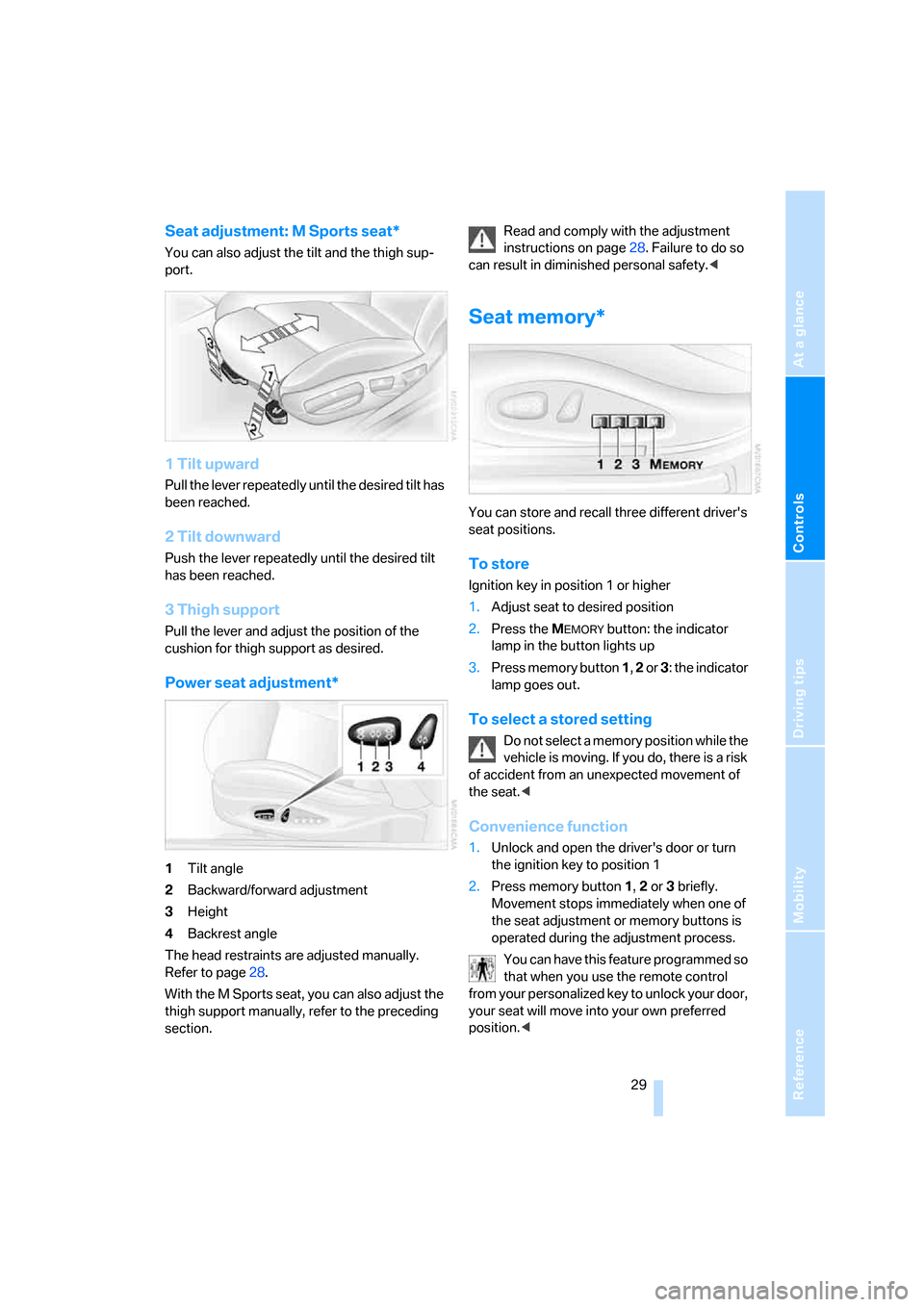
Reference
At a glance
Controls
Driving tips
Mobility
29
Seat adjustment: M Sports seat*
You can also adjust the tilt and the thigh sup-
port.
1 Tilt upward
Pull the lever repeatedly until the desired tilt has
been reached.
2 Tilt downward
Push the lever repeatedly until the desired tilt
has been reached.
3 Thigh support
Pull the lever and adjust the position of the
cushion for thigh support as desired.
Power seat adjustment*
1Tilt angle
2Backward/forward adjustment
3Height
4Backrest angle
The head restraints are adjusted manually.
Refer to page28.
With the M Sports seat, you can also adjust the
thigh support manually, refer to the preceding
section.Read and comply with the adjustment
instructions on page28. Failure to do so
can result in diminished personal safety.<
Seat memory*
You can store and recall three different driver's
seat positions.
To store
Ignition key in position 1 or higher
1.Adjust seat to desired position
2.Press the M
EMORY button: the indicator
lamp in the button lights up
3.Press memory button 1, 2 or 3: the indicator
lamp goes out.
To select a stored setting
Do not select a memory position while the
vehicle is moving. If you do, there is a risk
of accident from an unexpected movement of
the seat.<
Convenience function
1.Unlock and open the driver's door or turn
the ignition key to position 1
2.Press memory button 1, 2 or 3 briefly.
Movement stops immediately when one of
the seat adjustment or memory buttons is
operated during the adjustment process.
You can have this feature programmed so
that when you use the remote control
from your personalized key to unlock your door,
your seat will move into your own preferred
position.<
Page 33 of 120
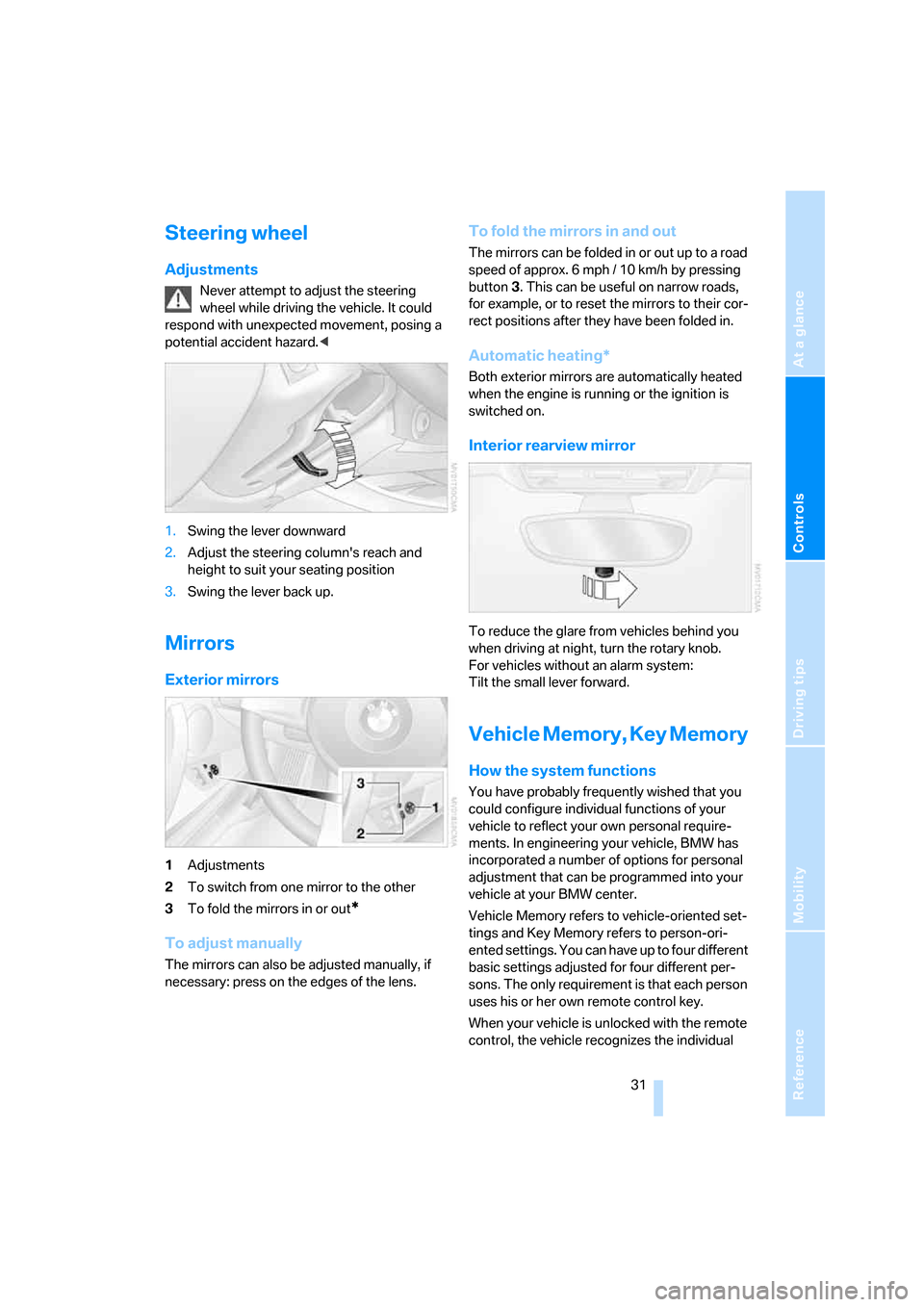
Reference
At a glance
Controls
Driving tips
Mobility
31
Steering wheel
Adjustments
Never attempt to adjust the steering
wheel while driving the vehicle. It could
respond with unexpected movement, posing a
potential accident hazard.<
1.Swing the lever downward
2.Adjust the steering column's reach and
height to suit your seating position
3.Swing the lever back up.
Mirrors
Exterior mirrors
1Adjustments
2To switch from one mirror to the other
3To fold the mirrors in or out
*
To adjust manually
The mirrors can also be adjusted manually, if
necessary: press on the edges of the lens.
To fold the mirrors in and out
The mirrors can be folded in or out up to a road
speed of approx. 6 mph / 10 km/h by pressing
button3. This can be useful on narrow roads,
for example, or to reset the mirrors to their cor-
rect positions after they have been folded in.
Automatic heating*
Both exterior mirrors are automatically heated
when the engine is running or the ignition is
switched on.
Interior rearview mirror
To reduce the glare from vehicles behind you
when driving at night, turn the rotary knob.
For vehicles without an alarm system:
Tilt the small lever forward.
Vehicle Memory, Key Memory
How the system functions
You have probably frequently wished that you
could configure individual functions of your
vehicle to reflect your own personal require-
ments. In engineering your vehicle, BMW has
incorporated a number of options for personal
adjustment that can be programmed into your
vehicle at your BMW center.
Vehicle Memory refers to vehicle-oriented set-
tings and Key Memory refers to person-ori-
ented settings. You can have up to four different
basic settings adjusted for four different per-
sons. The only requirement is that each person
uses his or her own remote control key.
When your vehicle is unlocked with the remote
control, the vehicle recognizes the individual
Page 112 of 120
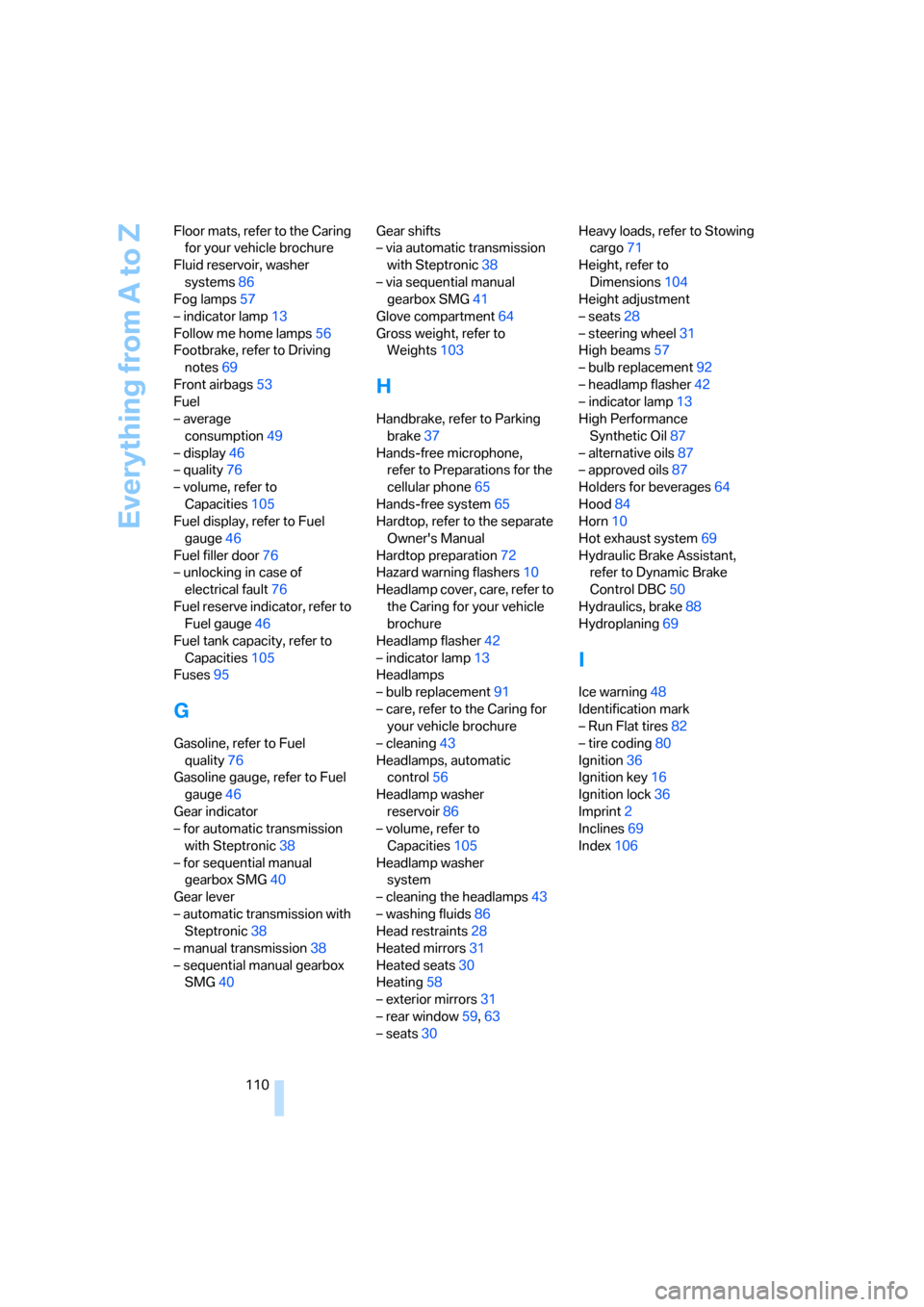
Everything from A to Z
110 Floor mats, refer to the Caring
for your vehicle brochure
Fluid reservoir, washer
systems86
Fog lamps57
– indicator lamp13
Follow me home lamps56
Footbrake, refer to Driving
notes69
Front airbags53
Fuel
– average
consumption49
– display46
– quality76
– volume, refer to
Capacities105
Fuel display, refer to Fuel
gauge46
Fuel filler door76
– unlocking in case of
electrical fault76
Fuel reserve indicator, refer to
Fuel gauge46
Fuel tank capacity, refer to
Capacities105
Fuses95
G
Gasoline, refer to Fuel
quality76
Gasoline gauge, refer to Fuel
gauge46
Gear indicator
– for automatic transmission
with Steptronic38
– for sequential manual
gearbox SMG40
Gear lever
– automatic transmission with
Steptronic38
– manual transmission38
– sequential manual gearbox
SMG40Gear shifts
– via automatic transmission
with Steptronic38
– via sequential manual
gearbox SMG41
Glove compartment64
Gross weight, refer to
Weights103
H
Handbrake, refer to Parking
brake37
Hands-free microphone,
refer to Preparations for the
cellular phone65
Hands-free system65
Hardtop, refer to the separate
Owner's Manual
Hardtop preparation72
Hazard warning flashers10
Headlamp cover, care, refer to
the Caring for your vehicle
brochure
Headlamp flasher42
– indicator lamp13
Headlamps
– bulb replacement91
– care, refer to the Caring for
your vehicle brochure
– cleaning43
Headlamps, automatic
control56
Headlamp washer
reservoir86
– volume, refer to
Capacities105
Headlamp washer
system
– cleaning the headlamps43
– washing fluids86
Head restraints28
Heated mirrors31
Heated seats30
Heating58
– exterior mirrors31
– rear window59,63
– seats30Heavy loads, refer to Stowing
cargo71
Height, refer to
Dimensions104
Height adjustment
– seats28
– steering wheel31
High beams57
– bulb replacement92
– headlamp flasher42
– indicator lamp13
High Performance
Synthetic Oil87
– alternative oils87
– approved oils87
Holders for beverages64
Hood84
Horn10
Hot exhaust system69
Hydraulic Brake Assistant,
refer to Dynamic Brake
Control DBC50
Hydraulics, brake88
Hydroplaning69
I
Ice warning48
Identification mark
– Run Flat tires82
– tire coding80
Ignition36
Ignition key16
Ignition lock36
Imprint2
Inclines69
Index106