2005 BMW Z4 2.5I buttons
[x] Cancel search: buttonsPage 11 of 120

At a glance
The overviews of buttons, switches and
displays presented in this chapter will help you
find your way around your vehicle.
You will also be familiarized with the concepts
behind the operation of the features
available to you.
At a glance
Page 12 of 120

Cockpit
10
Cockpit
Control elements
1Parking lamps/Low beams56
2>Turn signal indicators42
>Standing lamps57
>High beams57
>Headlamp flasher42
>Computer
*48
3Fog lamps
*57
4Horn
5Washer/wiper system/Rain sensor
*43
6Hazard warning flashers
7Central locking system168Buttons in steering wheel
*
Volume
Press briefly:
Accept incoming call, start dialing, terminate
call
Extended pressure:
Activate and deactivate voice entry
Page 13 of 120

At a glance
Controls
Driving tips
Mobility Reference
11
Display/hide telephone book. Display the
entries one after another with the forward/back-
ward buttons
Fast forward/rewind
>Radio
Press briefly: next station stored
Extended pressure: station search
>CD
Press briefly: jump to next track
Extended pressure: fast forward/rewind
>Telephone
Scan register of names
9Cruise control
*44
10Hood release84
11Luggage compartment lid release18
Page 20 of 120
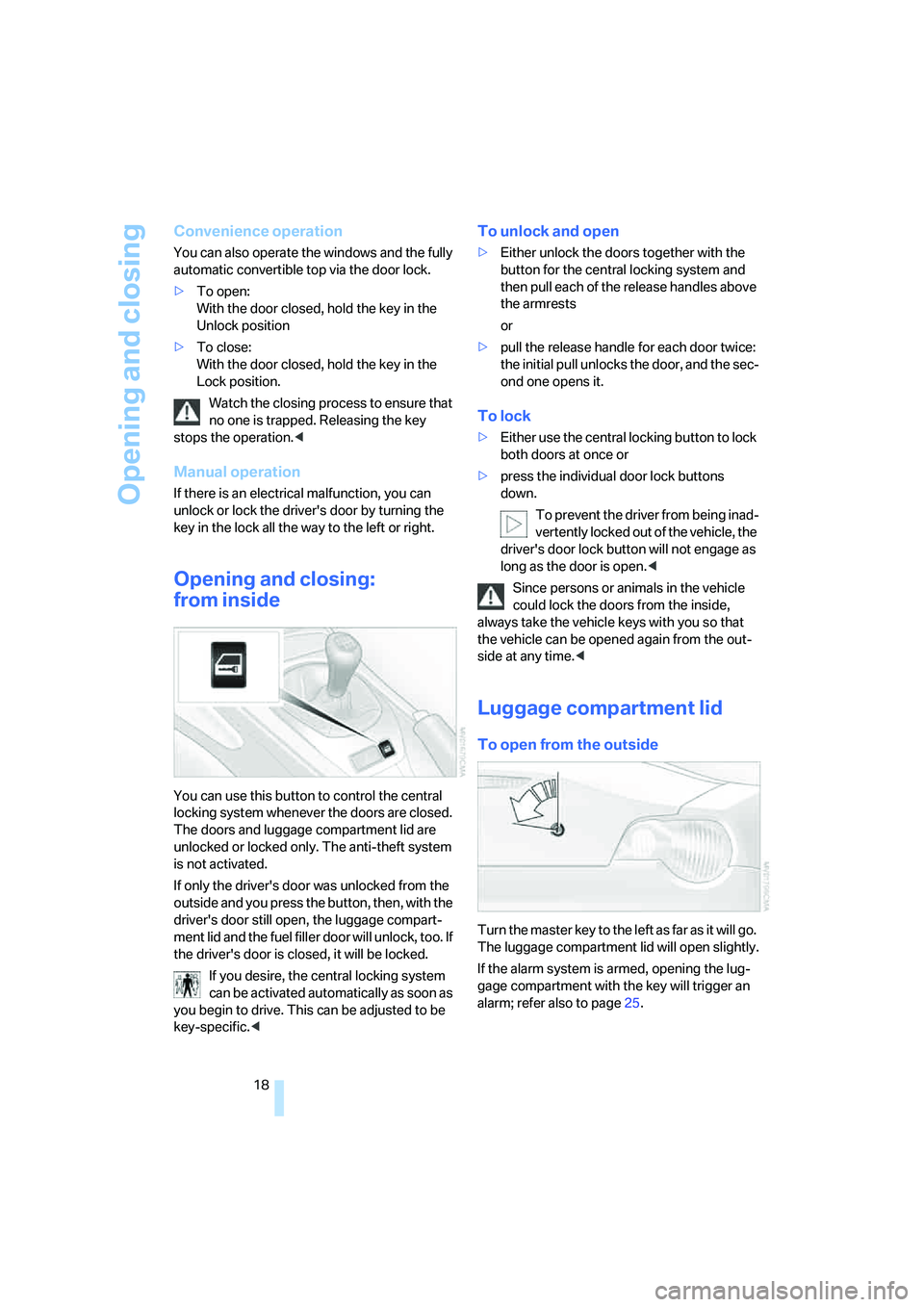
Opening and closing
18
Convenience operation
You can also operate the windows and the fully
automatic convertible top via the door lock.
>To open:
With the door closed, hold the key in the
Unlock position
>To close:
With the door closed, hold the key in the
Lock position.
Watch the closing process to ensure that
no one is trapped. Releasing the key
stops the operation.<
Manual operation
If there is an electrical malfunction, you can
unlock or lock the driver's door by turning the
key in the lock all the way to the left or right.
Opening and closing:
from inside
You can use this button to control the central
locking system whenever the doors are closed.
The doors and luggage compartment lid are
unlocked or locked only. The anti-theft system
is not activated.
If only the driver's door was unlocked from the
outside and you press the button, then, with the
driver's door still open, the luggage compart-
ment lid and the fuel filler door will unlock, too. If
the driver's door is closed, it will be locked.
If you desire, the central locking system
can be activated automatically as soon as
you begin to drive. This can be adjusted to be
key-specific.<
To unlock and open
>Either unlock the doors together with the
button for the central locking system and
then pull each of the release handles above
the armrests
or
>pull the release handle for each door twice:
the initial pull unlocks the door, and the sec-
ond one opens it.
To lock
>Either use the central locking button to lock
both doors at once or
>press the individual door lock buttons
down.
To prevent the driver from being inad-
vertently locked out of the vehicle, the
driver's door lock button will not engage as
long as the door is open.<
Since persons or animals in the vehicle
could lock the doors from the inside,
always take the vehicle keys with you so that
the vehicle can be opened again from the out-
side at any time.<
Luggage compartment lid
To open from the outside
Turn the master key to the left as far as it will go.
The luggage compartment lid will open slightly.
If the alarm system is armed, opening the lug-
gage compartment with the key will trigger an
alarm; refer also to page25.
Page 25 of 120
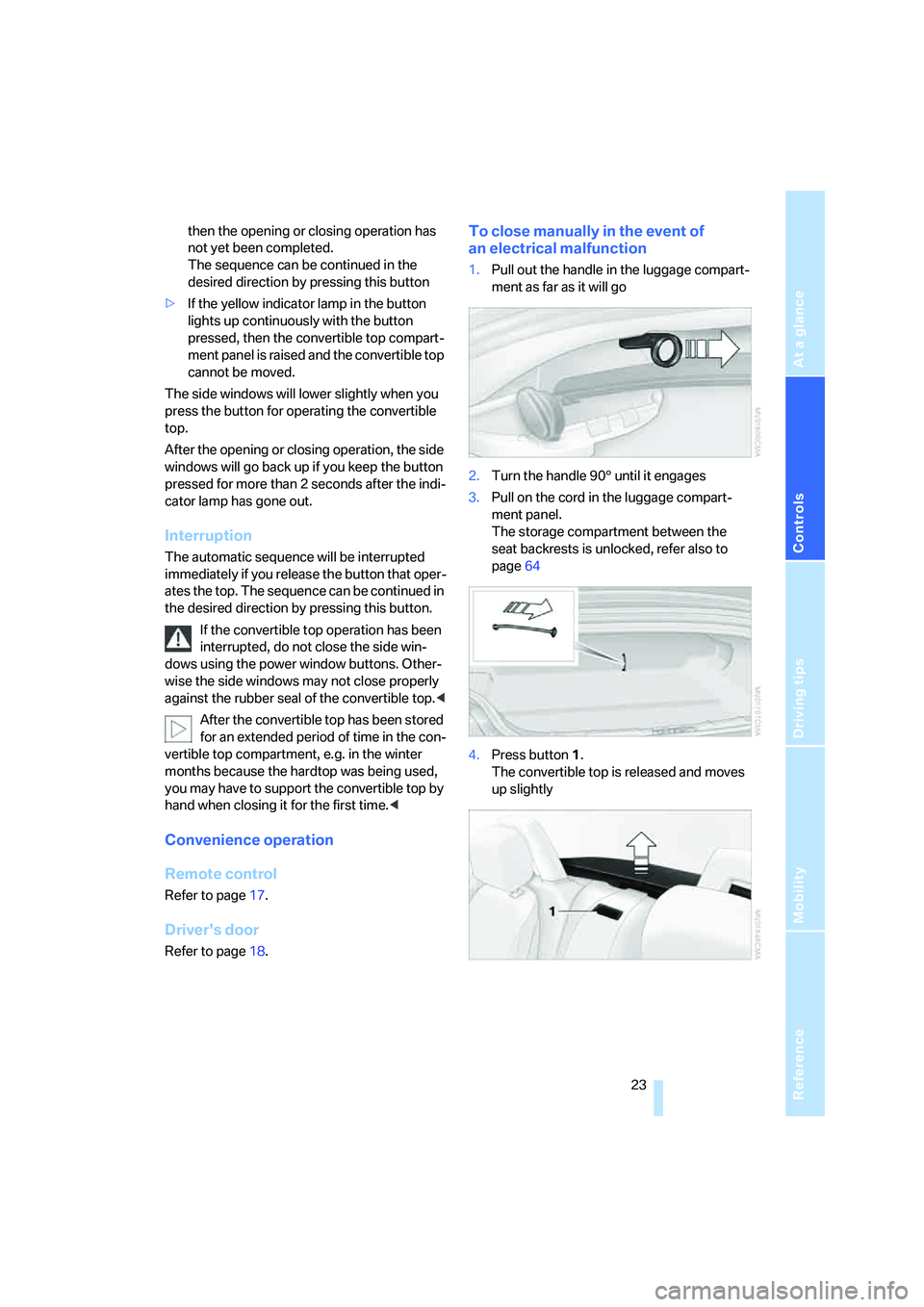
Reference
At a glance
Controls
Driving tips
Mobility
23
then the opening or closing operation has
not yet been completed.
The sequence can be continued in the
desired direction by pressing this button
>If the yellow indicator lamp in the button
lights up continuously with the button
pressed, then the convertible top compart-
ment panel is raised and the convertible top
cannot be moved.
The side windows will lower slightly when you
press the button for operating the convertible
top.
After the opening or closing operation, the side
windows will go back up if you keep the button
pressed for more than 2 seconds after the indi-
cator lamp has gone out.
Interruption
The automatic sequence will be interrupted
immediately if you release the button that oper-
ates the top. The sequence can be continued in
the desired direction by pressing this button.
If the convertible top operation has been
interrupted, do not close the side win-
dows using the power window buttons. Other-
wise the side windows may not close properly
against the rubber seal of the convertible top.<
After the convertible top has been stored
for an extended period of time in the con-
vertible top compartment, e.g. in the winter
months because the hardtop was being used,
you may have to support the convertible top by
hand when closing it for the first time.<
Convenience operation
Remote control
Refer to page17.
Driver's door
Refer to page18.
To close manually in the event of
an electrical malfunction
1.Pull out the handle in the luggage compart-
ment as far as it will go
2.Turn the handle 903 until it engages
3.Pull on the cord in the luggage compart-
ment panel.
The storage compartment between the
seat backrests is unlocked, refer also to
page64
4.Press button1.
The convertible top is released and moves
up slightly
Page 31 of 120
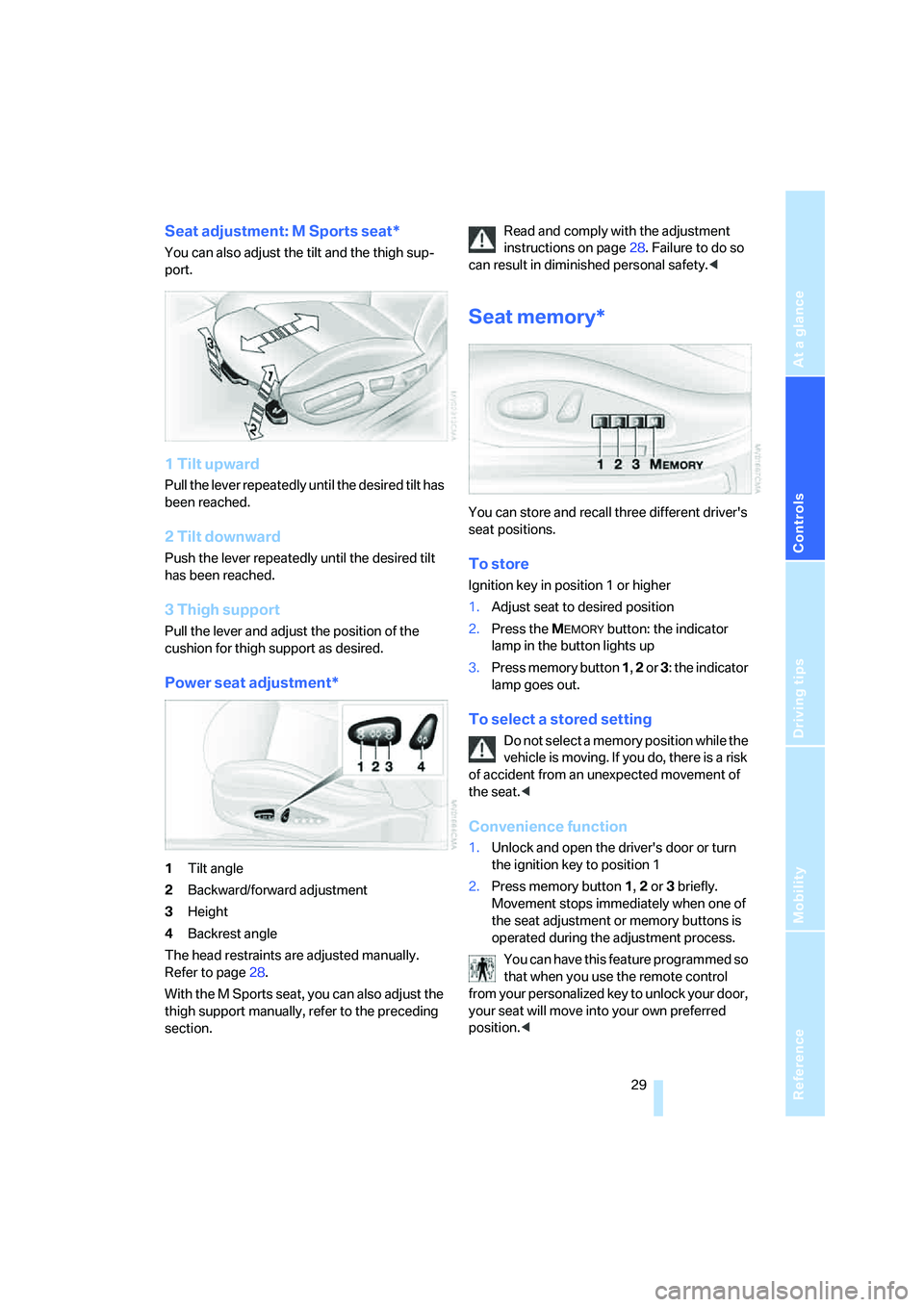
Reference
At a glance
Controls
Driving tips
Mobility
29
Seat adjustment: M Sports seat*
You can also adjust the tilt and the thigh sup-
port.
1 Tilt upward
Pull the lever repeatedly until the desired tilt has
been reached.
2 Tilt downward
Push the lever repeatedly until the desired tilt
has been reached.
3 Thigh support
Pull the lever and adjust the position of the
cushion for thigh support as desired.
Power seat adjustment*
1Tilt angle
2Backward/forward adjustment
3Height
4Backrest angle
The head restraints are adjusted manually.
Refer to page28.
With the M Sports seat, you can also adjust the
thigh support manually, refer to the preceding
section.Read and comply with the adjustment
instructions on page28. Failure to do so
can result in diminished personal safety.<
Seat memory*
You can store and recall three different driver's
seat positions.
To store
Ignition key in position 1 or higher
1.Adjust seat to desired position
2.Press the M
EMORY button: the indicator
lamp in the button lights up
3.Press memory button 1, 2 or 3: the indicator
lamp goes out.
To select a stored setting
Do not select a memory position while the
vehicle is moving. If you do, there is a risk
of accident from an unexpected movement of
the seat.<
Convenience function
1.Unlock and open the driver's door or turn
the ignition key to position 1
2.Press memory button 1, 2 or 3 briefly.
Movement stops immediately when one of
the seat adjustment or memory buttons is
operated during the adjustment process.
You can have this feature programmed so
that when you use the remote control
from your personalized key to unlock your door,
your seat will move into your own preferred
position.<
Page 32 of 120
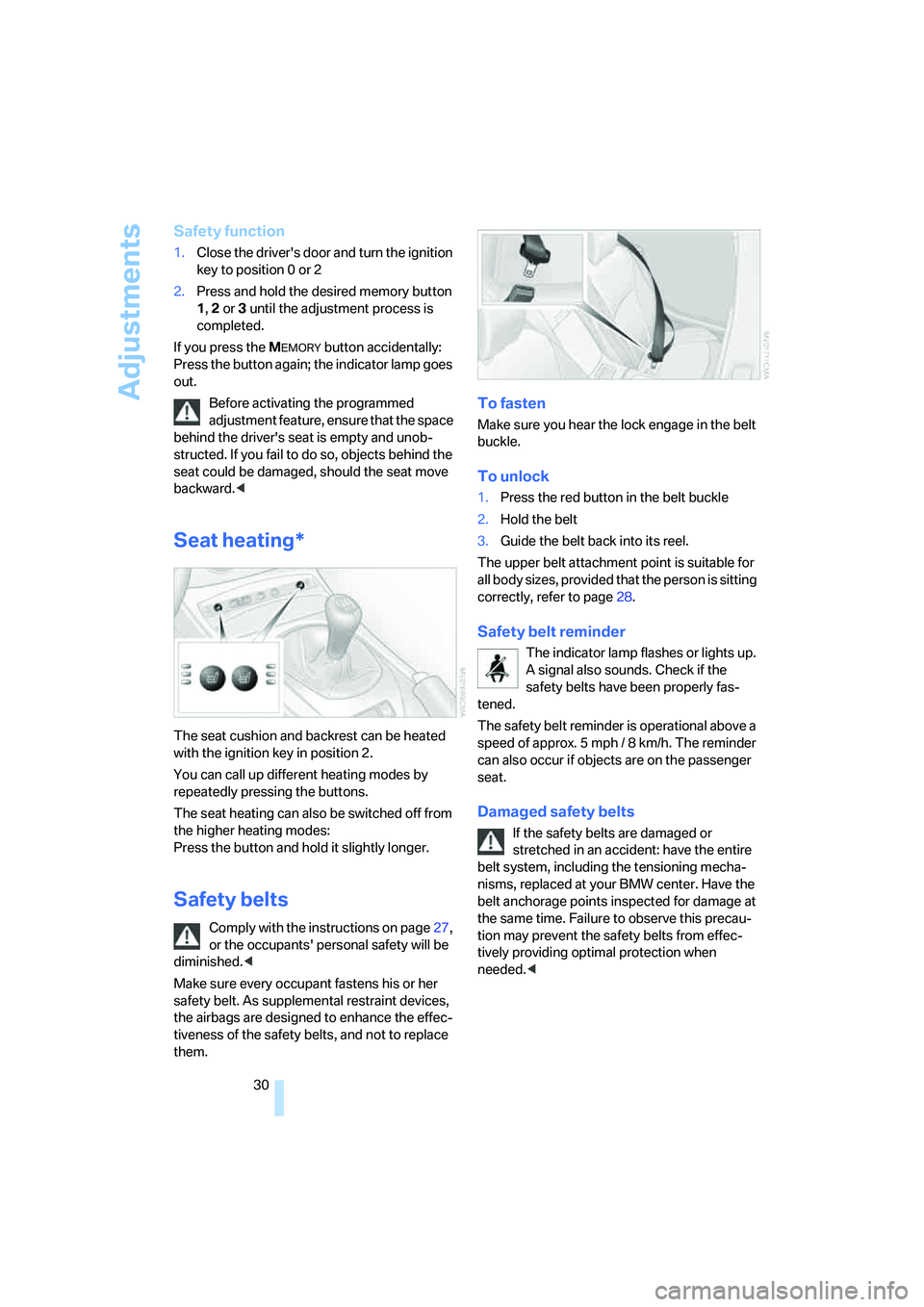
Adjustments
30
Safety function
1.Close the driver's door and turn the ignition
key to position 0 or 2
2.Press and hold the desired memory button
1, 2 or 3 until the adjustment process is
completed.
If you press the M
EMORY button accidentally:
Press the button again; the indicator lamp goes
out.
Before activating the programmed
adjustment feature, ensure that the space
behind the driver's seat is empty and unob-
structed. If you fail to do so, objects behind the
seat could be damaged, should the seat move
backward.<
Seat heating*
The seat cushion and backrest can be heated
with the ignition key in position 2.
You can call up different heating modes by
repeatedly pressing the buttons.
The seat heating can also be switched off from
the higher heating modes:
Press the button and hold it slightly longer.
Safety belts
Comply with the instructions on page27,
or the occupants' personal safety will be
diminished.<
Make sure every occupant fastens his or her
safety belt. As supplemental restraint devices,
the airbags are designed to enhance the effec-
tiveness of the safety belts, and not to replace
them.
To fasten
Make sure you hear the lock engage in the belt
buckle.
To unlock
1.Press the red button in the belt buckle
2.Hold the belt
3.Guide the belt back into its reel.
The upper belt attachment point is suitable for
all body sizes, provided that the person is sitting
correctly, refer to page28.
Safety belt reminder
The indicator lamp flashes or lights up.
A signal also sounds. Check if the
safety belts have been properly fas-
tened.
The safety belt reminder is operational above a
speed of approx. 5 mph / 8 km/h. The reminder
can also occur if objects are on the passenger
seat.
Damaged safety belts
If the safety belts are damaged or
stretched in an accident: have the entire
belt system, including the tensioning mecha-
nisms, replaced at your BMW center. Have the
belt anchorage points inspected for damage at
the same time. Failure to observe this precau-
tion may prevent the safety belts from effec-
tively providing optimal protection when
needed.<
Page 66 of 120
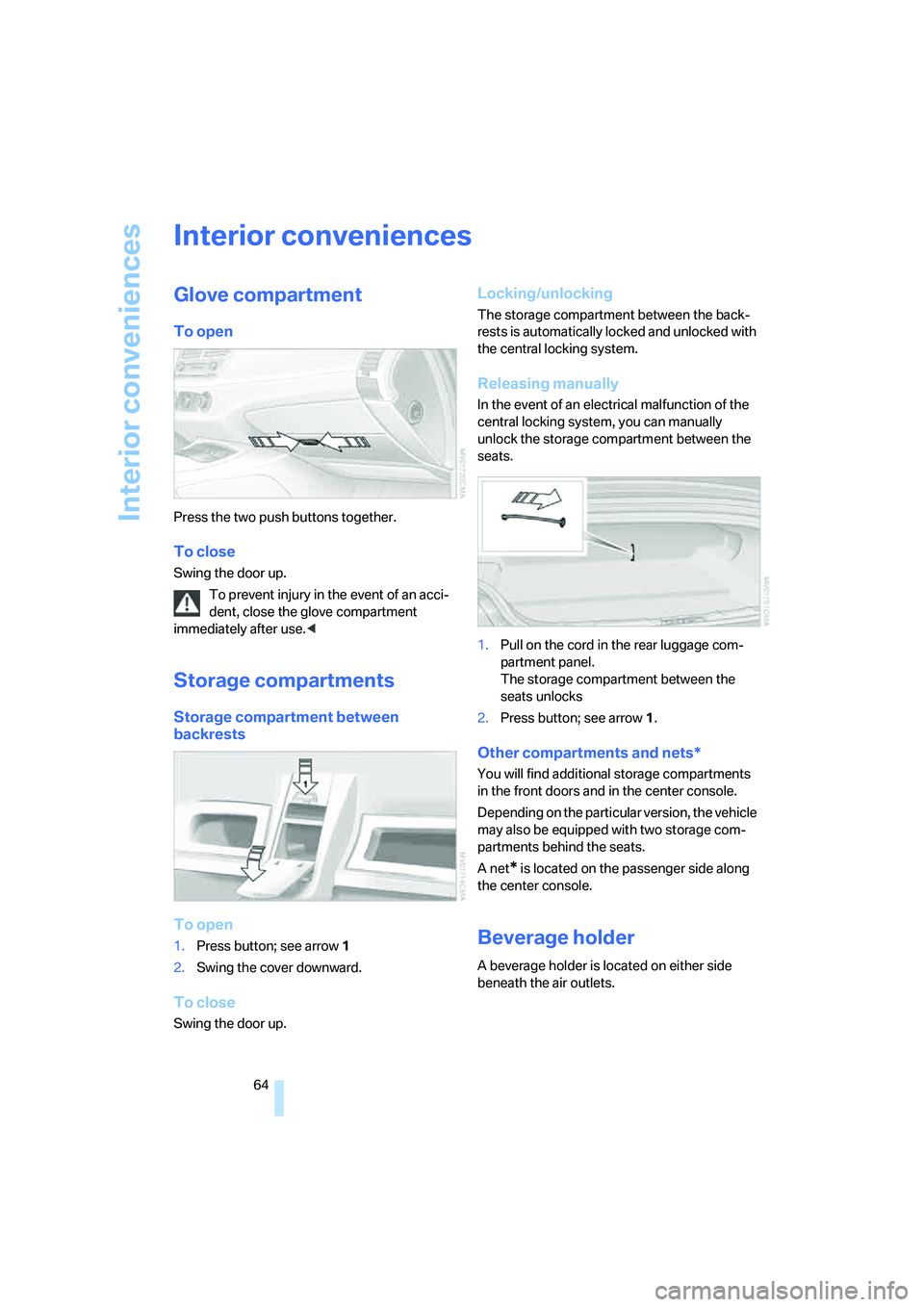
Interior conveniences
64
Interior conveniences
Glove compartment
To open
Press the two push buttons together.
To close
Swing the door up.
To prevent injury in the event of an acci-
dent, close the glove compartment
immediately after use.<
Storage compartments
Storage compartment between
backrests
To open
1.Press button; see arrow1
2.Swing the cover downward.
To close
Swing the door up.
Locking/unlocking
The storage compartment between the back-
rests is automatically locked and unlocked with
the central locking system.
Releasing manually
In the event of an electrical malfunction of the
central locking system, you can manually
unlock the storage compartment between the
seats.
1.Pull on the cord in the rear luggage com-
partment panel.
The storage compartment between the
seats unlocks
2.Press button; see arrow1.
Other compartments and nets*
You will find additional storage compartments
in the front doors and in the center console.
Depending on the particular version, the vehicle
may also be equipped with two storage com-
partments behind the seats.
A net
* is located on the passenger side along
the center console.
Beverage holder
A beverage holder is located on either side
beneath the air outlets.