2005 BMW Z4 2.5I charging
[x] Cancel search: chargingPage 38 of 120
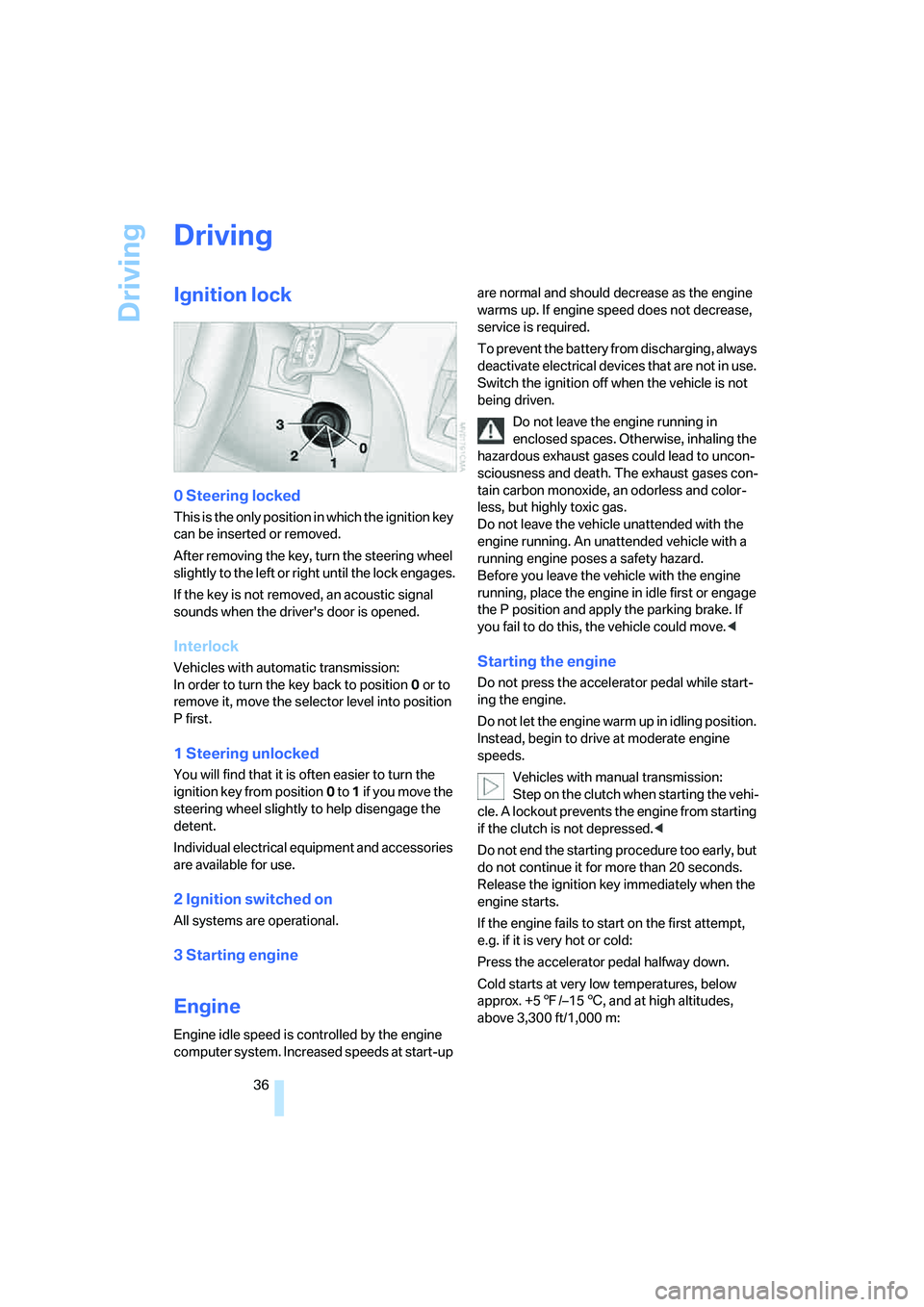
Driving
36
Driving
Ignition lock
0 Steering locked
This is the only position in which the ignition key
can be inserted or removed.
After removing the key, turn the steering wheel
slightly to the left or right until the lock engages.
If the key is not removed, an acoustic signal
sounds when the driver's door is opened.
Interlock
Vehicles with automatic transmission:
In order to turn the key back to position0 or to
remove it, move the selector level into position
P first.
1 Steering unlocked
You will find that it is often easier to turn the
ignition key from position0 to 1 if you move the
steering wheel slightly to help disengage the
detent.
Individual electrical equipment and accessories
are available for use.
2 Ignition switched on
All systems are operational.
3 Starting engine
Engine
Engine idle speed is controlled by the engine
computer system. Increased speeds at start-up are normal and should decrease as the engine
warms up. If engine speed does not decrease,
service is required.
To prevent the battery from discharging, always
deactivate electrical devices that are not in use.
Switch the ignition off when the vehicle is not
being driven.
Do not leave the engine running in
enclosed spaces. Otherwise, inhaling the
hazardous exhaust gases could lead to uncon-
sciousness and death. The exhaust gases con-
tain carbon monoxide, an odorless and color-
less, but highly toxic gas.
Do not leave the vehicle unattended with the
engine running. An unattended vehicle with a
running engine poses a safety hazard.
Before you leave the vehicle with the engine
running, place the engine in idle first or engage
the P position and apply the parking brake. If
you fail to do this, the vehicle could move.<
Starting the engine
Do not press the accelerator pedal while start-
ing the engine.
Do not let the engine warm up in idling position.
Instead, begin to drive at moderate engine
speeds.
Vehicles with manual transmission:
Step on the clutch when starting the vehi-
cle. A lockout prevents the engine from starting
if the clutch is not depressed.<
Do not end the starting procedure too early, but
do not continue it for more than 20 seconds.
Release the ignition key immediately when the
engine starts.
If the engine fails to start on the first attempt,
e.g. if it is very hot or cold:
Press the accelerator pedal halfway down.
Cold starts at very low temperatures, below
approx. +57/–156, and at high altitudes,
above 3,300 ft/1,000 m:
Page 96 of 120
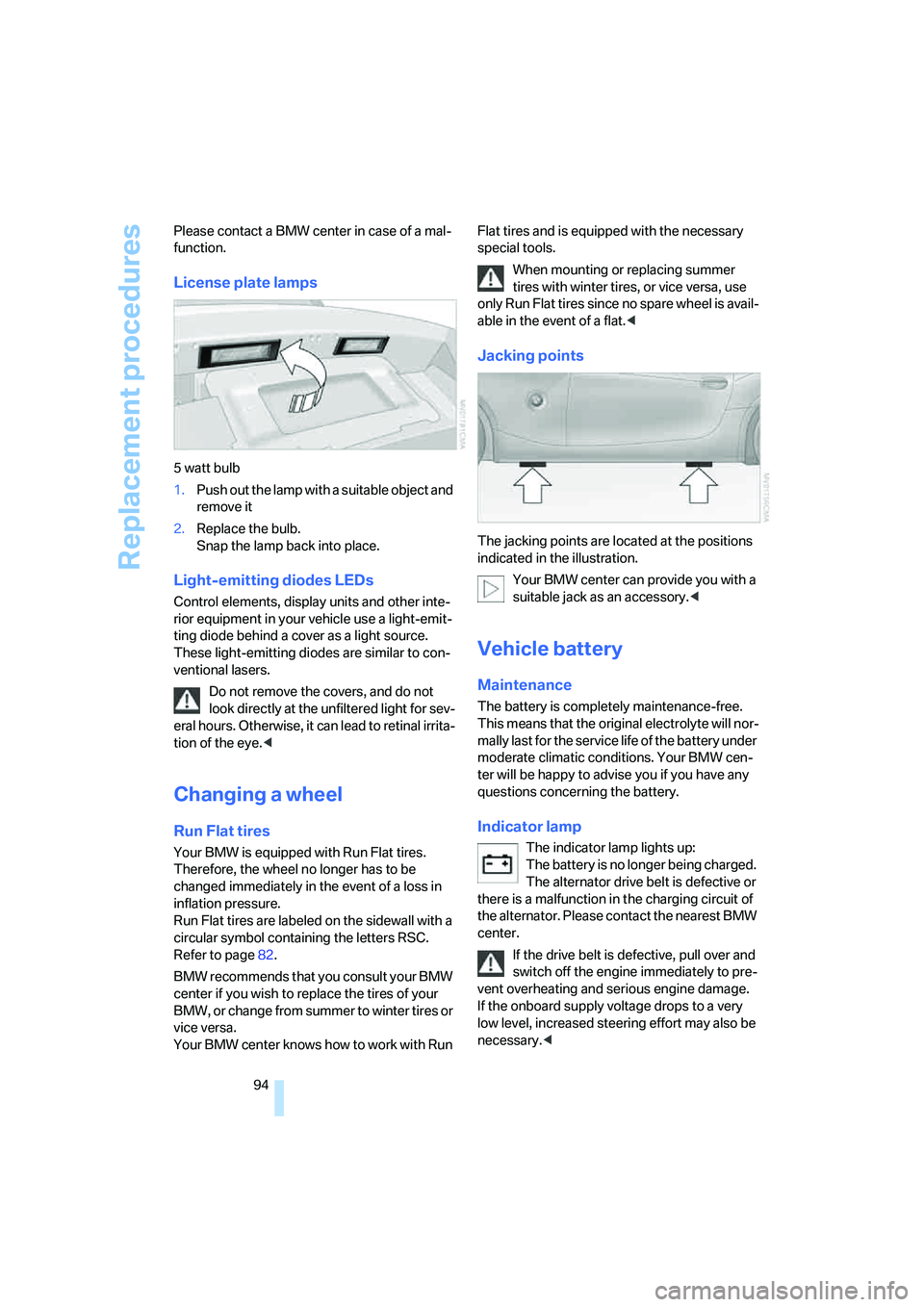
Replacement procedures
94 Please contact a BMW center in case of a mal-
function.
License plate lamps
5 watt bulb
1.Push out the lamp with a suitable object and
remove it
2.Replace the bulb.
Snap the lamp back into place.
Light-emitting diodes LEDs
Control elements, display units and other inte-
rior equipment in your vehicle use a light-emit-
ting diode behind a cover as a light source.
These light-emitting diodes are similar to con-
ventional lasers.
Do not remove the covers, and do not
look directly at the unfiltered light for sev-
eral hours. Otherwise, it can lead to retinal irrita-
tion of the eye.<
Changing a wheel
Run Flat tires
Your BMW is equipped with Run Flat tires.
Therefore, the wheel no longer has to be
changed immediately in the event of a loss in
inflation pressure.
Run Flat tires are labeled on the sidewall with a
circular symbol containing the letters RSC.
Refer to page82.
BMW recommends that you consult your BMW
center if you wish to replace the tires of your
B MW , o r change from summe r to winter tire s o r
vice versa.
Your BMW center knows how to work with Run Flat tires and is equipped with the necessary
special tools.
When mounting or replacing summer
tires with winter tires, or vice versa, use
only Run Flat tires since no spare wheel is avail-
able in the event of a flat.<
Jacking points
The jacking points are located at the positions
indicated in the illustration.
Your BMW center can provide you with a
suitable jack as an accessory.<
Vehicle battery
Maintenance
The battery is completely maintenance-free.
This means that the original electrolyte will nor-
mally last for the service life of the battery under
moderate climatic conditions. Your BMW cen-
ter will be happy to advise you if you have any
questions concerning the battery.
Indicator lamp
The indicator lamp lights up:
The battery is no longer being charged.
The alternator drive belt is defective or
there is a malfunction in the charging circuit of
the alternator. Please contact the nearest BMW
center.
If the drive belt is defective, pull over and
switch off the engine immediately to pre-
vent overheating and serious engine damage.
If the onboard supply voltage drops to a very
low level, increased steering effort may also be
necessary.<
Page 97 of 120
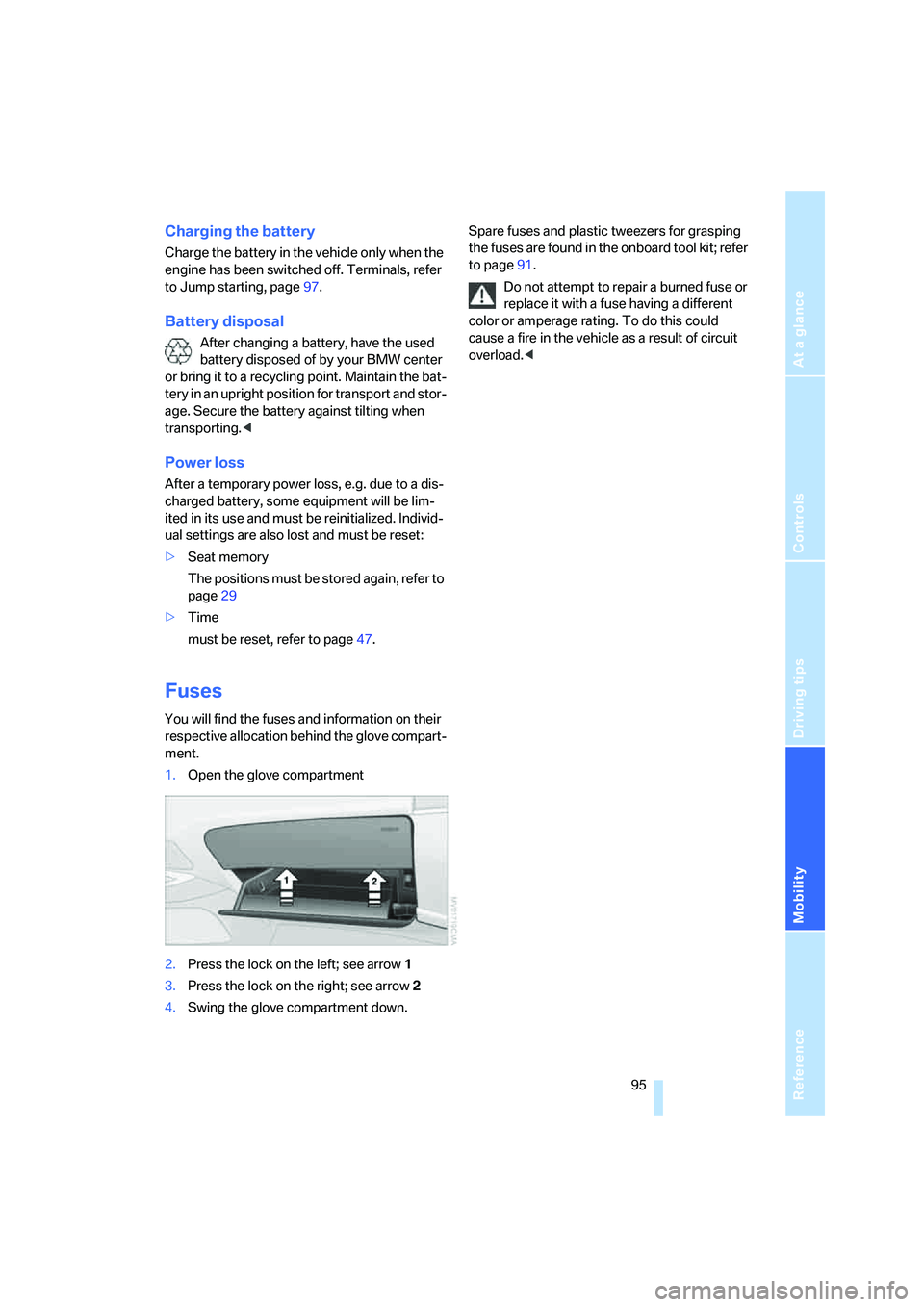
Reference
At a glance
Controls
Driving tips
Mobility
95
Charging the battery
Charge the battery in the vehicle only when the
engine has been switched off. Terminals, refer
to Jump starting, page97.
Battery disposal
After changing a battery, have the used
battery disposed of by your BMW center
or bring it to a recycling point. Maintain the bat-
tery in an upright position for transport and stor-
age. Secure the battery against tilting when
transporting.<
Power loss
After a temporary power loss, e.g. due to a dis-
charged battery, some equipment will be lim-
ited in its use and must be reinitialized. Individ-
ual settings are also lost and must be reset:
>Seat memory
The positions must be stored again, refer to
page29
>Time
must be reset, refer to page47.
Fuses
You will find the fuses and information on their
respective allocation behind the glove compart-
ment.
1.Open the glove compartment
2.Press the lock on the left; see arrow1
3.Press the lock on the right; see arrow2
4.Swing the glove compartment down.Spare fuses and plastic tweezers for grasping
the fuses are found in the onboard tool kit; refer
to page91.
Do not attempt to repair a burned fuse or
replace it with a fuse having a different
color or amperage rating. To do this could
cause a fire in the vehicle as a result of circuit
overload.<
Page 109 of 120
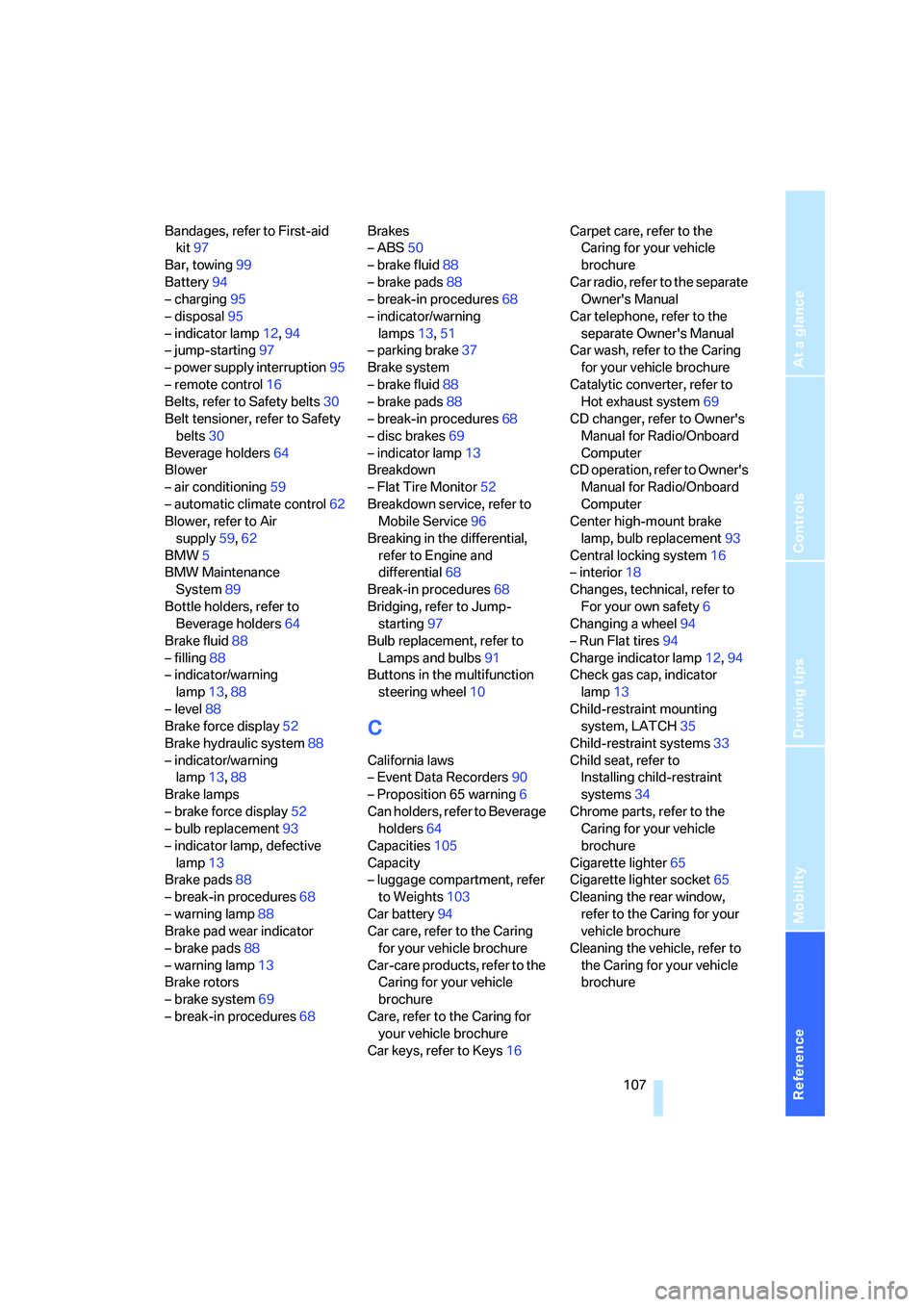
Reference
At a glance
Controls
Driving tips
Mobility
107
Bandages, refer to First-aid
kit97
Bar, towing99
Battery94
– charging95
– disposal95
– indicator lamp12,94
– jump-starting97
– power supply interruption95
– remote control16
Belts, refer to Safety belts30
Belt tensioner, refer to Safety
belts30
Beverage holders64
Blower
– air conditioning59
– automatic climate control62
Blower, refer to Air
supply59,62
BMW5
BMW Maintenance
System89
Bottle holders, refer to
Beverage holders64
Brake fluid88
– filling88
– indicator/warning
lamp13,88
– level88
Brake force display52
Brake hydraulic system88
– indicator/warning
lamp13,88
Brake lamps
– brake force display52
– bulb replacement93
– indicator lamp, defective
lamp13
Brake pads88
– break-in procedures68
– warning lamp88
Brake pad wear indicator
– brake pads88
– warning lamp13
Brake rotors
– brake system69
– break-in procedures68Brakes
– ABS50
– brake fluid88
– brake pads88
– break-in procedures68
– indicator/warning
lamps13,51
– parking brake37
Brake system
– brake fluid88
– brake pads88
– break-in procedures68
– disc brakes69
– indicator lamp13
Breakdown
– Flat Tire Monitor52
Breakdown service, refer to
Mobile Service96
Breaking in the differential,
refer to Engine and
differential68
Break-in procedures68
Bridging, refer to Jump-
starting97
Bulb replacement, refer to
Lamps and bulbs91
Buttons in the multifunction
steering wheel10
C
California laws
– Event Data Recorders90
– Proposition 65 warning6
Can holders, refer to Beverage
holders64
Capacities105
Capacity
– luggage compartment, refer
to Weights103
Car battery94
Car care, refer to the Caring
for your vehicle brochure
Car-care products, refer to the
Caring for your vehicle
brochure
Care, refer to the Caring for
your vehicle brochure
Car keys, refer to Keys16Carpet care, refer to the
Caring for your vehicle
brochure
Car radio, refer to the separate
Owner's Manual
Car telephone, refer to the
separate Owner's Manual
Car wash, refer to the Caring
for your vehicle brochure
Catalytic converter, refer to
Hot exhaust system69
CD changer, refer to Owner's
Manual for Radio/Onboard
Computer
CD operation, refer to Owner's
Manual for Radio/Onboard
Computer
Center high-mount brake
lamp, bulb replacement93
Central locking system16
– interior18
Changes, technical, refer to
For your own safety6
Changing a wheel94
– Run Flat tires94
Charge indicator lamp12,94
Check gas cap, indicator
lamp13
Child-restraint mounting
system, LATCH35
Child-restraint systems33
Child seat, refer to
Installing child-restraint
systems34
Chrome parts, refer to the
Caring for your vehicle
brochure
Cigarette lighter65
Cigarette lighter socket65
Cleaning the rear window,
refer to the Caring for your
vehicle brochure
Cleaning the vehicle, refer to
the Caring for your vehicle
brochure