2005 BMW Z4 2.5I snow chains
[x] Cancel search: snow chainsPage 52 of 120
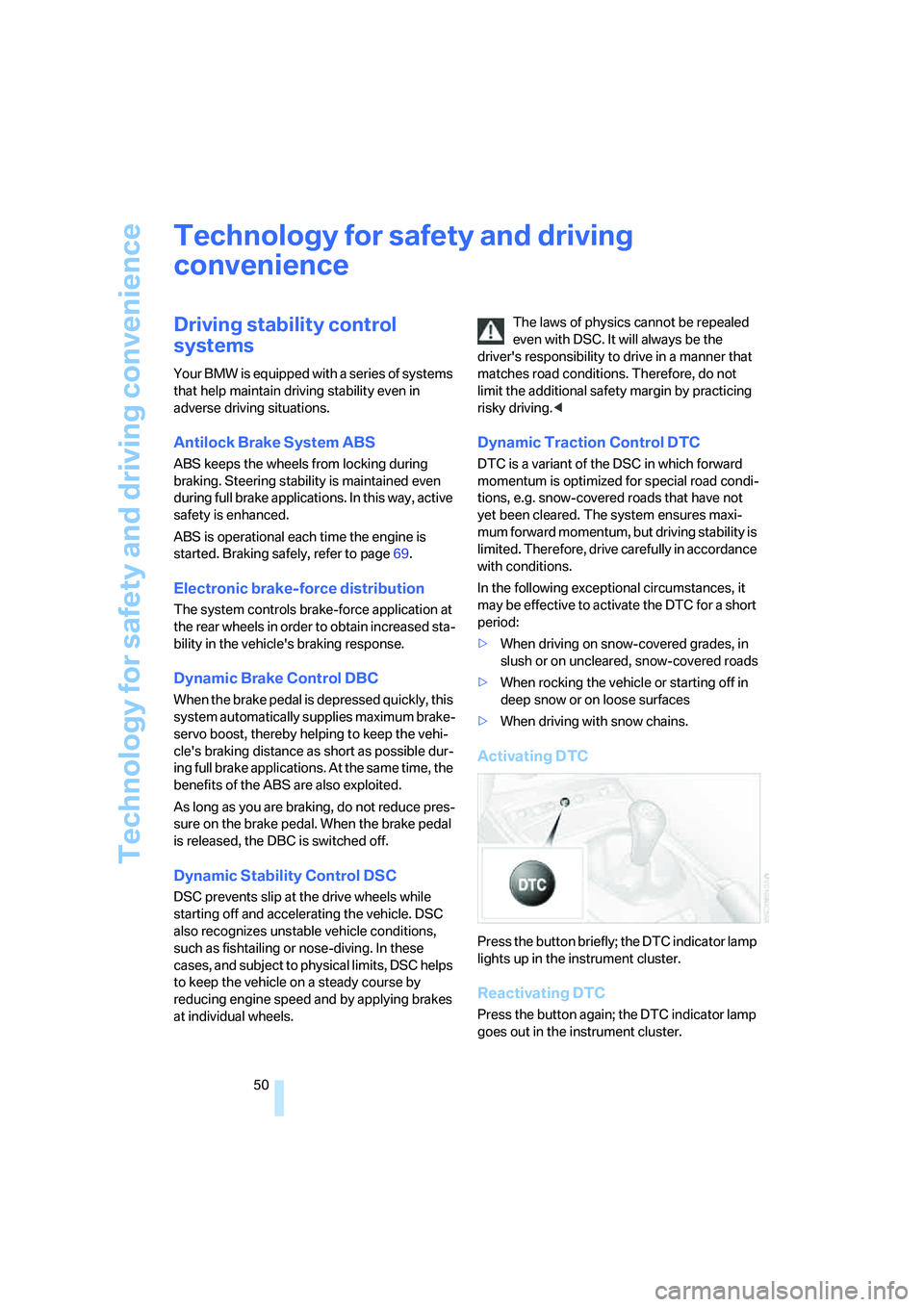
Technology for safety and driving convenience
50
Technology for safety and driving
convenience
Driving stability control
systems
Your BMW is equipped with a series of systems
that help maintain driving stability even in
adverse driving situations.
Antilock Brake System ABS
ABS keeps the wheels from locking during
braking. Steering stability is maintained even
during full brake applications. In this way, active
safety is enhanced.
ABS is operational each time the engine is
started. Braking safely, refer to page69.
Electronic brake-force distribution
The system controls brake-force application at
the rear wheels in order to obtain increased sta-
bility in the vehicle's braking response.
Dynamic Brake Control DBC
When the brake pedal is depressed quickly, this
system automatically supplies maximum brake-
servo boost, thereby helping to keep the vehi-
cle's braking distance as short as possible dur-
ing full brake applications. At the same time, the
benefits of the ABS are also exploited.
As long as you are braking, do not reduce pres-
sure on the brake pedal. When the brake pedal
is released, the DBC is switched off.
Dynamic Stability Control DSC
DSC prevents slip at the drive wheels while
starting off and accelerating the vehicle. DSC
also recognizes unstable vehicle conditions,
such as fishtailing or nose-diving. In these
cases, and subject to physical limits, DSC helps
to keep the vehicle on a steady course by
reducing engine speed and by applying brakes
at individual wheels.The laws of physics cannot be repealed
even with DSC. It will always be the
driver's responsibility to drive in a manner that
matches road conditions. Therefore, do not
limit the additional safety margin by practicing
risky driving.<
Dynamic Traction Control DTC
DTC is a variant of the DSC in which forward
momentum is optimized for special road condi-
tions, e.g. snow-covered roads that have not
yet been cleared. The system ensures maxi-
mum forward momentum, but driving stability is
limited. Therefore, drive carefully in accordance
with conditions.
In the following exceptional circumstances, it
may be effective to activate the DTC for a short
period:
>When driving on snow-covered grades, in
slush or on uncleared, snow-covered roads
>When rocking the vehicle or starting off in
deep snow or on loose surfaces
>When driving with snow chains.
Activating DTC
Press the button briefly; the DTC indicator lamp
lights up in the instrument cluster.
Reactivating DTC
Press the button again; the DTC indicator lamp
goes out in the instrument cluster.
Page 54 of 120
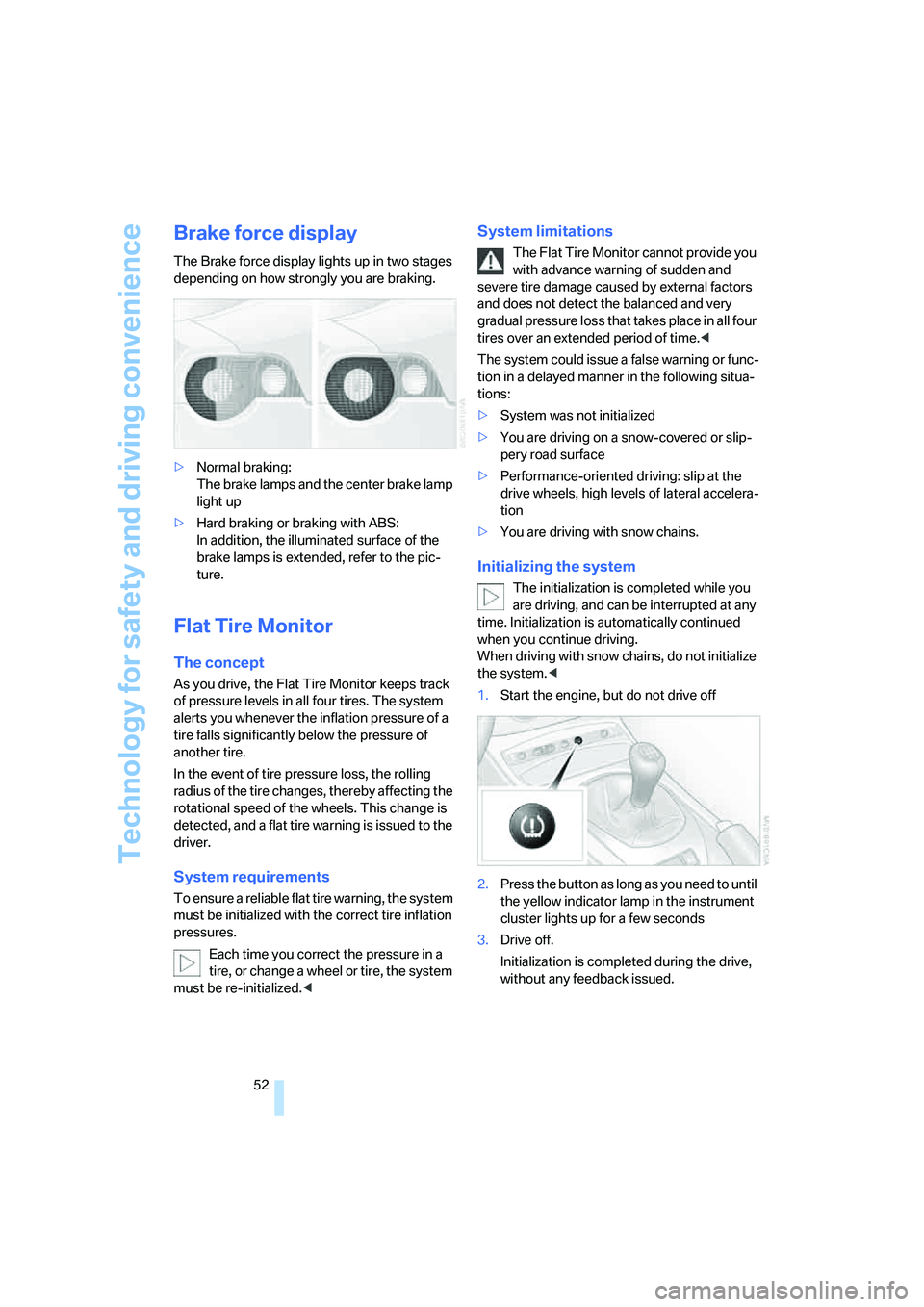
Technology for safety and driving convenience
52
Brake force display
The Brake force display lights up in two stages
depending on how strongly you are braking.
>Normal braking:
The brake lamps and the center brake lamp
light up
>Hard braking or braking with ABS:
In addition, the illuminated surface of the
brake lamps is extended, refer to the pic-
ture.
Flat Tire Monitor
The concept
As you drive, the Flat Tire Monitor keeps track
of pressure levels in all four tires. The system
alerts you whenever the inflation pressure of a
tire falls significantly below the pressure of
another tire.
In the event of tire pressure loss, the rolling
radius of the tire changes, thereby affecting the
rotational speed of the wheels. This change is
detected, and a flat tire warning is issued to the
driver.
System requirements
To ensure a reliable flat tire warning, the system
must be initialized with the correct tire inflation
pressures.
Each time you correct the pressure in a
tire, or change a wheel or tire, the system
must be re-initialized.<
System limitations
The Flat Tire Monitor cannot provide you
with advance warning of sudden and
severe tire damage caused by external factors
and does not detect the balanced and very
gradual pressure loss that takes place in all four
tires over an extended period of time.<
The system could issue a false warning or func-
tion in a delayed manner in the following situa-
tions:
>System was not initialized
>You are driving on a snow-covered or slip-
pery road surface
>Performance-oriented driving: slip at the
drive wheels, high levels of lateral accelera-
tion
>You are driving with snow chains.
Initializing the system
The initialization is completed while you
are driving, and can be interrupted at any
time. Initialization is automatically continued
when you continue driving.
When driving with snow chains, do not initialize
the system.<
1.Start the engine, but do not drive off
2.Press the button as long as you need to until
the yellow indicator lamp in the instrument
cluster lights up for a few seconds
3.Drive off.
Initialization is completed during the drive,
without any feedback issued.
Page 85 of 120
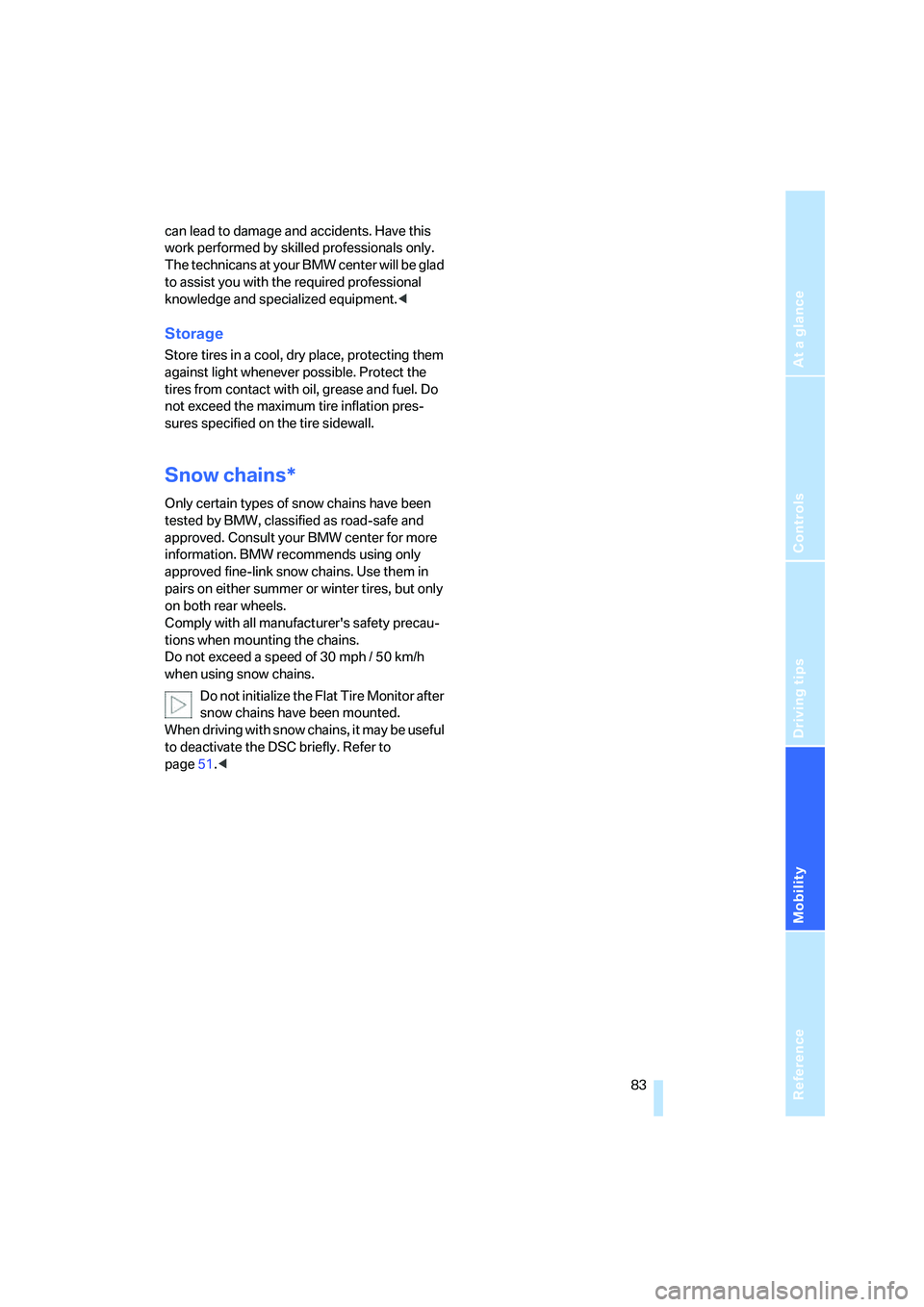
Reference
At a glance
Controls
Driving tips
Mobility
83
can lead to damage and accidents. Have this
work performed by skilled professionals only.
The technicans at your BMW center will be glad
to assist you with the required professional
knowledge and specialized equipment.<
Storage
Store tires in a cool, dry place, protecting them
against light whenever possible. Protect the
tires from contact with oil, grease and fuel. Do
not exceed the maximum tire inflation pres-
sures specified on the tire sidewall.
Snow chains*
Only certain types of snow chains have been
tested by BMW, classified as road-safe and
approved. Consult your BMW center for more
information. BMW recommends using only
approved fine-link snow chains. Use them in
pairs on either summer or winter tires, but only
on both rear wheels.
Comply with all manufacturer's safety precau-
tions when mounting the chains.
Do not exceed a speed of 30 mph / 50 km/h
when using snow chains.
Do not initialize the Flat Tire Monitor after
snow chains have been mounted.
When driving with snow chains, it may be useful
to deactivate the DSC briefly. Refer to
page51.<
Page 116 of 120

Everything from A to Z
114 Selector lever
– automatic transmission with
Steptronic38
– sequential manual gearbox
SMG40
Selector lever lock, refer to
Range selection38
Selector lever positions
– automatic transmission with
Steptronic38
– sequential manual gearbox
SMG40
Sequential manual gearbox
SMG40
Service, refer to Mobile
Service96
Service, refer to Service and
Warranty Information
Booklet for US models,
Warranty and Service Guide
Booklet for Canadian
models89
Service and warranty7
Service interval display47,89
Shifting gears
– automatic transmission with
Steptronic38
– manual transmission38
– sequential manual gearbox
SMG41
Shiftlock, refer to Range
selection38
Shift paddles41
Side airbags53
Side turn signal indicators,
bulb replacement93
Signal horn, refer to Horn10
Slipstream deflector, refer to
Wind deflector24
SMG Sequential manual
gearbox40
Smokers' package, refer to
Ashtray65
Snow chains83
Socket for Onboard
Diagnostics90
SOS, refer to Emergency
call96
Spare fuses95Spare key16
Spare wheel, refer to Run Flat
tires82
Special oils, refer to
Specified engine oils87
Special wash program, refer to
the Caring for your vehicle
brochure
Specified engine oils87
Speed
– winter tires82
Speedometer12
Sport program
– automatic transmission with
Steptronic39
– Driving Dynamic
Control41,42
Sports seat
29
Stability control, refer to
Dynamic Stability Control
DSC50
Standing lamps57
Starting, engine36
Starting, refer to Starting the
engine36
Starting assistance, refer to
Dynamic Stability Control
DSC50
Starting difficulties
– jump-starting97
– temperature36
Starting with a flat battery,
refer to Jump-starting97
Status at time of printing5
Steering lock36
Steering wheel10
– adjusting31
Steptronic, refer to Manual
mode39
Storage compartments64
– electrical fault64
– opening manually64
Storage nets64
Storage space, refer to
– Luggage compartment19
– Storage compartments64
Storing desired speeds, refer
to Cruise control44Storing seat position, refer to
Seat memory29
Summer tires, refer to
Wheels and tires78
Surface ice, refer to Ice
warning48
Switches, refer to Cockpit10
Switch for passenger
airbags33
Symbols4
T
Tachometer46
Tail lamps, refer to Rear
lamps93
– bulb replacement93
Tank capacity, refer to Fuel
tank capacity105
Tank indicator, refer to Fuel
gauge46
Technical data102
Technical modifications, refer
to For your own safety6
Telephone, refer to the
separate Owner's Manual
Telephone preparation65
Temperature
– air conditioning59
– automatic climate control62
– engine46
Temperature display
– ice warning48
– outside temperature47,48
– setting unit of measure48
Tempomat, refer to Cruise
control44
Third brake lamp, refer to
Center high-mount brake
lamp93
– bulb replacement93
Three-point seat belt, refer to
Safety belts30
Tilt alarm sensor
– deactivating26
– remote control26
Tire coding80