Page 42 of 165
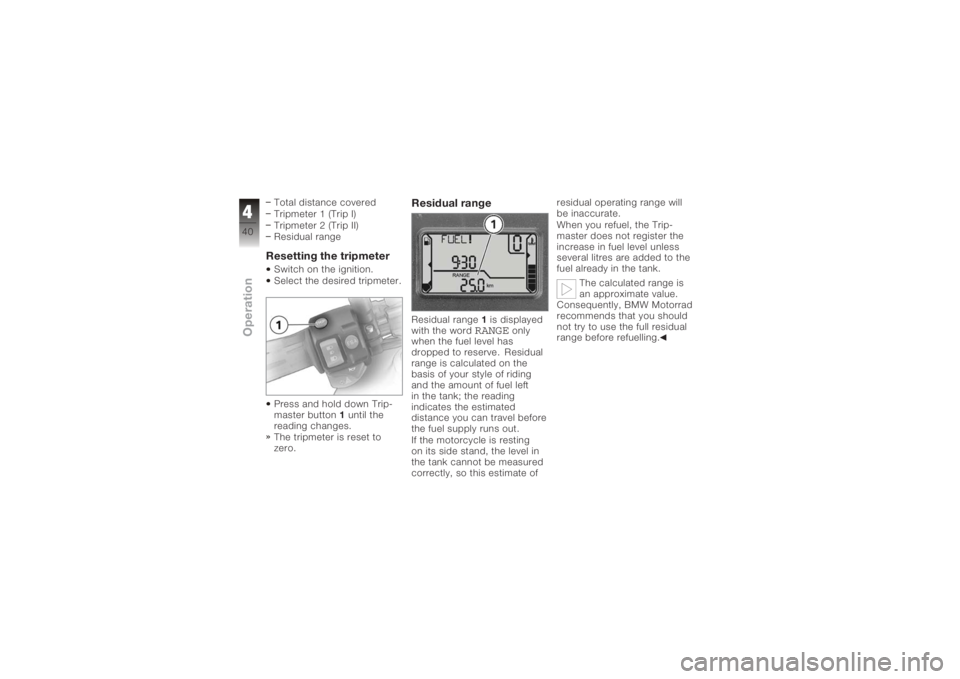
Total distance covered
Tripmeter 1 (Trip I)
Tripmeter 2 (Trip II)
Residual rangeResetting the tripmeterSwitch on the ignition.
Select the desired tripmeter.
Press and hold down Trip-
master button1until the
reading changes.
The tripmeter is reset to
zero.
Residual rangeResidual range 1is displayed
with the word
RANGE
only
when the fuel level has
dropped to reserve. Residual
range is calculated on the
basis of your style of riding
and the amount of fuel left
in the tank; the reading
indicates the estimated
distance you can travel before
the fuel supply runs out.
If the motorcycle is resting
on its side stand, the level in
the tank cannot be measured
correctly, so this estimate of residual operating range will
be inaccurate.
When you refuel, the Trip-
master does not register the
increase in fuel level unless
several litres are added to the
fuel already in the tank.
The calculated range is
an approximate value.
Consequently, BMW Motorrad
recommends that you should
not try to use the full residual
range before refuelling.
440zOperation
Page 44 of 165
Average consumption
Oil level
Ambient temperatureResidual rangeYou can also view residual
range1before the fuel level
drops to reserve. The de-
scription of how to read the
residual range in the section
on the Tripmaster ( 40) also
applies to the on-board com-
puter.
Calculating average
speedAverage speed 1is calculated
on basis of the time elapsed
since the last RESET. Times
during which the engine was
stopped are excluded from
the calculation.
Resetting average speedRepeatedly press BC
button 1until the average
speed appears in the
display.
Hold the BC button down
for at least 2 seconds (RE-
SET).
The display shows "---.--
km"
442zOperation
Page 45 of 165
Calculating average con-
sumptionAverage consumption1is
calculated by dividing the dis-
tance covered since the last
RESET by the corresponding
amount of fuel used.
Resetting average con-
sumptionRepeatedly press BC but-
ton 1until the average fuel
consumption appears in the
display.
Hold the BC button down
for at least 2 seconds (RE-
SET).
The display shows
"--.- l/100 km".
Ambient temperatureThe current ambient temper-
ature 1appears on the dis-
play.
An ice warning
appears if the ambient-
temperature reading drops
below 3 °C. The display
automatically switches
from any other mode to the
temperature reading when the
temperature drops below this
threshold for the first time.
The reading flashes until you
select some other display
mode.
443zOperation
Page 158 of 165

LightsSwitching off the parking
lights, 48
Switching on the high-beam
headlight, 47
Switching on the low-beam
headlight, 47
Switching on the parking
lights, 48
Switching on the side
lights, 47
M
Multifunction display, 17, 20
O
On-board computer Ambient temperature, 43
Average consumption, 43
Average speed, 42
Pushbutton, 15
Resetting average con-
sumption, 43
Resetting average
speed, 42 Residual range, 42
Selecting readings, 41
Tripmaster function, 41
P
Power socket, 11, 13
Pre-ride check, 63
R
Rear wheel stand Installing, 111
Refuelling, 76
Reserve Warning, 24
Residual range, 40, 42
Restoring to use, 129
Rev. counter, 17
Running gear Technical data, 137
S
Seat Installation, 51
Lock, 11, 13
Removal, 50
Service, 144 Side stand
Starting the engine, 62
Speedometer, 17
Spring preload, rear Adjusting, 11, 13, 54
Starter, 16
Steering lock, 37
Suspension damping, rear Adjusting, 11, 13, 54
T
Technical data Brakes, 138
Bulbs, 140
Clutch, 136
Electrics, 139
Engine, 134
Engine oil, 135
Final drive, 137
Frame, 141
Fuel, 135
Running gear, 137
Transmission, 136
Wheels and tyres, 138
Telltale lights, 17
11156zIndex
Page 159 of 165
ToolkitOverview, basic kit, 92
Overview, supplementary
kit, 92
Torques, 131
Transmission Starting the engine, 62
Technical data, 136
Tripmaster, 20 Operation, 39
Resetting the tripmeter, 40
Residual range, 40
Selecting readings, 39
Troubleshooting chart, 132
Turn indicators Left, 15, 49
Right, 16, 49
Switching off, 16, 50
Tyres Checking tread depth, 101
Checking tyre pressures, 57
Technical data, 138 V
Vehicle
General view, left side, 11
General view, right side, 13
Laying up, 128
restoring to use, 129
W
Warning lights, 17
Warnings, 20 Mode of presentation, 21
Warnings, overview, 22, 29
Wheels Installing front wheel, 103
Installing rear wheel, 107
Removing front wheel, 101
Removing rear wheel, 105
Technical data, 138
11157zIndex