2005 BMW 760i bulb
[x] Cancel search: bulbPage 73 of 239

Controls
71Reference
At a glance
Driving tips
Communications
Navigation
Entertainment
Mobility
Releasing
1.Use the vehicle key to release the cover
panel beneath the instrument panel by
turning the lock counterclockwise, then
fold down the cover
2.Pull out the release lever with the loop1
until it locks into place: the transmission
lockout is unlocked.
Re-engage the transmission lockout
after parking the vehicle at its destina-
tion. Otherwise there is a danger that the
vehicle could start to roll if parked on a
steep slope.<
Locking again
1.Disengage the release lever by pressing
it together with the red detent lever,
arrow 2.Guide the release lever all the way back
into its original position – the transmis-
sion lockout is again engaged
3.Fold up and lock the cover panel again.
Now – and not before – the key may be
removed.
Once the transmission lockout has
been re-engaged, the warning in the
Check Control should disappear, and the
symbol in the Info Display should change
from N to P. Should this fail to happen,
there is a danger that the vehicle could start
to roll.<
Information on jump-starting and towing
begins on page209.
Turn signals/
headlamp flasher
1High beams
2Headlamp flasher
3Turn signals
Using turn signals
Move the lever beyond the resistance
point. It then returns to the center position
when released. Press the lever up to the
resistance point to switch off the turn sig-
nals.
Signaling briefly
Press the lever up to but not beyond the
resistance point. It then returns to the cen-
ter position when released.
If the flashing of the indicator lamp and the
ticking from the relay are both faster than
usual, this indicates that one of the bulbs is
Page 74 of 239

Driving
72 defective; if a trailer is attached, this could
also indicate that one of its turn signal
bulbs is defective.
Wiper system
1Standard wiper speed: briefly press
once.
Fast wipe: briefly press twice
2To switch off wipers or for brief wipe
3To activate/deactivate rain sensor
4To clean windshield and headlamps
5To adjust rain sensor sensitivity level
The lever automatically returns to its
initial position when released.<
1 Standard wiper speed
The system automatically reverts to opera-
tion in the intermittent mode whenever the
vehicle is stationary.
Fast wiper speed
You can also select this position by press-
ing the lever upward beyond the resistance
point.
The system automatically reverts to opera-
tion in the standard wipe mode whenever
the vehicle is stationary.
4 Cleaning windshield
The system sprays washer fluid against the
windshield and activates the wipers for a
brief period.
Headlamp washers
Each fifth time you press into position 4 to
clean the windshield while the headlamps
are on.
Do not use the washers if there is any
danger that the fluid will freeze on the
windshield. If you do so, your vision could
be obscured. To avoid freezing, use a
washer fluid antifreeze, refer to page73.
Avoid activating the washer when the res-
ervoir is empty, as damage to the pump
could result.<
Windshield washer nozzles
The windshield washer nozzles and the
windshield itself in the area around the wip-
ers are heated automatically when the igni-
tion is switched on.
Rain sensor
The rain sensor is located on the wind-
shield, directly in front of the interior rear-
view mirror.
Activating rain sensor
Briefly press the button as of ignition in
radio mode. The indicator lamp comes on.
The wipers will always respond by com-
pleting at least one sweep of the wind-
shield.
Adjusting rain sensor sensitivity level
Turn the serrated dial 5.
Deactivating rain sensor
Briefly press the button again. The indicator
lamp goes out.
Page 203 of 239

Mobility
201Reference
At a glance
Controls
Driving tips
Communications
Navigation
Entertainment
Replacing components
Onboard tool kit
The onboard tool kit is located in the lug-
gage compartment lid.
Loosen the wingnut to open.
The adapter for the spare key can be stored
beneath the open-ended spanners.
Windshield wiper blades
To replace the blades, start by folding the
wipers out and away from the windshield,
refer to page73.
Lamps and bulbs
The lamps and bulbs are essential factors
contributing to the safety of your vehicle.
Therefore, comply fully with the following
instructions during bulb replacement. If you
are not familiar with the specified proce-
dures, BMW recommends having the
replacements carried out at your BMW
center.
Never touch the glass of new bulbs
w i t h y o u r b a r e f i n g e r s , a s e v e n m i n u t e
amounts of contamination will burn into the
bulb's surface and reduce its service life.
Use a clean cloth, napkin, etc., or hold the
bulb by its metal socket.<
You can obtain a selection of replacement
bulbs at your BMW center. To prevent short circuits, before
working on any electrical system,
equipment or accessory you should always
switch it off and disconnect the cable from
the battery's negative terminal before start-
ing.
To avoid possible injury or equipment dam-
age when changing bulbs, observe any
instructions provided by the bulb manufac-
turer.<
When maintaining the headlamps,
please comply with the instructions in
the separate Caring for your vehicle bro-
chure.<
Headlamps
For checking and adjusting headlamp
aim, please contact your BMW cen-
ter.<
Engine compartment, left side:
Turn the quick-release snaps 905 counter-
clockwise and remove the cover.
After replacing the bulb return the cover to
its original position and press the quick-
release clamps down.
Page 204 of 239

Replacing components
202
Releasing lamp cover
The illustration shows the left side of the
engine compartment.
1High beams
Press the tab down, refer to arrow.
Always wear gloves and eye protec-
tion – the atmosphere within the bulb
is pressurized. Failure to observe this pre-
caution can lead to personal injury should
the bulb be damaged.<
1 High beams
H7 bulb, 55 watts
1.Remove the cover
2.Turn the bulb holder to the left and
remove
3.Remove and replace the bulb.
Xenon lamps
The service life of these bulbs is very long
and the probability of a failure is very low,
provided that they are not switched on and
off an unusual number of times. In the
unlikely event that one of these lamps
should fail, you can respond by switching
on your fog lamps and proceeding care-
fully, where allowed by law. Only have work on the xenon lighting
system including bulb changes car-
ried out by a BMW center or a workshop
that uses personnel trained in accordance
with BMW requirements. Due to the high
voltage involved, there is a danger to life
and limb when work is carried out improp-
erly.<
Parking and standing lamps
In the event of a malfunction, please con-
tact your BMW center.
Turn signals, front
Two bulbs, 3457AK or 3457NAK*
1.Turn the bulb holder to the left and
remove
2.Apply gentle pressure to the bulb while
turning it to the left for removal and
replacement.
Side-mounted turn signals
Bulb 5 watts, W 5 W
1.Press against the front edge of the lamp
with the tip of your finger, then push it to
the rear and release the detent at the
front
2.Turn the lamp 903 and remove
3.Turn the bulb holder to the left and
remove
4.Extract the bulb for replacement.
Page 205 of 239

Mobility
203Reference
At a glance
Controls
Driving tips
Communications
Navigation
Entertainment
Side marker lamps, front and rear
Please contact your BMW center for
replacement.
Tail lamps
1Rear lamp
2Brake lamp
3Backup lamp
4Turn signals
5Reflector
The parking, tail and brake lamps are
LEDs. If a defect occurs, please con-
tact your BMW center or a workshop that
uses personnel trained in accordance with
BMW requirements.<
Fender-mounted lamps
The illustration shows the recess on the left
side of the luggage compartment.
Rear turn signals
Bulb 21 watts, P 21 W or PY 21 W*
1.Use the handle at the top to swivel
down the side trim panel
2.Turn the bulb holder to the left and
remove
3.Apply gentle pressure to the bulb while
turning it to the left for removal and
replacement.
Lamps in luggage compartment lid
Remove the trim panel from the luggage
compartment lid.
1Backup lamp
2License plate lamp
Backup lamps and
license plate lamps
Backup lamp: bulb 16 watts, W 16 W
License plate lamp: Bulb 5 watts, W 5 W
1.Pull the bulb holder out
2.Extract the bulb for replacement.
Page 221 of 239

Reference 219
At a glance
Controls
Driving tips
Communications
Navigation
Entertainment
Mobility
"Audio"
– audio mode148
– radio152
Audio148
– adjusting tone149
– controls148
– switching on/off149
– volume149
"AUDIO" for
DVD mode169
Audio mode148
"AUTO", automatic climate
control107
Automatic
– air distribution104
– air supply104
– headlamp control100
– luggage compartment lid
operation36,41
– steering wheel
adjustment54
– windshield washer72
Automatic car wash, refer
to the Caring for your
vehicle brochure
Automatic climate
control103
– rear air conditioner109
– rear cooler114
– settings in Control
Display107
Automatic curb monitor56
Automatic Hold
– parking65
– parking brake65
Automatic recirculated-air
control AUC105
Automatic soft closing
– doors39
– luggage compartment
lid40
Automatic station
search152
Automatic station
storage153Automatic transmission
with Steptronic68
– ignition62
– interlock62
– selector lever interlock68
– shiftlock69
– towing210
"AUTO P"
– function button54
– vehicle65
AUTO program, refer to
Automatic air
distribution104
"AUTOSTOR" for radio154
Average fuel
consumption86
– setting units89
Average speed86
– setting units89
"Avoid highway"137
Avoiding tolls137
"Avoid route"141
"Avoid sect."140
"Avoid tolls"137
Axle loads, refer to
Weights216
"A-Z", telephone179
B
Backrests, refer to Seat
adjustment47,48
Backrest width
adjustment47
Backup lamps, bulb
replacement203
"Balance" in audio
mode150
Bandages, refer to
First-aid kit209
Bar, towing211
"Bass" in audio mode150
Battery207
– indicator lamp207
– jump-starting209
– remote control34
– switch207
"BC", refer to Computer87
Belts, refer to Safety
belts51
Beverage holders116Blower, automatic climate
control103
BMW active seat53
"BMW Assist"182
BMW Assist182
BMW Maintenance
System198
"BMW Services",
BMW Assist182
Bottle holder, refer to
Beverage holders116
Brake fluid197
– indicator lamp13
– level197
Brake Force Display97
Brake hydraulic
systems197
Brake lamps
– adaptive, refer to Brake
force display97
– bulb replacement203
– indicator lamp, defective
lamp83
Brake pad wear indicator,
indicator lamp13
Brake rotors
– brake system123
– break-in122
Brakes123
– ABS92
– brake fluid197
– break-in122
– indicator/warning
lamps13,92,94
– parking brake64
Brake system197
– brake fluid level197
– brake pads82
– break-in122
– disc brakes123
– indicator lamp13
Breakdown recovery, refer
to Roadside
Assistance182
Breakdown service, refer to
Roadside Assistance182
Break-in procedures122
"Brief info", Control
Center22
Page 222 of 239
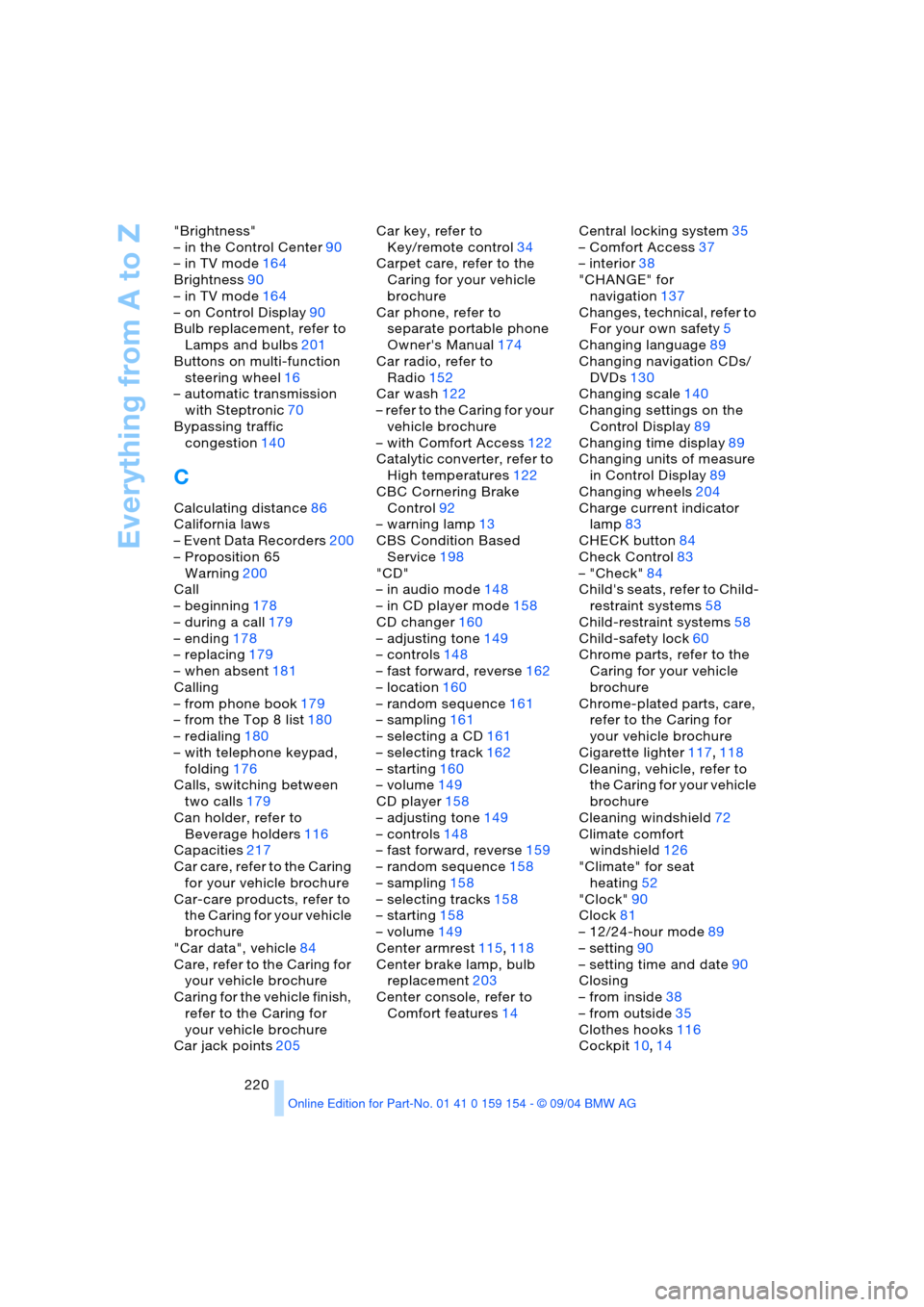
Everything from A to Z
220 "Brightness"
– in the Control Center90
– in TV mode164
Brightness90
– in TV mode164
– on Control Display90
Bulb replacement, refer to
Lamps and bulbs201
Buttons on multi-function
steering wheel16
– automatic transmission
with Steptronic70
Bypassing traffic
congestion140
C
Calculating distance86
California laws
– Event Data Recorders200
– Proposition 65
Warning200
Call
– beginning178
– during a call179
– ending178
– replacing179
– when absent181
Calling
– from phone book179
– from the Top 8 list180
– redialing180
– with telephone keypad,
folding176
Calls, switching between
two calls179
Can holder, refer to
Beverage holders116
Capacities217
Car care, refer to the Caring
for your vehicle brochure
Car-care products, refer to
the Caring for your vehicle
brochure
"Car data", vehicle84
Care, refer to the Caring for
your vehicle brochure
Caring for the vehicle finish,
refer to the Caring for
your vehicle brochure
Car jack points205Car key, refer to
Key/remote control34
Carpet care, refer to the
Caring for your vehicle
brochure
Car phone, refer to
separate portable phone
Owner's Manual174
Car radio, refer to
Radio152
Car wash122
– refer to the Caring for your
vehicle brochure
– with Comfort Access122
Catalytic converter, refer to
High temperatures122
CBC Cornering Brake
Control92
– warning lamp13
CBS Condition Based
Service198
"CD"
– in audio mode148
– in CD player mode158
CD changer160
– adjusting tone149
– controls148
– fast forward, reverse162
– location160
– random sequence161
– sampling161
– selecting a CD161
– selecting track162
– starting160
– volume149
CD player158
– adjusting tone149
– controls148
– fast forward, reverse159
– random sequence158
– sampling158
– selecting tracks158
– starting158
– volume149
Center armrest115,118
Center brake lamp, bulb
replacement203
Center console, refer to
Comfort features14Central locking system35
– Comfort Access37
– interior38
"CHANGE" for
navigation137
Changes, technical, refer to
For your own safety5
Changing language89
Changing navigation CDs/
DVDs130
Changing scale140
Changing settings on the
Control Display89
Changing time display89
Changing units of measure
in Control Display89
Changing wheels204
Charge current indicator
lamp83
CHECK button84
Check Control83
– "Check"84
Child's seats, refer to Child-
restraint systems58
Child-restraint systems58
Child-safety lock60
Chrome parts, refer to the
Caring for your vehicle
brochure
Chrome-plated parts, care,
refer to the Caring for
your vehicle brochure
Cigarette lighter117,118
Cleaning, vehicle, refer to
the Caring for your vehicle
brochure
Cleaning windshield72
Climate comfort
windshield126
"Climate" for seat
heating52
"Clock"90
Clock81
– 12/24-hour mode89
– setting90
– setting time and date90
Closing
– from inside38
– from outside35
Clothes hooks116
Cockpit10,14
Page 226 of 239

Everything from A to Z
224 "FM..."
– audio mode148
– radio152
FM, waveband152
Fog lamps101
– indicator lamp11
Footbrake, refer to
Driving notes123
Front airbags98
Front armrest115
Front fog lamps
– indicator lamp11
Front passenger airbags,
deactivating58
Fuel187
– average consumption86
– gauge86
– quality187
– volume217
Fuel filler door186
– releasing in the event of
an electrical defect186
Fuel level, refer to
Fuel gauge85
Fuel level gauge, refer to
Fuel gauge85
Fuel level indicator, refer to
Fuel gauge86
Fuel-saving driving, refer to
Energy Control86
Fuel tank capacity217
"FULL MENU" in DVD
mode167,168
"Full Release",
Control Center24
Fuses207
G
Garage door opener, refer
to Integrated universal
remote control112
Gasoline, refer to Fuel
specifications187
Gear changes, refer to
Automatic transmission
with Steptronic70
Gear indicator68
General driving notes122
Glasses compartment116Glass roof, electric,
convenience
operation36,38
Glove compartment115
GPS, refer to Navigation
system130
Grills, refer to
Ventilation106
Gross weight, refer to
Weights216
H
Handbrake64
– Automatic Hold65
– indicator lamp13
Hands-free mode177
Hands-free system177
Hazard warning flashers15
Head airbags98
Headlamp control,
automatic100
Headlamp cover, care,
refer to the Caring for
your vehicle brochure
Headlamp flasher71
– indicator lamp13
Headlamps100
– bulb replacement201
– care, refer to the Caring
for your vehicle brochure
Headlamp washer fluid
tank, capacity, refer to
Filling capacities217
Headlamp washer system
– cleaning headlamps72
– fluid tank73
– washer fluid73
Head Light, refer to
Adaptive Head Light101
Headphones25
Head restraints49
– front head restraints,
active49
Heated mirrors53
Heated rear window,
automatic climate
control104
Heated seats52
Heated steering wheel54Heated windshield,
automatic climate
control105
Heating103
– exterior mirrors53
– seats52
– steering wheel54
Heating and ventilation103
Heating while stopped105
Heavy cargo, refer to
Stowing cargo124
Height, refer to
Dimensions215
Height adjustment
– seats47
– steering wheel54
"Help", Control Center22
Help text on Control
Display22
High beams101
– bulb replacement202
– headlamp flasher101
– indicator lamp13
Highs, refer to Tone
settings150
High temperatures122
Highway137
Hills123
Holders for beverage
cans116
Home address142,143
Hood194
Horn11
Hydraulic Brake Assistant,
refer to DBC Dynamic
Brake Control94
Hydraulic system,
brakes197
Hydroplaning123
I
Ice warning81
iDrive, refer to
Control Center17
Ignition62
Ignition key34
Ignition lock62
– with Comfort Access62
Illuminated vanity mirror54