2005 BMW 760i sport mode
[x] Cancel search: sport modePage 18 of 239

Cockpit
16
Buttons on steering wheel
Buttons are integrated in the steering
wheel for fast operation of the following
functions without being distracted from
driving:
>The Steptronic of the automatic trans-
mission
>Selected audio source functions
>Selected portable phone functions
>The voice command system
>Selected TV and DVD functions.
The buttons on the steering wheel are
only operational when the corre-
sponding systems are switched on.<
Telephone:
Accept call, make calls, end call
Volume
Voice command system
*:
Switch on and off
Fast forward/reverse:
>Radio
Press briefly: next stored station
Extended pressure: automatic tuning
>CD
*
Press briefly: skipping tracks
Extended pressure: fast forward/
reverse
>TV
*
Select station
>DVD
*
Search for chapterAvailable for individual programming:
Programming button function, refer to
page54.
Steptronic:
Press briefly to proceed through a selection
sequence consisting of the automatic pro-
gram, the Sport program, and the manual
mode, refer to page68.
Steptronic: upshifting and downshifting,
refer to page70.
Page 45 of 239

Controls
43Reference
At a glance
Driving tips
Communications
Navigation
Entertainment
Mobility
detected in the period since the system
was armed
>If the indicator lamp flashes after you
unlock the vehicle before the remote
control is inserted in the ignition lock,
but for no more than roughly 5 minutes:
an attempted entry has been detected
in the period since the system was
armed.
F o l l o w i n g t r i g g e r i n g o f a n a l a r m , t h e i n d i c a -
tor lamp will flash continuously.
Tilt alarm sensor and interior motion
sensor
Tilt alarm sensor
The tilt of the vehicle is monitored. The
alarm system reacts, e.g. in case of an
attempted wheel theft or towing.
Interior motion sensor
In order for the interior motion sensor to
function properly, the windows and glass
roof must be completely closed.
Avoiding unintentional alarms
The tilt alarm sensor and interior motion
sensor may be switched off at the same
time. This prevents unintentional alarms,
e.g. in the following situations:
>In duplex garages
>When transporting on car-carrying
trains
>When animals are to remain in the
vehicle.
Switching off tilt alarm sensor and
interior motion sensor
Press button 2on the remote
control twice consecutively.
The indicator lamp lights up briefly and then
flashes continuously. The tilt alarm sensor
and the interior motion sensor are switched
off up to the next unlocking and locking
actions. If you wish, the tilt alarm sensor and
interior motion sensor will be perma-
nently deactivated. Please contact your
BMW center for assistance.<
Windows
Opening and closing windows
From radio mode on:
>Press the switch up to the resistance
point:
The window continues to move down-
ward as long as you continue to hold
the switch
>Briefly press the switch beyond the
resistance point:
The window moves downward auto-
matically. Briefly press the switch again
to stop the opening movement.
You can close the windows in the same
manner by pulling the switch.
After switching off ignition
You can still operate the power windows:
>For approx. 15 minutes with the remote
control in the radio mode
>For approx. 1 minute in position 0 or
with the remote control disengaged.
To open, press the switch beyond the
resistance point.
When leaving the vehicle parked,
remove the remote control from the
ignition lock and close the doors; this pre-
caution prevents children from operating
the power windows and injuring them-
selves etc.<
Page 70 of 239

Driving
68 >Engaging: the system registers the new
status and the brake setting is initial-
ized. The indicator lamp in the
Info Display lights up red.
>Releasing: the parking brake is ready
for operation. The indicator lamp
in the Info Display goes out.
Automatic transmission
with Steptronic
In addition to fully automatic operation, you
can also manually shift with the button on
the steering wheel, refer to page70.
Transmission range selection
P R N D
The selector lever position is indicated, and
in the manual mode the gear currently
engaged.
Program display
S or M1 – M6
Buttons on steering wheel
Press briefly to proceed through a selection
sequence consisting of the automatic pro-
gram, the Sport program, and the manual
mode.Steptronic:
Upshifting and downshifting, refer to Sport
program and manual operation.
Selecting transmission range
The selector lever is at the center
position. To select transmission
ranges D, R or N, always start by pulling
toward the steering wheel, arrow1, then
press up or down. Note the range indicated
in the Info Display.<
>Range D or R:
Press the selector lever up or down,
continuing to apply pressure to move it
beyond the resistance point
>Neutral N:
Press the selector lever up to the resis-
tance point
Page 72 of 239

Driving
70
Sport program and manual operation
Press the S/M/D button on the steering
wheel:
The sport program is activated, and S
appears in the program indicator of the Info
Display. This program is recommended for
a performance-oriented driving style.
Pressing the S/M/D button again switches
into the manual mode.
When the buttons on the back of the steer-
ing wheel are touched, the transmission
upshifts. When the buttons on the front of
the steering wheel are touched, the trans-
mission downshifts. The Info Display shows
the manual ranges M1 through M6.
Upshifts and downshifts are executed only
when they will result in a plausible combi-
nation of engine and vehicle speed; thus,
for example, a downshift that would cause
the engine to overrev will not be executed
by the system. The selected gear appears
briefly in the Info Display, followed by the
current gear.
Pressing the S/M/D button again switches
into the Automatic program again, and D
appears in the program indicator of the Info
Display.
Malfunction
A message appears in the Check Control
and in the Control Display. The directional
arrows also start to flash in the Info Display.
A malfunction has occurred in the transmis-
sion system. Avoid heavy loads.
While it will remain still possible to move
the selector lever to any desired position,
the transmission will revert to operation in
its default mode with only a limited number
of forward gears.
Have the system checked as soon as pos-
sible.
Jump-starting and towing, refer to
pages209 and210.
Manual release of transmission
lockout
You can respond to any interruptions in the
supply of electrical power, for instance, if
the battery is discharged or disconnected,
by releasing the transmission lockout man-
ually.
To prevent the drive wheels from
locking up and sliding, the transmis-
sion lockout must always be released man-
ually before the vehicle is towed.<
Press the brake pedal before releas-
ing the transmission lockout manu-
ally. If the brakes are not applied, the vehi-
cle could start to roll if parked on a steep
slope.
The transmission lockout should only be
released for towing. Remember to engage
the transmission lockout when you repark
the vehicle after moving it.
Should it also be necessary to release the
parking brake manually, owing to a dis-
charged battery, etc., always adhere to the
following sequence:
1.Start by manually releasing the parking
brake, refer to page66
2.Then proceed to manually release the
transmission lockout.<
Jump-starting and towing, refer to
pages209 and210.
Page 97 of 239

Controls
95Reference
At a glance
Driving tips
Communications
Navigation
Entertainment
Mobility
Have the system checked as soon as pos-
sible.
Display of the previously described
malfunction on Canadian models.
Dynamic Drive
The concept
Dynamic Drive minimizes body roll and
optimizes vehicle stability during cornering
and evasive maneuvers.
Active stabilizers at the front and rear axles
form the basis for Dynamic Drive. Suspen-
sion compliance adapts to suit driving con-
ditions, varying from performance-oriented
during cornering to smooth and comfort-
oriented when the vehicle is proceeding in
a straight line.
The system assumes operational status
each time you start the engine.
Driving with Dynamic Drive
During vehicle operation, the system con-
tinuously runs through closed-loop control
cycles lasting only fractions of a second.
Malfunction
The warning lamp lights up, accom-
panied by a status message in the
Check Control. Please take note of
the additional information on the Control
Display. A malfunction has occurred in the
system. Have the system checked as soon
as possible.
If the Dynamic Drive system switches
off in response to malfunction, please
remember to adapt your speed accord-
ingly, especially in curves.
The suspension will be noticeably softer
and the vehicle will display a greater ten-
dency to tilt during cornering and in cross-
winds.
If a Check Control message stating that you
should stop appears in addition to the red
symbol, stop immediately and switch off
the engine. In this case the oil level in the
reservoir may have dropped below the min-imum, possibly owing to a leak in the
hydraulic system.
Please observe the additional instructions
provided on the Control Display.<
EDC Electronic Damping
Control*
The suspension responds to changes in
factors such as road surface, or operating
conditions such as steering and braking, by
adapting to the new conditions within frac-
tions of a second.
Two programs are available; they can be
selected in the "Settings" menu.
Comfort mode
The Comfort mode is suitable for use
throughout the vehicle's entire speed range
and regardless of load.
Sport program
You should select the Sport program for
consistently performance-oriented
response from shock absorbers and steer-
ing.
Flat Tire Monitor
The concept
The Flat Tire Monitor keeps track of the
inflation pressures in the four fitted tires as
you drive. The system provides an alert
whenever the inflation pressure drops sig-
nificantly in relation to the pressure another
tire.
Page 101 of 239

Controls
99Reference
At a glance
Driving tips
Communications
Navigation
Entertainment
Mobility
whether or not the seat is occupied by a
child in the child-restraint system or an
adult.
>When a child is seated in the child-
restraint system or with an empty seat,
the front and side airbags are automat-
ically deactivated on the passenger's
side
>When an adult is traveling in the front
seat, the front and side airbags remain
active on the passenger side.
Although not desired, it can occur in
the case of heavier children that the
front passenger airbags remain active or in
the case of very light adults or young per-
sons that the front passenger airbags are
deactivated.
The state of the front passenger airbags is
shown with the indicator lamp, refer to Indi-
cator lamps in the following. In this case
transport the corresponding persons on the
rear seat.
Except when persons to be transported, do
not increase the load on the front passen-
ger seat with additional items. Do not fit
seat covers, seat cushion padding, ball
mats or other items to the front passenger
seat unless they are specifically recom-
mended by BMW. Do not place any items
under the seat. Otherwise, the function of
the seat occupation detection could be
impaired.<
Indicator lamps
Airbag system ready for use
The warning lamp indicates the operational
readiness of the entire airbag system and
the safety belt tensioners from the radio position: the warning lamp goes out after
afew seconds.
The indicator lamp above the interior rear-
view mirror indicates whether the front-pas-
senger airbag system is activated or deacti-
vated as of ignition key radio position.
The indicator lamp refers exclusively
to the front-passenger airbag sys-
tem.<
>The indicator lamp goes out after a few
seconds.
The front passenger airbags are active,
e.g. when transporting an adult
>The indicator lamp lights up continu-
ously. The front passenger airbags are
deactivated, e.g. when transporting a
child in the child-restraint system or
when the seat is unoccupied.
For more information on the operating prin-
ciple of the front passenger airbag system
and seat occupation detection, refer to
Automatic deactivation of the front passen-
ger airbags.
Airbag system malfunction
Have the airbag system checked
immediately if a malfunction occurs,
as otherwise there is a danger of the sys-
tem failing to respond in the expected man-
ner to an impact occurring within its normal
response range.<
A fault has occurred in the airbag
system:
>The warning lamp fails to come on as of
ignition radio mode
>Warning lamp lights up continuously
>Warning lamp lights during driving.
Page 232 of 239

Everything from A to Z
230 Sampling, Scan
– CD158,161
– radio153
SAT, waveband155
"SCAN"
– CD changer161
– CD player158
– radio153
Scan
– CD changer161
– CD player158
– radio153
Scan, sampling
– CD changer161
– CD player158
– radio153
Screen, refer to Control
Display18
Screwdriver, refer to
Onboard tool kit201
Searching for music track,
CD158,161
Seat adjustment
– electric47,48
– electric, BMW sports
seat48
Seats47
– heating52
– memory, refer to Seat,
mirror and steering wheel
memory55
"Seat temp." for seat
heating52
Seat ventilation, refer to
Active seat ventilation52
Securing cargo, refer to
Loading125
Securing luggage125
Select functions17
Selecting audio source152
Selecting menu21
Selecting roaming23
Selector lever, automatic
transmission with
Steptronic68
Selector lever interlock,
refer to Shiftlock69
Selector-lever positions,
automatic transmission
with Steptronic68Service, refer to Roadside
Assistance182
"Service", vehicle82
Service and Warranty
Information Booklet for
US models198
Service Interval Display,
refer to Service
requirement
display82,198
Service Mobile, refer to
Roadside Assistance182
Service requirement
display82,198
"SET", refer to Setting
speed limit88
"Set time 1", independent
ventilation110
"Set time 2", independent
ventilation110
Setting button, refer to
Controller17
"Settings"
– comfort mode95
– Control Center24
– function button54
– Sport program95
Settings
– data and time90
– language89
– screen display22
– units of measure89
Setting time, refer to
Preselecting switch-on
time110
Setting time and date90
Shifting, automatic
transmission with
Steptronic68
Shiftlock, refer to Engaging
selector lever position68
Short commands for voice
command system29
Shortest route137
"Shortest route" for
navigation137
Shoulder support48
Side airbags98Side-mounted turn signals,
bulb replacement202
Side window blind, refer to
Sun blinds113
Sitting safely46
– with airbags46
– with safety belts46
Ski bag118
Sliding/tilt sunroof, refer to
Glass roof, electric44
Smokers' package, refer to
Ashtray117
Snow chains193
Socket, refer to Lighter
socket117
Socket for onboard
diagnosis200
Soft closure aid, refer to
Automatic soft
closing39,40
Spare fuses207
Spare key34
– adapter34
Spare tire205
Special oils, refer to
Specified engine oils196
Special washing program,
refer to Caring for your
vehicle brochure
Specified engine oils196
Speed
– average86
– limit87
Speed-dependent
volume150
Speed limit87
– "Limit"88
Speed limit "ON/OFF"88
Speedometer12
"Speed Vol." in audio
mode150
Sport program
– automatic transmission
with Steptronic70
– vehicle95
Sports characteristic95
Sports seat48
Stability control, refer to
– Driving stability control93
– DSC Dynamic Stability
Control93
Page 234 of 239
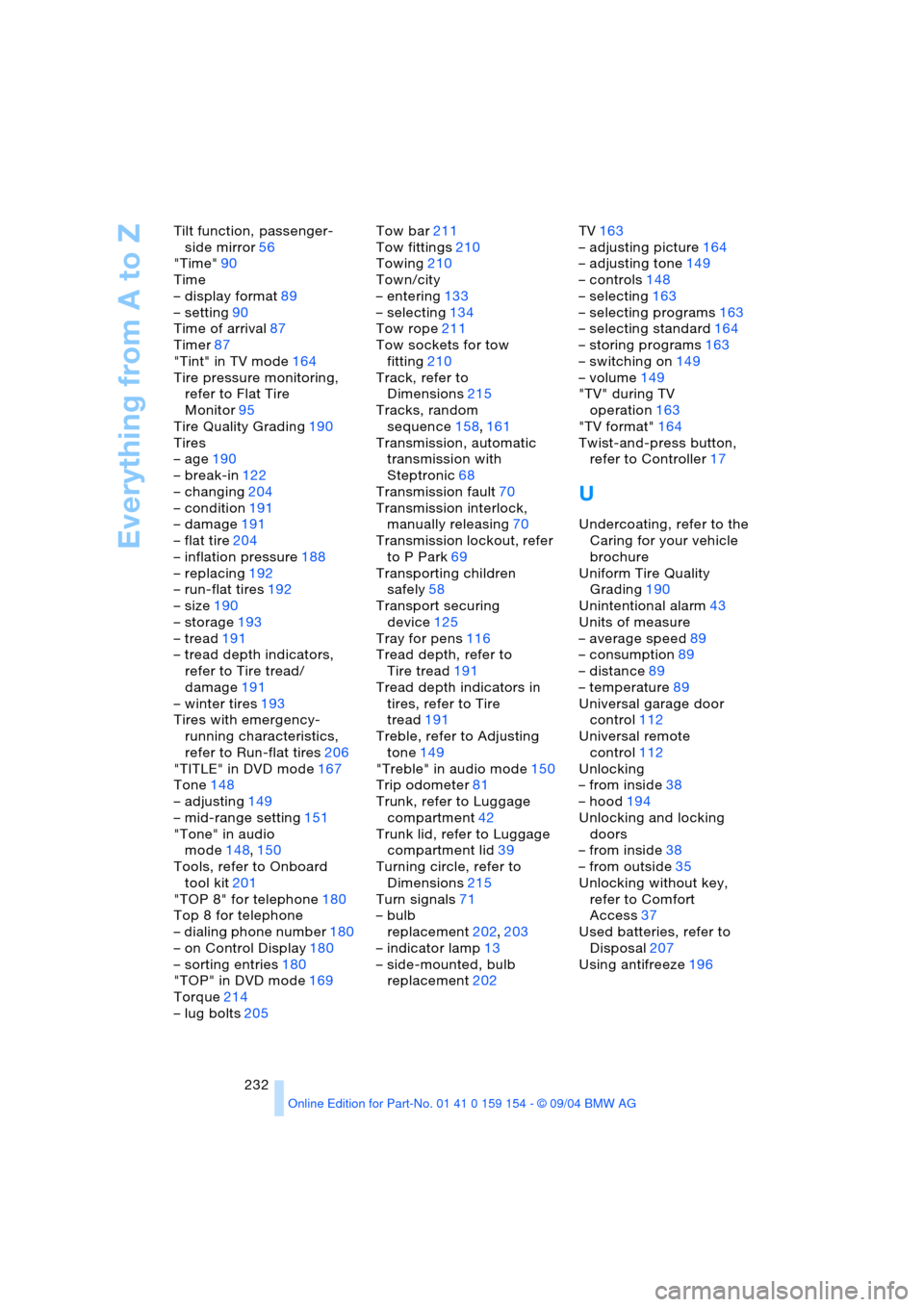
Everything from A to Z
232 Tilt function, passenger-
side mirror56
"Time"90
Time
– display format89
– setting90
Time of arrival87
Timer87
"Tint" in TV mode164
Tire pressure monitoring,
refer to Flat Tire
Monitor95
Tire Quality Grading190
Tires
– age190
– break-in122
– changing204
– condition191
– damage191
– flat tire204
– inflation pressure188
– replacing192
– run-flat tires192
– size190
– storage193
– tread191
– tread depth indicators,
refer to Tire tread/
damage191
– winter tires193
Tires with emergency-
running characteristics,
refer to Run-flat tires206
"TITLE" in DVD mode167
Tone148
– adjusting149
– mid-range setting151
"Tone" in audio
mode148,150
Tools, refer to Onboard
tool kit201
"TOP 8" for telephone180
Top 8 for telephone
– dialing phone number180
– on Control Display180
– sorting entries180
"TOP" in DVD mode169
Torque214
– lug bolts205Tow bar211
Tow fittings210
Towing210
Town/city
– entering133
– selecting134
Tow rope211
Tow sockets for tow
fitting210
Track, refer to
Dimensions215
Tracks, random
sequence158,161
Transmission, automatic
transmission with
Steptronic68
Transmission fault70
Transmission interlock,
manually releasing70
Transmission lockout, refer
to P Park69
Transporting children
safely58
Transport securing
device125
Tray for pens116
Tread depth, refer to
Tire tread191
Tread depth indicators in
tires, refer to Tire
tread191
Treble, refer to Adjusting
tone149
"Treble" in audio mode150
Trip odometer81
Trunk, refer to Luggage
compartment42
Trunk lid, refer to Luggage
compartment lid39
Turning circle, refer to
Dimensions215
Turn signals71
– bulb
replacement202,203
– indicator lamp13
– side-mounted, bulb
replacement202TV163
– adjusting picture164
– adjusting tone149
– controls148
– selecting163
– selecting programs163
– selecting standard164
– storing programs163
– switching on149
– volume149
"TV" during TV
operation163
"TV format"164
Twist-and-press button,
refer to Controller17
U
Undercoating, refer to the
Caring for your vehicle
brochure
Uniform Tire Quality
Grading190
Unintentional alarm43
Units of measure
– average speed89
– consumption89
– distance89
– temperature89
Universal garage door
control112
Universal remote
control112
Unlocking
– from inside38
– hood194
Unlocking and locking
doors
– from inside38
– from outside35
Unlocking without key,
refer to Comfort
Access37
Used batteries, refer to
Disposal207
Using antifreeze196