2005 BMW 760i air filter
[x] Cancel search: air filterPage 110 of 239
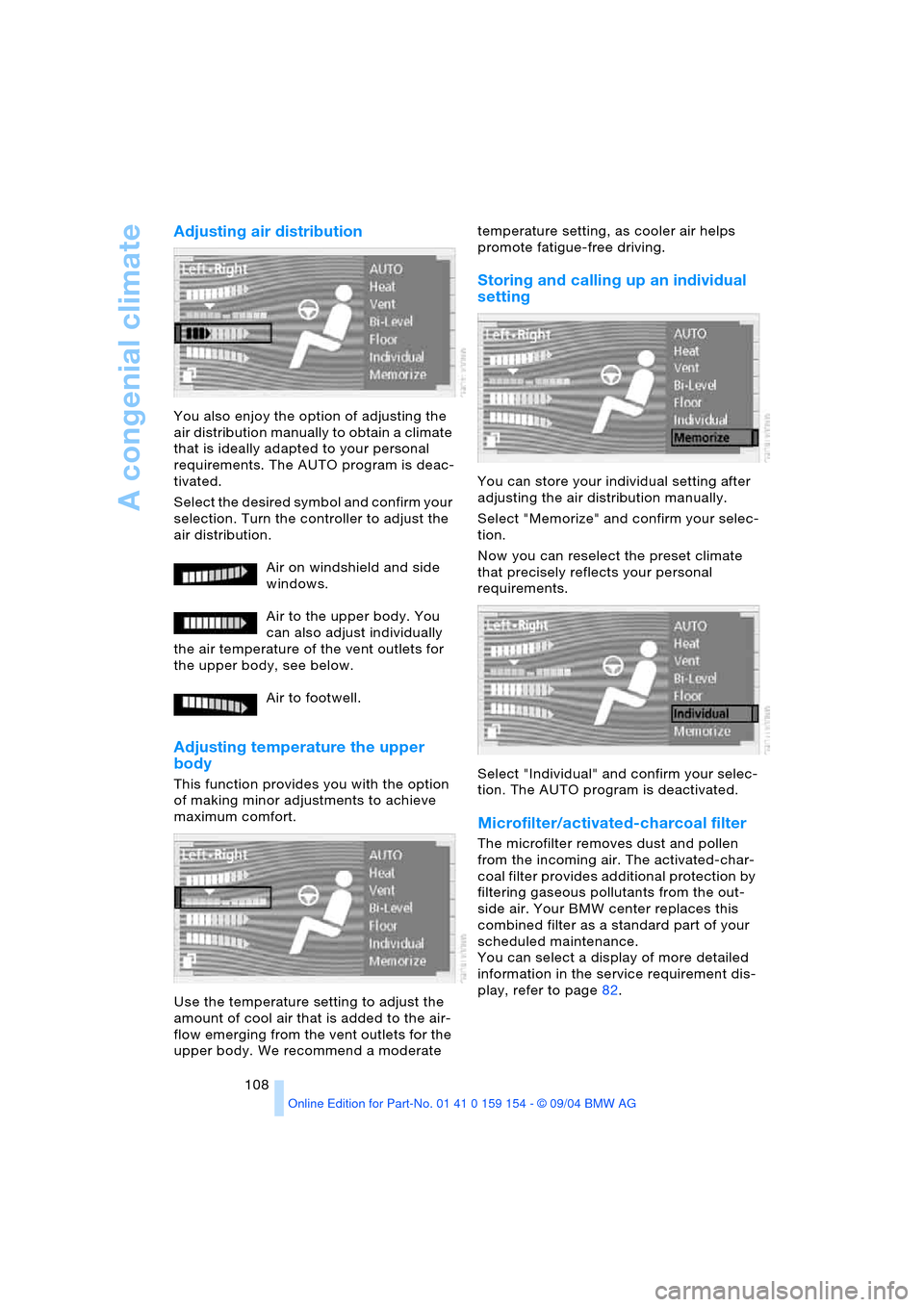
A congenial climate
108
Adjusting air distribution
You also enjoy the option of adjusting the
air distribution manually to obtain a climate
that is ideally adapted to your personal
requirements. The AUTO program is deac-
tivated.
Select the desired symbol and confirm your
selection. Turn the controller to adjust the
air distribution.
Air on windshield and side
windows.
Air to the upper body. You
can also adjust individually
the air temperature of the vent outlets for
the upper body, see below.
Air to footwell.
Adjusting temperature the upper
body
This function provides you with the option
of making minor adjustments to achieve
maximum comfort.
Use the temperature setting to adjust the
amount of cool air that is added to the air-
flow emerging from the vent outlets for the
upper body. We recommend a moderate temperature setting, as cooler air helps
promote fatigue-free driving.
Storing and calling up an individual
setting
You can store your individual setting after
adjusting the air distribution manually.
Select "Memorize" and confirm your selec-
tion.
Now you can reselect the preset climate
that precisely reflects your personal
requirements.
Select "Individual" and confirm your selec-
tion. The AUTO program is deactivated.
Microfilter/activated-charcoal filter
The microfilter removes dust and pollen
from the incoming air. The activated-char-
coal filter provides additional protection by
filtering gaseous pollutants from the out-
side air. Your BMW center replaces this
combined filter as a standard part of your
scheduled maintenance.
You can select a display of more detailed
information in the service requirement dis-
play, refer to page82.
Page 200 of 239
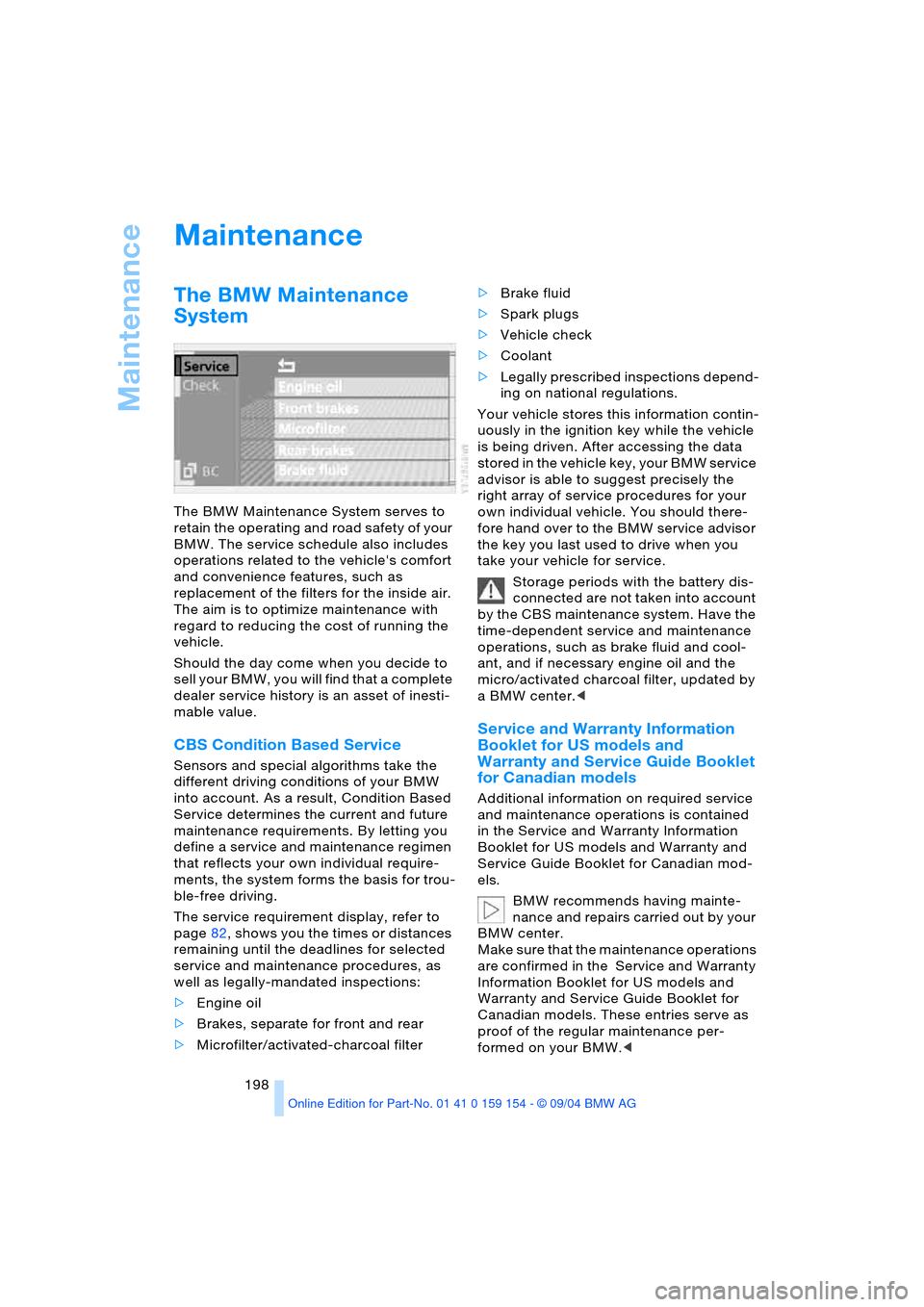
Maintenance
198
Maintenance
The BMW Maintenance
System
The BMW Maintenance System serves to
retain the operating and road safety of your
BMW. The service schedule also includes
operations related to the vehicle's comfort
and convenience features, such as
replacement of the filters for the inside air.
The aim is to optimize maintenance with
regard to reducing the cost of running the
vehicle.
Should the day come when you decide to
sell your BMW, you will find that a complete
dealer service history is an asset of inesti-
mable value.
CBS Condition Based Service
Sensors and special algorithms take the
different driving conditions of your BMW
into account. As a result, Condition Based
Service determines the current and future
maintenance requirements. By letting you
define a service and maintenance regimen
that reflects your own individual require-
ments, the system forms the basis for trou-
ble-free driving.
The service requirement display, refer to
page82, shows you the times or distances
remaining until the deadlines for selected
service and maintenance procedures, as
well as legally-mandated inspections:
>Engine oil
>Brakes, separate for front and rear
>Microfilter/activated-charcoal filter >Brake fluid
>Spark plugs
>Vehicle check
>Coolant
>Legally prescribed inspections depend-
ing on national regulations.
Your vehicle stores this information contin-
uously in the ignition key while the vehicle
is being driven. After accessing the data
stored in the vehicle key, your BMW service
advisor is able to suggest precisely the
right array of service procedures for your
own individual vehicle. You should there-
fore hand over to the BMW service advisor
the key you last used to drive when you
take your vehicle for service.
Storage periods with the battery dis-
connected are not taken into account
by the CBS maintenance system. Have the
time-dependent service and maintenance
operations, such as brake fluid and cool-
ant, and if necessary engine oil and the
micro/activated charcoal filter, updated by
a BMW center.<
Service and Warranty Information
Booklet for US models and
Warranty and Service Guide Booklet
for Canadian models
Additional information on required service
and maintenance operations is contained
in the Service and Warranty Information
Booklet for US models and Warranty and
Service Guide Booklet for Canadian mod-
els.
BMW recommends having mainte-
nance and repairs carried out by your
BMW center.
Make sure that the maintenance operations
are confirmed in the Service and Warranty
Information Booklet for US models and
Warranty and Service Guide Booklet for
Canadian models. These entries serve as
proof of the regular maintenance per-
formed on your BMW.<
Page 220 of 239

Everything from A to Z
218
Everything from A to Z
Index
A
A/C operation
– automatic climate
control105
"ABC..." for navigation132
ABS Antilock Brake
System92
– indicator lamp13
ACC, refer to Active cruise
control75
"ACCEPT" for
navigation137,143
Accepting call
– automatic177
– during a call179
Accessories, refer to Your
individual vehicle5
Accident, refer to
– Giving and receiving
assistance209
– Roadside Assistance182
"ACTIVATE",
BMW Assist182
Activated-charcoal
filter108
Active cruise control75
– malfunction80
Active head restraints,
front49
Active seat53
Active seat ventilation52
Adapter for spare key35
Adaptive Head Light101
Address
– deleting143
– displaying142
– entering143
– storing142
– storing current
position143
"Address book" for
navigation142
Adjust cooling capacity of
rear air conditioner109Adjusting interior
temperature105
Adjusting seats47
Air, drying, refer to
A/C operation105
Airbags98
– indicator lamp13
– safe sitting position46
Air conditioner in the
rear109
Air conditioner mode105
Air conditioning in rear109
Air conditioning while
parked110
Air distribution
– automatic climate
control104,107
– individual108
Airing, refer to
Ventilation106,110
Air jets, refer to
Ventilation106,110
Air pressure, refer to Tire
inflation pressure188
Air recirculation, refer to
Recirculated air105
Air supply
– automatic climate
control105
– rear air conditioner109
Air vents, refer to
Ventilation106
AKI, refer to Fuel
specifications187
Alarm system42
– avoiding unintentional
alarms43
All-season tires, refer to
Winter tires193
Altering stretch of road140
Alternate route, refer to
Detour140
"AM..."
– audio mode148
– radio152,154AM waveband152
"ANGLE" for
DVD mode169
Antenna174
Antenna for portable
phone174
Antifreeze
– coolant196
– washer fluid73
Antilock Brake System ABS
– indicator lamp13
Anti-theft alarm system35
– refer to Alarm system42
Anti-trapping mechanism
– glass roof, electric45
– power windows44
Armrest, refer to Center
armrest115,118
"Arrow display" for
navigation139,140
Arrow display for
navigation140
"AS ADDRESS", navigation
– creating directory142
– current position143
– destination entry133
– destination list137
– home address142
– recent destinations136
"AS DEST.", navigation
– recent destinations136
Ashtray117
– front117
– rear117
Assist182
Assistance system, refer to
DSC Dynamic Stability
Control93
Assistance window
– help texts22
– refer to Control Center22
– status lines23
AUC Automatic
recirculated-air
control105
Page 225 of 239

Reference 223
At a glance
Controls
Driving tips
Communications
Navigation
Entertainment
Mobility
Electrical defect
– door lock38
– driver's door38
– fuel filler door186
– glass roof, electric45
– luggage compartment
lid40
– parking brake66
– transmission interlock for
automatic transmission
with Steptronic70
Electric steering wheel
adjustment54
Electronic Damping Control
EDC95
Electronic Stability
Program ESP, refer to
DSC Dynamic Stability
Control93
Electronic toll collection
device, refer to
Entry/pass tags126
Emergency actuation, refer
to Manual operation
– driver's door38
– fuel filler door186
– glass roof, electric45
– luggage compartment
lid40
– parking brake66
– transmission interlock for
automatic transmission
with Steptronic70
Emergency call177
– dialing phone number178
– with emergency call
button177
Emergency release of
luggage compartment lid
from luggage
compartment's interior41
Emergency services, refer
to Roadside
Assistance182
"Emissions inspection",
vehicle83
Energy-conscious driving,
refer to Energy Control86
Energy Control86
Engaging locks from
inside39Engine
– break-in122
– data214
– indicator lamp13
– speed214
– starting63
– switching off63
Engine compartment195
Engine coolant196
Engine oil195
– filling capacity217
– indicator/warning lamp83
– specified engine oils196
Engine oil level195
Engine oil pressure83
Engine oil sensor83
Engine output, refer to
Engine specifications214
Engine specifications214
Engine speed214
Entering country133
Entering house number134
Entering intersection134
Entering street134
Entering switch-on time of
independent ventilation
system110
"Entertainm.",
Control Center24
"Entertainment" in audio
mode148
Entry/pass tags126
Entry map for current
position and
destination132
Environmentally friendly
driving, refer to
Energy Control86
Equalizer150
ESP Electronic Stability
Program, refer to DSC
Dynamic Stability
Control93
Exhaust system, refer to
High temperatures122
Exterior mirrors53
– automatic dimming
feature53
"Extra"
– rear air conditioning109
– rear cooler114F
"Fader" in audio mode150
Failure messages13
– refer to Check Control83
Failure of a current
consumer207
False alarm, refer to
Avoiding unintentional
alarms43
Fan, refer to Air supply105
Fasten safety belt51
Fastest route137
"Fastest route" for
navigation137
Fast forward
– CD159,162
– DVD167
Fault displays, refer to
Check Control83
Filter, refer to Microfilter/
activated-charcoal
filter108
Fine wood, refer to the
Caring for your vehicle
brochure
First aid, refer to First-aid
kit209
First-aid kit209
Fittings for tow-starting and
towing210
Flashlight, refer to
Rechargeable
flashlight115
Flat tire206
– Flat Tire Monitor95
– refer to Tire condition191
– run-flat tires206
– spare tire205
Flat Tire Monitor95
– indicator lamp96
Flooding, refer to Driving
through water123
Floor coverings, carpet,
refer to the Caring for
your vehicle brochure
Floor mat, refer to the
Caring for your vehicle
brochure
Page 229 of 239

Reference 227
At a glance
Controls
Driving tips
Communications
Navigation
Entertainment
Mobility
N
"Name" for navigation133
"Navigation"131
Navigation destination
– manual entry132
– selecting from the
directory134
– selecting via map135
Navigation drive,
location130
Navigation system130
– address book142
– adjusting volume27,141
– current position143
– destination entry132
– destination guidance in
assistance window131
– destination list137
– displaying route139
– looking for interesting
destination136
– manually entering
destination address132
– navigation CD/DVD130
– new route140
– recent destinations136
– route list140
– selecting destination via
information135
– selecting destination via
map135
– selecting route
criteria137
– starting destination
guidance139
– switching off, refer to
Terminating/interrupting
destination guidance142
– terminating/interrupting
destination guidance142
– voice instructions141
"Navi info.", function
button54
Neck restraints, refer to
Head restraints49
Nets125
"New route" for
navigation140"Next"
– looking for interesting
destinations136
– selecting destination via
map135
"None Release",
Control Center24
Notepad function28
Notepad of voice command
system28
Nozzles, refer to
Ventilation106,110
Nylon rope210
O
OBD socket200
Octane numbers, refer to
Fuel specifications187
Odometer81
– refer to Trip odometer81
Oil
– additives, refer to
Diesel engine196
– dipstick195
– filling capacity217
– specified engine oils196
– viscosity ratings196
Oil change intervals, refer
to Service requirement
display82
Oil consumption195
Oil filter change217
Oil level195
– indicator lamp83
Oil pressure, indicator
lamp83
Oil sensor, indicator
lamp83
Oil temperature83
"OK" for DVD mode169
Onboard computer refer to
Control Center17
Onboard tool kit201
"On country" for
navigation136
"1,2,3"179
"On location" for
navigation135"On town/city" for
navigation136
Opening and closing
– from inside38
– from outside35
– via door lock38
– with remote control35
Opening without key, refer
to Comfort Access37
Oral note28
Outside air105
Outside air mode,
automatic climate
control105
Outside temperature
display81
– changing unit of
measure89
Overview
– operating principle10
– radio control148
P
Panic mode36
Park detent, refer to
Transmission lockout69
Park Distance Control
PDC91
Parking, vehicle64
Parking aid, refer to PDC
Park Distance Control91
Parking brake64
– Automatic Hold65
– manual operation64
Parking lamps100
– bulb replacement202
Parking lamps/low
beams100
"Parking lamps on!",
vehicle85
Parking with Automatic
Hold65
Parts and accessories,
refer to Your individual
vehicle5
Passenger-side mirror tilt
function56
Pathway lighting100
Page 230 of 239
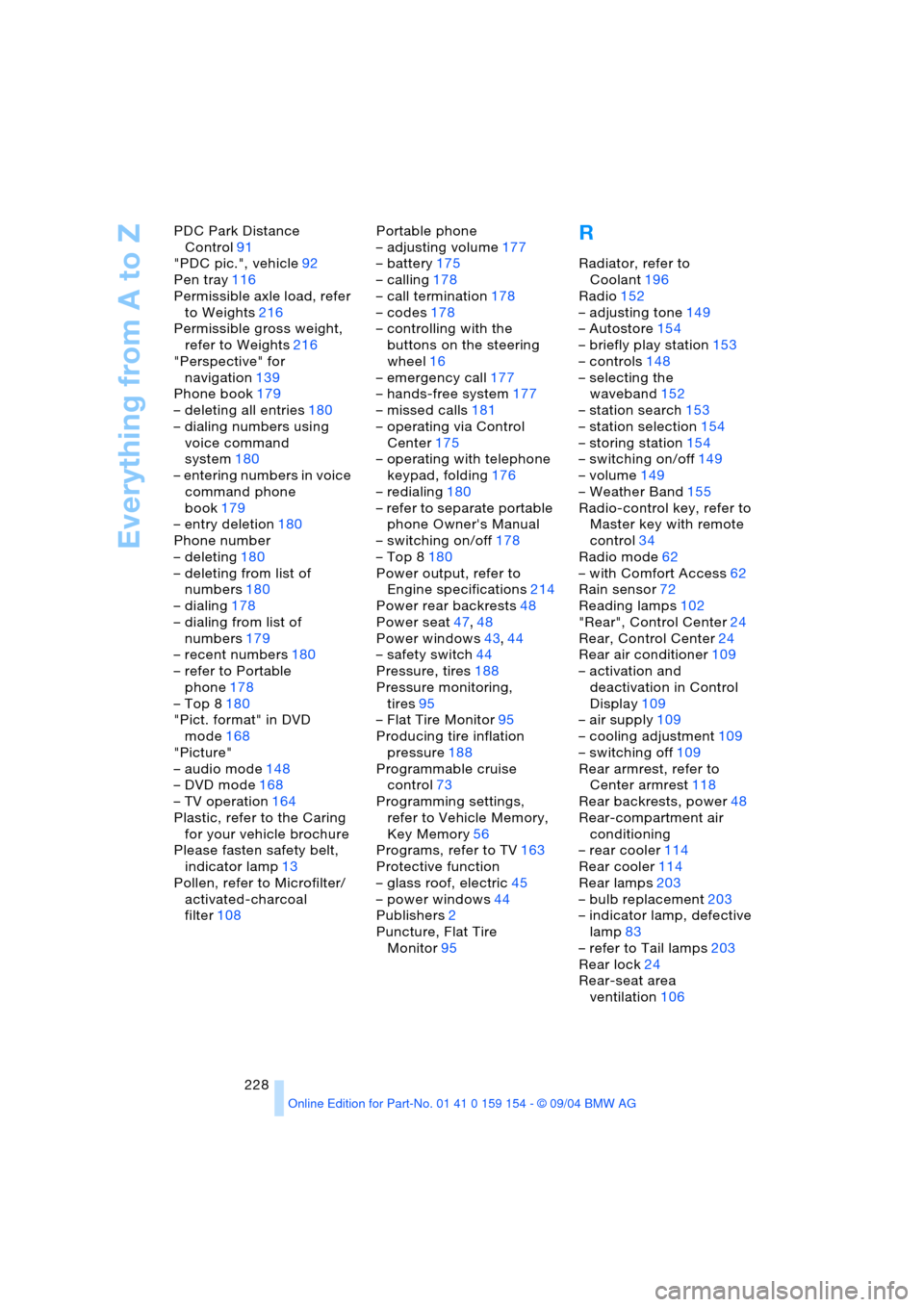
Everything from A to Z
228 PDC Park Distance
Control91
"PDC pic.", vehicle92
Pen tray116
Permissible axle load, refer
to Weights216
Permissible gross weight,
refer to Weights216
"Perspective" for
navigation139
Phone book179
– deleting all entries180
– dialing numbers using
voice command
system180
– entering numbers in voice
command phone
book179
– entry deletion180
Phone number
– deleting180
– deleting from list of
numbers180
– dialing178
– dialing from list of
numbers179
– recent numbers180
– refer to Portable
phone178
– Top 8180
"Pict. format" in DVD
mode168
"Picture"
– audio mode148
– DVD mode168
– TV operation164
Plastic, refer to the Caring
for your vehicle brochure
Please fasten safety belt,
indicator lamp13
Pollen, refer to Microfilter/
activated-charcoal
filter108Portable phone
– adjusting volume177
– battery175
– calling178
– call termination178
– codes178
– controlling with the
buttons on the steering
wheel16
– emergency call177
– hands-free system177
– missed calls181
– operating via Control
Center175
– operating with telephone
keypad, folding176
– redialing180
– refer to separate portable
phone Owner's Manual
– switching on/off178
– Top 8180
Power output, refer to
Engine specifications214
Power rear backrests48
Power seat47,48
Power windows43,44
– safety switch44
Pressure, tires188
Pressure monitoring,
tires95
– Flat Tire Monitor95
Producing tire inflation
pressure188
Programmable cruise
control73
Programming settings,
refer to Vehicle Memory,
Key Memory56
Programs, refer to TV163
Protective function
– glass roof, electric45
– power windows44
Publishers2
Puncture, Flat Tire
Monitor95
R
Radiator, refer to
Coolant196
Radio152
– adjusting tone149
– Autostore154
– briefly play station153
– controls148
– selecting the
waveband152
– station search153
– station selection154
– storing station154
– switching on/off149
– volume149
– Weather Band155
Radio-control key, refer to
Master key with remote
control34
Radio mode62
– with Comfort Access62
Rain sensor72
Reading lamps102
"Rear", Control Center24
Rear, Control Center24
Rear air conditioner109
– activation and
deactivation in Control
Display109
– air supply109
– cooling adjustment109
– switching off109
Rear armrest, refer to
Center armrest118
Rear backrests, power48
Rear-compartment air
conditioning
– rear cooler114
Rear cooler114
Rear lamps203
– bulb replacement203
– indicator lamp, defective
lamp83
– refer to Tail lamps203
Rear lock24
Rear-seat area
ventilation106