2005 BMW 760i Check control
[x] Cancel search: Check controlPage 13 of 239

At a glance
11Reference
Controls
Driving tips
Communications
Navigation
Entertainment
Mobility
1Roller sun blind for rear window*113
2Rear window safety switch44
3Power windows43
4Exterior mirrors53
5Parking brake64
6Parking lamps and low beams100
9Steering wheel16
10Info Display12
11Automatic transmission lever6812Ignition lock62
16Horn: the entire surface
20Fog lamps101
21Unlocking the engine hood194 7Instrument lighting101
8Turn signals71
High-beams,
headlamp flasher101
Computer85
Check Control83
Computer85
Standing lamps101
13Switching ignition on/off62
and starting engine63
14Windshield wipers72
Rain sensor72
15PDC Park Distance
Control
*91
17Steering wheel heater
*54
Steering wheel adjustment54
18Unlocking luggage
compartment40
19Programmable cruise
control73
Active cruise control
*75
Front fog lamps
Page 14 of 239

Cockpit
12
Info Display
1To view odometer display and reset trip
odometer to zero81
2Speedometer with display for
>Programmable cruise control73
or
>Active cruise control
*75
>Speed limit87
3Fixed indicator and warning lamps13
4Tachometer81
Destination guidance of navigation
system
*139
5Display for
>Computer85
or
>Text message of the Check
Control83
or
>Voice command system
*266Transmission range selection68
7Automatic transmission program
display68
8Display for
>Clock90
>Outside temperature81
or
>Variable indicator and warning
lamps83
9Computer with fuel gauge85
10Fog lamps101
Page 15 of 239

At a glance
13Reference
Controls
Driving tips
Communications
Navigation
Entertainment
Mobility
Indicator and warning
lamps
Technology that monitors itself
The indicator and warning lamps identified
by the
+ symbol are subjected to an oper-
ation check each time you switch on the
ignition or start the engine. They each light
up once for different periods of time.
When a malfunction occurs in a monitored
system, the corresponding lamp will either
fail to go out when the engine is started, or
it will come on again during normal driving.
Detailed information is provided on the
specified pages.
Fixed indicator and warning lamps
Colors
The indicator and warning lamps can light
up in different colors and combinations.
>Red:
Stop the vehicle immediately
or
an important reminder
>Red and yellow:
Continue to drive; drive cautiously
>Yellow:
Have the system inspected at the earli-
est opportunity
or
for your information
>Green:
For your information
>Blue:
For your information.
Variable indicator and warning lamps
In the display 8 of the Info Display, addi-
tional indicator and warning lamps appear
when necessary. Observe the instructions
for action of the accompanying Check Con-
trol messages, also refer to page83. Please fasten safety belts
+51
DSC Dynamic Stability
Control
+93
DTC Dynamic Traction Control93
ABS Antilock Brake System
+92
Brake system
+
With other warning lamps94,197
Warning lamp on Canadian models
With parking brake released66
With parking brake set64
Warning lamp on Canadian models
Automatic parking brake,
Automatic Hold
+65,66
Service Engine Soon +200
Indicator lamp on Canadian
models
Airbags
+98
Turn signals71
High beams/
headlamp flasher101
Front fog lamps101
Page 19 of 239

At a glance
17Reference
Controls
Driving tips
Communications
Navigation
Entertainment
Mobility
Control Center
The concept
The Control Center has been designed to
avoid the unnecessary complexity created
by an extended number of switches and
controls. It consists of the controller and
the Control Display.
The controller is used to select the func-
tions that will appear on the Control Dis-
play. In addition, it also shows you the
Check Control messages, refer to page83.
Controls
1Controller: you operate all the functions
in the Control Center by moving, turning
and pressing.
If you move the controller
>you feel the mechanical guides along
the main direction of movement.
This makes it easier for you to select
the right main menus
>If you turn the controller, you feel an
electronically created rasterizing.
This helps you to select the desired
menu item
2Button for opening the start menu from
any menu item
3Individual button assignmentTo avoid posing an unnecessary haz-
ard, both to your own vehicle's occu-
pants and to other road users: never
attempt to use the controls or make adjust-
ments unless traffic and road conditions
allow.<
The following introduction illustrates how
easy it is to use the Control Center.
You can find detailed instructions describ-
ing how to use the individual systems in the
separate sections.
Programming button function
You can assign specific individual functions
to the programmable button. This feature
then provides you with quick access to this
function, allowing you to control it without
undue distraction from road and traffic con-
ditions.
1.Select "Settings" and press the control-
ler
2.Select and press the controller
3.Select . Continue to press the
controller until the desired function
appears:
>"Mode"
You can choose between the output
sources radio/FM or AM, compact-
disc CD and CD changer. The pre-
condition is that one of these
sources has been activated
>"FM" or "AM"
Switching over between wavebands
FM and AM, also refer to page152
>"Brief info"
Display of the help and supplemen-
tary texts of the active menu for
approx. 10 seconds, refer to Assis-
tance window on page22.
Page 23 of 239
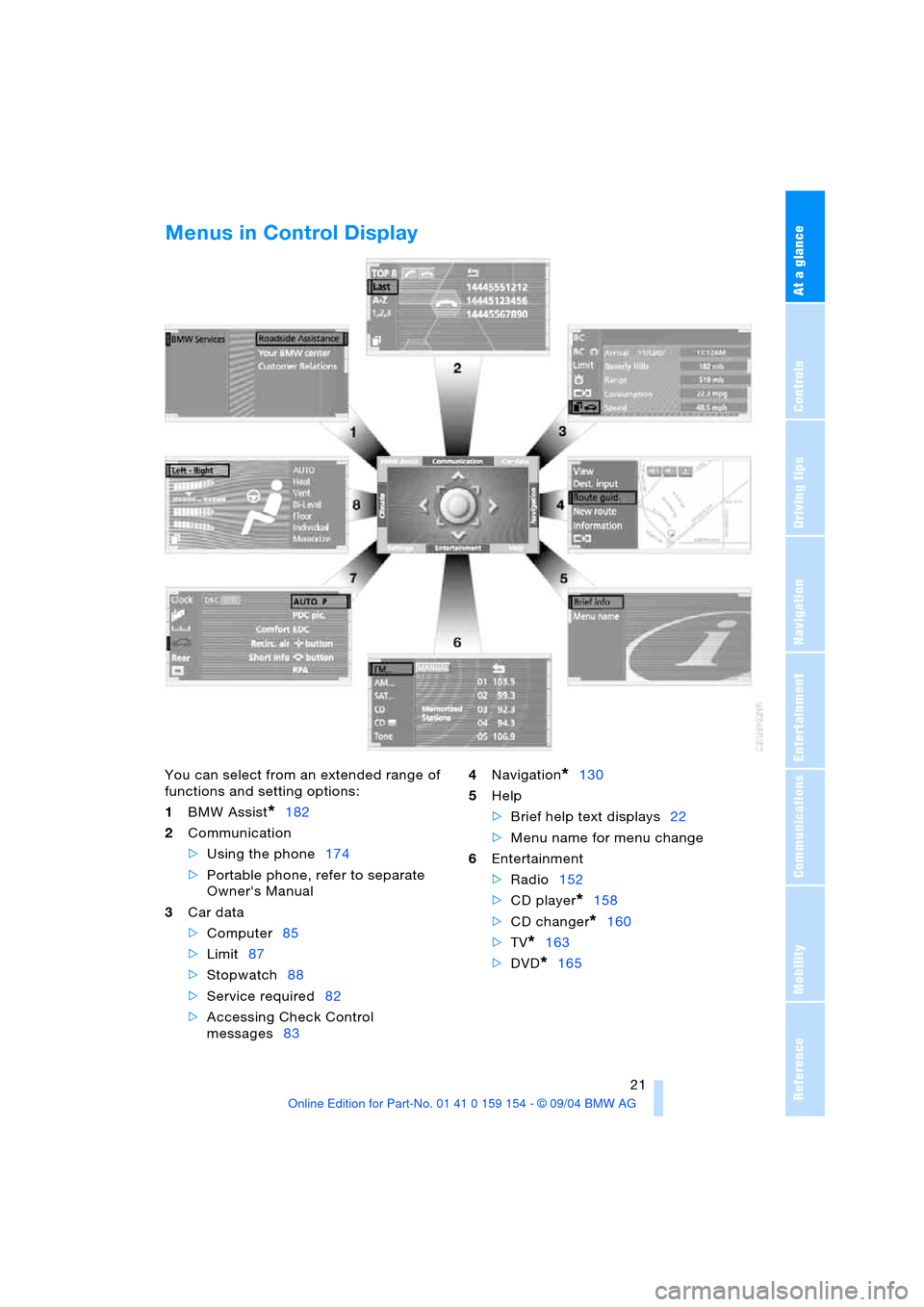
At a glance
21Reference
Controls
Driving tips
Communications
Navigation
Entertainment
Mobility
Menus in Control Display
You can select from an extended range of
functions and setting options:
1BMW Assist
*182
2Communication
>Using the phone174
>Portable phone, refer to separate
Owner's Manual
3Car data
>Computer85
>Limit87
>Stopwatch88
>Service required82
>Accessing Check Control
messages834Navigation
*130
5Help
>Brief help text displays22
>Menu name for menu change
6Entertainment
>Radio152
>CD player
*158
>CD changer
*160
>TV
*163
>DVD
*165
Page 25 of 239

At a glance
23Reference
Controls
Driving tips
Communications
Navigation
Entertainment
Mobility
Top and bottom status lines
1Hands-free mode active
2Display field for calls received in
absence
3Portable phone reception strength
4Display field
>of the telephone provider
>of the entered/selected phone num-
ber
5Telephone status
>Green: incoming or outgoing call
>Red: no network available
>Lit up yellow:
The network of another provider is
being used, partner network
Flashing yellow:
The network of another provider is
being used, external network
Roaming in a partner or external
network entails higher call
charges than in your home network.<6Traffic Message Channel activated, cur-
rently not available
7Display of Check Control83
>Yellow: priority 2, the symbol flashes
briefly. You can use the "Car data"
menu to have the status report
shown on the Control Display
>Red: priority 1, these messages
appear immediately, accompanied
by a gong and a flashing symbol
Status service requirement display82
>Red: at least one service interval has
been exceeded
8Temperature selection display, right
side of passenger compartment
9Air supply, right side of passenger com-
partment
10Entertainment: display for radio, CD,
TV, DVD
11Air supply, left side of passenger com-
partment
12Temperature selection display, left side
of passenger compartment
Assistance window
The status lines in the assistance window
show the following:
>Outside temperature
>Navigation system destination
>Time
>Date.
Page 27 of 239

At a glance
25Reference
Controls
Driving tips
Communications
Navigation
Entertainment
Mobility
Headphones
1Headphone jack
2Adjusting volume
3Station scan/track search
>Station scan
>Music track search for CD, search
chapter for DVD changer
>Select TV channels
Headphones are only intended for passen-
gers in the rear seats. Please check with
local regulations regarding use of head-
phones.
Page 46 of 239

Opening and closing
44 For information on using the convenience
operation at the door lock or with the
remote control, refer to page36 or38.
Anti-trapping mechanism
If the force rises beyond a predefined
threshold during closing, the system will
stop moving the window prior to lowering it
slightly.
Despite the anti-trapping mechanism
you should inspect the window's
travel path prior to closing it, as the safety
system might fail to detect certain kinds of
obstructions, such as very thin objects, and
the window would continue closing.
The protection provided by the anti-trap-
ping mechanism is limited when the switch
is pulled beyond the resistance point and
held. Under these conditions the window
will respond to forces beyond a defined
threshold by only opening several millime-
ters.
If you again pull the switch beyond the
resistance point and hold it in position
within a period of roughly 4 seconds, this
anti-trapping mechanism will be deacti-
vated.<
When you close the windows they will
slow down as they approach the end
of their travel; this is to allow the anti-trap-
ping mechanism to respond more precisely
to any obstructions encountered in this crit-
ical range.<
Safety switch
With the safety switch, you can prevent the
rear windows from being opened or closed
via the switches in the rear passenger area,
by children, for example. The same applies
to adjusting the electric rear seats, refer to page48 and the electric rear head
restraints, refer to page50, as well as to
the operation of the roller sun blinds from
the rear, refer to page113. The indicator
lamp lights up when this safety feature is
activated.
Press the safety switch when children
ride in the rear, as otherwise
unchecked closing of the windows could
lead to injuries.<
So that you can deactivate the func-
tion again, the remote control must be
i n s e r t e d i n t h e i g n i t i o n l o c k o r , w i t h C o m f o r t
Access, the radio mode must be switched
on.<
After installing accessories
After installing any accessory – such as a
clamp-on antenna for a portable phone –
within the window's travel range, you will
need to have the system reinitialized for
use under the new conditions. BMW rec-
ommends having this work carried out by
your BMW center.
Glass roof, electric*
Raising, opening, closing
From radio mode on, press the switch, or
slide it in the desired direction up to the
resistance point.
After switching off ignition
You can still operate the roof:
>In the radio mode for a longer time
>For approx. 1 minute in position 0 or
with the remote control disengaged.