2005 BMW 645CI CONVERTIBLE warning symbols
[x] Cancel search: warning symbolsPage 14 of 217

At a glance
13Reference
Controls
Driving tips
Communications
Navigation
Entertainment
Mobility
Indicator and warning lamps
The concept
Indicator and warning lamps and their combina-
tions appear in the indicator area1 and in the
display2. For better differentiation of malfunc-
tions, different symbols can appear in the dis-
play 2.
Some lamps in the indicator area1 are checked
for proper operation when the engine is started
or the ignition is switched on and light up briefly
in the process.
Confirmation of active functions
The following indicator lamps in the indicator
area1 indicate that certain functions are active:
Required action in case of a
malfunction
All warning lamps and indicator lamps not pre-
viously listed are also accompanied by text
messages at the bottom of the Control Display.
These may contain detailed information on the
cause of a malfunction and the corresponding
action required.
Sometimes warning lamps are also accompa-
nied by additional text messages on the Control
Display which are displayed immediately. Text
messages which do not appear immediately are
stored and can be displayed at a later time. For
details on displaying these messages later,
refer to Check Control on page71. Turn signals60
Handbrake set55
Handbrake for Canadian models
Front fog lamps92
DTC Dynamic Traction Control83
High beams/headlamp flasher92
DSC Dynamic Stability Control83
Page 203 of 217
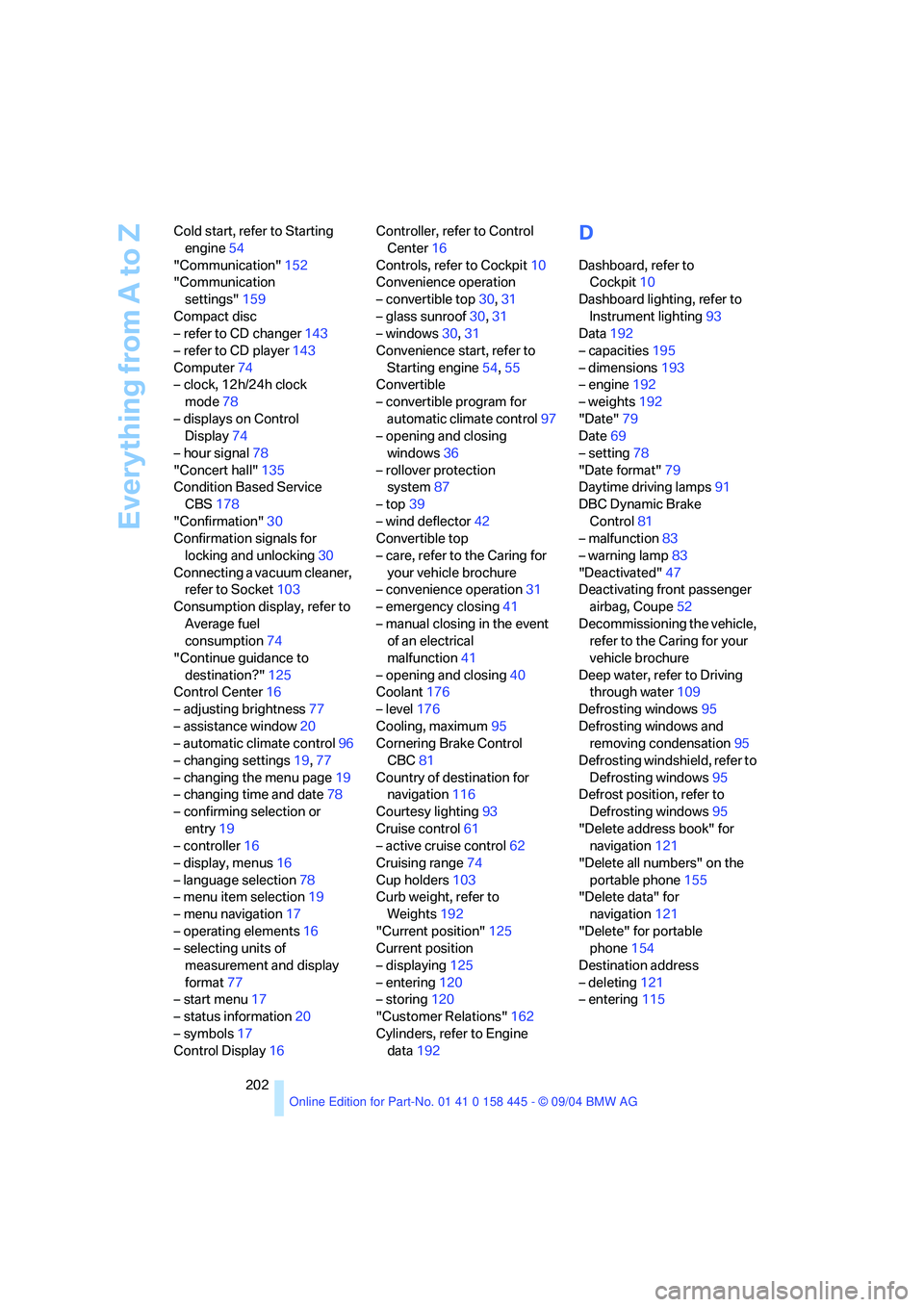
Everything from A to Z
202 Cold start, refer to Starting
engine54
"Communication"152
"Communication
settings"159
Compact disc
– refer to CD changer143
– refer to CD player143
Computer74
– clock, 12h/24h clock
mode78
– displays on Control
Display74
– hour signal78
"Concert hall"135
Condition Based Service
CBS178
"Confirmation"30
Confirmation signals for
locking and unlocking30
Connecting a vacuum cleaner,
refer to Socket103
Consumption display, refer to
Average fuel
consumption74
"Continue guidance to
destination?"125
Control Center16
– adjusting brightness77
– assistance window20
– automatic climate control96
– changing settings19,77
– changing the menu page19
– changing time and date78
– confirming selection or
entry19
– controller16
– display, menus16
– language selection78
– menu item selection19
– menu navigation17
– operating elements16
– selecting units of
measurement and display
format77
– start menu17
– status information20
– symbols17
Control Display16Controller, refer to Control
Center16
Controls, refer to Cockpit10
Convenience operation
– convertible top30,31
– glass sunroof30,31
– windows30,31
Convenience start, refer to
Starting engine54,55
Convertible
– convertible program for
automatic climate control97
– opening and closing
windows36
– rollover protection
system87
– top39
– wind deflector42
Convertible top
– care, refer to the Caring for
your vehicle brochure
– convenience operation31
– emergency closing41
– manual closing in the event
of an electrical
malfunction41
– opening and closing40
Coolant176
– level176
Cooling, maximum95
Cornering Brake Control
CBC81
Country of destination for
navigation116
Courtesy lighting93
Cruise control61
– active cruise control62
Cruising range74
Cup holders103
Curb weight, refer to
Weights192
"Current position"125
Current position
– displaying125
– entering120
– storing120
"Customer Relations"162
Cylinders, refer to Engine
data192
D
Dashboard, refer to
Cockpit10
Dashboard lighting, refer to
Instrument lighting93
Data192
– capacities195
– dimensions193
– engine192
– weights192
"Date"79
Date69
– setting78
"Date format"79
Daytime driving lamps91
DBC Dynamic Brake
Control81
– malfunction83
– warning lamp83
"Deactivated"47
Deactivating front passenger
airbag, Coupe52
Decommissioning the vehicle,
refer to the Caring for your
vehicle brochure
Deep water, refer to Driving
through water109
Defrosting windows95
Defrosting windows and
removing condensation95
Defrosting windshield, refer to
Defrosting windows95
Defrost position, refer to
Defrosting windows95
"Delete address book" for
navigation121
"Delete all numbers" on the
portable phone155
"Delete data" for
navigation121
"Delete" for portable
phone154
Destination address
– deleting121
– entering115
Page 212 of 217
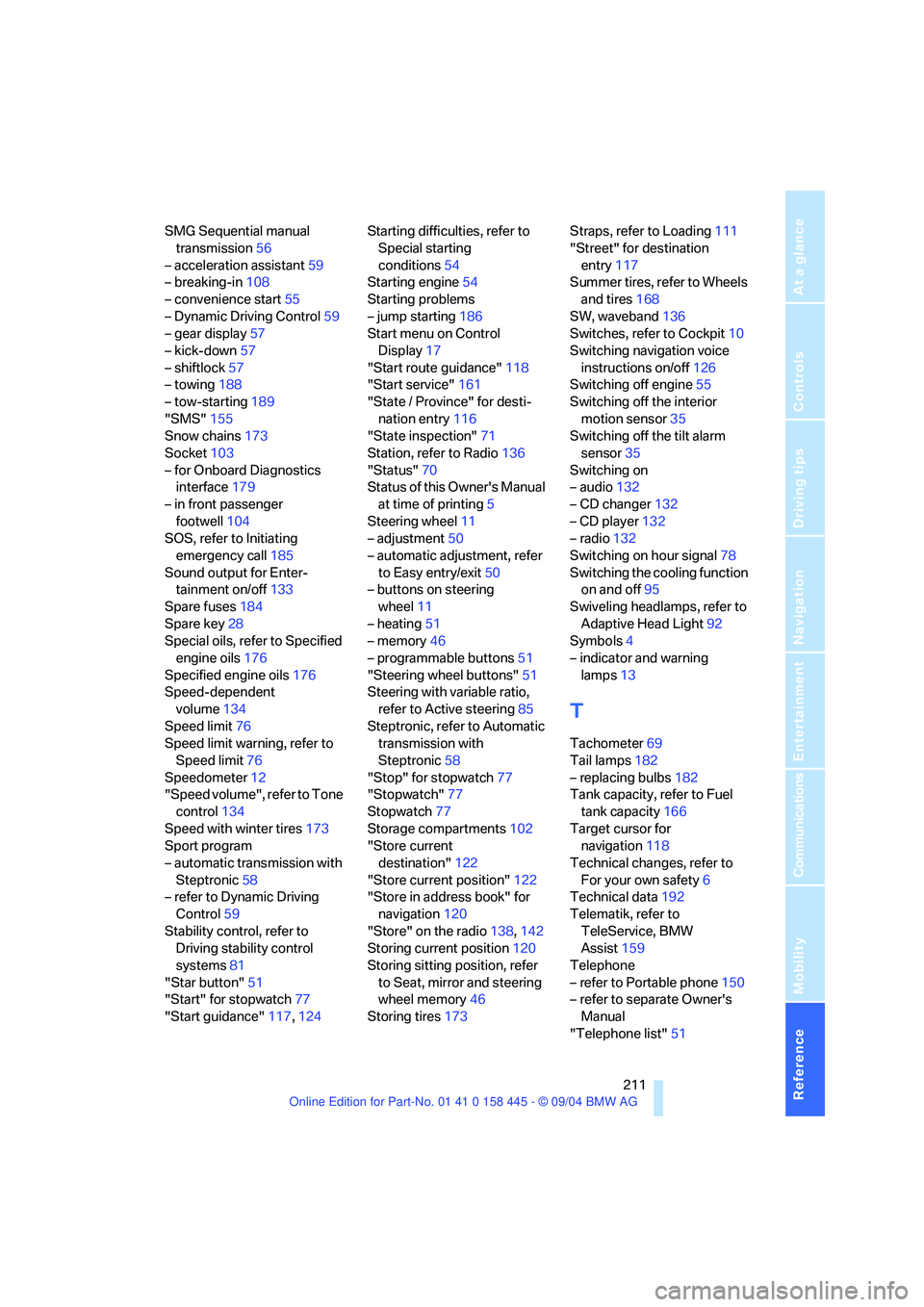
Reference 211
At a glance
Controls
Driving tips
Communications
Navigation
Entertainment
Mobility
SMG Sequential manual
transmission56
– acceleration assistant59
– breaking-in108
– convenience start55
– Dynamic Driving Control59
– gear display57
– kick-down57
– shiftlock57
– towing188
– tow-starting189
"SMS"155
Snow chains173
Socket103
– for Onboard Diagnostics
interface179
– in front passenger
footwell104
SOS, refer to Initiating
emergency call185
Sound output for Enter-
tainment on/off133
Spare fuses184
Spare key28
Special oils, refer to Specified
engine oils176
Specified engine oils176
Speed-dependent
volume134
Speed limit76
Speed limit warning, refer to
Speed limit76
Speedometer12
"Speed volume", refer to Tone
control134
Speed with winter tires173
Sport program
– automatic transmission with
Steptronic58
– refer to Dynamic Driving
Control59
Stability control, refer to
Driving stability control
systems81
"Star button"51
"Start" for stopwatch77
"Start guidance"117,124Starting difficulties, refer to
Special starting
conditions54
Starting engine54
Starting problems
– jump starting186
Start menu on Control
Display17
"Start route guidance"118
"Start service"161
"State / Province" for desti-
nation entry116
"State inspection"71
Station, refer to Radio136
"Status"70
Status of this Owner's Manual
at time of printing5
Steering wheel11
– adjustment50
– automatic adjustment, refer
to Easy entry/exit50
– buttons on steering
wheel11
– heating51
– memory46
– programmable buttons51
"Steering wheel buttons"51
Steering with variable ratio,
refer to Active steering85
Steptronic, refer to Automatic
transmission with
Steptronic58
"Stop" for stopwatch77
"Stopwatch"77
Stopwatch77
Storage compartments102
"Store current
destination"122
"Store current position"122
"Store in address book" for
navigation120
"Store" on the radio138,142
Storing current position120
Storing sitting position, refer
to Seat, mirror and steering
wheel memory46
Storing tires173Straps, refer to Loading111
"Street" for destination
entry117
Summer tires, refer to Wheels
and tires168
SW, waveband136
Switches, refer to Cockpit10
Switching navigation voice
instructions on/off126
Switching off engine55
Switching off the interior
motion sensor35
Switching off the tilt alarm
sensor35
Switching on
– audio132
– CD changer132
– CD player132
– radio132
Switching on hour signal78
Switching the cooling function
on and off95
Swiveling headlamps, refer to
Adaptive Head Light92
Symbols4
– indicator and warning
lamps13
T
Tachometer69
Tail lamps182
– replacing bulbs182
Tank capacity, refer to Fuel
tank capacity166
Target cursor for
navigation118
Technical changes, refer to
For your own safety6
Technical data192
Telematik, refer to
TeleService, BMW
Assist159
Telephone
– refer to Portable phone150
– refer to separate Owner's
Manual
"Telephone list"51