2005 BMW 645CI CONVERTIBLE length
[x] Cancel search: lengthPage 54 of 217
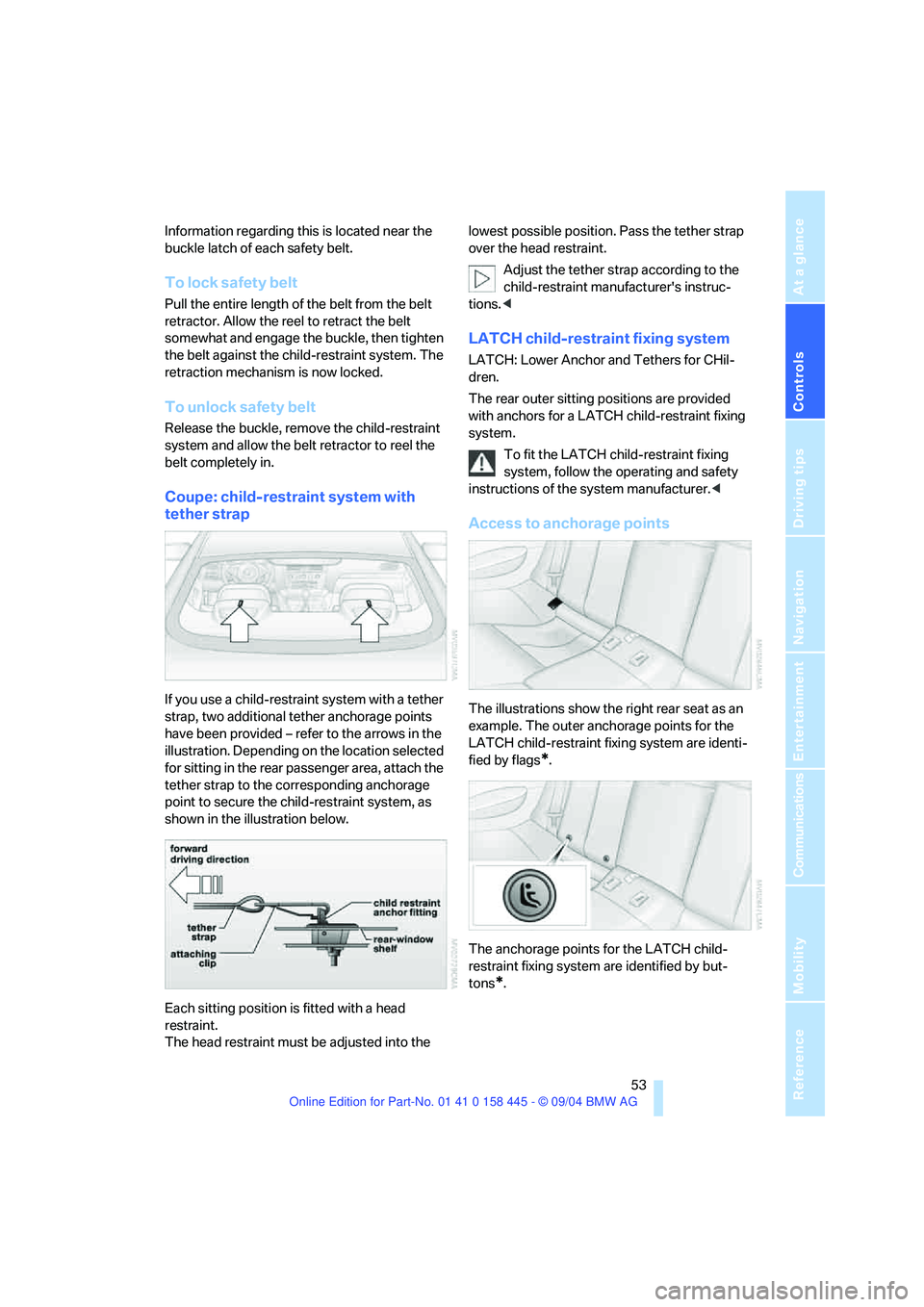
Controls
53Reference
At a glance
Driving tips
Communications
Navigation
Entertainment
Mobility
Information regarding this is located near the
buckle latch of each safety belt.
To lock safety belt
Pull the entire length of the belt from the belt
retractor. Allow the reel to retract the belt
somewhat and engage the buckle, then tighten
the belt against the child-restraint system. The
retraction mechanism is now locked.
To unlock safety belt
Release the buckle, remove the child-restraint
system and allow the belt retractor to reel the
belt completely in.
Coupe: child-restraint system with
tether strap
If you use a child-restraint system with a tether
strap, two additional tether anchorage points
have been provided – refer to the arrows in the
illustration. Depending on the location selected
for sitting in the rear passenger area, attach the
tether strap to the corresponding anchorage
point to secure the child-restraint system, as
shown in the illustration below.
Each sitting position is fitted with a head
restraint.
The head restraint must be adjusted into the lowest possible position. Pass the tether strap
over the head restraint.
Adjust the tether strap according to the
child-restraint manufacturer's instruc-
tions.<
LATCH child-restraint fixing system
LATCH: Lower Anchor and Tethers for CHil-
dren.
The rear outer sitting positions are provided
with anchors for a LATCH child-restraint fixing
system.
To fit the LATCH child-restraint fixing
system, follow the operating and safety
instructions of the system manufacturer.<
Access to anchorage points
The illustrations show the right rear seat as an
example. The outer anchorage points for the
LATCH child-restraint fixing system are identi-
fied by flags
*.
The anchorage points for the LATCH child-
restraint fixing system are identified by but-
tons
*.
Page 123 of 217
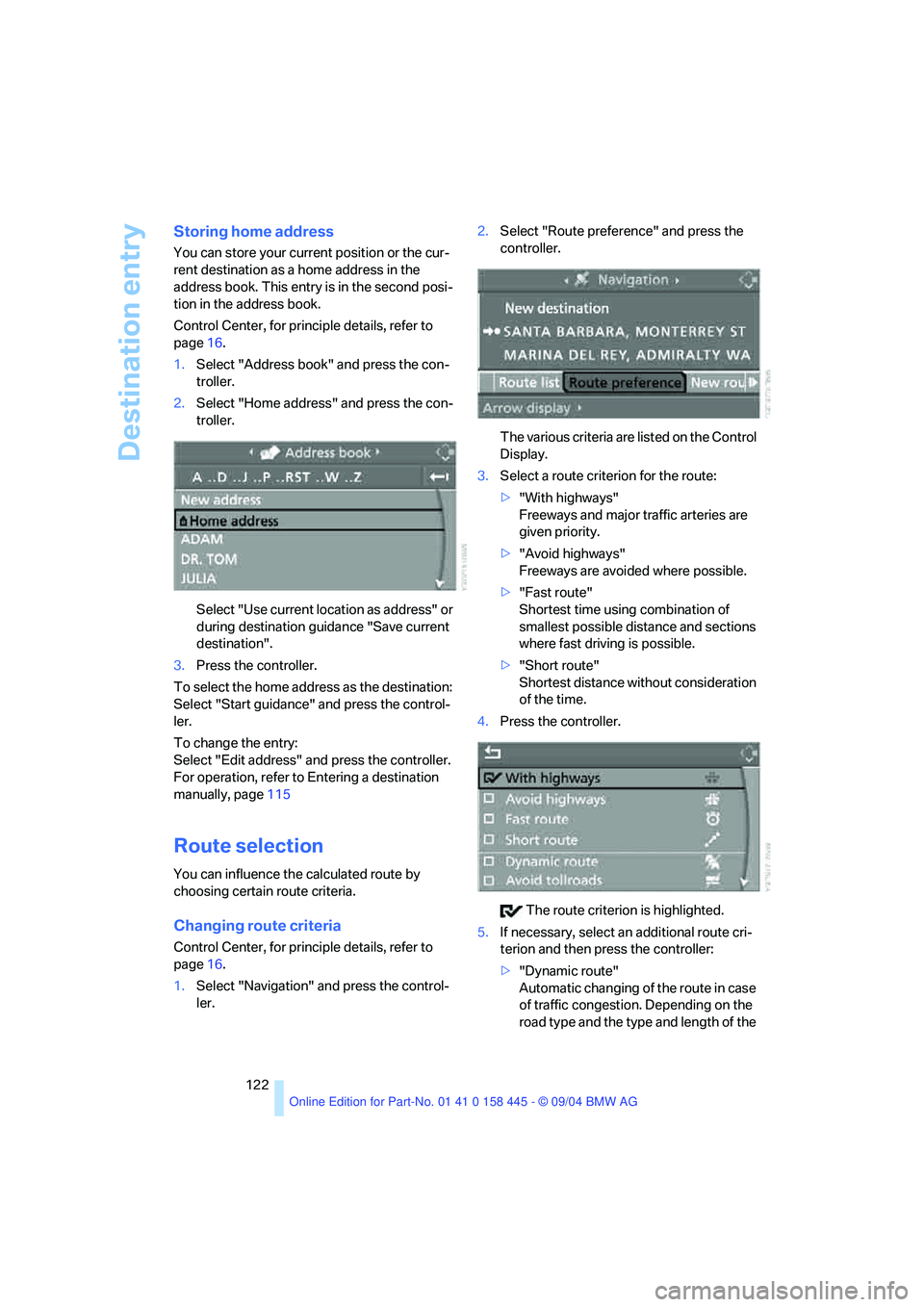
Destination entry
122
Storing home address
You can store your current position or the cur-
rent destination as a home address in the
address book. This entry is in the second posi-
tion in the address book.
Control Center, for principle details, refer to
page16.
1.Select "Address book" and press the con-
troller.
2.Select "Home address" and press the con-
troller.
Select "Use current location as address" or
during destination guidance "Save current
destination".
3.Press the controller.
To select the home address as the destination:
Select "Start guidance" and press the control-
ler.
To change the entry:
Select "Edit address" and press the controller.
For operation, refer to Entering a destination
manually, page115
Route selection
You can influence the calculated route by
choosing certain route criteria.
Changing route criteria
Control Center, for principle details, refer to
page16.
1.Select "Navigation" and press the control-
ler.2.Select "Route preference" and press the
controller.
The various criteria are listed on the Control
Display.
3.Select a route criterion for the route:
>"With highways"
Freeways and major traffic arteries are
given priority.
>"Avoid highways"
Freeways are avoided where possible.
>"Fast route"
Shortest time using combination of
smallest possible distance and sections
where fast driving is possible.
>"Short route"
Shortest distance without consideration
of the time.
4.Press the controller.
The route criterion is highlighted.
5.If necessary, select an additional route cri-
terion and then press the controller:
>"Dynamic route"
Automatic changing of the route in case
of traffic congestion. Depending on the
road type and the type and length of the
Page 158 of 217
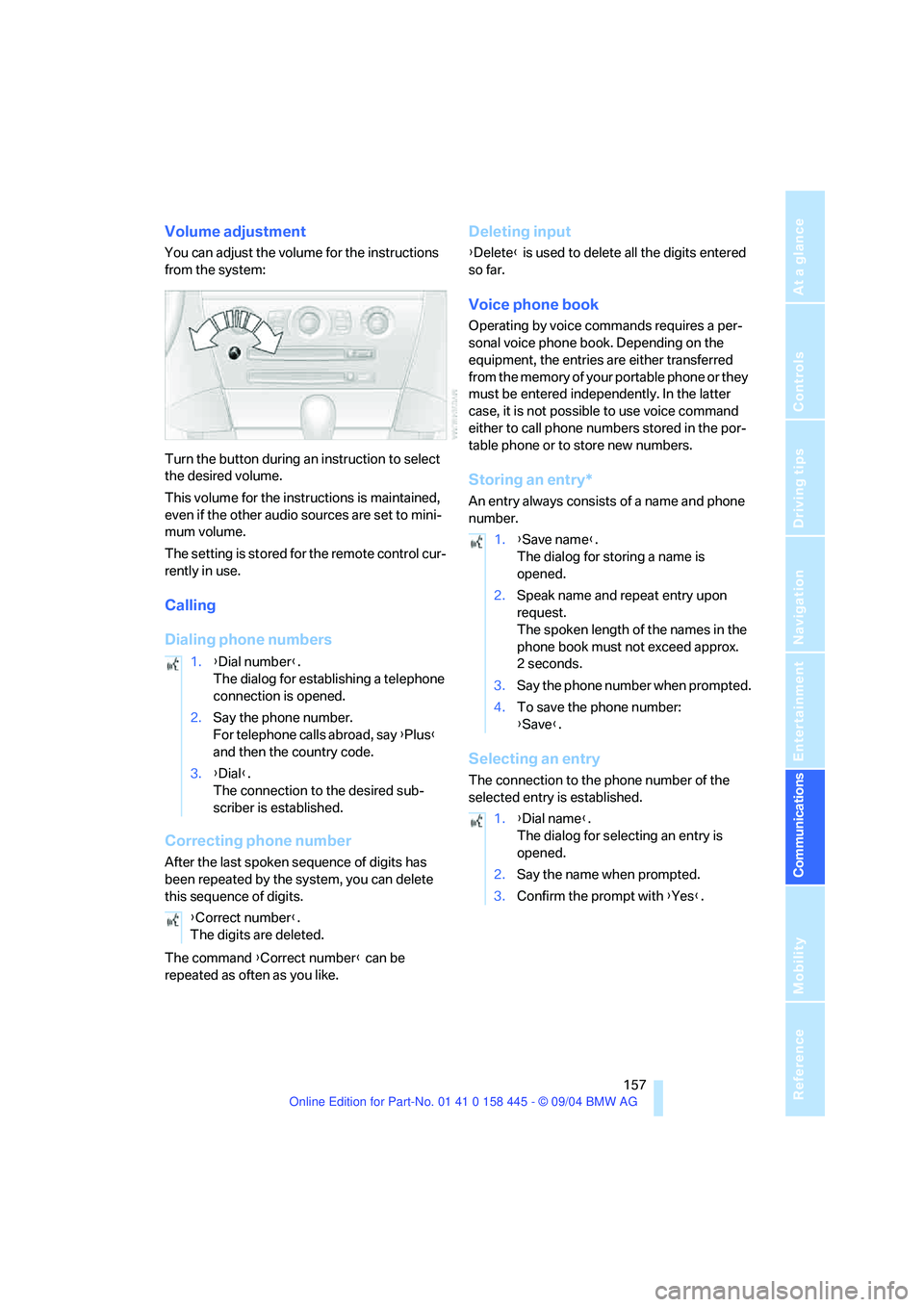
157
Entertainment
Reference
At a glance
Controls
Driving tips Communications
Navigation
Mobility
Volume adjustment
You can adjust the volume for the instructions
from the system:
Turn the button during an instruction to select
the desired volume.
This volume for the instructions is maintained,
even if the other audio sources are set to mini-
mum volume.
The setting is stored for the remote control cur-
rently in use.
Calling
Dialing phone numbers
Correcting phone number
After the last spoken sequence of digits has
been repeated by the system, you can delete
this sequence of digits.
The command {Correct number} can be
repeated as often as you like.
Deleting input
{Delete} is used to delete all the digits entered
so far.
Voice phone book
Operating by voice commands requires a per-
sonal voice phone book. Depending on the
equipment, the entries are either transferred
from the memory of your portable phone or they
must be entered independently. In the latter
case, it is not possible to use voice command
either to call phone numbers stored in the por-
table phone or to store new numbers.
Storing an entry*
An entry always consists of a name and phone
number.
Selecting an entry
The connection to the phone number of the
selected entry is established. 1.{Dial number}.
The dialog for establishing a telephone
connection is opened.
2.Say the phone number.
For telephone calls abroad, say {Plus}
and then the country code.
3.{Dial}.
The connection to the desired sub-
scriber is established.
{Correct number}.
The digits are deleted.
1.{Save name}.
The dialog for storing a name is
opened.
2.Speak name and repeat entry upon
request.
The spoken length of the names in the
phone book must not exceed approx.
2seconds.
3.Say the phone number when prompted.
4.To save the phone number:
{Save}.
1.{Dial name}.
The dialog for selecting an entry is
opened.
2.Say the name when prompted.
3.Confirm the prompt with {Yes}.
Page 207 of 217
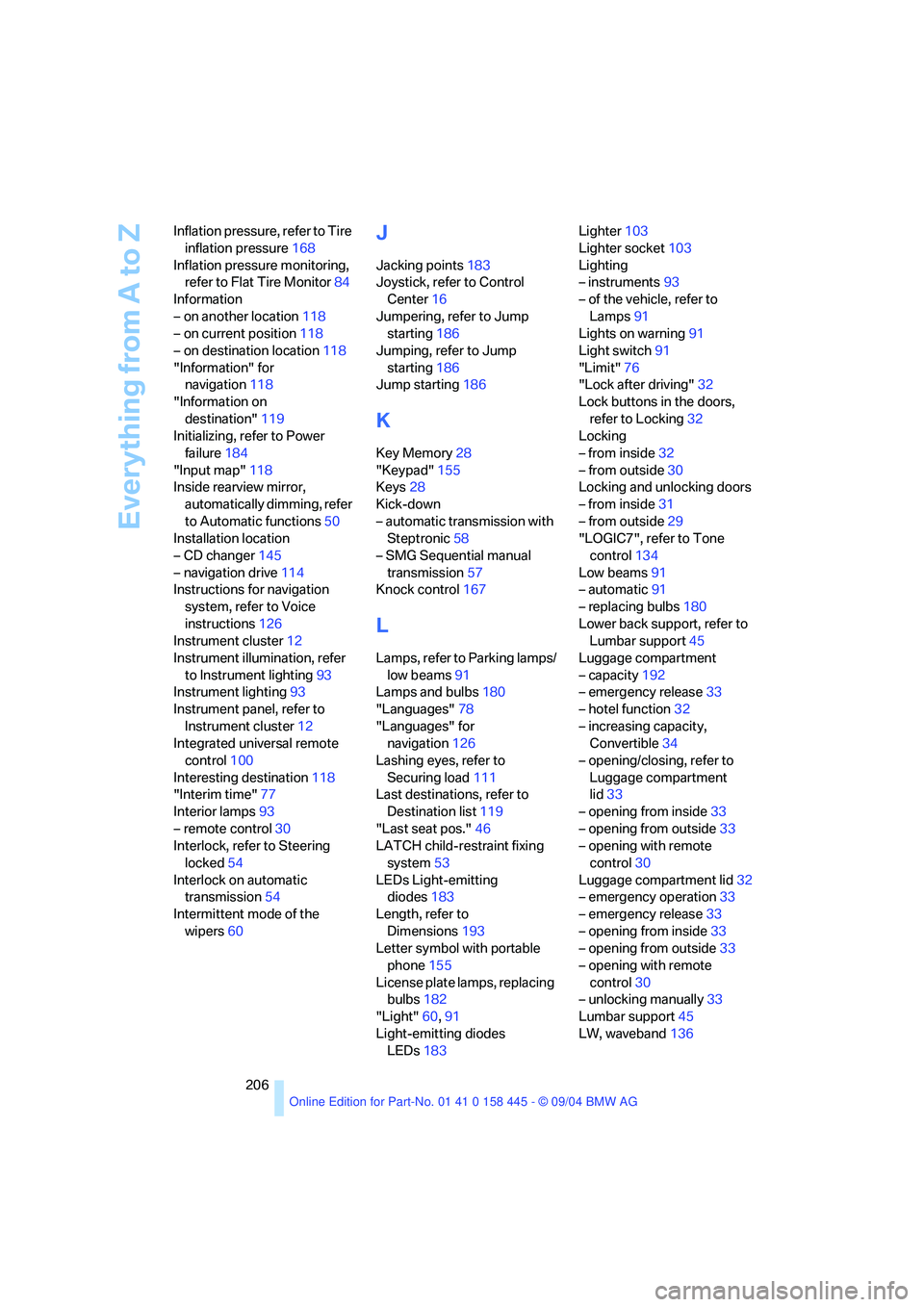
Everything from A to Z
206 Inflation pressure, refer to Tire
inflation pressure168
Inflation pressure monitoring,
refer to Flat Tire Monitor84
Information
– on another location118
– on current position118
– on destination location118
"Information" for
navigation118
"Information on
destination"119
Initializing, refer to Power
failure184
"Input map"118
Inside rearview mirror,
automatically dimming, refer
to Automatic functions50
Installation location
– CD changer145
– navigation drive114
Instructions for navigation
system, refer to Voice
instructions126
Instrument cluster12
Instrument illumination, refer
to Instrument lighting93
Instrument lighting93
Instrument panel, refer to
Instrument cluster12
Integrated universal remote
control100
Interesting destination118
"Interim time"77
Interior lamps93
– remote control30
Interlock, refer to Steering
locked54
Interlock on automatic
transmission54
Intermittent mode of the
wipers60
J
Jacking points183
Joystick, refer to Control
Center16
Jumpering, refer to Jump
starting186
Jumping, refer to Jump
starting186
Jump starting186
K
Key Memory28
"Keypad"155
Keys28
Kick-down
– automatic transmission with
Steptronic58
– SMG Sequential manual
transmission57
Knock control167
L
Lamps, refer to Parking lamps/
low beams91
Lamps and bulbs180
"Languages"78
"Languages" for
navigation126
Lashing eyes, refer to
Securing load111
Last destinations, refer to
Destination list119
"Last seat pos."46
LATCH child-restraint fixing
system53
LEDs Light-emitting
diodes183
Length, refer to
Dimensions193
Letter symbol with portable
phone155
License plate lamps, replacing
bulbs182
"Light"60,91
Light-emitting diodes
LEDs183Lighter103
Lighter socket103
Lighting
– instruments93
– of the vehicle, refer to
Lamps91
Lights on warning91
Light switch91
"Limit"76
"Lock after driving"32
Lock buttons in the doors,
refer to Locking32
Locking
– from inside32
– from outside30
Locking and unlocking doors
– from inside31
– from outside29
"LOGIC7", refer to Tone
control134
Low beams91
– automatic91
– replacing bulbs180
Lower back support, refer to
Lumbar support45
Luggage compartment
– capacity192
– emergency release33
– hotel function32
– increasing capacity,
Convertible34
– opening/closing, refer to
Luggage compartment
lid33
– opening from inside33
– opening from outside33
– opening with remote
control30
Luggage compartment lid32
– emergency operation33
– emergency release33
– opening from inside33
– opening from outside33
– opening with remote
control30
– unlocking manually33
Lumbar support45
LW, waveband136