Page 149 of 394
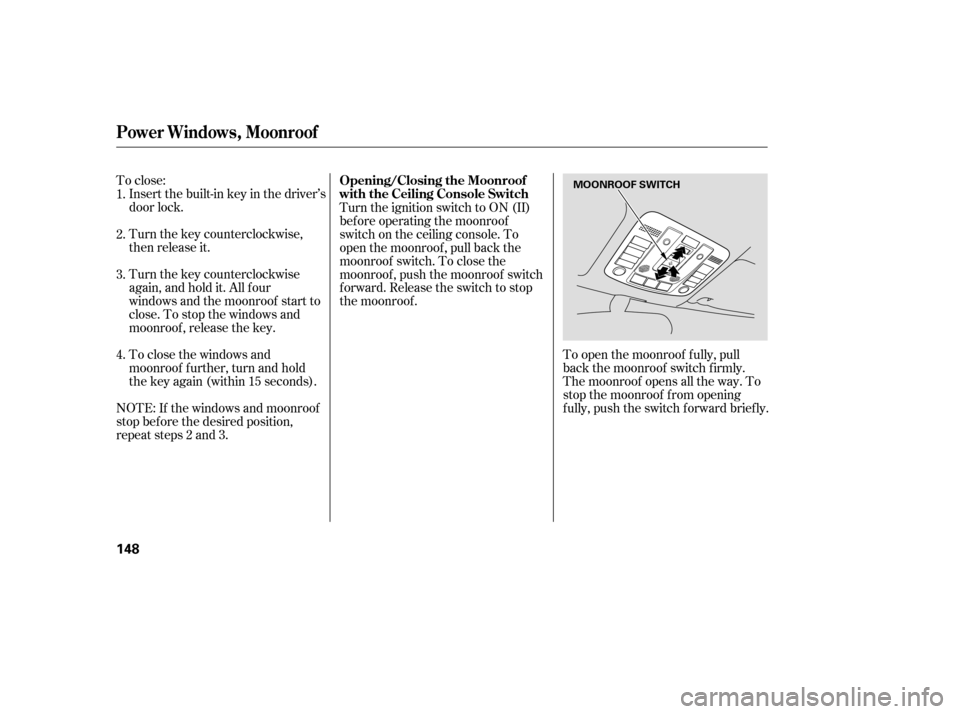
To close:Insert the built-in key in the driver’s
door lock.
NOTE: If the windows and moonroof
stop bef ore the desired position,
repeat steps 2 and 3. To close the windows and
moonroof f urther, turn and hold
the key again (within 15 seconds). Turn the key counterclockwise
again, and hold it. All four
windows and the moonroof start to
close. To stop the windows and
moonroof , release the key. Turn the key counterclockwise,
then release it.
To open the moonroof f ully, pull
back the moonroof switch f irmly.
The moonroof opens all the way. To
stop the moonroof f rom opening
f ully, push the switch f orward brief ly.
Turn the ignition switch to ON (II)
bef ore operating the moonroof
switch on the ceiling console. To
open the moonroof , pull back the
moonroof switch. To close the
moonroof , push the moonroof switch
forward. Release the switch to stop
the moonroof .
1.
2.
3.
4.
Power Windows, Moonroof
Opening/Closing the Moonroof
with the Ceiling Console Switch
148
MOONROOF SWITCH
Page 151 of 394

You can use the remote transmitter
or the key to operate the moonroof
f rom the outside. Ref er to pagef or details.
The moonroof has a key-of f delay.
You can still open and close the
moonroof f or up to 10 minutes af ter
you turn of f the ignition switch. The
key-of f delay cancels as soon as you
open either f ront door. You must
then turn the ignition switch to ON
(II) f or the moonroof to operate.
If the moonroof runs into any
obstacle while it is closing
automatically, it will reverse
direction, and then stop. To close the
moonroof , remove the obstacle, then
use the moonroof switch again.
Auto reverse stops sensing when the
moonroof is almost closed. You
should always check that all
passengers and objects are away
f rom the moonroof bef ore closing it. 147
Moonroof
Operating the Moonroof with the
Remote Transmitter or the Key
Auto Reverse
150
If you try to open the moonroof in
below-f reezing temperatures, or when
it is covered with snow or ice, you can
damage the moonroof panel or its
motor.
Page 154 of 394
Your vehicle has an owner’s manual
tray inside the glove box. To open
the tray, push the release button up.
Open the glove box by pulling the
handle. Close it with a f irm push.
Lock or unlock the glove box with
the built-in key.
To close the tray, push it up.
Interior Convenience Items
Glove Box
Inst rument s and Cont rols
153
RELEASE BUTTON
An open glove box can cause
serious injury to your passenger
inacrash,evenifthe
passenger is wearing the seat
belt.
Always keep the glove box
closed while driving.
Page 161 of 394
Af ter pushing the DOOR button, all
the lights come on when you open
any door, unlock the doors with the
remote or built-in key, or turn the
ignition switch f rom the ON (II) or
ACCESSORY (I) position to the
LOCK (0) position. The indicator in
the button comes on as a reminder.
The f ront and rear of the ceiling
have ceiling lights. To change the ‘‘INTERIOR LIGHT
DIMMING TIME’’ setting, see page.
Push each ceiling light button to turn
its light on and of f .
Push the ON button to turn on all the
ceiling lights. Push the OFF button
to turn them off. 92
Ceiling L ights
Interior Lights
160
ON
BUTTON
OFF
BUTTON
DOOR
BUTTON FRONT
REAR
CEILING LIGHT
BUTTONS
CEILING LIGHT
BUTTONS
Page 201 of 394

The security system will not set if
the hood, trunk, or any door is not
f ully closed. If the system will not set,
check the Door and Trunk Open
monitor on the instrument panel (see
page ) to see if the doors and
trunk are f ully closed. Since it is not
part of the monitor display, manually
check the hood.
Do not attempt to alter this system
or add other devices to it.
The security system helps to protect
your vehicle and valuables f rom thef t.
The horn sounds and a combination
of headlights, position/side marker
lights, and taillights f lash if someone
attempts to break into your vehicle
or remove the radio. This alarm
continues f or 2 minutes, then the
system resets. To reset an alarming
system bef ore the 2 minutes have
elapsed, unlock either f ront door
with the remote or the built-in key.
With the system set, you can still
open the trunk with the remote
without triggering the alarm. The
alarm will sound if the trunk lock is
f orced, or the trunk is opened with
the trunk release button on the
driver’s door or the emergency trunk
opener.
Once the security system is set,
opening any door or the hood
without using the built-in key or the
remote will cause it to sound. It also
sounds if the radio is removed f rom
the dashboard or the audio system
wiring is cut.
The security system automatically
sets 15 seconds after you lock the
doors, close the hood, and close the
trunk. For the system to activate,
you must lock the doors f rom the
outside with the remote, built-in key,
lock tab, or door lock switch. The
security system indicator on the
instrument panel starts blinking
immediately to show you the system
is setting itself . 13
Security System
200
SECURITY SYSTEM INDICATOR
Page 218 of 394
U.S. models only
The OnStarsystem in your vehicle
gives you access to a wide range of
services and information with the
touch of a button. An OnStar advisor
is available 24 hours a day, 7 days a
week.
The Saf e and Sound Plan provides
these f eatures: Roadside Assistance
Emergency Services
Automatic Notif ication of Airbag
Deployment
Accident Assistance
Remote Door Locking/Unlocking
Stolen Vehicle Tracking
Misplaced Vehicle Assistance
Online Concierge Services The Directions and Connections
Plan provides these additional
f eatures:
Route Support
Ride Assist
Inf ormation and Convenience
Services
The OnStar buttons and indicator
are located on the ceiling near the
f ront ceiling light.
OnSt ar
OnStar Control Panel
Features
217
VOICE
ACTIVATED
KEY PAD
BUTTON
SYSTEM
STATUS
INDICATOR
EMERGENCY
BUTTON
OnStar SERVICES
BUTTON
CALL ANSWER/
CALL END
(WHITE PHONE)
BUTTON
Page 222 of 394

�µ
�µ
�µ
�µ
�µ
�µ
�µThe OnStar
advisor can give you verbal
directions f rom your current location
to a desired destination.
If you need a ride
(taxi, limousine service, etc.) the
OnStar advisor can make the
arrangements f or you. Use the
OnStar button, or call
(888) 4-ONSTAR.
If you are unable to locate your
vehicleinalargeparkinglotor
parking structure, contact OnStar at
(888) 4-ONSTAR. The advisor will
remotely activate the exterior lights
and the horn, allowing you to locate
your vehicle.
From your computer, you can log
into www. myonstar.com to make
dinner reservations, purchase tickets
to events, send f lowers, etc.
Using
GPS, OnStar can locate your vehicle
almost anywhere. If your vehicle is
ever stolen, contact OnStar at
(888) 4-ONSTAR. The advisor will
put you in contact with the proper
authorities, and assist them with
locating your vehicle. By sending a signal to your
vehicle, the advisor can lock or
unlock your vehicle’s doors. This is
helpfulif youareawayfromyour
vehicle and realize you f orgot to lock
the doors, or if you have locked the
remote or built-in key in your vehicle.
To get OnStar’s assistance, call
(888) 4-ONSTAR (466-7827). The Directions and Connections
Plan provides these additional
f eatures:
The OnStar advisor can
give you inf ormation on nearby
hotels, restaurants, ATMs, hospitals,
gas stations, and many other
services in any area you are traveling.
The advisor can also help you with
hotel or restaurant reservations.
OnSt ar
Directions and Connections Plan
Features
Route Support
Ride Assist
Misplaced Vehicle Assistance
Online Concierge Services
Stolen Vehicle T racking Remote Door L ocking/Unlocking
Inf ormation and Convenience
Services
Features
221
Page 225 of 394
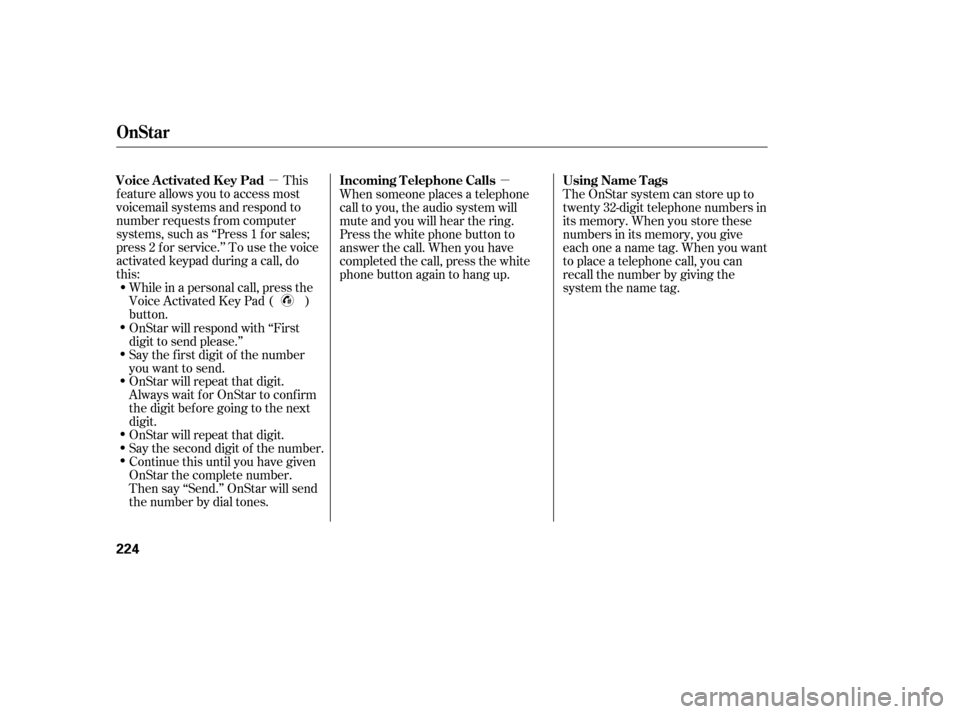
�µ�µThis
f eature allows you to access most
voicemail systems and respond to
number requests f rom computer
systems, such as ‘‘Press 1 f or sales;
press 2 f or service.’’ To use the voice
activated keypad during a call, do
this: While in a personal call, press the
Voice Activated Key Pad ( )
button. When someone places a telephone
call to you, the audio system will
mute and you will hear the ring.
Press the white phone button to
answer the call. When you have
completed the call, press the white
phone button again to hang up.
The OnStar system can store up to
twenty 32-digit telephone numbers in
its memory. When you store these
numbers in its memory, you give
each one a name tag. When you want
to place a telephone call, you can
recall the number by giving the
system the name tag.
Continue this until you have given
OnStar the complete number.
Then say ‘‘Send.’’ OnStar will send
the number by dial tones. Say the second digit of the number. OnStar will repeat that digit. OnStar will repeat that digit.
Always wait f or OnStar to conf irm
the digit bef ore going to the next
digit. Say the f irst digit of the number
you want to send. OnStar will respond with ‘‘First
digit to send please.’’
OnSt ar
Voice Activated K ey Pad Incoming Telephone Calls Using Name Tags
224