Page 128 of 394

Your vehicle has the Keyless Access
System. When you carry the remote
with you, you can lock/unlock the
door(s), unlock the trunk, and start
the engine without using the built-in
key.
The system may not work if:Thebatteryof theremoteisweak.
You carry a cell phone, a laptop
computer, or other electrical
device near the remote. There is strong electrical current
nearby.
The remote is covered by metal.
A vehicle is being operated with a
transmitter nearby.
When the remote battery is dead. Protect the remote and the built-in
key f rom direct sunlight, high
temperature, and high humidity.
Always keep the remote and the
built-in key away from any magnetic
material.
Youshouldhavereceivedakey
number tag with your built-in key.
You will need this key number if you
ever have to get a lost key replaced.
UseonlyAcura-approvedkeyblanks.
When the vehicle battery is dead.
Make sure the driver always carries
the remote/built-in key set. Do not drop the remote or the
built-in key, and do not set heavy
objects on them.
The built-in keys do not contain
batteries. Keep the remote and the built-in key
away f rom liquids. If they get wet,
dry them immediately with a sof t
cloth.
K eyless A ccess System
Inst rument s and Cont rols
127
Page 129 of 394

This remote is used to lock/unlockthe doors and unlock the trunk.
When you carry the remote, you can
lock/unlock the doors, unlock the
trunk, and start the engine without a
key.
You can lock/unlock the doors
within a about 32 inches (about 80
cm) radius f rom the outside door
handle.
The f ollowing keys come with your
vehicle. Refer to page for how to
separate the keys.
This key is used to lock/unlock the
doors, glove box, trunk pass-through
cover, and to start the engine (af ter
you remove the ignition switch cover,
see page ).
Youcanopenthetrunkwithina
about32inches (about 80cm) radius fromthetrunkreleaseswitch.
It is above or below the vehicle,
even when it is within its operating
range. It is too close to the vehicle.
Theremotemaynotworkif: Anyone can lock/unlock a door or
open the trunk if the remote is
within the operating range of the
door or the trunk.
141
138
Keys
K eyless A ccess System
Built -in K ey
K eyless A ccess Remot e
128
BUILT-IN KEYS OPERATING
RANGE
KEY NUMBER TAG KEYLESS ACCESS
REMOTES
Page 130 of 394

The handle of each f ront door has a
sensor. That sensor works with the
remote so you can automatically
unlock/lock the door(s).If you do not open any of the doors
within 30 seconds, they will
automatically relock.
The unlock sensors do not operate
when:
Theremoteisnotwithinthe
operating range.
To change the ‘‘DOOR UNLOCK
MODE’’ setting, see page . If a remote is within operating range
while you wash your vehicle or when
it is raining heavily, the door sensors
may respond by unlocking the doors.
When you unlock the door(s), some
exterior lights blink twice and the
system beeps twice.
To change the ‘‘KEYLESS ACCESS
LIGHT FLASH’’ setting, see page
.
To change the ‘‘KEYLESS ACCESS
BEEP’’ setting, see page . The remote is too close to the
vehicle.
By def ault, only the driver’s door
unlocks when you grab its handle. All the doors unlock when you grab
the handle of the f ront passenger’s
door.
When the doors are unlocked.
The vehicle battery is dead. Theremotebatteryisdead.
If you grab the handle of the f ront
door by the hand with glove, the
door sensor may delay to respond or
not respond by unlocking the doors. 90
89
89
Unlocking the Door(s)
K eyless A ccess System
Inst rument s and Cont rols
129
Page 131 of 394

Each f ront door has a LOCK/
UNLOCK f eature.
When you touch the door lock
sensor of the f ront door by the hand,
all the doors and the trunk will lock.If you touch the door lock sensor of
the f ront door by the hand with glove,
the door sensor may delay to
respond or not respond by locking
the doors.
Theremoteisnotwithinthe
operating range.
The lock sensors do not operate if :
The built-in key is in the ignition
switch. The doors are open.
The ignition switch is not in the
LOCK (0) position.
The remote is too close to the
vehicle.
The vehicle battery is dead. Theremotebatteryisdead.
When you lock the doors, some
exterior lights blink once and the system beeps once. When you
cannot set the security system
because the trunk or hood is open,
no exterior light blinks and/or no
beeper sounds.
Bef ore locking the doors, make sure
theremoteisnotinsidethevehicle. If a remote is within operating range
while you wash your vehicle or when
it is raining heavily, the door sensors
may respond by locking the doors. Within 2 seconds of touching the
handle to lock the doors or locking
the doors with remote, pull the
handletomakesurethedoorsare
actually locked. The door unlock
sensors do not operate f or about 2
seconds af ter the doors are locked. To change the ‘‘KEYLESS ACCESS
BEEP’’ setting, see page . To change the ‘‘KEYLESS ACCESS
LIGHT FLASH’’ setting, see page
.
90
89
L ocking the Doors
K eyless A ccess System
130
DOOR LOCK SENSOR
Page 132 of 394
Bef ore closing the trunk, make sure
theremoteisnotinthetrunk.
If you close the trunk when the
remote is in it, the system beeps, and
the trunk reopens.
When you close the trunk with all
doors locked, the trunk will lock.
When you unlock all the doors with
the remote, built-in key or power
door lock master switch, the trunk
will unlock.
Use the pull handle when you close
the trunk.
If you open a door, pull its lock tab,
and shut it when the remote is inside
the vehicle, all the doors unlock.
Make sure you carry the remote
with you when you lock the doors.
K eyless A ccess System
Locking the TrunkDoor L ock Prevent ion
Inst rument s and Cont rols
131
PULL HANDLE
Page 134 of 394

�µ
�µ
�µ
To change the ‘‘SECURITY
RELOCK TIMER’’ setting, see page
.
Pressthisbuttonfor
about 1 second to open the trunk.
You cannot open the trunk if the
built-in key is in the ignition or the
ignition switch is in any position
except the LOCK (0) position. You
cannot open the trunk with the
remote if the trunk main switch is
turned off. To change the ‘‘KEYLESS LOCK
ACKNOWLEDGMENT’’ setting, see
page .
Pressthisbuttonfor
about 2 seconds to attract attention:
thehornwillsoundandtheexterior
lights will f lash f or about 30 seconds.
To cancel panic mode, press any
other button on the remote.
You cannot lock the doors if any
door, the trunk, or the hood is not
f ully closed if the built-in key is in
the ignition switch, or if the ignition
switch is in any position except the
LOCK (0) position.
Press this button once
to unlock the driver’s door. Press it
twice to unlock the other doors.
Some exterior lights will f lash twice
each time you press the button. The
ceiling light (if the ceiling light
switch is in the DOOR position) will
come on when you press the
UNLOCK button. If you do not open
anydoorswithin30seconds,the
ceiling light f ades out. If you relock
the doors with the remote before 30
seconds have elapsed, the ceiling
light will go of f immediately.
If you unlock the doors with the
remote, but do not open any doors
within 30 seconds, the doors
automatically relock and the security
system sets. To change the ‘‘INTERIOR LIGHT
DIMMING TIME,’’ see page . To change the ‘‘DOOR LOCK
MODE’’ setting, see page .
When you cannot set the security
system because the trunk or hood is
open, no exterior light blinks and/or
no beeps.
98
97
89 92
K eyless A ccess System
TRUNK
PA NIC
UNL OCK
Inst rument s and Cont rols
133
Page 135 of 394
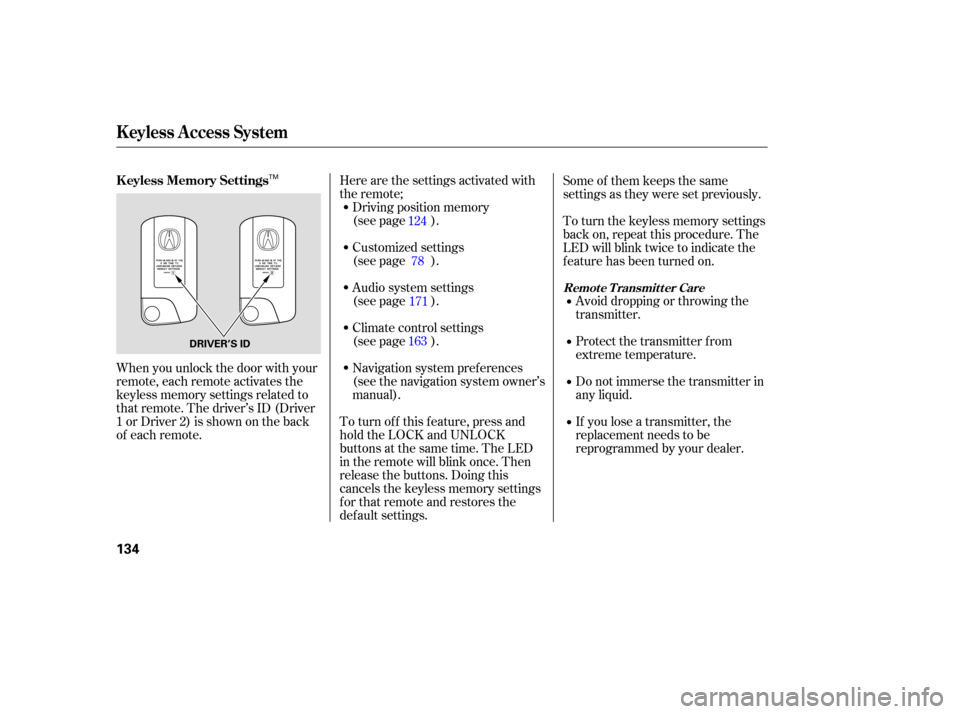
Here are the settings activated with
the remote;Driving position memory
(see page ).
To turn of f this f eature, press and
hold the LOCK and UNLOCK
buttonsatthesametime.TheLED
in the remote will blink once. Then
release the buttons. Doing this
cancels the keyless memory settings
f or that remote and restores the
def ault settings. Audio system settings
(see page ). Customized settings
(see page ).
Climate control settings
(see page ).
Navigation system pref erences
(see the navigation system owner’s
manual).
When you unlock the door with your
remote, each remote activates the
keyless memory settings related to
that remote. The driver’s ID (Driver
1orDriver2)isshownontheback
of each remote. Some of them keeps the same
settings as they were set previously.
To turn the keyless memory settings
back on, repeat this procedure. The
LED will blink twice to indicate the
f eature has been turned on.
Avoid dropping or throwing the
transmitter.
Protect the transmitter from
extreme temperature.
Do not immerse the transmitter in
any liquid.
If you lose a transmitter, the
replacement needs to be
reprogrammed by your dealer.
124
171
163 78
K eyless A ccess System
K eyless Memory Settings
Remote Transmitter Care
134
DRIVER’S ID
TM
Page 136 of 394

�´
As required by the FCC:This device complies with Part 15 of theFCC rules. Operation is subject to thef ollowing two conditions: (1) This devicemay not cause harmf ul interf erence, and(2) this device must accept anyinterf erence received, includinginterf erence that may cause undesiredoperation.
Changes or modif ications not expresslyapproved by the party responsible f orcompliance could void the user’sauthority to operate the equipment.
This device complies with IndustryCanada Standard RSS-210.Operation is subject to the f ollowing twoconditions: (1) this device may not causeinterf erence, and (2) this device mustaccept any interf erence that may causeundesired operation of the device.
Replace the batteries if necessary.
Battery type: CR2025
Remove the built-in key.
Remove the upper half by carefully
prying on the edge with a coin. Replace the old batteries with new
batteries. Place the batteries so the
side is f acing up. Snap the two
halvesof theremotecaseback
together.
K eyless A ccess System
Replacing the Remote Battery
Inst rument s and Cont rols
135