Page 135 of 394
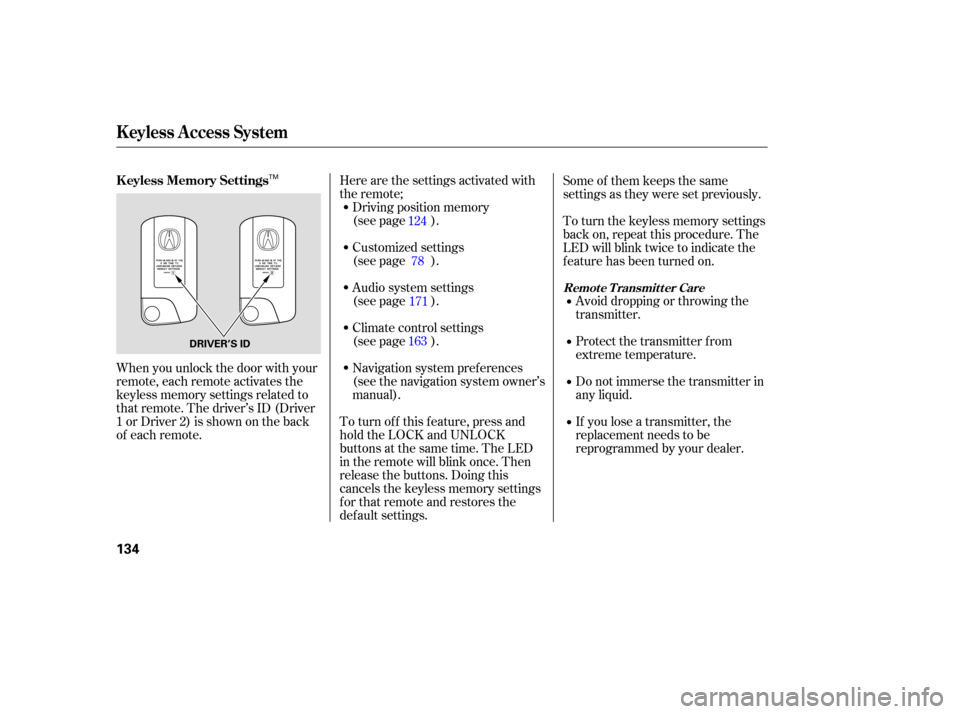
Here are the settings activated with
the remote;Driving position memory
(see page ).
To turn of f this f eature, press and
hold the LOCK and UNLOCK
buttonsatthesametime.TheLED
in the remote will blink once. Then
release the buttons. Doing this
cancels the keyless memory settings
f or that remote and restores the
def ault settings. Audio system settings
(see page ). Customized settings
(see page ).
Climate control settings
(see page ).
Navigation system pref erences
(see the navigation system owner’s
manual).
When you unlock the door with your
remote, each remote activates the
keyless memory settings related to
that remote. The driver’s ID (Driver
1orDriver2)isshownontheback
of each remote. Some of them keeps the same
settings as they were set previously.
To turn the keyless memory settings
back on, repeat this procedure. The
LED will blink twice to indicate the
f eature has been turned on.
Avoid dropping or throwing the
transmitter.
Protect the transmitter from
extreme temperature.
Do not immerse the transmitter in
any liquid.
If you lose a transmitter, the
replacement needs to be
reprogrammed by your dealer.
124
171
163 78
K eyless A ccess System
K eyless Memory Settings
Remote Transmitter Care
134
DRIVER’S ID
TM
Page 164 of 394
Many climate control f unctions can
still be controlled by standard
buttons, dials, and knobs, but some
f unctions can only be accessed using
the interf ace dial. The interf ace dial
has two parts, a knob and a selector.
The knob turns lef t and right. Use it
to make selections or adjustments to
a list or menu on the screen.The selector can be pushed lef t,
right, up, down, and in. Use the
selector to scroll through lists, to
select menus, and to highlight menu
items. When you make a selection,
push the center of the selector
(ENTER)togotothatselection.
When you unlock the doors with
your remote, the driver’s ID (Driver
1orDriver2)isdetected,andthe
climate control settings are turned to
the respective mode automatically
when the ignition is turned to the
ON (II) position.
Interf ace Dial
Personalization Setting
Vents, Heating, and A/C, Climate Control
Features
163
ENTER
SELECTOR
KNOB
Page 385 of 394

............................
Capacities Chart .366
.............
Carbon Monoxide Hazard . 54
....................
Cargo, How to Carry .257
..............
CAUTION, Explanation of . ii
.........................................
CD Care .196
.......................
CD Error Message .197
...................................
CD Changer .187
................................
Ceiling Lights .160
........................
Certif ication Label .364
.................................
Chains, Tires .329
....................
Changing a Flat Tire .337
Changing Oil ........................................
How to .306
......................................
When to .291
...
Charging System Indicator . 60,348
............
Checklist, Bef ore Driving . 262
.....................................
Child Saf ety .36
..............................
Booster Seats .51
...................................
Child Seats .43
Important Saf ety ...............................
Reminders .36
..........................................
Inf ants .41
..........................
Larger Children .50
.........................................
LATCH .45 ......................
Risks with Airbags .37
.............................
Small Children .42
.........................................
Tethers .49
.........
Where Should a Child Sit? . 37
.......................................
Child Seats .42
.........................................
LATCH .45
..........
Tether Anchorage Points . 49
................
Childproof Door Locks . 118
Cleaning ...................................
Seat Belts .321
...............
Climate Control System . 162
........................
CO in the Exhaust .371
............
Cold Weather, Starting in . 263
......................
Compact Spare Tire .336
.................
Console Compartment . 155
.................
Consumer Inf ormation . 378
.............
Controls, Instruments and . 57
Coolant ........................................
Adding .308
....................................
Checking .253
.........................
Proper Solution .308
...................
Temperature Gauge . 68
Crankcase Emissions Control ........................................
System .371
................
Cruise Control Indicator . 64
............
Cruise Control Operation . 201...................................
Cup Holders .154
.............
Customer Service Of f ice . 378
.........................
Customize Settings .78
..................
Door/Window Setup . 94
.........
KEYLESS ACCESS Setup . 88
.............................
Lighting Setup .91
.................................
Meter Setup .82
..............................
Position Setup .85
........................
Setting to Def ault .80
.................................
Wiper Setup .99
................
DANGER, Explanation of . ii
...................................
Dashboard .4, 58
..............
Daytime Running Lights . 106
Daytime Running Lights .......................................
Indicator .64
.................................
Dead Battery .343
............
Def ects, Reporting Saf ety . 380
..............
Def ogger, Rear Window . 110
..............
Def rosting the Windows . 168
..........................
Dif f erential Fluid .366
....................................
Dimensions .366
.............
Dimming the Headlights . 104
Index
D
C
II