Page 220 of 394
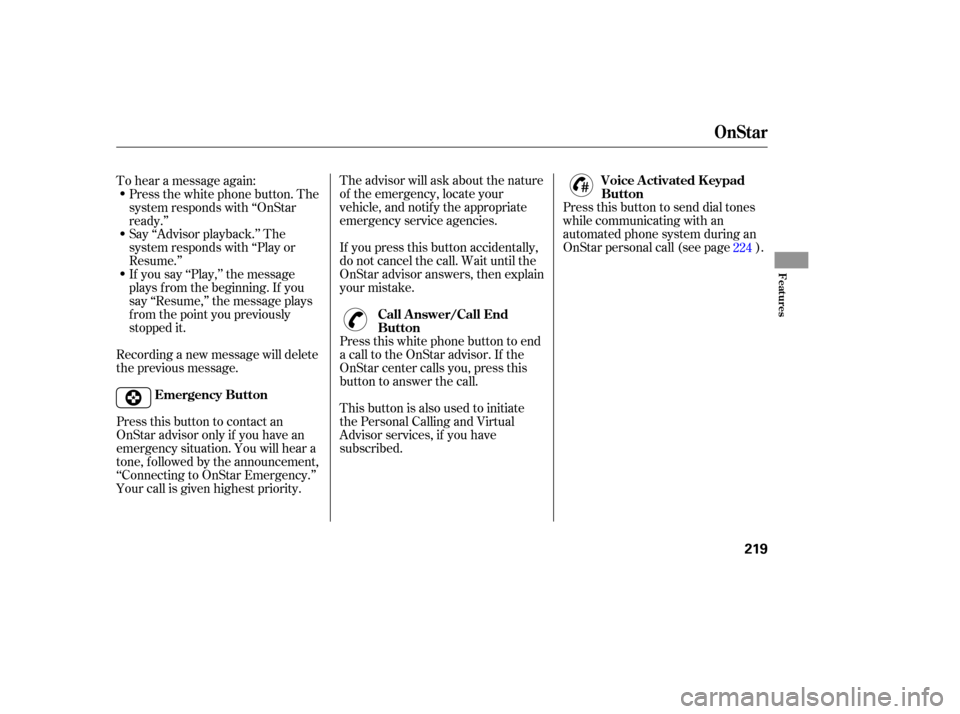
Press this button to send dial tones
while communicating with an
automated phone system during an
OnStar personal call (see page ).
The advisor will ask about the nature
of the emergency, locate your
vehicle, and notif y the appropriate
emergency service agencies.
If you press this button accidentally,
do not cancel the call. Wait until the
OnStar advisor answers, then explain
your mistake.
Say ‘‘Advisor playback.’’ The
system responds with ‘‘Play or
Resume.’’
If you say ‘‘Play,’’ the message
plays f rom the beginning. If you
say ‘‘Resume,’’ the message plays
f rom the point you previously
stopped it.
To hear a message again:
Press this button to contact an
OnStar advisor only if you have an
emergency situation. You will hear a
tone, f ollowed by the announcement,
‘‘Connecting to OnStar Emergency.’’
Your call is given highest priority. Press the white phone button. The
system responds with ‘‘OnStar
ready.’’
Recording a new message will delete
the previous message. Press this white phone button to end
a call to the OnStar advisor. If the
OnStar center calls you, press this
button to answer the call.
This button is also used to initiate
the Personal Calling and Virtual
Advisor services, if you have
subscribed. 224
OnSt ar
Emergency Button Voice A ctivated K eypad
Button
Call A nswer/Call End
Button
Features
219
Page 221 of 394

�µ
�µ
�µ
�µ
�µ
�µ
�µ �µ
If you are ever in an
accident that causes the airbags to
deploy, the OnStar system
automatically places a call (provided
the OnStar system and your vehicle’s
electrical system are still intact). The
advisor will attempt to speak to you
to evaluate the situation, and contact
the nearest emergency services
provider.
The OnStar system uses the global
positioning system (GPS) to locate
your vehicle whenever you place a
call. This allows the advisor to
quickly contact the nearest services
without requiring you to provide
detailed directions.
Contact
the OnStar advisor if you need
assistance with a problem (f lat tire,
out of f uel, etc.) while traveling. The
advisor will contact an appropriate
agency to come and assist you.
Contact an
OnStar advisor if you have an
emergency situation. The advisor
will contact the nearest emergency
services provider (ambulance, f ire
department, etc.) and advise them of
your situation.
This indicator shows you the status
of the system.
The system is ready
for use.
Acallisin
progress.
There is a problem
with the system. Press the OnStar
button to contact an advisor. If the
call connects, the advisor will assist
you with verif ying the system’s
operation. If you are not able to
contact an advisor, take your vehicle
to an Acura dealer to have the
system diagnosed.
There is a problem
with the system while a call is in
progress. The
OnStar advisor can help you if you
are ever in a minor accident by
asking you f or inf ormation about the
accident. Complete, detailed
inf ormation will make it easier to
complete accident reports and
insurance claims.
OnSt ar
A utomatic Notif ication of A irbag
Deployment
Saf e and Sound Plan Features
Roadside Assistance
Emergency Services
System Status Indicator
Solid Green
Blinking Green
Solid Red
Blinking Red
Accident Assistance
220
Page 222 of 394

�µ
�µ
�µ
�µ
�µ
�µ
�µThe OnStar
advisor can give you verbal
directions f rom your current location
to a desired destination.
If you need a ride
(taxi, limousine service, etc.) the
OnStar advisor can make the
arrangements f or you. Use the
OnStar button, or call
(888) 4-ONSTAR.
If you are unable to locate your
vehicleinalargeparkinglotor
parking structure, contact OnStar at
(888) 4-ONSTAR. The advisor will
remotely activate the exterior lights
and the horn, allowing you to locate
your vehicle.
From your computer, you can log
into www. myonstar.com to make
dinner reservations, purchase tickets
to events, send f lowers, etc.
Using
GPS, OnStar can locate your vehicle
almost anywhere. If your vehicle is
ever stolen, contact OnStar at
(888) 4-ONSTAR. The advisor will
put you in contact with the proper
authorities, and assist them with
locating your vehicle. By sending a signal to your
vehicle, the advisor can lock or
unlock your vehicle’s doors. This is
helpfulif youareawayfromyour
vehicle and realize you f orgot to lock
the doors, or if you have locked the
remote or built-in key in your vehicle.
To get OnStar’s assistance, call
(888) 4-ONSTAR (466-7827). The Directions and Connections
Plan provides these additional
f eatures:
The OnStar advisor can
give you inf ormation on nearby
hotels, restaurants, ATMs, hospitals,
gas stations, and many other
services in any area you are traveling.
The advisor can also help you with
hotel or restaurant reservations.
OnSt ar
Directions and Connections Plan
Features
Route Support
Ride Assist
Misplaced Vehicle Assistance
Online Concierge Services
Stolen Vehicle T racking Remote Door L ocking/Unlocking
Inf ormation and Convenience
Services
Features
221
Page 225 of 394
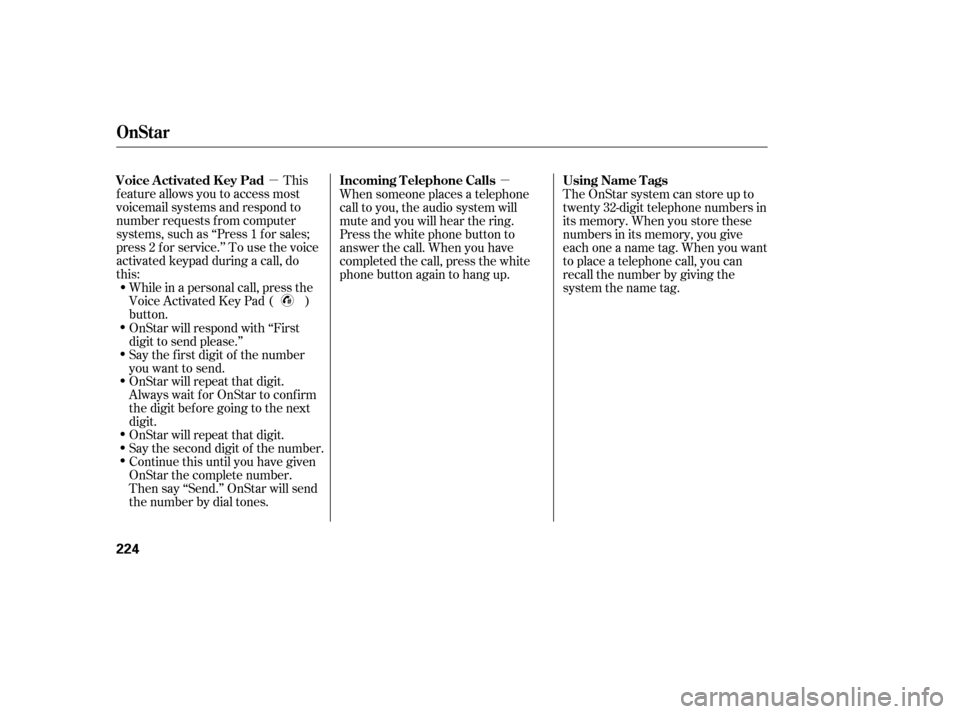
�µ�µThis
f eature allows you to access most
voicemail systems and respond to
number requests f rom computer
systems, such as ‘‘Press 1 f or sales;
press 2 f or service.’’ To use the voice
activated keypad during a call, do
this: While in a personal call, press the
Voice Activated Key Pad ( )
button. When someone places a telephone
call to you, the audio system will
mute and you will hear the ring.
Press the white phone button to
answer the call. When you have
completed the call, press the white
phone button again to hang up.
The OnStar system can store up to
twenty 32-digit telephone numbers in
its memory. When you store these
numbers in its memory, you give
each one a name tag. When you want
to place a telephone call, you can
recall the number by giving the
system the name tag.
Continue this until you have given
OnStar the complete number.
Then say ‘‘Send.’’ OnStar will send
the number by dial tones. Say the second digit of the number. OnStar will repeat that digit. OnStar will repeat that digit.
Always wait f or OnStar to conf irm
the digit bef ore going to the next
digit. Say the f irst digit of the number
you want to send. OnStar will respond with ‘‘First
digit to send please.’’
OnSt ar
Voice Activated K ey Pad Incoming Telephone Calls Using Name Tags
224
Page 248 of 394
Bef ore you begin driving your
vehicle, you should know what
gasoline to use and how to check the
levels of important f luids. You also
need to know how to properly store
luggage or packages. The
inf ormation in this section will help
you. If you plan to add any
accessories to your vehicle, please
read the information in this section
first..............................
Break-in Period .248
.................
Fuel Recommendation . 248
.........
Service Station Procedures . 249
.....................................
Ref ueling .249
.........
Check Fuel Cap Message . 250
Opening and Closing .................................
the Hood .251
....................................
Oil Check .253
..............
Engine Coolant Check .253
...............................
Fuel Economy .254
...
Accessories and Modif ications . 255
.............................
Carrying Cargo .257
Bef ore Driving
Bef ore Driving
247
Page 249 of 394

Help assure your vehicle’s f uture
reliability and perf ormance by paying
extra attention to how you drive
during the f irst 600 miles (1,000 km).
During this period:Avoid full-throttle starts and rapid
acceleration.
Avoidhardbrakingforthefirst
200 miles (300 km).
Do not change the oil until the
scheduled maintenance time.
You should also f ollow these
recommendations with an
overhauled or exchanged engine, or
when the brakes are replaced. Do not tow a trailer. We recommend quality gasolines
containing detergent additives that
help prevent f uel system and engine
deposits.
In addition, in order to maintain good
perf ormance, f uel economy, and
emissions control, we strongly
recommend, in areas where it is
available, the use of gasoline that
does NOT contain manganese-based
f uel additives such as MMT.
Use of gasoline with these additives
may adversely af f ect perf ormance,
and cause the malfunction indicator
lamp on your instrument panel to
come on. If this happens, contact
your authorized dealer f or service.
Your vehicle is designed to operate
on premium unleaded gasoline with a
pump octane of 91 or higher. If this
octane grade is unavailable, regular
unleaded gasoline with a pump
octane of 86 or higher may be used
temporarily. The use of regular
unleaded gasoline can cause metallic
knocking noises in the engine and
will result in decreased engine
perf ormance. The long-term use of
regular-grade gasoline can lead to
engine damage.
Break-in Period
Fuel Recommendation
Break-in Period, Fuel Recommendation
248
Page 250 of 394

CONT INUED
Park with the driver’s side closest
to the service station pump.
Some gasoline today is blended with
oxygenates such as ethanol or
MTBE. Your vehicle is designed to
operate on oxygenated gasoline
containing up to 10 percent ethanol
by volume and up to 15 percent
MTBE by volume. Do not use
gasoline containing methanol.
If you notice any undesirable
operating symptoms, try another
service station or switch to another
brand of gasoline.
For f urther important f uel-related
inf ormation, please ref er to your
. Open the f uel f ill door by pressing
the button on the driver’s door.
(To open the f uel f ill door
manually, see page .)
1.
2.
351
Service Station Procedures
Ref ueling
Quick Start Guide
Bef ore Driving
249
FUEL FILL CAP
FUEL FILL DOOR RELEASE BUTTON
Stop the engine, and keep
heat, sparks, and flames
away.
Handle fuel only outdoors.
Wipe up spills immediately.
Gasoline is highly flammable
and explosive. You can be
burned or seriously injured
when handling fuel.
Page 251 of 394

Remove the f uel f ill cap slowly.
You may hear a hissing sound as
pressure inside the tank escapes.
Place the cap in the holder on the
fuel fill door.
Stop f illing the tank af ter the f uel
nozzle automatically clicks of f . Do
not try to ‘‘top off’’ the tank. Leave
some room f or the f uel to expand
with temperature changes.
even though the tank is not f ull,
there may be a problem with your
vehicle’s fuel vapor recovery
system. The system helps keep
f uel vapors f rom going into the
atmosphere. Consult your dealer.Screw the f uel f ill cap back on
until it clicks at least once. If you
do not properly tighten the cap,
you will see ‘‘CHECK FUEL CAP’’
on the multi-information display
(see right column on this page),
and the malf unction indicator lamp
mayalsocomeon(seepage ).
Push the f uel f ill door closed until
it latches.
If your f uel cap is loose or missing, a
‘‘CHECK FUEL CAP’’ message
appears on the multi-inf ormation
display af ter you turn the ignition
switch to ON (II), after you start the
engine or while you are driving. Turn
the ignition switch of f and conf irm
the f uel cap is installed. If it is,
loosen the cap, then retighten until it
clicks at least once.
3.
4.
5.
6.
349
If the f uel nozzle keeps clicking of f
Service Station Procedures
Check Fuel Cap Message
250