Page 232 of 394
Here is the function of each HFL
button:
HFLTalk:Thisbuttonisusedbefore
you give a command, to answer
incoming calls, and to conf irm
system inf ormation.
HFLBack:Thisbuttonisusedto
end a call, go back to the previous
voice control command, and to
cancel an operation.
To operate the HFL, use the HFL
Talk and Back buttons on the left
side of the steering wheel. Below the
HFL buttons is another set of voice
control buttons f or the navigation,
climate control, and audio systems.
When the HFL is in use, the sound
comes through the vehicle’s f ront
audio system speakers. If the audio
system is in use while making a call,
the HFL over-rides the audio system.
To change the volume level, use the
audio system volume knob.
HandsFreeL ink
HFL Buttons
Audio System
Features
231
HFL TALK
BUTTON
HFL BACK
BUTTON
VOICE CONTROL
BUTTONS
TM
Page 273 of 394

Each torque indicator is displayed
as a bar graph divided into 5
segments. The number of
segments represents the amount
of torque distributed to each
wheel.
The SH-AWD torque distribution
monitor on the multi-inf ormation
display shows you the amount of
torque being sent to the wheels.
Each wheel: right f ront (RF), lef t
front(LF),rightrear(RR),andleft
rear (LR), has its own torque
indicator.
While the SH-AWD system helps to
enhance the vehicle’s driving
stability in all situations. It is still
your responsibility to drive and
corner at reasonable speeds and to
leave a sufficient margin of safety.
When cruise control is on while
driving, the torque distribution
monitor is not shown.
The SH-AWD system is a full time
all-wheel-drive system that
automatically controls and transf ers
varying amounts of engine torque to
all wheels independently, according
to the driving conditions.
When there is only a slight change in
torque distribution while driving,
such as cruising on level roads at the
same speed, the torque distribution
monitor may stop displaying the
amount of torque. This is not a
system problem. The monitor will
show the amount if the system
senses any change in torque
distribution.
SH-AWD T orque Distribution
Monitor
SH-A WD System
272
TORQUE INDICATOR
TORQUE INDICATOR
Page 277 of 394
on loose or
uneven surf aces, such as gravel or
snow, than a vehicle without anti-
lock.
Always steer moderately
when you are braking hard. Severe
or sharp steering wheel movement
can still cause your vehicle to veer
into oncoming traffic or off the road. such as trying to take a
corner too f ast or making a sudden
lane change. Always drive at a safe
speed f or the road and weather
conditions. It only helps with steering
control during braking. Important Saf ety Reminders A vehicle with A BS may require a longer distance to stop
A BS cannot prevent the loss of
stability. A BS will not prevent a skid that
results f rom changing direction
abruptly, A BS does not reduce the time or
distance it takes to stop the
vehicle.
Anti-lock Brakes (ABS)
276
Page 293 of 394
�Ý�Û�Ý�Û
Press the SEL/RESET button on the
steering wheel repeatedly to select
the engine oil lif e minder, the
message ‘‘CHANGE OIL’’ along with
the percentage of oil lif e remaining,
and the maintenance item code, are
displayed on the lower part of the
multi-inf ormation display.
The message will be canceled if the
or buttononthesteeringwheel
is pressed. Press the or button
to see the message again.
When the remaining engine oil lif e is
15 to 6 percent, the multi-inf ormation
display shows a ‘‘SERVICE DUE
SOON’’ message along with the
maintenance schedule code
indicating the main and sub items
required at the time of the oil change.
Refer to page and for a
complete list of the maintenance
main items and sub items. 299 300
Maintenance Minder
292
MESSAGE
MAINTENANCE
CODE REMAINING
ENGINE OIL LIFT
MAINTENANCE
MAIN ITEM MAINTENANCE
SUB ITEMS
Page 294 of 394
�Ý�Û�Ý�Û
�µ
The message will be canceled if the
or buttononthesteeringwheel
is pressed. Press the or button
to see the message again.
When the remaining oil lif e is 1 to 5
percent, the multi-information
display shows a ‘‘SERVICE DUE
NOW’’ message with the same
maintenance items ‘‘SERVICE DUE
SOON’’ was displayed. When you
see this message have the indicated
maintenance perf ormed as soon as
possible. Press the SEL/RESET button on the
steering wheel repeatedly to select
the engine oil lif e minder, the
message ‘‘CHANGE OIL’’ along with
the percentage ‘‘5%,’’ and the
maintenance item code are displayed
on the lower part of the multi-
inf ormation display when the
calculated engine oil lif e is 1 5
percent (see page ).
291
CONT INUED
Maintenance Minder
Maint enance
293
Page 296 of 394
�Ý�Û�Ý�Û
�µ
Immediately have the service
perf ormed, and make sure to reset
the oil lif e minder as previously
described.
The message will be canceled if the
or buttononthesteeringwheel
is pressed. Press the or button
to see the message again.
If the indicated maintenance service
is not done and the remaining engine
oil lif e reaches 0 percent, the multi-
inf ormation display will show the
message ‘‘SERVICE PAST DUE’’
and the maintenance item code. This
message is displayed when the total
mileage after reaching 0 percent
engine oil lif e is less than 10 miles
(f or U.S. models)/10 km (f or
Canadian models). Press the SEL/RESET button on the
steering wheel repeatedly to select
the engine oil lif e minder, the
message ‘‘CHANGE OIL’’ along with
the percentage ‘‘0%,’’ and the
maintenance item code are displayed
on the lower part of the multi-
inf ormation display when the
calculated engine oil lif e is 0 1
percent.
CONT INUED
Maintenance Minder
Maint enance
295
Page 334 of 394
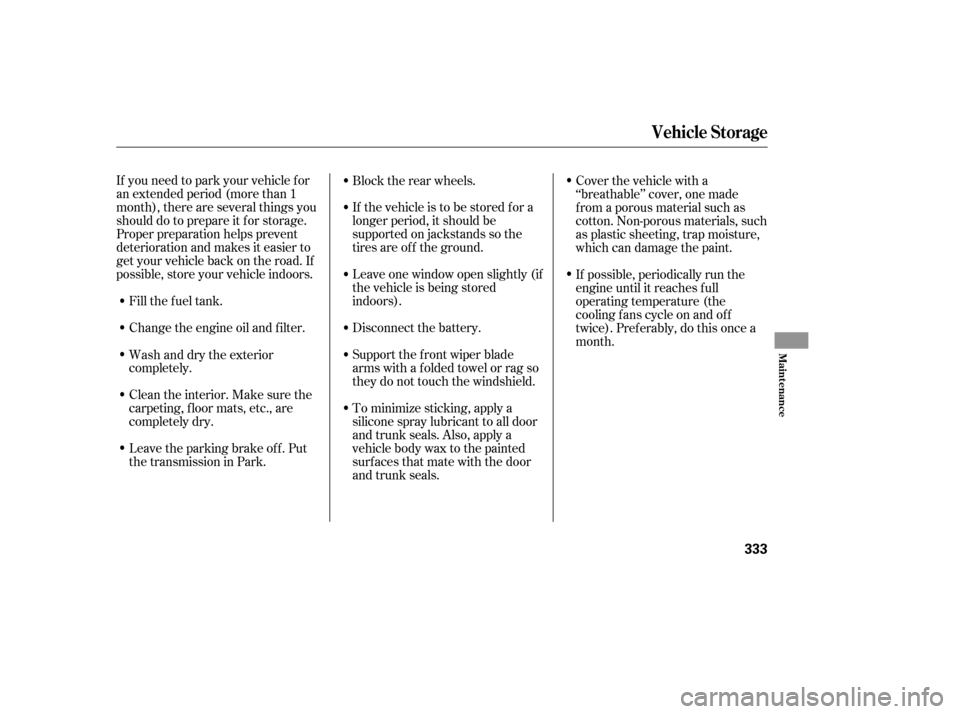
If you need to park your vehicle f or
an extended period (more than 1
month), there are several things you
should do to prepare it f or storage.
Proper preparation helps prevent
deterioration and makes it easier to
get your vehicle back on the road. If
possible, store your vehicle indoors.Fill the f uel tank.
Change the engine oil and f ilter. Block the rear wheels.
If the vehicle is to be stored f or a
longer period, it should be
supported on jackstands so the
tires are of f the ground.
Leave one window open slightly (if
the vehicle is being stored
indoors).
Disconnect the battery.
Support the f ront wiper blade
arms with a f olded towel or rag so
they do not touch the windshield.
To minimize sticking, apply a
silicone spray lubricant to all door
and trunk seals. Also, apply a
vehiclebodywaxtothepainted
surfaces that mate with the door
and trunk seals.Cover the vehicle with a
‘‘breathable’’ cover, one made
f rom a porous material such as
cotton. Non-porous materials, such
as plastic sheeting, trap moisture,
which can damage the paint.
If possible, periodically run the
engine until it reaches f ull
operating temperature (the
cooling f ans cycle on and of f
twice). Pref erably, do this once a
month.
Wash and dry the exterior
completely.
Cleantheinterior.Makesurethe
carpeting, floor mats, etc., are
completely dry.
Leave the parking brake off. Put
the transmission in Park.
Vehicle Storage
Maint enance
333
Page 339 of 394
�ÚUse the extension and the wheel
nut wrench as shown to raise the
vehicle until the f lat tire is of f the
ground.
Remove the wheel nuts, then
remove the f lat tire. Temporarily
place the f lat tire on the ground
with the outside surface of the
wheel f acing up. You could scratch
the wheel if you put it f ace down.
Loosen each wheel nut 1/2 turn
with the wheel nut wrench.
Place the jack under the jacking
point nearest the tire you need to
change. It is pointed to by a
mark molded into the underside of
the body. Turn the end bracket
clockwise until the top of the jack
contacts the jacking point. Make
sure the jacking point tab is
restinginthejacknotch.
6.
7.8.
9.
Changing a Flat T ire
338
WHEEL NUT WRENCH WHEEL NUT WRENCH
EXTENSION