Page 70 of 394

�Û�Ý
The multi-inf ormation display in the
instrument panel displays various
inf ormation and messages when the
ignition switch is in the ON (II)
position. Some of the messages help
you operate your vehicle more
comf ortably.
Others help to keep you aware of the
periodic maintenance your vehicle
needs f or continued trouble-f ree
driving.You can change the display and
customize your vehicle control
settings by pressing the SEL/RESET
or INFO buttons on the right side of
the steering wheel.With the ignition switch in the ON
(II) position, the lower part of the
multi-inf ormation display changes as
shown in the illustration, each time
you press the SEL/RESET button.
When you open the driver’s door, a
‘‘Welcome’’ message is shown on the
multi-inf ormation display. When you
turn the ignition switch from ON (II)
position to ACCESSORY (I) position,
a ‘‘Goodbye’’ message is shown on
the display.
Multi-Inf ormation Display
Inst rument s and Cont rols
69
SEL
RESET
BUTTON
U.S.
CANADA
INFO ( / )
BUTTONS
Page 75 of 394
This monitor shows how much
torque is being delivered to each
wheel. For more inf ormation, see
page .Whenthetirepressuremonitoris
shown on the multi-inf ormation
display, press the SEL/RESET
button. The display changes as
shown.
You can see the pressure of each tire
in this monitor. If one or more tires
are low, inflate them to the correct
pressure. For more inf ormation, see
page .
277
272
Multi-Inf ormation Display
SH-AWD T orque Distribution
Monitor Tire Pressure Monitor
74
U.S.
Canada
Page 79 of 394

�Û�Ý
�µ�™�´
�µ�™�´�¶
�¶
With the multi-information display
and the , , and SEL/RESET
buttons on the right side of the
steering wheel, you can change
several vehicle control settings to
your pref erence (see page ).
To change the settings, the ignition
switch must be in the ON (II)
position.
Here are the settings you can
change: 81
CUST OMIZE MENU
ENGLISH
FRENCH
SPANISH5°F 5°F
3°C 3°C
ON
OFF
ON
OFF
ON
OFF
ALL DOORS
ON
OFF
ON
OFF
60 SEC
30 SEC
15 SEC
60 SEC
30 SEC
See page
83
See page
83
See page
84
See page
86
See page
86
See page
89
See page
89
See page
90
See page
92
See page
92
LANGUAGE
SELECTION
ADJUST OUTSIDE
TEMP. DISPLAY
TRIP A & AVG. FUEL A
RESET with REFUEL
EXIT
MEMORY POSIT ION
LINK
AUTO TILT &
TELESCOPIC
EXIT
DOOR UNLOCK MODE
KEYLESS ACCESS
LIGHT FLASH
KEYLESS ACCESS
BEEP
EXIT
INTERIOR LIGHT
DIMMING T IME
HEADLIGHT AUT O
OFF TIMER
MET ER SET UP
POSITION SETUP
KEYLESS ACCESS
SETUP
LIGHTING SETUP
DEFAULT
ENGLISH
0°F
0°C
OFF
ON
ON
ON
ON
30 SEC
15 SECCUST OMIZE SET UP
DRIVER DOOR ONLY
CUST OMIZE GROUP
DRIVER
DOOR ONLY
Multi-Inf ormation Display
Customized Settings
78
Page 109 of 394

This switch is at the right side of the
left vent. Press it to turn the AFS on
and off. When AFS is off, the AFS
indicator comes on as a reminder
whenyouturnontheheadlights.Here are some operating
characteristics of the AFS:
The system requires an
initialization period. It does not
begin to operate until you have
driven the vehicle a short distance.
At a stop, the right headlight turns
right when you turn the steering
wheel to the right. But the left
headlight does not turn lef t when
you turn the steering wheel to the
left.Thispreventstheleft
headlight f rom pointing at
oncoming traf f ic.
AFS is turned of f when the shif t
lever is in the R position. The AFS works with the automatic
headlight adjusting system to sense
changes in vehicle height due to
driving and loading conditions of
passengers and luggage, and adjusts
the vertical aim of the low beam
headlights automatically adjusted to
compensate f or load.
If the headlights do not seem to be
properly aimed, have the Auto
Leveling system inspected by your
dealer.
A dapt ive Front L ight ing Syst em (A FS)
AFS Of f Switch
Automatic Headlight Adjusting
System
108
AFS OFF SWITCH
Page 113 of 394

When you turn the ignition switch to
LOCK (0) and release it, or remove
the built-in key from the ignition
switch, the steering wheel
automatically moves f ully in and up.
The steering wheel returns to its
original position when you push the
ignition switch or insert the built-in
key back in the ignition switch.
Steering wheel movement is also
controlled by the driving position
memory system (see page ).
To change the ‘‘AUTO TILT &
TELESCOPIC’’ setting, see page .If your vehicle’s battery is
disconnected or goes dead, or the
f use f or the power tilt and telescopic
steering wheel is removed, the
power tilt and telescopic steering
wheel system needs to be reset
when you reconnect the battery or
installing the f use.
Push the ignition switch for more
than 1 second and release it, or
insert the built-in key into the
ignition switch, and remove it. The
steering wheel automatically moves
f ully in and up to let you know the
system is reset.
Move the steering wheel to the
highest position and keep that
position by pushing and holding the
adjustment button for more than 1
second. Then, move the steering
wheel to the most inward position,
and keep that position by pushing
and holding the adjustment button
for more than 1 second.
86
124
To reset the system when the auto tilt
and telescopic f eature is turned on, dothis: To reset the system when the auto tilt
and telescopic f eature is turned of f , dothis:
Steering Wheel A djustments
112
Page 126 of 394

To select a memorized position, do
this:Press the desired memory button
(1 or 2) until you hear a beep.
The system will move the seat,
steering wheel, and outside mirrors
to the memorized positions. The
indicator in the selected memory
button will f lash during movement.
When the adjustments are complete,
you will hear two beeps, and the
indicator will remain on.
Make sure the shif t lever is in
Park. To change the ‘‘MEMORY
POSITION LINK’’ setting, see page
.
To cancel the storing procedure
after pressing the MEMO button:
Do not press a memory button
within 5 seconds.
Readjust the outside mirror
position.
Each memory button stores only one
driving position. Storing a new
position erases the previous setting
stored in that button’s memory.
All stored driving positions will be
lost if your vehicle’s battery goes
dead or is disconnected. Readjust the seat or steering
position.
1. 2.
86
CONT INUED
Selecting a Memorized Position
Driving Posit ion Memory Syst em
Inst rument s and Cont rols
125
MEMORY BUTTONS
Page 127 of 394
Press any button on the control
panel: MEMO, 1, or 2.
Adjust the outside mirrors. Shif t out of Park. Push any of the adjustment
switches f or the seat or steering
wheel.
If you select a memorized position
without pushing the ignition switch
knob or inserting the built-in key in
the ignition switch, only the seat and
outside mirrors will adjust. To get
the system to also adjust the steering
wheel, push and turn the ignition
switch or insert the built-in key in
the ignition switch. You will hear two
beeps when it is complete. You can use the adjustment switches
to change the positions of the seat,
steering wheel, or outside mirrors
af ter they are in their memorized
position. If you change the
memorized position, the indicator in
the memory button will go out. To
keep this driving position f or later
use, you must store it in the driving
position memory.
To stop the system’s automatic
adjustment, do any of the f ollowing:
Driving Posit ion Memory Syst em
126
Page 199 of 394
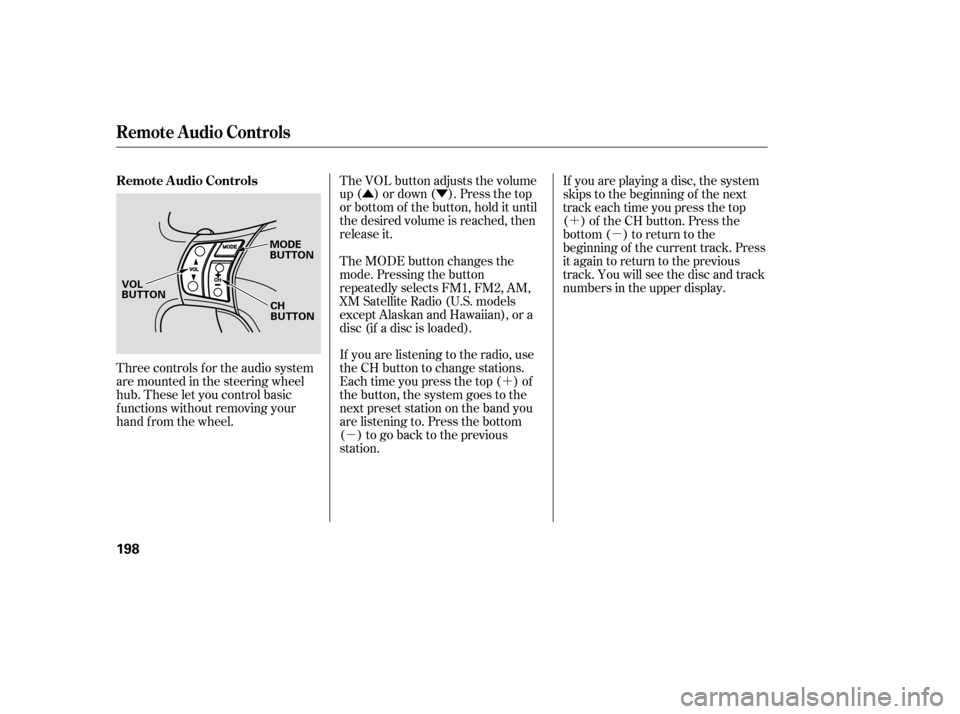
�Û�Ý�´
�µ �´
�µ
Three controls f or the audio system
are mounted in the steering wheel
hub. These let you control basic
f unctions without removing your
hand f rom the wheel. The VOL button adjusts the volume
up ( ) or down ( ). Press the top
or bottom of the button, hold it until
the desired volume is reached, then
release it.
If you are listening to the radio, use
the CH button to change stations.
Each time you press the top ( ) of
the button, the system goes to the
next preset station on the band you
are listening to. Press the bottom
( ) to go back to the previous
station.If you are playing a disc, the system
skips to the beginning of the next
track each time you press the top
( ) of the CH button. Press the
bottom ( ) to return to the
beginning of the current track. Press
it again to return to the previous
track. You will see the disc and track
numbers in the upper display.
The MODE button changes the
mode. Pressing the button
repeatedly selects FM1, FM2, AM,
XM Satellite Radio (U.S. models
except Alaskan and Hawaiian), or a
disc (if a disc is loaded).
Remote Audio Controls
Remote Audio Controls
198
MODE
BUTTON
CH
BUTTON
VOL
BUTTON