Page 135 of 394
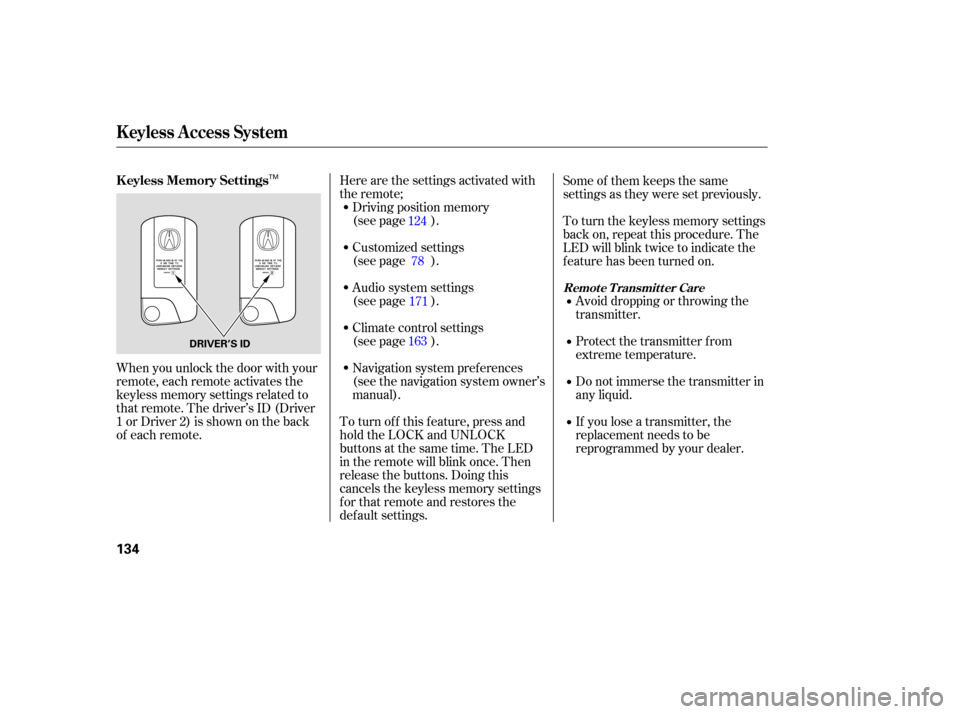
Here are the settings activated with
the remote;Driving position memory
(see page ).
To turn of f this f eature, press and
hold the LOCK and UNLOCK
buttonsatthesametime.TheLED
in the remote will blink once. Then
release the buttons. Doing this
cancels the keyless memory settings
f or that remote and restores the
def ault settings. Audio system settings
(see page ). Customized settings
(see page ).
Climate control settings
(see page ).
Navigation system pref erences
(see the navigation system owner’s
manual).
When you unlock the door with your
remote, each remote activates the
keyless memory settings related to
that remote. The driver’s ID (Driver
1orDriver2)isshownontheback
of each remote. Some of them keeps the same
settings as they were set previously.
To turn the keyless memory settings
back on, repeat this procedure. The
LED will blink twice to indicate the
f eature has been turned on.
Avoid dropping or throwing the
transmitter.
Protect the transmitter from
extreme temperature.
Do not immerse the transmitter in
any liquid.
If you lose a transmitter, the
replacement needs to be
reprogrammed by your dealer.
124
171
163 78
K eyless A ccess System
K eyless Memory Settings
Remote Transmitter Care
134
DRIVER’S ID
TM
Page 162 of 394
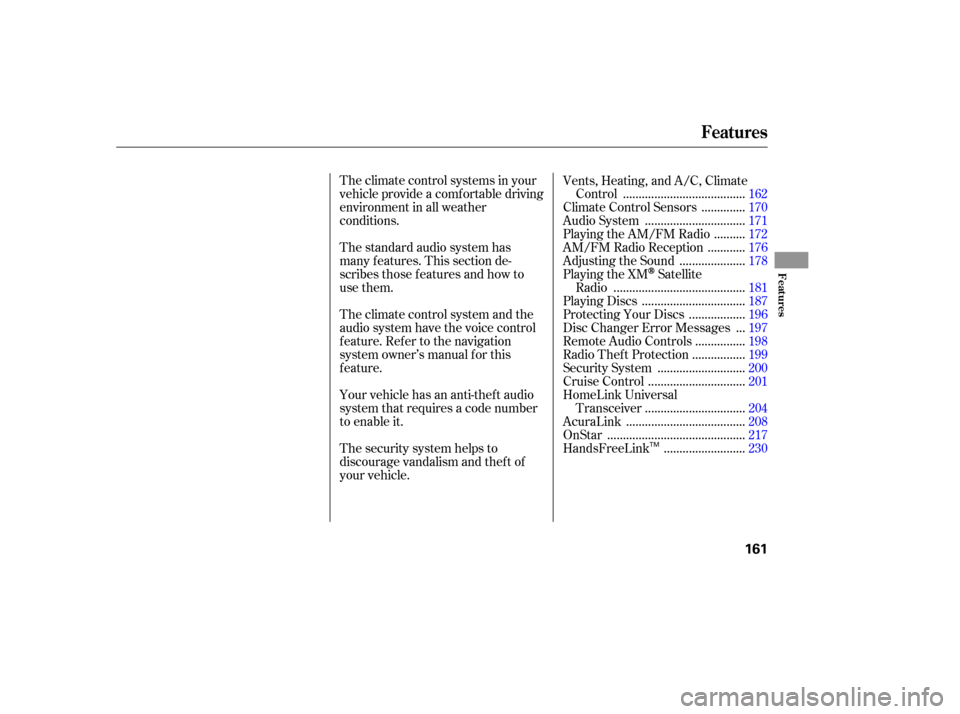
The standard audio system has
many f eatures. This section de-
scribes those f eatures and how to
use them. The climate control systems in your
vehicle provide a comfortable driving
environment in all weather
conditions.Vents, Heating, and A/C, Climate
......................................
Control .162
.............
Climate Control Sensors . 170
...............................
Audio System .171
.........
Playing the AM/FM Radio . 172
...........
AM/FM Radio Reception . 176
....................
Adjusting the Sound .178
Playing the XM
Satellite
.........................................
Radio .181
................................
Playing Discs .187
.................
Protecting Your Discs . 196
..
Disc Changer Error Messages . 197
...............
Remote Audio Controls . 198
................
Radio Thef t Protection . 199
...........................
Security System .200
..............................
Cruise Control .201
HomeLink Universal ...............................
Transceiver .204
.....................................
AcuraLink .208
...........................................
OnStar .217
.........................
HandsFreeLink .230
Theclimatecontrolsystemandthe
audio system have the voice control
feature. Refer to the navigation
system owner’s manual f or this
feature.
Your vehicle has an anti-theft audio
system that requires a code number
to enable it.
The security system helps to
discourage vandalism and thef t of
your vehicle.
Features
Features
161
TM
Page 183 of 394

�µ
Your vehicle is capable of receiving
XM
Satellite Radio anywhere in the
United States, except Hawaii and
Alaska.
XM
is a registered trade mark of
XM Satellite Radio, Inc.
To switch between the
category mode and channel mode,
press and hold the DISP/MODE
button until the mode changes. The
CATEGORY or CHANNEL mode is
displayed on the screen.
In the category mode, such as Jazz,
Rock, Classical, etc., you can
navigate through all of the channels
within that category. In the channel
mode, you can select all of the
available channels. Push the AUDIO button to display
XM inf ormation on the screen.
To change categories, press the
CATEGORY button, or push the
interf ace selector lef t or right.
XM Satellite Radio receives signals
f rom two satellites to produce clear,
high-quality digital reception. It
of f ers many channels in several
categories. Along with a large
selection of dif f erent types of music,
XM Satellite Radio also allows you to
view channel and category selections
in the audio display. You may experience periods when
XM Satellite Radio does not transmit
the artist’s name and or the song title
inf ormation. If this happens, there is
nothing wrong with your system.
To listen to XM Satellite Radio, turn
the ignition switch to ACCESSORY
(I) or ON (II). Push the power/
volume knob to turn on the audio
system, and press the button.
The last channel you listened to will
show in the display. Adjust the
volume by turning the power/
volume knob. MODE
Playing t he XMSatellite Radio
182
MODE
Page 209 of 394

AcuraLink enhances your ownership
experience by providing a direct
communication link between your
vehicleandtheAcuraServer.
Working through the XM radio
satellite, AcuraLink works in
conjunction with the navigation
system, HandsFreeLink (HFL), and
audio system in your vehicle. It
displays and receives several kinds
of messages, including:Operating tips and inf ormation on
your vehicle’s f eatures.
Important recall and safety
inf ormation.
Maintenance inf ormation to keep
your vehicle in top condition.
Diagnostic inf ormation to provide
inf ormation about any problems
with your vehicle. Most AcuraLink f unctions are
controlled by the interf ace dial. The
interface dial has two parts, a knob
and a selector.
The knob turns lef t and right. Use it
to make selections or adjustments to
a list or menu on the screen.
The selector can be pushed lef t,
right, up, down, and in. Use the
selector to scroll through lists, to
select menus, and to highlight menu
items. When you make a selection,
push the center of the selector
(ENTER)togotothatselection.
Interf ace Dial
AcuraLink
208
ENTER
SELECTOR
KNOB