Page 212 of 394
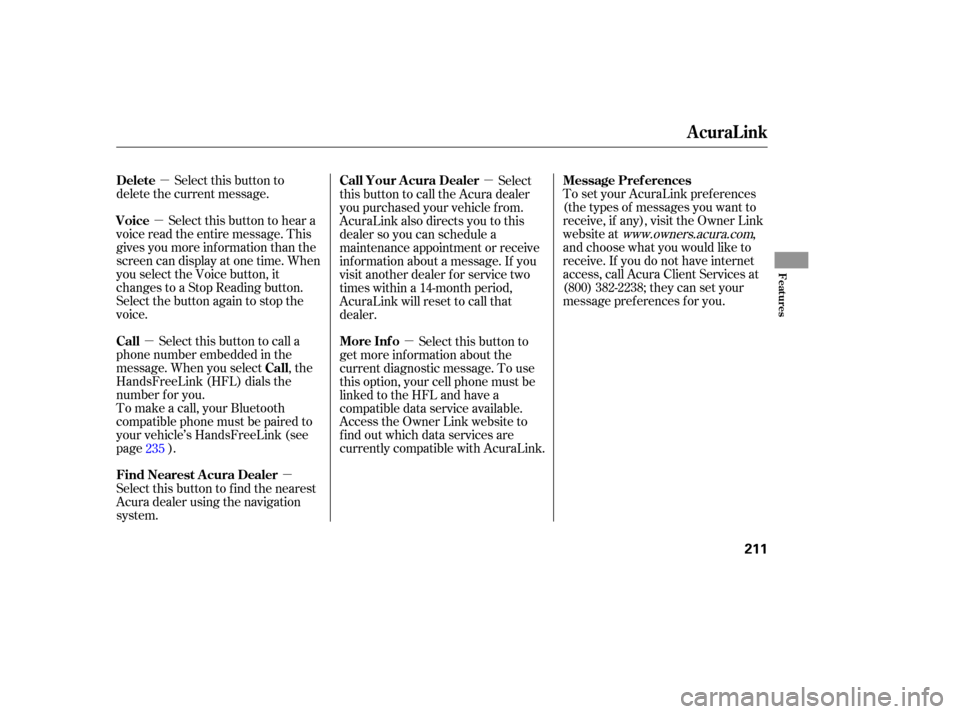
�µ
�µ
�µ
�µ �µ
�µ To set your AcuraLink pref erences
(thetypesof messagesyouwantto
receive, if any), visit the Owner Link
website at
www.owners.acura.com,
and choose what you would like to
receive. If you do not have internet
access, call Acura Client Services at
(800) 382-2238; they can set your
message pref erences f or you.
Select this button to
delete the current message.
Select this button to hear a
voice read the entire message. This
gives you more inf ormation than the
screen can display at one time. When
you select the Voice button, it
changes to a Stop Reading button.
Select the button again to stop the
voice.
Select this button to call a
phone number embedded in the
message. When you select , the
HandsFreeLink (HFL) dials the
number f or you.
To make a call, your Bluetooth
compatible phone must be paired to
your vehicle’s HandsFreeLink (see
page ).
Select this button to f ind the nearest
Acura dealer using the navigation
system. Select
this button to call the Acura dealer
you purchased your vehicle f rom.
AcuraLink also directs you to this
dealer so you can schedule a
maintenance appointment or receive
inf ormation about a message. If you
visit another dealer f or service two
times within a 14-month period,
AcuraLink will reset to call that
dealer.
Select this button to
get more inf ormation about the
current diagnostic message. To use
this option, your cell phone must be
linked to the HFL and have a
compatible data service available.
Access the Owner Link website to
f ind out which data services are
currently compatible with AcuraLink.
235
AcuraLink
Message Pref erences
Delete
Voice
Call
Call
Find Nearest Acura Dealer Call Your A cura Dealer
More Inf o
Features
211
Page 215 of 394
If your vehicle is af f ected by a recall
or other important saf ety
inf ormation, a letter will be mailed to
you about the issue and how to f ix it.
If you don’t get your vehicle f ixed,
you will also receive a reminder
message through AcuraLink. You
can then use the message options to
call your dealer f or an appointment
or to f ind the nearest dealer.
You can then use the message
options to call your dealer f or an
appointment or to f ind the nearest
dealer.
These messages provide detailed
inf ormation about the service
needed f or your vehicle. When a
maintenance message appears on
the multi-information display, a list of
needed maintenance items also
appearsinanAcuraLinkmessage.
These messages tell you the exact
maintenance needed, helping you to
avoid unnecessary maintenance
costs.
AcuraLink
Recall/Campaigns
Maintenance Minder
214
Page 216 of 394

Depending on the severity of the
problem, the message will let you
know if you should see your dealer
immediately or if you can wait a
while.
You will see inf ormation f rom the
onboard troubleshooting database.
You can then use message options to
call your dealer f or an appointment,
f ind the nearest dealer, or f ind out
more inf ormation about the issue.
When an instrument panel indicator
comes on, AcuraLink immediately
notif ies you with the message,
‘‘Check more inf ormation.’’ If you do
not want the information right away,
select the Check Later option. If you
want the inf ormation now, select the
Check Now option. (If the navigation
screen is not active, you must select
OK from the navigation disclaimer
screen bef ore you can check the
inf ormation.)
If an instrument panel indicator stays
on when it should go of f , or a
message appears on the multi-
inf ormation display, AcuraLink can
identif y the problem, send the
inf ormation to Acura f or analysis,
andthenprovideyouwiththemost
accurate repair inf ormation available-
all bef ore going to a dealer. This
helps you handle the problem as it
occurs, preventing or limiting costly
repairs.
A diagnostic message is generated if
any of the instrument panel
indicators stay on when they should
go of f . For more inf ormation on the
instrument panel indicators, see page
.
The AcuraLink system cannot
determinesomemechanical
problems (such as squeaks or
rattles) that are not triggered by the
diagnostic indicator monitors.
59
CONT INUED
AcuraLink
Diagnostic Inf o
Features
215
Page 233 of 394
�Î
�Î �Î�µ
�µ �µ �µ
�µ
�Î
Signal Strength Indicates the
network signal strength of the
current phone call. Five bars
equals f ull strength.
ROAM Status Indicates your
phone is roaming.
Battery Level Status Indicates
the power remaining in your
phone’s current battery charge.
Five bars equals f ull battery
strength. HFL Mode Indicates when you
are dialing and receiving calls.
Phone Dialing Indicates the
number you entered or the
number of the incoming call.
Some phones do not send this
inf ormation to the HFL.
When you are operating the HFL, or
when you manually select HFL on
the multi-information display, you
will see this inf ormation on the
screen: :
HandsFreeL ink
Multi-Inf ormation Display
232
SIGNAL
STRENGTH
BATTERY
LEVEL STATUS
HFL
MODE
ROAM STATUS PHONE DIALING
TM
Page 236 of 394

CONT INUED
Press and release the Talk button.
If you say ‘‘Yes’’ af ter the beep, the
HFL response is, ‘‘Would you like
a ring tone or a prompt?’’ If you
say ‘‘No’’ af ter the beep, the HFL
returns to its main menu. Saying
‘‘No’’ will result in no ring tone or
prompt playback during an
incoming call. The audio system
will still mute, and a message will
be displayed.
Press and release the Talk button.
Af ter the beep, say ‘‘Ring tone’’ or
‘‘Prompt.’’ If you choose ‘‘Ring
tone’’ you will hear a ring tone
through the audio speakers to
announce an incoming call. If you
choose ‘‘Prompt,’’ you will hear
this message to announce an
incoming call: ‘‘You have an
incoming call.’’Your Bluetooth compatible phone
with HandsFree Prof ile must be
paired to the HFL before you can
make and receive hands-free call.
HFL does not allow you to pair
your phone if the vehicle is
moving.
For pairing, your phone must be in
its Discovery mode.
Up to six phones can be paired to
the HFL.
The f ollowing procedure works f or
most phones. If you cannot pair
your phone to the HFL with this
procedure, ref er to your phone’s
operating manual, talk to your
phone retailer, or call the
HandsFreeLink customer support
at (888) 528-7876.
During the pairing process, turn
of f any previously paired phones
bef ore pairing a new phone.
4.
5.
HandsFreeL ink
Pairing Your Phone
Features
235
NOTE:
TM
Page 237 of 394

With your phone on and the
ignition in the ACCESSORY (I) or
ON (II) position, press and release
the Talk button. After the beep,
say ‘‘Phone set up.’’ The HFL
response is ‘‘Phone set up options
are status, pair, edit, delete, and
list.’’
Press and release the Talk button.
Af ter the beep, say ‘‘Pair.’’ The
HFL response is ‘‘The pairing
process requires operation of your
mobile phone. For saf ety, only
perf orm this f unction while the
vehicle is stopped. State a f our-
digit code f or pairing. Note this
code. It will be requested by the
phone.’’
Press and release the Talk button.
Af ter the beep, say the f our-digit
code you want to use. For example,
say‘‘1,2,3,4.’’TheHFLresponse
is,‘‘1,2,3,4.Isthiscorrect?’’Press and release the Talk button.
Af ter the beep, say ‘‘Enter.’’ The
HFL response is ‘‘Searching f or a
Bluetooth phone.’’
Steps 5 and 6 show a
common way to get your phone into
its Discovery mode. If these steps do
not work on your phone, ref er to the
phone’s operating manual.
Follow the prompts on your phone
to get it into its Search mode. The
phone will search f or the HFL.
When it comes up, select
HandsFreeLink f rom the list of
options displayed on your phone.
When asked by the phone, enter
the four-digit code from step 3 into
your phone. The HFL response is
‘‘A new phone has been f ound.
What would you like to name this
phone?’’ Press and release the Talk button.
After the beep, say the name you
want to use. For example, say
‘‘Eric’s phone.’’ The HFL response
is ‘‘Eric’s phone has been
successf ully paired. Returning to
the main menu.’’
If you want to pair another phone,
repeat steps 1 through 7.
Once the paring process is
completed, AcuraLink may display a
connection conf irmation screen. This
screen is used to create a data
connection between your cell phone
and the AcuraLink system. You can
choose to setup the data connection
now, or do it later. If you want to do
it now, exit the HFL menu by
pressing the HFL Back button one
or more times.
1.
4.
5.
6.7.
2.
3. 8.
HandsFreeL ink
236
NOTE:
TM
Page 251 of 394

Remove the f uel f ill cap slowly.
You may hear a hissing sound as
pressure inside the tank escapes.
Place the cap in the holder on the
fuel fill door.
Stop f illing the tank af ter the f uel
nozzle automatically clicks of f . Do
not try to ‘‘top off’’ the tank. Leave
some room f or the f uel to expand
with temperature changes.
even though the tank is not f ull,
there may be a problem with your
vehicle’s fuel vapor recovery
system. The system helps keep
f uel vapors f rom going into the
atmosphere. Consult your dealer.Screw the f uel f ill cap back on
until it clicks at least once. If you
do not properly tighten the cap,
you will see ‘‘CHECK FUEL CAP’’
on the multi-information display
(see right column on this page),
and the malf unction indicator lamp
mayalsocomeon(seepage ).
Push the f uel f ill door closed until
it latches.
If your f uel cap is loose or missing, a
‘‘CHECK FUEL CAP’’ message
appears on the multi-inf ormation
display af ter you turn the ignition
switch to ON (II), after you start the
engine or while you are driving. Turn
the ignition switch of f and conf irm
the f uel cap is installed. If it is,
loosen the cap, then retighten until it
clicks at least once.
3.
4.
5.
6.
349
If the f uel nozzle keeps clicking of f
Service Station Procedures
Check Fuel Cap Message
250
Page 252 of 394

The CHECK FUEL CAP message
that is displayed after you turn the
ignition switch to the ON (II)
position or start the engine, should
go of f af ter tightening the f uel cap,
turning the ignition switch of f and on,
then driving over 12 mph (US) or 20
km/h (Canada) for at least 10
minutes. Due to dif f erent driving
conditions,itmaytakeafewdrive
trips to make the message go of f .
The CHECK FUEL CAP message
displayed while driving should go of f
af ter tightening the f uel cap, turning
the ignition switch of f and on, then
driving over 30 mph (US) or 48
km/h (Canada) for at least 45
seconds. Due to dif f erent driving
conditions,itmaytakeafewdrive
trips to make the message go of f .Park the vehicle, and set the
parking brake. Pull the hood
release lever located under the
lower lef t corner of the dashboard.
The hood will pop up slightly.
If the system still detects a loose or
missing f uel cap, the malf unction
indicator lamp (MIL) comes on. If a
loose or missing f uel cap was not the
cause of the CHECK FUEL CAP
message coming on, the MIL will
also come on. When the MIL comes
on, the message goes of f .
Turn the engine of f , and check or
retighten the f uel cap until it clicks at
least once. The MIL goes out af ter 3
days of normal driving once the cap
is tightened or replaced. If it does
not go out, have your dealer inspect
the vehicle. For more inf ormation,
see page .
1.
349
CONT INUED
Opening and Closing the Hood
Service Station Procedures
Bef ore Driving
251
HOOD RELEASE LEVER