Page 265 of 394
If there is a problem with the
starting system, you will see a
‘‘CHECK STARTING SYSTEM’’
message on the multi-inf ormation
display when the ignition switch is
turned to ON (II). You will also see
this message when the auto control
mode of the starting system has a
problem.If this message is on, the ignition
switchhastobeheldinthe
START (III) position manually
until the engine starts. The
ignitionswitchcanbeheldinthat
position up to 15 seconds.
Even though you may be able to
start the engine manually without
the auto control mode of the starting
system, have your dealer inspect
your vehicle.
Starting the Engine
Check Starting System Message
264
Page 266 of 394

These indicators on the instrument
panel show which position the shif t
lever is in. In the Sequential
SportShif t Mode, the ‘‘M’’ indicator
next to the ‘‘D’’ indicator comes on,
and the illuminated number under
the low oil pressure indicator shows
you the gear you have selected.To shif t f rom any position, press
f irmly on the brake pedal and slide
the lever along the guide on the
console. You cannot shif t out of Park
when the ignition switch is in the
LOCK (0) or ACCESSORY (I)
position.
The ‘‘D’’ indicator comes on f or a
f ew seconds when you turn the
ignition switch to ON (II). If it
f lashes while driving (in any shif t
position), it indicates a possible
problem in the transmission.
If the malf unction indicator lamp
comes on along with the ‘‘D’’
indicator, there is a problem in the
automatic transmission control
system. Avoid rapid acceleration, and
have the transmission checked by
your dealer as soon as possible.
When the ‘‘D’’ indicator warns of a
possible problem with the
transmission, you will see a ‘‘CHECK
TRANSMISSION’’ message on the
multi-inf ormation display (see page
).
76
Shif t L ever Position Indicators
Shif ting
Automatic Transmission
Driving
265
Page 267 of 394

�µ�µ�µ
�µ �µ
�µ
To avoid transmission damage, come
to a complete stop bef ore shif ting
into Park. The shif t lever must be in
Park bef ore you can remove the key
from the ignition switch.
Your vehicle has a reverse lockout so
you cannot accidentally shif t to
reverse f rom neutral or any other
driving position when the vehicle
speed exceeds 5 6 mph (8 10
km/h).
If there is a problem in the reverse
lockout system, or your vehicle’s battery is disconnected or goes dead,
you cannot shif t to reverse. (Ref er to
on page ).
Use neutral if you
need to restart a stalled engine, or if
it is necessary to stop brief ly with
the engine idling. Shif t to the Park
position if you need to leave your
vehicle for any reason. Press on the
brake pedal when you are moving
the shift lever from neutral to
another gear.
This position mechani-
cally locks the transmission. Use
Park whenever you are turning of f or
starting the engine. To shif t out of
Park, you must press on the brake
pedal and have your f oot of f the
accelerator pedal.
If you have done all of the above and
still cannot move the lever out of
Park, see on
page . Press the brake
pedal to shif t f rom Park to reverse.
To shif t f rom neutral to reverse,
come to a complete stop and then
shif t.
Use this position f or
your normal driving. The
transmission automatically selects a
suitable gear (1 through 5) f or your
speed and acceleration. You may
notice the transmission shifting up at
higher engine speeds when the
engine is cold. This helps the engine
warm up f aster.
If you cannot shif t to reverse when
the vehicle is stopped, press the
brake pedal, slowly shif t to neutral,
andthenshifttoreverse.
270 270
Do this:
Press the brake pedal, then
move the shift lever.
Move the lever.
To shift from:
PtoR
RtoN
NtoD
DtoD
DtoD DtoNNtoR RtoP
3
3
Shif t L ock Release
Neutral (N)
Park (P)
Shif t L ock Release Reverse (R)
Drive (D)
Automatic Transmission
266
Page 271 of 394

�µIf you exceed the maximum speed
f or the gear you are in, the engine
speed will enter into the tachometer’s
red zone. If this occurs, you may f eel
the engine cut in and out. This is
caused by a limiter in the engine’s
computer controls. The engine will
run normally when you reduce the
rpm below the red zone. Make sure the ignition switch is in
the LOCK (0) position. Set the parking brake.
Bef ore downshif ting, make sure the
engine will not go into the
tachometer’s red zone. This allows you to move the shif t
lever out of Park if the normal
method of pushing on the brake
pedal does not work.
This position is
similar to D, except only the f irst
three gears are selected. Use D
when towing a trailer in hilly terrain,
or to provide engine braking when
going down a steep hill. D can also
keep the transmission f rom cycling
between third, f ourth, and f if th gears
in stop-and-go driving.
ForfasteraccelerationwheninD or
D, you can get the transmission to
automatically downshif t by pushing
the accelerator pedal to the floor.
The transmission will shif t down one,
two, or three gears, depending on
your speed. To release the reverse lockout, make
sure the ignition switch is in the
ACCESSORY(I) position. 1.
2.
3
3
3
Engine Speed Limiter Shift Lock Release
Drive (D )
Automatic Transmission
3
270
Page 282 of 394
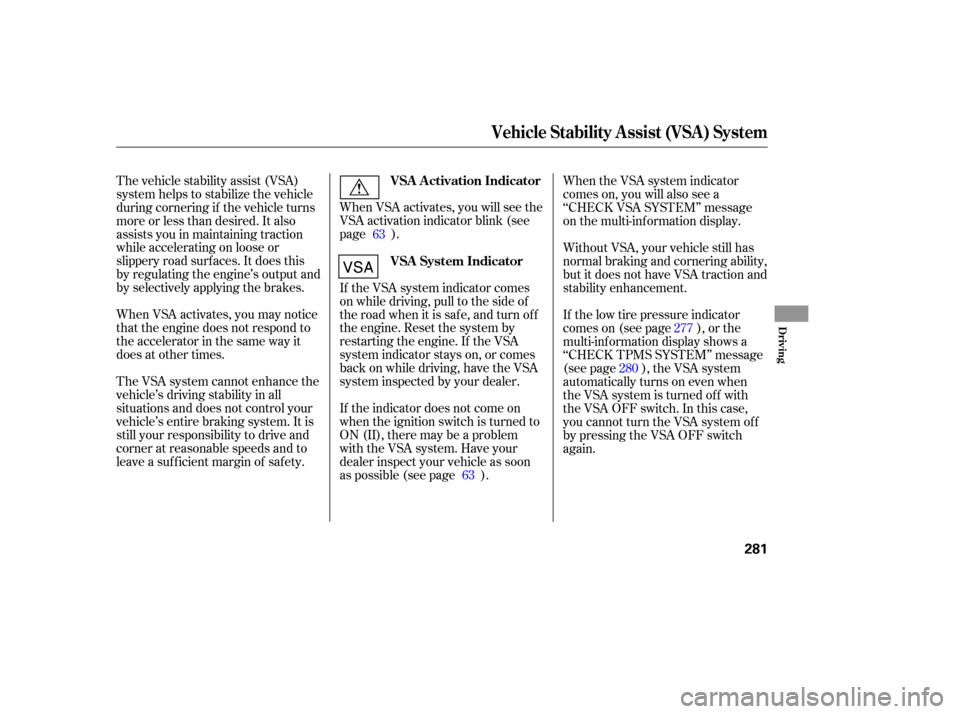
When VSA activates, you may notice
that the engine does not respond to
the accelerator in the same way it
does at other times.
The VSA system cannot enhance the
vehicle’s driving stability in all
situations and does not control your
vehicle’s entire braking system. It is
still your responsibility to drive and
corner at reasonable speeds and to
leave a sufficient margin of safety.When VSA activates, you will see the
VSA activation indicator blink (see
page ).
The vehicle stability assist (VSA)
system helps to stabilize the vehicle
during cornering if the vehicle turns
more or less than desired. It also
assists you in maintaining traction
while accelerating on loose or
slippery road surf aces. It does this
by regulating the engine’s output and
by selectively applying the brakes. When the VSA system indicator
comes on, you will also see a
‘‘CHECK VSA SYSTEM’’ message
on the multi-information display.
Without VSA, your vehicle still has
normal braking and cornering ability,
but it does not have VSA traction and
stability enhancement.
If the VSA system indicator comes
on while driving, pull to the side of
theroadwhenitissafe,andturnoff
the engine. Reset the system by
restarting the engine. If the VSA
system indicator stays on, or comes
back on while driving, have the VSA
system inspected by your dealer.
If the indicator does not come on
when the ignition switch is turned to
ON (II), there may be a problem
with the VSA system. Have your
dealer inspect your vehicle as soon
as possible (see page ). If the low tire pressure indicator
comes on (see page ), or the
multi-inf ormation display shows a
‘‘CHECK TPMS SYSTEM’’ message
(see page ), the VSA system
automatically turns on even when
the VSA system is turned of f with
the VSA OFF switch. In this case,
you cannot turn the VSA system of f
by pressing the VSA OFF switch
again.
63
63 280
277
VSA A ctivation Indicator
VSA System Indicator
Vehicle Stability Assist (VSA) System
Driving
281
Page 292 of 394

�µ
�µ
�µ
�µ
�µ
�µ
�µ
�µ
�µ
�µ�µ
�µ
One of the most convenient and
important f eatures of the multi-
inf ormation display on your vehicle
is the maintenance minder.
Based on engine operating
conditions and accumulated engine
revolutions, the onboard computer in
your vehicle calculates the remaining
engine oil lif e.
The system also displays the code
f or other scheduled maintenance
items needing service.
The remaining engine oil lif e is
displayed on the engine oil lif e
minder according to the table shown
below.
Calculated Engine Oil Lif e (%)
100% 91% 90% 81%
80% 71%
70% 61%
60% 51%
50% 41%
40% 31%
30% 21%
20% 16%
15% 11%10% 6% 5% 1% 0% Displayed
Engine Oil Lif e (%)
100% 90%
80%
70%
60%
50%
40%
30%
20%
15%
10% 5%
0%
To see the remaining engine oil lif e
displayed on the lower right corner
on the multi-information display as a
percentage, turn the ignition switch
to ON (II), and press the SEL/
RESETbuttononthesteeringwheel
repeatedly until the engine oil lif e
minder appears (see page ).
71
CONT INUED
Maintenance Minder
Engine Oil L if e Minder
Maint enance
291
REMAINING ENGINE OIL LIFE
Page 295 of 394

�Ý�Û�Û�Ý
Your dealer will reset the display
af ter completing the required
maintenance service. You will see
‘‘OIL LIFE 100%’’ on the display the
next time you turn the ignition
switch to ON (II).
Press and hold the SEL/RESET
button on the steering wheel f or
more than 10 seconds. The
remaining engine oil lif e reset
mode will be shown on the multi-
inf ormation display.
If maintenance service is done by
some one other than your dealer,
reset the maintenance minder as
f ollows:
Turn the ignition switch to ON (II).
If the oil lif e minder is not
displayed, press the SEL/RESET
buttononthesteeringwheel
repeatedly until it is.
To reset the engine oil lif e, press
the or button on the steering
wheel to select RESET on the
display, and press the SEL/
RESET button.To cancel resetting the oil life,
press the or button on the
steering wheel to select CANCEL
on the display, and press the SEL/
RESET button.
If you do not complete the reset
procedure within 30 seconds af ter
selecting the reset mode, the mode
will be canceled automatically.
If you have the required service
perf ormed but do not reset the
display, or reset the display without
perf orming the service, the system
will not show the proper
maintenance intervals. This can lead
to serious mechanical problems
because you will no longer have an
accurate record of when
maintenance is needed.
1.
2.
3.
Maintenance Minder
294
U.S.
CANADA
Page 333 of 394

If your vehicle’s battery is
disconnected or goes dead, all stored
driving positions will be lost. To
store the driving positions again, see
the storing procedure on page .
The navigation system will also
disableitself.Thenexttimeyouturn
on the ignition switch, the system
will require you to enter a PIN
bef ore it can be used. Ref er to the
navigation system manual.
If you vehicle’s battery is
disconnected or goes dead, the audio
system will disable itself . The next
timeyouturnontheradioyouwill
see ‘‘ ’’ in the f requency
display. Use the Preset buttons to
enter the f ive-digit code (see page). You will then have enter your
station presets.
If your vehicle’s battery is
disconnected or goes dead, the power tilt and telescopic steering
wheel system will be disabled. The
system needs to be reset af ter
reconnecting the battery (see page
). Push the tabs and remove the
cover by pulling it up caref ully.
To reinstall the cover, put the tabs
of the cover back to the original
position properly.
Turn the knob of the battery cover
toUNLOCKasshowninthe
illustration. Turn the knob of the cover to
LOCK position as showing in the
illustration.
124 112
199 1. 2.
3.
4.
On vehicles with navigation system
Checking the Battery
Removing the Battery Cover
332
KNOB
TABLOCK
UNLOCK