2004 VOLVO S80 seats
[x] Cancel search: seatsPage 19 of 110

A
Temperature gauge25
Speedometer25
Odometer25
Trip odometer25
Warning lights25
Text window28
Tachometer25
Clock25
Ambient temperature sensor25
Fuel gauge25
B
Hazard warning flashers37
C
Audio system137
D
Electronic climate control45
Heated seats (option)37
Heated rear window/rearview mirrors37
E
Steering wheel adjustment36
Airbag4
Cruise control31
Windshield wipers/washer35
Turn signal lever34
Trip computer30
Audio system controls141
F
High/low beam headlights32
Parking lights32
Fog lights32
ProCarManuals.com
Page 21 of 110

13 Fuel gauge
The fuel tank holds approximately 21.1 US gal. (80 liters).
When the warning light comes on there is approximately 1.8 US gal. (8 liters) of fuel remaining.
14 Indicator and warning lights
pg. 26 Indicator and warning lights
The indicator and warning lights described on pages 26 and 27 should never stay on when driving*
When the ignition key is turned, all of the warning lights in the lower right-hand side of the instrument panel should
go on to test the function of the bulbs. If a light does not go off after the engine has started, the system indicated
should be inspected.
NOTE: The parking brake reminder light will not go off until the parking brake has been fully released.
Warning lamp in the center of the instrument panel
This lamp lights up red or yellow depending on the severity of the fault that has been detected.
Yellow light: Follow the instructions shown in the text window.
Red light: Stop the car as soon as possible in a suitable location and read the message shown in the text window.
Supplemental Restraint System (SRS)
If the light comes on (or stays on after the vehicle has started), the SRS diagnostic system has detected a fault. Drive to
an authorized Volvo retailer for an inspection of the system. See the SRS section for more information.
BRAKE
Brake failure warning light
If the light comes on while driving or braking, stop immediately, open the hood and check the brake fluid level
in the reservoir. See page 124
for reservoir position and instructions.
Canadian models are equipped with this warning light:
Park
Brake
Parking brake reminder light
This light will be on when the parking brake (hand brake) is applied. The parking brake lever is situated between the
front seats.
Canadian models are equipped with this warning light:
ProCarManuals.com
Page 27 of 110

that the heating function is engaged. See page 37 for additional information on this function.
CAUTION:
Never use ice scrapers made of metal as they can easily scratch the mirror surface.
pg. 47 Electronic Climate Control (ECC) - manual settings
Recirculation (see also page 49)
Press this switch to engage the recirculation function (air in the passenger compartment recirculates - no fresh air
enters the compartment). The LED in the switch will light up to indicate that the function is engaged.
Use this function if the outside air is contaminated with exhaust gases, smoke, etc or to heat/cool the car quickly.
Recirculation should not be used for more than 15 minutes. If your windows begin to fog or mist, make sure that the
recirculation function is switched off.
Selecting Defroster automatically switches recirculation off.
Timer mode activation: (Cars with Interior Air Quality system have no timer mode) Press and hold the recirculation
button for at least 3 seconds to activate a recirculation timer mode. The amber LED in the recirculation button will
flash 5 times to show that the timer mode is being activated. In the time mode, each time the recirculation button is
pressed, the climate control system will recirculate the air in the passenger compartment for 5 to 12 minutes, depending
on the outside air and then revert back to fresh air.
Timer mode deactivation: Press and hold the recirculation button for at least 3 seconds. The amber LED in the
recirculation button will illuminate steadily for 5 seconds to show a return to "normal" mode.
In normal mode, when the recirculation button is pressed, the climate control system will recirculate the air in the
passenger compartment until the recirculation button is pressed again.
Timer mode memory: If the car is turned off while timer mode is active, timer mode will still be active when the
car is restarted.
Heated front seats (option)
Please see page 37
for more information on this function.
Air flow
Press AUTO to automatically regulate air flow or press any combination of the controls shown in the illustration to
manually adjust air flow. An LED in the switch will light up if an air flow control has been pressed.
Air conditioning ON/OFF
ProCarManuals.com
Page 31 of 110
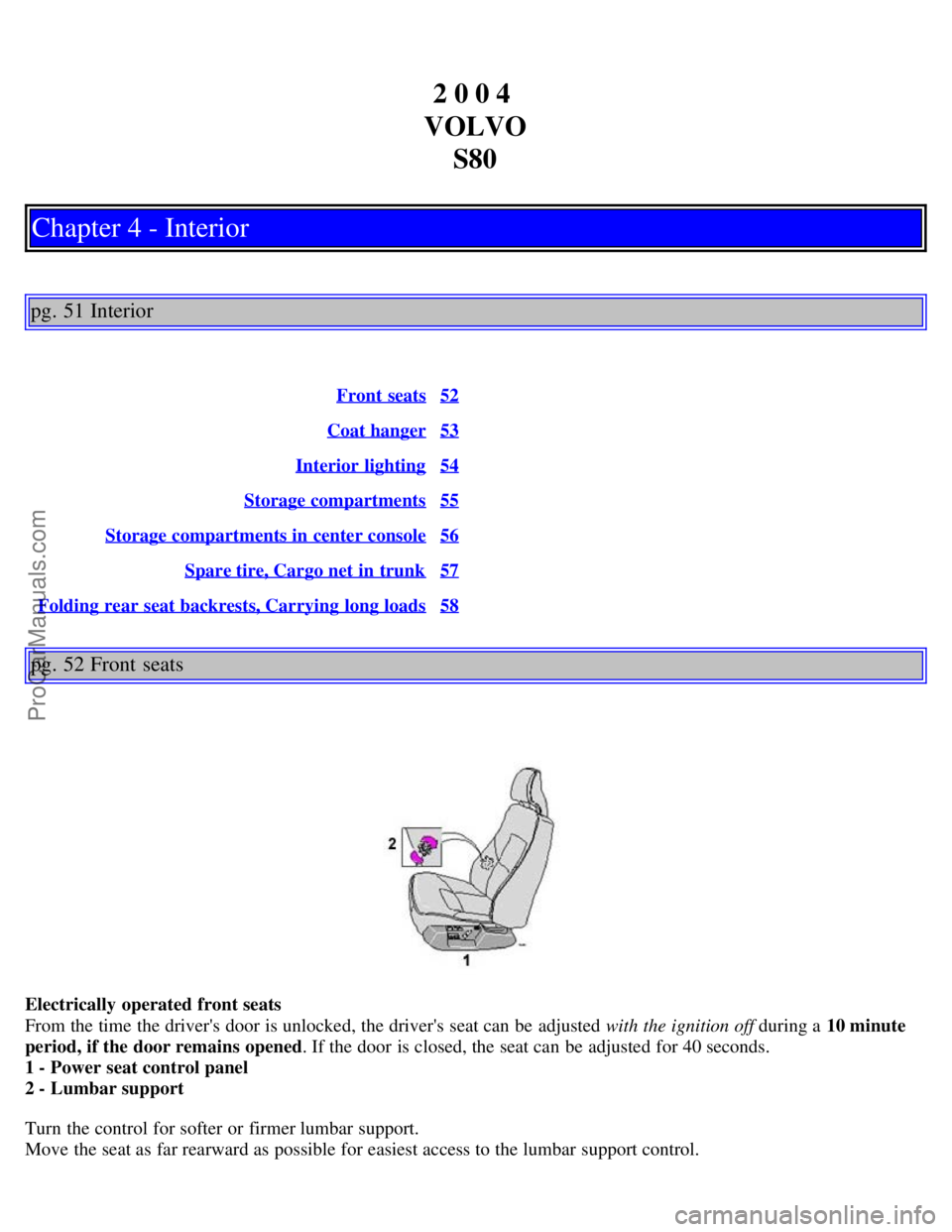
2 0 0 4
VOLVO S80
Chapter 4 - Interior
pg. 51 Interior
Front seats52
Coat hanger53
Interior lighting54
Storage compartments55
Storage compartments in center console56
Spare tire, Cargo net in trunk57
Folding rear seat backrests, Carrying long loads58
pg. 52 Front seats
Electrically operated front seats
From the time the driver's door is unlocked, the driver's seat can be adjusted with the ignition off during a 10 minute
period, if the door remains opened . If the door is closed, the seat can be adjusted for 40 seconds.
1 - Power seat control panel
2 - Lumbar support
Turn the control for softer or firmer lumbar support.
Move the seat as far rearward as possible for easiest access to the lumbar support control.
ProCarManuals.com
Page 32 of 110

Electrically operated seats with memory function (option)*
Power seat control panel
A Front edge of seat (raise/lower)
B Forward - rearward
C Rear edge of seat (raise/lower)
D Backrest tilt
WARNING!
Because the driver's seat can be adjusted with the ignition off, children should never be left unattended in the car.
Movement of the seat can be STOPPED at any time by pressing any button on the power seat control panel.
Do not adjust the seat while driving. The seat should be adjusted so that the brake pedal can be depressed fully. In
addition, position the seat as far rearward as comfort and control allow.
The seat rails on the floor must not be obstructed in any way when the seat is in motion.
Programming the memory
Three seat positions can be programmed. To program a seat position:
1 Adjust the seat to the desired position.
2 Hold down the MEM button.
3 While holding down the MEM button, press button 1 to program the current position of the seat.
Buttons 2 and 3 can be programmed in the same way.
To move the seat to a programmed position, press and hold down button 1, 2 or 3 until the seat moves to the preset
position and stops.
As a safety precaution, the seat will stop automatically if the button is released before the seat has reached the
programmed position.
NOTE: The seat has an overload protector which engages if an object blocks the movement of the seat. If this
happens, remove the object and wait 20 seconds before operating the seat again.
* This option is only available on the driver's seat.
pg. 53 Front seats, Coat hanger
Electrically operated seats - general information
Adjusting the front seats:
ProCarManuals.com
Page 39 of 110

long objects.
To fold down the backrest(s):
Pull the release control handle(s) in the trunk to release the backrest(s) (see illustration above). If the outboard rear
head restraints are folded down, they should be returned to the upright position before folding the backrest down. It
may be necessary to manually adjust the center head restraint.
Fold the backrest down.
WARNING!
All S80 cars feature 60/40 split fold-down rear seats. This function is performed by handles inside the trunk, and
also provides a means for children and adults to enter the passenger compartment in the event they become locked
inside the trunk.
Adults are advised to familiarize themselves with the operation and location of the release handles.
To fold down the rear seats from inside the trunk, pull the release control handles located on either side of the trunk.
WARNING!
Keep vehicle doors and the luggage compartment locked and keep keys out of a child's reach. Unsupervised
children could lock themselves in an open trunk and risk injury. Children should be taught not to play in vehicles.
On hot days, the temperature in the trunk or vehicle interior can rise very quickly. Exposure of people to these
high temperatures for even a short period of time can cause heat-related injury or death. Small children are
particularly at risk.
WARNING!
When the backrest is returned to the upright position, check that it is properly locked in place. Return the head
restraints to the upright position.
Long loads should always be securely anchored to help avoid injury in the event of a sudden stop.
Always turn the engine off and apply the parking brake when loading/unloading the vehicle.
Place the transmission in the P (PARK) position to help prevent inadvertent movement of the gear selector.
Contents | Top of Page
ProCarManuals.com
Page 44 of 110

If the range of the transmitter is noticeably reduced, this indicates that the battery is weak and should be replaced.
To replace the battery
Remove the cover by carefully prying up its rear edge with a small screwdriver
Replace the battery with a new 3-volt, CR 2032 battery. The battery should be inserted with the plus side upward.
Avoid touching the contact surfaces of the battery with your fingers.
Press the cover back into place. Ensure that the rubber seal seats correctly to help prevent moisture from entering the
unit.
NOTE: The old battery should be disposed of properly at a recycling center or at your Volvo retailer
pg. 63 Locking and unlocking the car
Unlocking the trunk with the master key
Normally, the trunk should be locked and unlocked via the central locking system using the remote control or by using
the key in the driver's door lock. The master key should be used only if it is not possible to unlock the trunk via the
central locking system.
NOTE: Unlocking the trunk in this manner will cause the alarm to sound. See page 65
for information on
turning off the alarm. Unlocking the trunk this way will not unlock the other doors.
If, for any reason, it should be necessary to unlock the trunk with the master key:
Press the key into the upper or lower edge of the cover over the lock in the trunk lid.
Move the key upward or downward to remove the cover.
Insert the master key in the lock and unlock the trunk.
Opening the trunk from the inside
ProCarManuals.com
Page 75 of 110

Installing a new bulb
Installing a new bulb:
Insert the new bulb, without touching the glass, with the guide lug upward (1). The bulb will only seat properly in
this position.
Move the retaining spring up and push it slightly to the left until it seats properly (2).
Press the connector into place on the bulb (3).
Reinstall the plastic cover and turn it clockwise until it is correctly in place (4). "TOP" must be upward.
NOTE: If the vertical aim of your headlights needs to be adjusted for any reason (e.g., towing a trailer for extended
periods), this should be done by an authorized Volvo retailer.
pg. 107 Replacing bulbs
Front parking light
Front parking lights
Switch off the ignition.
Remove the plastic cover over the high beam bulb by turning it counterclockwise.
Pull out the bulb and its socket. Replace the bulb.
Press the bulb and its socket back into place.
Switch on the ignition to test the bulb.
Reinstall the plastic cover and turn it clockwise until it is correctly in place. "TOP" must be upward (see illustration
on previous page).
ProCarManuals.com