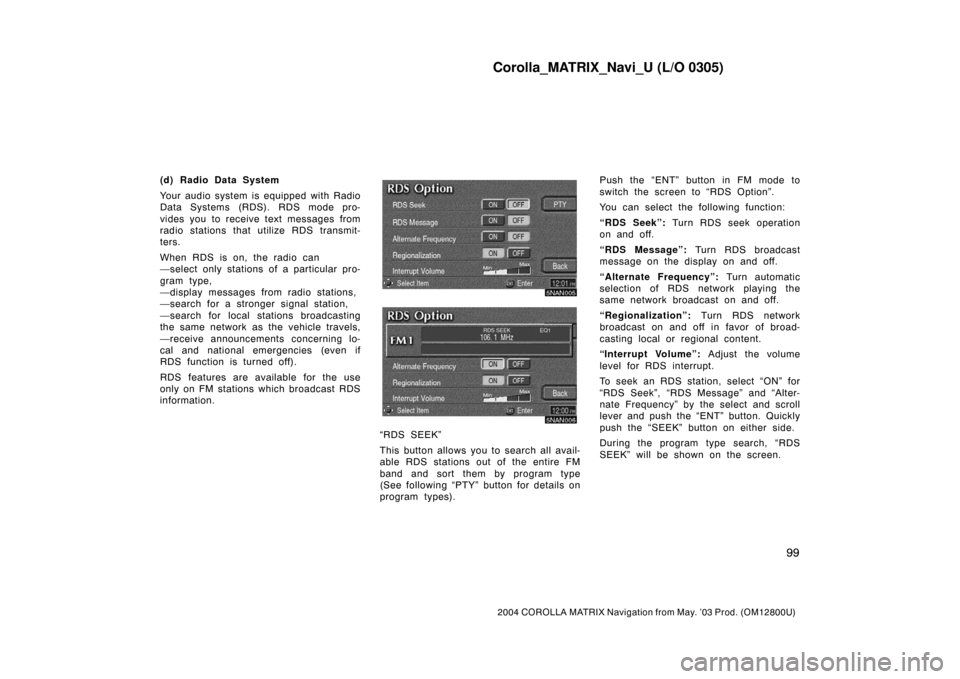Page 105 of 119
Corolla_MATRIX_Navi_U (L/O 0305)
97
2004 COROLLA MATRIX Navigation from May. ’03 Prod. (OM12800U)
5NAN015
(a) Listening to the radio
Push “BAND” button to choose either
an AM or FM station.
“AM”, “FM1” or “FM2” appears on the
screen.
5NAN032
Move this select and scroll lever up to
step up the station band or down to
step down.
Your radio automatically changes to ste-
reo reception when a stereo broadcast is
received. “Stereo” appears on the screen.
If the signal becomes weak, the radio
reduces the amount of channel separation
to prevent the weak signal from creating
noise. If the signal becomes extremely
weak, the radio switches from stereo to
mono reception. In this case, “Stereo”
disappears from the screen.
5NAN002
(b) Presetting a station
1. Tune in the desired station.
2. Push one of the radio preset function buttons and hold it until you hear a beep. This sets the station to the preset
and its frequency appears on the button label.
—Radio operation
Page 106 of 119

Corolla_MATRIX_Navi_U (L/O 0305)
98
2004 COROLLA MATRIX Navigation from May. ’03 Prod. (OM12800U)
At the same time, the current EQ setting
is stored. When the preset station is an
RDS station, the program name may ap-
pear.
Each radio mode (AM, FM1 or FM2) can
store up to 6 stations. To change the
preset station to a different one, follow
the same procedure.
5NAN016
(c) Selecting a station
Tune in the desired station using one of
the following methods.
Preset tuning: Push the function button
for the station you want. The station fre-
quency appears on the screen.
Seek tuning: Push either side of the
“SEEK” button for less than 2 seconds.
The radio will begin seeking up or down
for a station of the nearest frequency and
will stop on reception. Each time you
push the button, stations will be searched
out one after another.To scan all frequencies: Push and hold
either side of the “SEEK” button for more
than 2 seconds and less than 4 seconds
until you hear a beep. “SCAN” appears
on the screen. The radio will find the
next station and stay there for a few
seconds, and then scan again. To select
a station, push the “SEEK” button again.
To scan preset stations: Push and hold
either side of the “SEEK” button for more
than 4 seconds until you hear two beeps.
“P.SCAN” appears on the screen. The ra-
dio will tune in the next preset station,
stay there for a few seconds, and then
move to the next preset station. To select
a station, push the “SEEK” button again.
Page 107 of 119
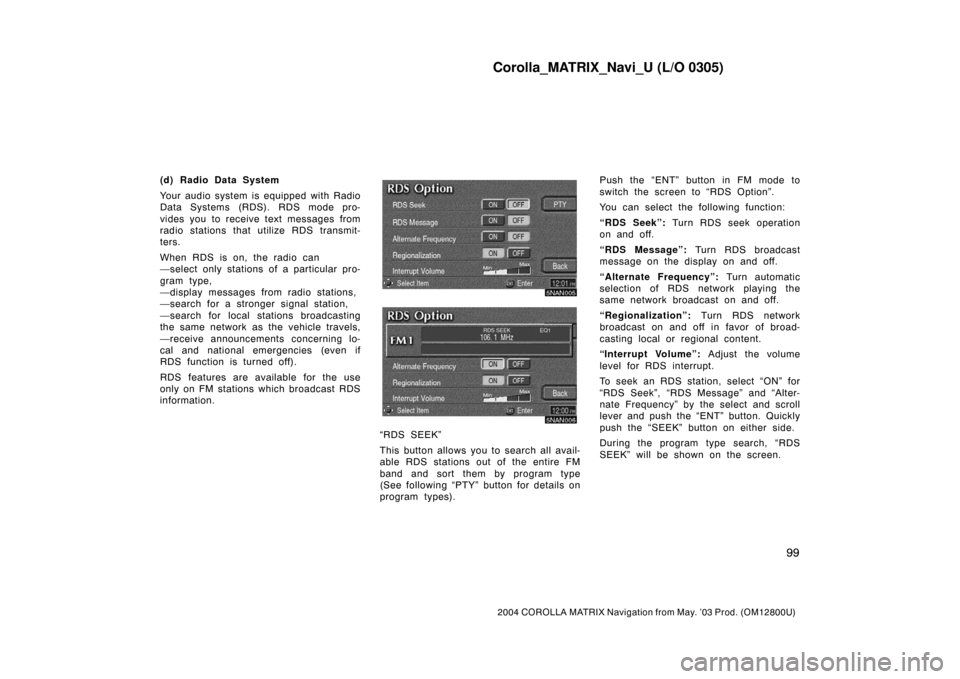
Corolla_MATRIX_Navi_U (L/O 0305)
99
2004 COROLLA MATRIX Navigation from May. ’03 Prod. (OM12800U)
(d) Radio Data System
Your audio system is equipped with Radio
Data Systems (RDS). RDS mode pro-
vides you to receive text messages from
radio stations that utilize RDS transmit-
ters.
When RDS is on, the radio can
—select only stations of a particular pro-
gram type,
—display messages from radio stations,
—search for a stronger signal station,
—search for local stations broadcasting
the same network as the vehicle travels,
—receive announcements concerning lo-
cal and national emergencies (even if
RDS function is turned off).
RDS features are available for the use
only on FM stations which broadcast RDS
information.
5NAN005
5NAN006
“RDS SEEK”
This button allows you to search all avail-
able RDS stations out of the entire FM
band and sort them by program type
(See following “PTY” button for details on
program types).Push the “ENT” button in FM mode to
switch the screen to “RDS Option”.
You can select the following function:
“RDS Seek”: Turn RDS seek operation
on and off.
“RDS Message”: Turn RDS broadcast
message on the display on and off.
“Alternate Frequency”: Turn automatic
selection of RDS network playing the
same network broadcast on and off.
“Regionalization”: Turn RDS network
broadcast on and off in favor of broad-
casting local or regional content.
“Interrupt Volume”: Adjust the volume
level for RDS interrupt.
To seek an RDS station, select “ON” for
“RDS Seek”, “RDS Message” and “Alter-
nate Frequency” by the select and scroll
lever and push the “ENT” button. Quickly
push the “SEEK” button on either side.
During the program type search, “RDS
SEEK” will be shown on the screen.
Page 108 of 119

Corolla_MATRIX_Navi_U (L/O 0305)
100
2004 COROLLA MATRIX Navigation from May. ’03 Prod. (OM12800U)
“ALERT”
This type of announcement warns of na-
tional or local emergencies. You will not
be able to turn off alert announcements.
Alert announcements will come on when
the RDS station is received. “ALERT” ap-
pears on the screen when an alert an-
nouncement plays. The radio uses inter-
rupt volume during these announcements.
When an alert announcement comes on
the tuned radio station or a related net-
work station, you will hear it even if the
volume is muted or a compact disc is
playing. If the radio tunes to a related
network station for an alert announce-
ment, it will return to the original station
when the announcement is finished. If the
compact disc player is playing, play will
stop for the announcement and resume
when the announcement is finished.
5NAN007
“PTY” button
Push the “ENT” button in FM mode to
switch the screen to “RDS Option”.
This button is used for changing the
“PTY Selection” of RDS stations in all
RDS mode. 26 program types are avail-
able as listed here.
The following program type names are
available.
�News
�Information
�Sports
�Ta l k
�Rock
�Classic Rock
�Adult Hits
�Soft Rock
�To p 4 0
�Country Music
�Oldies Music
�Soft
�Nostalgia
�Jazz Music
�Classical Music
�R & B
�Soft R & B
�Language
�Religious Music
�Religious Talk
�Personality
�Public
�College
�Weather
�Test (Emergency message)
�ALERT (Emergency message)
Any: When you select “Any”, all program
types are selected.
None: When you select “None”, selected
program types are cancelled.
Page 109 of 119

Corolla_MATRIX_Navi_U (L/O 0305)
101
2004 COROLLA MATRIX Navigation from May. ’03 Prod. (OM12800U)
5NAN017
5NAN008
(e) Traffic announcement
When in FM1 or FM2 mode, quickly push
and release the “TA” button to toggle the
TA icon on and off and change the ra-
dio’s response to traffic announcements.Push and hold the “TA” button for more
than 2 seconds to cause the tuner to
seek to the next RDS station capable to
broadcasting traffic announcements. If the
tuner stops on a radio station that is an
active traffic program, “TP” will be dis-
played and TA will be set to on. If no
traffic program is found during traffic
seek, TA will still be turned on. If a traffic
interrupt is received and TA is active, the
volume will be increased to the prede-
fined interrupt volume setting for the
duration of the traffic interrupt.
When TA is on and the audio mode is
compact disc or compact disc changer
operation, a traffic interrupt will also
pause playback and change the audio
mode to tuner. The volume will be in-
creased to the predefined interrupt vol-
ume setting for the duration of the traffic
interrupt. Once the traffic interrupt has
ended, the previous audio mode will re-
sume.You can decrease the volume indepen-
dently from the memorized interrupt vol-
ume range while receiving a TA station.
Traffic announcement can be canceled by
pressing the “TA” button again.
Page 110 of 119
Corolla_MATRIX_Navi_U (L/O 0305)
102
2004 COROLLA MATRIX Navigation from May. ’03 Prod. (OM12800U)
5NAN020
(a) Inserting compact discs
1. Slide open the cover of the compact disc changer under the front passenger seat. The magazine will come out from
the compact disc changer.
—Compact disc player
operation
Page 111 of 119
Corolla_MATRIX_Navi_U (L/O 0305)
103
2004 COROLLA MATRIX Navigation from May. ’03 Prod. (OM12800U)
5NAN026
2. Pull out the tray while pushing the lock release button.
Page 112 of 119
Corolla_MATRIX_Navi_U (L/O 0305)
104
2004 COROLLA MATRIX Navigation from May. ’03 Prod. (OM12800U)
5NAN027
3. Place a disc on the tray with its label face up, and insert the tray into the slot.
The magazine can store 6 discs of 12 cm
(4.7 in.).
The player will skip any empty disc trays.
5NAN028
4. Insert the magazine into the compact disc changer as shown above. Then close the cover of the compact disc changer.
 1
1 2
2 3
3 4
4 5
5 6
6 7
7 8
8 9
9 10
10 11
11 12
12 13
13 14
14 15
15 16
16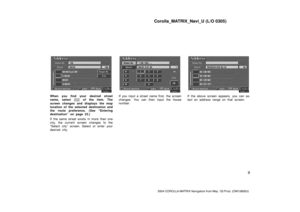 17
17 18
18 19
19 20
20 21
21 22
22 23
23 24
24 25
25 26
26 27
27 28
28 29
29 30
30 31
31 32
32 33
33 34
34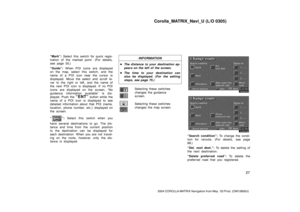 35
35 36
36 37
37 38
38 39
39 40
40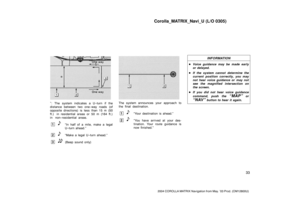 41
41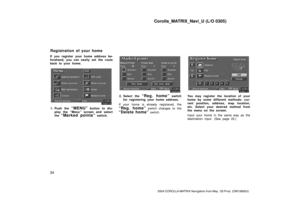 42
42 43
43 44
44 45
45 46
46 47
47 48
48 49
49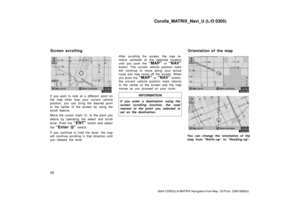 50
50 51
51 52
52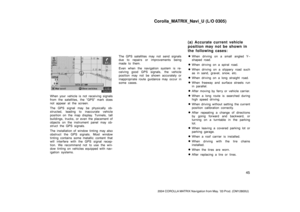 53
53 54
54 55
55 56
56 57
57 58
58 59
59 60
60 61
61 62
62 63
63 64
64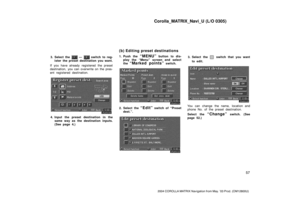 65
65 66
66 67
67 68
68 69
69 70
70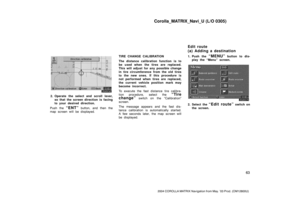 71
71 72
72 73
73 74
74 75
75 76
76 77
77 78
78 79
79 80
80 81
81 82
82 83
83 84
84 85
85 86
86 87
87 88
88 89
89 90
90 91
91 92
92 93
93 94
94 95
95 96
96 97
97 98
98 99
99 100
100 101
101 102
102 103
103 104
104 105
105 106
106 107
107 108
108 109
109 110
110 111
111 112
112 113
113 114
114 115
115 116
116 117
117 118
118