Page 5 of 122
AVALON_Navi_U (L/O 0408)
v
2004 AVALON Navigation from Aug. ’04 Prod. (OM41413U)
The data in the system may occasionally
be incomplete. Road conditions, including
driving restrictions (no left turns, street
closures, etc.) frequently change. There-
fore, before you follow any instruction
from the system, look to see whether you
can comply with the instruction safely and
legally.
This system cannot warn you about such
things as the safety of an area, condition
of streets, and availability of emergency
services. If you are unsure about the
safety of an area, do not drive into it.
Under no circumstances is this system
a substitute for the driver’s personal
judgement.
Use this system only in locations where
it is legal to do so. Some countries/prov-
inces may have laws prohibiting video
screens within sight of the driver.
Page 19 of 122
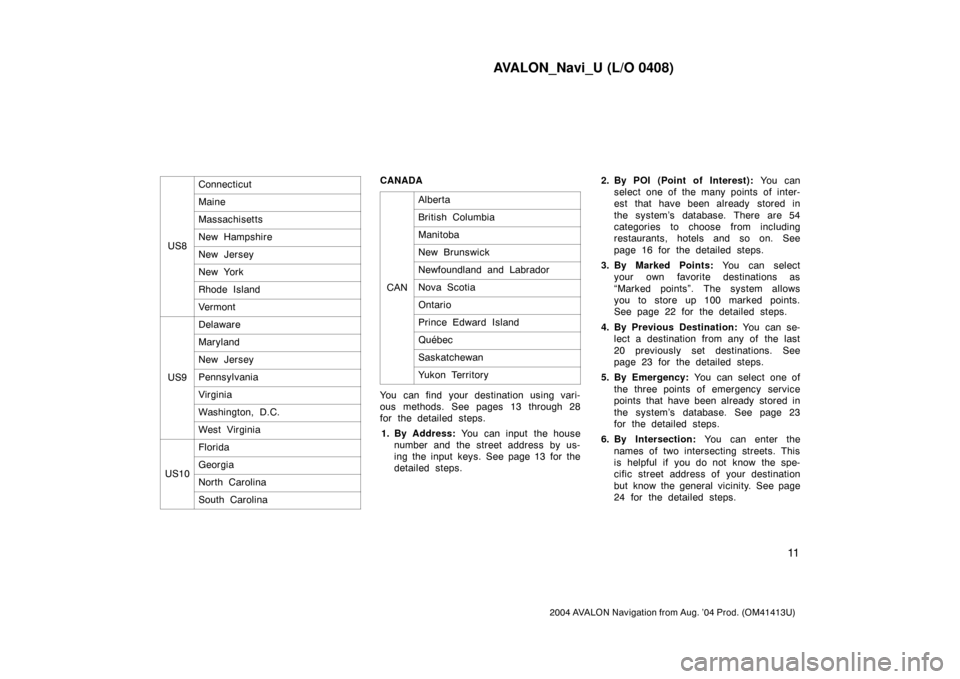
AVALON_Navi_U (L/O 0408)
11
2004 AVALON Navigation from Aug. ’04 Prod. (OM41413U)
US8
Connecticut
Maine
Massachisetts
New Hampshire
New Jersey
New York
Rhode Island
Vermont
US9
Delaware
Maryland
New Jersey
Pennsylvania
Virginia
Washington, D.C.
West Virginia
US10
Florida
Georgia
North Carolina
South Carolina
CANADA
CAN
Alberta
British Columbia
Manitoba
New Brunswick
Newfoundland and Labrador
Nova Scotia
Ontario
Prince Edward Island
Québec
Saskatchewan
Yukon Territory
You can find your destination using vari-
ous methods. See pages 13 through 28
for the detailed steps.
1. By Address: You can input the house
number and the street address by us-
ing the input keys. See page 13 for the
detailed steps.2. By POI (Point of Interest): You can
select one of the many points of inter-
est that have been already stored in
the system’s database. There are 54
categories to choose from including
restaurants, hotels and so on. See
page 16 for the detailed steps.
3. By Marked Points: You can select
your own favorite destinations as
“Marked points”. The system allows
you to store up 100 marked points.
See page 22 for the detailed steps.
4. By Previous Destination: You can se-
lect a destination from any of the last
20 previously set destinations. See
page 23 for the detailed steps.
5. By Emergency: You can select one of
the three points of emergency service
points that have been already stored in
the system’s database. See page 23
for the detailed steps.
6. By Intersection: You can enter the
names of two intersecting streets. This
is helpful if you do not know the spe-
cific street address of your destination
but know the general vicinity. See page
24 for the detailed steps.
Page 29 of 122
AVALON_Navi_U (L/O 0408)
21
2004 AVALON Navigation from Aug. ’04 Prod. (OM41413U)
RENTAL CAR AGENCY
TOYOTA DEALERSHIPS
LEXUS DEALERSHIPS
AUTOMOBILE CLUB
AUTO SERVICE &
MAINTENANCE
HOTEL
GOLF COURSE
SKI RESORT
AMUSEMENT PARK
SPORTS COMPLEX
CASINO
MARINA
TOURIST ATTRACTION
WINERY
CITY HALL
POLICE STATION
LIBRARY
HOSPITAL
PARK/RECREATION
CIVIC/COMMUNITY CENTER
CONVENTION/EXHIBITION
CENTER
COURT HOUSE
TRAIN STATION
AIRPORT
Page 106 of 122
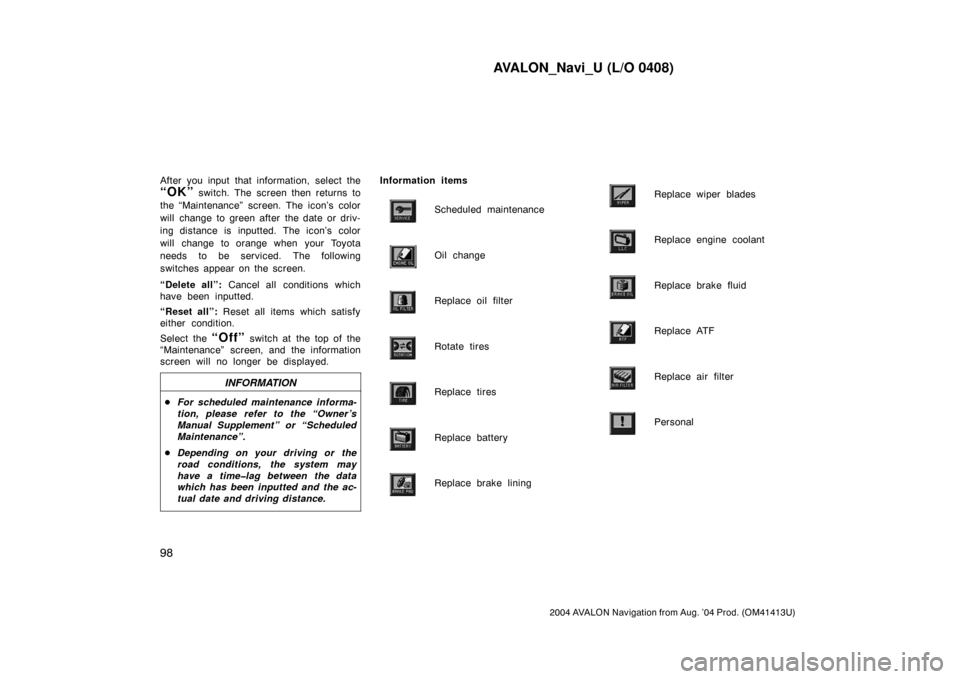
AVALON_Navi_U (L/O 0408)
98
2004 AVALON Navigation from Aug. ’04 Prod. (OM41413U)
After you input that information, select the
“OK” switch. The screen then returns to
the “Maintenance” screen. The icon’s color
will change to green after the date or driv-
ing distance is inputted. The icon’s color
will change to orange when your Toyota
needs to be serviced. The following
switches appear on the screen.
“Delete all”: Cancel all conditions which
have been inputted.
“Reset all”: Reset all items which satisfy
either condition.
Select the
“Off” switch at the top of the
“Maintenance” screen, and the information
screen will no longer be displayed.
INFORMATION
�For scheduled maintenance informa-
tion, please refer to the “Owner ’s
Manual Supplement” or “Scheduled
Maintenance”.
�Depending on your driving or the
road conditions, the system may
have a time�lag between the data
which has been inputted and the ac-
tual date and driving distance.
Information items
Scheduled maintenance
Oil change
Replace oil filter
Rotate tires
Replace tires
Replace battery
Replace brake lining
Replace wiper blades
Replace engine coolant
Replace brake fluid
Replace ATF
Replace air filter
Personal