Page 104 of 491
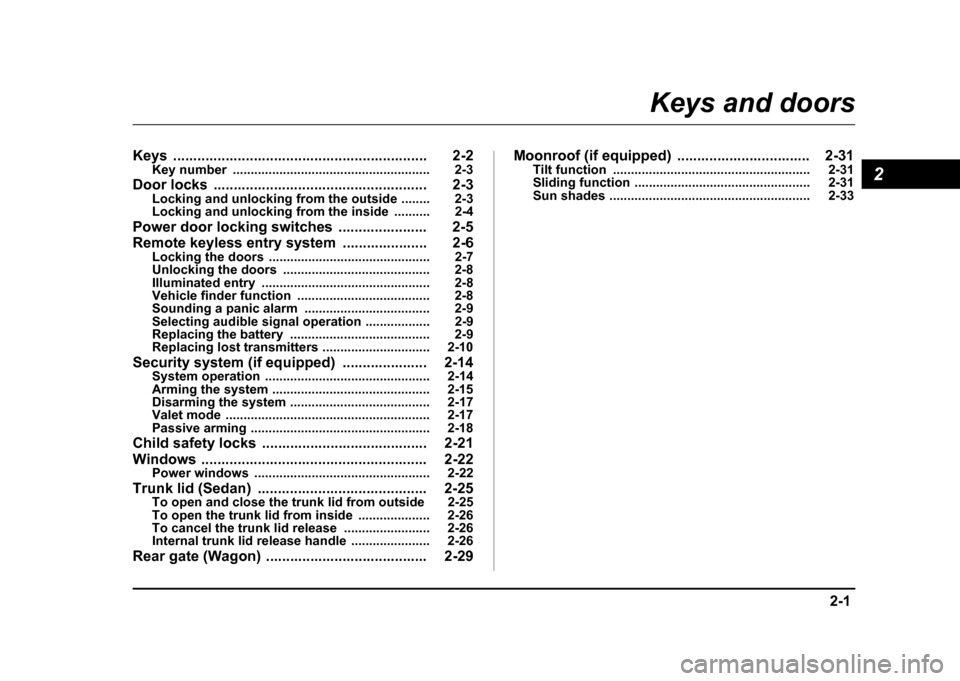
2-1
2
Keys and doors
Keys ............................................................... 2-2 Key number ....................................................... 2-3
Door locks ..................................................... 2-3 Locking and unlocking from the outside ........ 2-3
Locking and unlocking from the inside .......... 2-4
Power door locking switches ...................... 2-5
Remote keyless entry system ..................... 2-6 Locking the doors ............................................. 2-7
Unlocking the doors ......................................... 2-8
Illuminated entry ............................................... 2-8
Vehicle finder function ..................................... 2-8
Sounding a panic alarm ................................... 2-9
Selecting audible signal operation .................. 2-9
Replacing the battery ....................................... 2-9
Replacing lost transmitters .............................. 2-10
Security system (if equipped) ..................... 2-14 System operation .............................................. 2-14
Arming the system ............................................ 2-15
Disarming the system ....................................... 2-17
Valet mode ......................................................... 2-17
Passive arming .................................................. 2-18
Child safety locks ......................................... 2-21
Windows ........................................................ 2-22 Power windows ................................................. 2-22
Trunk lid (Sedan) .......................................... 2-25 To open and close the trunk lid from outside 2-25
To open the trunk lid from inside .................... 2-26
To cancel the trunk lid release ........................ 2-26
Internal trunk lid release handle ...................... 2-26
Rear gate (Wagon) ........................................ 2-29 Moonroof (if equipped) ................................. 2-31
Tilt function ....................................................... 2-31
Sliding function ................................................. 2-31
Sun shades ........................................................ 2-33
Page 109 of 491
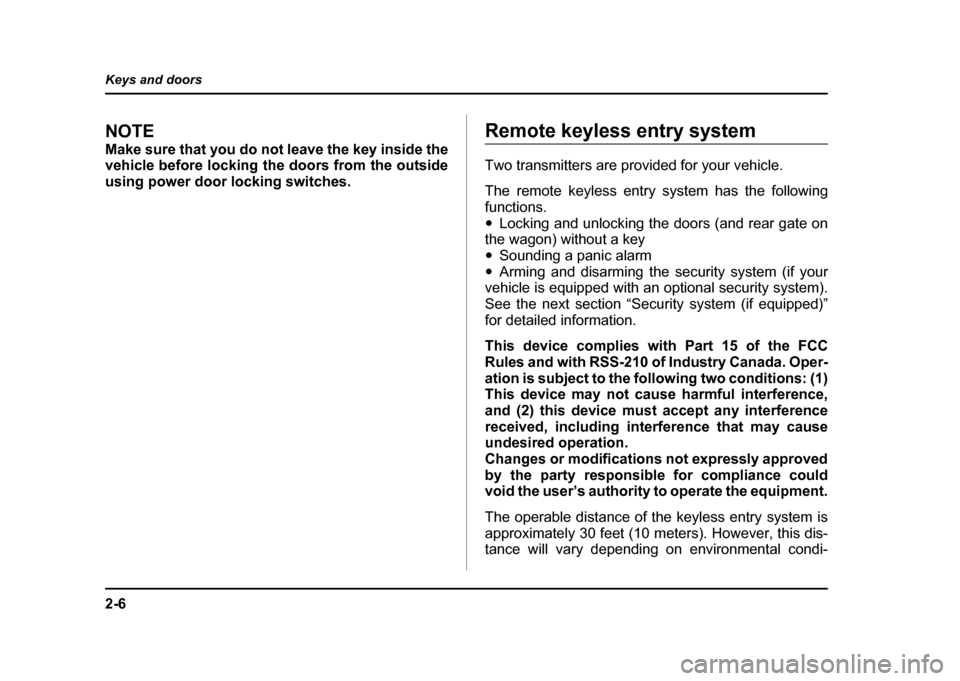
2-6
Keys and doors
NOTE
Make sure that you do not leave the key inside the
vehicle before locking the doors from the outside
using power door locking switches.Remote keyless entry system
Two transmitters are provided for your vehicle.
The remote keyless entry system has the following
functions. "
Locking and unlocking the doors (and rear gate on
the wagon) without a key " Sounding a panic alarm
" Arming and disarming the security system (if your
vehicle is equipped with an optional security system).
See the next section “Security system (if equipped)”
for detailed information.
This device complies with Part 15 of the FCC
Rules and with RSS-210 of Industry Canada. Oper- ation is subject to the following two conditions: (1)
This device may not cause harmful interference,
and (2) this device must accept any interference
received, including interference that may cause
undesired operation.
Changes or modifications not expressly approved
by the party responsible for compliance could
void the user’s authority to operate the equipment.
The operable distance of the keyless entry system is
approximately 30 feet (10 meters). However, this dis-
tance will vary depending on environmental condi-
Page 110 of 491
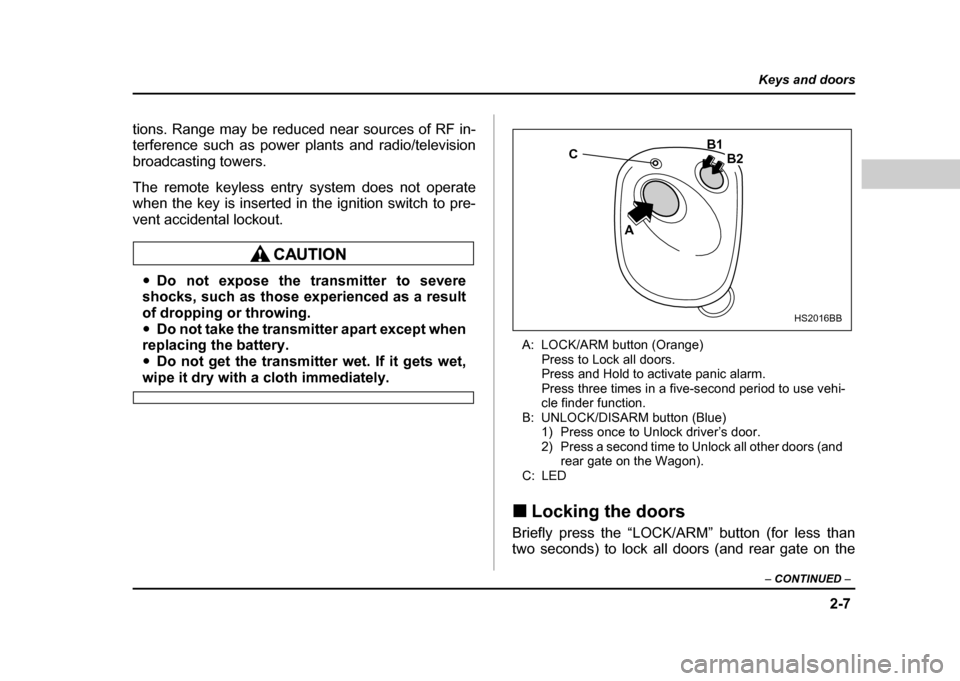
2-7
Keys and doors
– CONTINUED –
tions. Range may be reduced near sources of RF in-
terference such as power plants and radio/television
broadcasting towers.
The remote keyless entry system does not operate
when the key is inserted in the ignition switch to pre-
vent accidental lockout.
"Do not expose the transmitter to severe
shocks, such as those experienced as a result
of dropping or throwing." Do not take the transmitter apart except when
replacing the battery." Do not get the transmitter wet. If it gets wet,
wipe it dry with a cloth immediately. A: LOCK/ARM button (Orange)
Press to Lock all doors.
Press and Hold to activate panic alarm.
Press three times in a five-second period to use vehi-
cle finder function.
B: UNLOCK/DISARM button (Blue) 1) Press once to Unlock driver’s door.
2) Press a second time to Unlock all other doors (and rear gate on the Wagon).
C: LED
! Locking the doors
Briefly press the “LOCK/ARM” button (for less than
two seconds) to lock all doors (and rear gate on the
C
A B1
B2
HS2016BB
Page 113 of 491
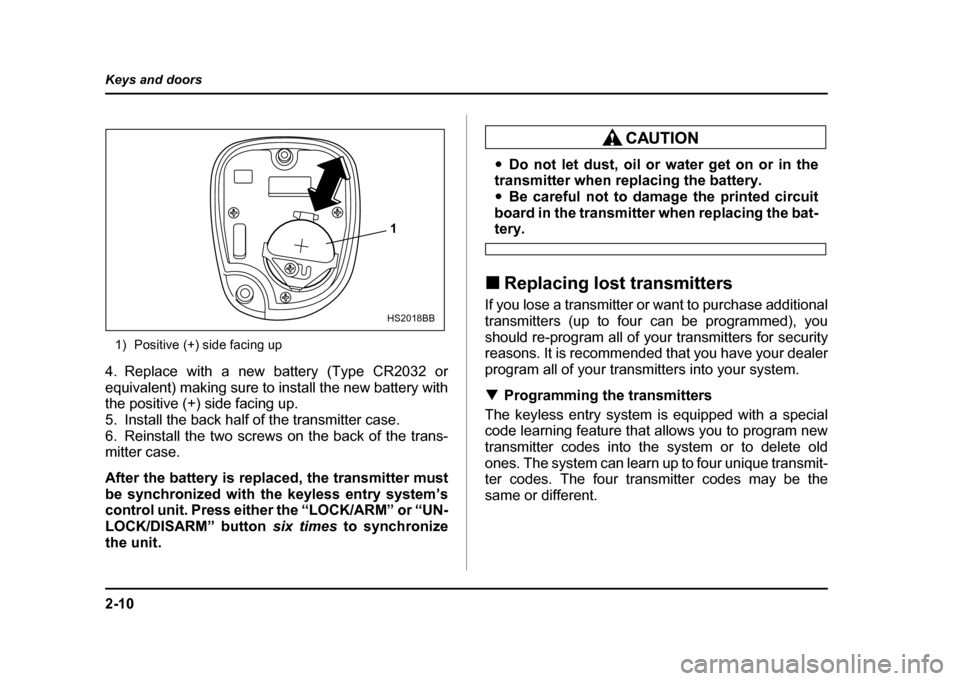
2-10
Keys and doors
1) Positive (+) side facing up
4. Replace with a new battery (Type CR2032 or
equivalent) making sure to install the new battery with
the positive (+) side facing up.
5. Install the back half of the transmitter case.
6. Reinstall the two screws on the back of the trans-
mitter case. After the battery is replaced, the transmitter must
be synchronized with the keyless entry system’s
control unit. Press either the “LOCK/ARM” or “UN- LOCK/DISARM” button six times to synchronize
the unit.
" Do not let dust, oil or water get on or in the
transmitter when replacing the battery. " Be careful not to damage the printed circuit
board in the transmitter when replacing the bat-
tery.
! Replacing lost transmitters
If you lose a transmitter or want to purchase additional
transmitters (up to four can be programmed), you
should re-program all of your transmitters for security
reasons. It is recommended that you have your dealer
program all of your transmitters into your system. ! Programming the transmitters
The keyless entry system is equipped with a special
code learning feature that allows you to program new
transmitter codes into the system or to delete old
ones. The system can learn up to four unique transmit-
ter codes. The four transmitter codes may be the
same or different.1
HS2018BB
Page 116 of 491
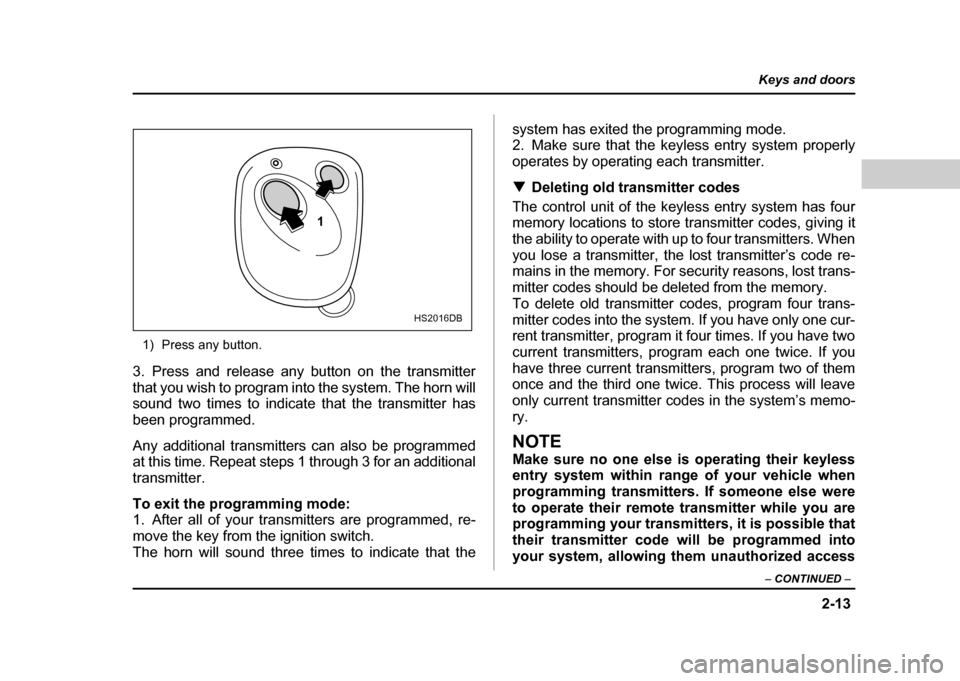
2-13
Keys and doors
– CONTINUED –
1) Press any button.
3. Press and release any button on the transmitter
that you wish to program into the system. The horn will
sound two times to indicate that the transmitter has
been programmed.
Any additional transmitters can also be programmed
at this time. Repeat steps 1 through 3 for an additional
transmitter.
To exit the programming mode:
1. After all of your transmitters are programmed, re-
move the key from the ignition switch.
The horn will sound three times to indicate that the system has exited the programming mode.
2. Make sure that the keyless entry system properly
operates by operating each transmitter. !
Deleting old transmitter codes
The control unit of the keyless entry system has four
memory locations to store transmitter codes, giving it
the ability to operate with up to four transmitters. When
you lose a transmitter, the lost transmitter’s code re-
mains in the memory. For security reasons, lost trans-
mitter codes should be deleted from the memory.
To delete old transmitter codes, program four trans-
mitter codes into the system. If you have only one cur-
rent transmitter, program it four times. If you have two
current transmitters, program each one twice. If you
have three current transmitters, program two of them
once and the third one twice. This process will leave
only current transmitter codes in the system’s memo-ry.
NOTE
Make sure no one else is operating their keyless
entry system within range of your vehicle when
programming transmitters. If someone else were
to operate their remote transmitter while you are
programming your transmitters, it is possible that
their transmitter code will be programmed into
your system, allowing them unauthorized access
1
HS2016DB
Page 132 of 491
2-29
Keys and doors
– CONTINUED –
3. Move the release handle, from outside the vehicle,
in the direction of the arrow to check if the latch is re-
leased.
If the latch is not released, contact your SUBARU
dealer.
In that case, use the key to release the latch, then
close the trunk lid.
Also, if the movements of the release handle feel re-
stricted or not entirely smooth during operation, or the
handle and/or handle base is cracked, contact your
SUBARU dealer.Rear gate (Wagon)
The rear gate can be locked and unlocked using either
the keyless entry system or the power door lockingswitches.
Refer to the “Power door locking switches” and “Re-
mote keyless entry system” sections in this chapter.
To open the rear gate, first unlock the rear gate lock
then pull the outside handle up.
Then, hold the rear gate and raise it as high as it willgo.
UG2507BA
Page 251 of 491
6-2
Interior equipment
Interior equipmentInterior light
When leaving your vehicle, make sure the light goes
out to avoid battery discharge. !
Dome light
The dome light switch has three positions: ON: The light stays on continuously.
DOOR (middle position): The dome light comes on
when any of the doors (or the rear gate on wagon) is
opened. The light remains on for several seconds and
gradually goes out after all doors (and the rear gate on
the wagon) are closed or if the key is inserted in the ig- nition switch.
The light also can be turned on by use of the remote
keyless entry transmitter. See the “Remote keyless
entry system” in chapter 2 for detailed information.
OFF:
The light stays off.
! Cargo area light (if equipped)
DOOR: The light comes on only when the rear gate is
opened.
OFF: The light stays off.
ON
DOOR
OFF
HS6025BB
OFF
DOOR
UG6501BB
Page 373 of 491
9-22
In case of emergency
Rear gate – if the rear gate cannot be
unlocked
In the event that you cannot unlock the rear gate by
operating the power door locking switches or the re-
mote keyless entry system, you can unlock it from in-
side the cargo area.
0
1. Remove the access cover at the bottom-center of
the rear gate trim.
2. Locate the rear gate lock release lever behind the
rear gate trim panel.
3. Unlock the rear gate by pressing the lever inside
the trim to the left.
4. Open the rear gate from outside by raising the rear
gate handle.
UG9522BA
UG9523BA