2004 PORSCHE CAYENNE instrument panel
[x] Cancel search: instrument panelPage 47 of 379

Seats, Mirrors and Steering Wheel
47
Seat adjustment for the passenger's seat
Danger!
Safety belts only offer protection when the
backrest is upright and the belts are properly
positioned on the body. Improperly positio-
ned safety belts can cause serious personal
injury or death in an accident.
fDo not operate the car with the driver or pas-senger backrests excessively reclined.
If the seat is in an extreme position (e.g., the back-
rest is in contact with the rear seat bench), the
backrest can warp. Warping of the backrest can
lead to malfunctions.
fCorrect the seat adjustment.
The seat is not jammed and is self-supporting.
The backrest is in the upright position.
fDo not transport a load and objects in the rear
footwell or under the passenger's seat.
If the load or objects are under the seat, they
can cause malfunctions.
If the weight on the passenger's seat is reduced
significantly, e.g., by supporting weight on the
armrest, the passenger's airbag can be switched
off.fSelect an upright seat position, and do not
support weight on the armrests or lean out of
the window.
Always keep feet in the footwell while driving.
Do not put feet on the dashboard or the seat
area. Do not lean against the inside of the door
or outside the window while the vehicle is
moving.
If the passenger's seat is warped significantly, a
message is displayed in the multi-purpose display
in the instrument panel:
fCorrect the seat adjustment.
fPlease see the chapter “OVERVIEW OF
WARNING MESSAGES” on Page 149.
Vehicle modifications to accommodate
persons with disabilitiesBecause modifications to your vehicle could
compromise your advanced airbag system,
please call 1-800-PORSCHE prior to having your
vehicle modified.
Automatic deactivation of the passenger
airbags
Danger!
The use of a child restraint system in the
front passenger seat can result in serious
personal injury or death to the child from an
airbag deployment.
To reduce risk of injury from an inflating
airbag in an accident, Porsche strongly
recommends:
fUnder all normal circumstances, the child seat
must be placed in the rear.
Do not use a child restraint system in the front passenger seat.
Before transporting a child on the passenger seat:
fPlease see the chapter “CHILD RESTRAINT
SYSTEMS” on Page 49.
– When a child weighing up to 29 lbs (13 kg)
is seated in the child restraint system, the front
airbag is automatically deactivated on the pas-
senger side.
– When an adult is seated in the front seat the
front airbag remains active on the passenger‘s
side.
10_Cayenne_21_KW17.book Seite 47 Donnerstag, 9. April 2009 3:33 15
Page 55 of 379
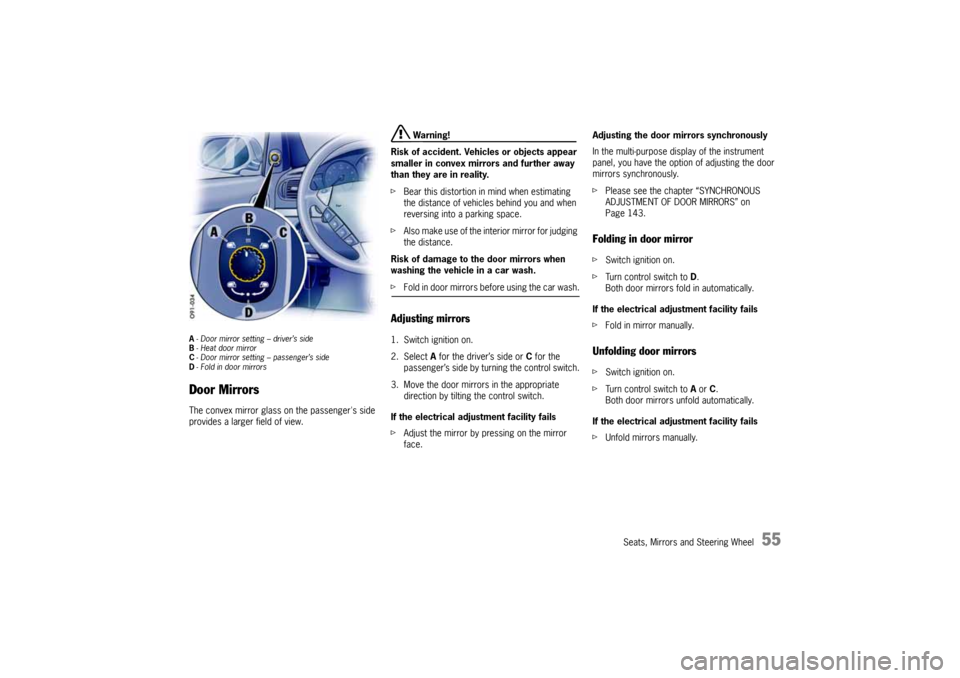
Seats, Mirrors and Steering Wheel
55
A- Door mirror setting – driver’s side
B- Heat door mirror
C- Door mirror setting – passenger’s side
D- Fold in door mirrorsDoor MirrorsThe convex mirror glass on the passenger's side
provides a larger field of view.
Warning!
Risk of accident. Vehicles or objects appear
smaller in convex mirrors and further away
than they are in reality.
fBear this distortion in mind when estimating
the distance of vehicles behind you and when
reversing into a parking space.
fAlso make use of the interior mirror for judging
the distance.
Risk of damage to the door mirrors when
washing the vehicle in a car wash.
fFold in door mirrors before using the car wash.Adjusting mirrors1. Switch ignition on.
2. Select A for the driver’s side or C for the
passenger’s side by turning the control switch.
3. Move the door mirrors in the appropriate
direction by tilting the control switch.
If the electrical adjustment facility fails
fAdjust the mirror by pressing on the mirror
face.Adjusting the door mirrors synchronously
In the multi-purpose display of the instrument
panel, you have the option of adjusting the door
mirrors synchronously.
fPlease see the chapter “SYNCHRONOUS
ADJUSTMENT OF DOOR MIRRORS” on
Page 143.
Folding in door mirrorfSwitch ignition on.
fTurn control switch to D.
Both door mirrors fold in automatically.
If the electrical adjustment facility fails
fFold in mirror manually.Unfolding door mirrorsfSwitch ignition on.
fTurn control switch to A or C.
Both door mirrors unfold automatically.
If the electrical adjustment facility fails
fUnfold mirrors manually.
10_Cayenne_21_KW17.book Seite 55 Donnerstag, 9. April 2009 3:33 15
Page 105 of 379

Lights, Turn Signals and Windshield Wipers
105
Note on operation
Fog is not recognized.
fIn the event of fog, the driving light must be
switched on manually.
Warning!
Risk of accident due to driving without lights.
fAlways carefully monitor the automatic driving light control.
Highway function
The light is switched on at speeds of over 87 mph
(140 km/h). If you are travelling slower than
40 mph (65 km/h), the driving light is switched off
after a delay of approx. 2 minutes, if the external
lighting conditions permit.
Rain function
The driving light is switched on after five seconds
of continuous wiper operation.
The driving light is switched off approx. 4 minutes
after the wipers have stopped.
Off delay and door-surrounding lighting
Off delay and door-surrounding lighting are active
when the automatic driving light assistant is
switched on.
fPlease see the chapter “DOOR-SURROUNDING
LIGHTING” on Page 109.fPlease see the chapter “COMING HOME
FUNCTION (AUTO SHUT OFF DELAY)” on
Page 109.
Daytime driving lightsRegulations for switching daytime driving lights on
and off vary according to the legal requirements in
each country.
The position lights at the front and rear and the low
beam headlight come on when the ignition is
switched on.
The instrument and switch illumination in the
interior of the vehicle remains off.
The daytime driving lights go off when the ignition
is switched off. A warning message appears on
the multi-purpose display in the instrument panel if
the light switch is in position 0 (light switched off).
Switch on the light at the light switch if necessary
(e.g. when you switch off the ignition at a closed
rail crossing).
fFor information on warning messages on the
multi-purpose display:
Please see the chapter “OVERVIEW OF
WARNING MESSAGES” on Page 149.
USA only:
You can activate/deactivate the daytime driving
lights on the multi-purpose display in the instru-
ment panel.
fPlease see the chapter “SWITCHING DAYTIME
DRIVING LIGHTS ON/OFF” on Page 145.
A- Instrument lighting knobWhen the light is switched on, the brightness of
the instrument illumination can be adjusted by
turning thumb wheel A.
Instrument Illumination
10_Cayenne_21_KW17.book Seite 105 Donnerstag, 9. April 2009 3:33 15
Page 115 of 379

Multi-Purpose Display and Instruments
115 Multi-Purpose Display and Instruments
Instrument Panel USA Models ......................117
Instrument Panel Canada Models ..................119
Oil Temperature Gage.................................120
Tachometer ................................................120
Clock .........................................................120
Fuel Gage ...................................................120
Speedometer..............................................120
Odometer ...................................................121
Voltmeter ...................................................121
Cooling System ..........................................122
Emission Control .........................................123
Operating the multi-purpose display on the
instrument panel .........................................124
Opening the main menu...............................125
Operating example: Displaying average
consumption...............................................125
Displaying/resetting average speed .............127
Displaying range on remaining fuel ...............127
Displaying tire pressure ...............................127
Displaying compass ....................................127
Displaying navigation information..................127
Operating the telephone via the
multi-purpose display...................................128
Setting speed limit on the multi-purpose
display .......................................................129
Displaying warning messages ......................130
Displaying status of level control ..................131
Displaying status of locks/reduction .............131
Displaying average consumption ..................132
Setting Tire Pressure Monitoring ..................132Switching off passenger compartment
monitoring on the multi-purpose display ....... 142
Synchronous adjustment of door mirrors ..... 143
Changing settings for opening and locking
the vehicle ................................................. 143
Switching daytime driving lights on/off ......... 145
Setting lighting off delay ............................. 146
Setting the clock ........................................ 146
Setting compass ........................................ 147
Changing language for displays ................... 148
Changing units for displays ......................... 148
Resetting display to factory settings ............ 148
Overview of warning messages.............. 149
10_Cayenne_21_KW17.book Seite 115 Donnerstag, 9. April 2009 3:33 15
Page 117 of 379

Multi-Purpose Display and Instruments
117
Instrument Panel USA ModelsAOil temperature gage
BTa c h o m e t e r
CClock
DClock setting button
ECooling system temperature gage
FMulti-purpose display
GFuel gage
HReset button for trip counter display
ISpeedometer
JMileage displays
KVoltmeter
Warning and indicator lights on the
tachometer
Indicator lights in central instrument
panelWarning and indicator lights on the
speedometer
Emission Control warning light
(Check Engine)
Airbag warning light
Safety belt warning light
PSM warning light
ABS warning light
Cruise control readiness
Turn signal indicator light, left
Turn signal indicator light, right
Trailer turn signal
Indicator light
Rear fog light indicator light
Tire pressure warning light
Differential locking indicator light
Brake warning light
Fog light indicator light
General warning
Observe warning message on the multi-
purpose display!
High beam indicator light
10_Cayenne_21_KW17.book Seite 117 Donnerstag, 9. April 2009 3:33 15
Page 119 of 379

Multi-Purpose Display and Instruments
119
Instrument Panel Canada ModelsAOil temperature gage
BTa c h o m e t e r
CClock
DClock setting button
ECooling system temperature gage
FMulti-purpose display
GFuel gage
HReset button for trip counter display
ISpeedometer
JMileage displays
KVoltmeter
Warning and indicator lights on the
tachometer
Indicator lights in central instrument
panelWarning and indicator lights on the
speedometer
Emission Control warning light
(Check Engine)
Airbag warning light
Safety belt warning light
PSM warning light
ABS warning light
Cruise control readiness
Turn signal indicator light, left
Turn signal indicator light, right
Trailer turn signal
Indicator light
Rear fog light indicator light
Tire pressure warning light
Differential locking indicator light
Brake warning light
Fog light indicator light
General warning
Observe warning message on the multi-
purpose display!
High beam indicator light
10_Cayenne_21_KW17.book Seite 119 Donnerstag, 9. April 2009 3:33 15
Page 120 of 379

120
Multi-Purpose Display and Instruments A warning message will appear on the multi-pur-
pose display of the instrument panel if the engine
oil temperature is too high.
fReduce speed and engine load immediately if
the red zone is reached.
fFor information on the warning message on
the multi-purpose display:
Please see the chapter “OVERVIEW OF
WARNING MESSAGES” on Page 149.
B - TachometerThe start of the red zone on the tachometer scale
is a visual warning of the maximum permissible
engine speed.
If the red zone is reached during acceleration, fuel
feed is interrupted in order to protect the engine.C - Clock
Warning!
Risk of loss of control or accident, resulting
in serious personal injury or death.
fDo not reach through the steering-wheel
spokes while driving.
fIn the event of a sudden turn or airbag deploy-
ment, serious personal injury could result if
hand is positioned through steering wheel spokes.Clock C is adjusted on the multi-purpose display in
the instrument panel:
fPress button D.
The SETTINGS > CLOCK menu is automatical-
ly opened on the multi-purpose display.
fFor information on setting the clock:
Please see the chapter “SETTING THE CLOCK”
on Page 146.
When the ignition is on the fuel level is displayed.
fFor information on fuel quality and filling quan-
tities:
Please see the chapter “CAPACITIES” on
Page 359.
fFor information on fuel and refueling:
Please see the chapter “REFUELING” on
Page 268.
fIf the vehicle's inclination changes (e.g. going
uphill/downhill), minor deviations in the indica-
tion may occur.
Fuel reserve warningWhen the ignition is switched on or the engine is
running, the warning light on the multi-purpose
display of the instrument panel lights up if less
than 3 gallons (12 liters) of fuel remains in the
tank or the range on remaining fuel falls below
approx. 30 miles (50 km).
fFill up at the next opportunity.
Caution!
A shortage of fuel may cause damage to the
emission control system.
fNever drive the tank dry.
fIf the warning lights have come on, do not take turns at high speed.
fFor further information on the emission control
system:
Please see the chapter “HOW EMISSION
CONTROL WORKS” on Page 264.
I - SpeedometerThe digital speedometer is integrated on the multi-
purpose display of the instrument panel.
An analog display is also located on the right next
to the multi-purpose display in the instrument
panel.
A - Oil Temperature Gage
G - Fuel Gage
10_Cayenne_21_KW17.book Seite 120 Donnerstag, 9. April 2009 3:33 15
Page 121 of 379

Multi-Purpose Display and Instruments
121
J - OdometerThe displays for the total mileage and individual
trips are located in the analog speedometer.
The upper display counts the total mileage, the
lower display counts the short trips.
After exceeding 6213 miles (9999 kilometers),
the short trip counter returns to 0.Resetting the short trip counter to “O”fPress button H for approx. 1 secondThe voltmeter indicates the vehicle electrical
system voltage.
Normal range: 12 to 16 volts.
The voltage may drop considerably when the
vehicle is being started.
If the indicator is continually below 12 volts
when the engine is running:
fPlease have the battery charging system
checked at an authorized Porsche dealer.
Battery/alternatorA warning message will appear on the multi-purpo-
se display of the instrument panel if the voltage
drops significantly.
fStop in a safe place and switch off the engine.
fFor information on the warning message on
the multi-purpose display:
Please see the chapter “OVERVIEW OF
WARNING MESSAGES” on Page 149.Possible causes
– Defect in the battery charging system
– Broken drive belt
Warning!
Risk of engine damage with resultant loss of
control and accident, leading to serious
personal injury or death.
A broken drive belt means there is no power
assistance to the steering (more effort is
required to steer) and engine cooling fails.
fDo not continue driving.
fHave the fault remedied at your nearest autho-
rized Porsche dealer.
Danger of steering assistance failing during
a long trip in the water if the drive belt slips.
fIf the steering assistance fails, more effort will be required to steer.
K - Voltmeter
10_Cayenne_21_KW17.book Seite 121 Donnerstag, 9. April 2009 3:33 15