2004 PONTIAC GTO display
[x] Cancel search: displayPage 75 of 326
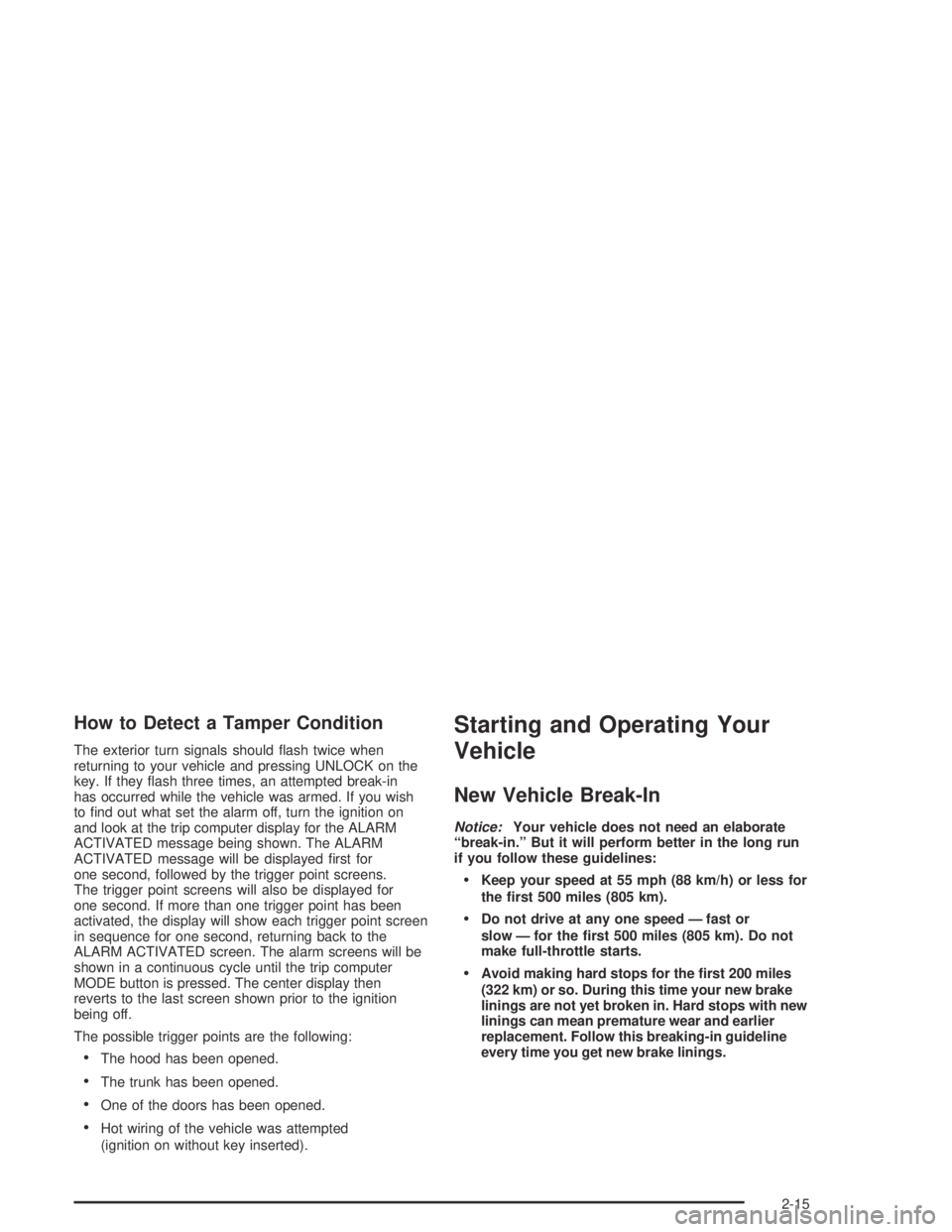
How to Detect a Tamper Condition
The exterior turn signals should flash twice when
returning to your vehicle and pressing UNLOCK on the
key. If they flash three times, an attempted break-in
has occurred while the vehicle was armed. If you wish
to find out what set the alarm off, turn the ignition on
and look at the trip computer display for the ALARM
ACTIVATED message being shown. The ALARM
ACTIVATED message will be displayed first for
one second, followed by the trigger point screens.
The trigger point screens will also be displayed for
one second. If more than one trigger point has been
activated, the display will show each trigger point screen
in sequence for one second, returning back to the
ALARM ACTIVATED screen. The alarm screens will be
shown in a continuous cycle until the trip computer
MODE button is pressed. The center display then
reverts to the last screen shown prior to the ignition
being off.
The possible trigger points are the following:
•The hood has been opened.
•The trunk has been opened.
•One of the doors has been opened.
•Hot wiring of the vehicle was attempted
(ignition on without key inserted).
Starting and Operating Your
Vehicle
New Vehicle Break-In
Notice:Your vehicle does not need an elaborate
“break-in.” But it will perform better in the long run
if you follow these guidelines:
Keep your speed at 55 mph (88 km/h) or less for
the �rst 500 miles (805 km).
Do not drive at any one speed — fast or
slow — for the �rst 500 miles (805 km). Do not
make full-throttle starts.
Avoid making hard stops for the �rst 200 miles
(322 km) or so. During this time your new brake
linings are not yet broken in. Hard stops with new
linings can mean premature wear and earlier
replacement. Follow this breaking-in guideline
every time you get new brake linings.
2-15
Page 76 of 326

Ignition Positions
With the key in the ignition switch, you can turn it to
three different positions.
A (LOCK and ACCESSORY):This is the only position
from which you can insert or remove the key. When
the key is inserted and is in this position, all accessories,
electrical systems, and engine are off. If the key is
cycled back to this position the accessories will remain
on until the key is removed. Once the key is removed
the accessories will turn off. If the key is left inserted in
this position, a chime will sound when the driver’sdoor is opened to remind you the key has been left in
the ignition. The key can only be turned to this position if
the vehicle’s automatic transmission is in PARK (P).
To help guard against theft, your vehicle’s engine
is automatically disabled shortly after turning the key to
this position. This is indicated by the flashing padlock
symbol on the bottom left corner of the instrument panel.
The steering column is automatically locked when the
key is removed. To release the steering wheel, insert the
key again and turn it towards the front of the vehicle.
Notice:Using a tool to force the key from the
ignition switch could cause damage or break the
key. Use the correct key and turn the key only with
your hand. Make sure the key is all the way in. If
it is, turn the steering wheel left and right while you
turn the key hard. If none of this works, then
your vehicle needs service.
B (ON and ACCESSORY):This position is where the
key returns to after you start your engine and release the
key. The ignition switch stays in ON when the engine
is running. But even when the engine is not running, you
can use ON to operate your electrical accessories
and to display some instrument panel warning lights.
C (START):This position starts the engine. When
the engine starts, release the key. The ignition switch
will return to ON for normal driving.
2-16
Page 92 of 326

Vehicle Personalization
Vehicle Personalization mode enables the driver to
customize some of the vehicle features using the trip
computer switch and instrument panel center display.
Only features that are equipped on the vehicle will
be displayed.
The following list shows features that can be reset or
customized.
•Restore To Factory Settings
•Underspeed Chime
•Distance To Arrival Display
•Arrival Default
•Trip Computer A and B
•Stop Watch
•Rest Reminder
•Digital Speedometer
•Radio Display
•Confirmation Beeps
•Speed Dependent Volume
•Audio Distortion Limiter
•Headlights Off Delay Time
•Headlights Approach Time
•Auto Headlights Sensitivity
•Courtesy Lamp Timeout
•Ignition Off Courtesy Lamp
•Two Stage Unlock
•Auto Lock In Drive (Automatic Transmission Only)
•Door Lock Indication
2-32
Page 93 of 326
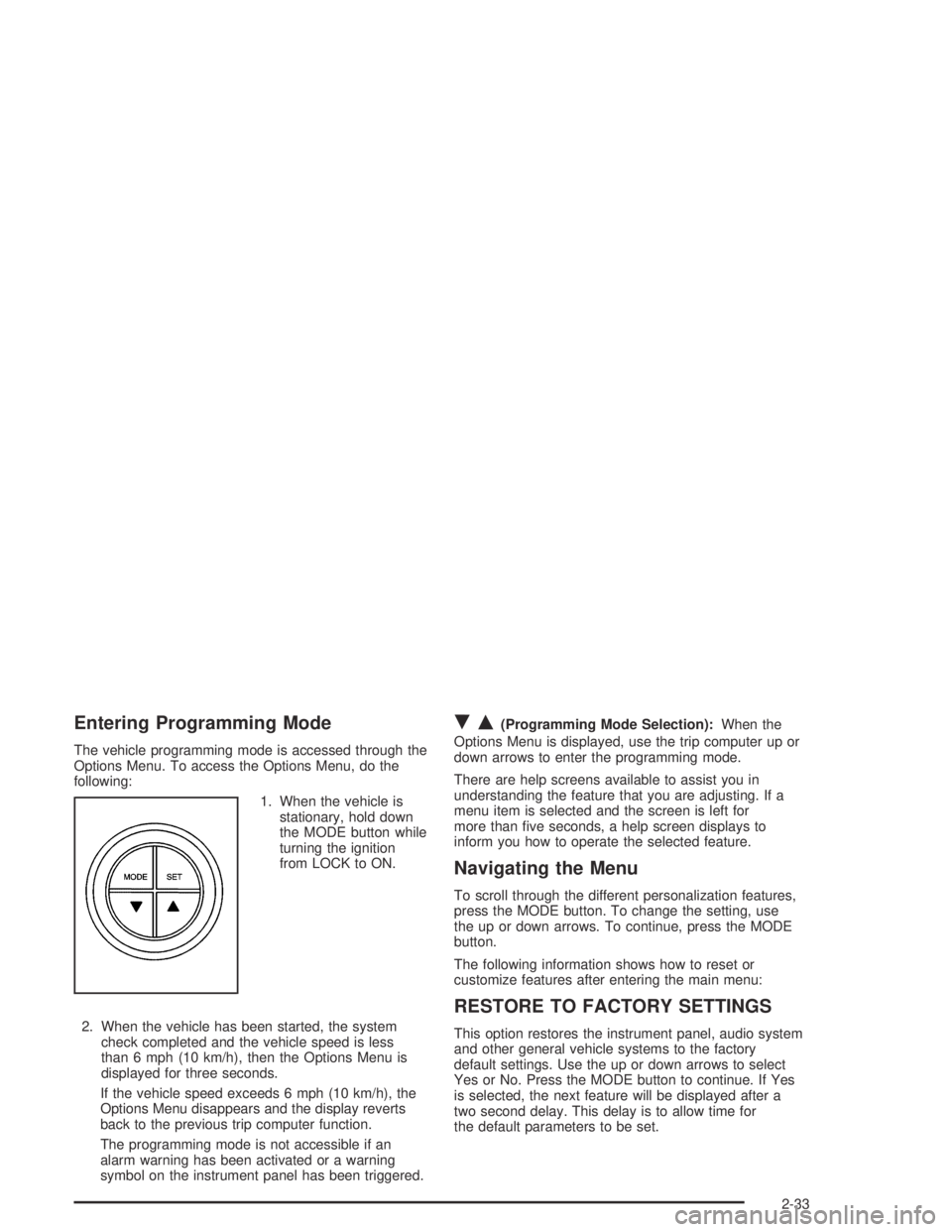
Entering Programming Mode
The vehicle programming mode is accessed through the
Options Menu. To access the Options Menu, do the
following:
1. When the vehicle is
stationary, hold down
the MODE button while
turning the ignition
from LOCK to ON.
2. When the vehicle has been started, the system
check completed and the vehicle speed is less
than 6 mph (10 km/h), then the Options Menu is
displayed for three seconds.
If the vehicle speed exceeds 6 mph (10 km/h), the
Options Menu disappears and the display reverts
back to the previous trip computer function.
The programming mode is not accessible if an
alarm warning has been activated or a warning
symbol on the instrument panel has been triggered.
RQ(Programming Mode Selection):When the
Options Menu is displayed, use the trip computer up or
down arrows to enter the programming mode.
There are help screens available to assist you in
understanding the feature that you are adjusting. If a
menu item is selected and the screen is left for
more than five seconds, a help screen displays to
inform you how to operate the selected feature.
Navigating the Menu
To scroll through the different personalization features,
press the MODE button. To change the setting, use
the up or down arrows. To continue, press the MODE
button.
The following information shows how to reset or
customize features after entering the main menu:
RESTORE TO FACTORY SETTINGS
This option restores the instrument panel, audio system
and other general vehicle systems to the factory
default settings. Use the up or down arrows to select
Yes or No. Press the MODE button to continue. If Yes
is selected, the next feature will be displayed after a
two second delay. This delay is to allow time for
the default parameters to be set.
2-33
Page 94 of 326

UNDERSPEED CHIME
This option is used to enable or disable the underspeed
chime. Overspeed provides a chime when your
travelling speed exceeds the overspeed chosen value,
whereas underspeed provides an additional chime
to indicate when your travelling speed again drops below
the overspeed. Use the up or down arrows to select
Yes or No. If Yes is selected, the underspeed chime is
activated. Press the MODE button to continue. The
default selection is No.
DIST TO ARRIVAL DISPLAY
This option is used to enable or /disable the Time to
Arrival/Distance to Arrival/Remaining Fuel set of
displays. Use the up or down arrows to select Yes or
No. If Yes is selected, the Time to Arrival/Distance
to Arrival/Remaining Fuel set of displays is activated.
Press the MODE button to continue. The default
selection is No.
ARRIVAL DEFAULT
The Distance to Arrival, can be reset, when not in
personalization mode, by pressing the SET button for
less than two seconds. The distance resets to 300 miles
(500 km), which is the default setting. When in
personalization mode, the default setting can be altered
up or down with the up or down arrows. When correct,
press the MODE button to continue.
TRIP COMPUTERA&B
This option is used to select either one or two Trip
Time/Trip Distance/Fuel Used set of displays. Use
the up or down arrows to select Trip A or TripA&B.
Press the MODE button to continue. The default
selection is Trip A.
STOP WATCH
This option is used to enable or disable the Stop Watch
display. Use the up or down arrows to select Yes or
No. If Yes is selected, the Stop Watch display is
activated. Press the MODE button to continue. The
default selection is No.
REST REMINDER
This option is to alert the driver that they may have
been travelling for too long without a break. Use the
up or down arrows to select No or Yes, the default is Off.
Press the MODE button to continue.
DIGITAL SPEEDO
This option allows you to turn on a digital speedometer
that will display on the center display. Use the up or
down arrows to select Yes or No. The default selection
is Yes. Press MODE to continue.
2-34
Page 95 of 326

RADIO DISPLAY
This option is used to enable or disable the audio
system display on the instrument panel. Detailed
information on the operation of the radio and CD is
provided in the audio section. Use the up or down
arrows to select On or Off. If On is selected, the Radio
display is activated, the default is On. Press the
MODE button to continue. SeeRadio with Six-Disc CD
on page 3-43. The default selection is On.
CONFIRMATION BEEPS
This option is used to enable or disable the audio
system confirmation beeps function. This function is
explained further in the audio section. The audio system
option level fitted to your vehicle determines the
menu choices available. Use the up or down arrows to
select ’On’ or Off, Beeps On, CD Load & Eject Only
or Beeps Off. If On is selected, the audio system
confirmation beeps function is activated, the default is
On. Press the MODE button to continue. SeeRadio
with Six-Disc CD on page 3-43. The default selection
is On.
SPEED DEPENDENT VOLUME
This option is used to enable or disable the audio
system speed dependent volume function. This function
is explained further in the audio section. Use the up
or down arrows to adjust the setting to Off, 1, 2, 3, 4 or
Max, the default is 2. Press the MODE button to
continue. SeeRadio with Six-Disc CD on page 3-43.
The default selection is 2.
AUDIO DISTORTION LIMITER
This option is used to enable or disable the audio
system distortion limiting function. This function is
explained further in the audio section. Use the up or
down arrows to select On or Off. If On is selected, the
audio distortion limiting function is activated, the
default is On. Press the MODE button to continue.
SeeRadio with Six-Disc CD on page 3-43. The default
selection is On.
2-35
Page 97 of 326

AUTO LOCK IN DRIVE (Automatic
Transmission Only)
This option is used to enable or disable the automatic
door locking when in Drive function. Use the up or down
arrows to select Yes or No. If Yes is selected, the
Auto Lock In Drive function is activated, the default is
No. Press the MODE button to continue. SeeDoor
Locks on page 2-6.
DOOR LOCK INDICATION
This option is used to select the type of indication
provided to the driver upon locking and unlocking the
vehicle’s doors. Use the up or down arrows to select
Indicators or Indicators & Horn, the default is Indicators.
Press the MODE button to continue.
Exiting Programming Mode
To exit, do one of the following:
•Press the MODE button to scroll through to the exit
screen.
•Drive the vehicle at more than 6 mph (10 km/h).
•Switch the ignition off if vehicle is stopped.
EXIT OPTIONS MENU
This option is used to either exit personalization mode
options menu or to return to the start of the options
menu. Use the up or down arrows to select Yes or No.
If Yes is selected, the trip computer exits calibration
mode and returns to the previous trip computer display.
If No is selected, the menu jumps back to the start of
the options menu, RESTORE TO FACTORY SETTINGS
display. Press the MODE button to continue.
2-37
Page 105 of 326

Flash-to-Pass Feature
This feature lets you use your high-beam headlamps to
signal a driver in front of you that you want to pass,
even if the headlamps and ignition are turned off.
To use it, pull the turn signal/multifunction lever toward
you until the high-beam headlamps come on, then
release the lever to turn them off.
If flash-to-pass is activated, then the headlamp
high/low-beam changer indicator will display on the
instrument panel cluster. The fog lamps are turned off
while this feature is active.
Windshield Wipers
The lever on the right side of the steering column
operates the windshield wipers and washer.
These functions operate when the ignition is turned
to ON.
INT (Intermittent):Push the lever up to turn on the
wipers. Put the lever in the first position for intermittent
wiping cycles. The delay will change as your vehicle’s
speed changes. The delay will decrease as you go
faster and increase as you go slower.
3-7