2004 PONTIAC GTO display
[x] Cancel search: displayPage 108 of 326

Setting Cruise Control
{CAUTION:
If you leave your cruise control on when you
are not using cruise, you might hit a button
and go into cruise when you do not want to.
You could be startled and even lose control.
Keep the cruise control switch off until you
want to use cruise control.
The cruise control lever is on the left side of the
steering column. The ON-OFF/CANCEL switch is at the
end of the lever and is activated by pushing in towards
the direction of the steering column.
To set cruise control, do the following:
1. Turn on the ignition.
2. Press the ON-OFF/CANCEL switch. The cruise
control symbol along with the Cruise Enabled
message appears on the trip computer display.3. Get up to the speed you want.
4. Rotate the lever down to the SET-DECEL position.
The cruise control symbol along with the CRUISE
ACTIVE message appears on the display.
5. Take your foot off the accelerator pedal and release
the cruise control lever.
Increasing Speed While Using Cruise
Control
You may do one of the following:
•Turn the lever down to the SET-DECEL position
until the car slows down to the desired speed,
then release it.
•Turn the lever up to the RES-ACCEL position until
the car accelerates up to the desired speed, then
release it.
Minor changes in speed can be achieved by
momentarily turning the lever up or down. When
reducing speed, remember that the cruise control is not
designed to operate under 25 mph (40 km/h).
3-10
Page 109 of 326

Pausing Cruise Control
To pause cruise control, press the brake pedal on
automatic transmissions or the clutch pedal on
manual transmissions, or press the ON-OFF/CANCEL
switch once.
This deactivates the cruise control but retains the speed
in its memory. The CRUISE ACTIVE message and
cruise control symbol on the display will turn off.
To regain the memory speed momentarily, turn the lever
up to the RES-ACCEL position, provided you are
travelling over 25 mph (40 km/h). Holding the lever in
the RES-ACCEL position for longer than one second
causes the vehicle to accelerate.
Passing Another Vehicle While Using
Cruise Control
Use the accelerator pedal to increase your speed.
When you take your foot off the pedal, your vehicle will
slow down to the cruise control speed you set earlier.
Using Cruise Control on Hills
How well your cruise control will work on hills depends
upon your speed, load, and the steepness of the
hills. When going up steep hills, you may have to step
on the accelerator pedal to maintain your speed.When going downhill, you may have to brake or shift to
a lower gear to keep your speed down. Of course,
applying the brake takes you out of cruise control. Many
drivers find this to be too much trouble and don’t use
cruise control on steep hills.
Ending Cruise Control
Press the ON-OFF/CANCEL switch twice. The cruise
control symbol and message will turn off.
Pressing the ON-OFF/CANCEL switch once pauses the
cruise control but keeps the system ready and the
speed in memory.
A second press turns the system off completely and
wipes the speed memory clear.
A third press turns the system back on to ready, without
any speed memory.
Turning off the ignition completely turns off cruise
control and wipes the speed memory clear.
Cruise control will be canceled if the Traction Control
System (TCS) becomes active. SeeTraction Control
System (TCS) on page 4-8.
Erasing Speed Memory
When you turn off the cruise control or the ignition, your
cruise control set speed memory is erased.
3-11
Page 121 of 326

Warning Lights, Gages, and
Indicators
This part describes the warning lights and gages that
may be on your vehicle. The pictures will help you
locate them.
Warning lights and gages can signal that something is
wrong before it becomes serious enough to cause
an expensive repair or replacement. Paying attention to
your warning lights and gages could also save you
or others from injury.
Warning lights come on when there may be or is a
problem with one of your vehicle’s functions. As you will
see in the details on the next few pages, some
warning lights come on briefly when you start the
engine just to let you know they’re working. If you are
familiar with this section, you should not be alarmed
when this happens.
Gages can indicate when there may be or is a problem
with one of your vehicle’s functions. Often gages
and warning lights work together to let you know when
there’s a problem with your vehicle.When one of the warning lights comes on and stays on
when you are driving, or when one of the gages
shows there may be a problem, check the section that
tells you what to do about it. Please follow this
manual’s advice. Waiting to do repairs can be
costly – and even dangerous. So please get to know
your warning lights and gages. They’re a big help.
Your vehicle also has a trip computer that works along
with the warning lights and gages. The trip computer
display provides visual information. SeeTrip Computer
on page 3-36. The warning message are displayed
through the trip computer or as an illuminated symbol or
sometimes both ways.
If a Service Error Contact Dealer message appears on
the trip computer display while driving, a fault in the
instrument panel is indicated. Contact your dealer
as soon as possible. This message will remain until the
MODE button on the trip computer is pressed.
3-23
Page 124 of 326

Air Bag Readiness Light
There is an air bag
readiness light on the
instrument panel which
shows the air bag symbol.
This light along with a Airbag Fault message in the trip
computer display will come on when you start your
vehicle, and it will flash for a few seconds. Then the light
should go out. This means the system is ready.
The system checks the air bag’s electrical system for
malfunctions. The light tells you if there is an electrical
problem. The system check includes the air bag
sensors, the air bag modules, the wiring and the
diagnostic module. For more information on the air bag
system, see Supplemental Restraint System (SRS).If the air bag readiness light stays on after you start the
vehicle or comes on when you are driving, your air
bag system may not work properly. Have your vehicle
serviced right away. The light comes on after an
accident where the air bags were activated.
{CAUTION:
If the air bag readiness light stays on after you
start your vehicle, it means the air bag system
may not be working properly. The air bags in
your vehicle may not in�ate in a crash, or they
could even in�ate without a crash. To help
avoid injury to yourself or others, have your
vehicle serviced right away if the air bag
readiness light stays on after you start your
vehicle.
3-26
Page 125 of 326
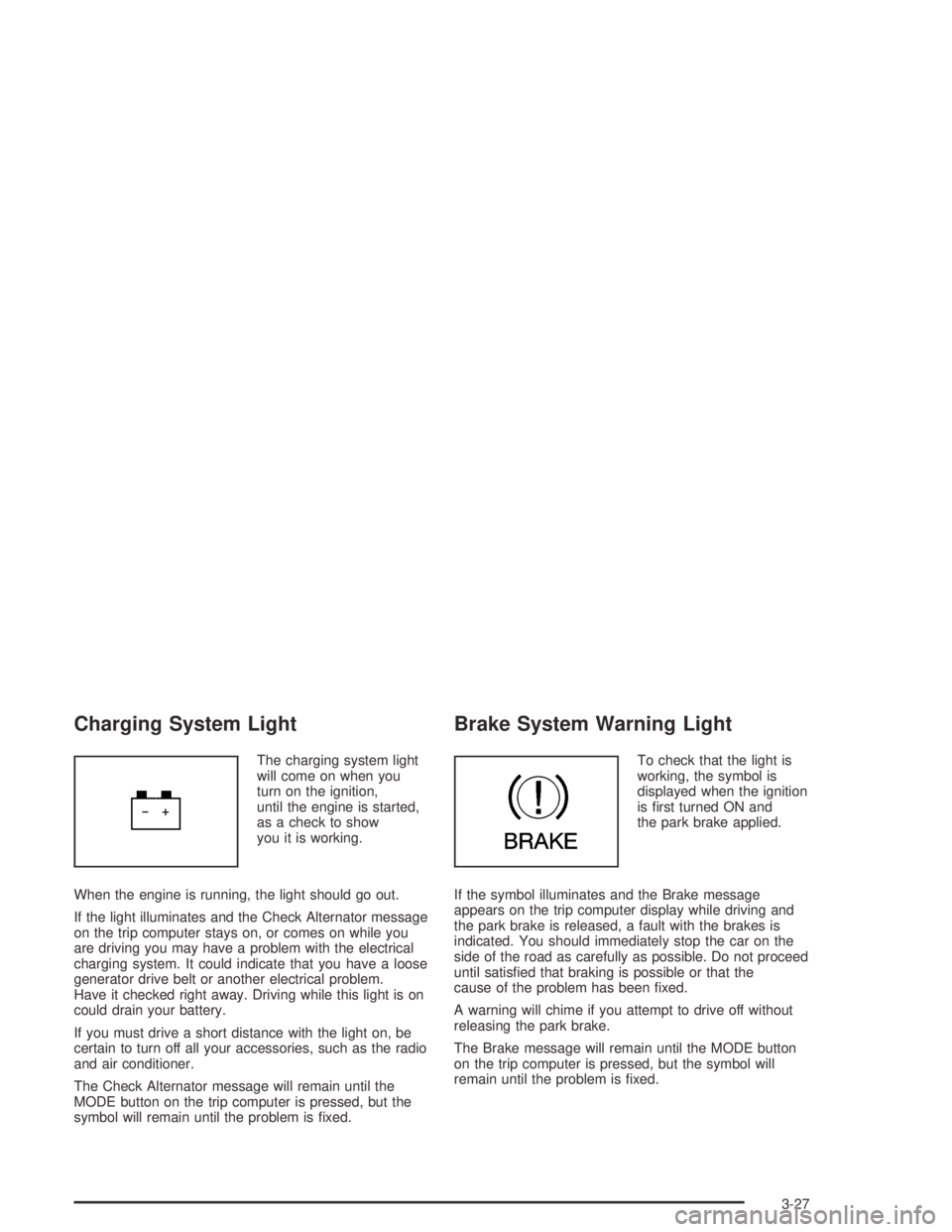
Charging System Light
The charging system light
will come on when you
turn on the ignition,
until the engine is started,
as a check to show
you it is working.
When the engine is running, the light should go out.
If the light illuminates and the Check Alternator message
on the trip computer stays on, or comes on while you
are driving you may have a problem with the electrical
charging system. It could indicate that you have a loose
generator drive belt or another electrical problem.
Have it checked right away. Driving while this light is on
could drain your battery.
If you must drive a short distance with the light on, be
certain to turn off all your accessories, such as the radio
and air conditioner.
The Check Alternator message will remain until the
MODE button on the trip computer is pressed, but the
symbol will remain until the problem is fixed.
Brake System Warning Light
To check that the light is
working, the symbol is
displayed when the ignition
is first turned ON and
the park brake applied.
If the symbol illuminates and the Brake message
appears on the trip computer display while driving and
the park brake is released, a fault with the brakes is
indicated. You should immediately stop the car on the
side of the road as carefully as possible. Do not proceed
until satisfied that braking is possible or that the
cause of the problem has been fixed.
A warning will chime if you attempt to drive off without
releasing the park brake.
The Brake message will remain until the MODE button
on the trip computer is pressed, but the symbol will
remain until the problem is fixed.
3-27
Page 126 of 326

Anti-Lock Brake System
Warning Light
To ensure that the warning
light is working, the symbol
is displayed for a short
time when the ignition is
turned to ON.
If the light doesn’t come on then, have it fixed so it will
be ready to warn you if there is a problem.
If there is a malfunction of the anti-lock brake system,
the symbol will illuminate and ABS Fault will appear
on the trip computer display. See your dealer for service.
The car’s brake system will still operate conventionally,
only the anti-lock operation is impaired.
The ABS Fault message will remain until the MODE
button on the trip computer is pressed, but the symbol
will remain until the problem is fixed.
Engine Coolant Temperature Gage
The temperature gage
shows the engine coolant
temperature when the
ignition is on.
If the gage pointer moves into the red area, the light
comes on and you hear a chime, your engine is too hot!
It means that your engine coolant has overheated.
If you have been operating your vehicle under normal
driving conditions, you should pull off the road, stop your
vehicle and turn off the engine as soon as possible.
3-28
Page 130 of 326
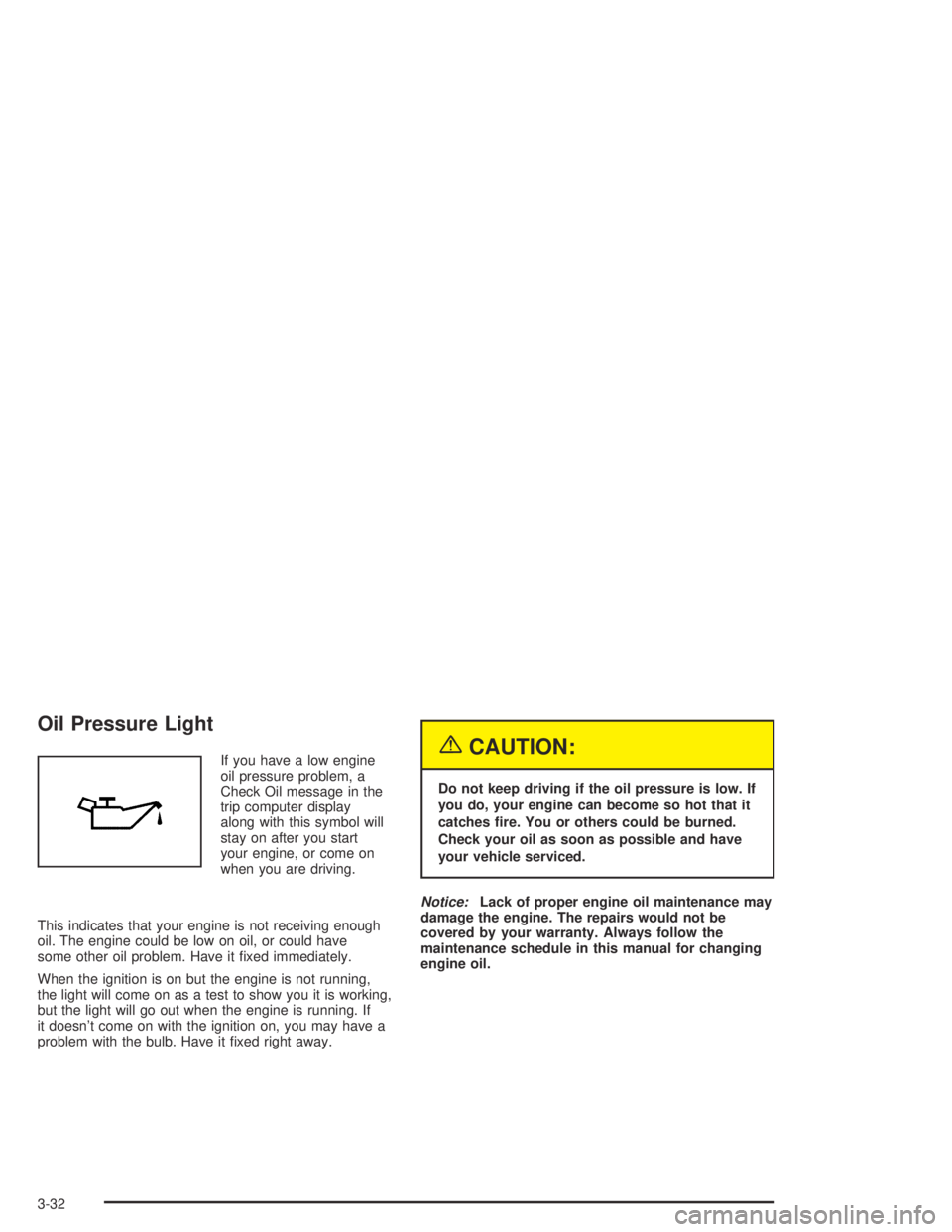
Oil Pressure Light
If you have a low engine
oil pressure problem, a
Check Oil message in the
trip computer display
along with this symbol will
stay on after you start
your engine, or come on
when you are driving.
This indicates that your engine is not receiving enough
oil. The engine could be low on oil, or could have
some other oil problem. Have it fixed immediately.
When the ignition is on but the engine is not running,
the light will come on as a test to show you it is working,
but the light will go out when the engine is running. If
it doesn’t come on with the ignition on, you may have a
problem with the bulb. Have it fixed right away.{CAUTION:
Do not keep driving if the oil pressure is low. If
you do, your engine can become so hot that it
catches �re. You or others could be burned.
Check your oil as soon as possible and have
your vehicle serviced.
Notice:Lack of proper engine oil maintenance may
damage the engine. The repairs would not be
covered by your warranty. Always follow the
maintenance schedule in this manual for changing
engine oil.
3-32
Page 131 of 326

Change Engine Oil Light
If the Service Engine Oil
message in the trip
computer is displayed
along with this symbol after
you start the engine, it
means that service
is required for your vehicle.
SeeScheduled Maintenance on page 6-4andEngine
Oil on page 5-13for more information.
Security Light
This light flashes when the
vehicle security system is
activated.
Fog Lamp Light
This light will come on
when the fog lamps are
in use.
The light will go out when the fog lamps are turned off.
SeeExterior Lamps on page 3-12for more information.
Highbeam On Light
This light will illuminate
when the headlamp high
beams are in use.
SeeTurn Signal/Multifunction Lever on page 3-5.
3-33