2004 PONTIAC GRAND PRIX tow
[x] Cancel search: towPage 114 of 432
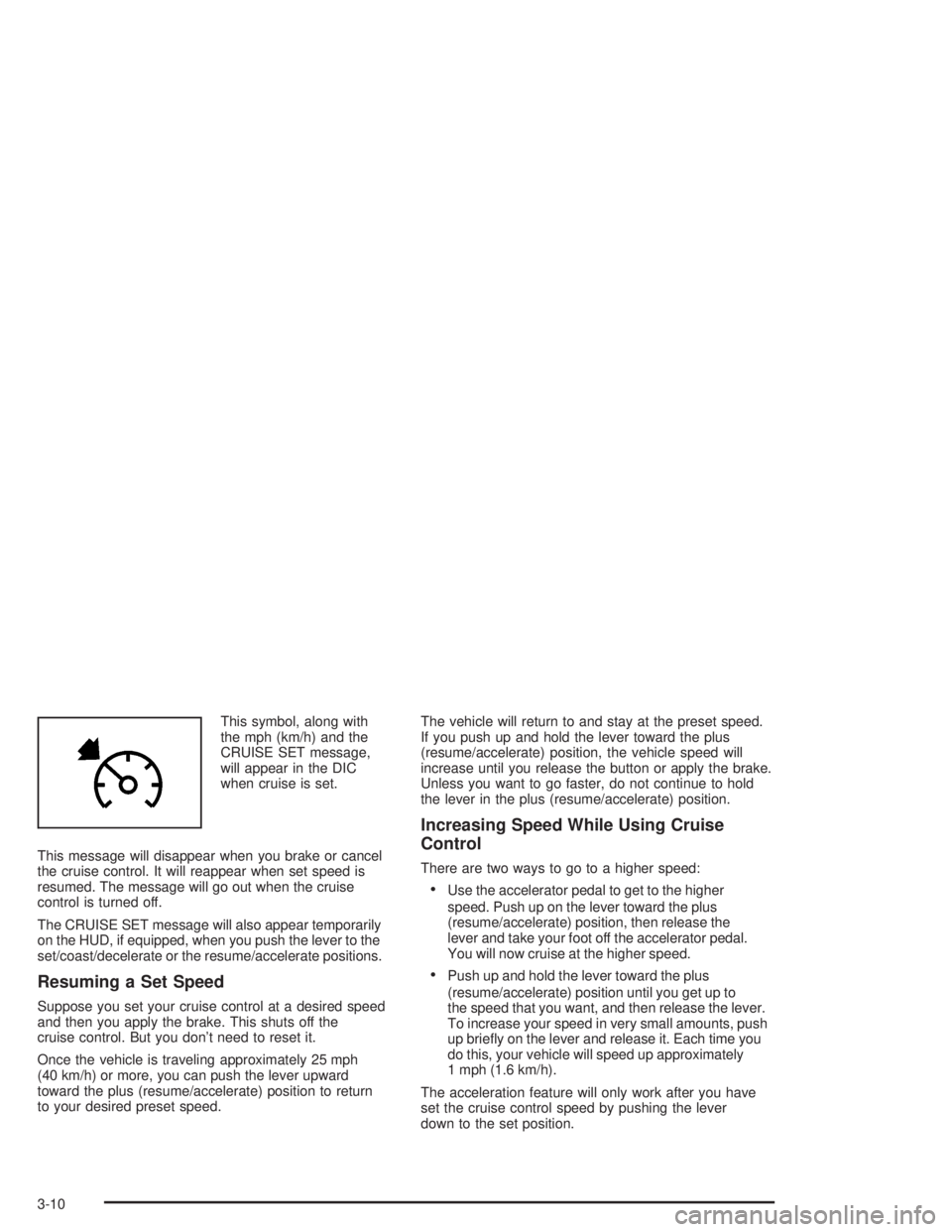
This symbol, along with
the mph (km/h) and the
CRUISE SET message,
will appear in the DIC
when cruise is set.
This message will disappear when you brake or cancel
the cruise control. It will reappear when set speed is
resumed. The message will go out when the cruise
control is turned off.
The CRUISE SET message will also appear temporarily
on the HUD, if equipped, when you push the lever to the
set/coast/decelerate or the resume/accelerate positions.
Resuming a Set Speed
Suppose you set your cruise control at a desired speed
and then you apply the brake. This shuts off the
cruise control. But you don't need to reset it.
Once the vehicle is traveling approximately 25 mph
(40 km/h) or more, you can push the lever upward
toward the plus (resume/accelerate) position to return
to your desired preset speed.The vehicle will return to and stay at the preset speed.
If you push up and hold the lever toward the plus
(resume/accelerate) position, the vehicle speed will
increase until you release the button or apply the brake.
Unless you want to go faster, do not continue to hold
the lever in the plus (resume/accelerate) position.
Increasing Speed While Using Cruise
Control
There are two ways to go to a higher speed:
·Use the accelerator pedal to get to the higher
speed. Push up on the lever toward the plus
(resume/accelerate) position, then release the
lever and take your foot off the accelerator pedal.
You will now cruise at the higher speed.
·Push up and hold the lever toward the plus
(resume/accelerate) position until you get up to
the speed that you want, and then release the lever.
To increase your speed in very small amounts, push
up brie¯y on the lever and release it. Each time you
do this, your vehicle will speed up approximately
1 mph (1.6 km/h).
The acceleration feature will only work after you have
set the cruise control speed by pushing the lever
down to the set position.
3-10
Page 115 of 432
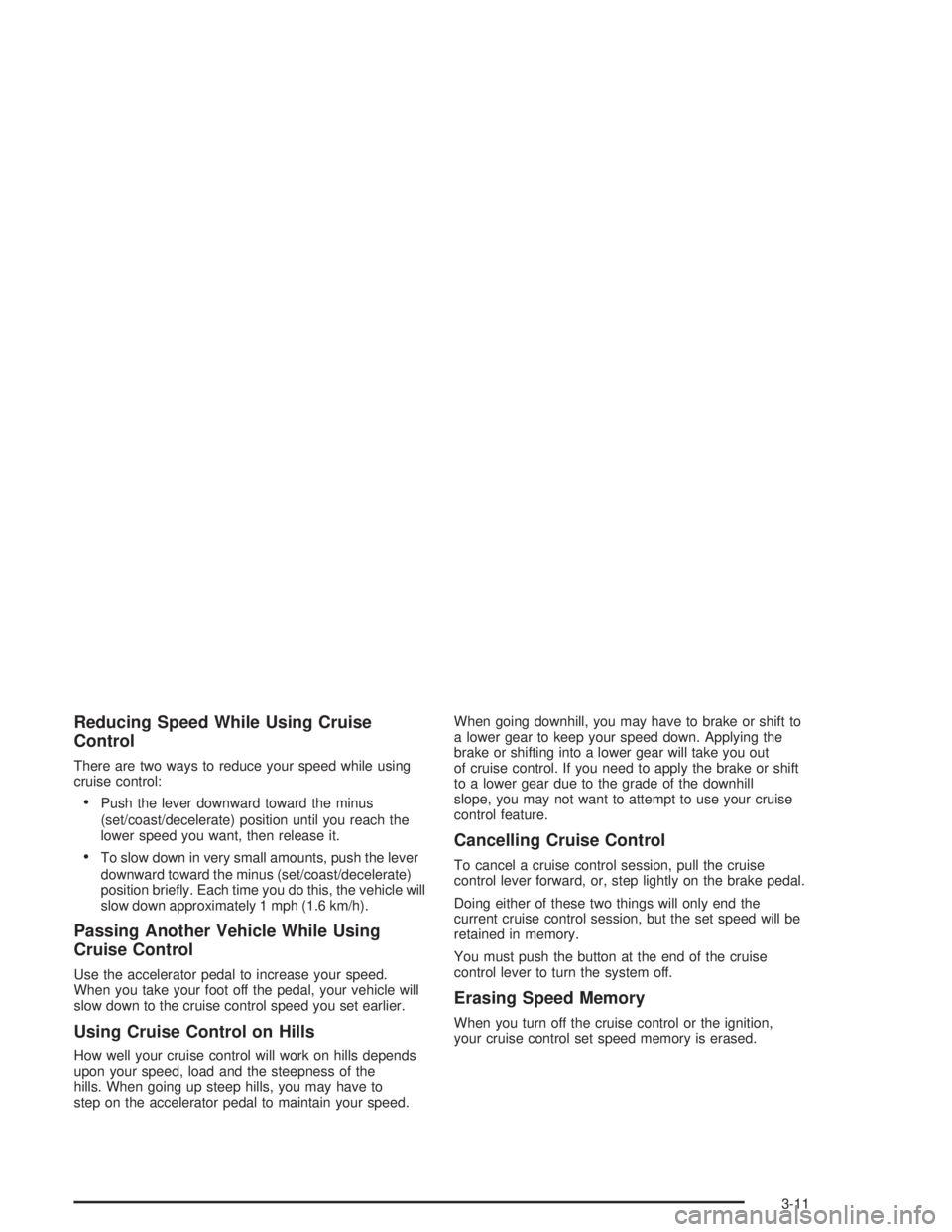
Reducing Speed While Using Cruise
Control
There are two ways to reduce your speed while using
cruise control:
·Push the lever downward toward the minus
(set/coast/decelerate) position until you reach the
lower speed you want, then release it.
·To slow down in very small amounts, push the lever
downward toward the minus (set/coast/decelerate)
position brie¯y. Each time you do this, the vehicle will
slow down approximately 1 mph (1.6 km/h).
Passing Another Vehicle While Using
Cruise Control
Use the accelerator pedal to increase your speed.
When you take your foot off the pedal, your vehicle will
slow down to the cruise control speed you set earlier.
Using Cruise Control on Hills
How well your cruise control will work on hills depends
upon your speed, load and the steepness of the
hills. When going up steep hills, you may have to
step on the accelerator pedal to maintain your speed.When going downhill, you may have to brake or shift to
a lower gear to keep your speed down. Applying the
brake or shifting into a lower gear will take you out
of cruise control. If you need to apply the brake or shift
to a lower gear due to the grade of the downhill
slope, you may not want to attempt to use your cruise
control feature.
Cancelling Cruise Control
To cancel a cruise control session, pull the cruise
control lever forward, or, step lightly on the brake pedal.
Doing either of these two things will only end the
current cruise control session, but the set speed will be
retained in memory.
You must push the button at the end of the cruise
control lever to turn the system off.
Erasing Speed Memory
When you turn off the cruise control or the ignition,
your cruise control set speed memory is erased.
3-11
Page 118 of 432

Flash-To-Pass Feature
This feature allows you to use the high-beam headlamps
to signal the driver in front of you that you want to pass.
Pull and hold the exterior lamps control lever toward
you to use this feature. When you do, the following
will occur:
·If the headlamps are either off, in low-beam
or in Daytime Running Lamps (DRL) mode,
the high-beam headlamps will turn on. They'll stay
on as long as you hold the lever there. Release
the lever to turn them off.
·If the headlamps are in high-beam mode, they will
switch to low beam. To return to high-beam, push
the lever away from you.
If your vehicle is equipped with Head-Up Display (HUD),
an arrow will appear on the display to indicate that
the high beams are on.
Turn and Lane-Change Signals
To signal a turn, move the lever all the way up or down.
The lever returns automatically when the turn is
complete.
An arrow on the instrument
panel cluster will ¯ash in
the direction of the
turn or lane change.
If your vehicle is equipped with the Head-Up-Display
(HUD), the turn signals will appear in the HUD area
when making turns or lane changes. See
Head-Up
Display (HUD) on page 3-19for more information.
Raise or lower the lever until the arrow starts to ¯ash
to signal a lane change. Hold it there until the lane
change is complete. The lever returns to its original
position when it is released.
Arrows that ¯ash rapidly when signaling for a turn or
lane change may be caused by a burned-out signal bulb.
Other driver's won't see the signal.
Replace burned-out bulbs to help avoid possible
accidents. Check the fuse and for burned-out bulbs if
the arrow fails to work when signaling a turn. See
Fuses
and Circuit Breakers on page 5-99for more information.
3-14
Page 129 of 432

Climate Controls
Climate Control System
Manual Climate Control System
The climate control system allows you to manually
control the heating, cooling and ventilation for the vehicle.
Fan
9
(Fan):Turn the knob by this symbol, located on
the left side of the climate control panel, clockwise or
counterclockwise to increase or decrease the fan speed.During the highest fan speed selections, the fan speed
will be temporarily reduced between the transition to a
new mode. The fan will resume the original speed when
the transition to the new mode is complete.
9(Off):Turn the knob to this position to turn the
fan off.
Mode
Turn the middle knob to select the following modes:
H(Vent) Outside Air:This mode directs outside air
to the instrument panel outlets. If you are in city traffic,
and the vehicle is stopped and idling, or the weather is
hot, you may switch from this mode to the recirculation
mode. To prevent the air inside the vehicle from
becoming stale, be sure to return to the vent mode
periodically.
)(Bi-Level):This mode directs half of the air to the
instrument panel outlets, and then directs the remaining
air to the ¯oor outlets. Some air may be directed toward
the windshield. Slightly cooler air is directed to the
instrument panel outlets and warmer air is directed to
the ¯oor outlets.
3-25
Page 130 of 432
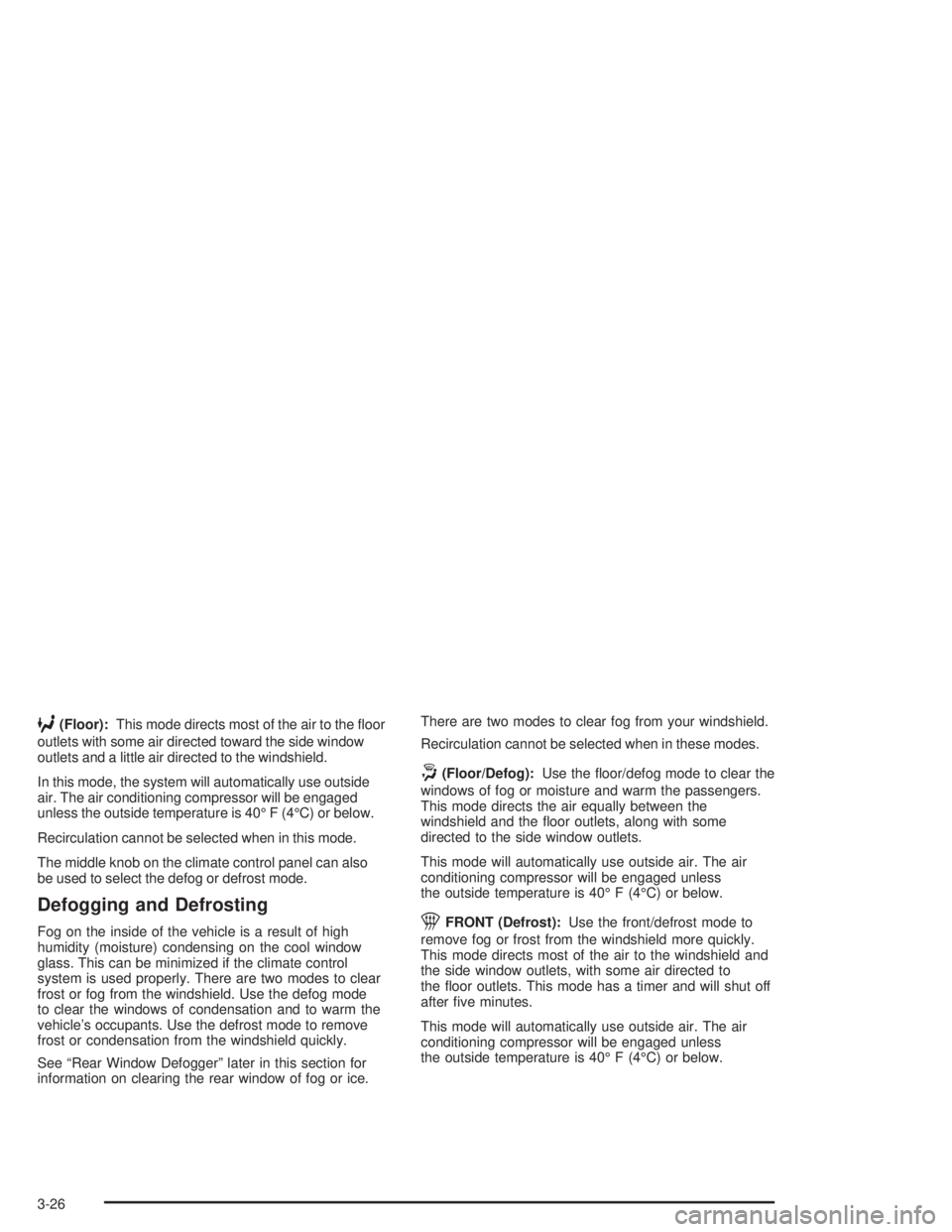
6(Floor):This mode directs most of the air to the ¯oor
outlets with some air directed toward the side window
outlets and a little air directed to the windshield.
In this mode, the system will automatically use outside
air. The air conditioning compressor will be engaged
unless the outside temperature is 40É F (4ÉC) or below.
Recirculation cannot be selected when in this mode.
The middle knob on the climate control panel can also
be used to select the defog or defrost mode.
Defogging and Defrosting
Fog on the inside of the vehicle is a result of high
humidity (moisture) condensing on the cool window
glass. This can be minimized if the climate control
system is used properly. There are two modes to clear
frost or fog from the windshield. Use the defog mode
to clear the windows of condensation and to warm the
vehicle's occupants. Use the defrost mode to remove
frost or condensation from the windshield quickly.
See ªRear Window Defoggerº later in this section for
information on clearing the rear window of fog or ice.There are two modes to clear fog from your windshield.
Recirculation cannot be selected when in these modes.
.(Floor/Defog):Use the ¯oor/defog mode to clear the
windows of fog or moisture and warm the passengers.
This mode directs the air equally between the
windshield and the ¯oor outlets, along with some
directed to the side window outlets.
This mode will automatically use outside air. The air
conditioning compressor will be engaged unless
the outside temperature is 40É F (4ÉC) or below.
1FRONT (Defrost):Use the front/defrost mode to
remove fog or frost from the windshield more quickly.
This mode directs most of the air to the windshield and
the side window outlets, with some air directed to
the ¯oor outlets. This mode has a timer and will shut off
after ®ve minutes.
This mode will automatically use outside air. The air
conditioning compressor will be engaged unless
the outside temperature is 40É F (4ÉC) or below.
3-26
Page 140 of 432

Brake System Warning Light
Your vehicle's hydraulic brake system is divided into
two parts. If one part isn't working, the other part can
still work and stop you. For good braking, though,
you need both parts working well.
If the warning light comes on, there is a brake problem.
Have your brake system inspected right away.
This light should come on brie¯y when you turn the
ignition key to RUN. If it doesn't come on then, have it
®xed so it will be ready to warn you if there's a problem.
When the ignition is on, the brake system warning light
will also come on when you set your parking brake.
The light will stay on if your parking brake doesn't
release fully. If it stays on after your parking brake is
fully released, it means you have a brake problem.The PARKING BRAKE ON message will also appear in
the Driver Information Center (DIC) when the parking
brake is set.
The brake warning light may also come on when the
brake ¯uid is low. If this occurs, the LOW BRAKE FLUID
message will also appear in the Driver Information
Center (DIC).
If the brake warning light comes on while you are driving,
pull off the road and stop carefully. You may notice that
the pedal is harder to push. Or, the pedal may go closer
to the ¯oor. It may take longer to stop. If the light is still
on, have the vehicle towed for service. See
Towing Your
Vehicle on page 4-33.
{CAUTION:
Your brake system may not be working
properly if the brake system warning light is
on. Driving with the brake system warning light
on can lead to an accident. If the light is still
on after you've pulled off the road and stopped
carefully, have the vehicle towed for service. United States
Canada
3-36
Page 145 of 432

This light should come on, as a check to show you it
is working, when the ignition is on and the engine is not
running. If the light doesn't come on, have it repaired.
This light will also come on during a malfunction in one
of two ways:
·Light FlashingÐ A mis®re condition has been
detected. A mis®re increases vehicle emissions
and may damage the emission control system
on your vehicle. Diagnosis and service may
be required.
·Light On SteadyÐ An emission control system
malfunction has been detected on your vehicle.
Diagnosis and service may be required.
If the Light is Flashing
The following may prevent more serious damage to
your vehicle:
·Reducing vehicle speed.
·Avoiding hard accelerations.
·Avoiding steep uphill grades.
·If you are towing a trailer, reduce the amount of
cargo being hauled as soon as it is possible.If the light stops ¯ashing and remains on steady,
see ªIf the Light Is On Steadyº following.
If the light continues to ¯ash, when it is safe to do so,
stop the vehicle.Find a safe place to park your vehicle.
Turn the key off, wait at least 10 seconds and restart
the engine. If the light remains on steady, see ªIf the
Light Is On Steadyº following. If the light is still ¯ashing,
follow the previous steps, and see your dealer for
service as soon as possible.
If the Light Is On Steady
You may be able to correct the emission system
malfunction by considering the following:
Did you recently put fuel into your vehicle?
If so, reinstall the fuel cap, making sure to fully
install the cap. See
Filling Your Tank on page 5-7.
The diagnostic system can determine if the fuel cap has
been left off or improperly installed. A loose or missing
fuel cap will allow fuel to evaporate into the atmosphere.
A few driving trips with the cap properly installed
should turn the light off.
3-41
Page 196 of 432
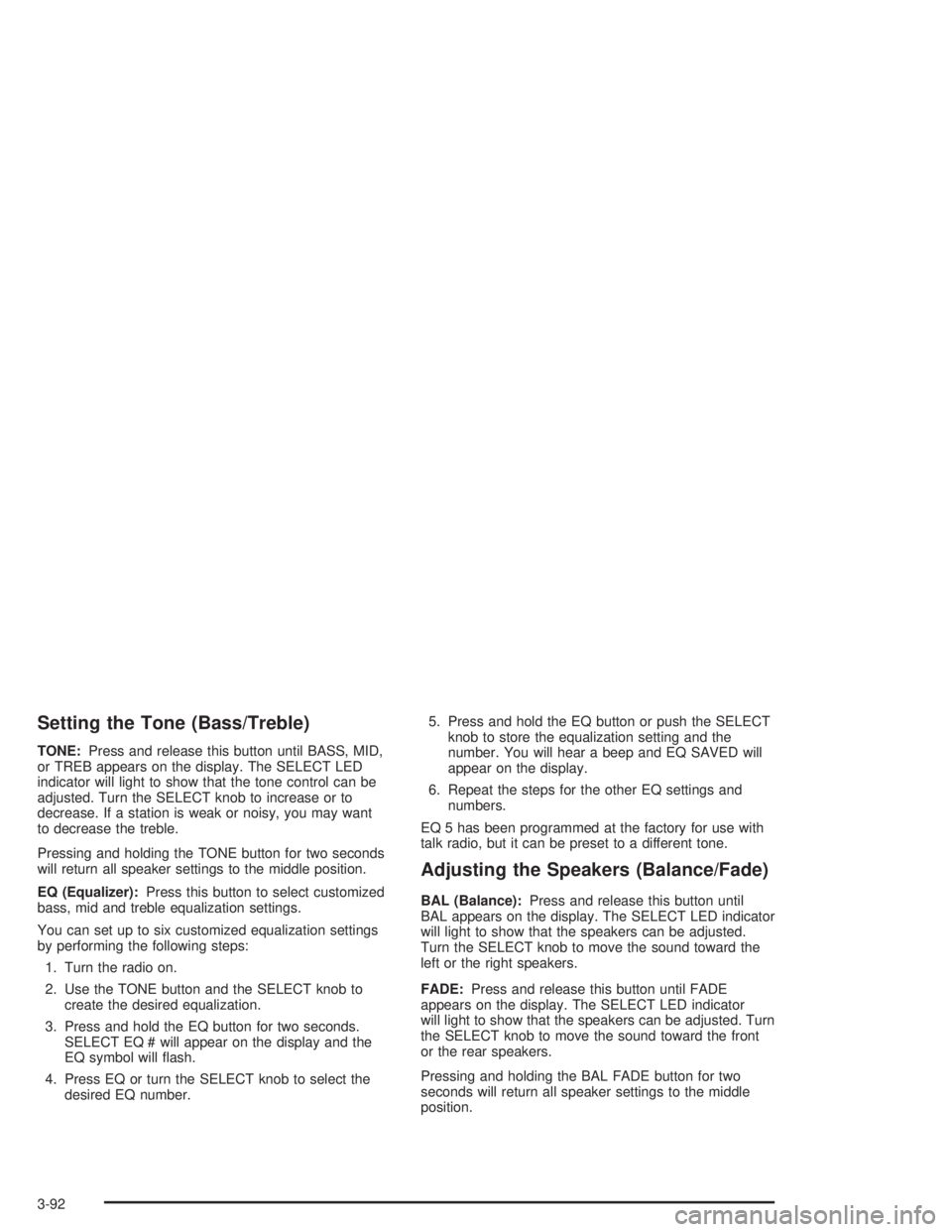
Setting the Tone (Bass/Treble)
TONE:Press and release this button until BASS, MID,
or TREB appears on the display. The SELECT LED
indicator will light to show that the tone control can be
adjusted. Turn the SELECT knob to increase or to
decrease. If a station is weak or noisy, you may want
to decrease the treble.
Pressing and holding the TONE button for two seconds
will return all speaker settings to the middle position.
EQ (Equalizer):Press this button to select customized
bass, mid and treble equalization settings.
You can set up to six customized equalization settings
by performing the following steps:
1. Turn the radio on.
2. Use the TONE button and the SELECT knob to
create the desired equalization.
3. Press and hold the EQ button for two seconds.
SELECT EQ # will appear on the display and the
EQ symbol will ¯ash.
4. Press EQ or turn the SELECT knob to select the
desired EQ number.5. Press and hold the EQ button or push the SELECT
knob to store the equalization setting and the
number. You will hear a beep and EQ SAVED will
appear on the display.
6. Repeat the steps for the other EQ settings and
numbers.
EQ 5 has been programmed at the factory for use with
talk radio, but it can be preset to a different tone.
Adjusting the Speakers (Balance/Fade)
BAL (Balance):Press and release this button until
BAL appears on the display. The SELECT LED indicator
will light to show that the speakers can be adjusted.
Turn the SELECT knob to move the sound toward the
left or the right speakers.
FADE:Press and release this button until FADE
appears on the display. The SELECT LED indicator
will light to show that the speakers can be adjusted. Turn
the SELECT knob to move the sound toward the front
or the rear speakers.
Pressing and holding the BAL FADE button for two
seconds will return all speaker settings to the middle
position.
3-92