2004 PONTIAC GRAND PRIX Page 5
[x] Cancel search: Page 5Page 68 of 432

Remote Keyless Entry System
Your keyless entry system operates on a radio
frequency subject to Federal Communications
Commission (FCC) Rules and with Industry Canada.
This device complies with Part 15 of the FCC Rules.
Operation is subject to the following two conditions:
1. This device may not cause interference, and
2. This device must accept any interference received,
including interference that may cause undesired
operation of the device.
This device complies with RSS-210 of Industry Canada.
Operation is subject to the following two conditions:
1. This device may not cause interference, and
2. This device must accept any interference received,
including interference that may cause undesired
operation of the device.
Changes or modi®cations to this system by other than
an authorized service facility could void authorization to
use this equipment.At times you may notice a decrease in range. This is
normal for any remote keyless entry system. If the
transmitter does not work or if you have to stand closer
to your vehicle for the transmitter to work, try this:
·Check the distance. You may be too far from your
vehicle. You may need to stand closer during
rainy or snowy weather.
·Check the location. Other vehicles or objects may
be blocking the signal. Take a few steps to the
left or right, hold the transmitter higher, and
try again.
·Check to determine if battery replacement is
necessary. See ªBattery Replacementº under
Remote Keyless Entry System Operation on
page 2-5.
·If you are still having trouble, see your dealer or
a quali®ed technician for service.
2-4
Page 69 of 432

Remote Keyless Entry System
Operation
You can lock and unlock
the doors or unlock the
trunk of the vehicle
from about 3 feet (1 m)
up to 30 feet (9 m)
away with the remote
keyless entry transmitter.
LOCK:Press the LOCK button to lock all the doors.
Pressing the LOCK button may arm the content
theft-deterrent system. See
Content Theft-Deterrent
on page 2-14for more information.
UNLOCK:Press the UNLOCK button once to unlock the
driver's door. Press the UNLOCK button again within ®ve
seconds to unlock the other doors. Pressing the UNLOCK
button on the remote keyless entry transmitter will disarm
the content theft deterrent system. See
Content
Theft-Deterrent on page 2-14for more details.
L(Remote Alarm):Press the button with the horn
symbol to make the headlamps ¯ash and the horn
sound. This lets you attract attention, if needed.
V(Open Trunk):Press this button to release the
trunk lid. The transaxle must be in PARK (P) for
this feature to operate.
Your vehicle may have Remote Lock/Unlock
Con®rmation. This feature provides feedback
that a command has been received by the vehicle.
The headlamps will ¯ash and the horn may sound
brie¯y. See
DIC Controls and Displays on page 3-45for programming information.
Matching Transmitter(s) to Your Vehicle
Each remote keyless entry transmitter is coded to
prevent another transmitter from unlocking your vehicle.
If a transmitter is lost or stolen, a replacement can
be purchased through your dealer. Remember to bring
any remaining transmitters with you when you go to
your dealer. When the dealer matches the replacement
transmitter to your vehicle, any remaining transmitters
must also be matched. Once your dealer has coded the
new transmitter, the lost transmitter will not unlock
your vehicle. Each vehicle can have a maximum of
four transmitters matched to it.
2-5
Page 72 of 432

Power Door Locks
To lock or unlock all doors
from inside the vehicle,
use the power door
lock switch located on
either front door.
Move the switch on the driver's door to the right to lock
or to the left to unlock the doors. Move the switch on
the passenger's door to the left to lock or to the right to
unlock the doors.
If your vehicle has the content theft-deterrent system,
your vehicle may be programmed to arm the system
with the power door lock switch. The power door
lock switch will not unlock the doors until the system is
disarmed. See
DIC Controls and Displays on
page 3-45for more information on disarming the
system.
Last Door Closed Locking
The last door closed locking feature delays the locking of
your vehicle's doors. When a door is open, three chimes
will sound the ®rst time you lock the doors using the
power door lock switch or the keyless entry transmitter.
The chimes indicate that the last door closed locking
feature is on. All doors can be opened for ®ve seconds
after the last door has been closed. When the last door is
closed, all doors will lock after ®ve seconds.
The doors can be locked immediately by using the
power door lock switch or the remote keyless entry
transmitter.
The last door closed locking feature will not activate
when the ignition is in RUN or ACCESSORY.
To turn the last door closed locking feature on or off
see
DIC Controls and Displays on page 3-45for more
information on personal programming.
2-8
Page 73 of 432
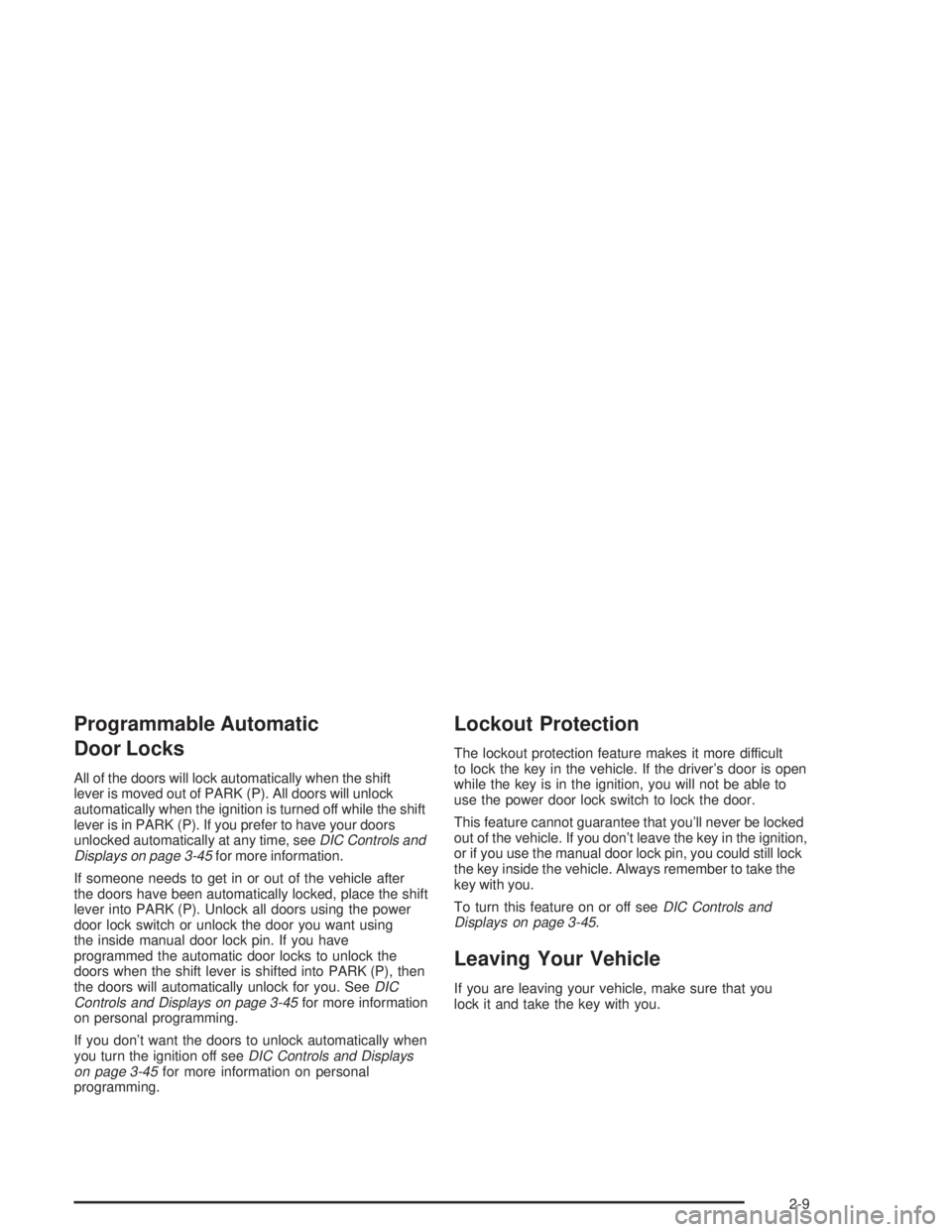
Programmable Automatic
Door Locks
All of the doors will lock automatically when the shift
lever is moved out of PARK (P). All doors will unlock
automatically when the ignition is turned off while the shift
lever is in PARK (P). If you prefer to have your doors
unlocked automatically at any time, see
DIC Controls and
Displays on page 3-45for more information.
If someone needs to get in or out of the vehicle after
the doors have been automatically locked, place the shift
lever into PARK (P). Unlock all doors using the power
door lock switch or unlock the door you want using
the inside manual door lock pin. If you have
programmed the automatic door locks to unlock the
doors when the shift lever is shifted into PARK (P), then
the doors will automatically unlock for you. See
DIC
Controls and Displays on page 3-45for more information
on personal programming.
If you don't want the doors to unlock automatically when
you turn the ignition off see
DIC Controls and Displays
on page 3-45for more information on personal
programming.
Lockout Protection
The lockout protection feature makes it more difficult
to lock the key in the vehicle. If the driver's door is open
while the key is in the ignition, you will not be able to
use the power door lock switch to lock the door.
This feature cannot guarantee that you'll never be locked
out of the vehicle. If you don't leave the key in the ignition,
or if you use the manual door lock pin, you could still lock
the key inside the vehicle. Always remember to take the
key with you.
To turn this feature on or off see
DIC Controls and
Displays on page 3-45.
Leaving Your Vehicle
If you are leaving your vehicle, make sure that you
lock it and take the key with you.
2-9
Page 74 of 432

Trunk
{CAUTION:
It can be dangerous to drive with the trunk lid
open because carbon monoxide (CO) gas can
come into your vehicle. You can't see or smell
CO. It can cause unconsciousness and even
death. If you must drive with the trunk lid
open or if electrical wiring or other cable
connections must pass through the seal
between the body and the trunk lid:
·Make sure all other windows are shut.
·Turn the fan on your heating or cooling
system to its highest speed and select the
control setting that will force outside air
into your vehicle. See ªClimate Control
Systemº in the Index.
·If you have air outlets on or under the
instrument panel, open them all the way.
See ªEngine Exhaustº in the Index.
Trunk Lock
To unlock the trunk from the outside, insert the key into
the lock on the trunk and turn it clockwise. You can
also press the open trunk symbol on the remote keyless
entry transmitter. See
Remote Keyless Entry System
Operation on page 2-5for more information.
The ignition must be off, or, the transaxle must be in
PARK (P), in order for the trunk to open.
Remote Trunk Release
This feature is used to unlock the trunk from inside the
vehicle using the power door lock switch.
Press and hold the
power door lock switch
to the left for one and
one-half seconds to
unlock the trunk.
The transaxle must be in PARK (P) to activate the
trunk release.
2-10
Page 75 of 432

Trunk Assist Handle
The trunk assist handle is
located inside the trunk lid
toward the driver's side
of the vehicle.
Notice:The trunk assist handle is not designed to
be used to tie down the trunk lid or as an anchor
point when securing items in the trunk. Improper
use of the trunk assist handle could damage it.
Pull down on the handle to lower the trunk lid. Then
close the trunk with your other hand. If the trunk is not
properly closed, the AJAR message, along with a
trunk ajar graphic will appear on the DIC. See
DIC
Warnings and Messages on page 3-65for more
information.
Emergency Trunk Release Handle
Notice:The emergency trunk release handle is not
designed to be used to tie down the trunk lid or as
an anchor point when securing items in the trunk.
Improper use of the emergency trunk release handle
could damage it.
There is a glow-in-the-dark emergency trunk release
handle located on the latch inside the trunk lid. This
handle will glow following exposure to light. Pull the
release handle to open the trunk from the inside.
2-11
Page 77 of 432
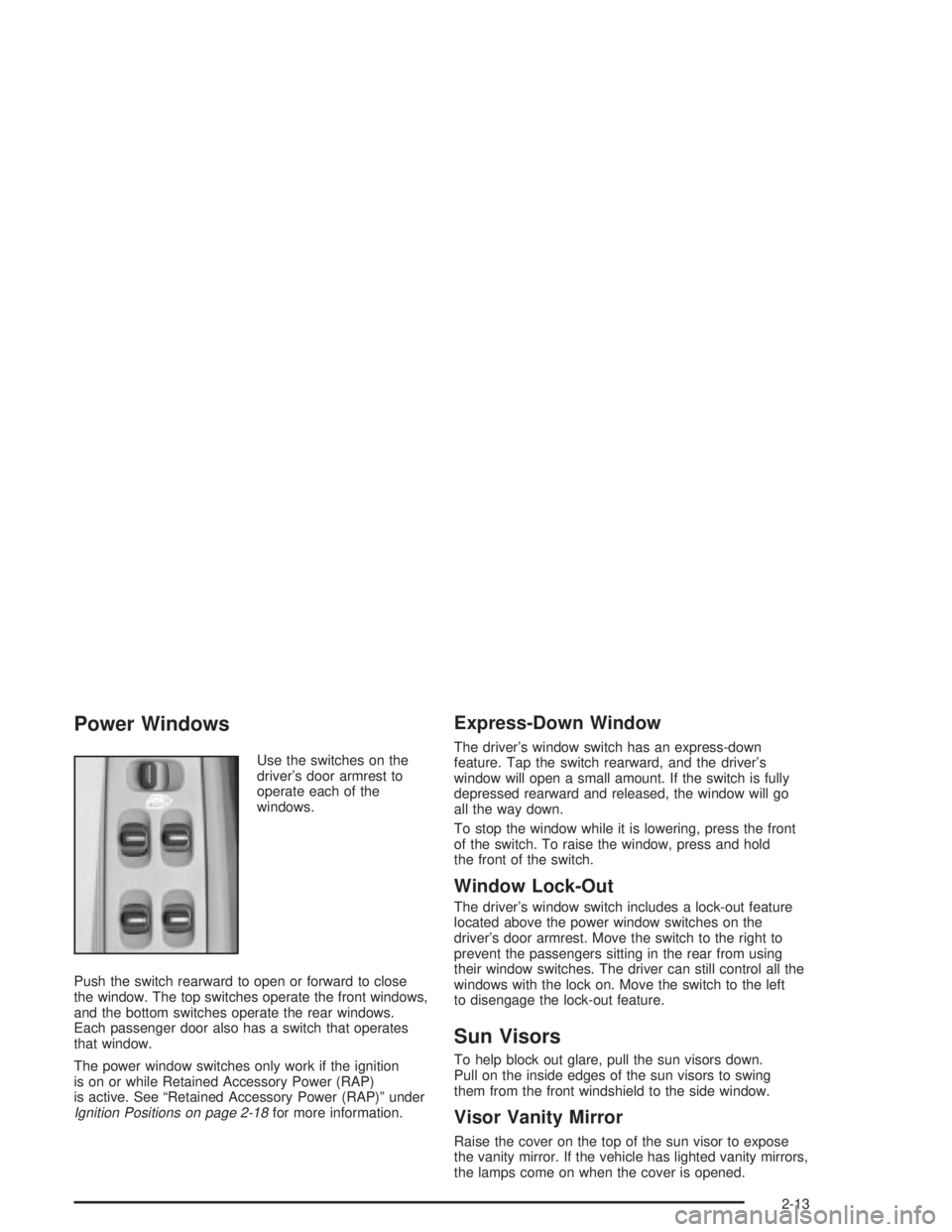
Power Windows
Use the switches on the
driver's door armrest to
operate each of the
windows.
Push the switch rearward to open or forward to close
the window. The top switches operate the front windows,
and the bottom switches operate the rear windows.
Each passenger door also has a switch that operates
that window.
The power window switches only work if the ignition
is on or while Retained Accessory Power (RAP)
is active. See ªRetained Accessory Power (RAP)º under
Ignition Positions on page 2-18for more information.
Express-Down Window
The driver's window switch has an express-down
feature. Tap the switch rearward, and the driver's
window will open a small amount. If the switch is fully
depressed rearward and released, the window will go
all the way down.
To stop the window while it is lowering, press the front
of the switch. To raise the window, press and hold
the front of the switch.
Window Lock-Out
The driver's window switch includes a lock-out feature
located above the power window switches on the
driver's door armrest. Move the switch to the right to
prevent the passengers sitting in the rear from using
their window switches. The driver can still control all the
windows with the lock on. Move the switch to the left
to disengage the lock-out feature.
Sun Visors
To help block out glare, pull the sun visors down.
Pull on the inside edges of the sun visors to swing
them from the front windshield to the side window.
Visor Vanity Mirror
Raise the cover on the top of the sun visor to expose
the vanity mirror. If the vehicle has lighted vanity mirrors,
the lamps come on when the cover is opened.
2-13
Page 78 of 432

Theft-Deterrent Systems
Vehicle theft is big business, especially in some cities.
Although your vehicle has a number of theft-deterrent
features, we know that nothing we put on it can make it
impossible to steal.
Content Theft-Deterrent
Your vehicle has a theft-deterrent alarm system.
A red light located on top
of the instrument panel,
toward the center of the
vehicle and near the
windshield, will ¯ash slowly
when the system is armed.
While armed, the doors will not unlock with the power
door lock switch. The remote alarm will sound if
someone tampers with the trunk lock, enters the vehiclewithout using the remote keyless entry transmitter or
key to unlock the doors, or turns the ignition on without
the proper key. The horn will sound and the headlamps
will ¯ash for up to two minutes. The system will also
cut off the fuel supply, preventing the vehicle from
being driven.
Arming with the Power Lock Switch
The vehicle's content theft-deterrent alarm system
can be activated when the key is removed from
the ignition and either power door lock switch is used to
lock the doors, when any door is open. This system
can be activated through the Driver's Information Center
(DIC). See personal programming under
DIC Controls
and Displays on page 3-45.
When programmed, the red light will ¯ash rapidly on top
of the instrument panel indicating the system is ready to
activate. When the doors are locked using the power door
lock switch, the red light will stop ¯ashing indicating that
the system is arming. After all the doors are closed and
locked, the red light will begin ¯ashing at a very slow rate,
indicating the system is armed.
2-14