2004 PONTIAC BONNEVILLE seat memory
[x] Cancel search: seat memoryPage 70 of 446
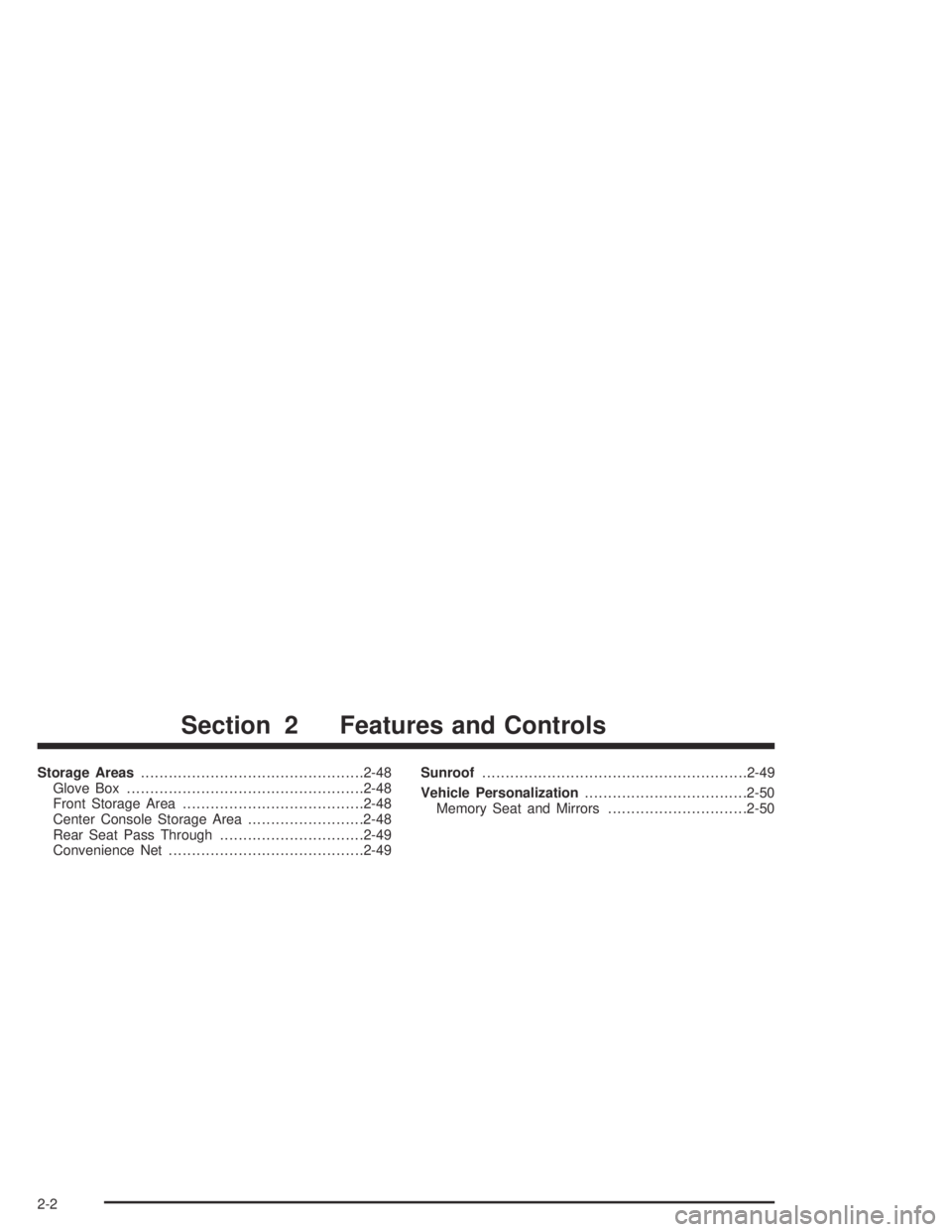
Storage Areas................................................2-48
Glove Box...................................................2-48
Front Storage Area.......................................2-48
Center Console Storage Area.........................2-48
Rear Seat Pass Through...............................2-49
Convenience Net..........................................2-49Sunroof.........................................................2-49
Vehicle Personalization...................................2-50
Memory Seat and Mirrors..............................2-50
Section 2 Features and Controls
2-2
Page 108 of 446
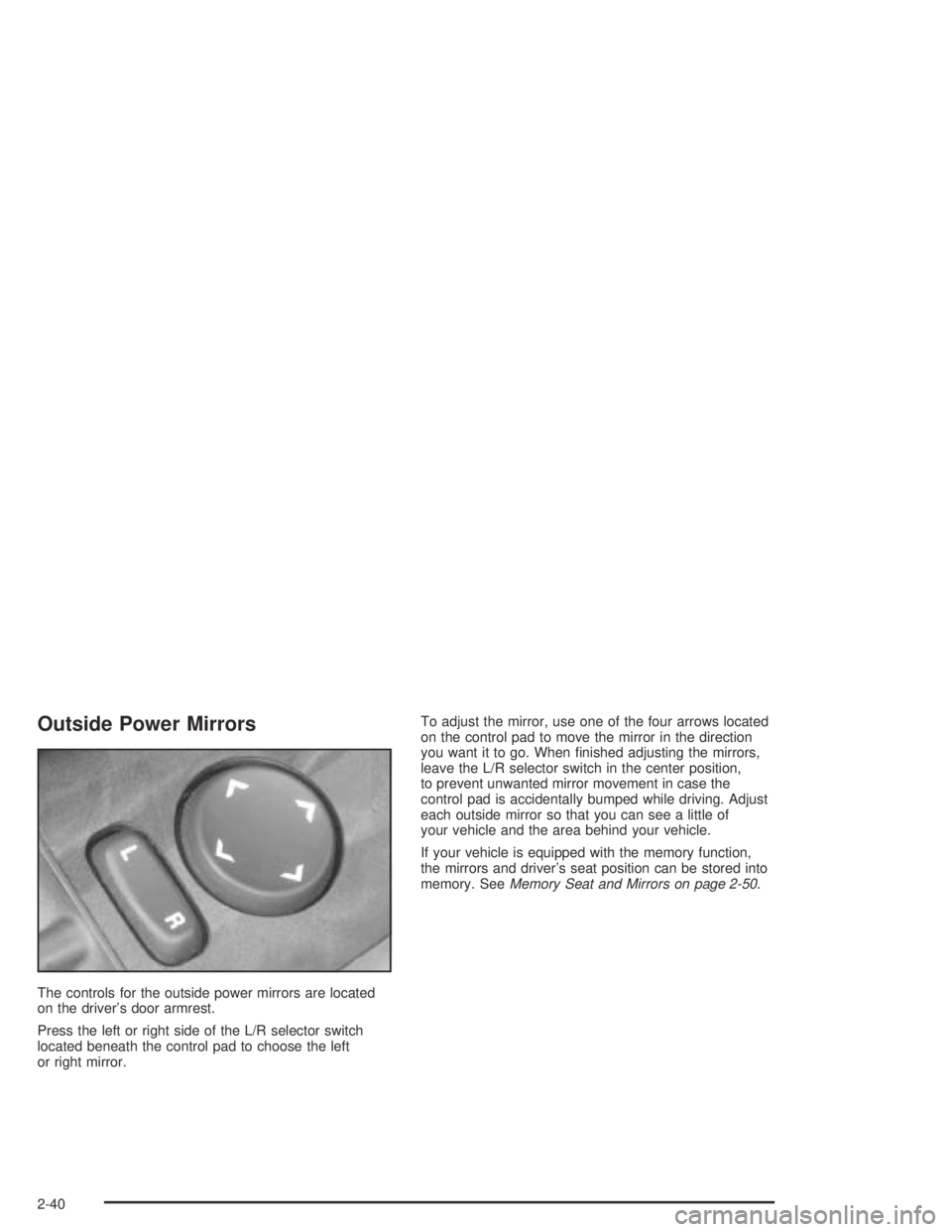
Outside Power Mirrors
The controls for the outside power mirrors are located
on the driver’s door armrest.
Press the left or right side of the L/R selector switch
located beneath the control pad to choose the left
or right mirror.To adjust the mirror, use one of the four arrows located
on the control pad to move the mirror in the direction
you want it to go. When �nished adjusting the mirrors,
leave the L/R selector switch in the center position,
to prevent unwanted mirror movement in case the
control pad is accidentally bumped while driving. Adjust
each outside mirror so that you can see a little of
your vehicle and the area behind your vehicle.
If your vehicle is equipped with the memory function,
the mirrors and driver’s seat position can be stored into
memory. SeeMemory Seat and Mirrors on page 2-50.
2-40
Page 109 of 446
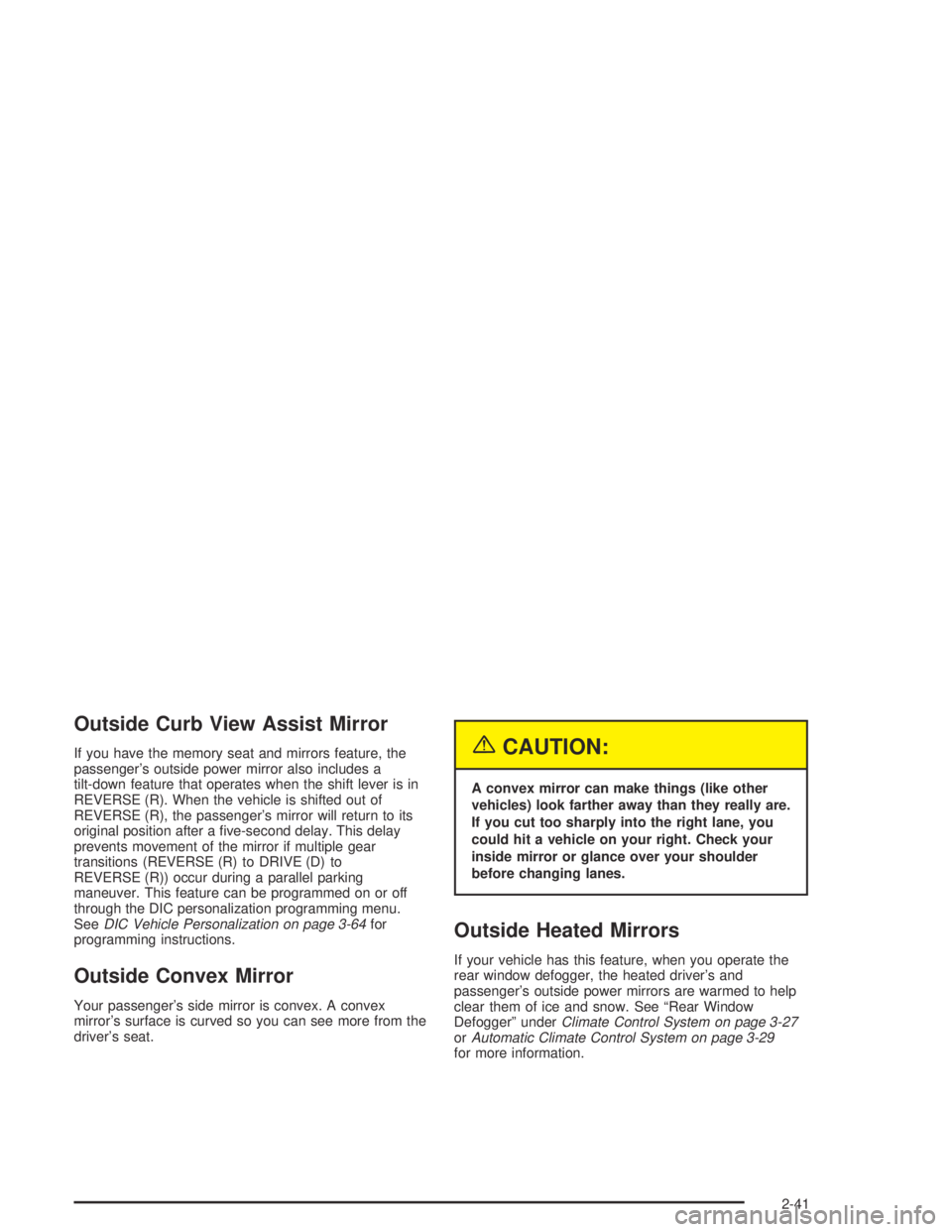
Outside Curb View Assist Mirror
If you have the memory seat and mirrors feature, the
passenger’s outside power mirror also includes a
tilt-down feature that operates when the shift lever is in
REVERSE (R). When the vehicle is shifted out of
REVERSE (R), the passenger’s mirror will return to its
original position after a �ve-second delay. This delay
prevents movement of the mirror if multiple gear
transitions (REVERSE (R) to DRIVE (D) to
REVERSE (R)) occur during a parallel parking
maneuver. This feature can be programmed on or off
through the DIC personalization programming menu.
SeeDIC Vehicle Personalization on page 3-64for
programming instructions.
Outside Convex Mirror
Your passenger’s side mirror is convex. A convex
mirror’s surface is curved so you can see more from the
driver’s seat.
{CAUTION:
A convex mirror can make things (like other
vehicles) look farther away than they really are.
If you cut too sharply into the right lane, you
could hit a vehicle on your right. Check your
inside mirror or glance over your shoulder
before changing lanes.
Outside Heated Mirrors
If your vehicle has this feature, when you operate the
rear window defogger, the heated driver’s and
passenger’s outside power mirrors are warmed to help
clear them of ice and snow. See “Rear Window
Defogger” underClimate Control System on page 3-27
orAutomatic Climate Control System on page 3-29
for more information.
2-41
Page 118 of 446

Express Open:When the glass panel is express
opening, pressing the switch in any direction will stop it
in a partially-opened position. The glass panel may
be fully opened by pressing the switch rearward again.
If you press and hold the switch in the express open
position for more than one and a half seconds, the
express open operation will be overridden and
the sunroof will operate manually.
Close:To close the glass panel, press and hold the
switch forward. As the glass panel reaches the closed
position, it will open slightly toward the vent position and
then drop down to the closed position to provide a
better seal. The sunshade must be closed manually.
Vent:Once the sunroof is closed, it can be opened to
the vent position by pushing the switch upward. To
close the glass panel, pull the switch downward. The
sunshade must be opened and closed manually for vent
operation.Vehicle Personalization
Memory Seat and Mirrors
If your vehicle has this
feature, the controls are
located on the driver’s door
panel, and are used to
program and recall
memory settings for the
driver’s seating, outside
mirror positions and
climate controls. SeeDIC
Vehicle Personalization
on page 3-64for more
information.
To save your seat and mirror positions into memory,
use the following procedure:
1. First identify the DRIVER # on the Driver Information
Center (DIC) by pressing MEMORY button 1 or 2 or
by pressing the unlock button on the remote
keyless entry transmitter. SeeDriver Information
Center (DIC) on page 3-58.
2-50
Page 119 of 446
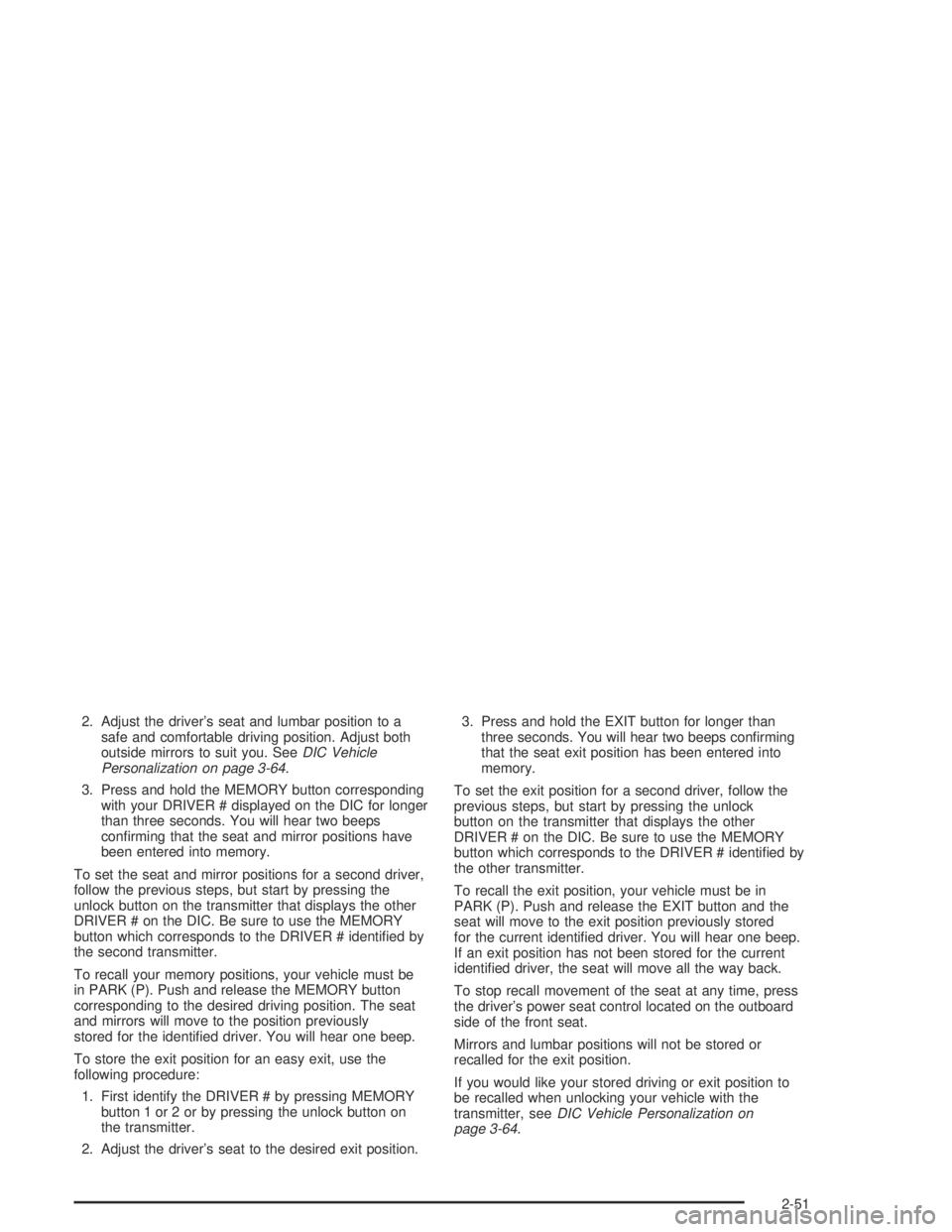
2. Adjust the driver’s seat and lumbar position to a
safe and comfortable driving position. Adjust both
outside mirrors to suit you. SeeDIC Vehicle
Personalization on page 3-64.
3. Press and hold the MEMORY button corresponding
with your DRIVER # displayed on the DIC for longer
than three seconds. You will hear two beeps
con�rming that the seat and mirror positions have
been entered into memory.
To set the seat and mirror positions for a second driver,
follow the previous steps, but start by pressing the
unlock button on the transmitter that displays the other
DRIVER # on the DIC. Be sure to use the MEMORY
button which corresponds to the DRIVER # identi�ed by
the second transmitter.
To recall your memory positions, your vehicle must be
in PARK (P). Push and release the MEMORY button
corresponding to the desired driving position. The seat
and mirrors will move to the position previously
stored for the identi�ed driver. You will hear one beep.
To store the exit position for an easy exit, use the
following procedure:
1. First identify the DRIVER # by pressing MEMORY
button 1 or 2 or by pressing the unlock button on
the transmitter.
2. Adjust the driver’s seat to the desired exit position.3. Press and hold the EXIT button for longer than
three seconds. You will hear two beeps con�rming
that the seat exit position has been entered into
memory.
To set the exit position for a second driver, follow the
previous steps, but start by pressing the unlock
button on the transmitter that displays the other
DRIVER # on the DIC. Be sure to use the MEMORY
button which corresponds to the DRIVER # identi�ed by
the other transmitter.
To recall the exit position, your vehicle must be in
PARK (P). Push and release the EXIT button and the
seat will move to the exit position previously stored
for the current identi�ed driver. You will hear one beep.
If an exit position has not been stored for the current
identi�ed driver, the seat will move all the way back.
To stop recall movement of the seat at any time, press
the driver’s power seat control located on the outboard
side of the front seat.
Mirrors and lumbar positions will not be stored or
recalled for the exit position.
If you would like your stored driving or exit position to
be recalled when unlocking your vehicle with the
transmitter, seeDIC Vehicle Personalization on
page 3-64.
2-51
Page 155 of 446
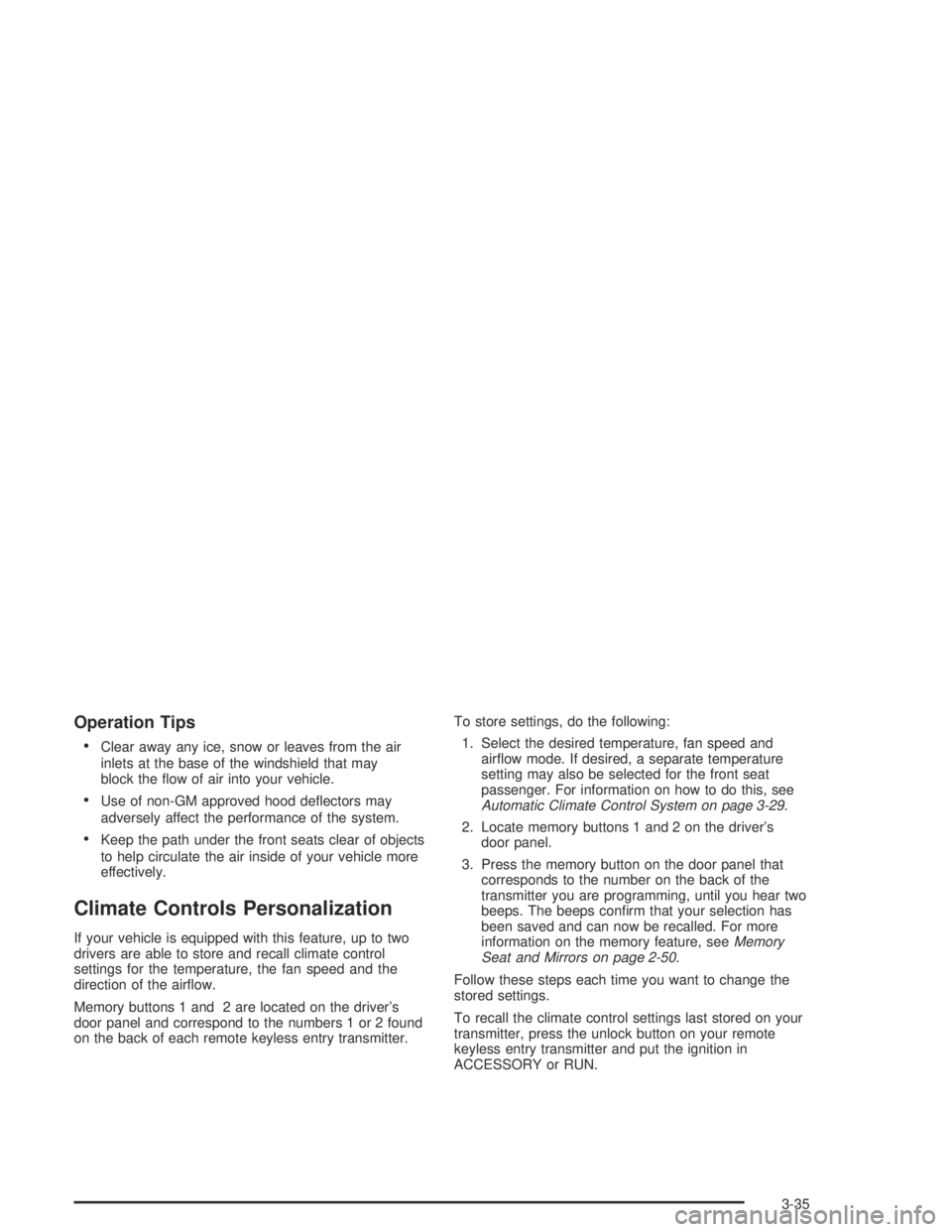
Operation Tips
Clear away any ice, snow or leaves from the air
inlets at the base of the windshield that may
block the �ow of air into your vehicle.
Use of non-GM approved hood de�ectors may
adversely affect the performance of the system.
Keep the path under the front seats clear of objects
to help circulate the air inside of your vehicle more
effectively.
Climate Controls Personalization
If your vehicle is equipped with this feature, up to two
drivers are able to store and recall climate control
settings for the temperature, the fan speed and the
direction of the air�ow.
Memory buttons 1 and 2 are located on the driver’s
door panel and correspond to the numbers 1 or 2 found
on the back of each remote keyless entry transmitter.To store settings, do the following:
1. Select the desired temperature, fan speed and
air�ow mode. If desired, a separate temperature
setting may also be selected for the front seat
passenger. For information on how to do this, see
Automatic Climate Control System on page 3-29.
2. Locate memory buttons 1 and 2 on the driver’s
door panel.
3. Press the memory button on the door panel that
corresponds to the number on the back of the
transmitter you are programming, until you hear two
beeps. The beeps con�rm that your selection has
been saved and can now be recalled. For more
information on the memory feature, seeMemory
Seat and Mirrors on page 2-50.
Follow these steps each time you want to change the
stored settings.
To recall the climate control settings last stored on your
transmitter, press the unlock button on your remote
keyless entry transmitter and put the ignition in
ACCESSORY or RUN.
3-35
Page 184 of 446
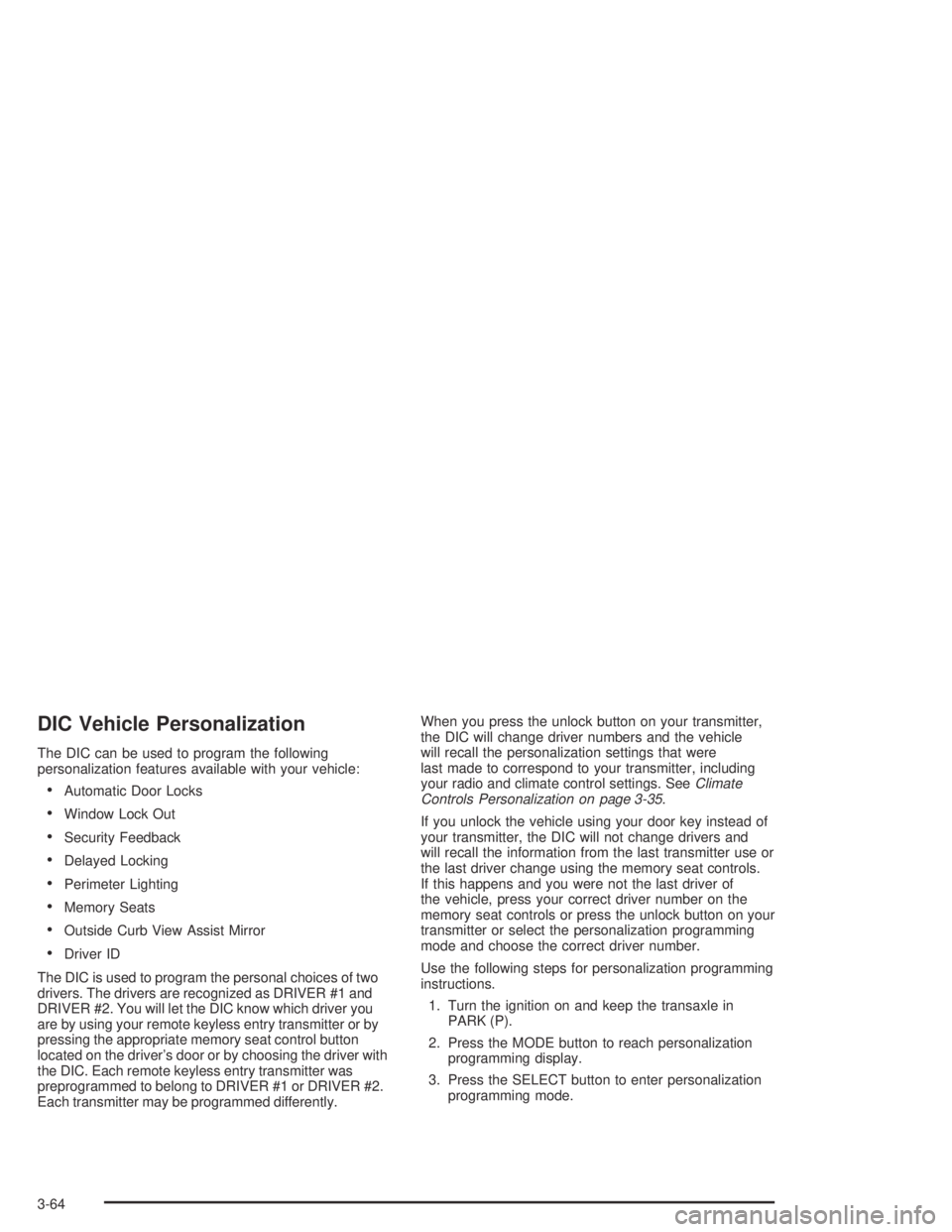
DIC Vehicle Personalization
The DIC can be used to program the following
personalization features available with your vehicle:
Automatic Door Locks
Window Lock Out
Security Feedback
Delayed Locking
Perimeter Lighting
Memory Seats
Outside Curb View Assist Mirror
Driver ID
The DIC is used to program the personal choices of two
drivers. The drivers are recognized as DRIVER #1 and
DRIVER #2. You will let the DIC know which driver you
are by using your remote keyless entry transmitter or by
pressing the appropriate memory seat control button
located on the driver’s door or by choosing the driver with
the DIC. Each remote keyless entry transmitter was
preprogrammed to belong to DRIVER #1 or DRIVER #2.
Each transmitter may be programmed differently.When you press the unlock button on your transmitter,
the DIC will change driver numbers and the vehicle
will recall the personalization settings that were
last made to correspond to your transmitter, including
your radio and climate control settings. SeeClimate
Controls Personalization on page 3-35.
If you unlock the vehicle using your door key instead of
your transmitter, the DIC will not change drivers and
will recall the information from the last transmitter use or
the last driver change using the memory seat controls.
If this happens and you were not the last driver of
the vehicle, press your correct driver number on the
memory seat controls or press the unlock button on your
transmitter or select the personalization programming
mode and choose the correct driver number.
Use the following steps for personalization programming
instructions.
1. Turn the ignition on and keep the transaxle in
PARK (P).
2. Press the MODE button to reach personalization
programming display.
3. Press the SELECT button to enter personalization
programming mode.
3-64
Page 185 of 446
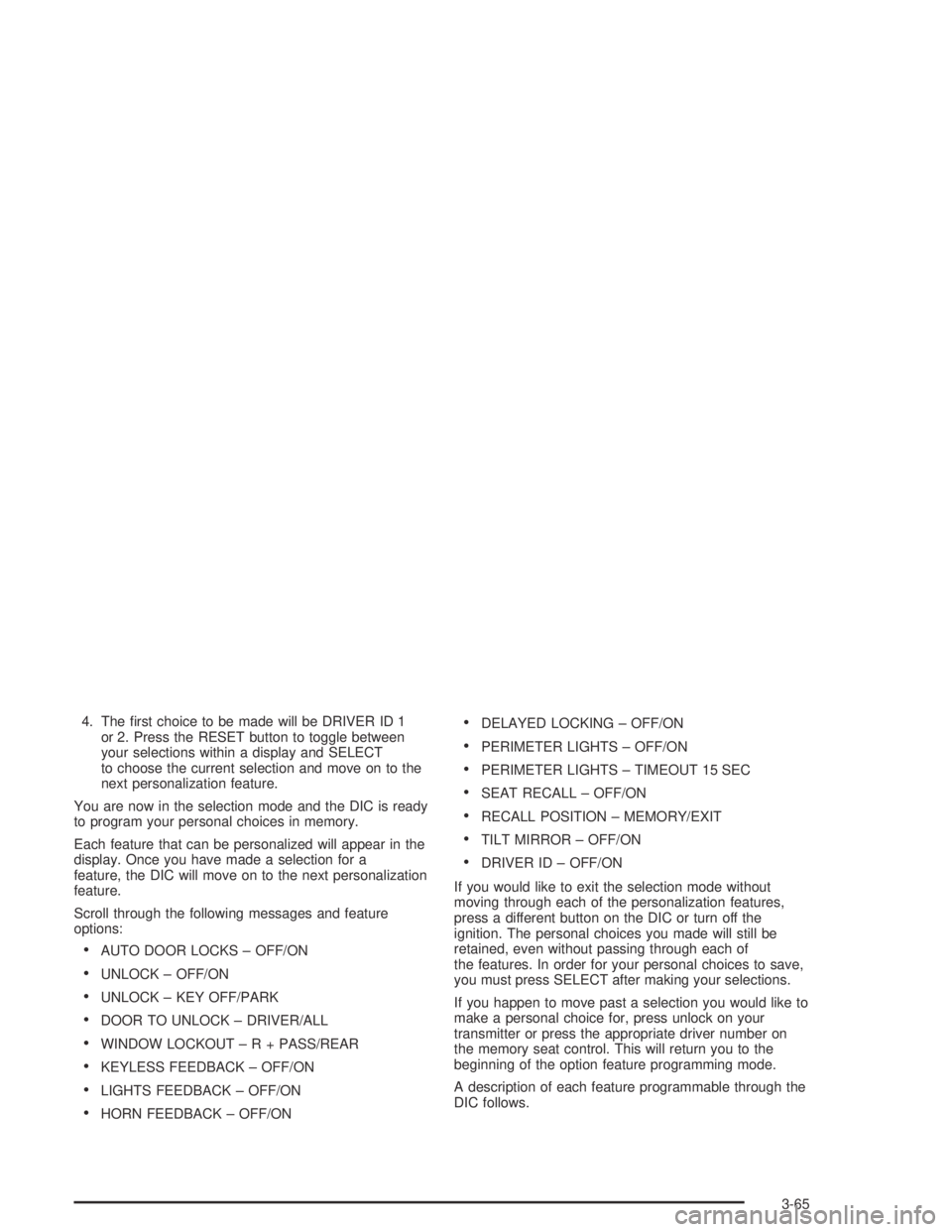
4. The �rst choice to be made will be DRIVER ID 1
or 2. Press the RESET button to toggle between
your selections within a display and SELECT
to choose the current selection and move on to the
next personalization feature.
You are now in the selection mode and the DIC is ready
to program your personal choices in memory.
Each feature that can be personalized will appear in the
display. Once you have made a selection for a
feature, the DIC will move on to the next personalization
feature.
Scroll through the following messages and feature
options:
AUTO DOOR LOCKS – OFF/ON
UNLOCK – OFF/ON
UNLOCK – KEY OFF/PARK
DOOR TO UNLOCK – DRIVER/ALL
WINDOW LOCKOUT–R+PASS/REAR
KEYLESS FEEDBACK – OFF/ON
LIGHTS FEEDBACK – OFF/ON
HORN FEEDBACK – OFF/ON
DELAYED LOCKING – OFF/ON
PERIMETER LIGHTS – OFF/ON
PERIMETER LIGHTS – TIMEOUT 15 SEC
SEAT RECALL – OFF/ON
RECALL POSITION – MEMORY/EXIT
TILT MIRROR – OFF/ON
DRIVER ID – OFF/ON
If you would like to exit the selection mode without
moving through each of the personalization features,
press a different button on the DIC or turn off the
ignition. The personal choices you made will still be
retained, even without passing through each of
the features. In order for your personal choices to save,
you must press SELECT after making your selections.
If you happen to move past a selection you would like to
make a personal choice for, press unlock on your
transmitter or press the appropriate driver number on
the memory seat control. This will return you to the
beginning of the option feature programming mode.
A description of each feature programmable through the
DIC follows.
3-65