2004 PONTIAC BONNEVILLE fuses
[x] Cancel search: fusesPage 90 of 446
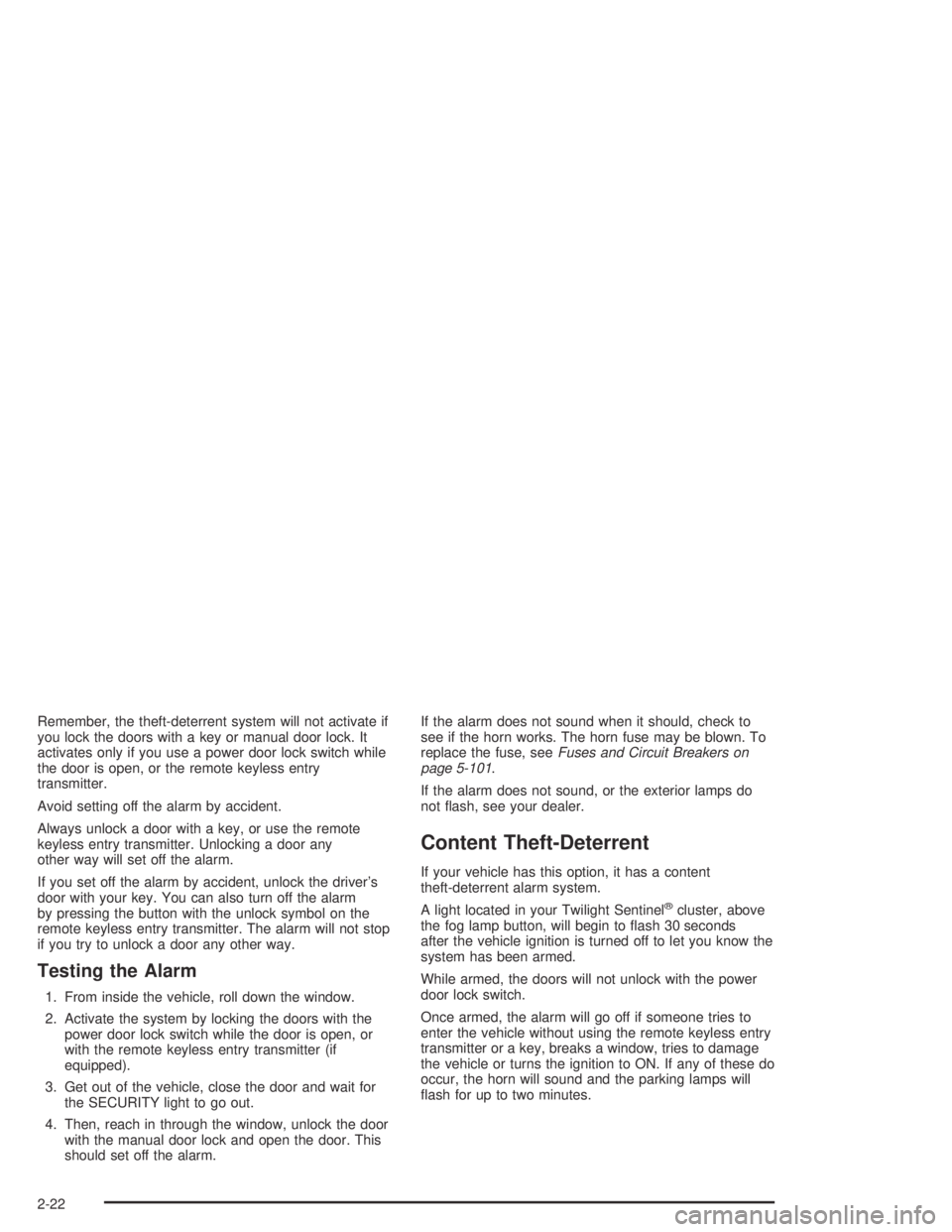
Remember, the theft-deterrent system will not activate if
you lock the doors with a key or manual door lock. It
activates only if you use a power door lock switch while
the door is open, or the remote keyless entry
transmitter.
Avoid setting off the alarm by accident.
Always unlock a door with a key, or use the remote
keyless entry transmitter. Unlocking a door any
other way will set off the alarm.
If you set off the alarm by accident, unlock the driver’s
door with your key. You can also turn off the alarm
by pressing the button with the unlock symbol on the
remote keyless entry transmitter. The alarm will not stop
if you try to unlock a door any other way.
Testing the Alarm
1. From inside the vehicle, roll down the window.
2. Activate the system by locking the doors with the
power door lock switch while the door is open, or
with the remote keyless entry transmitter (if
equipped).
3. Get out of the vehicle, close the door and wait for
the SECURITY light to go out.
4. Then, reach in through the window, unlock the door
with the manual door lock and open the door. This
should set off the alarm.If the alarm does not sound when it should, check to
see if the horn works. The horn fuse may be blown. To
replace the fuse, seeFuses and Circuit Breakers on
page 5-101.
If the alarm does not sound, or the exterior lamps do
not �ash, see your dealer.
Content Theft-Deterrent
If your vehicle has this option, it has a content
theft-deterrent alarm system.
A light located in your Twilight Sentinel
®cluster, above
the fog lamp button, will begin to �ash 30 seconds
after the vehicle ignition is turned off to let you know the
system has been armed.
While armed, the doors will not unlock with the power
door lock switch.
Once armed, the alarm will go off if someone tries to
enter the vehicle without using the remote keyless entry
transmitter or a key, breaks a window, tries to damage
the vehicle or turns the ignition to ON. If any of these do
occur, the horn will sound and the parking lamps will
�ash for up to two minutes.
2-22
Page 92 of 446
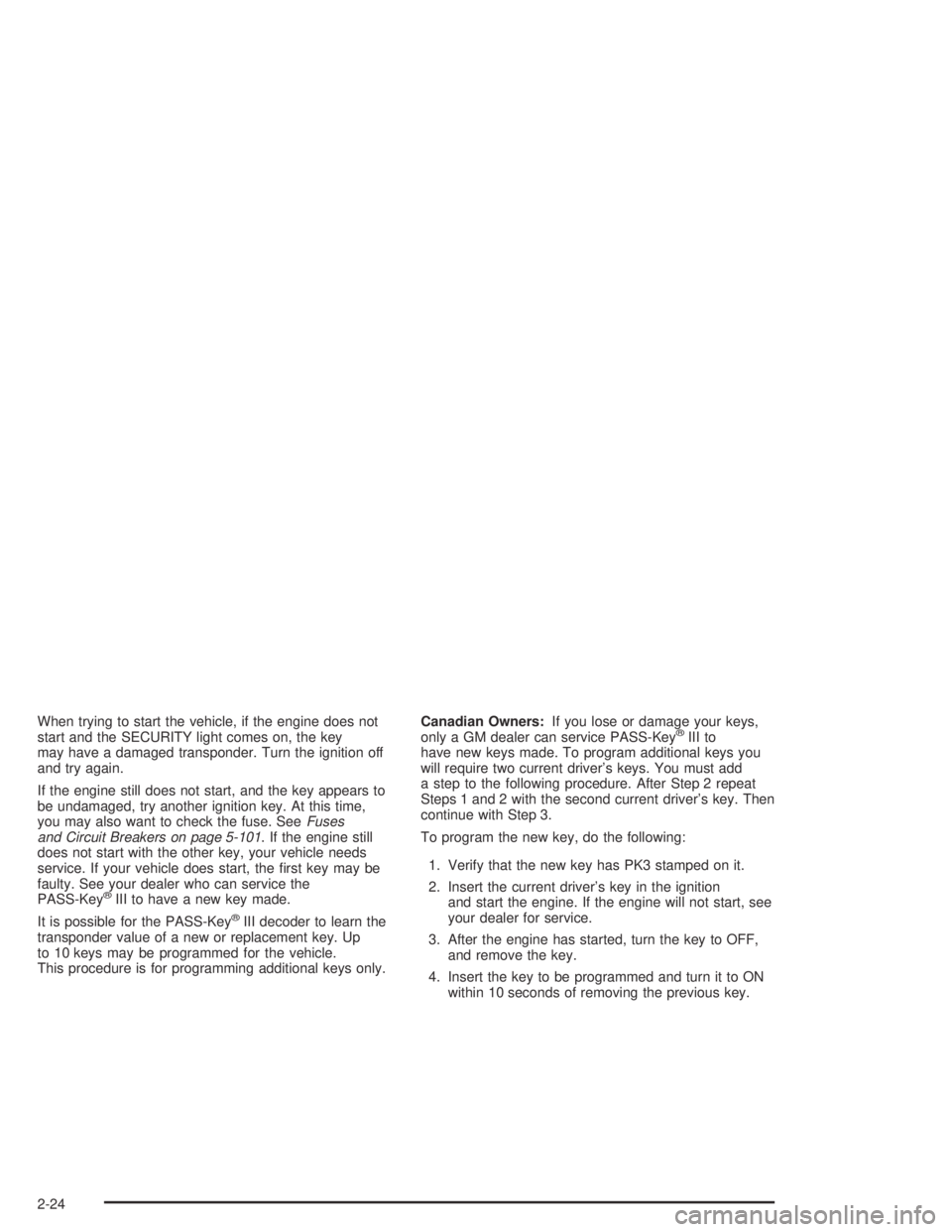
When trying to start the vehicle, if the engine does not
start and the SECURITY light comes on, the key
may have a damaged transponder. Turn the ignition off
and try again.
If the engine still does not start, and the key appears to
be undamaged, try another ignition key. At this time,
you may also want to check the fuse. SeeFuses
and Circuit Breakers on page 5-101. If the engine still
does not start with the other key, your vehicle needs
service. If your vehicle does start, the �rst key may be
faulty. See your dealer who can service the
PASS-Key
®III to have a new key made.
It is possible for the PASS-Key
®III decoder to learn the
transponder value of a new or replacement key. Up
to 10 keys may be programmed for the vehicle.
This procedure is for programming additional keys only.Canadian Owners:If you lose or damage your keys,
only a GM dealer can service PASS-Key
®III to
have new keys made. To program additional keys you
will require two current driver’s keys. You must add
a step to the following procedure. After Step 2 repeat
Steps 1 and 2 with the second current driver’s key. Then
continue with Step 3.
To program the new key, do the following:
1. Verify that the new key has PK3 stamped on it.
2. Insert the current driver’s key in the ignition
and start the engine. If the engine will not start, see
your dealer for service.
3. After the engine has started, turn the key to OFF,
and remove the key.
4. Insert the key to be programmed and turn it to ON
within 10 seconds of removing the previous key.
2-24
Page 128 of 446
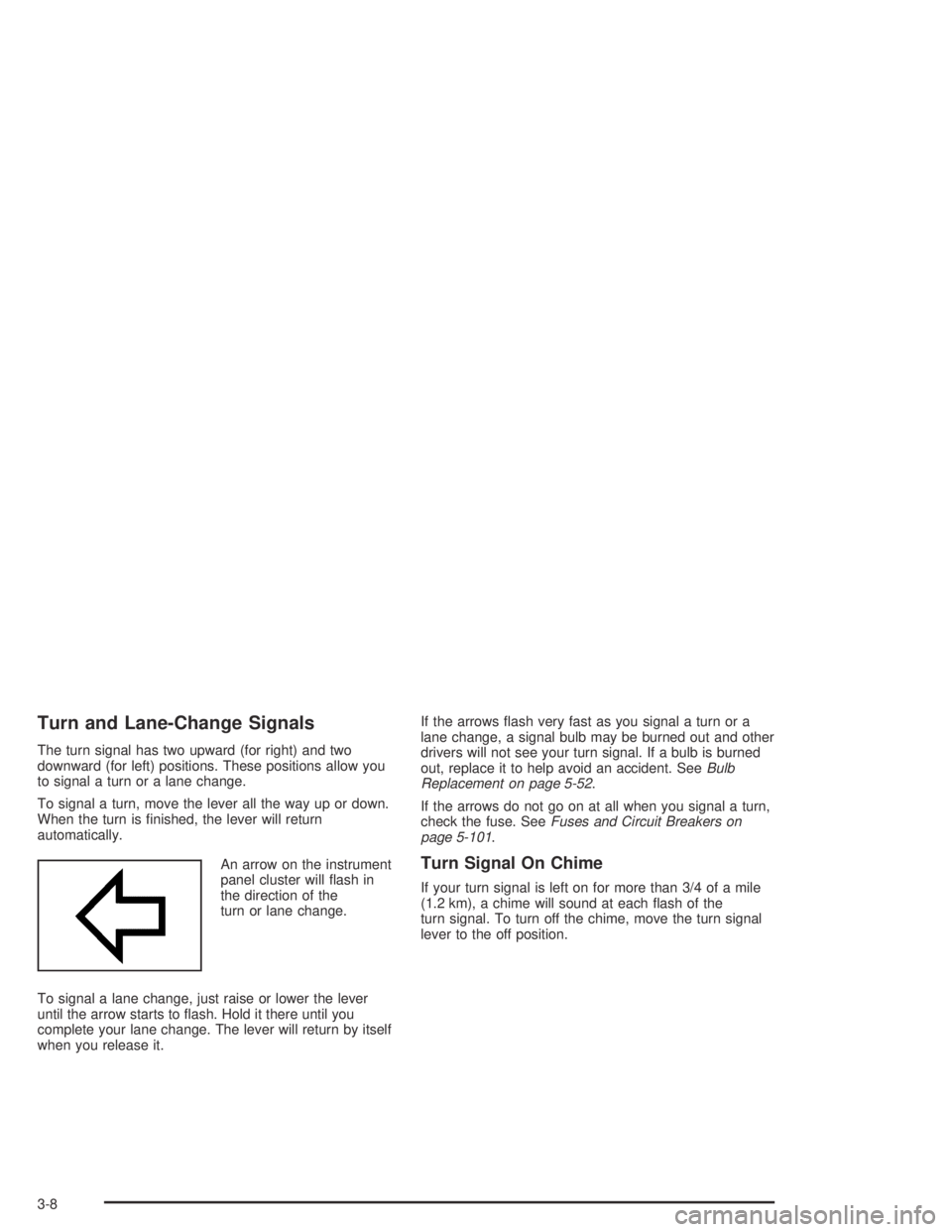
Turn and Lane-Change Signals
The turn signal has two upward (for right) and two
downward (for left) positions. These positions allow you
to signal a turn or a lane change.
To signal a turn, move the lever all the way up or down.
When the turn is �nished, the lever will return
automatically.
An arrow on the instrument
panel cluster will �ash in
the direction of the
turn or lane change.
To signal a lane change, just raise or lower the lever
until the arrow starts to �ash. Hold it there until you
complete your lane change. The lever will return by itself
when you release it.If the arrows �ash very fast as you signal a turn or a
lane change, a signal bulb may be burned out and other
drivers will not see your turn signal. If a bulb is burned
out, replace it to help avoid an accident. SeeBulb
Replacement on page 5-52.
If the arrows do not go on at all when you signal a turn,
check the fuse. SeeFuses and Circuit Breakers on
page 5-101.
Turn Signal On Chime
If your turn signal is left on for more than 3/4 of a mile
(1.2 km), a chime will sound at each �ash of the
turn signal. To turn off the chime, move the turn signal
lever to the off position.
3-8
Page 144 of 446
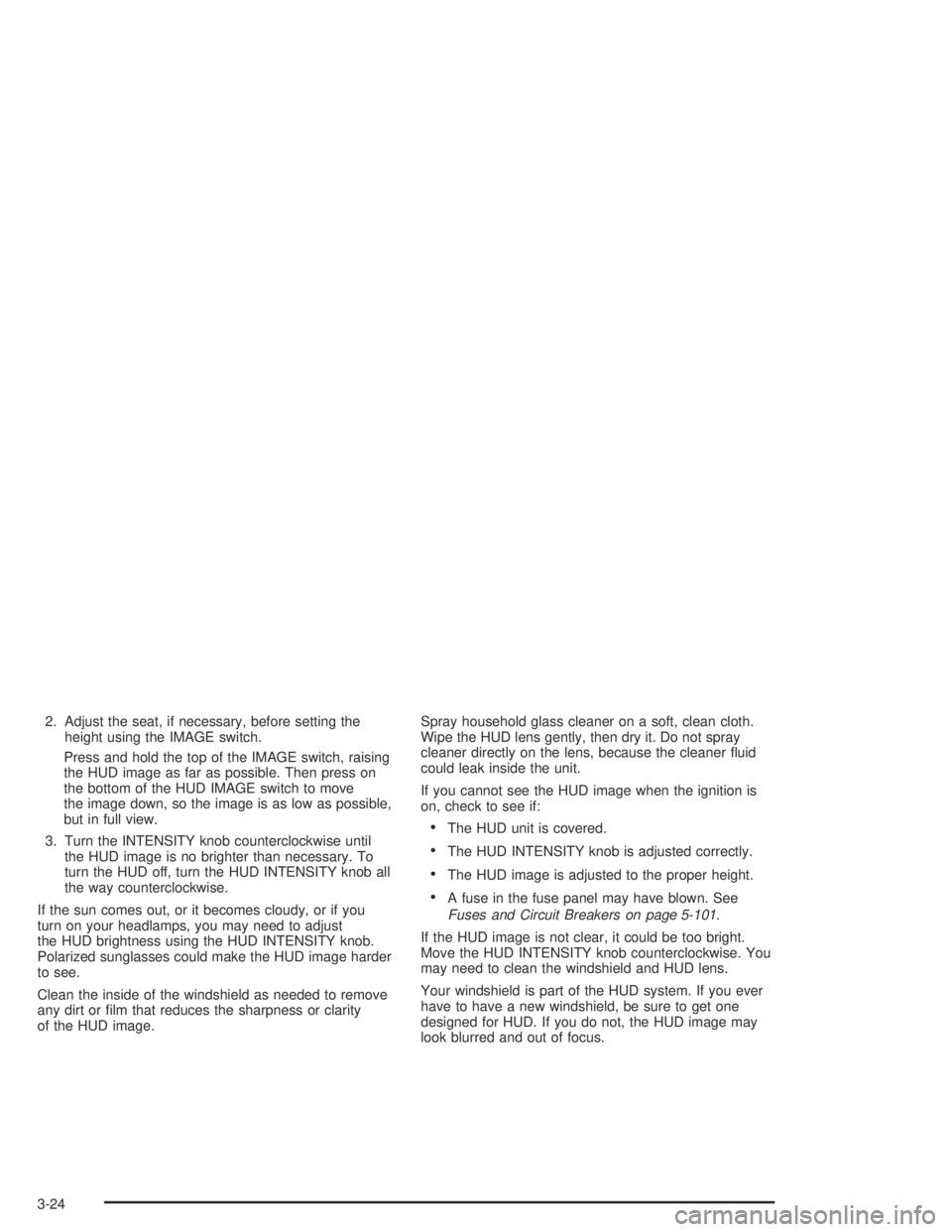
2. Adjust the seat, if necessary, before setting the
height using the IMAGE switch.
Press and hold the top of the IMAGE switch, raising
the HUD image as far as possible. Then press on
the bottom of the HUD IMAGE switch to move
the image down, so the image is as low as possible,
but in full view.
3. Turn the INTENSITY knob counterclockwise until
the HUD image is no brighter than necessary. To
turn the HUD off, turn the HUD INTENSITY knob all
the way counterclockwise.
If the sun comes out, or it becomes cloudy, or if you
turn on your headlamps, you may need to adjust
the HUD brightness using the HUD INTENSITY knob.
Polarized sunglasses could make the HUD image harder
to see.
Clean the inside of the windshield as needed to remove
any dirt or �lm that reduces the sharpness or clarity
of the HUD image.Spray household glass cleaner on a soft, clean cloth.
Wipe the HUD lens gently, then dry it. Do not spray
cleaner directly on the lens, because the cleaner �uid
could leak inside the unit.
If you cannot see the HUD image when the ignition is
on, check to see if:
The HUD unit is covered.
The HUD INTENSITY knob is adjusted correctly.
The HUD image is adjusted to the proper height.
A fuse in the fuse panel may have blown. See
Fuses and Circuit Breakers on page 5-101.
If the HUD image is not clear, it could be too bright.
Move the HUD INTENSITY knob counterclockwise. You
may need to clean the windshield and HUD lens.
Your windshield is part of the HUD system. If you ever
have to have a new windshield, be sure to get one
designed for HUD. If you do not, the HUD image may
look blurred and out of focus.
3-24
Page 145 of 446
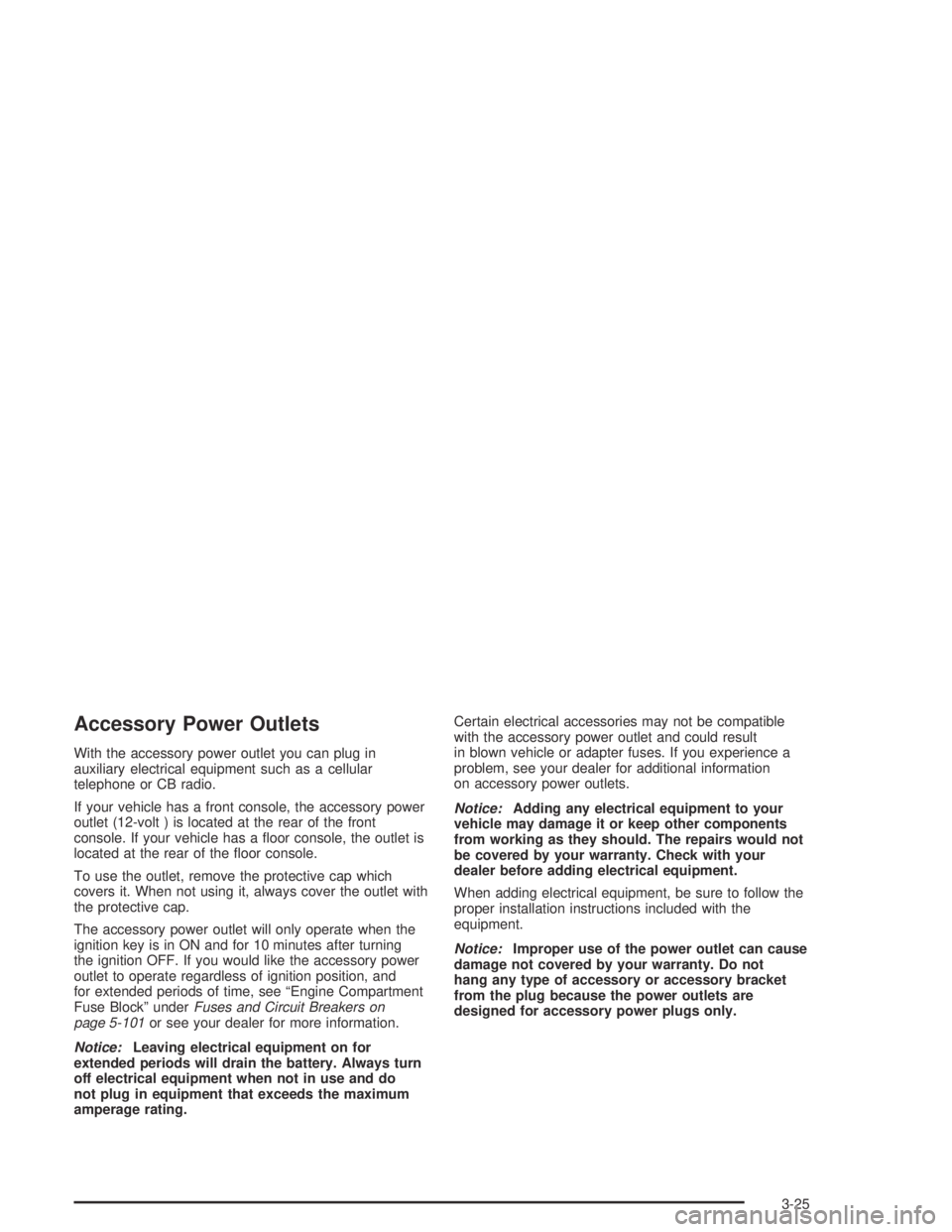
Accessory Power Outlets
With the accessory power outlet you can plug in
auxiliary electrical equipment such as a cellular
telephone or CB radio.
If your vehicle has a front console, the accessory power
outlet (12-volt ) is located at the rear of the front
console. If your vehicle has a �oor console, the outlet is
located at the rear of the �oor console.
To use the outlet, remove the protective cap which
covers it. When not using it, always cover the outlet with
the protective cap.
The accessory power outlet will only operate when the
ignition key is in ON and for 10 minutes after turning
the ignition OFF. If you would like the accessory power
outlet to operate regardless of ignition position, and
for extended periods of time, see “Engine Compartment
Fuse Block” underFuses and Circuit Breakers on
page 5-101or see your dealer for more information.
Notice:Leaving electrical equipment on for
extended periods will drain the battery. Always turn
off electrical equipment when not in use and do
not plug in equipment that exceeds the maximum
amperage rating.Certain electrical accessories may not be compatible
with the accessory power outlet and could result
in blown vehicle or adapter fuses. If you experience a
problem, see your dealer for additional information
on accessory power outlets.
Notice:Adding any electrical equipment to your
vehicle may damage it or keep other components
from working as they should. The repairs would not
be covered by your warranty. Check with your
dealer before adding electrical equipment.
When adding electrical equipment, be sure to follow the
proper installation instructions included with the
equipment.
Notice:Improper use of the power outlet can cause
damage not covered by your warranty. Do not
hang any type of accessory or accessory bracket
from the plug because the power outlets are
designed for accessory power plugs only.
3-25
Page 146 of 446
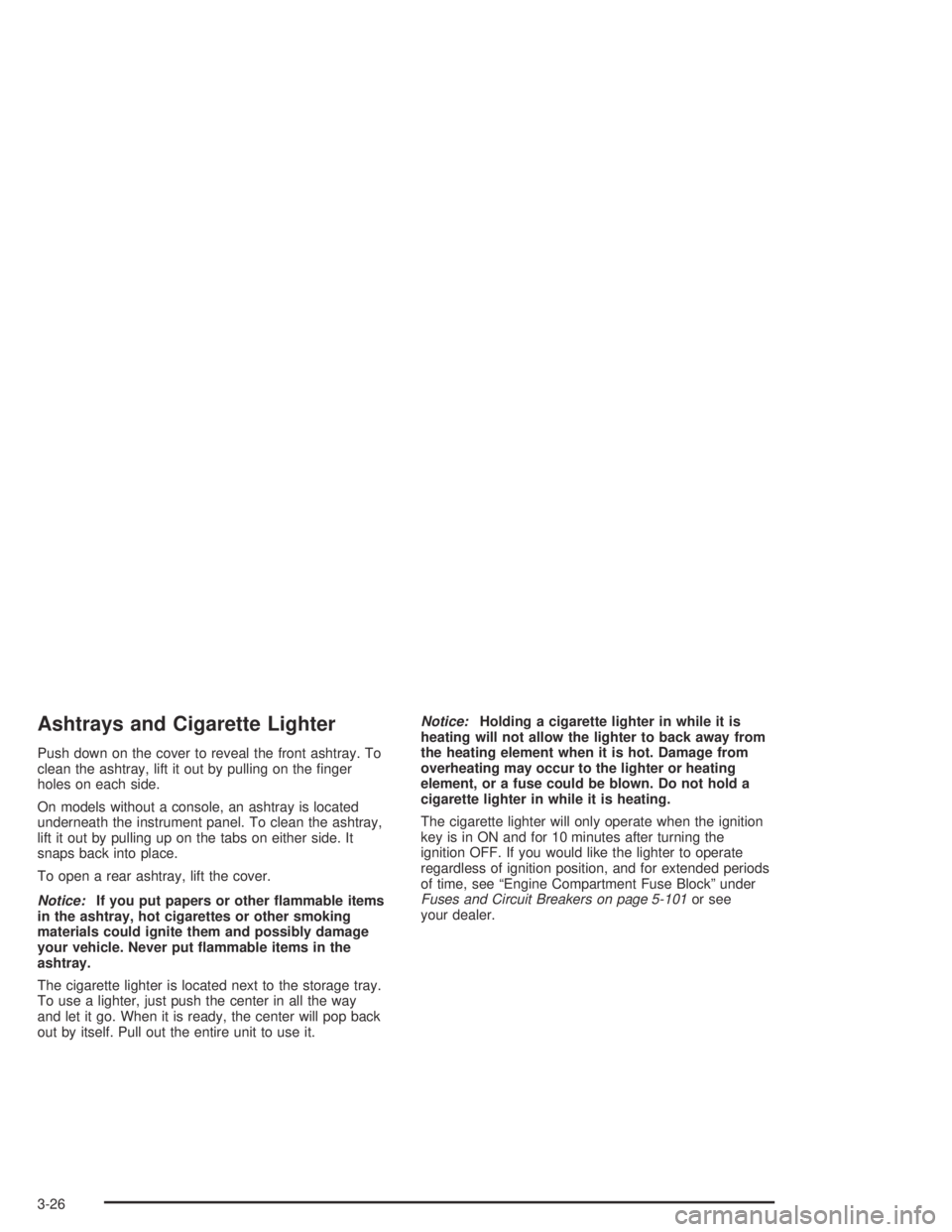
Ashtrays and Cigarette Lighter
Push down on the cover to reveal the front ashtray. To
clean the ashtray, lift it out by pulling on the �nger
holes on each side.
On models without a console, an ashtray is located
underneath the instrument panel. To clean the ashtray,
lift it out by pulling up on the tabs on either side. It
snaps back into place.
To open a rear ashtray, lift the cover.
Notice:If you put papers or other �ammable items
in the ashtray, hot cigarettes or other smoking
materials could ignite them and possibly damage
your vehicle. Never put �ammable items in the
ashtray.
The cigarette lighter is located next to the storage tray.
To use a lighter, just push the center in all the way
and let it go. When it is ready, the center will pop back
out by itself. Pull out the entire unit to use it.Notice:Holding a cigarette lighter in while it is
heating will not allow the lighter to back away from
the heating element when it is hot. Damage from
overheating may occur to the lighter or heating
element, or a fuse could be blown. Do not hold a
cigarette lighter in while it is heating.
The cigarette lighter will only operate when the ignition
key is in ON and for 10 minutes after turning the
ignition OFF. If you would like the lighter to operate
regardless of ignition position, and for extended periods
of time, see “Engine Compartment Fuse Block” under
Fuses and Circuit Breakers on page 5-101or see
your dealer.
3-26
Page 278 of 446
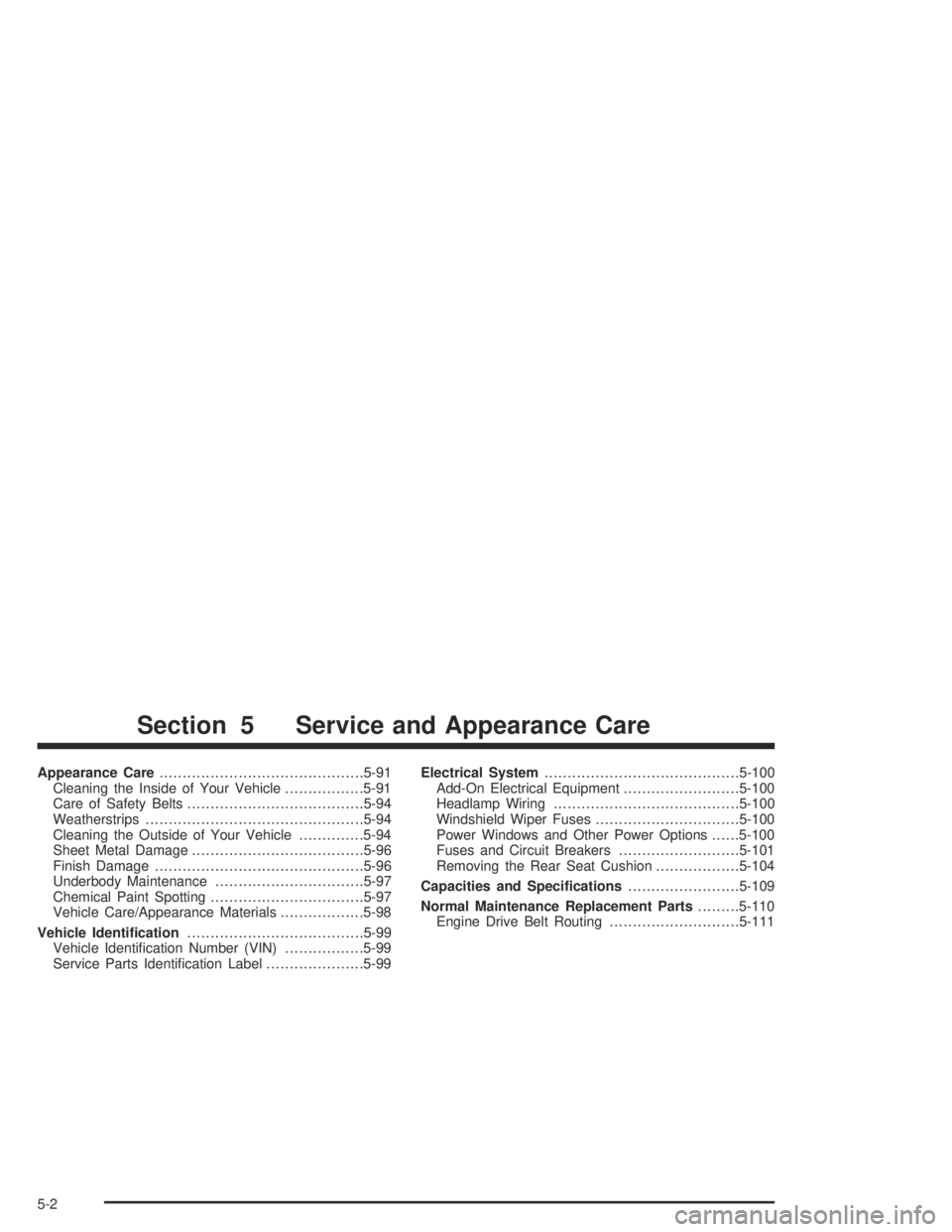
Appearance Care............................................5-91
Cleaning the Inside of Your Vehicle.................5-91
Care of Safety Belts......................................5-94
Weatherstrips...............................................5-94
Cleaning the Outside of Your Vehicle..............5-94
Sheet Metal Damage.....................................5-96
Finish Damage.............................................5-96
Underbody Maintenance................................5-97
Chemical Paint Spotting.................................5-97
Vehicle Care/Appearance Materials..................5-98
Vehicle Identi�cation......................................5-99
Vehicle Identi�cation Number (VIN).................5-99
Service Parts Identi�cation Label.....................5-99Electrical System..........................................5-100
Add-On Electrical Equipment.........................5-100
Headlamp Wiring........................................5-100
Windshield Wiper Fuses...............................5-100
Power Windows and Other Power Options......5-100
Fuses and Circuit Breakers..........................5-101
Removing the Rear Seat Cushion..................5-104
Capacities and Speci�cations........................5-109
Normal Maintenance Replacement Parts.........5-110
Engine Drive Belt Routing............................5-111
Section 5 Service and Appearance Care
5-2
Page 291 of 446
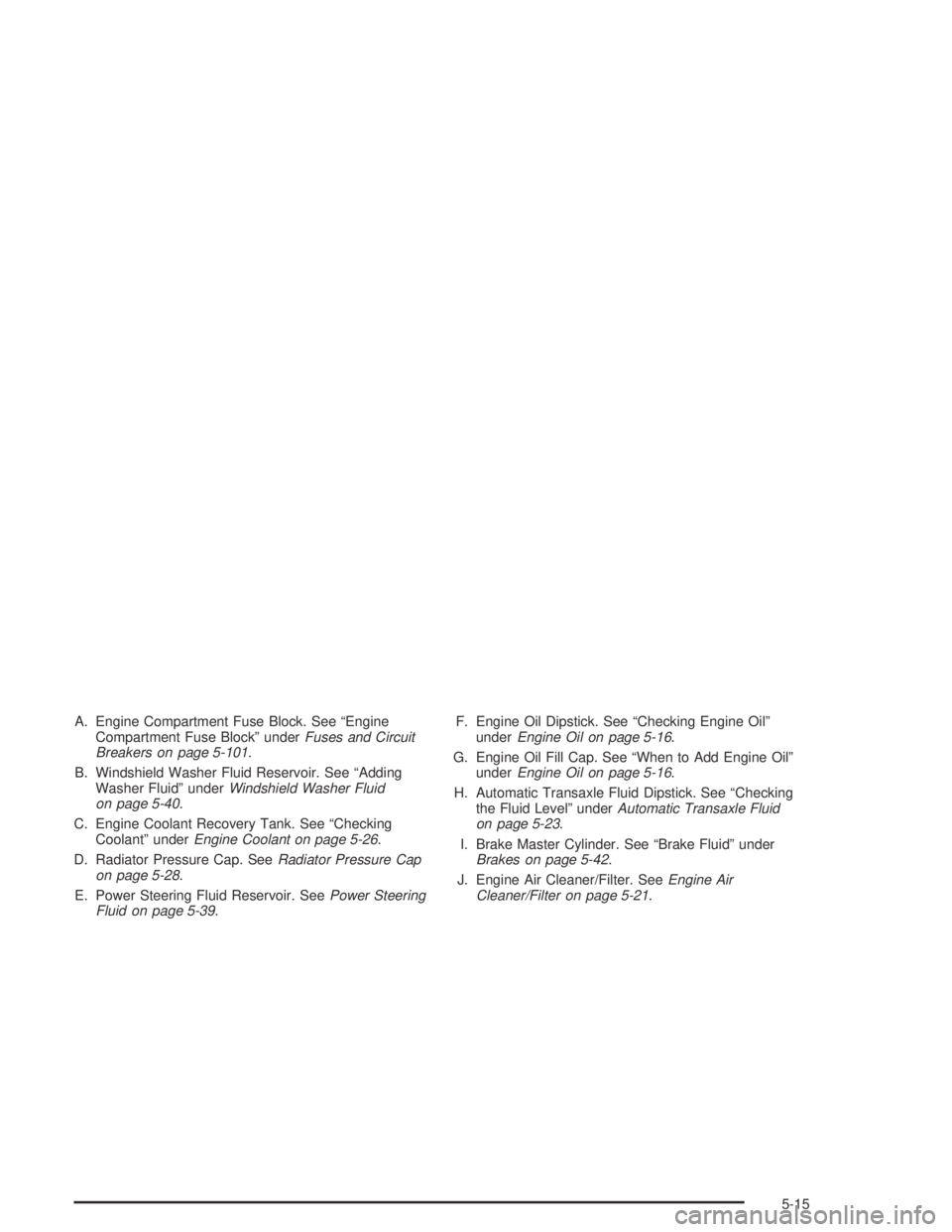
A. Engine Compartment Fuse Block. See “Engine
Compartment Fuse Block” underFuses and Circuit
Breakers on page 5-101.
B. Windshield Washer Fluid Reservoir. See “Adding
Washer Fluid” underWindshield Washer Fluid
on page 5-40.
C. Engine Coolant Recovery Tank. See “Checking
Coolant” underEngine Coolant on page 5-26.
D. Radiator Pressure Cap. SeeRadiator Pressure Cap
on page 5-28.
E. Power Steering Fluid Reservoir. SeePower Steering
Fluid on page 5-39.F. Engine Oil Dipstick. See “Checking Engine Oil”
underEngine Oil on page 5-16.
G. Engine Oil Fill Cap. See “When to Add Engine Oil”
underEngine Oil on page 5-16.
H. Automatic Transaxle Fluid Dipstick. See “Checking
the Fluid Level” underAutomatic Transaxle Fluid
on page 5-23.
I. Brake Master Cylinder. See “Brake Fluid” under
Brakes on page 5-42.
J. Engine Air Cleaner/Filter. SeeEngine Air
Cleaner/Filter on page 5-21.
5-15