Page 225 of 446
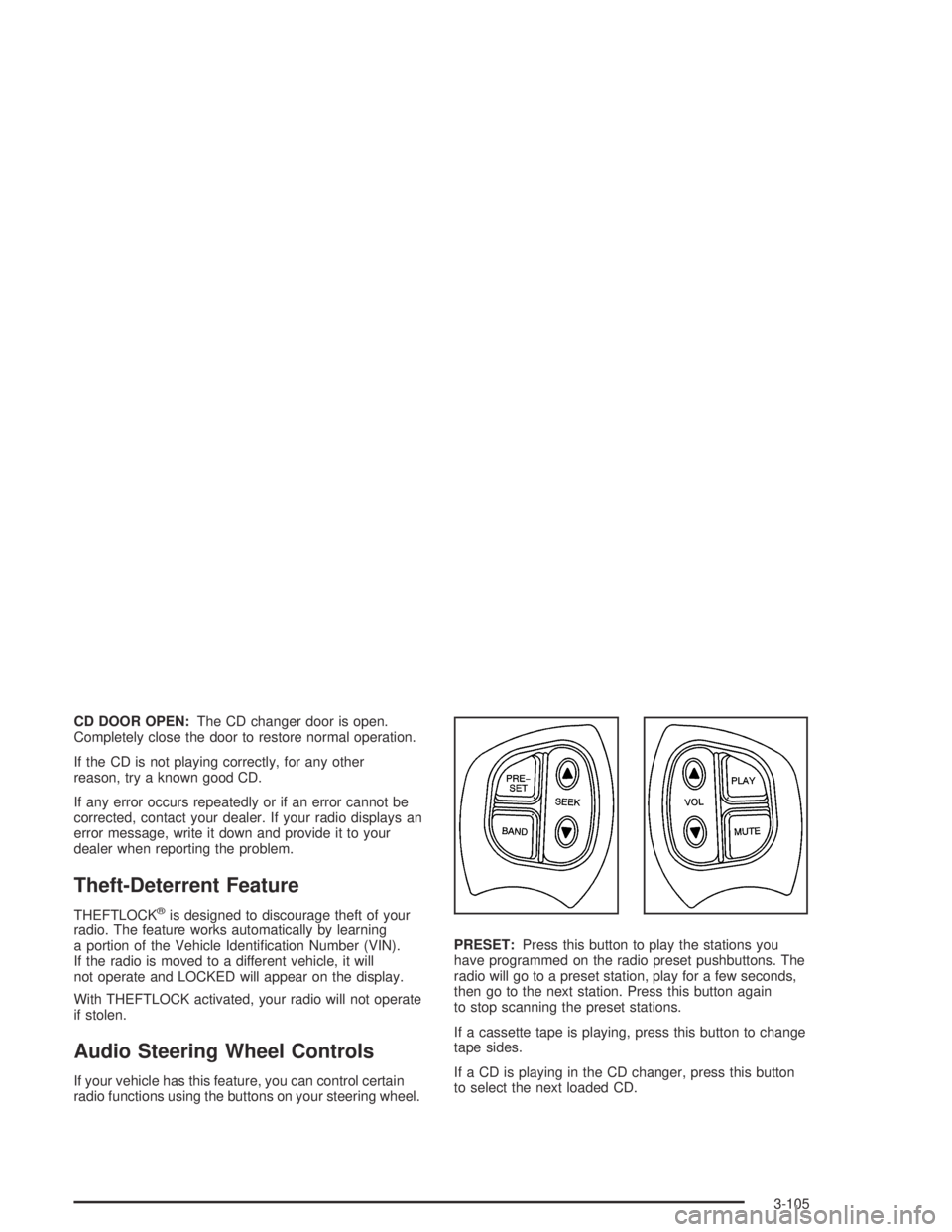
CD DOOR OPEN:The CD changer door is open.
Completely close the door to restore normal operation.
If the CD is not playing correctly, for any other
reason, try a known good CD.
If any error occurs repeatedly or if an error cannot be
corrected, contact your dealer. If your radio displays an
error message, write it down and provide it to your
dealer when reporting the problem.
Theft-Deterrent Feature
THEFTLOCK®is designed to discourage theft of your
radio. The feature works automatically by learning
a portion of the Vehicle Identi�cation Number (VIN).
If the radio is moved to a different vehicle, it will
not operate and LOCKED will appear on the display.
With THEFTLOCK activated, your radio will not operate
if stolen.
Audio Steering Wheel Controls
If your vehicle has this feature, you can control certain
radio functions using the buttons on your steering wheel.PRESET:Press this button to play the stations you
have programmed on the radio preset pushbuttons. The
radio will go to a preset station, play for a few seconds,
then go to the next station. Press this button again
to stop scanning the preset stations.
If a cassette tape is playing, press this button to change
tape sides.
If a CD is playing in the CD changer, press this button
to select the next loaded CD.
3-105
Page 345 of 446
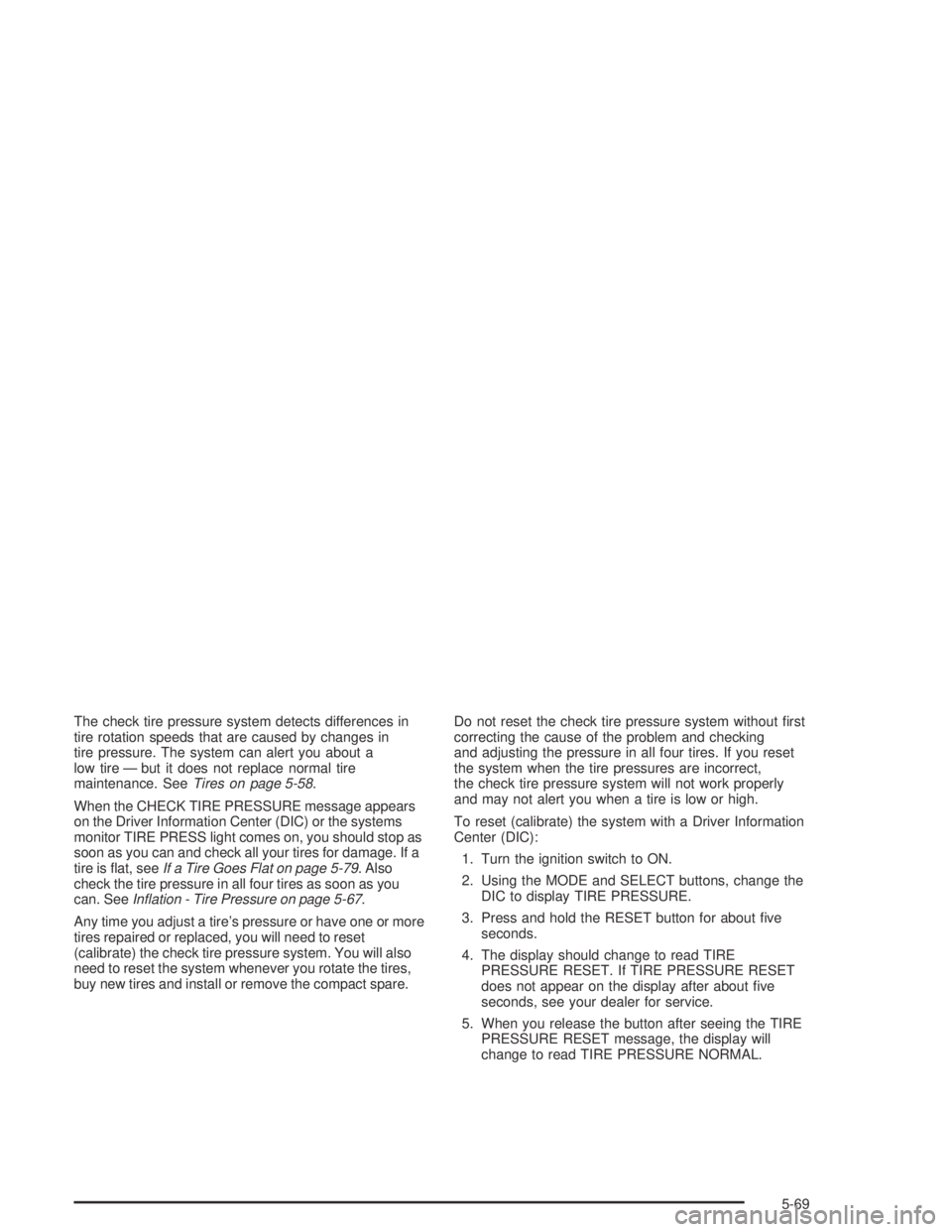
The check tire pressure system detects differences in
tire rotation speeds that are caused by changes in
tire pressure. The system can alert you about a
low tire — but it does not replace normal tire
maintenance. SeeTires on page 5-58.
When the CHECK TIRE PRESSURE message appears
on the Driver Information Center (DIC) or the systems
monitor TIRE PRESS light comes on, you should stop as
soon as you can and check all your tires for damage. If a
tire is �at, seeIf a Tire Goes Flat on page 5-79. Also
check the tire pressure in all four tires as soon as you
can. SeeIn�ation - Tire Pressure on page 5-67.
Any time you adjust a tire’s pressure or have one or more
tires repaired or replaced, you will need to reset
(calibrate) the check tire pressure system. You will also
need to reset the system whenever you rotate the tires,
buy new tires and install or remove the compact spare.Do not reset the check tire pressure system without �rst
correcting the cause of the problem and checking
and adjusting the pressure in all four tires. If you reset
the system when the tire pressures are incorrect,
the check tire pressure system will not work properly
and may not alert you when a tire is low or high.
To reset (calibrate) the system with a Driver Information
Center (DIC):
1. Turn the ignition switch to ON.
2. Using the MODE and SELECT buttons, change the
DIC to display TIRE PRESSURE.
3. Press and hold the RESET button for about �ve
seconds.
4. The display should change to read TIRE
PRESSURE RESET. If TIRE PRESSURE RESET
does not appear on the display after about �ve
seconds, see your dealer for service.
5. When you release the button after seeing the TIRE
PRESSURE RESET message, the display will
change to read TIRE PRESSURE NORMAL.
5-69
Page 435 of 446
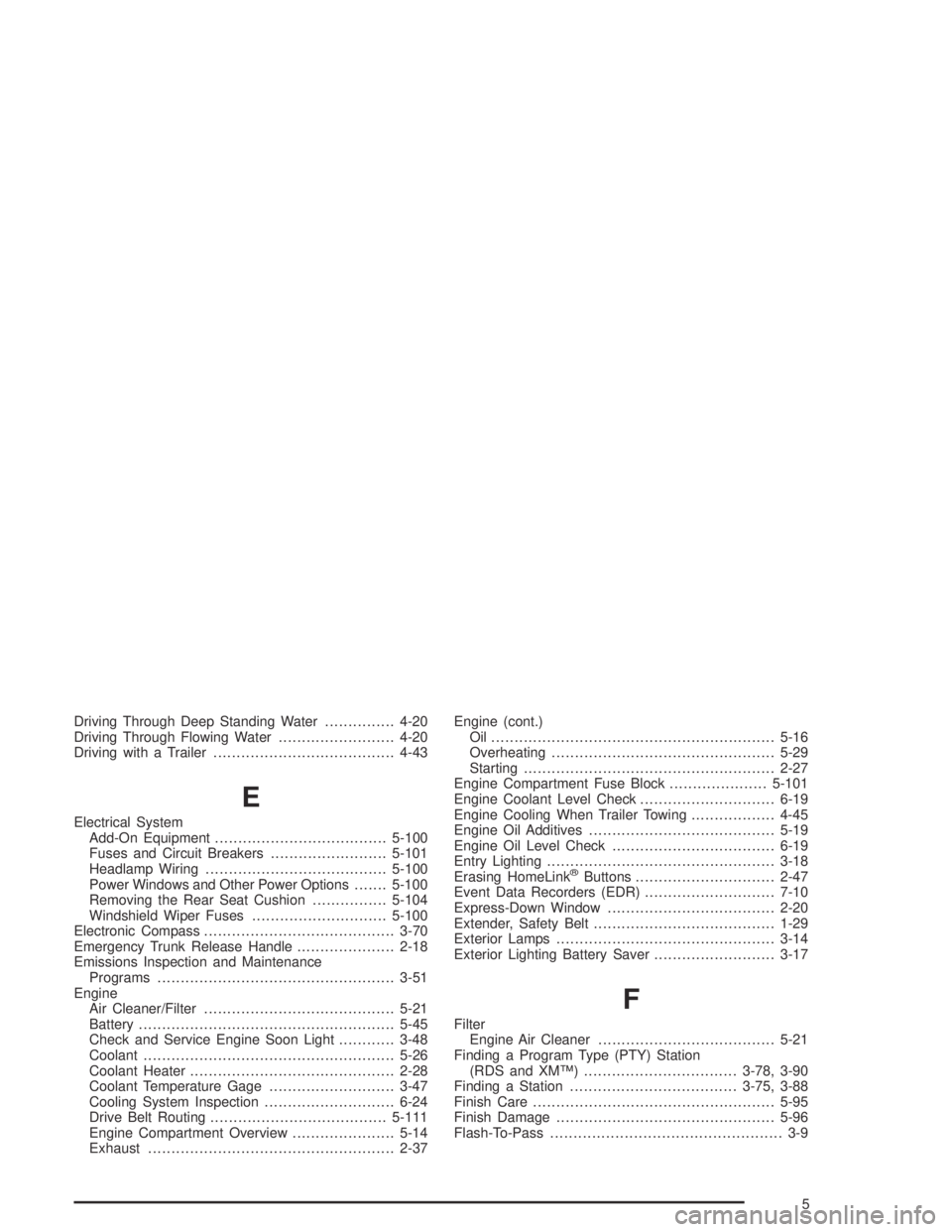
Driving Through Deep Standing Water...............4-20
Driving Through Flowing Water.........................4-20
Driving with a Trailer.......................................4-43
E
Electrical System
Add-On Equipment.....................................5-100
Fuses and Circuit Breakers.........................5-101
Headlamp Wiring.......................................5-100
Power Windows and Other Power Options.......5-100
Removing the Rear Seat Cushion................5-104
Windshield Wiper Fuses.............................5-100
Electronic Compass.........................................3-70
Emergency Trunk Release Handle.....................2-18
Emissions Inspection and Maintenance
Programs...................................................3-51
Engine
Air Cleaner/Filter.........................................5-21
Battery.......................................................5-45
Check and Service Engine Soon Light............3-48
Coolant......................................................5-26
Coolant Heater............................................2-28
Coolant Temperature Gage...........................3-47
Cooling System Inspection............................6-24
Drive Belt Routing......................................5-111
Engine Compartment Overview......................5-14
Exhaust.....................................................2-37Engine (cont.)
Oil .............................................................5-16
Overheating................................................5-29
Starting......................................................2-27
Engine Compartment Fuse Block.....................5-101
Engine Coolant Level Check.............................6-19
Engine Cooling When Trailer Towing..................4-45
Engine Oil Additives........................................5-19
Engine Oil Level Check...................................6-19
Entry Lighting.................................................3-18
Erasing HomeLink
®Buttons..............................2-47
Event Data Recorders (EDR)............................7-10
Express-Down Window....................................2-20
Extender, Safety Belt.......................................1-29
Exterior Lamps...............................................3-14
Exterior Lighting Battery Saver..........................3-17
F
Filter
Engine Air Cleaner......................................5-21
Finding a Program Type (PTY) Station
(RDS and XM™).................................3-78, 3-90
Finding a Station....................................3-75, 3-88
Finish Care....................................................5-95
Finish Damage...............................................5-96
Flash-To-Pass.................................................. 3-9
5
Page:
< prev 1-8 9-16 17-24