Page 142 of 446
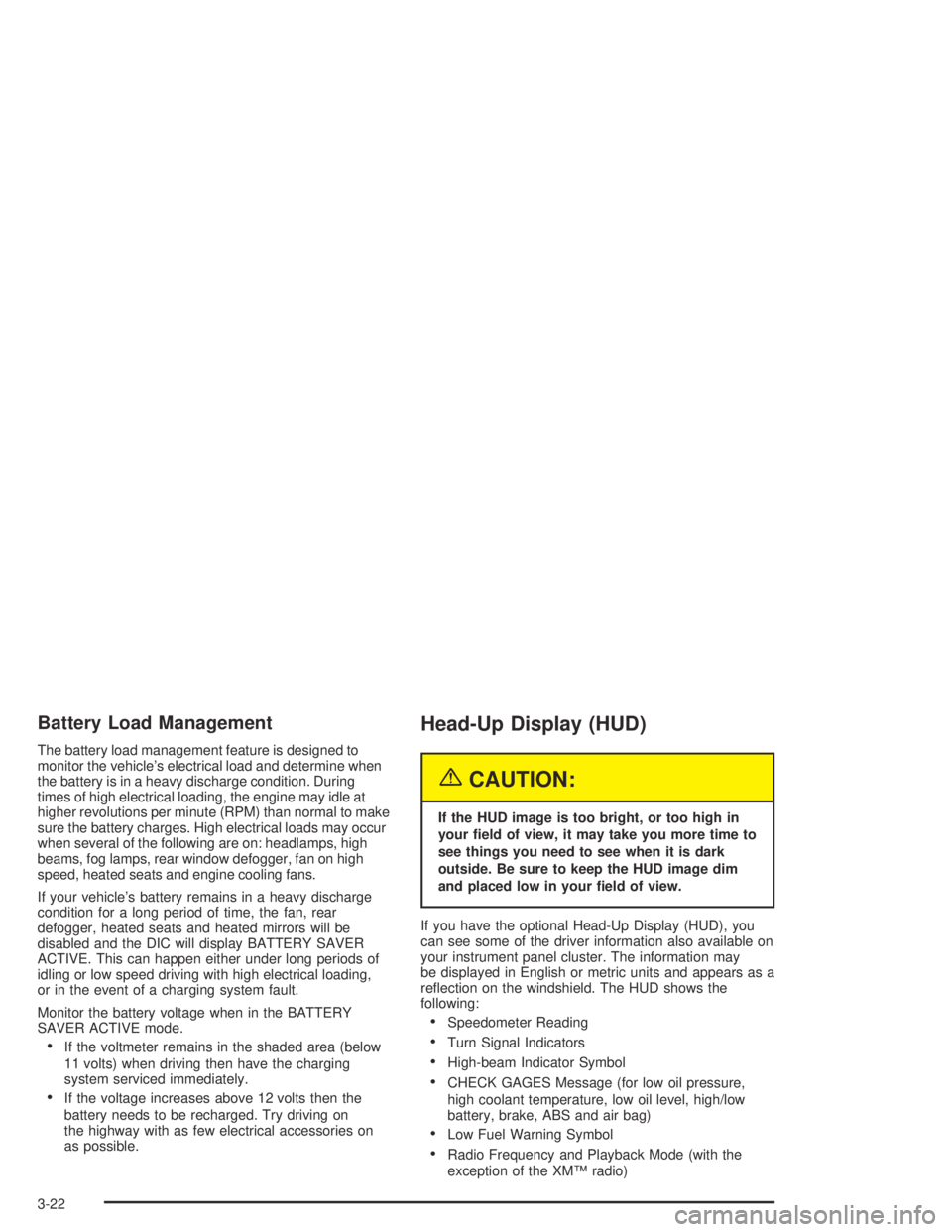
Battery Load Management
The battery load management feature is designed to
monitor the vehicle’s electrical load and determine when
the battery is in a heavy discharge condition. During
times of high electrical loading, the engine may idle at
higher revolutions per minute (RPM) than normal to make
sure the battery charges. High electrical loads may occur
when several of the following are on: headlamps, high
beams, fog lamps, rear window defogger, fan on high
speed, heated seats and engine cooling fans.
If your vehicle’s battery remains in a heavy discharge
condition for a long period of time, the fan, rear
defogger, heated seats and heated mirrors will be
disabled and the DIC will display BATTERY SAVER
ACTIVE. This can happen either under long periods of
idling or low speed driving with high electrical loading,
or in the event of a charging system fault.
Monitor the battery voltage when in the BATTERY
SAVER ACTIVE mode.
If the voltmeter remains in the shaded area (below
11 volts) when driving then have the charging
system serviced immediately.
If the voltage increases above 12 volts then the
battery needs to be recharged. Try driving on
the highway with as few electrical accessories on
as possible.
Head-Up Display (HUD)
{CAUTION:
If the HUD image is too bright, or too high in
your �eld of view, it may take you more time to
see things you need to see when it is dark
outside. Be sure to keep the HUD image dim
and placed low in your �eld of view.
If you have the optional Head-Up Display (HUD), you
can see some of the driver information also available on
your instrument panel cluster. The information may
be displayed in English or metric units and appears as a
re�ection on the windshield. The HUD shows the
following:
Speedometer Reading
Turn Signal Indicators
High-beam Indicator Symbol
CHECK GAGES Message (for low oil pressure,
high coolant temperature, low oil level, high/low
battery, brake, ABS and air bag)
Low Fuel Warning Symbol
Radio Frequency and Playback Mode (with the
exception of the XM™ radio)
3-22
Page 143 of 446
HUD shows these images when they are lighted on the
instrument panel.
The speedometer may display a difference of 1.5 mph
(2.4 km/h) from the HUD image. This is normal.
When the ignition key is turned to ON, all possible HUD
images will come on, then the HUD will operate normally.
If you never look at your instrument panel cluster, you
may not see something important, such as a warning
light. So be sure to scan your displays and controls and
the driving environment just as you would in a vehicle
without HUD.
Notice:If you try to use the HUD image as a
parking aid, you may misjudge the distance and
damage your vehicle. Do not use the HUD image as
a parking aid.The HUD controls are located to the left of the steering
column.
1. Start your engine and turn the HUD INTENSITY
knob all of the way clockwise to MAX (Maximum).
The brightness of the HUD image is determined
by ambient light, and where you have set the HUD
INTENSITY knob.
3-23
Page 157 of 446
Instrument Panel Cluster
The instrument panel clusters are designed to let you know at a glance how your vehicle is running. You will know
how fast you are going, how much fuel you are using, and many other things you will need to drive safely and
economically.
Your vehicle is equipped with one of these instrument panel clusters, which includes indicator warning lights and gages
that are explained on the following pages.
Standard Cluster (United States version shown, Canada similar)
3-37
Page 159 of 446
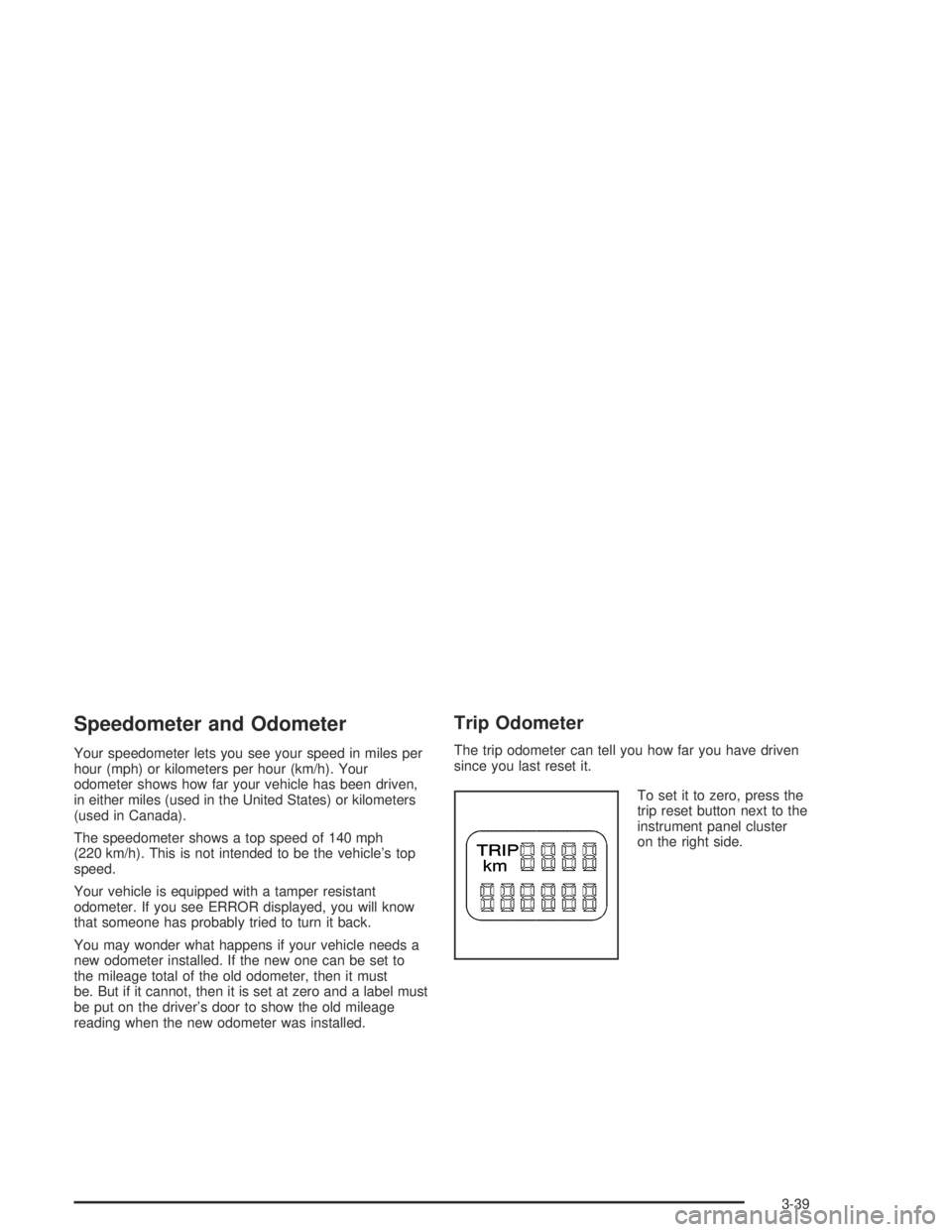
Speedometer and Odometer
Your speedometer lets you see your speed in miles per
hour (mph) or kilometers per hour (km/h). Your
odometer shows how far your vehicle has been driven,
in either miles (used in the United States) or kilometers
(used in Canada).
The speedometer shows a top speed of 140 mph
(220 km/h). This is not intended to be the vehicle’s top
speed.
Your vehicle is equipped with a tamper resistant
odometer. If you see ERROR displayed, you will know
that someone has probably tried to turn it back.
You may wonder what happens if your vehicle needs a
new odometer installed. If the new one can be set to
the mileage total of the old odometer, then it must
be. But if it cannot, then it is set at zero and a label must
be put on the driver’s door to show the old mileage
reading when the new odometer was installed.
Trip Odometer
The trip odometer can tell you how far you have driven
since you last reset it.
To set it to zero, press the
trip reset button next to the
instrument panel cluster
on the right side.
3-39
Page 173 of 446
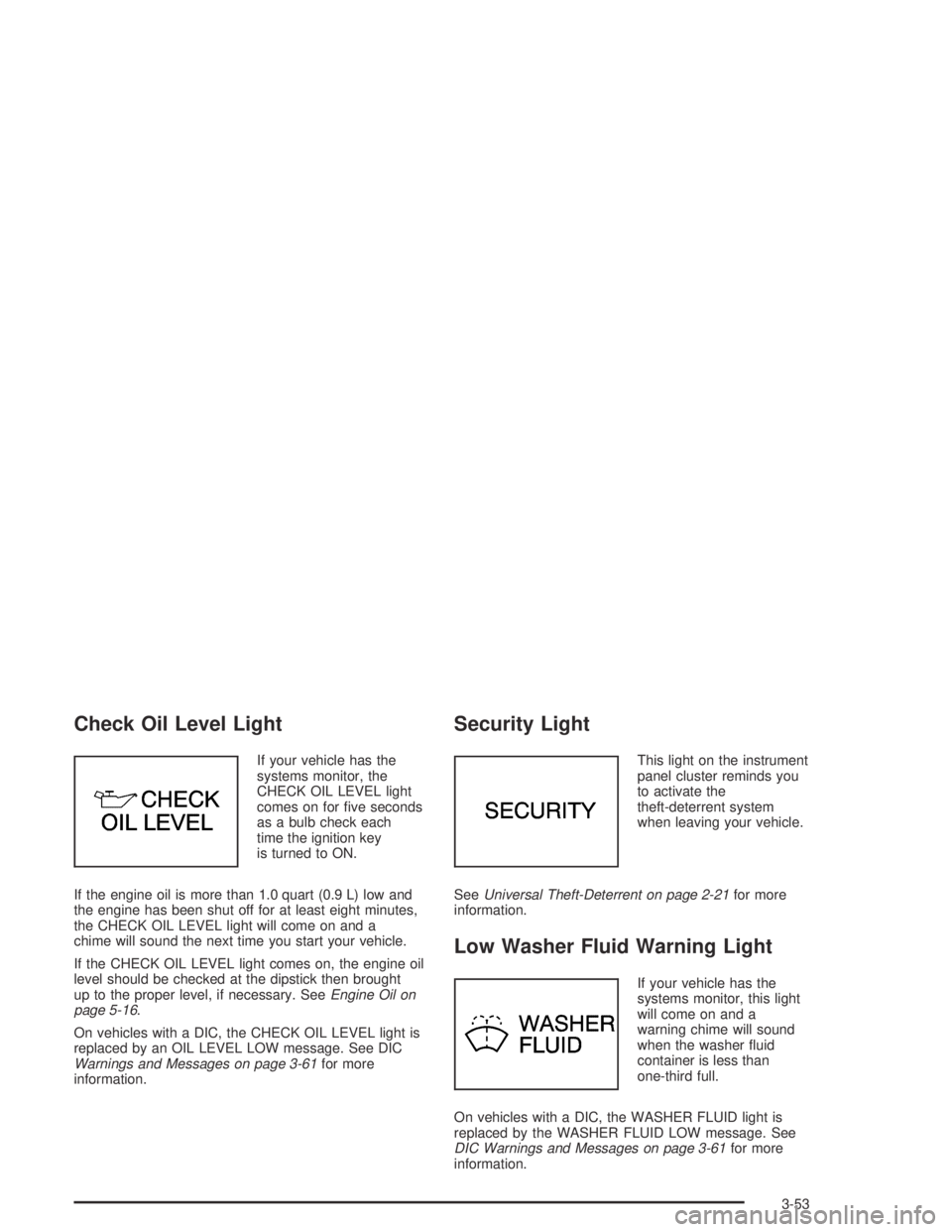
Check Oil Level Light
If your vehicle has the
systems monitor, the
CHECK OIL LEVEL light
comes on for �ve seconds
as a bulb check each
time the ignition key
is turned to ON.
If the engine oil is more than 1.0 quart (0.9 L) low and
the engine has been shut off for at least eight minutes,
the CHECK OIL LEVEL light will come on and a
chime will sound the next time you start your vehicle.
If the CHECK OIL LEVEL light comes on, the engine oil
level should be checked at the dipstick then brought
up to the proper level, if necessary. SeeEngine Oil on
page 5-16.
On vehicles with a DIC, the CHECK OIL LEVEL light is
replaced by an OIL LEVEL LOW message. See DIC
Warnings and Messages on page 3-61for more
information.
Security Light
This light on the instrument
panel cluster reminds you
to activate the
theft-deterrent system
when leaving your vehicle.
SeeUniversal Theft-Deterrent on page 2-21for more
information.
Low Washer Fluid Warning Light
If your vehicle has the
systems monitor, this light
will come on and a
warning chime will sound
when the washer �uid
container is less than
one-third full.
On vehicles with a DIC, the WASHER FLUID light is
replaced by the WASHER FLUID LOW message. See
DIC Warnings and Messages on page 3-61for more
information.
3-53
Page 178 of 446
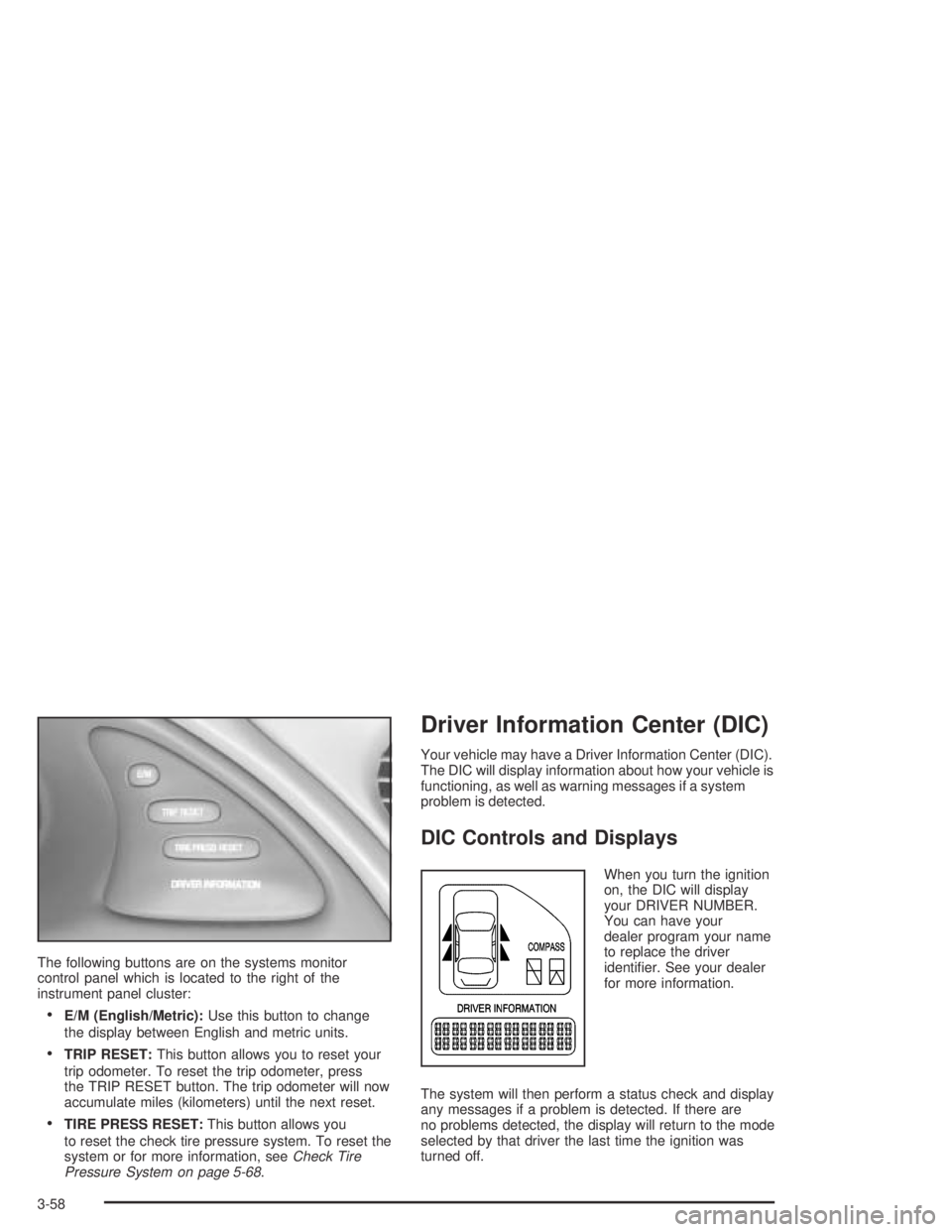
The following buttons are on the systems monitor
control panel which is located to the right of the
instrument panel cluster:
E/M (English/Metric):Use this button to change
the display between English and metric units.
TRIP RESET:This button allows you to reset your
trip odometer. To reset the trip odometer, press
the TRIP RESET button. The trip odometer will now
accumulate miles (kilometers) until the next reset.
TIRE PRESS RESET:This button allows you
to reset the check tire pressure system. To reset the
system or for more information, seeCheck Tire
Pressure System on page 5-68.
Driver Information Center (DIC)
Your vehicle may have a Driver Information Center (DIC).
The DIC will display information about how your vehicle is
functioning, as well as warning messages if a system
problem is detected.
DIC Controls and Displays
When you turn the ignition
on, the DIC will display
your DRIVER NUMBER.
You can have your
dealer program your name
to replace the driver
identi�er. See your dealer
for more information.
The system will then perform a status check and display
any messages if a problem is detected. If there are
no problems detected, the display will return to the mode
selected by that driver the last time the ignition was
turned off.
3-58
Page 179 of 446
If a problem is detected, a diagnostic message will
appear in the display. The message center is
continuously updated with the vehicle’s performance
status.
The following information will show the messages you
may see on the DIC display.The following buttons are on the DIC control panel
which is located to the right of the instrument panel
cluster:
E/M (English/Metric):This button allows you to change
the display between English and metric units.
TRIP RESET:This button allows you to reset your trip
odometer. To reset the trip odometer, press the
TRIP RESET button. The trip odometer will now
accumulate miles (kilometers) until the next reset.
MODE:This button allows you to toggle through the
DIC modes (Vehicle Data, Personalization Programming,
Compass Calibration).
SELECT:This button allows you to select a DIC mode.
RESET:This button, when used along with other
buttons, will allow you to reset system functions.
3-59
Page 240 of 446

This light should come on
brie�y when you start the
engine. If it stays on or
comes on while you
are driving, there is a
problem with your traction
control system.
SeeTraction Control System (TCS) Warning Light on
page 3-45. When this warning light is on, the system will
not limit wheel spin. Adjust your driving accordingly.
The traction control system automatically comes
on whenever you start your vehicle. To limit wheel spin,
especially in slippery road conditions, you should
always leave the system on. But you can turn the
traction control system off if you ever need to. You
should turn the system off if your vehicle ever gets stuck
in sand, mud or snow and rocking the vehicle is
required. See “Rocking Your Vehicle To Get It Out”
underIf You Are Stuck: In Sand, Mud, Ice or Snow on
page 4-30.To turn the system off,
press the TRACTION
CONTROL button located
on the instrument panel
under the comfort controls.
The traction control system warning light in the
instrument cluster will come on and stay on. If the
system is limiting wheel spin when you press the button,
the warning light will come on — but the system will
not turn off right away. It will wait until there is no longer
a current need to limit wheel spin.
You can turn the system back on at any time by
pressing the button again. The traction control system
warning light should go off.
The switch indicator light should go back on.
4-10