Page 28 of 128

Instrument panel display After switching on the ignition, three functions are shown in succession: - service indicator (see corresponding section),- engine oil level indicator (Diesel),- total distance recorder/total and trip distances.Note:the total and trip distances are displayed for 30 seconds when the ignition
is switched off, on opening the driver's door, as well as on locking and unlocking the vehicle. Engine oil level (Diesel) When the ignition is switched on, the engine oil level is indicated for approximately 10 seconds, after the servicing information.
Maximum Note:a surplus of oil can cause damage to the
engine. Minimum Check the level with the dipstick and top it up. The level indicated is only correct if the vehiclehas been on stable, level ground, with theengine stopped, for 10 minutes. Oil level gauge fault The 6 segments flash to indicate a fault in the oil level gauge. There is a risk the engine will be damaged.
Consult a PEUGEOT dealer.
Front and side air bags warning light
The light will come on for a fewseconds when the ignition is swit-ched on. With the engine running, illumination of this warning light, accompaniedby an audible signal, indicates afault in the air bags.
Consult a PEUGEOT dealer.
Coolant temperature indicator
- needle in zone (A), the tempera-
ture is correct,
- needle in zone (B), the tempera-
ture is too high. The central STOP
warning light flashes.
You must stop.
Consult a PEUGEOT dealer.
INSTRUMENTS AND CONTROLS 31
22-12-2003
Page 29 of 128

Instrument panel display After switching on the ignition, three functions are shown in succession: - service indicator (see corresponding section),- engine oil level indicator (Diesel),- total distance recorder/total and trip distances.Note:the total and trip distances are displayed for 30 seconds when the ignition
is switched off, on opening the driver's door, as well as on locking and unlocking the vehicle. Engine oil level (Diesel) When the ignition is switched on, the engine oil level is indicated for approximately 10 seconds, after the servicing information.
Maximum Note:a surplus of oil can cause damage to the
engine. Minimum Check the level with the dipstick and top it up. The level indicated is only correct if the vehiclehas been on stable, level ground, with theengine stopped, for 10 minutes. Oil level gauge fault The 6 segments flash to indicate a fault in the oil level gauge. There is a risk the engine will be damaged.
Consult a PEUGEOT dealer.
Front and side air bags warning light
The light will come on for a fewseconds when the ignition is swit-ched on. With the engine running, illumination of this warning light, accompaniedby an audible signal, indicates afault in the air bags.
Consult a PEUGEOT dealer.
Coolant temperature indicator
- needle in zone (A), the tempera-
ture is correct,
- needle in zone (B), the tempera-
ture is too high. The central STOP
warning light flashes.
You must stop.
Consult a PEUGEOT dealer.
INSTRUMENTS AND CONTROLS 31
22-12-2003
Page 37 of 128
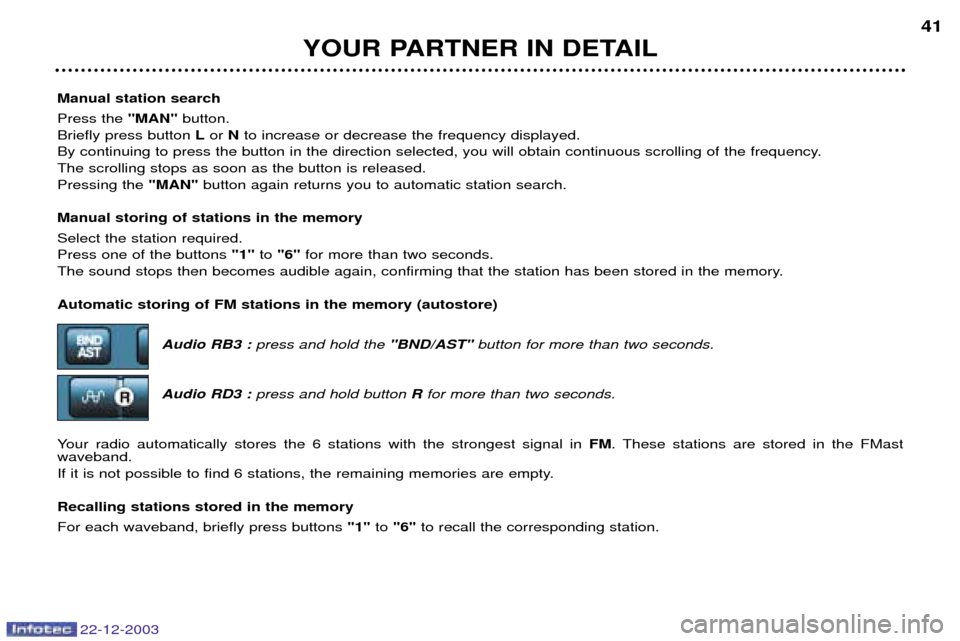
Manual station search Press the "MAN"button.
Briefly press button Lor Nto increase or decrease the frequency displayed.
By continuing to press the button in the direction selected, you will obtain continuous scrolling of the frequency. The scrolling stops as soon as the button is released.Pressing the "MAN"button again returns you to automatic station search.
Manual storing of stations in the memory Select the station required. Press one of the buttons "1"to "6" for more than two seconds.
The sound stops then becomes audible again, confirming that the station has been stored in the memory. Automatic storing of FM stations in the memory (autostore)
Audio RB3 : press and hold the "BND/AST"button for more than two seconds.
Audio RD3 : press and hold button Rfor more than two seconds.
Your radio automatically stores the 6 stations with the strongest signal in FM. These stations are stored in the FMast
waveband.
If it is not possible to find 6 stations, the remaining memories are empty. Recalling stations stored in the memory For each waveband, briefly press buttons "1"to "6" to recall the corresponding station.
YOUR PARTNER IN DETAIL 41
22-12-2003
Page 40 of 128
CD CHANGER Selecting CD changer modeAudio RB3 :press button " SRC"several times in succession.
Audio RD3 : press button P.
Selecting a disc Press buttons "1"to "6" of the radio to select the corresponding disc.
Selecting a track Press button Lto select the next track.
Press button Nto return to the start of the current track or to select the previous track.
Accelerated playKeep button Lor Npressed for forwards or backwards accelerated play.
Accelerated play stops as soon as the button is released. Shuffle (RDM) When the CD changer is selected: - audio RB3 : keep button "SRC"pressed for two seconds;
- audio RD3 : keep button Ppressed for two seconds.
The tracks will be played in random sequence. Pressing the button again for two seconds returns you to normal play.
YOUR PARTNER IN DETAIL
46
22-12-2003
The use of copied compact discs may cause faults.
Insert circular compact discs only.
Page 44 of 128
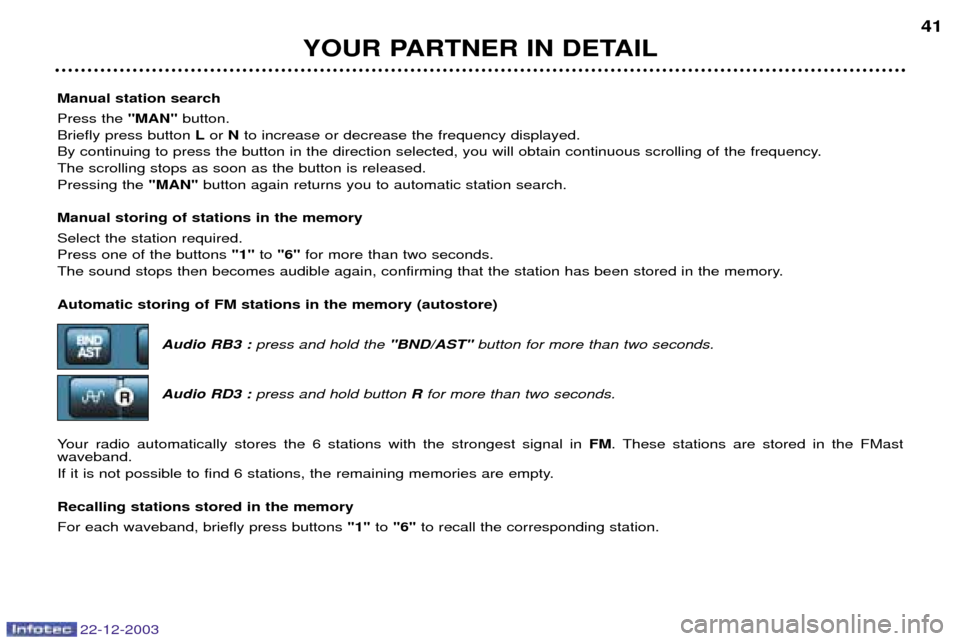
Manual station search Press the "MAN"button.
Briefly press button Lor Nto increase or decrease the frequency displayed.
By continuing to press the button in the direction selected, you will obtain continuous scrolling of the frequency. The scrolling stops as soon as the button is released.Pressing the "MAN"button again returns you to automatic station search.
Manual storing of stations in the memory Select the station required. Press one of the buttons "1"to "6" for more than two seconds.
The sound stops then becomes audible again, confirming that the station has been stored in the memory. Automatic storing of FM stations in the memory (autostore)
Audio RB3 : press and hold the "BND/AST"button for more than two seconds.
Audio RD3 : press and hold button Rfor more than two seconds.
Your radio automatically stores the 6 stations with the strongest signal in FM. These stations are stored in the FMast
waveband.
If it is not possible to find 6 stations, the remaining memories are empty. Recalling stations stored in the memory For each waveband, briefly press buttons "1"to "6" to recall the corresponding station.
YOUR PARTNER IN DETAIL 41
22-12-2003
Page 46 of 128

PTY function: Audio RD3 This allows you to listen to stations broadcasting a specific type of programme (news, culture, sport, rock etc.).With FMselected, press the "TA"button for more than two seconds to switch this function on or off.
To search for a PTYprogramme:
- select the PTYfunction,
- briefly press button Lor Nto scroll down the list of the various types of programmes offered,
- when the programme of your choice is displayed, keep button Lor Npressed for more than
two seconds to carry out an automatic search (after an automatic search the PTYfunction is
switched off).
In PTY mode the different types of programmes can be stored in the memory. To do this, press the preselection buttons
"1" to "6" for more than two seconds. Briefly press the corresponding button to recall the type of programme stored in the
memory.
EON system: Audio RD3
This connects stations which are part of the same network. It enables the broadcast of traffic information, by a station that is part of the same network as the station to which you are listening. This service is available when you have selected the TAtraffic information programme or the PTYfunction.
YOUR PARTNER IN DETAIL 43
22-12-2003
Page 87 of 128
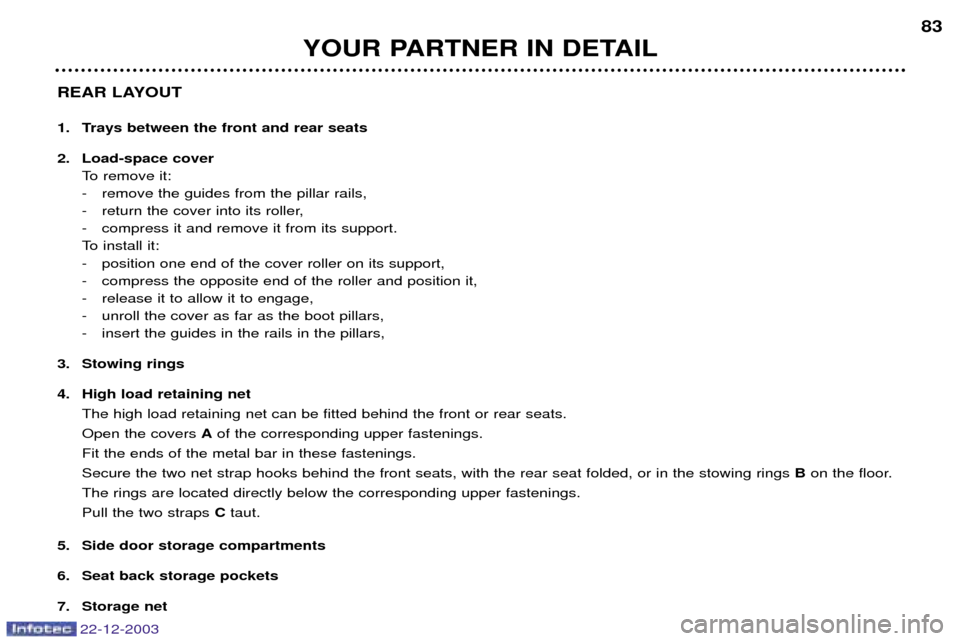
YOUR PARTNER IN DETAIL83
REAR LAYOUT
1. Trays between the front and rear seats
2. Load-space cover To remove it:
- remove the guides from the pillar rails,
- return the cover into its roller,
- compress it and remove it from its support.
To install it:
- position one end of the cover roller on its support,
- compress the opposite end of the roller and position it,
- release it to allow it to engage,
- unroll the cover as far as the boot pillars,
- insert the guides in the rails in the pillars,
3. Stowing rings
4. High load retaining net The high load retaining net can be fitted behind the front or rear seats. Open the covers Aof the corresponding upper fastenings.
Fit the ends of the metal bar in these fastenings.Secure the two net strap hooks behind the front seats, with the rear seat folded, or in the stowing rings Bon the floor.
The rings are located directly below the corresponding upper fastenings.Pull the two straps Ctaut.
5. Side door storage compartments
6. Seat back storage pockets
7. Storage net
22-12-2003
Page 92 of 128

YOUR PARTNER IN DETAIL
88
22-12-2003
TRACTION CONTROL (ASR)
AND DYNAMIC STABILITY
CONTROL (ESP) These systems are linked and
complement the ABS.
The ASR system optimises drive to prevent the wheels skidding, byacting on the brakes of the drivewheels and on the engine. It alsoallows the directional stability of the vehicle to be improved on acceleration. If there is a variation between the trajectory followed by the vehicle and
that required by the driver, the ESPsystem automatically acts on theengine and the brake of one or morewheels, in order to put the vehicleback on course. Operating check
When a malfunction of thesystems occurs, the switchlight flashes and the war-ning light comes on, accom-panied by an audible signal
and the message "ESP/ASR not
functioning" on the multifunction
display.
Contact a PEUGEOT dealer to have the systems checked.Disarming the ASR/ESP systems In exceptional conditions (starting a vehicle which is bogged down, stuck
in snow, on soft ground, ...), it may
be advisable to disarm the ASR and
ESP systems, so that the wheels canmove freely and regain grip. � Press the "ESP OFF" switch,
located on the central section of the fascia.
The switch lights up and thewarning light comes on: the
ASR and ESP systems aredisarmed.
These are triggered again: � automatically if the ignition is
switched off,
� automatically above 30 mph
(50 km/h),
� manually by pressing the switchagain.
Operation of the ASR and ESP systems
The warning light flashes if
the ASR or ESP is activated.
The ESP/ASR systems offer exceptional safety innormal driving, but thisshould not encourage the
driver to take extra risks or drive athigh speed. The correct functioning of these systems depends on observationof the manufacturer's recommen-dations regarding the wheels(tyres and rims), the braking com-ponents, the electronic compo-nents, and the PEUGEOT assem-bly and operation procedures. After an impact, have the systems
checked by a PEUGEOT dealer.