Page 71 of 173
02-02-2004
The ''Navigation/Guidance'' menu offers the following
options:
- inputting of the address of a new destination,
- selection of a service (hotel, station, airport...) available in a town,
- selection of an address stored in one of the two directories,
- access to the "Navigation Options" menu.
Main menu Switch on the ignition. Press the
'Menu' button to access the 'Main menu'.
Select a function by turning the dial, then confirm (press the dial).
Navigation / guidance Following selection of the 'Navigation / guidance' menu,
a screen warns you about the use of the navigation system. Please observe the instructions. Press the dial to access the next screen.
YOUR 607 IN DETAIL
74
Page 74 of 173
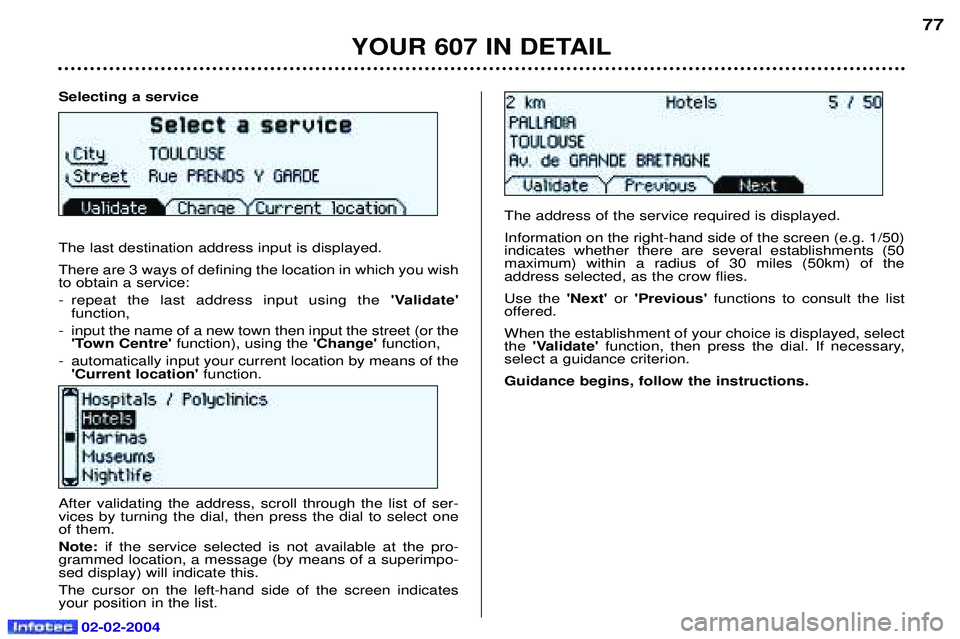
Selecting a service The last destination address input is displayed. There are 3 ways of defining the location in which you wish to obtain a service:
- repeat the last address input using the'Validate'
function,
- input the name of a new town then input the street (or the 'Town Centre' function), using the 'Change' function,
- automatically input your current location by means of the 'Current location' function.
YOUR 607 IN DETAIL
77
After validating the address, scroll through the list of ser- vices by turning the dial, then press the dial to select oneof them. Note: if the service selected is not available at the pro-
grammed location, a message (by means of a superimpo- sed display) will indicate this. The cursor on the left-hand side of the screen indicates your position in the list. The address of the service required is displayed. Information on the right-hand side of the screen (e.g. 1/50) indicates whether there are several establishments (50maximum) within a radius of 30 miles (50km) of theaddress selected, as the crow flies. Use the
'Next'or'Previous' functions to consult the list
offered.When the establishment of your choice is displayed, select the 'Validate' function, then press the dial. If necessary,
select a guidance criterion. Guidance begins, follow the instructions.
02-02-2004
Page 79 of 173
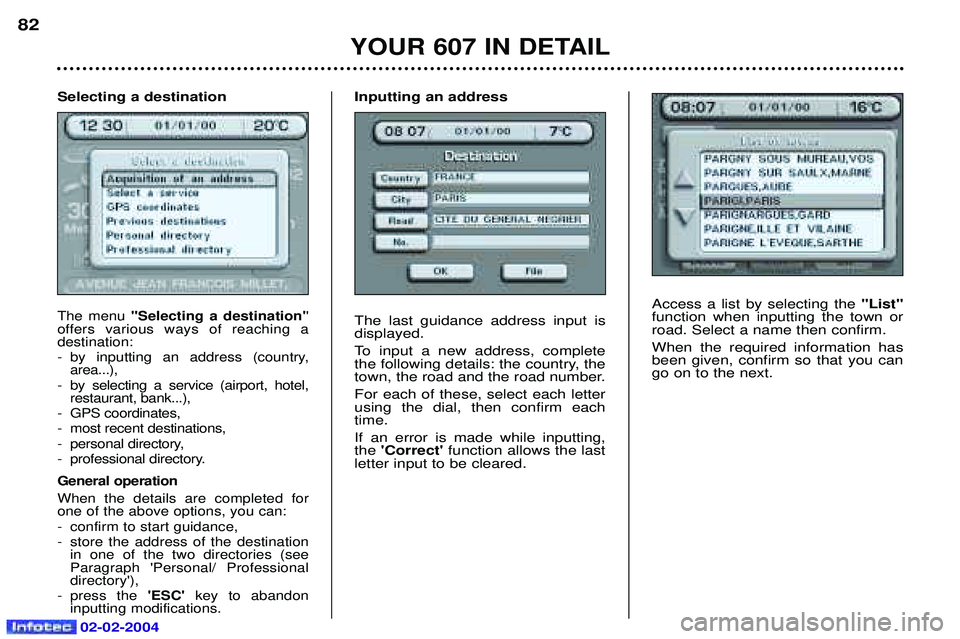
02-02-2004
Access a list by selecting the "List"
function when inputting the town or road. Select a name then confirm. When the required information has been given, confirm so that you cango on to the next.
YOUR 607 IN DETAIL
82
Selecting a destination
The menu ''Selecting a destination' '
offers various ways of reaching a destination:
- by inputting an address (country, area...),
- by selecting a service (airport, hotel, restaurant, bank...),
- GPS coordinates,
- most recent destinations,
- personal directory,
- professional directory. General operation When the details are completed for one of the above options, you can:
- confirm to start guidance,
- store the address of the destination in one of the two directories (see Paragraph 'Personal/ Professionaldirectory'),
- press the 'ESC' key to abandon
inputting modifications.
Inputting an address The last guidance address input is displayed.
To input a new address, complete
the following details: the country, the
town, the road and the road number. For each of these, select each letter using the dial, then confirm eachtime. If an error is made while inputting, the 'Correct' function allows the last
letter input to be cleared.
Page 80 of 173
02-02-2004
YOUR 607 IN DETAIL
83
Selecting a service
To select a service:
¥ select the location. The last destination appears; you can - change it,
- replace it with the current location, by confirmation ofthe corresponding button,
¥ select 'OK'to look at the list of services for the type and
location selected,
¥ select a type of service from the list (hotel, service station, restaurant etc.)
¥ select 'OK'to activate guidance towards the service
selected. GPS coordinatesThe coordinates of your current location (longitude and latitude shown in degrees, minutes and seconds).
You can store them to activate guidance to this location
later. Most recent destinations With the dial, select the destination required from the list, then confirm. Personal /Professional directory Select one of the two directories to choose a destination address from the list.
Page 82 of 173
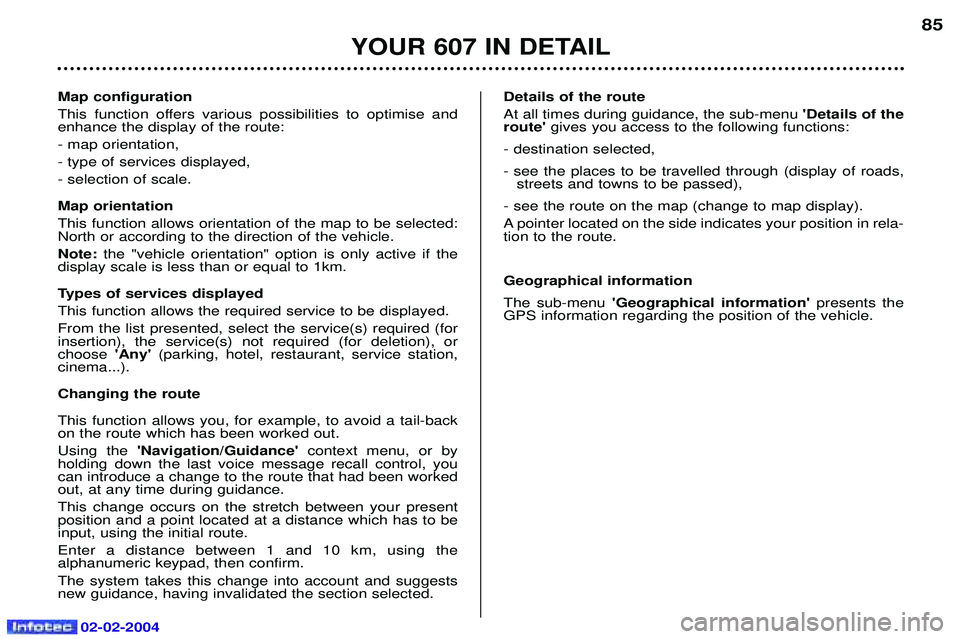
02-02-2004
Map configuration
This function offers various possibilities to optimise and enhance the display of the route: - map orientation,- type of services displayed,- selection of scale. Map orientation This function allows orientation of the map to be selected: North or according to the direction of the vehicle. Note: the "vehicle orientation" option is only active if the
display scale is less than or equal to 1km.
Types of services displayed This function allows the required service to be displayed.From the list presented, select the service(s) required (for insertion), the service(s) not required (for deletion), orchoose 'Any'(parking, hotel, restaurant, service station,
cinema...). Changing the routeThis function allows you, for example, to avoid a tail-back on the route which has been worked out. Using the 'Navigation/Guidance' context menu, or by
holding down the last voice message recall control, you can introduce a change to the route that had been workedout, at any time during guidance. This change occurs on the stretch between your present position and a point located at a distance which has to beinput, using the initial route. Enter a distance between 1 and 10 km, using the alphanumeric keypad, then confirm. The system takes this change into account and suggests new guidance, having invalidated the section selected. Details of the route At all times during guidance, the sub-menu
'Details of the
route' gives you access to the following functions:
- destination selected,
- see the places to be travelled through (display of roads, streets and towns to be passed),
- see the route on the map (change to map display).
A pointer located on the side indicates your position in rela- tion to the route. Geographical information The sub-menu 'Geographical information' presents the
GPS information regarding the position of the vehicle.
YOUR 607 IN DETAIL
85
Page 105 of 173

02-02-2004
Make a careful note of the number on each key. The key number is coded on the label attached to the key. If the keys are lost, your PEUGEOT dealer can rapidly supply you with new keys.The high frequency remote control is a sensitive system; do not operate it while it is in your pocket as there is a possibility that it may unlock your vehicle, without you being aware of it.
The remote control does not operate when the key is in the ignition, even when the ignition is switched off, except forreprogramming. Do not operate the deadlocking function if there is anyone inside the vehicle.Driving with the doors locked may make access to the passenger compartment by the emergency services more difficult
in an emergency. As a safety precaution (with children on board), remove the ignition key when you leave the vehicle, even for a short time.
Do not repeatedly press the button of your remote control out of range of your vehicle. You run the risk of stopping it from working and the remote control would have to be reprogrammed. When purchasing a second-hand vehicle:
- ensure that you are given the confidential card;
- have the key codes memorised by a PEUGEOT dealer, to ensure that the keys in your possession are the only ones which can start the vehicle.
Do not make any modifications to the electronic engine immobiliser system.
YOUR 607 IN DETAIL
106
Page 107 of 173
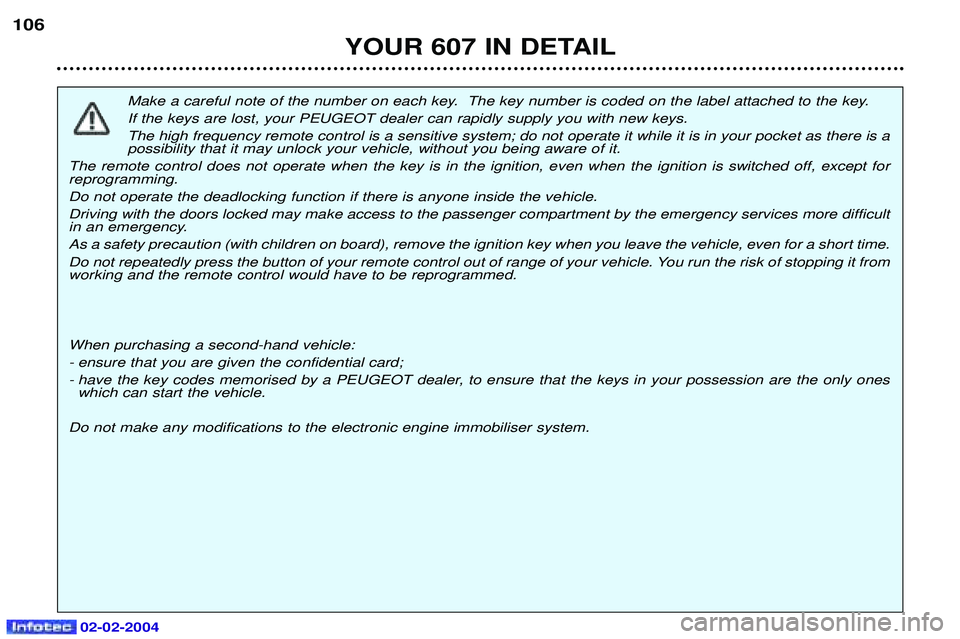
02-02-2004
Make a careful note of the number on each key. The key number is coded on the label attached to the key. If the keys are lost, your PEUGEOT dealer can rapidly supply you with new keys.The high frequency remote control is a sensitive system; do not operate it while it is in your pocket as there is a possibility that it may unlock your vehicle, without you being aware of it.
The remote control does not operate when the key is in the ignition, even when the ignition is switched off, except forreprogramming. Do not operate the deadlocking function if there is anyone inside the vehicle.Driving with the doors locked may make access to the passenger compartment by the emergency services more difficult
in an emergency. As a safety precaution (with children on board), remove the ignition key when you leave the vehicle, even for a short time.
Do not repeatedly press the button of your remote control out of range of your vehicle. You run the risk of stopping it from working and the remote control would have to be reprogrammed. When purchasing a second-hand vehicle:
- ensure that you are given the confidential card;
- have the key codes memorised by a PEUGEOT dealer, to ensure that the keys in your possession are the only ones which can start the vehicle.
Do not make any modifications to the electronic engine immobiliser system.
YOUR 607 IN DETAIL
106
Page 149 of 173

02-02-2004
PRACTICAL INFORMATION
142
CHECK... Battery
At the start of winter, have your battery checked by a PEUGEOT
dealer. Air filter and pollen filter Have the filter elements replaced
regularly.
If you drive in dusty
conditions, change them twice asoften. Particulate emission filter - Additive reservoir (Dieselmodels) It is essential the particulate emis- sion filter be maintained and theadditive reservoir be filled by a
PEUGEOT dealer, according to themanufacturer's servicing schedule. Brake pads Brake pad wear depends on the style of driving, in particular forvehicles which are used in town,over short distances. It may benecessary to check the thickness ofthe pads, even between services. Handbrake Where the handbrake travel is too great or there is a reduction in theperformance of the system, thehandbrake should be adjusted, evenbetween services. Have the system checked by a
PEUGEOT dealer. Manual gearbox This does not need an oil change. Have the level checked, according tothe manufacturer's servicing schedule. Automatic gearbox This does not need an oil change. Have the level checked by a
PEUGEOT dealer, according to themanufacturer's servicing schedule. Oil filter
Change the filter regularly, in accor- dance with the servicing schedule.
Fuel supply cut-off In a serious collision, a mechanism prevents fuel from reaching theengine.
To re-establish the fuel supply:
� press the red button on the angle of the front right-hand suspension
assembly, under the bonnet.
Only use products
recommended by Auto-
mobiles PEUGEOT.
To ensure best perfor- mance from components
as important as the power stee-ring and the braking system, PEUGEOT selects and offersquite specific products.
To prevent damage to the electrical units, avoid washing the engine.