Page 77 of 306
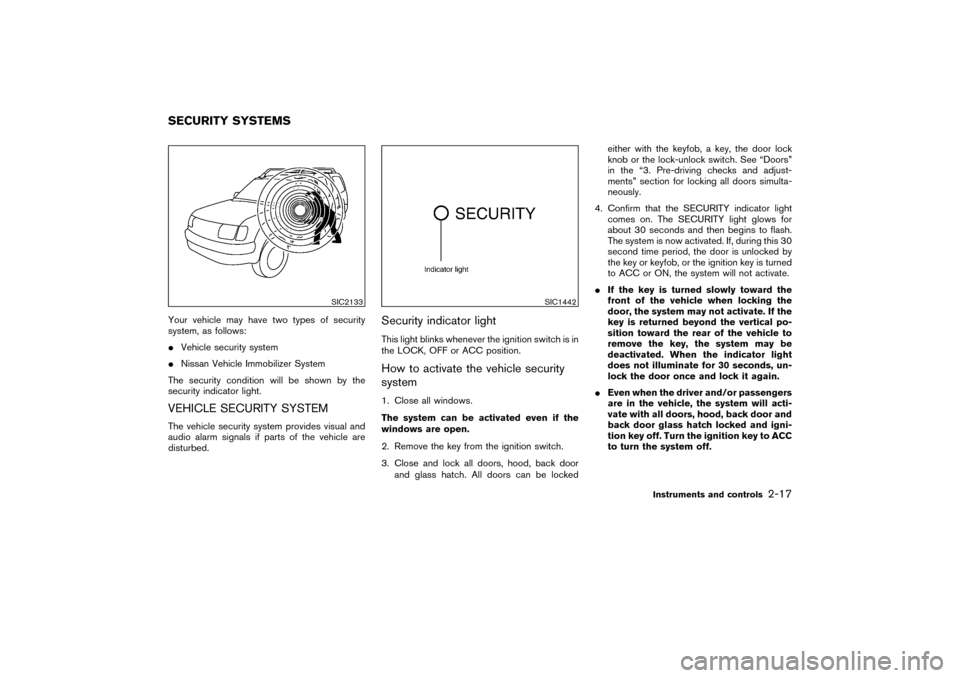
Your vehicle may have two types of security
system, as follows:
�Vehicle security system
�Nissan Vehicle Immobilizer System
The security condition will be shown by the
security indicator light.VEHICLE SECURITY SYSTEMThe vehicle security system provides visual and
audio alarm signals if parts of the vehicle are
disturbed.
Security indicator lightThis light blinks whenever the ignition switch is in
the LOCK, OFF or ACC position.How to activate the vehicle security
system1. Close all windows.
The system can be activated even if the
windows are open.
2. Remove the key from the ignition switch.
3. Close and lock all doors, hood, back door
and glass hatch. All doors can be lockedeither with the keyfob, a key, the door lock
knobor the lock-unlock switch. See “Doors”
in the “3. Pre-driving checks and adjust-
ments” section for locking all doors simulta-
neously.
4. Confirm that the SECURITY indicator light
comes on. The SECURITY light glows for
about 30 seconds and then begins to flash.
The system is now activated. If, during this 30
second time period, the door is unlocked by
the key or keyfob, or the ignition key is turned
to ACC or ON, the system will not activate.
�If the key is turned slowly toward the
front of the vehicle when locking the
door, the system may not activate. If the
key is returned beyond the vertical po-
sition toward the rear of the vehicle to
remove the key, the system may be
deactivated. When the indicator light
does not illuminate for 30 seconds, un-
lock the door once and lock it again.
�Even when the driver and/or passengers
are in the vehicle, the system will acti-
vate with all doors, hood, back door and
back door glass hatch locked and igni-
tion key off. Turn the ignition key to ACC
to turn the system off.
SIC2133
SIC1442
SECURITY SYSTEMS
Instruments and controls
2-17
�
04.3.9/R50-D/V5
�
Page 78 of 306

Vehicle security system operationThe vehicle security system will give the follow-
ing alarm:
�The headlights blink and the horn sounds
intermittently.
�The alarm automatically turns off after 1
minute, however, the alarm will reactivate if
the vehicle is tampered with again.
The alarm is activated by:
�Unlocking the door, back door or back door
glass hatch without using the key or keyfob.
(Even if the door is opened by releasing the
door inside lock knob, the alarm is activated.)
�Opening the hood. (Even if the hood is
opened by the hood release handle, the alarm
is activated.)
�Opening the back door glass hatch.
�Connecting the battery connector after it has
been disconnected from the battery for more
than 1 second.How to stop alarmThe alarm will stop only by unlocking a door, the
back door or the back door glass hatch with the
key or keyfob. The alarm will not stop if the
ignition switch is turned to ACC or ON.The alarm may be activated when the glass
hatch is opened quickly with a key after the alarm
has been set.
If the system does not operate as de-
scribed above, have it checked by your
NISSAN dealer.
NISSAN VEHICLE IMMOBILIZER
SYSTEMThe Nissan Vehicle Immobilizer System will not
allow the engine to start without the use of the
registered Nissan Vehicle Immobilizer System
key.
If the engine fails to start using the registered
Nissan Vehicle Immobilizer System key (for ex-
ample, when interference is caused by another
Nissan Vehicle Immobilizer System key, an au-
tomated toll road device or automated payment
device on the key ring), restart the engine using
the following procedures:
1. Leave the ignition switch in the ON position
for approximately 5 seconds.
2. Turn the ignition switch to the OFF or LOCK
position, and wait approximately 10 seconds.
3. Repeat step 1 and 2.
4. Restart the engine while holding the device
(which may have caused the interference)
separate from the registered Nissan Vehicle
Immobilizer System key.
If the no start condition re-occurs, NISSAN
recommends placing the registered Nissan Ve-
hicle Immobilizer System key on a separate key
ring to avoid interference from other devices.
2-18
Instruments and controls
�
04.3.9/R50-D/V5
�
Page 115 of 306

It is possible to lock/unlock all doors and acti-
vate the panic alarm by using the keyfob from
outside the vehicle.
Before locking the doors, make sure the
key is not left in the vehicle.
The keyfobcan operate at a distance of approxi-
mately 33 ft (10 m) from the vehicle. (The
effective distance depends upon the conditions
around the vehicle.)
As many as four keyfobs can be used with one
vehicle. For information concerning the purchase
and use of additional keyfobs, contact your
NISSAN dealer.
The keyfobwill not function when:
�the battery is discharged,
�the distance between the vehicle and the
keyfobis over 33 ft (10 m).
The panic alarm will not activate when the
key is in the ignition switch.
CAUTION
The following conditions or occurrences
will damage the keyfob.
�Do not allow the keyfob to become
wet.�Do not drop the keyfob.
�Do not strike the keyfob sharply
against another object.
�Do not place the keyfob for an ex-
tended period in an area where tem-
peratures exceed 140°F (60°C).
If a keyfob is lost or stolen, NISSAN
recommends erasing the ID code of that
keyfob. This will prevent the keyfob
from unauthorized use to unlock the
vehicle. For information regarding the
erasing procedure, please contact an
authorized NISSAN dealer.
HOW TO USE REMOTE KEYLESS
ENTRY SYSTEM
Setting hazard indicator and horn
modeThe factory setting of the remote keyless entry
system is set in hazard indicator and horn mode.
In hazard indicator and horn mode, when the
LOCK button is pushed, the hazard indicator
flashes twice and the horn chirps once. Whenthe UNLOCK button is pushed, the hazard indi-
cator flashes once.
If hazard indicator and horn mode is not neces-
sary, you can switch to hazard indicator only
mode by following the switching procedure be-
low.
In hazard indicator only mode, when the LOCK
button is pushed, the hazard indicator flashes
twice. When the UNLOCK button is pushed,
neither the hazard indicator nor the horn oper-
ates.
(Switching procedure)
Press and hold the LOCK and UNLOCK buttons
on the keyfobsimultaneously for at least 2
seconds to switch from one mode to the other.
When pushing the buttons to set hazard indica-
tor only mode, the hazard indicator flashes 3
times.
When pushing the buttons to set hazard indica-
tor and horn mode, the hazard indicator flashes
once and the horn chirps once.
REMOTE KEYLESS ENTRY
SYSTEM
Pre-driving checks and adjustments
3-5
�
04.3.9/R50-D/V5
�