Page 9 of 283
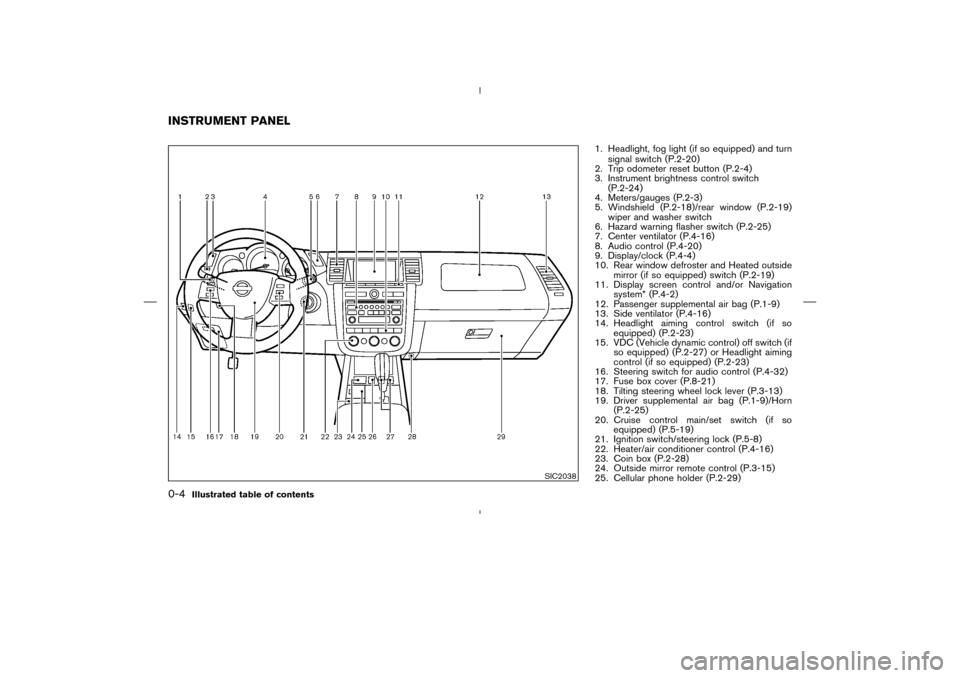
1. Headlight, fog light (if so equipped) and turn
signal switch (P.2-20)
2. Trip odometer reset button (P.2-4)
3. Instrument brightness control switch
(P.2-24)
4. Meters/gauges (P.2-3)
5. Windshield (P.2-18)/rear window (P.2-19)
wiper and washer switch
6. Hazard warning flasher switch (P.2-25)
7. Center ventilator (P.4-16)
8. Audio control (P.4-20)
9. Display/clock (P.4-4)
10. Rear window defroster and Heated outside
mirror (if so equipped) switch (P.2-19)
11. Display screen control and/or Navigation
system* (P.4-2)
12. Passenger supplemental air bag (P.1-9)
13. Side ventilator (P.4-16)
14. Headlight aiming control switch (if so
equipped) (P.2-23)
15. VDC (Vehicle dynamic control) off switch (if
so equipped) (P.2-27) or Headlight aiming
control (if so equipped) (P.2-23)
16. Steering switch for audio control (P.4-32)
17. Fuse box cover (P.8-21)
18. Tilting steering wheel lock lever (P.3-13)
19. Driver supplemental air bag (P.1-9)/Horn
(P.2-25)
20. Cruise control main/set switch (if so
equipped) (P.5-19)
21. Ignition switch/steering lock (P.5-8)
22. Heater/air conditioner control (P.4-16)
23. Coin box (P.2-28)
24. Outside mirror remote control (P.3-15)
25. Cellular phone holder (P.2-29)
SIC2038
INSTRUMENT PANEL0-4
Illustrated table of contents
�
04.4.5/Z50-D/V5.0
�
Page 10 of 283
26. AWD lock switch (AWD models) (P.5-23)
27. Heated seat switch (if so equipped)
(P.2-26)
28. Power outlet cover (P.2-27)
29. Glove box (P.2-30)
See the page indicated in parentheses for
operating details.
*: Refer to the separate Navigation System
Owner’s Manual.
Illustrated table of contents
0-5
�
04.4.5/Z50-D/V5.0
�
Page 61 of 283
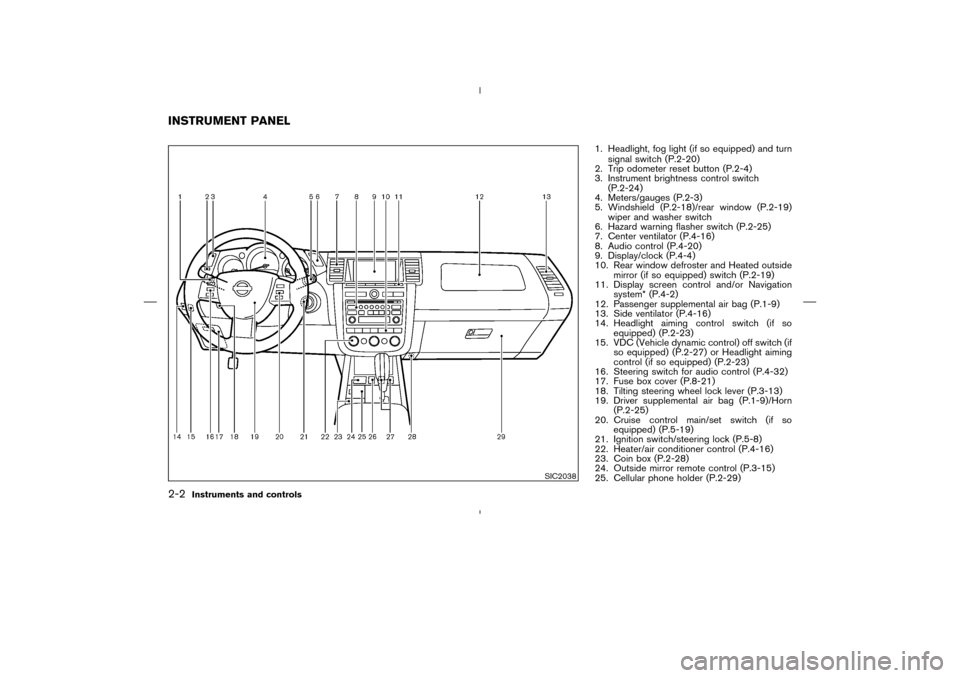
1. Headlight, fog light (if so equipped) and turn
signal switch (P.2-20)
2. Trip odometer reset button (P.2-4)
3. Instrument brightness control switch
(P.2-24)
4. Meters/gauges (P.2-3)
5. Windshield (P.2-18)/rear window (P.2-19)
wiper and washer switch
6. Hazard warning flasher switch (P.2-25)
7. Center ventilator (P.4-16)
8. Audio control (P.4-20)
9. Display/clock (P.4-4)
10. Rear window defroster and Heated outside
mirror (if so equipped) switch (P.2-19)
11. Display screen control and/or Navigation
system* (P.4-2)
12. Passenger supplemental air bag (P.1-9)
13. Side ventilator (P.4-16)
14. Headlight aiming control switch (if so
equipped) (P.2-23)
15. VDC (Vehicle dynamic control) off switch (if
so equipped) (P.2-27) or Headlight aiming
control (if so equipped) (P.2-23)
16. Steering switch for audio control (P.4-32)
17. Fuse box cover (P.8-21)
18. Tilting steering wheel lock lever (P.3-13)
19. Driver supplemental air bag (P.1-9)/Horn
(P.2-25)
20. Cruise control main/set switch (if so
equipped) (P.5-19)
21. Ignition switch/steering lock (P.5-8)
22. Heater/air conditioner control (P.4-16)
23. Coin box (P.2-28)
24. Outside mirror remote control (P.3-15)
25. Cellular phone holder (P.2-29)
SIC2038
INSTRUMENT PANEL2-2
Instruments and controls
�
04.4.5/Z50-D/V5.0
�
Page 62 of 283
26. AWD lock switch (AWD models) (P.5-22)
27. Heated seat switch (if so equipped)
(P.2-26)
28. Power outlet cover (P.2-27)
29. Glove box (P.2-30)
See the page indicated in parentheses for
operating details.
*: Refer to the separate Navigation System
Owner’s Manual.
1. Tachometer
2. Turn signal indicator/Hazard indicator
3. Speedometer
4. Engine coolant temperature gauge
5. Fuel gauge6. Reset button for trip odometer
7. Warning/Indicator lights
8. Odometer (Total/Twin trip)
9. CVT shift position indicator
SIC2039
METERS AND GAUGES
Instruments and controls
2-3
�
04.4.5/Z50-D/V5.0
�
Page 80 of 283
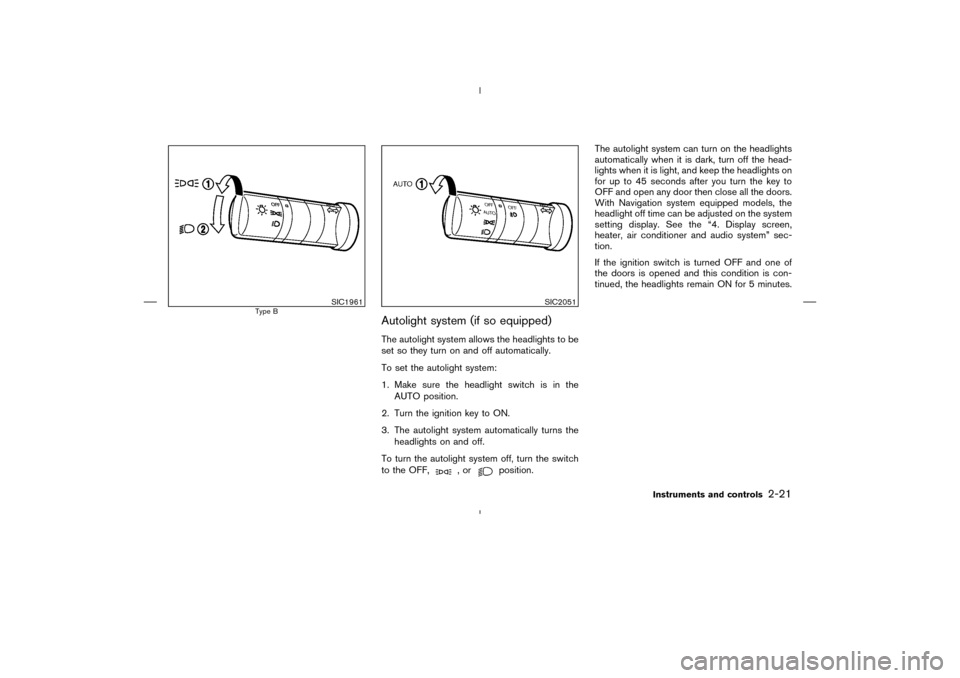
Autolight system (if so equipped)The autolight system allows the headlights to be
set so they turn on and off automatically.
To set the autolight system:
1. Make sure the headlight switch is in the
AUTO position.
2. Turn the ignition key to ON.
3. The autolight system automatically turns the
headlights on and off.
To turn the autolight system off, turn the switch
to the OFF,
,or
position.The autolight system can turn on the headlights
automatically when it is dark, turn off the head-
lights when it is light, and keep the headlights on
for up to 45 seconds after you turn the key to
OFF and open any door then close all the doors.
With Navigation system equipped models, the
headlight off time can be adjusted on the system
setting display. See the “4. Display screen,
heater, air conditioner and audio system” sec-
tion.
If the ignition switch is turned OFF and one of
the doors is opened and this condition is con-
tinued, the headlights remain ON for 5 minutes.
SIC1961
Type B
SIC2051
Instruments and controls
2-21
�
04.4.5/Z50-D/V5.0
�
Page 124 of 283
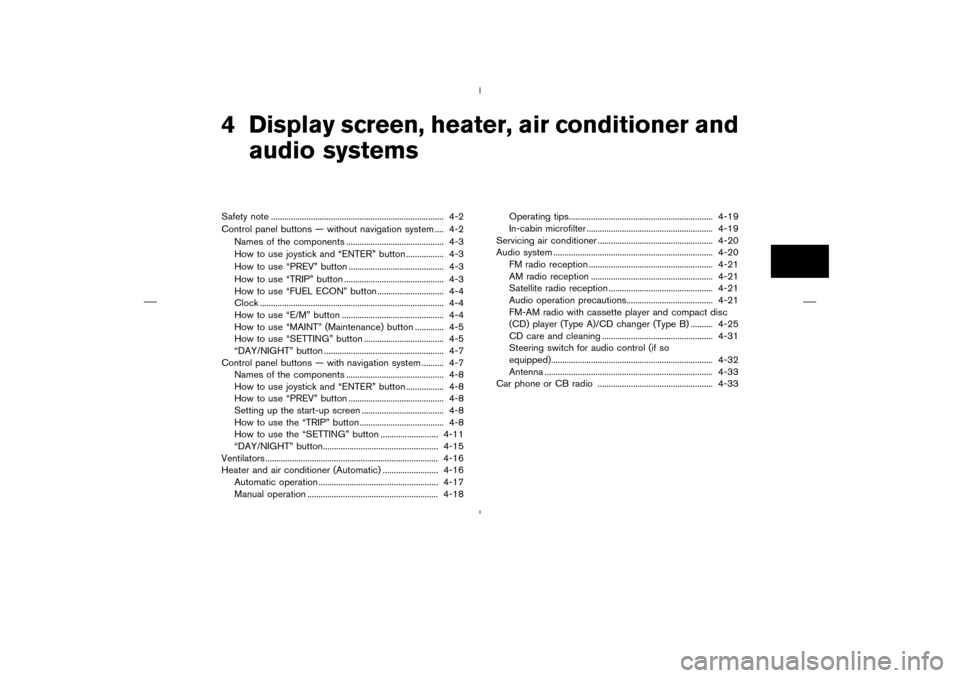
4 Display screen, heater, air conditioner and
audio systemsSafety note .............................................................................. 4-2
Control panel buttons — without navigation system .... 4-2
Names of the components ............................................ 4-3
How to use joystick and “ENTER” button ................. 4-3
How to use “PREV” button ........................................... 4-3
How to use “TRIP” button ............................................. 4-3
How to use “FUEL ECON” button .............................. 4-4
Clock ................................................................................... 4-4
How to use “E/M” button .............................................. 4-4
How to use “MAINT” (Maintenance) button ............. 4-5
How to use “SETTING” button .................................... 4-5
“DAY/NIGHT” button ...................................................... 4-7
Control panel buttons — with navigation system .......... 4-7
Names of the components ............................................ 4-8
How to use joystick and “ENTER” button ................. 4-8
How to use “PREV” button ........................................... 4-8
Setting up the start-up screen ..................................... 4-8
How to use the “TRIP” button ...................................... 4-8
How to use the “SETTING” button .......................... 4-11
“DAY/NIGHT” button.................................................... 4-15
Ventilators .............................................................................. 4-16
Heater and air conditioner (Automatic) ......................... 4-16
Automatic operation ...................................................... 4-17
Manual operation ........................................................... 4-18Operating tips................................................................. 4-19
In-cabin microfilter ......................................................... 4-19
Servicing air conditioner .................................................... 4-20
Audio system ........................................................................ 4-20
FM radio reception ........................................................ 4-21
AM radio reception ....................................................... 4-21
Satellite radio reception ............................................... 4-21
Audio operation precautions....................................... 4-21
FM-AM radio with cassette player and compact disc
(CD) player (Type A)/CD changer (Type B) .......... 4-25
CD care and cleaning .................................................. 4-31
Steering switch for audio control (if so
equipped)......................................................................... 4-32
Antenna ............................................................................ 4-33
Car phone or CB radio .................................................... 4-33
�
04.4.5/Z50-D/V5.0
�
Page 125 of 283
WARNING
�Positioning of the heating or air con-
ditioning controls and display con-
trols should not be done while driv-
ing, so that full attention may be
given to the driving operation.
�Do not disassemble or modify this
system. Doing so may result in acci-
dents, fire, or electrical shock.
�Do not use this system if you notice
any abnormality, such as a frozen
screen or lack of sound. Continued
use of the system may result in acci-
dent, fire or electric shock.
�In case you notice any foreign object
in the system hardware, spill liquid
on it, or notice smoke or smell com-
ing from it, stop using the system
immediately and contact your near-
est NISSAN dealer. Ignoring such
conditions may lead to accidents,
fire, or electric shock.
SAA0795
SAFETY NOTE
CONTROL PANEL BUTTONS —
WITHOUT NAVIGATION SYSTEM4-2
Display screen, heater, air conditioner and audio systems
�
04.4.5/Z50-D/V5.0
�
Page 130 of 283
SONALIZED SETTINGS will return to the initial
conditions.
Return all settings to default:
When this key is selected and turned on using
the joystick, all settings made by personalized
setting menu will return to the initial conditions.“DAY/NIGHT” BUTTONTo change the display brightness, push the
“DAY/NIGHT” button. Pushing the button again
will change the display to DAY or NIGHT dis-
play. Then, adjust the brightness moving the
joystick right or left.
If no operation is done within 10 seconds, or if
the “PREV” button is pushed, the display will
return to the previous display.
SAA0648
CONTROL PANEL BUTTONS —
WITH NAVIGATION SYSTEM
Display screen, heater, air conditioner and audio systems
4-7
�
04.4.5/Z50-D/V5.0
�