2004 NISSAN FRONTIER battery
[x] Cancel search: batteryPage 228 of 296
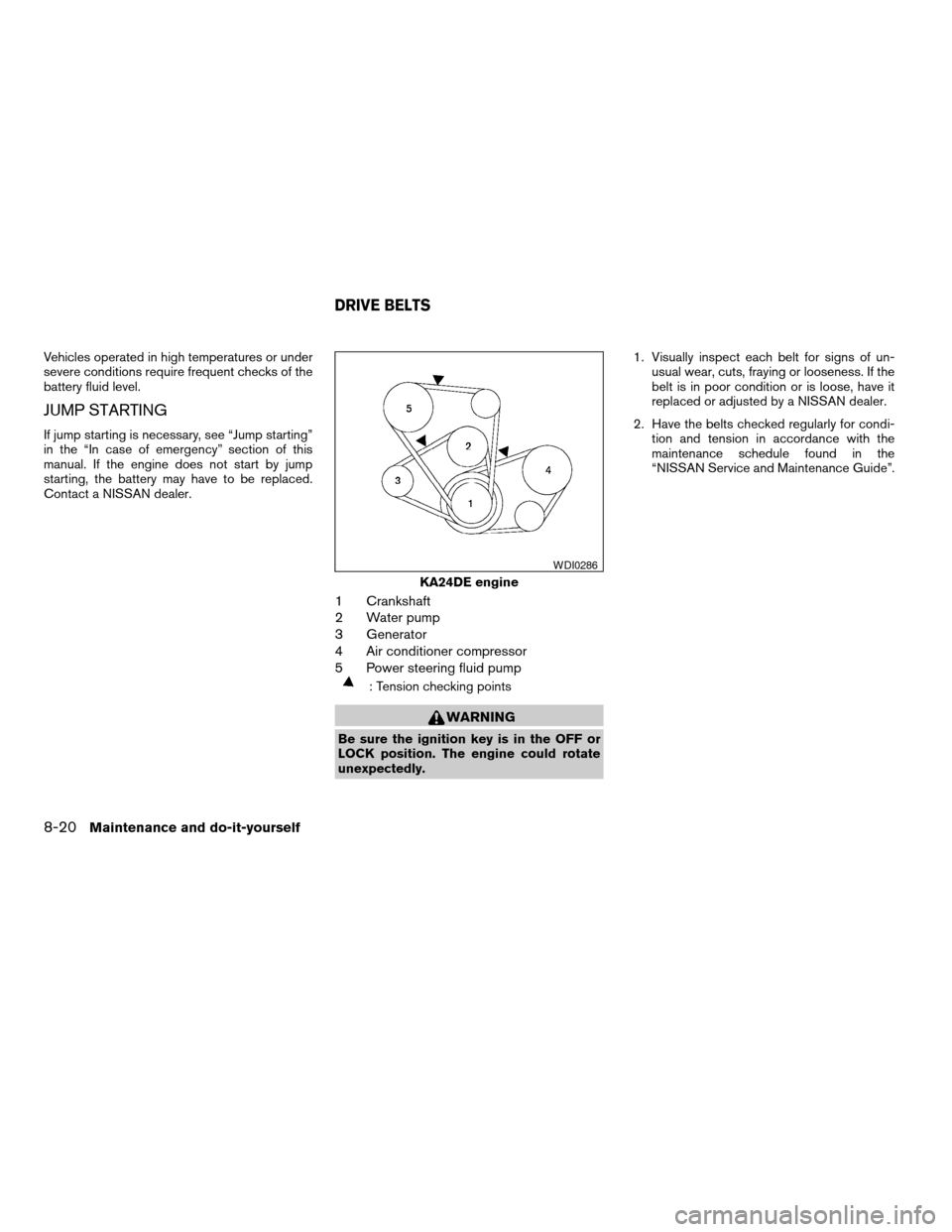
Vehicles operated in high temperatures or under
severe conditions require frequent checks of the
battery fluid level.
JUMP STARTING
If jump starting is necessary, see “Jump starting”
in the “In case of emergency” section of this
manual. If the engine does not start by jump
starting, the battery may have to be replaced.
Contact a NISSAN dealer.
1 Crankshaft
2 Water pump
3 Generator
4 Air conditioner compressor
5 Power steering fluid pump
: Tension checking points
WARNING
Be sure the ignition key is in the OFF or
LOCK position. The engine could rotate
unexpectedly.1. Visually inspect each belt for signs of un-
usual wear, cuts, fraying or looseness. If the
belt is in poor condition or is loose, have it
replaced or adjusted by a NISSAN dealer.
2. Have the belts checked regularly for condi-
tion and tension in accordance with the
maintenance schedule found in the
“NISSAN Service and Maintenance Guide”.
KA24DE engine
WDI0286
DRIVE BELTS
8-20Maintenance and do-it-yourself
ZREVIEW COPY:Ð2004 Truck/Frontier(d22)
Owners Manual(owners)ÐUSA English(nna)
11/21/03Ðdebbie
X
Page 238 of 296
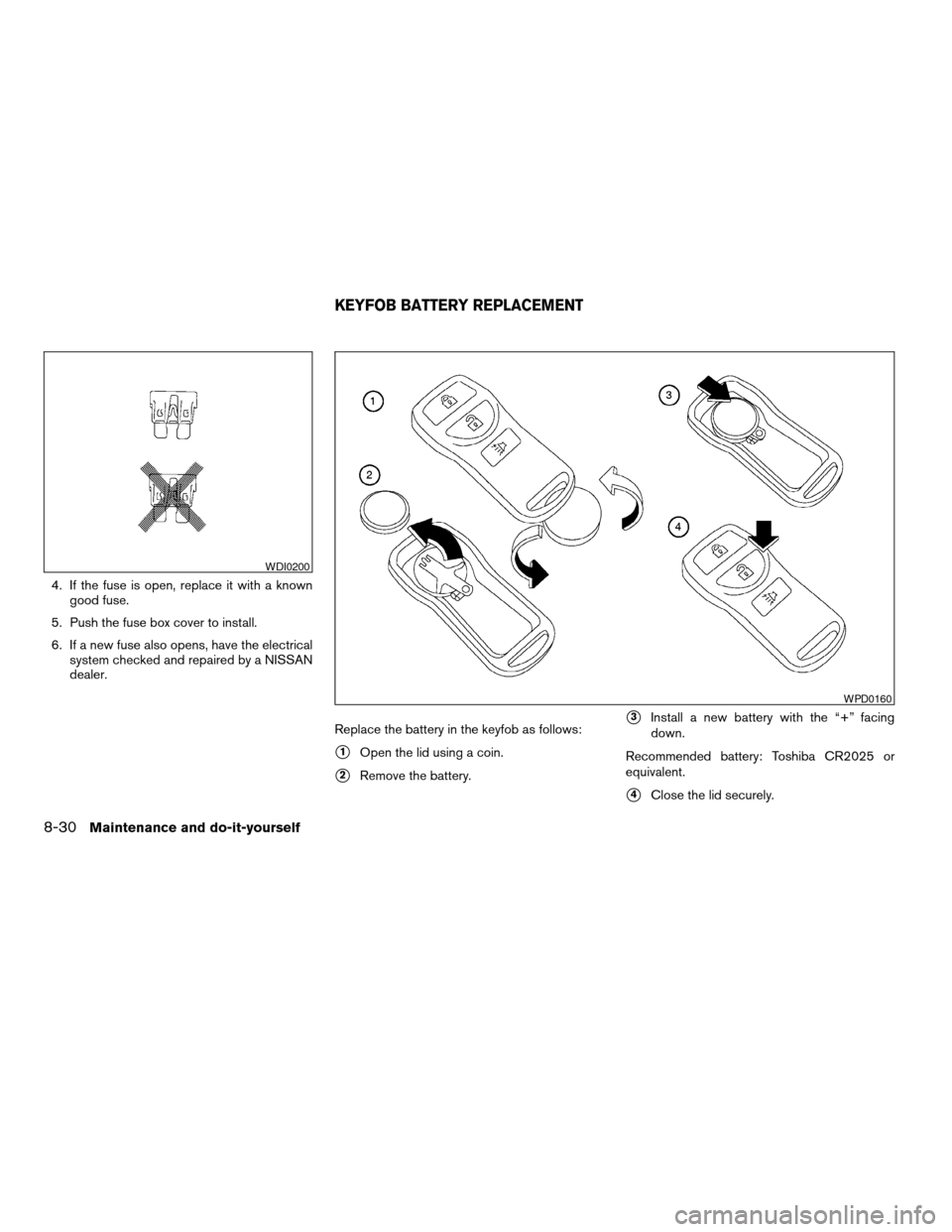
4. If the fuse is open, replace it with a known
good fuse.
5. Push the fuse box cover to install.
6. If a new fuse also opens, have the electrical
system checked and repaired by a NISSAN
dealer.
Replace the battery in the keyfob as follows:
s1Open the lid using a coin.
s2Remove the battery.
s3Install a new battery with the “+” facing
down.
Recommended battery: Toshiba CR2025 or
equivalent.
s4Close the lid securely.
WDI0200
WPD0160
KEYFOB BATTERY REPLACEMENT
8-30Maintenance and do-it-yourself
ZREVIEW COPY:Ð2004 Truck/Frontier(d22)
Owners Manual(owners)ÐUSA English(nna)
11/21/03Ðdebbie
X
Page 239 of 296

5. Press thebutton, then thebutton two or three times to check the key-
fob operation.
If the battery is removed for any reason
other than replacement, perform step 5.
cAn improperly disposed battery can
hurt the environment. Always confirm
local regulations for battery disposal.
cThe keyfob is water-resistant; how-
ever, if it does get wet, immediately
wipe completely dry.
cThe operational range of the keyfob
extends to approximately 33 ft (10 m)
from the vehicle. This range may vary
with conditions.
FCC Notice:
Changes or modifications not expressly ap-
proved by the manufacturer for compliance
could void the user’s authority to operate
the equipment.
This device complies with Part 15 of the FCC
Rules and RSS-210 of Industry Canada.
Operation is subject to the following two
conditions: (1) This device may not cause
harmful interference, and (2) this device
must accept any interference received, in-
cluding interference that may cause undes-
ired operation of the device.
HEADLIGHTS
The headlight is a semi-sealed beam type which
uses a replaceable headlight (halogen) bulb. A
bulb can be replaced from inside the engine
compartment without removing the headlight as-
sembly.
CAUTION
cHigh pressure halogen gas is sealed
inside the halogen bulb. The bulb may
break if the glass envelope is scratched
or the bulb is dropped.
cWhen handling the bulb, do not touch
the glass envelope.
cDO NOT TOUCH THE BULB
cUse the same number and wattage as
originally installed:
Wattage 65/55Bulb No. HB5/9007*
*: Always check with the Parts Depart-
ment at a NISSAN dealer for the latest
parts information.
cDo not leave the bulb out of the head-
light reflector for a long period of time
as dust, moisture and smoke may enter
the headlight body and affect the per-
formance of the headlight.cAiming is not necessary after replacing
the bulb. When aiming adjustment is
necessary, contact a NISSAN dealer.
LIGHTS
Maintenance and do-it-yourself8-31
ZREVIEW COPY:Ð2004 Truck/Frontier(d22)
Owners Manual(owners)ÐUSA English(nna)
11/21/03Ðdebbie
X
Page 240 of 296
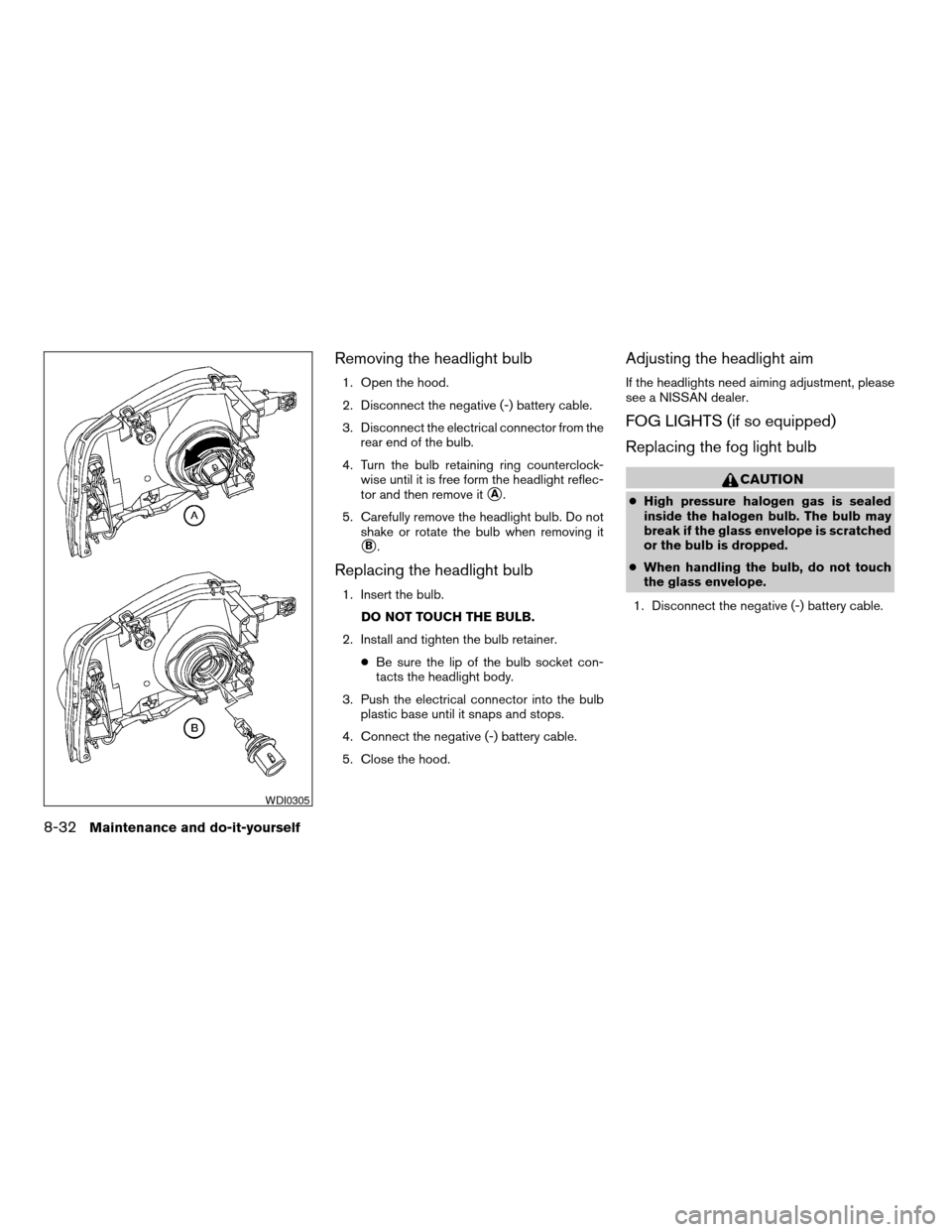
Removing the headlight bulb
1. Open the hood.
2. Disconnect the negative (-) battery cable.
3. Disconnect the electrical connector from the
rear end of the bulb.
4. Turn the bulb retaining ring counterclock-
wise until it is free form the headlight reflec-
tor and then remove it
sA.
5. Carefully remove the headlight bulb. Do not
shake or rotate the bulb when removing it
sB.
Replacing the headlight bulb
1. Insert the bulb.
DO NOT TOUCH THE BULB.
2. Install and tighten the bulb retainer.
cBe sure the lip of the bulb socket con-
tacts the headlight body.
3. Push the electrical connector into the bulb
plastic base until it snaps and stops.
4. Connect the negative (-) battery cable.
5. Close the hood.
Adjusting the headlight aim
If the headlights need aiming adjustment, please
see a NISSAN dealer.
FOG LIGHTS (if so equipped)
Replacing the fog light bulb
CAUTION
cHigh pressure halogen gas is sealed
inside the halogen bulb. The bulb may
break if the glass envelope is scratched
or the bulb is dropped.
cWhen handling the bulb, do not touch
the glass envelope.
1. Disconnect the negative (-) battery cable.
WDI0305
8-32Maintenance and do-it-yourself
ZREVIEW COPY:Ð2004 Truck/Frontier(d22)
Owners Manual(owners)ÐUSA English(nna)
11/21/03Ðdebbie
X
Page 279 of 296
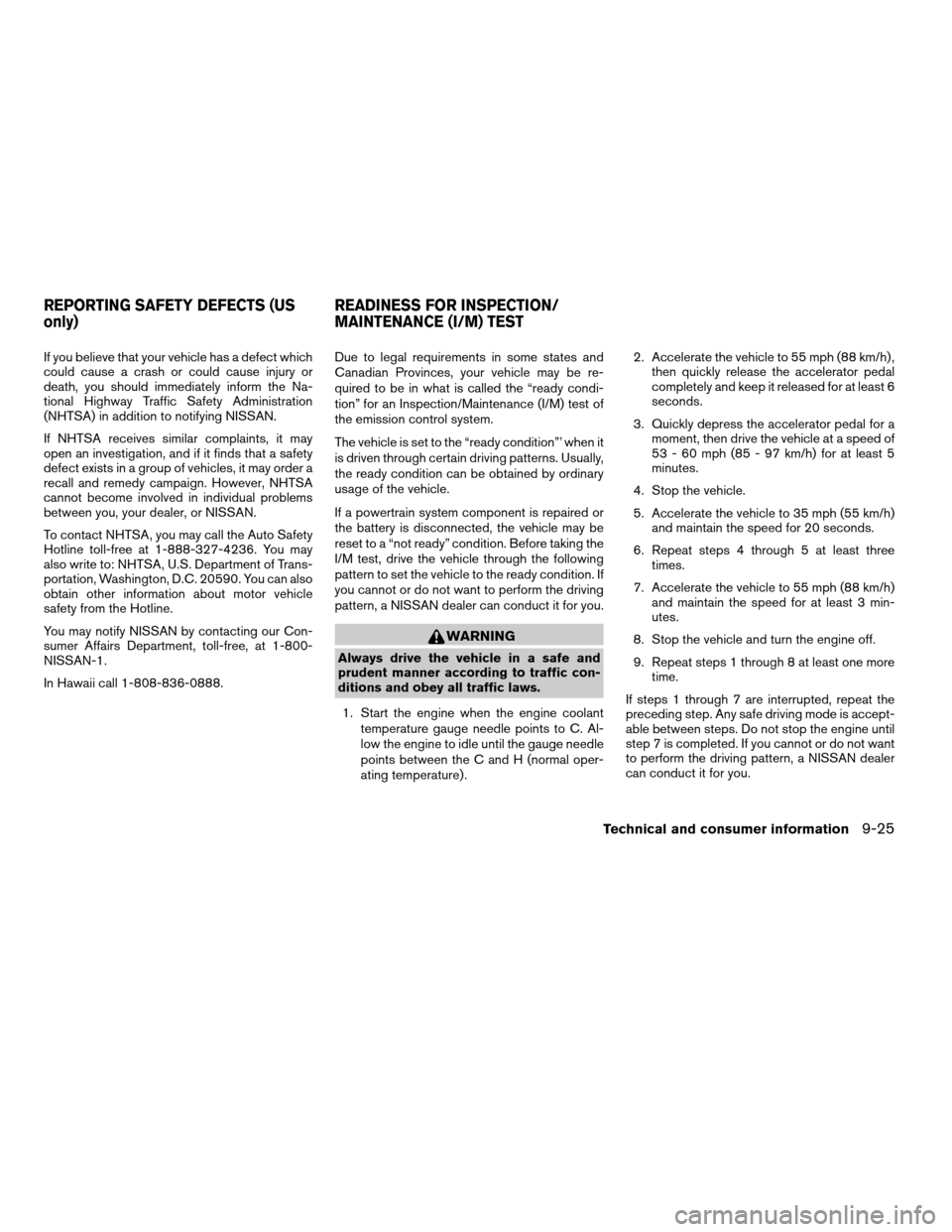
If you believe that your vehicle has a defect which
could cause a crash or could cause injury or
death, you should immediately inform the Na-
tional Highway Traffic Safety Administration
(NHTSA) in addition to notifying NISSAN.
If NHTSA receives similar complaints, it may
open an investigation, and if it finds that a safety
defect exists in a group of vehicles, it may order a
recall and remedy campaign. However, NHTSA
cannot become involved in individual problems
between you, your dealer, or NISSAN.
To contact NHTSA, you may call the Auto Safety
Hotline toll-free at 1-888-327-4236. You may
also write to: NHTSA, U.S. Department of Trans-
portation, Washington, D.C. 20590. You can also
obtain other information about motor vehicle
safety from the Hotline.
You may notify NISSAN by contacting our Con-
sumer Affairs Department, toll-free, at 1-800-
NISSAN-1.
In Hawaii call 1-808-836-0888.Due to legal requirements in some states and
Canadian Provinces, your vehicle may be re-
quired to be in what is called the “ready condi-
tion” for an Inspection/Maintenance (I/M) test of
the emission control system.
The vehicle is set to the “ready condition”’ when it
is driven through certain driving patterns. Usually,
the ready condition can be obtained by ordinary
usage of the vehicle.
If a powertrain system component is repaired or
the battery is disconnected, the vehicle may be
reset to a “not ready” condition. Before taking the
I/M test, drive the vehicle through the following
pattern to set the vehicle to the ready condition. If
you cannot or do not want to perform the driving
pattern, a NISSAN dealer can conduct it for you.
WARNING
Always drive the vehicle in a safe and
prudent manner according to traffic con-
ditions and obey all traffic laws.
1. Start the engine when the engine coolant
temperature gauge needle points to C. Al-
low the engine to idle until the gauge needle
points between the C and H (normal oper-
ating temperature) .2. Accelerate the vehicle to 55 mph (88 km/h) ,
then quickly release the accelerator pedal
completely and keep it released for at least 6
seconds.
3. Quickly depress the accelerator pedal for a
moment, then drive the vehicle at a speed of
53 - 60 mph (85 - 97 km/h) for at least 5
minutes.
4. Stop the vehicle.
5. Accelerate the vehicle to 35 mph (55 km/h)
and maintain the speed for 20 seconds.
6. Repeat steps 4 through 5 at least three
times.
7. Accelerate the vehicle to 55 mph (88 km/h)
and maintain the speed for at least 3 min-
utes.
8. Stop the vehicle and turn the engine off.
9. Repeat steps 1 through 8 at least one more
time.
If steps 1 through 7 are interrupted, repeat the
preceding step. Any safe driving mode is accept-
able between steps. Do not stop the engine until
step 7 is completed. If you cannot or do not want
to perform the driving pattern, a NISSAN dealer
can conduct it for you.
REPORTING SAFETY DEFECTS (US
only)READINESS FOR INSPECTION/
MAINTENANCE (I/M) TEST
Technical and consumer information9-25
ZREVIEW COPY:Ð2004 Truck/Frontier(d22)
Owners Manual(owners)ÐUSA English(nna)
11/21/03Ðdebbie
X
Page 283 of 296
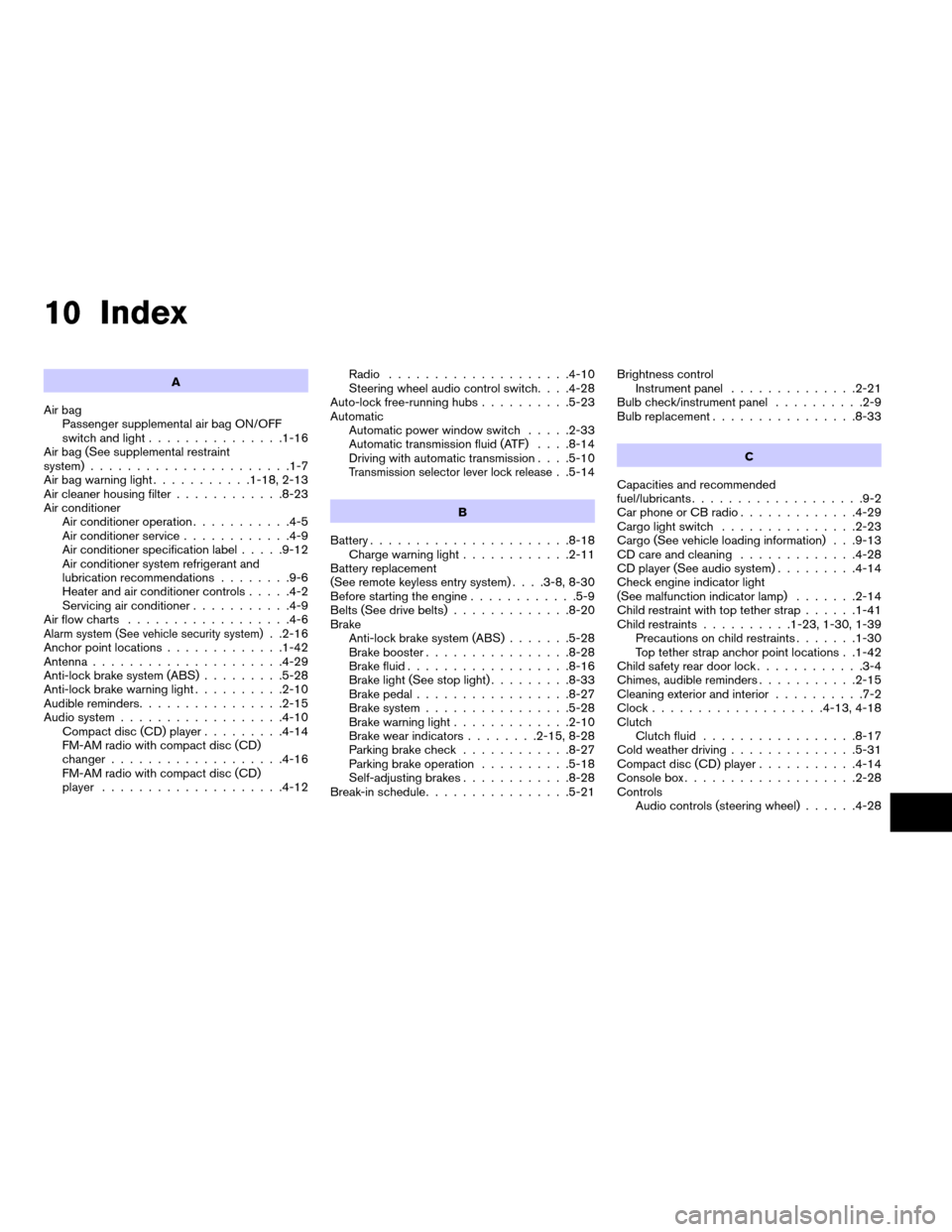
10 Index
A
Air bag
Passenger supplemental air bag ON/OFF
switch and light...............1-16
Air bag (See supplemental restraint
system)......................1-7
Air bag warning light...........1-18, 2-13
Air cleaner housing filter............8-23
Air conditioner
Air conditioner operation...........4-5
Air conditioner service............4-9
Air conditioner specification label.....9-12
Air conditioner system refrigerant and
lubrication recommendations........9-6
Heater and air conditioner controls.....4-2
Servicing air conditioner...........4-9
Air flow charts..................4-6
Alarm system (See vehicle security system). .2-16
Anchor point locations.............1-42
Antenna.....................4-29
Anti-lock brake system (ABS).........5-28
Anti-lock brake warning light..........2-10
Audible reminders................2-15
Audio system..................4-10
Compact disc (CD) player.........4-14
FM-AM radio with compact disc (CD)
changer...................4-16
FM-AM radio with compact disc (CD)
player....................4-12Radio....................4-10
Steering wheel audio control switch. . . .4-28
Auto-lock free-running hubs..........5-23
Automatic
Automatic power window switch.....2-33
Automatic transmission fluid (ATF). . . .8-14
Driving with automatic transmission. . . .5-10
Transmission selector lever lock release. .5-14
B
Battery......................8-18
Charge warning light............2-11
Battery replacement
(See remote keyless entry system). . . .3-8, 8-30
Before starting the engine............5-9
Belts (See drive belts).............8-20
Brake
Anti-lock brake system (ABS).......5-28
Brake booster................8-28
Brake fluid..................8-16
Brake light (See stop light).........8-33
Brake pedal.................8-27
Brake system................5-28
Brake warning light.............2-10
Brake wear indicators........2-15, 8-28
Parking brake check............8-27
Parking brake operation..........5-18
Self-adjusting brakes............8-28
Break-in schedule................5-21Brightness control
Instrument panel..............2-21
Bulb check/instrument panel..........2-9
Bulb replacement................8-33
C
Capacities and recommended
fuel/lubricants...................9-2
Car phone or CB radio.............4-29
Cargo light switch...............2-23
Cargo (See vehicle loading information) . . .9-13
CD care and cleaning.............4-28
CD player (See audio system).........4-14
Check engine indicator light
(See malfunction indicator lamp).......2-14
Child restraint with top tether strap......1-41
Child restraints..........1-23, 1-30, 1-39
Precautions on child restraints.......1-30
Top tether strap anchor point locations . .1-42
Child safety rear door lock............3-4
Chimes, audible reminders...........2-15
Cleaning exterior and interior..........7-2
Clock...................4-13, 4-18
Clutch
Clutch fluid.................8-17
Cold weather driving..............5-31
Compact disc (CD) player...........4-14
Console box...................2-28
Controls
Audio controls (steering wheel)......4-28
ZREVIEW COPY:Ð2004 Truck/Frontier(d22)
Owners Manual(owners)ÐUSA English(nna)
11/21/03Ðdebbie
X
Page 288 of 296
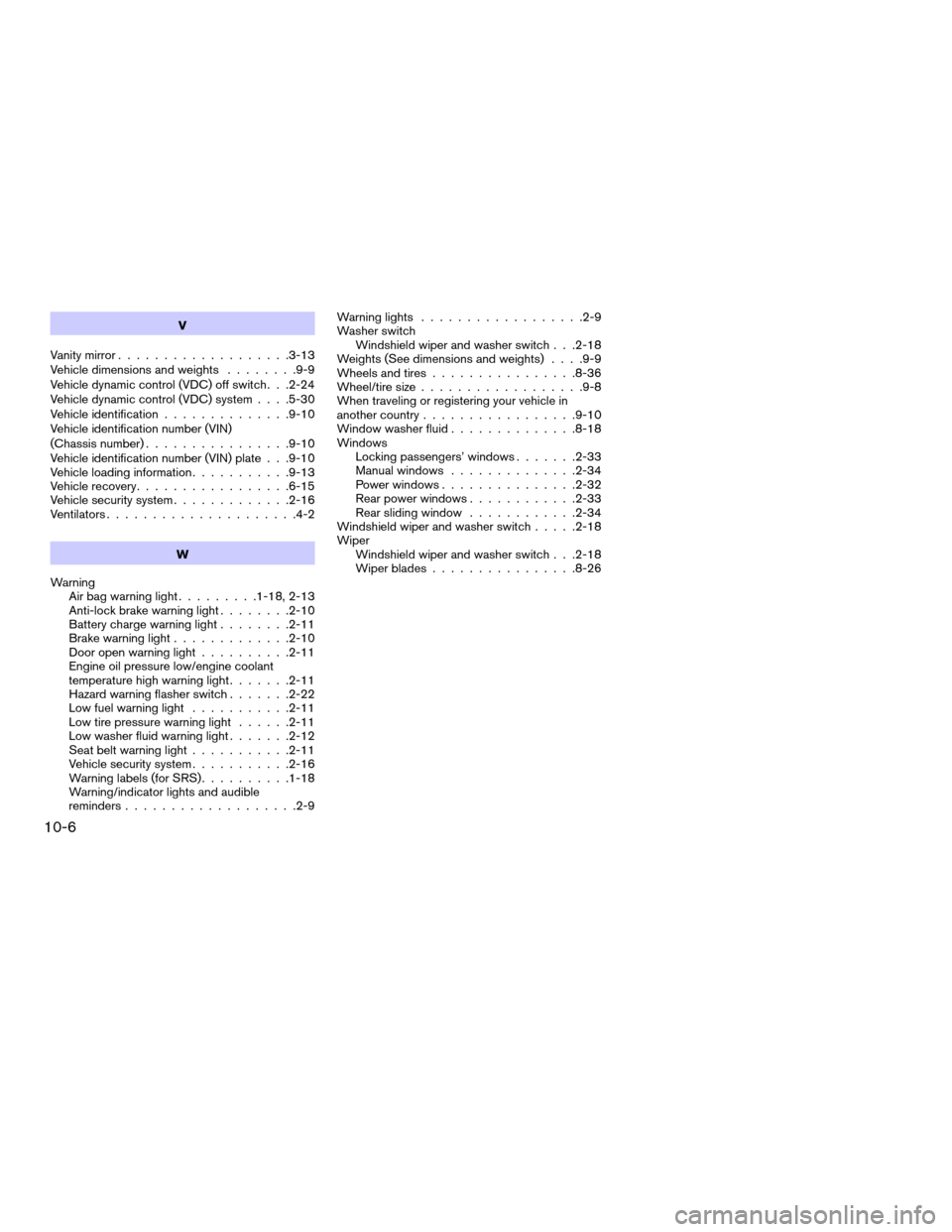
V
Vanity mirror...................3-13
Vehicle dimensions and weights........9-9
Vehicle dynamic control (VDC) off switch. . .2-24
Vehicle dynamic control (VDC) system. . . .5-30
Vehicle identification..............9-10
Vehicle identification number (VIN)
(Chassis number)................9-10
Vehicle identification number (VIN) plate . . .9-10
Vehicle loading information...........9-13
Vehicle recovery.................6-15
Vehicle security system.............2-16
Ventilators.....................4-2
W
Warning
Air bag warning light.........1-18, 2-13
Anti-lock brake warning light........2-10
Battery charge warning light........2-11
Brake warning light.............2-10
Door open warning light..........2-11
Engine oil pressure low/engine coolant
temperature high warning light.......2-11
Hazard warning flasher switch.......2-22
Low fuel warning light...........2-11
Low tire pressure warning light......2-11
Low washer fluid warning light.......2-12
Seat belt warning light...........2-11
Vehicle security system...........2-16
Warning labels (for SRS)..........1-18
Warning/indicator lights and audible
reminders...................2-9Warning lights..................2-9
Washer switch
Windshield wiper and washer switch . . .2-18
Weights (See dimensions and weights). . . .9-9
Wheels and tires................8-36
Wheel/tire size..................9-8
When traveling or registering your vehicle in
another country.................9-10
Window washer fluid..............8-18
Windows
Locking passengers’ windows.......2-33
Manual windows..............2-34
Power windows...............2-32
Rear power windows............2-33
Rear sliding window............2-34
Windshield wiper and washer switch.....2-18
Wiper
Windshield wiper and washer switch . . .2-18
Wiper blades................8-26
10-6
ZREVIEW COPY:Ð2004 Truck/Frontier(d22)
Owners Manual(owners)ÐUSA English(nna)
11/21/03Ðdebbie
X
Page 296 of 296
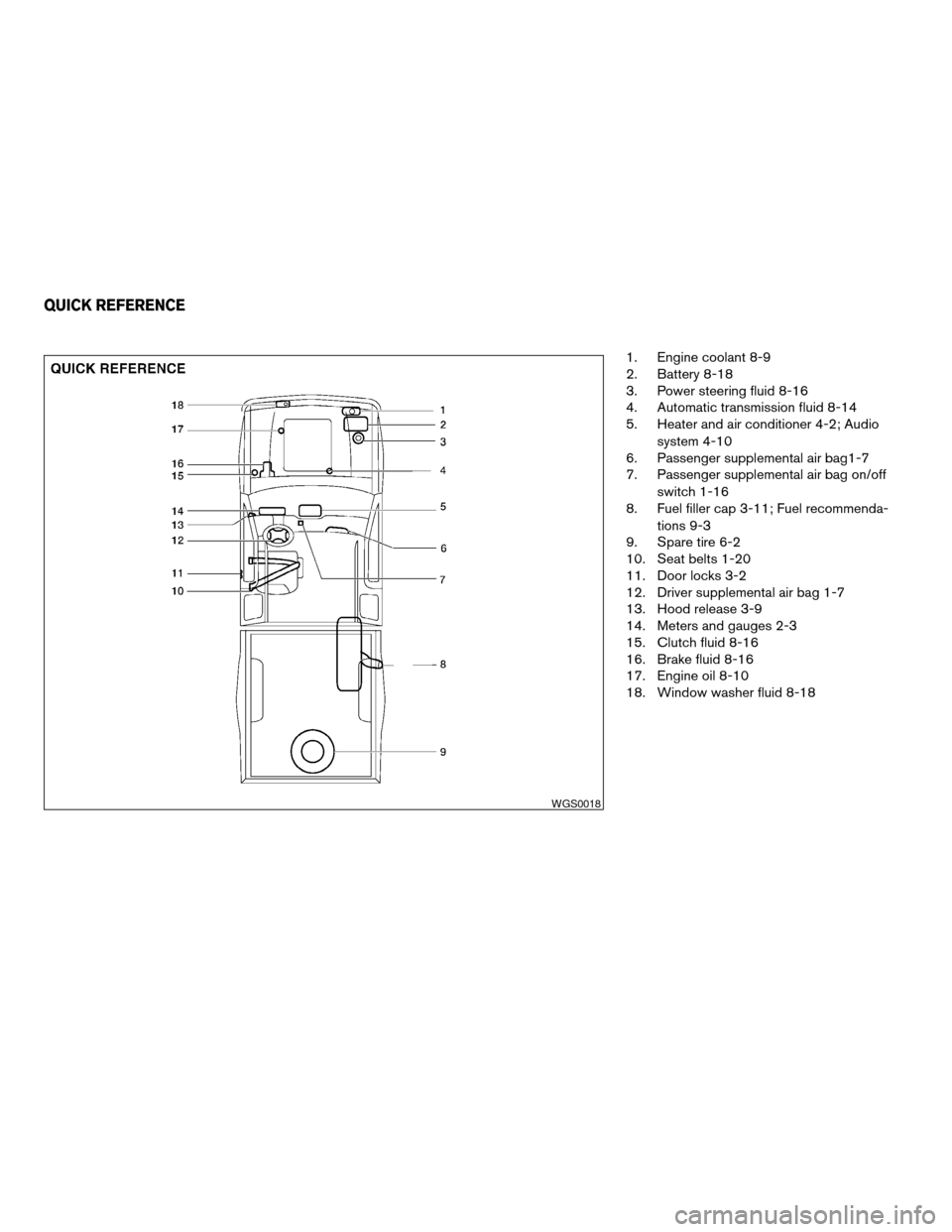
1. Engine coolant 8-9
2. Battery 8-18
3. Power steering fluid 8-16
4. Automatic transmission fluid 8-14
5. Heater and air conditioner 4-2; Audio
system 4-10
6. Passenger supplemental air bag1-7
7. Passenger supplemental air bag on/off
switch 1-16
8. Fuel filler cap 3-11; Fuel recommenda-
tions 9-3
9. Spare tire 6-2
10. Seat belts 1-20
11. Door locks 3-2
12. Driver supplemental air bag 1-7
13. Hood release 3-9
14. Meters and gauges 2-3
15. Clutch fluid 8-16
16. Brake fluid 8-16
17. Engine oil 8-10
18. Window washer fluid 8-18
WGS0018
QUICK REFERENCE
ZREVIEW COPY:Ð2004 Truck/Frontier(d22)
Owners Manual(owners)ÐUSA English(nna)
11/21/03Ðdebbie
X