2004 NISSAN ALTIMA sensor
[x] Cancel search: sensorPage 27 of 264
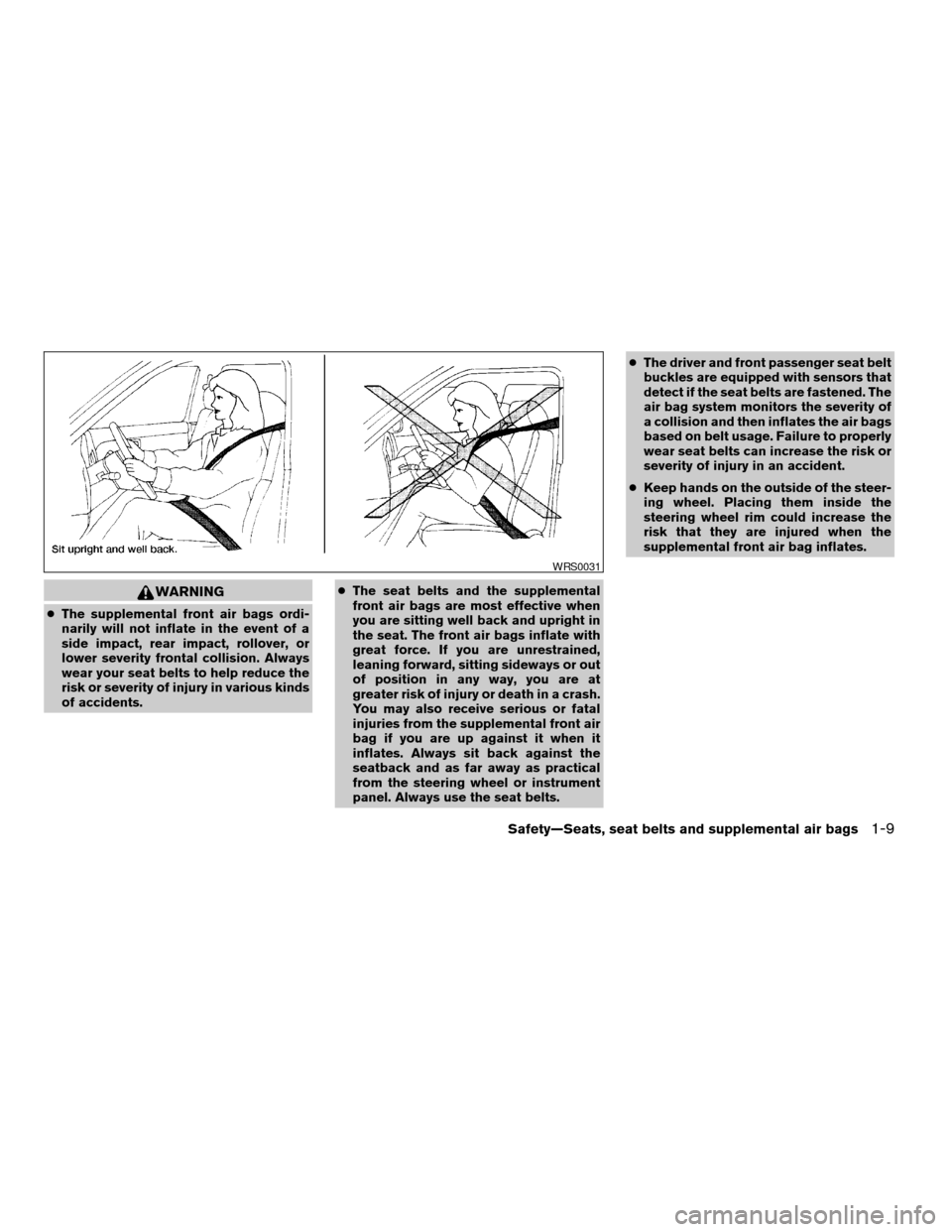
WARNING
cThe supplemental front air bags ordi-
narily will not inflate in the event of a
side impact, rear impact, rollover, or
lower severity frontal collision. Always
wear your seat belts to help reduce the
risk or severity of injury in various kinds
of accidents.cThe seat belts and the supplemental
front air bags are most effective when
you are sitting well back and upright in
the seat. The front air bags inflate with
great force. If you are unrestrained,
leaning forward, sitting sideways or out
of position in any way, you are at
greater risk of injury or death in a crash.
You may also receive serious or fatal
injuries from the supplemental front air
bag if you are up against it when it
inflates. Always sit back against the
seatback and as far away as practical
from the steering wheel or instrument
panel. Always use the seat belts.cThe driver and front passenger seat belt
buckles are equipped with sensors that
detect if the seat belts are fastened. The
air bag system monitors the severity of
a collision and then inflates the air bags
based on belt usage. Failure to properly
wear seat belts can increase the risk or
severity of injury in an accident.
cKeep hands on the outside of the steer-
ing wheel. Placing them inside the
steering wheel rim could increase the
risk that they are injured when the
supplemental front air bag inflates.
WRS0031
Safety—Seats, seat belts and supplemental air bags1-9
ZREVIEW COPY:Ð2004 Altima(l30)
Owners Manual(owners)ÐUSA English(nna)
10/10/03Ðtbrooks
X
Page 33 of 264
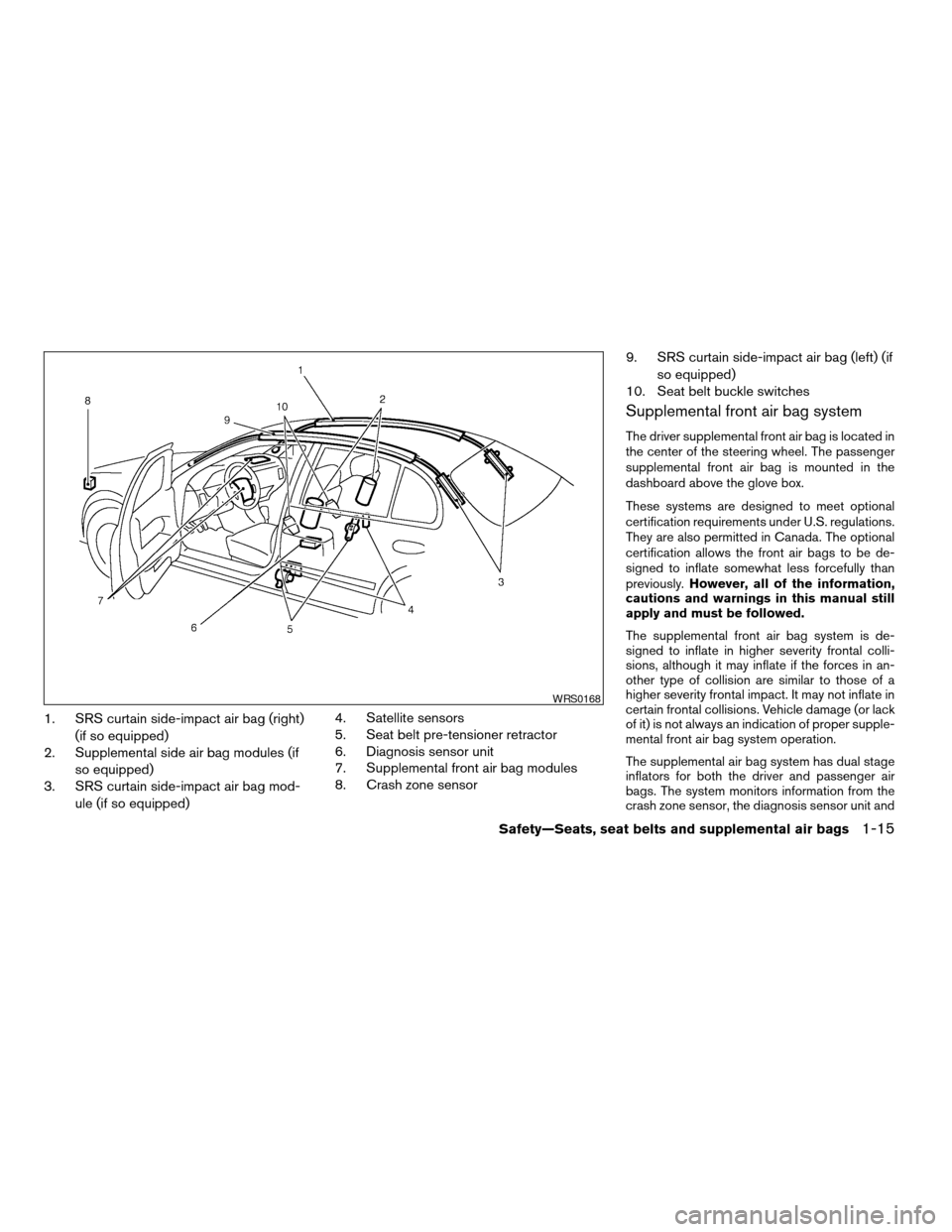
1. SRS curtain side-impact air bag (right)
(if so equipped)
2. Supplemental side air bag modules (if
so equipped)
3. SRS curtain side-impact air bag mod-
ule (if so equipped)4. Satellite sensors
5. Seat belt pre-tensioner retractor
6. Diagnosis sensor unit
7. Supplemental front air bag modules
8. Crash zone sensor9. SRS curtain side-impact air bag (left) (if
so equipped)
10. Seat belt buckle switches
Supplemental front air bag system
The driver supplemental front air bag is located in
the center of the steering wheel. The passenger
supplemental front air bag is mounted in the
dashboard above the glove box.
These systems are designed to meet optional
certification requirements under U.S. regulations.
They are also permitted in Canada. The optional
certification allows the front air bags to be de-
signed to inflate somewhat less forcefully than
previously.However, all of the information,
cautions and warnings in this manual still
apply and must be followed.
The supplemental front air bag system is de-
signed to inflate in higher severity frontal colli-
sions, although it may inflate if the forces in an-
other type of collision are similar to those of a
higher severity frontal impact. It may not inflate in
certain frontal collisions. Vehicle damage (or lack
of it) is not always an indication of proper supple-
mental front air bag system operation.
The supplemental air bag system has dual stage
inflators for both the driver and passenger air
bags. The system monitors information from the
crash zone sensor, the diagnosis sensor unit and
WRS0168
Safety—Seats, seat belts and supplemental air bags1-15
ZREVIEW COPY:Ð2004 Altima(l30)
Owners Manual(owners)ÐUSA English(nna)
10/10/03Ðtbrooks
X
Page 34 of 264

seat belt buckle sensors that detect if the seat
belts are fastened. Inflator operation is based on
the severity of a collision and whether the seat
belts are being used. Only one front air bag may
inflate in a crash, depending on the crash severity
and whether the front occupants are belted or
unbelted. This does not indicate improper perfor-
mance of the system. If you have any questions
about the performance of your air bag system,
please contact your NISSAN dealer.
When the supplemental front air bag inflates, a
fairly loud noise may be heard, followed by the
release of smoke. This smoke is not harmful and
does not indicate a fire. Care should be taken to
not inhale it, as it may cause irritation and chok-
ing. Those with a history of a breathing condition
should get fresh air promptly.
Supplemental front air bags, along with the use of
seat belts, help to cushion the impact force on
the face and chest of the front occupants. They
can help save lives and reduce serious injuries.
However, an inflating front air bag may cause
facial abrasions or other injuries. Front air bags
do not provide restraint to the lower body.
Seat belts should be correctly worn and the
driver and passenger seated upright as far as
practical away from the steering wheel or instru-
ment panel. The supplemental front air bags in-
flate quickly in order to help protect the frontoccupants. Because of this, the force of the front
air bag inflating can increase the risk of injury if
the occupant is too close to, or is against, the
front air bag module during inflation.
The front air bags deflate quickly after a collision.
The supplemental front air bags operate
only when the ignition switch is in the ON
or START position.
After turning the ignition key to the ON
position, the supplemental air bag warning
light illuminates. The supplemental air bag
warning light will turn off after about 7
seconds if the system is operational.
WARNING
cDo not place any objects on the steer-
ing wheel pad or on the instrument
panel. Also, do not place any objects
between any occupant and the steering
wheel or instrument panel. Such ob-
jects may become dangerous projec-
tiles and cause injury if the supplemen-
tal front air bag inflates.
cImmediately after inflation, several
front air bag system components will be
hot. Do not touch them; you may se-
verely burn yourself.cNo unauthorized changes should be
made to any components or wiring of
the supplemental air bag system. This is
to prevent accidental inflation of the
supplemental air bag or damage to the
supplemental air bag system.
cDo not make unauthorized changes to
your vehicle’s electrical system, sus-
pension system or front end structure.
This could affect proper operation of
the supplemental front air bag system.
cTampering with the supplemental front
air bag system may result in serious
personal injury. Tampering includes
changes to the steering wheel and the
instrument panel assembly by placing
material over the steering wheel pad
and above the instrument panel or by
installing additional trim material
around the air bag system.
1-16Safety—Seats, seat belts and supplemental air bags
ZREVIEW COPY:Ð2004 Altima(l30)
Owners Manual(owners)ÐUSA English(nna)
10/10/03Ðtbrooks
X
Page 38 of 264
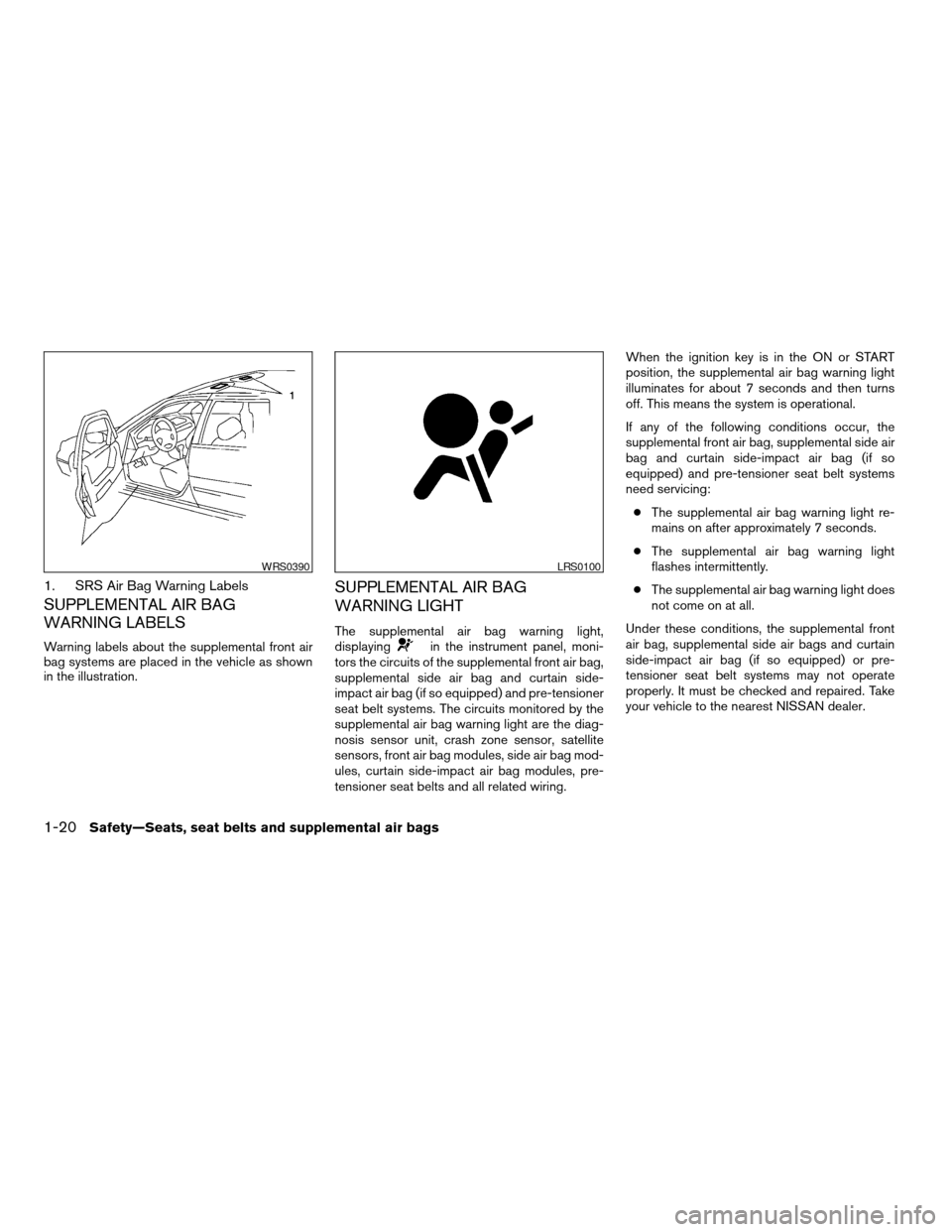
1. SRS Air Bag Warning Labels
SUPPLEMENTAL AIR BAG
WARNING LABELS
Warning labels about the supplemental front air
bag systems are placed in the vehicle as shown
in the illustration.
SUPPLEMENTAL AIR BAG
WARNING LIGHT
The supplemental air bag warning light,
displayingin the instrument panel, moni-
tors the circuits of the supplemental front air bag,
supplemental side air bag and curtain side-
impact air bag (if so equipped) and pre-tensioner
seat belt systems. The circuits monitored by the
supplemental air bag warning light are the diag-
nosis sensor unit, crash zone sensor, satellite
sensors, front air bag modules, side air bag mod-
ules, curtain side-impact air bag modules, pre-
tensioner seat belts and all related wiring.When the ignition key is in the ON or START
position, the supplemental air bag warning light
illuminates for about 7 seconds and then turns
off. This means the system is operational.
If any of the following conditions occur, the
supplemental front air bag, supplemental side air
bag and curtain side-impact air bag (if so
equipped) and pre-tensioner seat belt systems
need servicing:
cThe supplemental air bag warning light re-
mains on after approximately 7 seconds.
cThe supplemental air bag warning light
flashes intermittently.
cThe supplemental air bag warning light does
not come on at all.
Under these conditions, the supplemental front
air bag, supplemental side air bags and curtain
side-impact air bag (if so equipped) or pre-
tensioner seat belt systems may not operate
properly. It must be checked and repaired. Take
your vehicle to the nearest NISSAN dealer.
WRS0390LRS0100
1-20Safety—Seats, seat belts and supplemental air bags
ZREVIEW COPY:Ð2004 Altima(l30)
Owners Manual(owners)ÐUSA English(nna)
10/10/03Ðtbrooks
X
Page 65 of 264
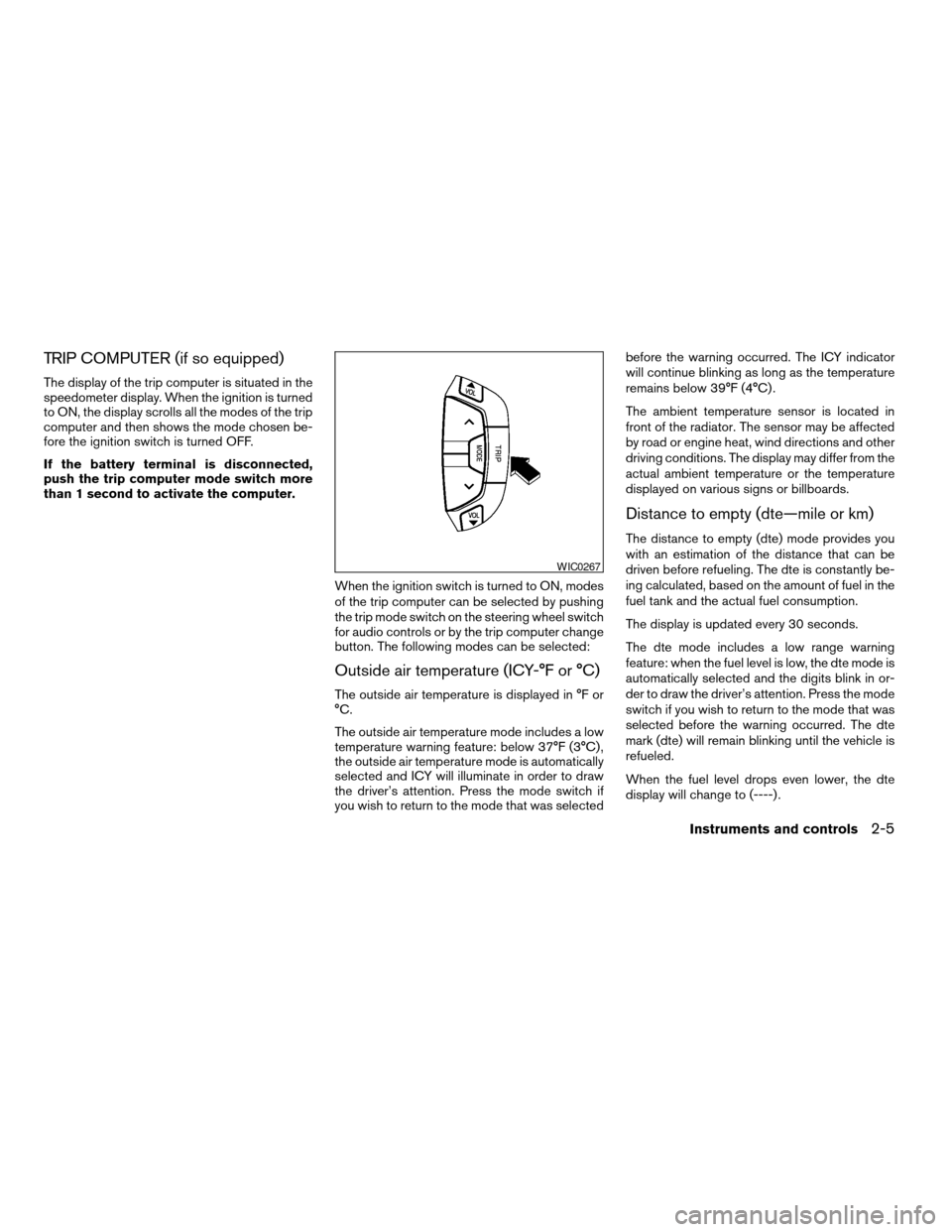
TRIP COMPUTER (if so equipped)
The display of the trip computer is situated in the
speedometer display. When the ignition is turned
to ON, the display scrolls all the modes of the trip
computer and then shows the mode chosen be-
fore the ignition switch is turned OFF.
If the battery terminal is disconnected,
push the trip computer mode switch more
than 1 second to activate the computer.
When the ignition switch is turned to ON, modes
of the trip computer can be selected by pushing
the trip mode switch on the steering wheel switch
for audio controls or by the trip computer change
button. The following modes can be selected:
Outside air temperature (ICY-°F or °C)
The outside air temperature is displayed in °F or
°C.
The outside air temperature mode includes a low
temperature warning feature: below 37°F (3°C) ,
the outside air temperature mode is automatically
selected and ICY will illuminate in order to draw
the driver’s attention. Press the mode switch if
you wish to return to the mode that was selectedbefore the warning occurred. The ICY indicator
will continue blinking as long as the temperature
remains below 39°F (4°C) .
The ambient temperature sensor is located in
front of the radiator. The sensor may be affected
by road or engine heat, wind directions and other
driving conditions. The display may differ from the
actual ambient temperature or the temperature
displayed on various signs or billboards.
Distance to empty (dte—mile or km)
The distance to empty (dte) mode provides you
with an estimation of the distance that can be
driven before refueling. The dte is constantly be-
ing calculated, based on the amount of fuel in the
fuel tank and the actual fuel consumption.
The display is updated every 30 seconds.
The dte mode includes a low range warning
feature: when the fuel level is low, the dte mode is
automatically selected and the digits blink in or-
der to draw the driver’s attention. Press the mode
switch if you wish to return to the mode that was
selected before the warning occurred. The dte
mark (dte) will remain blinking until the vehicle is
refueled.
When the fuel level drops even lower, the dte
display will change to (----) .
WIC0267
Instruments and controls2-5
ZREVIEW COPY:Ð2004 Altima(l30)
Owners Manual(owners)ÐUSA English(nna)
10/10/03Ðtbrooks
X
Page 80 of 264
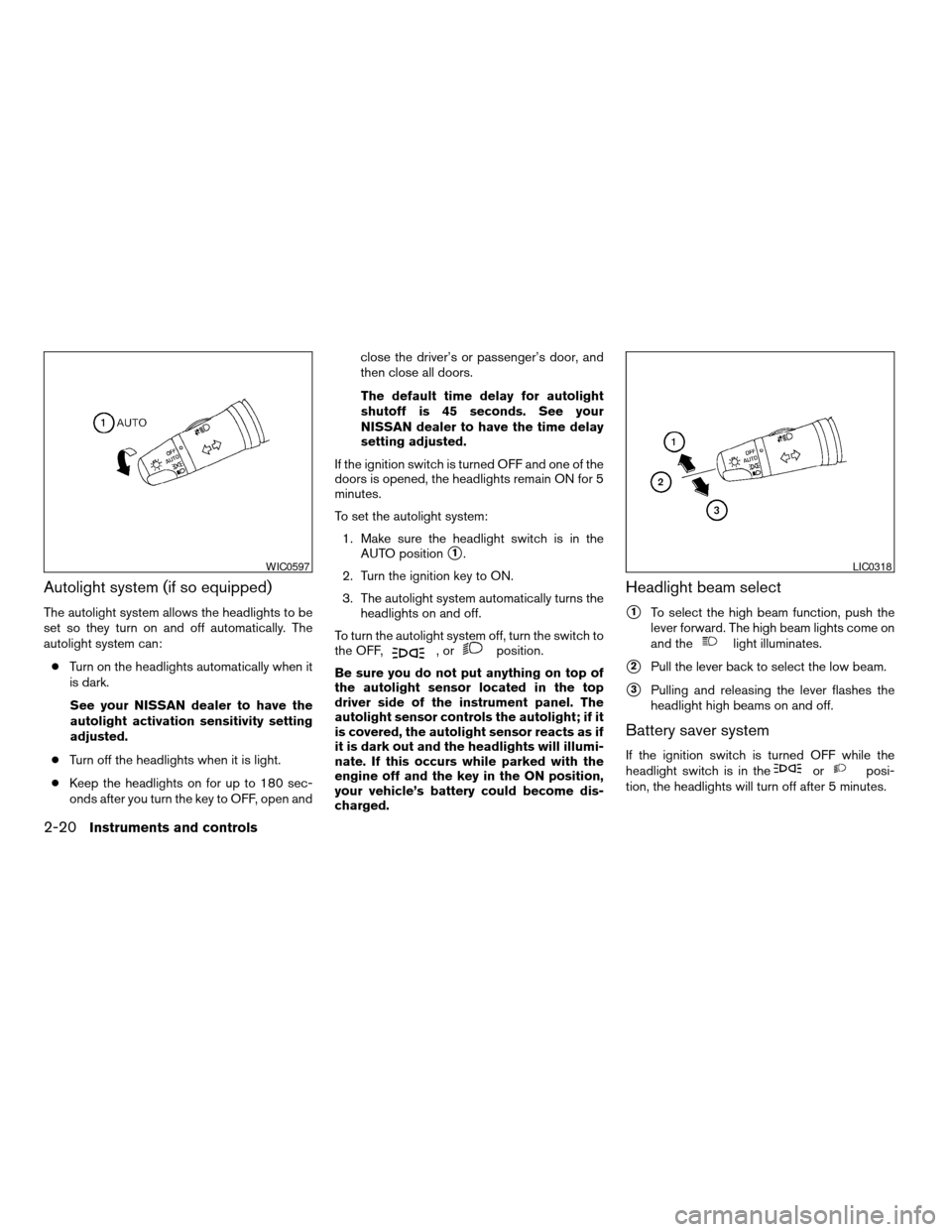
Autolight system (if so equipped)
The autolight system allows the headlights to be
set so they turn on and off automatically. The
autolight system can:
cTurn on the headlights automatically when it
is dark.
See your NISSAN dealer to have the
autolight activation sensitivity setting
adjusted.
cTurn off the headlights when it is light.
cKeep the headlights on for up to 180 sec-
onds after you turn the key to OFF, open andclose the driver’s or passenger’s door, and
then close all doors.
The default time delay for autolight
shutoff is 45 seconds. See your
NISSAN dealer to have the time delay
setting adjusted.
If the ignition switch is turned OFF and one of the
doors is opened, the headlights remain ON for 5
minutes.
To set the autolight system:
1. Make sure the headlight switch is in the
AUTO position
s1.
2. Turn the ignition key to ON.
3. The autolight system automatically turns the
headlights on and off.
To turn the autolight system off, turn the switch to
the OFF,
,orposition.
Be sure you do not put anything on top of
the autolight sensor located in the top
driver side of the instrument panel. The
autolight sensor controls the autolight; if it
is covered, the autolight sensor reacts as if
it is dark out and the headlights will illumi-
nate. If this occurs while parked with the
engine off and the key in the ON position,
your vehicle’s battery could become dis-
charged.
Headlight beam select
s1To select the high beam function, push the
lever forward. The high beam lights come on
and the
light illuminates.
s2Pull the lever back to select the low beam.
s3Pulling and releasing the lever flashes the
headlight high beams on and off.
Battery saver system
If the ignition switch is turned OFF while the
headlight switch is in theorposi-
tion, the headlights will turn off after 5 minutes.
WIC0597LIC0318
2-20Instruments and controls
ZREVIEW COPY:Ð2004 Altima(l30)
Owners Manual(owners)ÐUSA English(nna)
10/10/03Ðtbrooks
X
Page 83 of 264
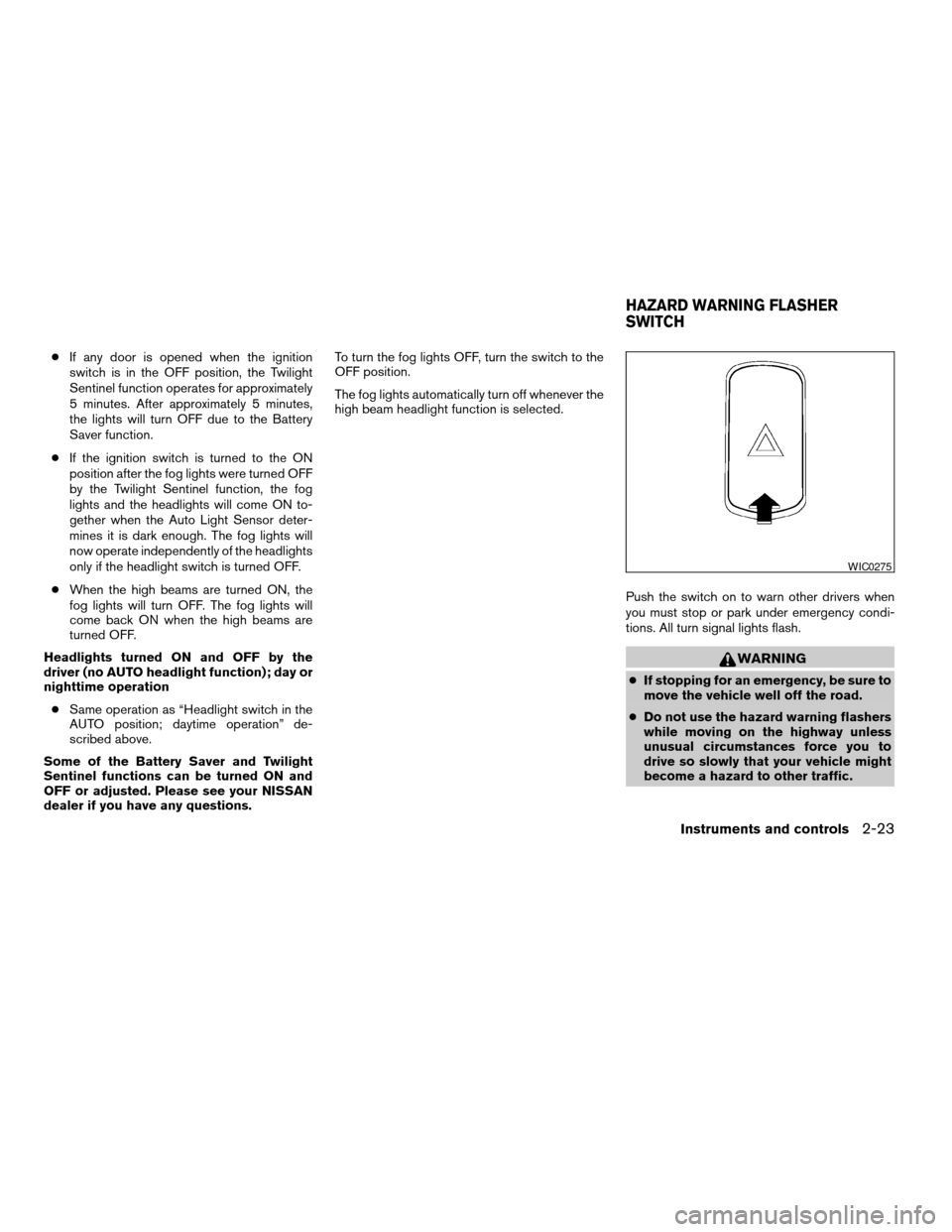
cIf any door is opened when the ignition
switch is in the OFF position, the Twilight
Sentinel function operates for approximately
5 minutes. After approximately 5 minutes,
the lights will turn OFF due to the Battery
Saver function.
cIf the ignition switch is turned to the ON
position after the fog lights were turned OFF
by the Twilight Sentinel function, the fog
lights and the headlights will come ON to-
gether when the Auto Light Sensor deter-
mines it is dark enough. The fog lights will
now operate independently of the headlights
only if the headlight switch is turned OFF.
cWhen the high beams are turned ON, the
fog lights will turn OFF. The fog lights will
come back ON when the high beams are
turned OFF.
Headlights turned ON and OFF by the
driver (no AUTO headlight function) ; day or
nighttime operation
cSame operation as “Headlight switch in the
AUTO position; daytime operation” de-
scribed above.
Some of the Battery Saver and Twilight
Sentinel functions can be turned ON and
OFF or adjusted. Please see your NISSAN
dealer if you have any questions.To turn the fog lights OFF, turn the switch to the
OFF position.
The fog lights automatically turn off whenever the
high beam headlight function is selected.
Push the switch on to warn other drivers when
you must stop or park under emergency condi-
tions. All turn signal lights flash.
WARNING
cIf stopping for an emergency, be sure to
move the vehicle well off the road.
cDo not use the hazard warning flashers
while moving on the highway unless
unusual circumstances force you to
drive so slowly that your vehicle might
become a hazard to other traffic.
WIC0275
HAZARD WARNING FLASHER
SWITCH
Instruments and controls2-23
ZREVIEW COPY:Ð2004 Altima(l30)
Owners Manual(owners)ÐUSA English(nna)
10/10/03Ðtbrooks
X
Page 118 of 264
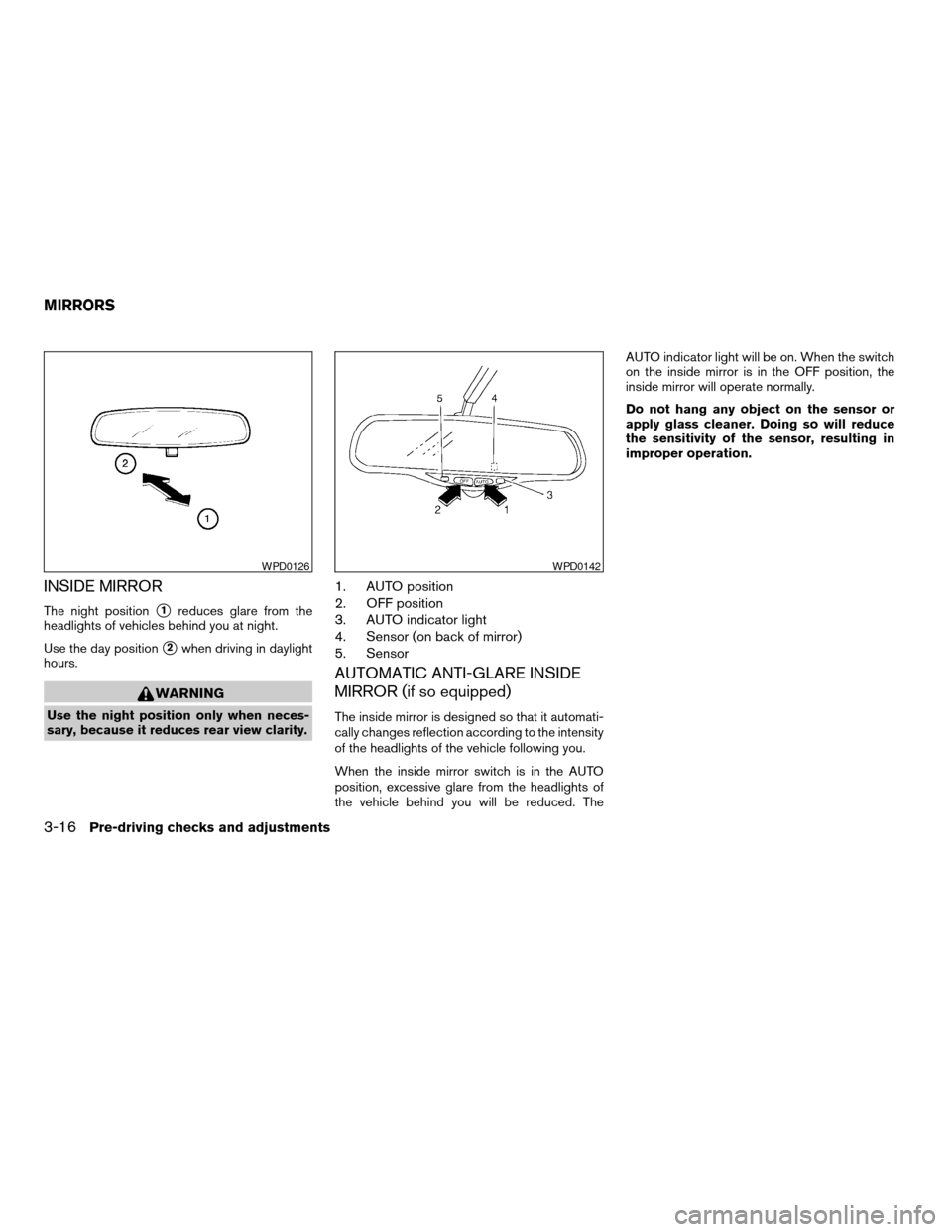
INSIDE MIRROR
The night positions1reduces glare from the
headlights of vehicles behind you at night.
Use the day position
s2when driving in daylight
hours.
WARNING
Use the night position only when neces-
sary, because it reduces rear view clarity.
1. AUTO position
2. OFF position
3. AUTO indicator light
4. Sensor (on back of mirror)
5. Sensor
AUTOMATIC ANTI-GLARE INSIDE
MIRROR (if so equipped)
The inside mirror is designed so that it automati-
cally changes reflection according to the intensity
of the headlights of the vehicle following you.
When the inside mirror switch is in the AUTO
position, excessive glare from the headlights of
the vehicle behind you will be reduced. TheAUTO indicator light will be on. When the switch
on the inside mirror is in the OFF position, the
inside mirror will operate normally.
Do not hang any object on the sensor or
apply glass cleaner. Doing so will reduce
the sensitivity of the sensor, resulting in
improper operation.
WPD0126WPD0142
MIRRORS
3-16Pre-driving checks and adjustments
ZREVIEW COPY:Ð2004 Altima(l30)
Owners Manual(owners)ÐUSA English(nna)
10/13/03Ðtbrooks
X