Page 18 of 174
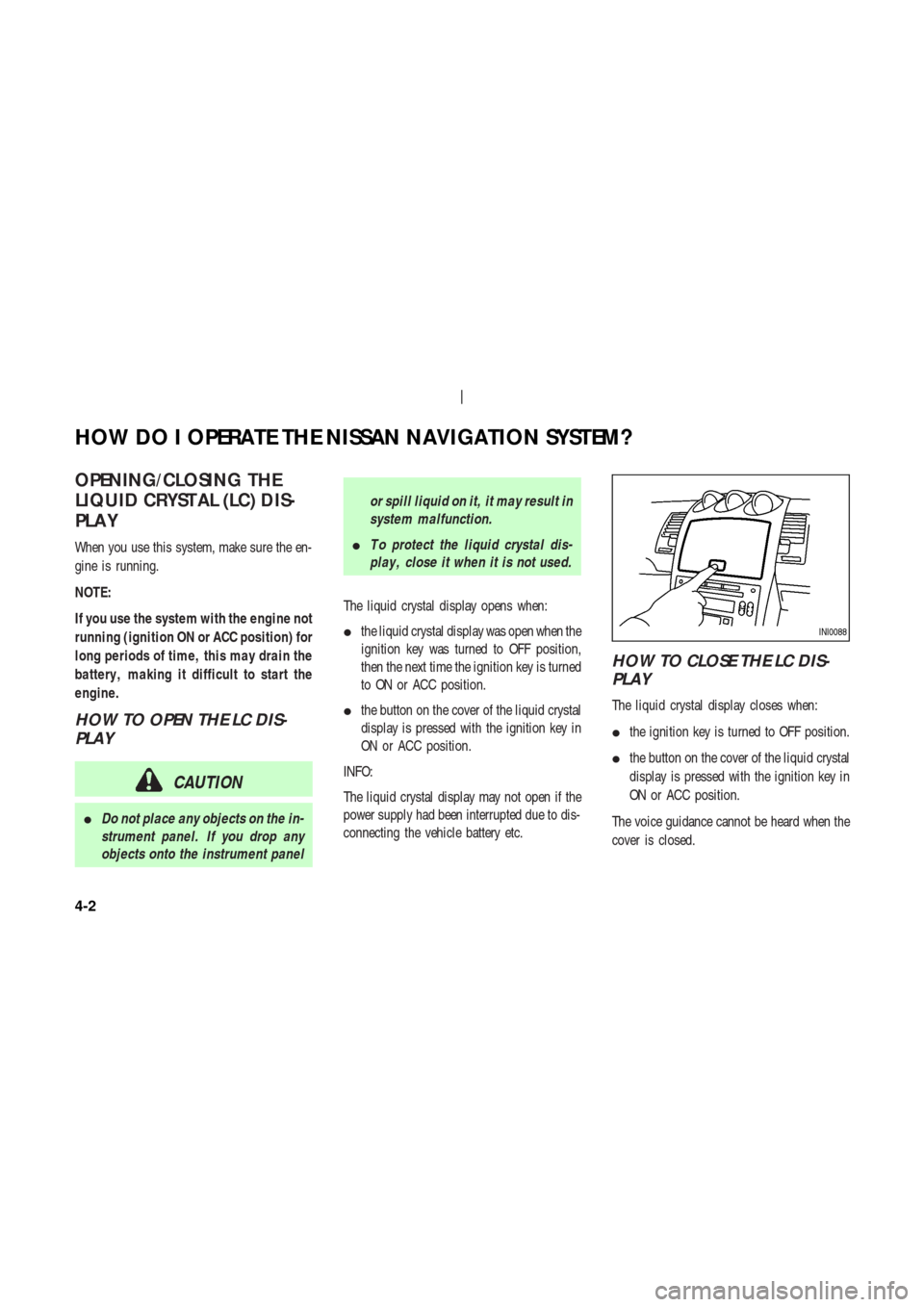
OPENING/CLOSING THE
LIQUID CRYST AL (LC) DIS-
PLA Y
When you use this system, make sure the en-
gine is running.
NOTE:
If you use the system with the engine not
running (ignition ON or ACC position) for
long periods of time, this may drain the
battery , making it difficult to start the
engine.
HOW TO OPEN THE LC DIS-
PLAY
CAUTION
�Do not place any objects on the in-
strument panel. If you drop any
objects onto the instrument panelor spill liquid on it, it may result in
system malfunction.
�T o protect the liquid crystal dis-
play , close it when it is not used.
The liquid crystal display opens when:
�the liquid crystal display was open when the
ignition key was turned to OFF position,
then the next time the ignition key is turned
to ON or ACC position.
�the button on the cover of the liquid crystal
display is pressed with the ignition key in
ON or ACC position.
INFO:
The liquid crystal display may not open if the
power supply had been interrupted due to dis-
connecting the vehicle battery etc.
HOW TO CLOSE THE LC DIS-
PLAY
The liquid crystal display closes when:
�the ignition key is turned to OFF position.
�the button on the cover of the liquid crystal
display is pressed with the ignition key in
ON or ACC position.
The voice guidance cannot be heard when the
cover is closed.
INI0088
HOW DO I OPERATE THE NISSAN NAVIGATION SYSTEM?
4-2
Page 19 of 174
CAUTION
�Be careful not to pinch your hands
or fingers when the liquid crystal
display is closed.
�Do not open/close the liquid crys-
tal display manually . It may dam-
age the equipment.NOTE:
If the liquid crystal display stays
opened/closed (or partly opened) and
does not move when the button on the
cover of the liquid crystal display is
pressed, turn the ignition key off and
turn it on again. Then try the open/close
operation again. If the liquid crystal dis-
play still does not move, contact a
NISSAN dealer .
INI0104
HOW DO I OPERATE THE NISSAN NAVIGATION SYSTEM?
4-3
Page 32 of 174
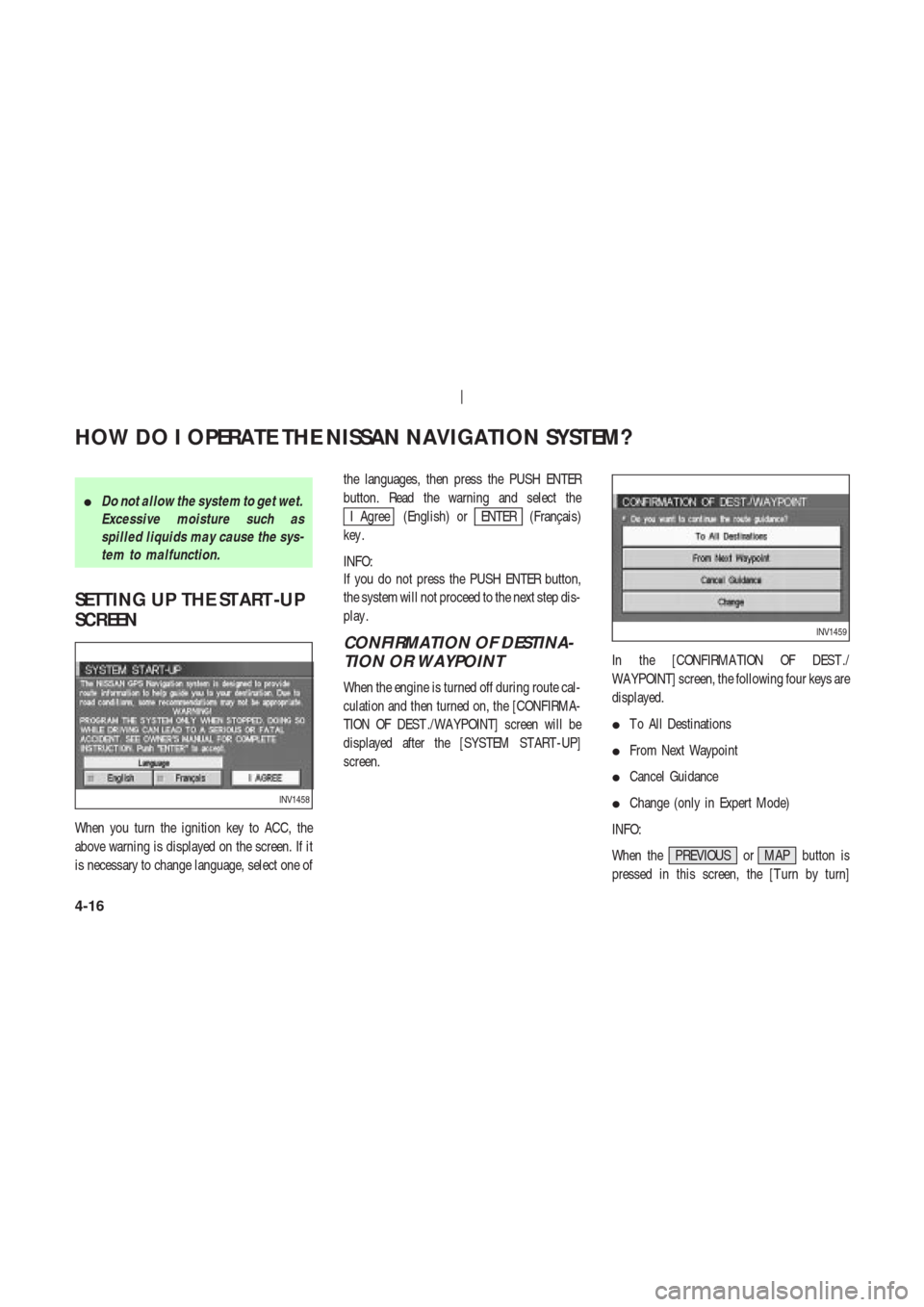
�Do not allow the system to get wet.
Excessive moisture such as
spilled liquids may cause the sys-
tem to malfunction.
SETTING UP THE ST ART -UP
SCREEN
When you turn the ignition key to ACC, the
above warning is displayed on the screen. If it
is necessary to change language, select one ofthe languages, then press the PUSH ENTER
button. Read the warning and select the
I Agree (English) orENTER (Franc¸ais)
key .
INFO:
If you do not press the PUSH ENTER button,
the system will not proceed to the next step dis-
play .
CONFIRMATION OF DESTINA-
TION OR WAYPOINT
When the engine is turned off during route cal-
culation and then turned on, the [CONFIRMA-
TION OF DEST ./WA YPOINT] screen will be
displayed after the [SYSTEM ST ART -UP]
screen.In the [CONFIRMA TION OF DEST ./
WA YPOINT] screen, the following four keys are
displayed.
�T o All Destinations
�From Next Waypoint
�Cancel Guidance
�Change (only in Expert Mode)
INFO:
When the PREVIOUS or MAP button is
pressed in this screen, the [T urn by turn]
INV1458
INV1459
HOW DO I OPERATE THE NISSAN NAVIGATION SYSTEM?
4-16
Page 39 of 174
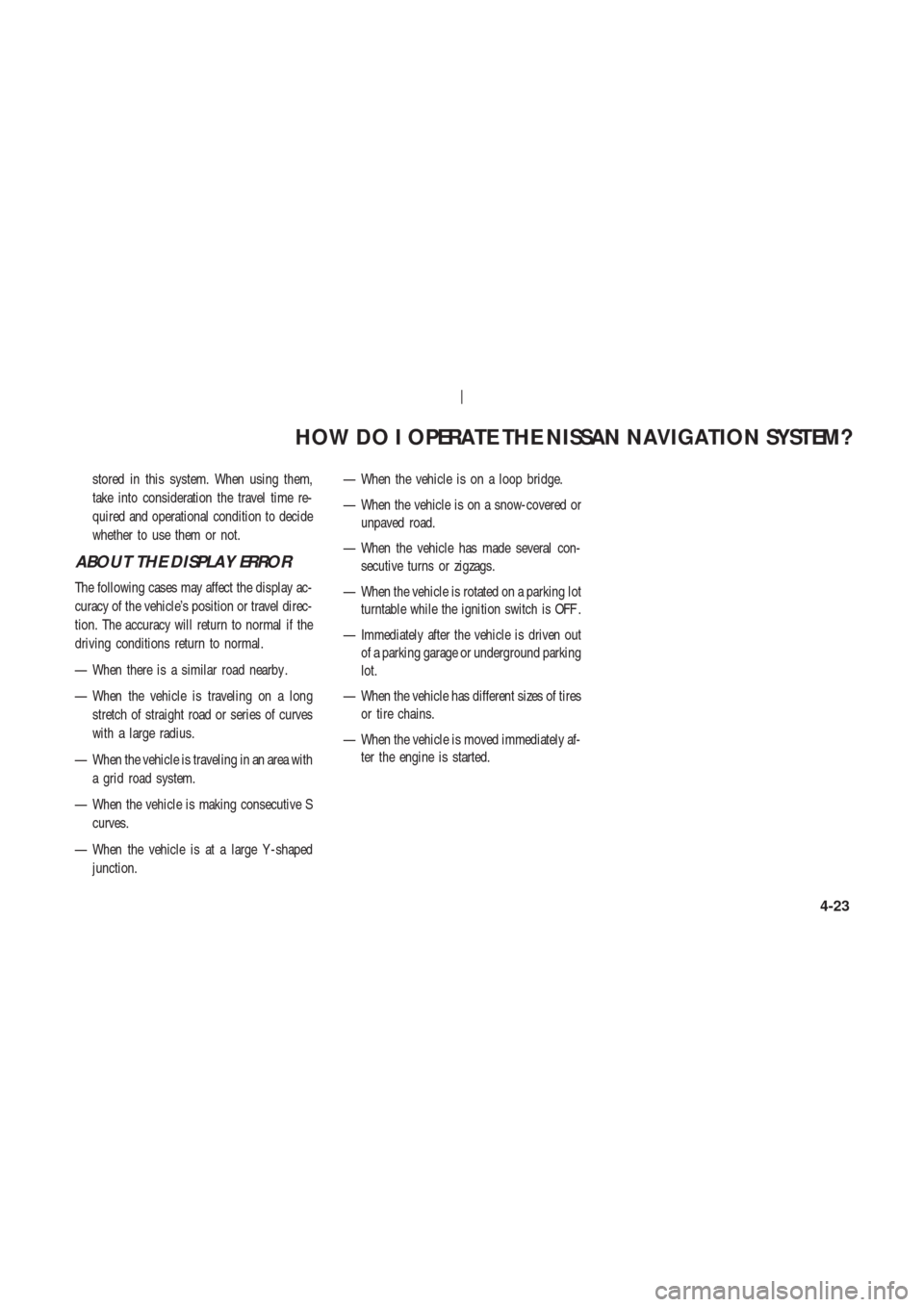
stored in this system. When using them,
take into consideration the travel time re-
quired and operational condition to decide
whether to use them or not.
ABOUT THE DISPLAY ERROR
The following cases may affect the display ac-
curacy of the vehicle’s position or travel direc-
tion. The accuracy will return to normal if the
driving conditions return to normal.
— When there is a similar road nearby .
— When the vehicle is traveling on a long
stretch of straight road or series of curves
with a large radius.
— When the vehicle is traveling in an area with
a grid road system.
— When the vehicle is making consecutive S
curves.
— When the vehicle is at a large Y -shaped
junction.— When the vehicle is on a loop bridge.
— When the vehicle is on a snow-covered or
unpaved road.
— When the vehicle has made several con-
secutive turns or zigzags.
— When the vehicle is rotated on a parking lot
turntable while the ignition switch is OFF .
— Immediately after the vehicle is driven out
of a parking garage or underground parking
lot.
— When the vehicle has different sizes of tires
or tire chains.
— When the vehicle is moved immediately af-
ter the engine is started.
HOW DO I OPERATE THE NISSAN NAVIGATION SYSTEM?
4-23
Page 164 of 174
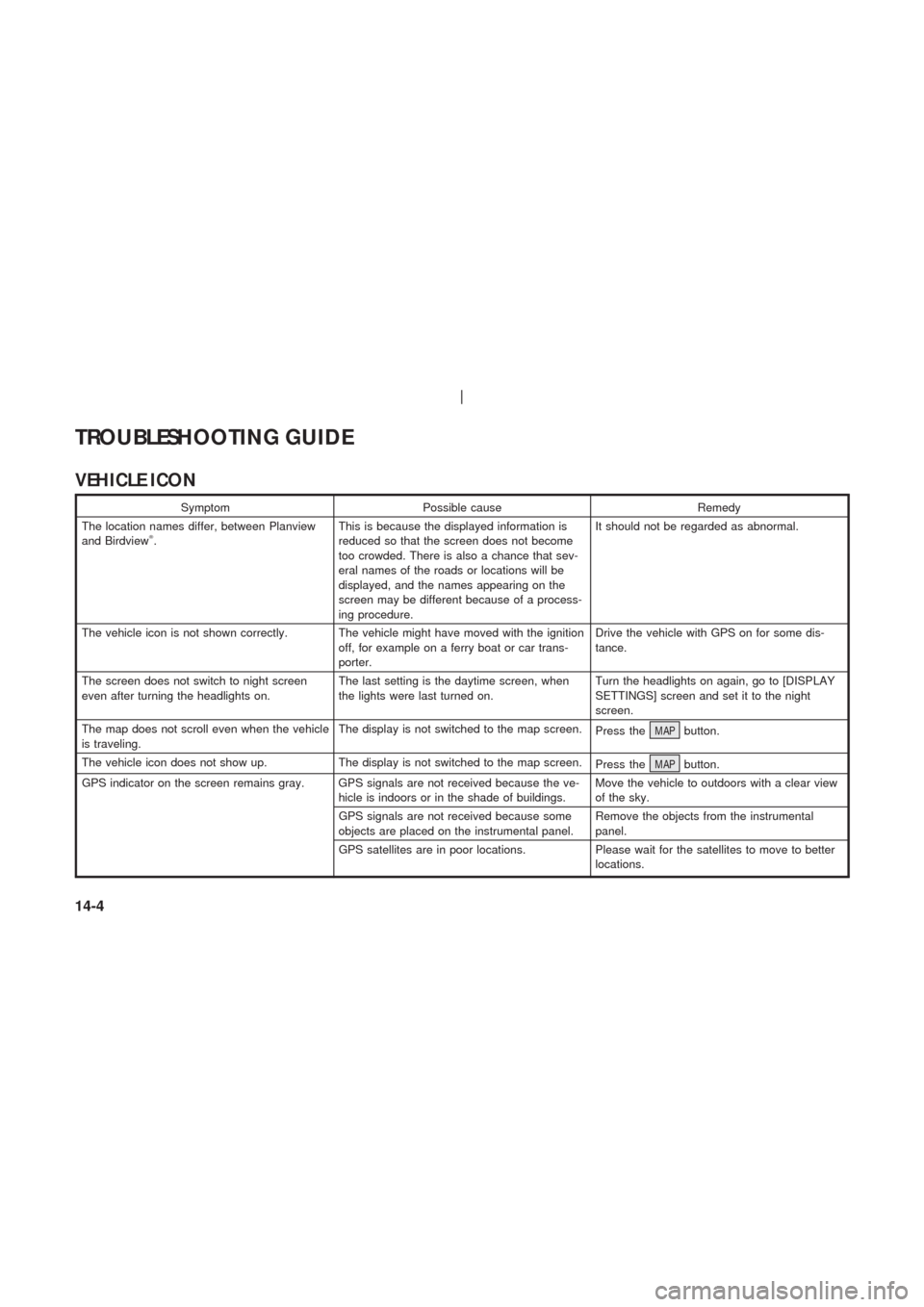
VEHICLE ICON
Symptom Possible cause Remedy
The location names differ, between Planview
and Birdview
�.This is because the displayed information is
reduced so that the screen does not become
too crowded. There is also a chance that sev-
eral names of the roads or locations will be
displayed, and the names appearing on the
screen may be different because of a process-
ing procedure.It should not be regarded as abnormal.
The vehicle icon is not shown correctly. The vehicle might have moved with the ignition
off, for example on a ferry boat or car trans-
porter.Drive the vehicle with GPS on for some dis-
tance.
The screen does not switch to night screen
even after turning the headlights on.The last setting is the daytime screen, when
the lights were last turned on.Turn the headlights on again, go to [DISPLAY
SETTINGS] screen and set it to the night
screen.
The map does not scroll even when the vehicle
is traveling.The display is not switched to the map screen.
Press theMAPbutton.
The vehicle icon does not show up. The display is not switched to the map screen.
Press theMAPbutton.
GPS indicator on the screen remains gray. GPS signals are not received because the ve-
hicle is indoors or in the shade of buildings.Move the vehicle to outdoors with a clear view
of the sky.
GPS signals are not received because some
objects are placed on the instrumental panel.Remove the objects from the instrumental
panel.
GPS satellites are in poor locations. Please wait for the satellites to move to better
locations.
TROUBLESHOOTING GUIDE
14-4