Page 1808 of 3870
Check the power of ignition switch "ACC"
.
Q: Does the radio and CD player power turn ON when the ignition switch is in
the "ACC" or "ON" position?
YES: Either replace the audio. Check that a CD can be ejected normally.
NO: Check the memory backup power supply circuit. Refer to INSPECTION
PROCEDURE 1
.
ON-VEHICLE SERVICE SPEAKER TEST < VEHICLES WITH SEVEN SPEAKERS > Operate the radio panel switches to test the speakers. The middle grade type multi-
center display shows which speaker is sounding. Enter the speaker test mode
according to the following steps:
1. Turn the ignition switch to "ACC" position and switch off the audio
2. Press the following buttons in that order within 60 seconds from step (1).
1. Memory select "1" button
2. "SEEK" switch (down side)
3. "SEEK" switch (up side)
4. Memor
y select "6" button
2004 Mitsubishi Endeavor LS
2004 BODY & ACCESSORIES Radio With Tape Player & Cd Player - Endeavor
Page 1817 of 3870
Fig. 159: Removing/Installing Speaker
Courtesy of MITSUBISHI MOTOR SALES OF AMERICA.
Door Speakers
2004 Mitsubishi Endeavor LS
2004 BODY & ACCESSORIES Radio With Tape Player & Cd Player - Endeavor
Page 1839 of 3870
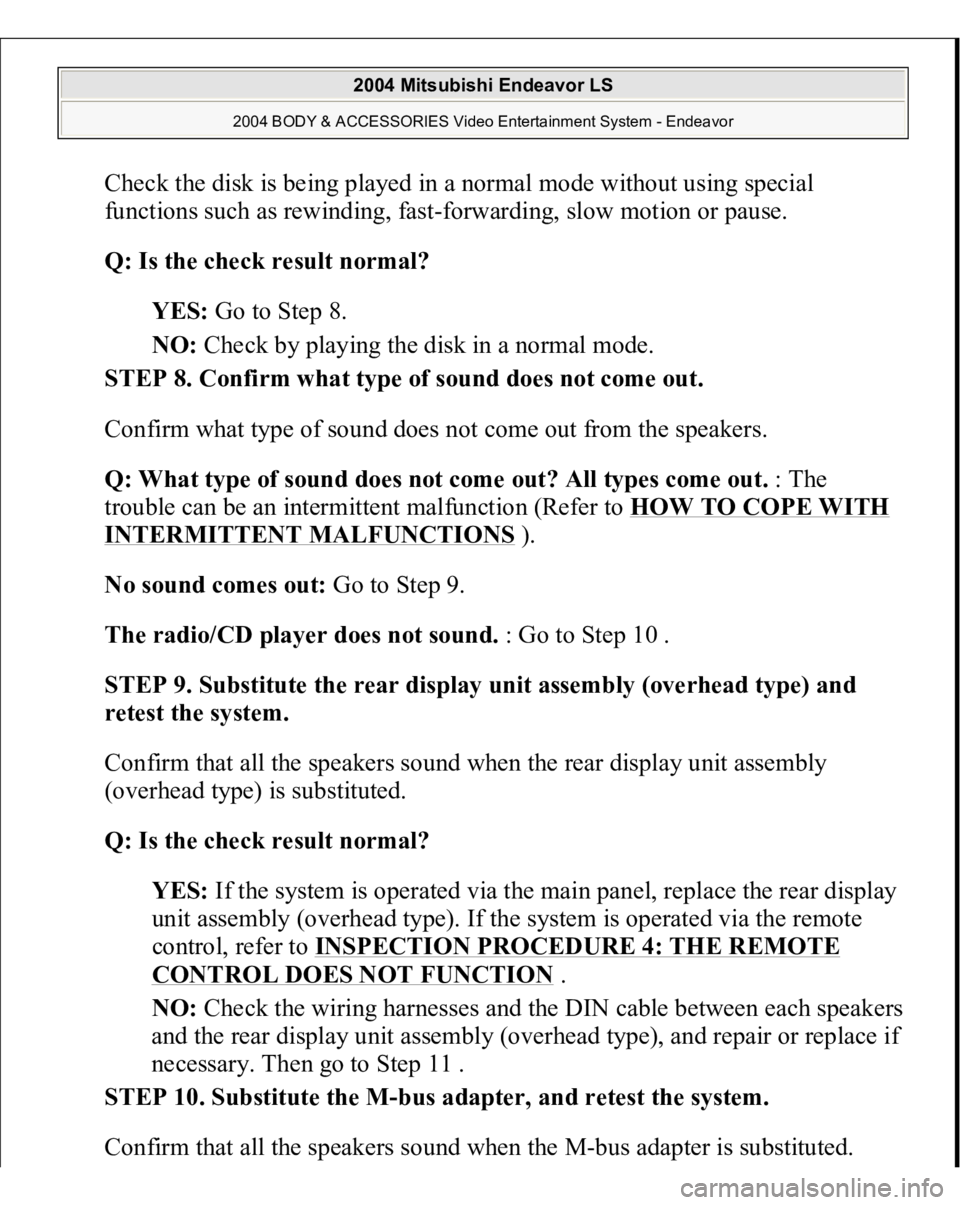
Check the disk is being played in a normal mode without using special
functions such as rewinding, fast-forwarding, slow motion or pause.
Q: Is the check result normal?
YES: Go to Step 8.
NO: Check by playing the disk in a normal mode.
STEP 8. Confirm what type of sound does not come out.
Confirm what type of sound does not come out from the speakers.
Q: What type of sound does not come out? All types come out. : The
trouble can be an intermittent malfunction (Refer to HOW TO COPE WITH INTERMITTENT MALFUNCTIONS
).
No sound comes out: Go to Step 9.
The radio/CD player does not sound. : Go to Step 10 .
STEP 9. Substitute the rear display unit assembly (overhead type) and
retest the system.
Confirm that all the speakers sound when the rear display unit assembly
(overhead type) is substituted.
Q: Is the check result normal?
YES: If the system is operated via the main panel, replace the rear display
unit assembly (overhead type). If the system is operated via the remote
control, refer to INSPECTION PROCEDURE 4: THE REMOTE
CONTROL DOES NOT FUNCTION
.
NO: Check the wiring harnesses and the DIN cable between each speakers
and the rear display unit assembly (overhead type), and repair or replace if
necessary. Then go to Step 11 .
STEP 10. Substitute the M-bus adapter, and retest the system.
Confirm that all the s
peakers sound when the
M-bus ada
pter is substituted.
2004 Mitsubishi Endeavor LS
2004 BODY & ACCESSORIES Video Entertainment System - Endeavor
Page 1840 of 3870
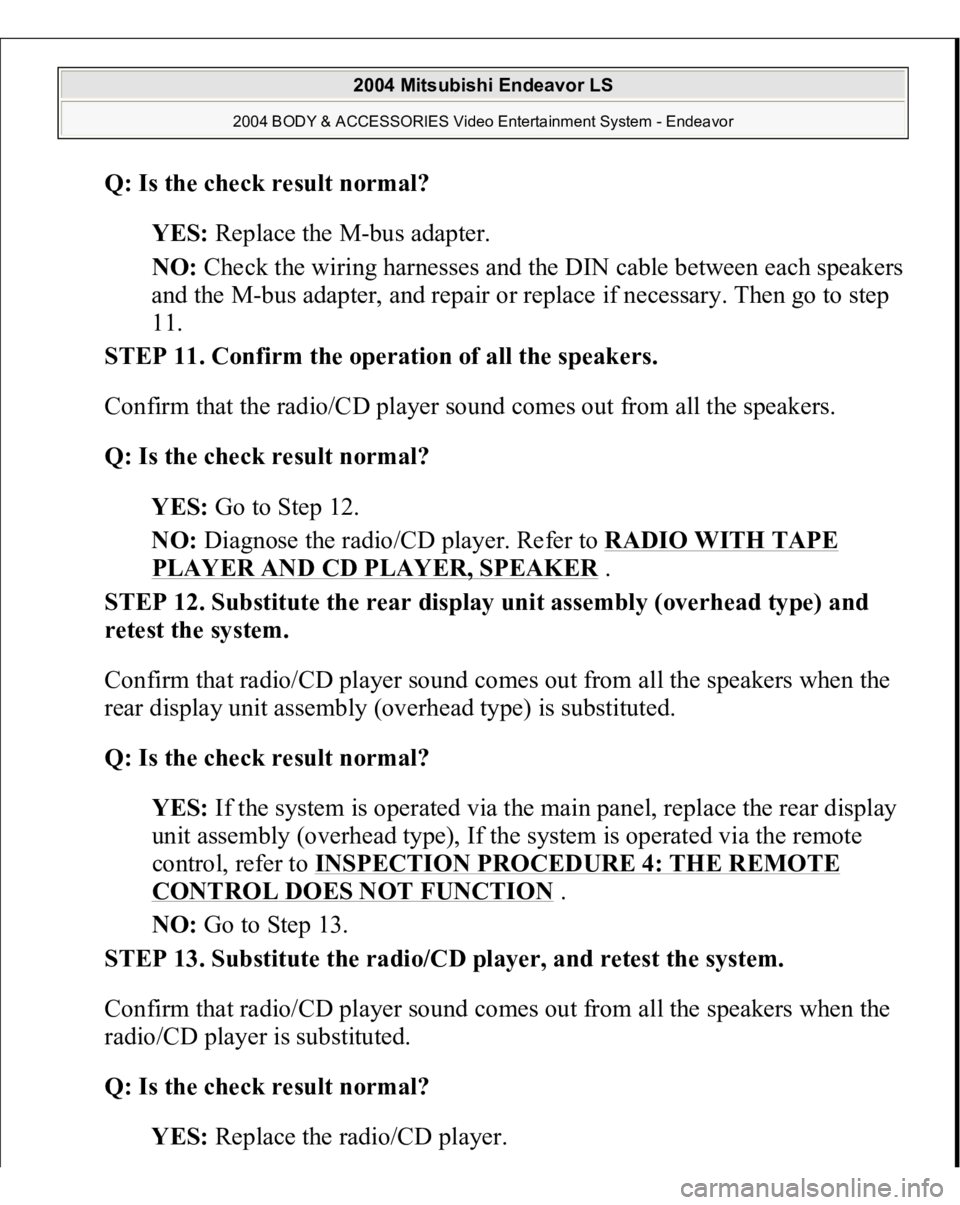
Q: Is the check result normal?
YES: Replace the M-bus adapter.
NO: Check the wiring harnesses and the DIN cable between each speakers
and the M-bus adapter, and repair or replace if necessary. Then go to step
11.
STEP 11. Confirm the operation of all the speakers.
Confirm that the radio/CD player sound comes out from all the speakers.
Q: Is the check result normal?
YES: Go to Step 12.
NO: Diagnose the radio/CD player. Refer to RADIO WITH TAPE
PLAYER AND CD PLAYER, SPEAKER
.
STEP 12. Substitute the rear display unit assembly (overhead type) and
retest the system.
Confirm that radio/CD player sound comes out from all the speakers when the
rear display unit assembly (overhead type) is substituted.
Q: Is the check result normal?
YES: If the system is operated via the main panel, replace the rear display
unit assembly (overhead type), If the system is operated via the remote
control, refer to INSPECTION PROCEDURE 4: THE REMOTE
CONTROL DOES NOT FUNCTION
.
NO: Go to Step 13.
STEP 13. Substitute the radio/CD player, and retest the system.
Confirm that radio/CD player sound comes out from all the speakers when the
radio/CD player is substituted.
Q: Is the check result normal?
YES: Re
place the radio/CD
player.
2004 Mitsubishi Endeavor LS
2004 BODY & ACCESSORIES Video Entertainment System - Endeavor
Page:
< prev 1-8 9-16 17-24